Being in the photography business, you might think that Instagram and other visual platforms are quite enough to showcase your portfolio. However, they are just a tiny part of what you really need to succeed in photography. There is one more powerful instrument that would help spread the word about your brand and reach a wider audience. What you need is a great photography website.
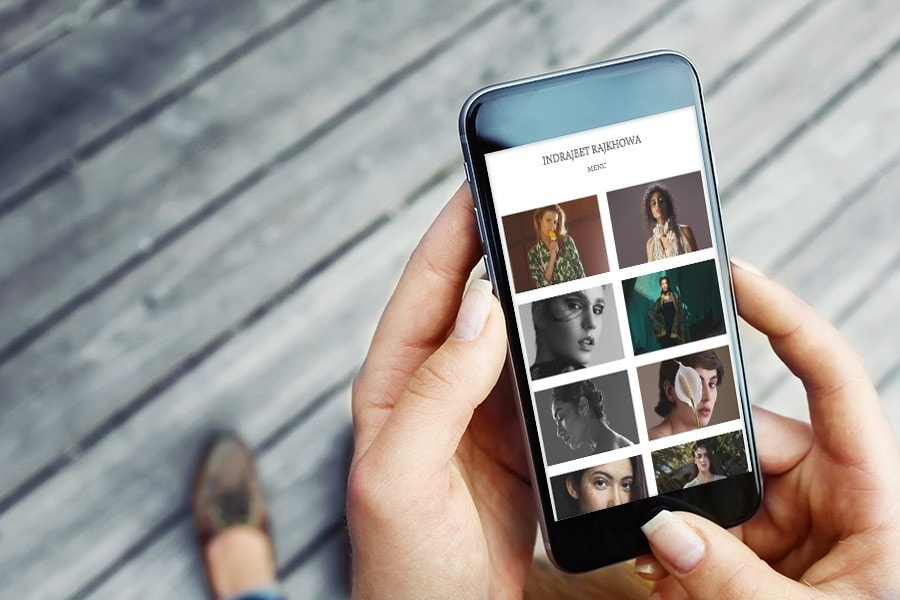
Source: https://www.pixpa.com/photography-portfolio-websites
Aside from displaying your photo works the way you need (no limits to size, quality, or design), it also guarantees better search ranking. The latter consequently leads to higher traffic and engagement at your site, increasing the number of potential clients. Additionally, you can integrate the site with your social media accounts which will significantly enhance communication with your audience.
Considering all the advantages that a photographer website brings, you should have no doubt that it is vital for your business. If so, let me then share a few steps that you need to keep in mind prior to creating the site.
- Focus on your main goal.
- Select your best photos.
- Think on preferred layout, pages you’ll need, and copies for better SEO.
- Ensure social media integration.
- Allow optimization for small screens.
- Start!
Commonly Used Ways to Create a Photography Website
Building a professional photography website may seem challenging at first sight. However, it’s not as difficult as many web users think. Fortunately, there are tons of options allowing you to establish the site without even dealing with the code. Website builders, ready-made templates, etc. comprise the full pack of the instruments needed for setting up a fully-fledged web resource.
Except for the mentioned options, we’ll consider a few others and find out finally how to make a photography website. Let’s read on!
1. Leveraging Ready-Made Solutions by Means of TM Templates
Ready-made solutions in the form of website templates are perfect for those having a limited budget or time. It is one of the fastest ways to establish a website for photographers from scratch. Besides, you won’t experience issues locating the appropriate template. Although there are many marketplaces available, I’d recommend the one with the widest assortment of website themes (over 21,000!). TemplateMonster has provided unique ready-made solutions for more than 17 years.

Source: https://wplift.com/templatemonster-great-june-sale
Here you may find themes, templates, plugins, graphics, and other tools for any purpose, taste, and budget. The site navigation is as easy as pie — all products are divided into categories and subcategories — so that you’re not struggling to find the one you need. In addition to the top-notch template, you’ll get detailed instructions and professional 24/7 support. That being said, you can always communicate the issue to a support team and expect a quick resolution.
Most of the templates are equipped with drag-and-drop page builders which allow you to move the elements within the layout in shuffle mode until you like the way your page looks. As you may understand, there is no need to even touch a single line of code to customize your artistic photography website. Meanwhile, using different built-in plugins, widgets, and extensions, you can fully control your site content and design.
We’ll have a chance to consider the best 10 photography website templates further.
2. Hiring Professional Developers
If you have an unlimited budget, feel like you need ready-made solutions or photography website builders, and the idea of coding is not for you, then hiring professional developers makes sense. Besides, you are better to go ahead with a developer or web design agency when:
- You need a highly customized photography website design with animation effects and interactive elements.
- You want to work closely with people who will be able to understand and implement your idea.
- You are keen for a website integrated into different systems (in this case you’ll need a web application which is more complicated compared to a website and requires specialists to have extensive development qualifications).

Source: http://keenweb.co.uk/do-you-really-need-to-hire-a-professional-to-build-your-website/
As long as professional developers can save your time, build the custom design in accordance with the latest design trends, set up SEO, and provide web support, don’t skip the option to hire a specialist with the highest expertise.
3. Setting Up a Website by Yourself
Starting a photography website now becomes as easy as 1-2-3 thanks to website builders available with their own templates and functionality. While considering different platforms, I’ve picked the best three including Wix, GoDaddy, and of course WordPress. The latter is popular even among worldwide brands like Sony, Disney, The New Yorker, Time Magazine, and more.
As soon as you decide on setting up a photography website on your own, you’ll have to work through the following photography website tips:
- Purchase a domain name (ensure it fully mirrors your brand identity).
- Deal with the most reliable hosting provider (try not to save on hosting).
- Install WordPress.
- Select a theme or template that would perfectly suit your business needs (opt for premium products available at marketplaces).
- Customize your template (fill it with your best photo works, apply a blog and web forms, prepare engaging text content, etc.).
- Launch your photography portfolio website.
Ready-to-Use Website
Everyone who’s reading this particular paragraph will find a pleasant bonus. This is a special offer for photographers that now costs just $199. I am talking about a ready-made photography website which can be ordered at TemplateMonster marketplace. With this offer, you’ll get:
- 1-year professional hosting
- Domain name
- Template installation
- Color scheme change
- Portfolio page including 15 projects along with a “Services” page displaying your prices
- Must-have plugins installation
As soon as you share all the necessary information (comprising texts, imagery, videos, etc.), allow 6 business days for building your website for photography. In the event that you would like to order additional services like copywriting, web store integration, logo design, or SEO optimization, make sure to refer to Live Chat for assistance.

Top-10 Professional Photography Website Templates
Photonio - Photographer Portfolio Responsive Photo Gallery Template
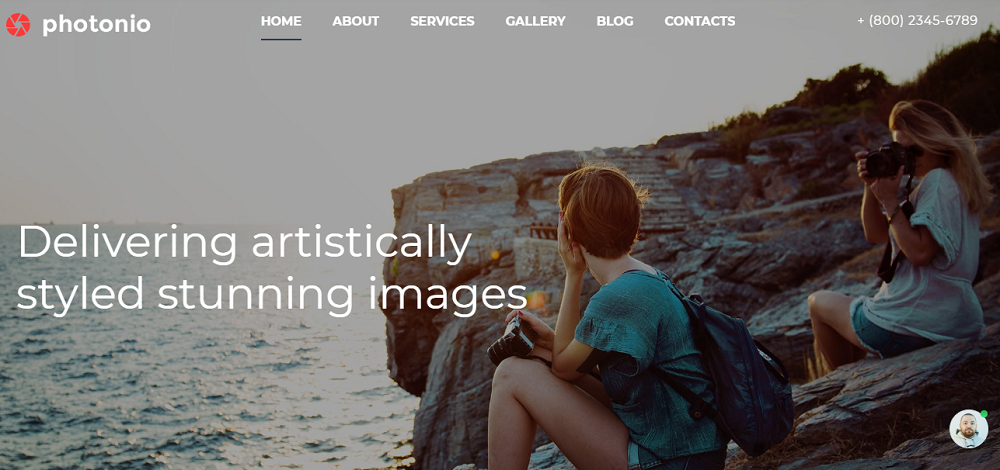
Word of mouth is good for photographers; however, it should not be the only channel for promotion. If you want to showcase your portfolio and reach new potential clients, a website is what really makes sense. If you want to spread the word about your creative project as soon as possible, try this pre-designed theme. The Photonio MotoCMS template comprises a handy drag-and-drop editor, built-in tutorials, blog functionality, and tools for social media integration. Besides, it is fully responsive which means that your portfolio will appear flawless on any modern device. If you want to test the theme before purchasing it, check out the live demo.
The Future - Web Design Multipurpose HTML5 Website Template
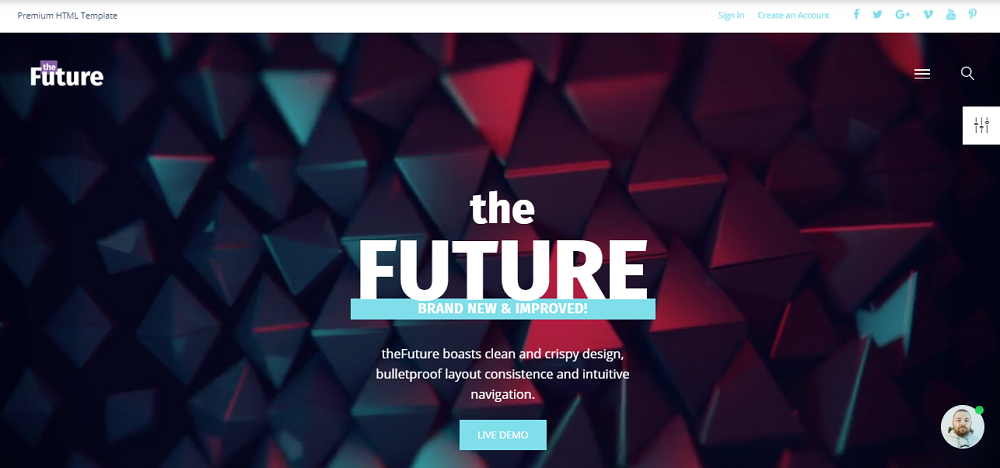
The Future is a trendy HTML5 website template best suited for web agencies, designers, photographers, and other creatives. If you’ve been looking for a ready-made solution that will help you stand out in the crowd, you’ve come to the right place. Here you’ll find everything needed for building unique, eye-catching content that will draw attention to your portfolio. Over 60 HTML templates, homepage layouts, sticky menu, a huge set of UI elements, and blocks are available at your disposal. As for advanced functionality, you can expect Swiper Slider, Owl Carousel, parallax and video background animation, hover effects, and more.
Jessica Bennett - Photographer Portfolio Responsive Joomla Template

Impress your audience from the very first page of your photography portfolio website. Using the Jessica Bennett theme for your project you don’t leave the competitors a chance. Its elegant, black-and-white homepage assures you will be standing out in the crowd. The theme includes tons of UI elements such as lists, block quotes, accordions, toggles, pricing tables, progress bars, and counters. Meanwhile, additional pages, gallery, and theme color switcher will give you full control over your portfolio look. Added bonus: embedded social media links and buttons let you promote your project online, reaching a wider audience.
David Horton - Photographer Portfolio Minimal HTML5 Landing Page Template
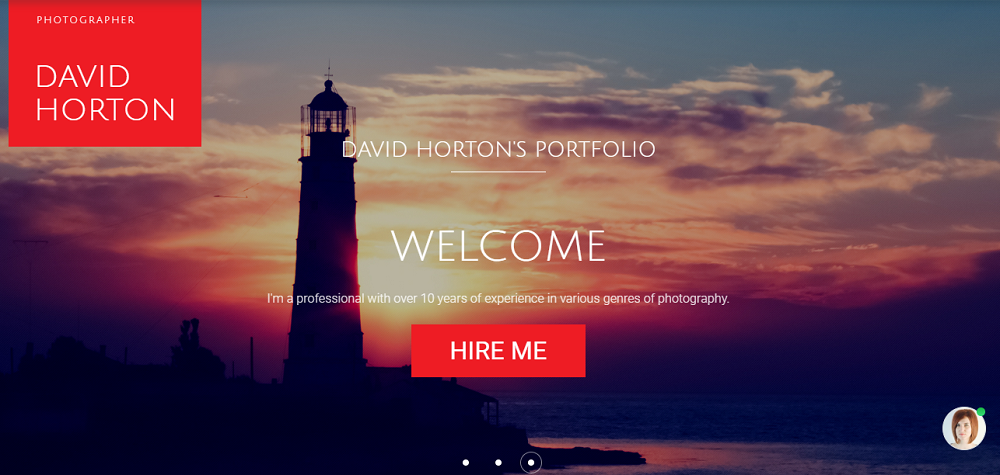
Photography has a strong visual impact on people. Site visitors need several seconds to decide whether they want to leave or stay at your site for a while. So, you don’t have to spare any efforts on making your portfolio website look engaging. If you don’t know where to start, I’d recommend starting with choosing an appropriate website theme. The David Horton HTML5 landing page template is the one that may perfectly suit your needs. It comes with rich UI kit, free premium images, cool animation effects and transitions, and other elements needed for establishing a fully-fledged website-portfolio.
Photo Gun - Electronics Store – E-commerce Modern OpenCart Template
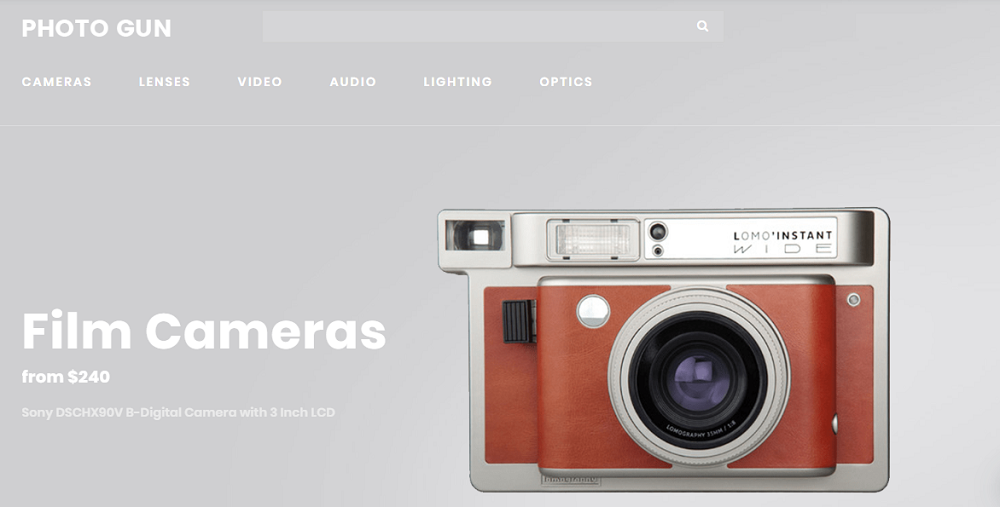
Do you run an offline photography-related business and need an additional marketing channel? Building a website to showcase the goods and services you’re offering may be a good idea. This way, you’ll be able to reach a wider audience, hence gaining more potential clients. When deciding to us the Photo Gun e-commerce OpenCart template, you’ll have a chance to launch the site without any delay. Inside the package you’ll find homepage layout builder, pre-designed pages, and a myriad of useful theme features. YouTube video, multilingual and multi-currency support, Ajax search, countdown timer, product carousel, and more tools for e-commerce are disposable.
Tommy Artistico - Photographer Gallery Elementor WordPress Theme

This classy WordPress theme with its minimalist design is exactly what you need to focus on your portfolio. The handy tools included in the pack will give you full control over your website optimization. A variety of eye-catching pages for all occasions, high res images for free, and many other elements are available. Because the template is equipped with Elementor drag-and-drop content editor, it’s not mandatory for you to have extensive technical knowledge. It allows you to adjust the way your website looks without touching a single line of code. In conjunction with Jet family plugins, page builder provides an advanced set of features. In short, with Tommy Artistico, you’ll be able to set up a fascinating portfolio with just a few clicks.
Oristi - Photographer Portfolio Moto CMS 3 Template
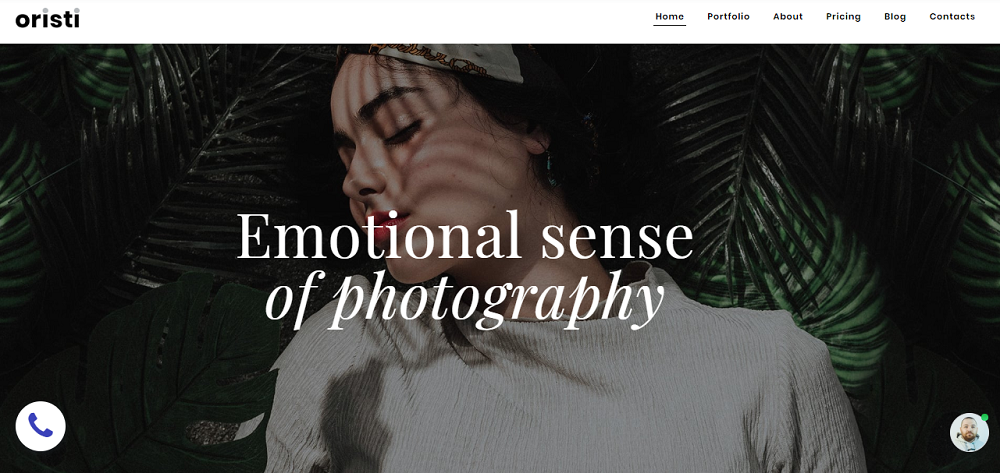
Oristi has been recently updated and is ready to present the best photography website design. This all-in-one MotoCMS solution allows you to build your custom site with ease, launching fast, and promoting reasonably. Aside from drag-and-drop website creator with multiple ready-made blocks, you’ll also get pre-made pages, blog functionality, and handy widgets. The latter is easily edited with built-in presets builder. Besides, the Oristi template boasts a fully responsive layout allowing you to showcase your project through all known devices. Do you want to gather leads and turn them into future clients? Then, you should apply a neat subscription form to your photography portfolio website and increase engagement.
Defrozo - Photographer Portfolio Moto CMS 3 Template
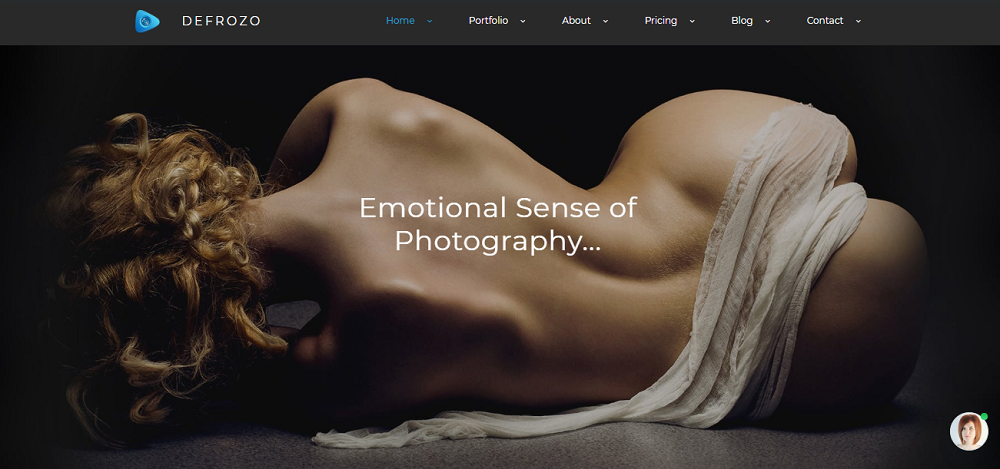
The MotoCMS 3 template is one of the most favorite among web users, especially those valuing a visual component for their website. Defrozo is the one that will impress your visitors with an elegant, magnificent design and clean layout. It comprises everything needed for creating a stunning photography portfolio: drag-and-drop page builder, 3 gallery types, and even Aviary Photo Editor. With no doubt, you won’t lack instruments for displaying your photo works in the best way ever. Besides, you don’t have to worry about site adaptiveness. Because it comes with a fully responsive layout, your visitors will be able to browse the portfolio from any modern device.
Grafique - Architect WordPress Theme
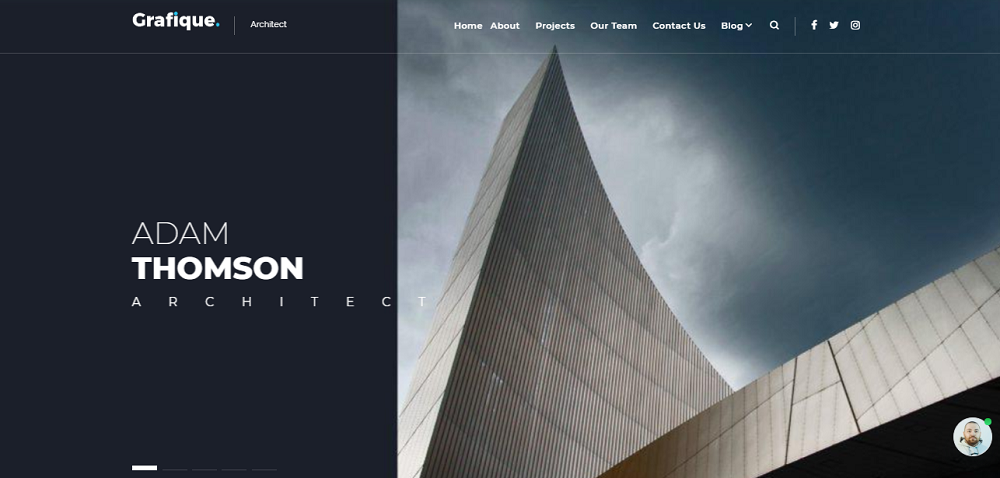
Grafique is an elegant WordPress theme with painstaking attention to the details. It is suitable for architectures as well as for interior/exterior photographers. Inside the package, you may find various pre-designed pages available for all occasions. Equipped with astonishing elements they help you customize the way your design photography website looks with no hassle. Besides, you’ll get access to well-known Elementor Page Builder ensuring fast and easy content building. Aside from the mentioned features, you’ll receive four blog layouts, various header and footer layouts, and JetElements right out of the box.
Kanter - Creative Responsive Minimalistic HTML Website Template
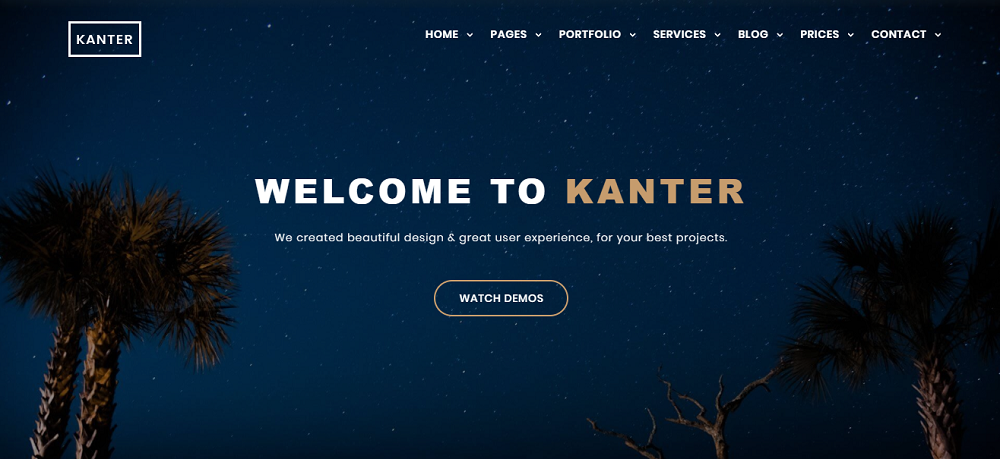
Kanter is a highly-functional HTML website template that can be used for building single or multi-page websites. It has a minimalistic design which allows you to focus on your portfolio. Best suited for developers, bloggers, designers, photographers, and other creatives, it comes with an advanced set of features, plugins, and extensions. There are 47 pre-made pages, 12 different page styles, 11 color schemes, YouTube and Vimeo videos, Touch Slider, etc. available at your disposal. Kanter is the perfect solution if you need to showcase your portfolio in the best light.
Wrap Up
As you have seen, there are many options for website building to choose from. You can opt for any of them based on your resources (including time, money, and skills). As long as you are equipped with all the necessary information about how to make a photography portfolio, you are free to build a resource that will lead your photo business to success.
Top 10 Photography Website Templates
| Name | Provider | Category | Price |
| Photographer Portfolio Responsive Photo Gallery Template | MotoCMS | Photographer Portfolio Templates | $99 |
| The Future - Web Design Multipurpose HTML5 Website Template | ZEMEZ | Web Development Templates | $72 |
| Photographer Portfolio Responsive Joomla Template | ZEMEZ | Photographer Portfolio Templates | $75 |
| David Horton - Photographer Portfolio Minimal HTML5 Landing Page Template | ZEMEZ | Photographer Portfolio Templates | $16 |
| Photo Gun - Electronics Store - E-commerce Modern OpenCart Template | ZEMEZ | Photography Templates | $69 |
| Tommy Artistico - Photographer Gallery Elementor WordPress Theme | ZEMEZ | Photo Gallery Templates | $75 |
| Oristi - Photographer Portfolio Moto CMS 3 Template | MotoCMS | Photo Gallery Templates | $159 |
| Defrozo Photographer Portfolio Moto CMS 3 Template | MotoCMS | Photo Gallery Templates | $139 |
| Grafique - Architect WordPress Theme | ZEMEZ | Construction Company Templates | $75 |
| Kanter - Creative Responsive Minimalistic HTML Website Template | BrainiakThemes | Photo Studio Templates | $85 |
Read Also
50 Best Photography Website Templates
How to Create a Website [Ultimate Guide]
60 Beautiful Themes For Your Photography Website
How to Benefit from Creating Online Photography Portfolio on Your Own + 10 Templates for Inspiration
Don’t miss out these all-time favourites
- The best hosting for a WordPress website. Tap our link to get the best price on the market with 82% off. If HostPapa didn’t impress you check out other alternatives.
- Monthly SEO service and On-Page SEO - to increase your website organic traffic.
- Website Installation service - to get your template up and running within just 6 hours without hassle. No minute is wasted and the work is going.
- ONE Membership - to download unlimited number of WordPress themes, plugins, ppt and other products within one license. Since bigger is always better.
Get more to your email
Subscribe to our newsletter and access exclusive content and offers available only to MonsterPost subscribers.


Leave a Reply
You must be logged in to post a comment.