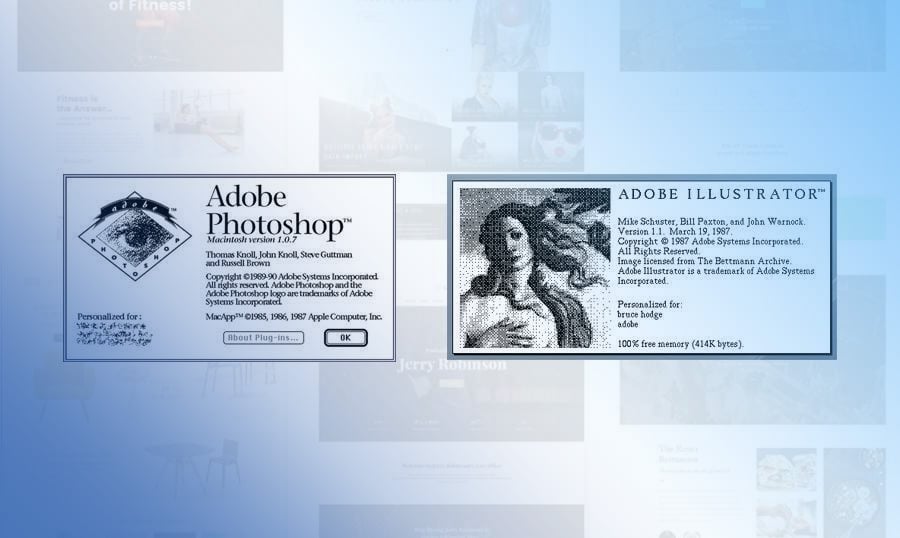If you are a skilled designer or a graphic design enthusiast you can just skip this article. On the other hand, if you stumbled upon this article in search of understanding of the difference between Photoshop and Illustrator, you came to the right place. Today we will give you a brief introduction to these basics and give you the knowledge you are looking for.
What are the key features that differ?
The critical difference between the Illustrator and Photoshop is about the way they approach the editing of the graphics.
Photoshop can work with the picture pixel by pixel and supports the .PSD, .PNG and .JPG formats.
All the graphics created or edited in the Adobe Photoshop consist of the colored blocks called pixels. Unfortunately, when you try to change the image size, you cannot do that without lowering the picture quality. That’s because the picture begins to pixelate and become blurred and screwed up.
This type of editor is called the raster editor.
On the other hand, the Illustrator is called a vector editor. These two editors use two completely different techniques while working with the images, so they are like two brothers that look alike yet everyone has its own individuality.
Unlike Photoshop Adobe Illustrator uses the mathematics formulas while shaping the picture or an object on the image. It means that every logo or shape you design in the Illustrator can be shrunk or resized to any size you want without losing the quality.
That’s why Illustrator is very popular among those who work with the logos and branding design because they have to create the media materials that can be resized any time.
In the Illustrator you can work with the formats like .AI, .EPS, .SVG, and .PDF.
You can create the Illustrator vector-based graphics.
Which one is more useful?
So at this point, your question should be: which one is more useful for me? Well, it depends on the tasks you deal with.
For example, if you are a photographer, your choice will undoubtedly be the Photoshop. The photo editing doesn’t require the vector editor.
If you are a web-designer, then I would recommend you going with both Photoshop and Illustrator. I know a few guys who deal only with Photoshop, but it stops them from evolving into a more skillful designer. Illustrator is a must for those who want to succeed in web-design, not only design layouts and web templates. Because after all, graphic designers and web designers should know how to design a vector logo, right?
Are you missing these skills and still want to get a cool logo? You should check out our best logo templates. It will save you some time, and you won’t have to struggle.
Read Also
The Ultimate Guide To Creating a Photoshop Resume Of Your Dreams
Creating a Vintage Typographic Poster Design in Adobe Illustrator
Adobe Photoshop Tricks to Give a Stunning Look to Your Images
How to Create Seamless Patterns in Adobe Illustrator
How to Install and Apply Photoshop Actions