Free And Modern Restaurant Menu Design Templates
Free Apps To Create Your Menu Online
If you are an owner of a restaurant, you should know that the menu is the ‘business card’ of your restaurant business. Prior to placing an order, the clients spend much time evaluating the menu and deciding whether they want to return to your restaurant in the future. The bottom line is to create a truly eye-catching and modern-looking menu that will encourage your visitors to become regular guests. There are a number of free online menu makers which can greatly assist you in creating a menu like a pro designer, but we are going to cover just three of them.
- Adobe Spark is a professional yet free menu maker with a straightforward and easy-to-use interface. The app does not require any design or programming skill, only your enthusiasm, and creativity. Using Adobe Spark you will get a wide range of professionally designed fonts, layouts, colors and built-in photo collection. To start with the software all you have to do is:
- choose a size and a shape;
- select one of the templates you like, applying some slight adjustments if needed;
- add photos either from the web or from your personal collection;
- select an appropriate font;
- when you are done, download the design, print it or share with friends, clients or business contacts through social networks.
- Building up a professional menu with Canva is as easy as pie. This menu maker will save much of your time by offering an easy creation process using a minimal number of clicks. The app has fully customizable layouts, so there will no need to start from the very beginning if you already have new specials or seasonal dishes. Just replace the photos and edit the text, so your menu remains up-to-date. To proceed with Canva, open it and choose ‘Menu’ design type, select a layout you like, upload your photos or add ones from the stock database, adjust the images, apply some filters and change the text, and finally save the design.
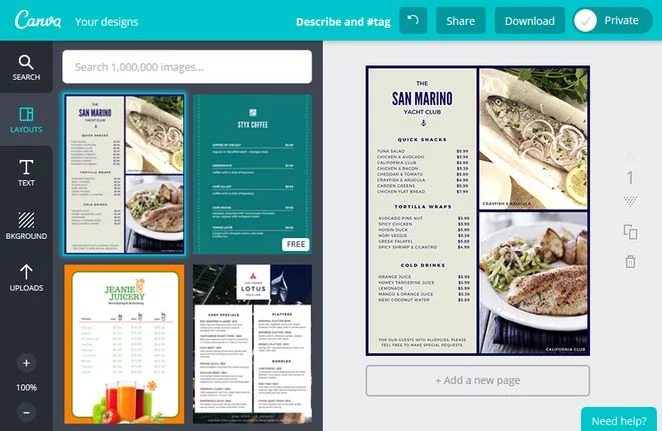
- iMenuPro features built-in customizable designs, drag-and-drop creator and Print+Live-Sync which enables you to change printed, website and social media menus simultaneously. This app has been chosen by 25,000 restaurants all over the world. Become the next one who will take advantage of the software!


Tips To Create A Professional Menu
When you are running a restaurant, you should remember that details matter. The menu is a critical item demanding special attention. To make sure it is at its best, follow these significant tips:
- Stay organized: include information that is essential to the menu yet do not overwhelm your visitors with too much text or too many images.
- Make the menu text descriptive and clear using expressive language to pique your guests’ appetite.
- Apply colors of high contrast to encourage the clients to stay focused on the menu.
- Make an effort to develop your brand logo and include it on the menu.
- If you have decided to add some photos to the menu, make sure they are of high resolution.
- Highlight specials with arrows or decorative boxes.
- Manage multiple menus for appetizers, main dishes, desserts etc.
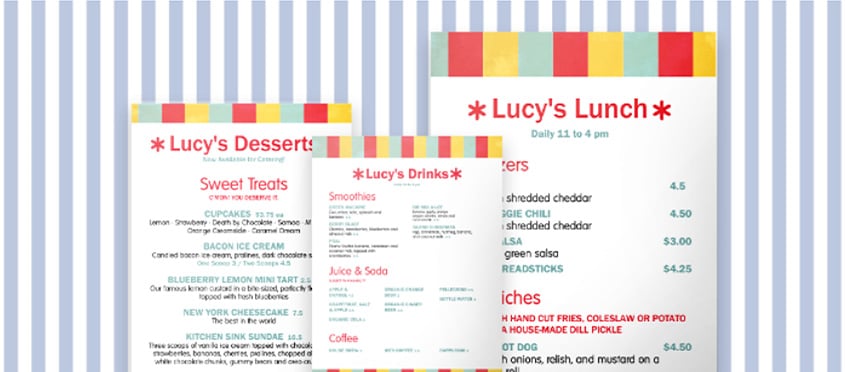
By following the above-mentioned tips and using online menu makers, you have a great opportunity to keep your visitors returning for more. Stay creative and love what you do to succeed!

Related Posts
Build Your Restaurant Menu in 3 Steps with Free MotoPress Restaurant Menu Plugin
Marketing Techniques for a Restaurant Business
15 Delicious WordPress Themes for Restaurants in 2017
Business Plan to Building Restaurant Reviews & Ratings Sites
20 Delicious Restaurant WordPress Themes For Gourmets and Chefs
Get more to your email
Subscribe to our newsletter and access exclusive content and offers available only to MonsterPost subscribers.

Leave a Reply
You must be logged in to post a comment.