How to Increase Conversions of WooCommerce Product Pages
Intro
SEO-optimization, contextual advertising, social networks, and other types of advertising can lead to a large amount of traffic. But quite often, visitors leave the resource with no orders being placed. Have you encountered the same issue? Have you ever wondered what the reason for the low conversion is? Let’s try to sort it all out today to see how to increase conversions of a WooCommerce product page. Conversion of your WooCommerce website is the ratio of visitors who have committed the desired actions on your web page to the total number of visitors. As an example of such actions, your visitor requested a call back, subscribed to the newsletter, or even decided to try some features of your product. Such actions bring you closer to the desired result, be it sales or a million subscribers. But most often, when we talk about e-commerce, the desired actions are still tied to sales. Once you determine the level of conversion, you will understand whether the online store is functioning effectively. Familiarizing yourself with the average conversion rates of your business, you can observe the dynamics of the conversion of your online store. On average, 1-2% is considered to be normal conversion for online stores, but it also depends on the specifics of the business and the target audience. There is a popular formula for calculating the conversion: Conversion = Number of orders / Total number of visits x 100% For example, if 108,238 people visited your store, and only 1,248 orders were processed, the conversion is 1.15%.
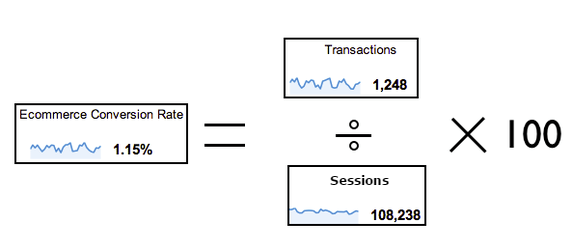 You should understand that the conversion of a site that sells diamond rings for $10,000 and a site that sells trinkets for $2 will be very different. Context is everything. It is generally assumed that the normal average conversion of the site is 2-3%, and indicators of 10-15% are already considered to be very successful and very effective. In fact, these numbers are very approximate, and they do not accurately reflect the real situation. The only correct answer to the question “What conversion is considered to be good?” is the conversion of your particular store which is better than the conversion you had last month. Ok, now let’s get to the WooCommerce conversion tracking. Web Analytics is the process of collecting, processing, and analyzing website visitors’ behavior and other data. This information will allow you to optimize the online project more thoughtfully for the needs of the target client. One of the most effective tools in web analytics is Google Analytics. This system is free of charge and provides ample opportunities for the full collection and analysis of basic data.
You should understand that the conversion of a site that sells diamond rings for $10,000 and a site that sells trinkets for $2 will be very different. Context is everything. It is generally assumed that the normal average conversion of the site is 2-3%, and indicators of 10-15% are already considered to be very successful and very effective. In fact, these numbers are very approximate, and they do not accurately reflect the real situation. The only correct answer to the question “What conversion is considered to be good?” is the conversion of your particular store which is better than the conversion you had last month. Ok, now let’s get to the WooCommerce conversion tracking. Web Analytics is the process of collecting, processing, and analyzing website visitors’ behavior and other data. This information will allow you to optimize the online project more thoughtfully for the needs of the target client. One of the most effective tools in web analytics is Google Analytics. This system is free of charge and provides ample opportunities for the full collection and analysis of basic data. 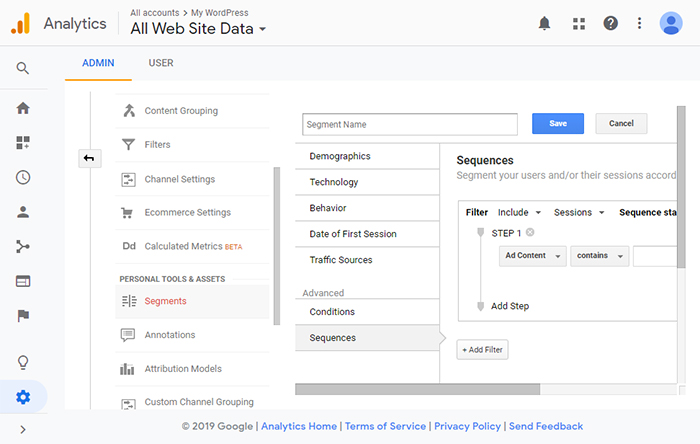 Google Analytics for the online store can be set up in five easy steps:
Google Analytics for the online store can be set up in five easy steps:
- Registration at google.com/analytics/.
- Create a new Gmail account if you do not have one.
- Set up an account for your website.
- Receive a personal code.
- Install the code on the website.
- "Real-Time reports" section shows what is happening on the WooCommerce custom product page at the moment
- “Audience reports” section allows you to find out who your target customer is
- "Acquisition reports” section displays the sites people come to you from
- “Behavior reports" section shows how people behave on the site, and if your website is convenient for them
- "Conversions" section allows you to see the progress of sales and goals
The Most Essential Tips on How to Increase Conversions of WooCommerce Product Page
It is important to monitor the conversion rate continuously and work effectively to improve this indicator. This process is endless: you can always come up with something new and useful on how to customize your WooCommerce product page.
1. Simplify the design of the product description pages.
 Websites with a simple design have a higher conversion rate. Depending on the brand, you may have hundreds or even thousands of items to sell. But trying to put all these products on one page is inefficient. Confusing navigation and poor design forces customers aside. Customize your WooCommerce product page to make sure it is simple and understandable. As an example, Apple is an industry leader, and the navigation and design of its website was made in a minimalist style.
Websites with a simple design have a higher conversion rate. Depending on the brand, you may have hundreds or even thousands of items to sell. But trying to put all these products on one page is inefficient. Confusing navigation and poor design forces customers aside. Customize your WooCommerce product page to make sure it is simple and understandable. As an example, Apple is an industry leader, and the navigation and design of its website was made in a minimalist style.
2. Make sure the description of your products/services is informative enough.
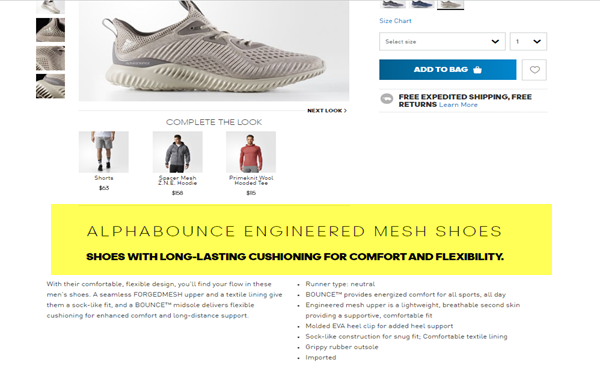 To make a decision, the user needs comprehensive information about the product. And the more questions he can answer while checking the product section, the more likely that he will make a purchase here and now. Place your unique offer in a conspicuous place and remove all distractions, such as left navigation menu, banners, news, surveys, etc.
To make a decision, the user needs comprehensive information about the product. And the more questions he can answer while checking the product section, the more likely that he will make a purchase here and now. Place your unique offer in a conspicuous place and remove all distractions, such as left navigation menu, banners, news, surveys, etc.
3. Simplify the chain of the transaction.
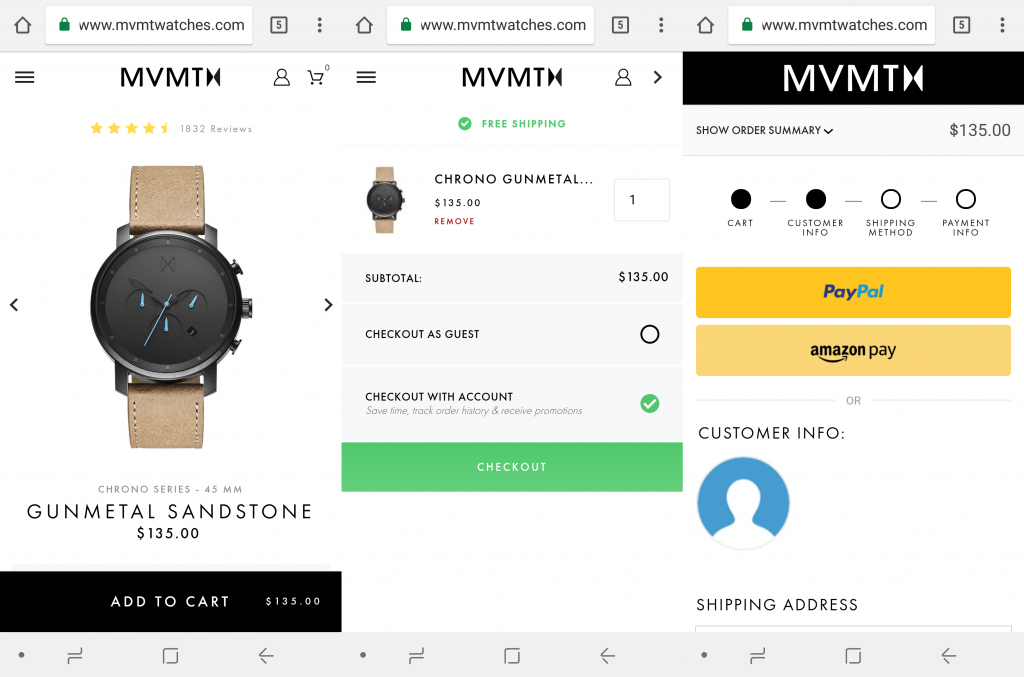 Think about how to shorten the user's path to conversion action and remove unnecessary steps. Muddling through a lot of clicks is a common usability issue that scares away some potential customers. Create all the possible conditions for a quick purchase to happen in one click. Create “User profile” to manage orders. Do not force users to register at the time of making a decision to complete a purchase.
Think about how to shorten the user's path to conversion action and remove unnecessary steps. Muddling through a lot of clicks is a common usability issue that scares away some potential customers. Create all the possible conditions for a quick purchase to happen in one click. Create “User profile” to manage orders. Do not force users to register at the time of making a decision to complete a purchase.
4. Add some interactive elements.
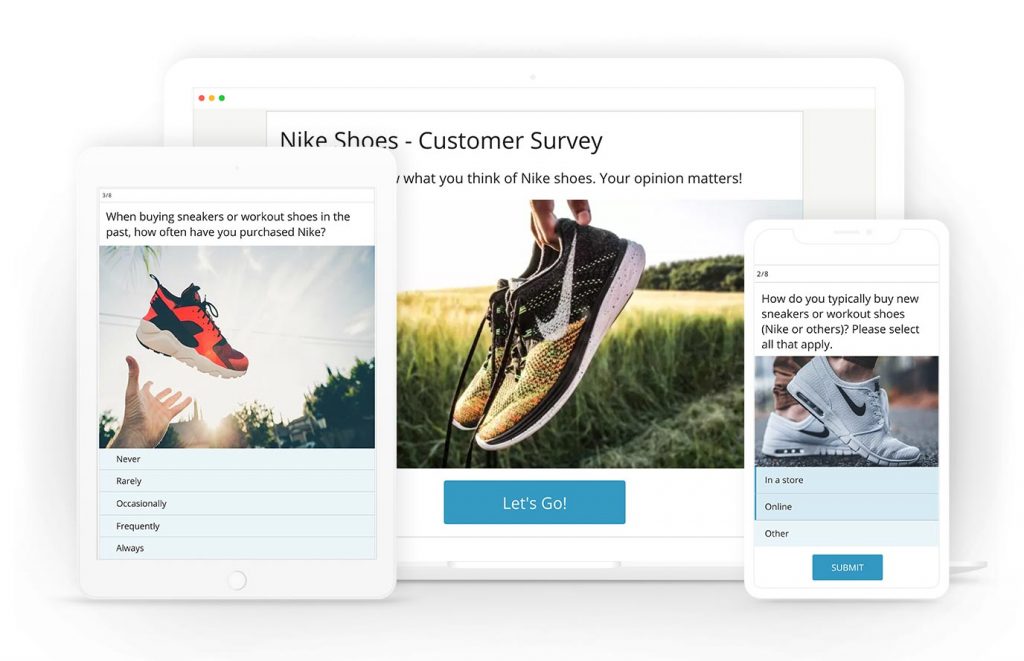 The interactive element focuses the user's attention on itself and motivates them to make a specific action. This can be a survey, constructor, calculator, filters, and other elements that involve the visitor in the interaction with the site. There are complex and simple options for your WooCommerce product page layout, the choice depends on your imagination and budget.
The interactive element focuses the user's attention on itself and motivates them to make a specific action. This can be a survey, constructor, calculator, filters, and other elements that involve the visitor in the interaction with the site. There are complex and simple options for your WooCommerce product page layout, the choice depends on your imagination and budget.
5. Test remarketing.
 Remarketing is a way to interact with people who have previously visited your site. Just take a look at how remarketing works:
Remarketing is a way to interact with people who have previously visited your site. Just take a look at how remarketing works:
- A user visits your site.
- He is put onto the remarketing list (an entry in the browser cookie is created).
- The user leaves your site and begins to see your ads on other sites who are participating in the advertising network.
- He pays attention to your ads and goes back to your site.
- The user makes a transaction on your website.
6. Your content should be structured and unique.
 It is text, graphic, and multimedia content of the site. Text content should be unique, interesting, useful, structured, and well-written, and most importantly motivating the visitor to perform the target action. The conversion of the site is also positively influenced by high-quality images and informative Woo Commerce videos. Also, do not forget about the relevance of the content to keep your WooCommerce products page up with the trend.
It is text, graphic, and multimedia content of the site. Text content should be unique, interesting, useful, structured, and well-written, and most importantly motivating the visitor to perform the target action. The conversion of the site is also positively influenced by high-quality images and informative Woo Commerce videos. Also, do not forget about the relevance of the content to keep your WooCommerce products page up with the trend.
7. Technical condition.
 Users do not like to wait, so the site pages should load quickly, work correctly, and not give any errors. In addition, it is important to devote time to cross-browser compatibility, cross-platform, and adaptability to all kinds of screen resolutions, both desktop computers, and mobile devices. In compliance with these basic rules, visitors will make more necessary targeted actions.
Users do not like to wait, so the site pages should load quickly, work correctly, and not give any errors. In addition, it is important to devote time to cross-browser compatibility, cross-platform, and adaptability to all kinds of screen resolutions, both desktop computers, and mobile devices. In compliance with these basic rules, visitors will make more necessary targeted actions.
8. Be sure to use the call to action (CTA) along with the active button.
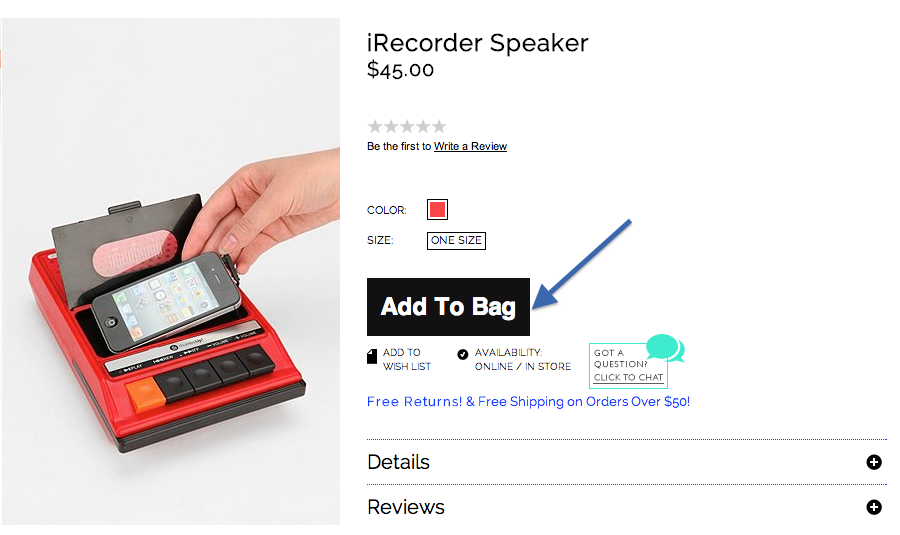 Do not place two target actions at the same time, as this will confuse the visitor. You have probably heard that the more choices a person has, the more often he does nothing. Focus on one call to action, so you will significantly increase conversion. In addition to catchy text, choose the right colors to highlight the CTA. Your sentence should be clearly read in the first 3-15 seconds.
Do not place two target actions at the same time, as this will confuse the visitor. You have probably heard that the more choices a person has, the more often he does nothing. Focus on one call to action, so you will significantly increase conversion. In addition to catchy text, choose the right colors to highlight the CTA. Your sentence should be clearly read in the first 3-15 seconds.
9. Create social media activity.
 Promote high quality business pages on Facebook, Twitter, Instagram, YouTube, etc. Once you get a good number of subscribers, make sure to install social media widgets on the website. Social network widgets with a large number of subscribers inspire confidence and attract more visitors to your online store.
Promote high quality business pages on Facebook, Twitter, Instagram, YouTube, etc. Once you get a good number of subscribers, make sure to install social media widgets on the website. Social network widgets with a large number of subscribers inspire confidence and attract more visitors to your online store.
10. Focus on the safety of purchasing on your website.
 Users of online stores should be 100% sure that they will not be deceived. Provide your customers with as many facts as possible to assure that the purchase on your website is safe. Visitors often pay attention to such things as the physical address of the company, phone number, information about the delivery, policy for return (replacement) of goods, and privacy guarantee.
Users of online stores should be 100% sure that they will not be deceived. Provide your customers with as many facts as possible to assure that the purchase on your website is safe. Visitors often pay attention to such things as the physical address of the company, phone number, information about the delivery, policy for return (replacement) of goods, and privacy guarantee.

WooCommerce Plugins and Themes to Optimize Conversion of Your Online Store
With each successive update, WooCommerce is improved, expands its functionality, and increases stability in performance. Along with it, the number of plugins for your online business is growing. There are many efficient WooCommerce product page customization plugins, and today, we will focus on the best and most useful ones.
YITH WooCommerce Wishlist
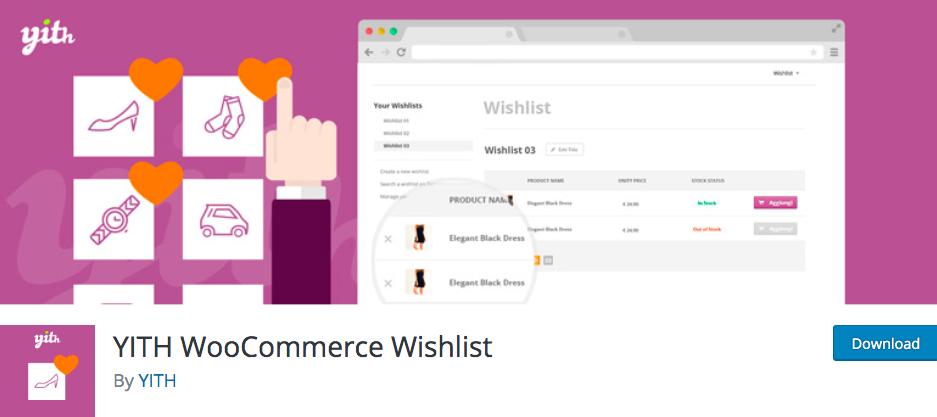 With the help of this plugin, your customer will be able to add products to their wish list and get back to the purchase later. Moreover, product links can be shared with friends, acquaintances, and family members through social media accounts.
With the help of this plugin, your customer will be able to add products to their wish list and get back to the purchase later. Moreover, product links can be shared with friends, acquaintances, and family members through social media accounts.
WooCommerce Menu Bar Cart
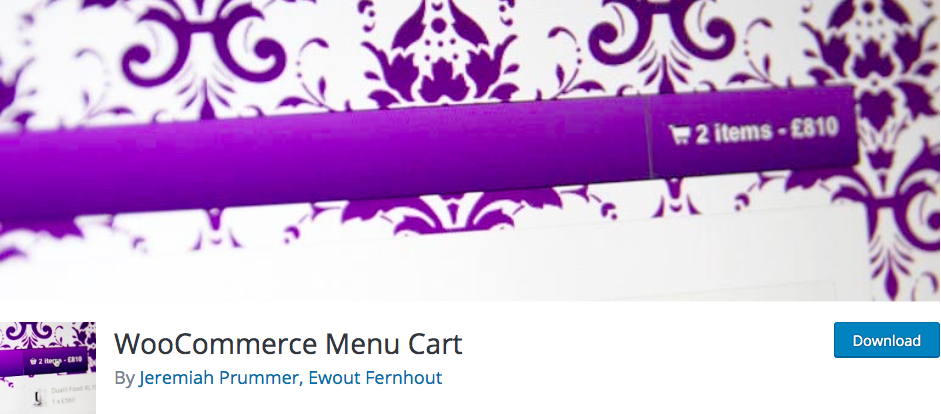 This plugin adds a cart button to the navigation menu and allows you to change it if for some reason you are not satisfied with the default placement. Some ready-made themes have this feature included, but if not, this plugin will be helpful enough.
This plugin adds a cart button to the navigation menu and allows you to change it if for some reason you are not satisfied with the default placement. Some ready-made themes have this feature included, but if not, this plugin will be helpful enough.
Live Sales Notification
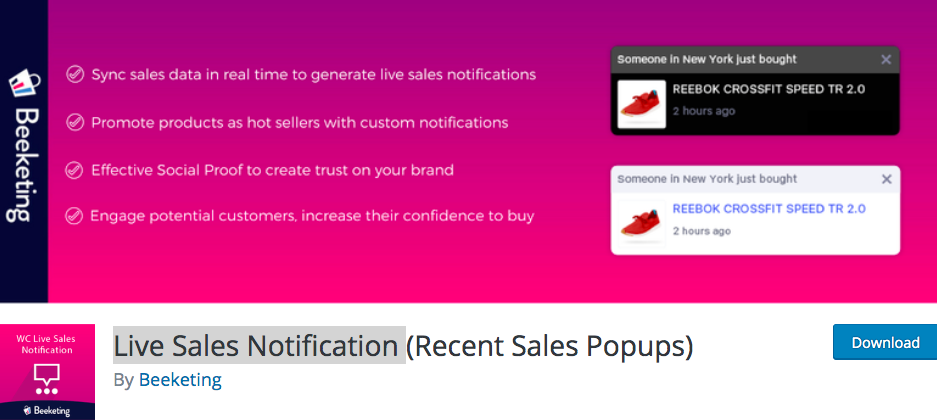 While surfing some online stores, I am sure you have seen a short notification saying that someone purchased a particular product. Such recent sales popups attract users’ attention, highlight the bestsellers, and inspire confidence.
While surfing some online stores, I am sure you have seen a short notification saying that someone purchased a particular product. Such recent sales popups attract users’ attention, highlight the bestsellers, and inspire confidence.
WooCommerce Direct Checkout
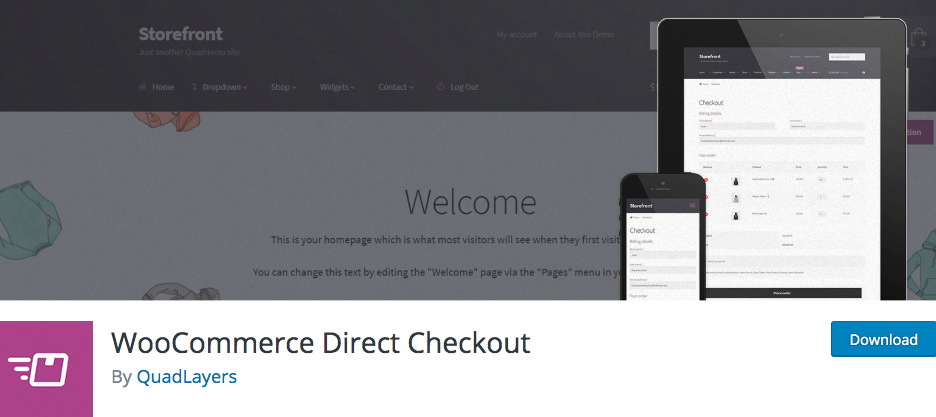 This WooCommerce product page layout plugin allows you to simplify the checkout process on your website. Your clients will be able to click ‘Add to Cart’ with no need to pass through numerous pages and processes. The checkout page will appear any time the website user is ready to complete the purchase.
This WooCommerce product page layout plugin allows you to simplify the checkout process on your website. Your clients will be able to click ‘Add to Cart’ with no need to pass through numerous pages and processes. The checkout page will appear any time the website user is ready to complete the purchase.
WooCommerce Currency Switcher
 The plugin allows your customers to switch currencies for their convenience. The change is made in real time, and the customer can see the price of the goods in their local currency to speed up the WooCommerce process. A well-crafted design always plays an important role in boosting the conversion rate of any online project.
The plugin allows your customers to switch currencies for their convenience. The change is made in real time, and the customer can see the price of the goods in their local currency to speed up the WooCommerce process. A well-crafted design always plays an important role in boosting the conversion rate of any online project.
Let me draw your attention to a beautiful collection of the best premium WooCommerce themes to dress up your online store. Among the bestselling themes are:
Woostroid2 - Multipurpose WooCommerce Elementor Theme
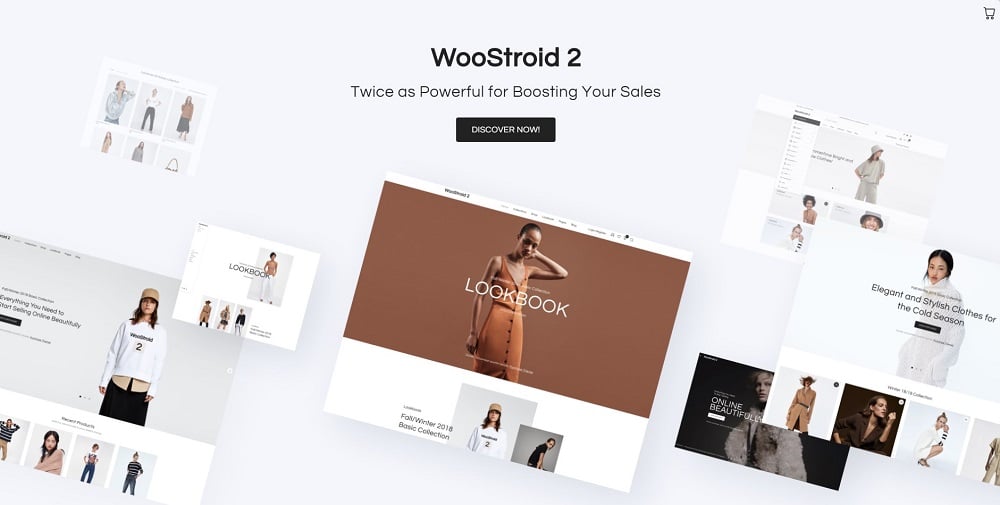 This is the must-have theme for e-commerce stores. It features a full WooCommerce package to edit your WooCommerce product page and meet any business needs.
This is the must-have theme for e-commerce stores. It features a full WooCommerce package to edit your WooCommerce product page and meet any business needs.
Cosmetro - Cosmetics Store Elementor WooCommerce Theme
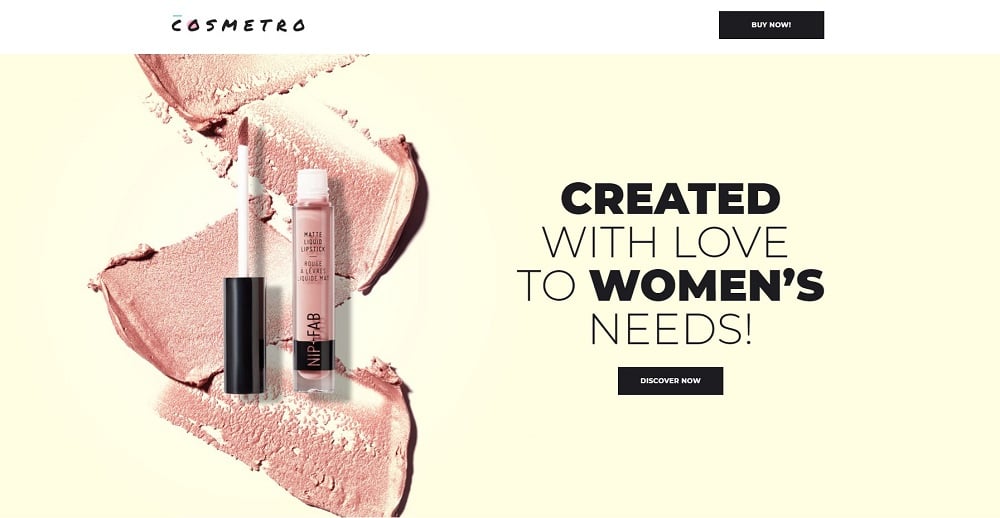 This WooCommerce products page template is created with love and care for all women’s needs. Your cosmetics store will stand out from the competitors.
This WooCommerce products page template is created with love and care for all women’s needs. Your cosmetics store will stand out from the competitors.
LaFash Multipurpose Store WooCommerce Theme WooCommerce Theme
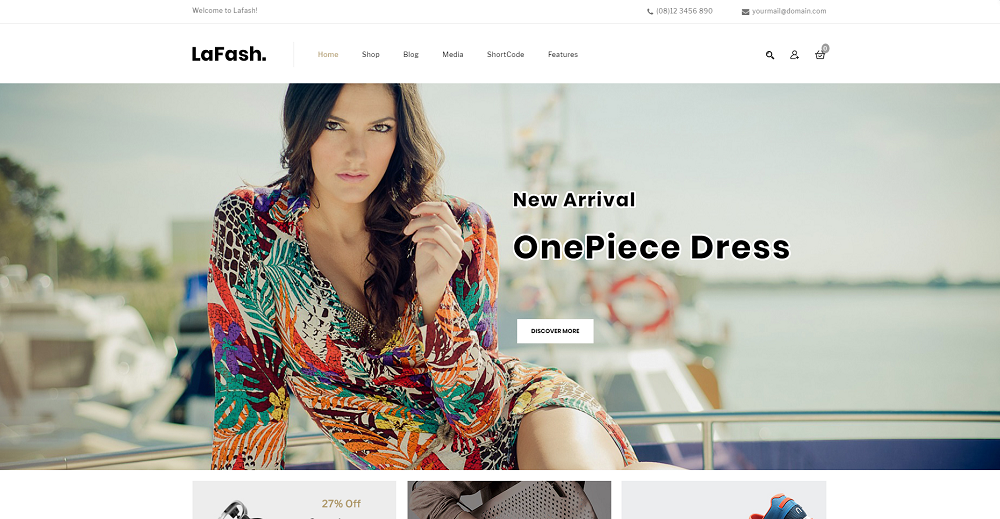 Increase conversion of your fashion, jewelry, or beauty store with a highly customizable WooCommerce product page template.
Increase conversion of your fashion, jewelry, or beauty store with a highly customizable WooCommerce product page template.
Artcraft - Handmade E-commerce Clean Elementor WooCommerce Theme
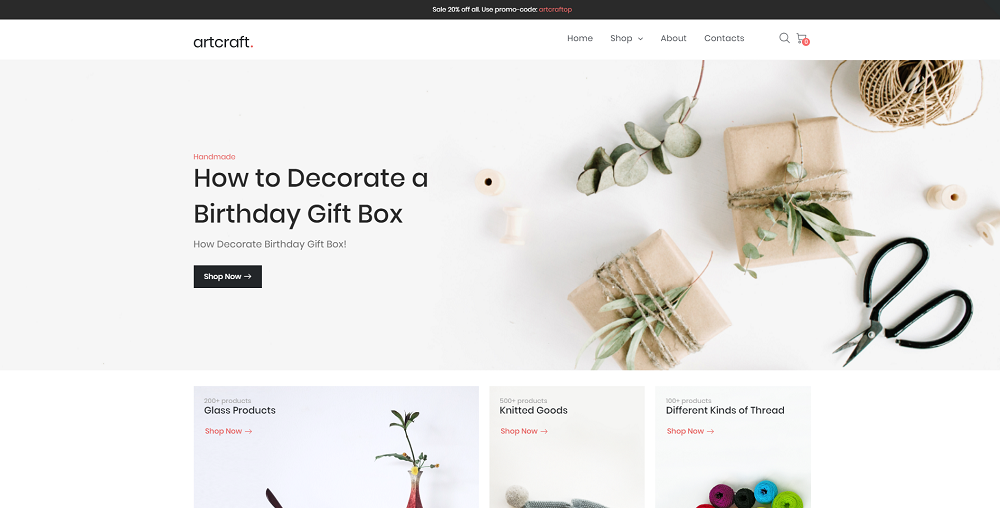 Whether you are selling decorative items or any handmade products, this product is a beautiful choice to promote your business better.
Whether you are selling decorative items or any handmade products, this product is a beautiful choice to promote your business better.
Watrix - Watch Shop E-commerce Classic Elementor WooCommerce Theme
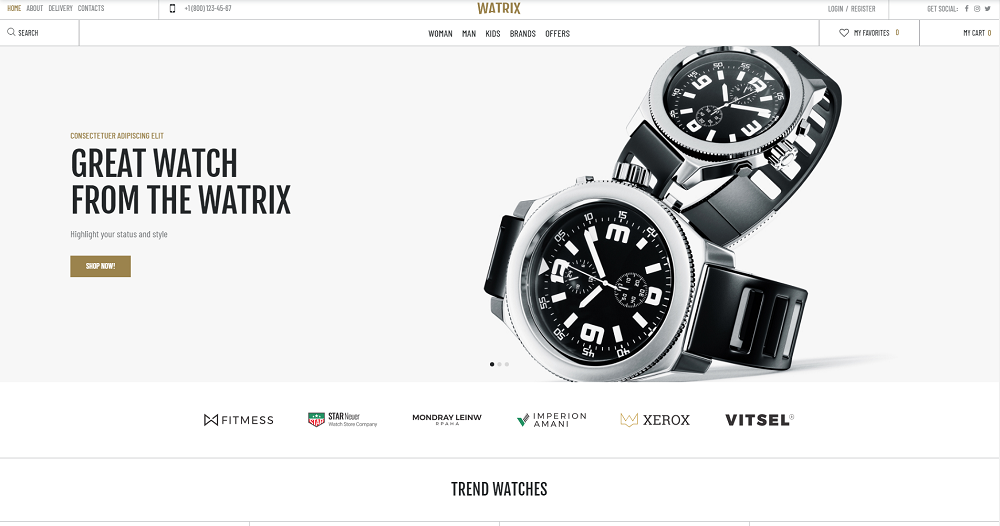 With Watrix, you will discover limitless possibilities for your e-Commerce business. Advertise watches and accessories with a perfectly developed WooCommerce theme.
With Watrix, you will discover limitless possibilities for your e-Commerce business. Advertise watches and accessories with a perfectly developed WooCommerce theme.
Conclusion
Modern internet commerce is developing rapidly; competition in each niche keeps growing and new sites appear on a daily basis. Marketing specialists have to devote more time and efforts to distinguish a company from its competitors and increase sales in the online store. Having a unique product of high quality is only half the success. The remaining 50% is a good online store with a convenient structure, properly composed product pages, and quality photos. Hopefully, you learned some useful tips on how to customize a WooCommerce shop page in WordPress. Experiment with the practices provided in the post to achieve great conversion results!
Top WooCommerce themes
| Name | Provider | Category | Price |
| Woostroid2 - Multipurpose WooCommerce Elementor Theme | ZEMEZjet | Lingerie Templates | $99 |
| Cosmetro - Cosmetics Store Elementor WooCommerce Theme | ZEMEZ | Cosmetics Store Templates | $114 |
| LaFash Multipurpose Store WooCommerce Theme | codezeel | Apparel Templates | $94 |
| Artcraft - Handmade ECommerce Clean Elementor WooCommerce Theme | ZEMEZ | Accessories | $114 |
| Watrix - Watch Shop ECommerce Classic Elementor WooCommerce Theme | ZEMEZ | Watches Templates | $114 |
Read Also
20 Best Free WooCommerce Themes to Build Conversion-Oriented Stores
132 WooCommerce Themes at $19 per month: ONE by TemplateMonster
59+ Best Business & Services WooCommerce Themes for WordPress
Best 7 WooCommerce Development Habits That Will Improve Your eCommerce Website
15 Ecommerce CRO Tactics You Can Implement Today to Increase Sales
Don’t miss out these all-time favourites
- The best hosting for a WordPress website. Tap our link to get the best price on the market with 82% off. If HostPapa didn’t impress you check out other alternatives.
- Website Installation service - to get your template up and running within just 6 hours without hassle. No minute is wasted and the work is going.
- ONE Membership - to download unlimited number of WordPress themes, plugins, ppt and other products within one license. Since bigger is always better.
- Ready-to-Use Website service is the ultimate solution that includes full template installation & configuration, content integration, implementation of must-have plugins, security features and Extended on-page SEO optimization. A team of developers will do all the work for you.
- Must-Have WordPress Plugins - to get the most essential plugins for your website in one bundle. All plugins will be installed, activated and checked for proper functioning.
- Finest Stock Images for Websites - to create amazing visuals. You’ll get access to Depositphotos.com to choose 15 images with unlimited topic and size selection.
- SSL Certificate Creation service - to get the absolute trust of your website visitors. Comodo Certificate is the most reliable https protocol that ensures users data safety against cyber attacks.
- Website speed optimization service - to increase UX of your site and get a better Google PageSpeed score.
Get more to your email
Subscribe to our newsletter and access exclusive content and offers available only to MonsterPost subscribers.

Leave a Reply
You must be logged in to post a comment.