Add Instagram Feed to WordPress Page with Elementor Page Builder
- How to Add Instagram Feed to WordPress Page with Elementor Page Builder
- Review of 15 Best Elementor Themes
- Conclusion
Social media is an effective source of new opportunities for any business. With the help of social networks, it is much easier to gain the trust of potential customers. There is no need to spend time on other means of communication and advertising. Originally created for personal communication, social media platforms are confidently turning into a great support for business.
You can definitely run your business without Instagram today but usually, it means losing a significant part of your audience and potential customers. Modern people are rather active on social media so do not lose your chance to link a website to Instagram, as one of the most popular social networks today.
Elementor page builder allows you to add your Instagram feed to your WordPress pages with just a few clicks. Take a moment to learn how to share your Instagram content feed on your site.
Ok, let’s get down to business.
How to Add Instagram Feed to WordPress Page with Elementor Page Builder
You will get step-by-step instructions on how to add your Instagram feed to your WordPress pages with the help of Elementor page builder. First of all, you will need to install JetElements plugin.
- Go to the elements panel and search for the Instagram widget.
- Drag-and-drop the element to the editor section.
- Content tab > Instagram settings allow you to choose ‘What to display’ - either Tagged Photos or My Photos (the photos from a certain account). If your choice is Tagged Photos, make sure you enter a hashtag below. A username should be mentioned in case you choose My Photos option. Cache Timeout offers to set Minute, Hour, Day, Week, or None options - it depends on how often you wish your feed to be updated. Photo Size allows you to set a proper size for your photo. The Number of Instagram Posts option offers to choose the number of posts you want to display. Afterwards, you can Enable Linking Photos, Enable Caption (Caption Length), Enable Comments Count, and Enable Likes Count.
- Navigate to the Content tab > Layout Settings and choose Layout Type. Masonry, Grid, and List options are available.
- Go to the Style tab and play with the settings like Item Height and Item Margin, Padding, Border Type, and Border Radius.
- You are welcome to choose Caption settings after.
- Meta settings allow you to set up Likes and Comments.
- Overlay section allows you to choose whether you want an overlay to be shown on hover or you want it to be there all the time. In the Background Type option, you can choose the color of your overlay.
- Navigate to Content Order and Alignment section to change the order in which the Caption and Meta go.
When you are a web designer, you usually need different tools ideally gathered at one library. What if we say that we have such a library with all top web products required for website building? And no, you're not dreaming. Today, we are glad to present you fully equipped subscription service called ONE. Inside the package, you’ll find more than 8,500 items including plugins, graphics, web templates, and WP themes.
Accessing the elements all in one place, you have no limits in use during the whole month. Until your subscription finishes. But still, you can easily extend it for one more month and then the next one paying just $19/month. Do you regularly read posts in our blog? Then, get a 5% discount with promo code BecomeThe1.
Review of 15 Best Elementor Themes
If you are searching for a perfect solution to build a website, I have already picked up 15 classy Elementor WordPress themes powered by TemplateMonster.
BeClinic
BeClinic is a multipurpose medical WordPress theme powered by Elementor. It belongs to the category of the Business & Services WordPress themes. It is another example of a theme which is extremely easy to use and customize. It comes with an elegant and ultra-responsive design and cross-browser compatibility. Your visitors can fully interact with all elements of the site and you can be sure that everything will run smoothly and effectively. Limitless functionality is offered to empower your website.
Monstroid2
You will definitely be impressed with Monstroid2, the multipurpose Elementor WordPress theme. Extend your customization opportunities with the world’s most popular Elementor page builder. Be assured that you will get lifetime updates and round-the-clock support. Dreaming about an online store? Not a problem with the WooCommerce module implemented into the theme. Check out the live demo to assess all the features and benefits.
Imperion
Discover a lot of potential in this WordPress theme. The theme offers a wide range of skins for all kinds of business. Do not miss the opportunity to customize your website with the most hassle-free and effective Elementor page builder. Find Brands, Carousels, Post Sliders, and much more in one powerful JetElements add-on. Check out a live demo to see all the benefits you will receive with this theme option. If something goes wrong, you will be able to contact a professional support team available to you 24/7.
PartyMaker
This is a Halloween party WordPress theme powered by Elementor. You do not need to be knowledgeable in any coding modules, as it comes with drag-and-drop Elementor page builder. It is a wonderful choice for content-oriented websites such as event blogs, parties, and holidays. The PartyMaker is simple, responsive, and stylish. As a result, it makes your content fun, attractive, and unique. The only thing left to take care of is the publication of your materials!
Meltony
If you prefer simplicity, minimalism, and rich functionality in one theme, Meltony is the perfect solution. You do not need much time and energy to create a fully functional website. If you finally decide to build your web resource on the basis of Meltony, you will benefit from Elementor page builder and all the advantages that come with it. Forget about needing to have profound tech knowledge and skills to edit the layout of your exclusive website. Install it and enjoy a user-friendly, creative customization process.
Soothery
If you are the owner of a spa or massage salon, do not skip this beautiful WordPress theme for your business. You will be surprised with the number of stylish and elegant pages for your easy design customization. Enjoy the latest drag-and-drop builder that is loaded with several pre-designed modules. Your clients will be happy to see the fully responsive layout, which is adaptive to any screen size and device. The SEO optimized design will guarantee you will have a high ranking position in search results.
EcoTech
The next theme we should talk about is EcoTech. It has a clean and modern design which works great for any environmental project. It is built on WordPress with the fastest drag-and-drop page builder included. The template has amazing SEO optimization and a good number of customization features. With this theme, you will get tons of images for free. To add even more benefits to the list, you will also get the JetElements plugin included. Are you impressed? I am!
Consor
Choose this Elementor WordPress theme to fuel up your business consulting company. The theme is packed with a bunch of options and customization tools to build your perfect web resource. Its responsive layout allows for browsing the website on any modern gadget. Its fully loaded functionality includes four blog layouts, SEO-optimized design, valid and clean code, outstanding plugins, detailed documentation, etc. Check out the live demo to learn more.
Fixeron
Demo | Download | Download for Free in ONE
For car repair service, is it essential to have a web page, as the transport issues appear suddenly, as a rule. It means that the client will search for the nearest auto repair to get there quickly, fix the car, and come back on the drive. With this Elementor WordPress theme, it will be easy to launch a website in the shortest terms and do the local SEO optimization. Due to optimized source code, you will not have any problems with the initial loading speed, which gives you a chance to take the high ranks in search engines. Besides, you are saving a bunch of money with a pre-made design and get long-term support.
OnVacation
The last Elementor theme I would like to attract your attention to is OnVacation. This theme includes all the necessary functionality to run a successful project. Along with the theme, you will get a 100% responsive design, MegaMenu, four blog layouts, and much more. Expand your target audience with the help of a great user experience and intuitive navigation the theme offers.
Innomerce

Demo | Download | Download for Free in ONE
Meet another giant in the business niche templates - Innomerce. This beauty worths your attention. It is carefully made by a team of professionals, with multiple additional possibilities and features that will help your project succeed. It is a SEO-friendly, optimized, and Elementor based one. Moreover, you will get a pack of additional JetPlugins - Elementor widgets for in-depth website editing. The template comes along with detailed documentation and the instruction of usage and editing.
24.Storycle

Demo | Download | Download for Free in ONE
News blogs are an essential part of society, as they deliver the latest facts, occasions, and valuable updates. With this Elementor theme, it will be straightforward to highlight the necessary information and present your niche’s most relevant events and novelties. It has more than 16 skins for beauty, fashion, crypto, etc. 24.Storycle is an extremely easy to modify, flexible, and fast WordPress template with everything you need for a successful news blog creation.
JohnnyGo

Demo | Download | Download for Free in ONE
If you are an owner of a home services business, you are lucky to come across this Elementor theme. There are eight skins; each of them comes with multiple page layout options. The model comes with high-quality support, documentation, demo content, one-click demo import, and hi-rez images. Make easy appointments, sell your products with in-built WooCommerce, change any detail you need with Jets, and save your money by buying all these with one template!
BuildWall

Demo | Download | Download for Free in ONE
Looking for a top-notch Elementor theme for construction? You are in the right place! Our BuildWall is a full-featured template that comes with multiple pre-designed layouts. It is well-structured, easily customizable, with implemented eCommerce options. Moreover, you will also get all the source files, images, and texts used for the design that you will be able to use for your website development absolutely legally. Represent your services and gain new clients with the help of such a stunning design.
Conclusion
After reading this, you should not have any issues adding your Instagram feed to WordPress pages with the help of Elementor page builder. Make the right choice of one of these great Elementor WordPress themes and make the most of customizing it. I am sure your choice of one of these outstanding, eye-catching templates will make your business prosper and allow you to enjoy all the benefits of Elementor page builder!
Elementor Instagram Feed Adding FAQ
Yes, it works fine for SEO optimization. The Elementor Instagram widgets are optimized and will not overload your website, so your rank will not be down because of extra installed plugins. Moreover, it will help your business get more traffic to your Instagram page, increasing your sales and brand awareness.
Nowadays, social media feeds on websites are on-trend. The most popular networks, such as Twitter, Facebook, Pinterest, have select widgets to implement the latest posts to your WordPress Elementor website. Moreover, the templates provided by TemplateMonster Marketplace are fully editable so that you can add any compatible widget effortlessly. If you aim to save your time on it, you can consider hiring a developer. Our team will implement all the necessary functionality, configure it, make sure it runs correctly in the shortest terms possible!
JetPlugins is a collection of the additional widgets for Elementor Page Builder, allowing you to expand the functionality, add more features, and make in-depth editing of your WordPress website. They are considered one of the most popular widget bundles for a fair price, tech support, and updates. And the social networks feed is one of the Jets widgets that depicts the latest posts with real-time synchronization.
There are also multiple alternative options for Instagram feed. You can find any Elementor-compatible widget on the Internet, but make sure it is compatible with the template you choose. One of such alternatives is Stratum. It is also a pack of additional widgets that comes at a reasonable price and high-quality assistance.
Read Also
Image Accordion on WordPress with Elementor
How to Set Up Blog Post Lists with Elementor Page Builder
A Step-by-Step Guide For Creating Gradient Overlay Using Elementor Blending Modes
How To Spice Up The WordPress Website By Adding An Instagram Feed
Don’t miss out these all-time favourites
- The best hosting for a WordPress website. Tap our link to get the best price on the market with 82% off. If HostPapa didn’t impress you check out other alternatives.
- Website Installation service - to get your template up and running within just 6 hours without hassle. No minute is wasted and the work is going.
- ONE Membership - to download unlimited number of WordPress themes, plugins, ppt and other products within one license. Since bigger is always better.
- Ready-to-Use Website service is the ultimate solution that includes full template installation & configuration, content integration, implementation of must-have plugins, security features and Extended on-page SEO optimization. A team of developers will do all the work for you.
- Must-Have WordPress Plugins - to get the most essential plugins for your website in one bundle. All plugins will be installed, activated and checked for proper functioning.
- Finest Stock Images for Websites - to create amazing visuals. You’ll get access to Depositphotos.com to choose 15 images with unlimited topic and size selection.
- SSL Certificate Creation service - to get the absolute trust of your website visitors. Comodo Certificate is the most reliable https protocol that ensures users data safety against cyber attacks.
- Website speed optimization service - to increase UX of your site and get a better Google PageSpeed score.
Get more to your email
Subscribe to our newsletter and access exclusive content and offers available only to MonsterPost subscribers.


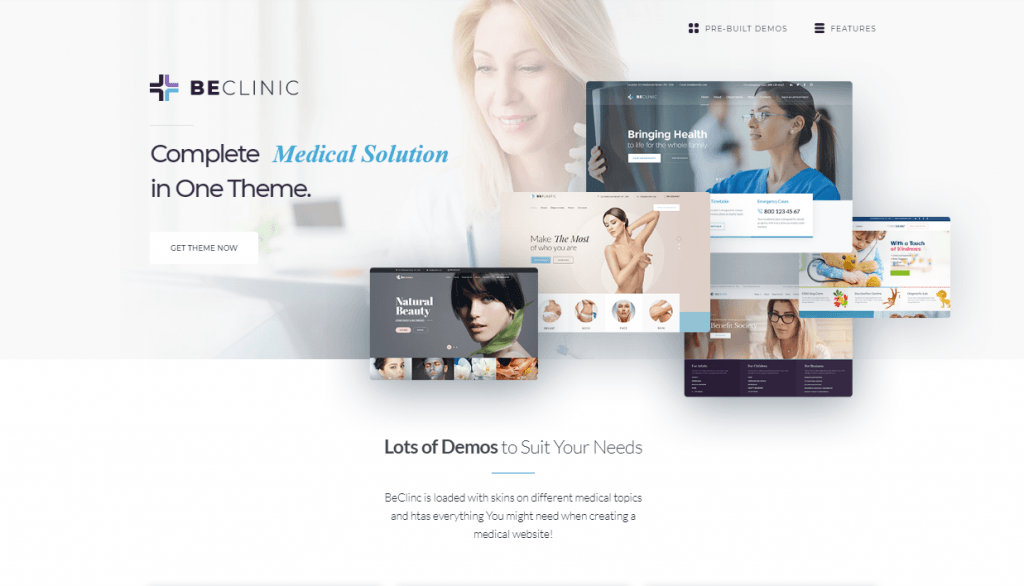

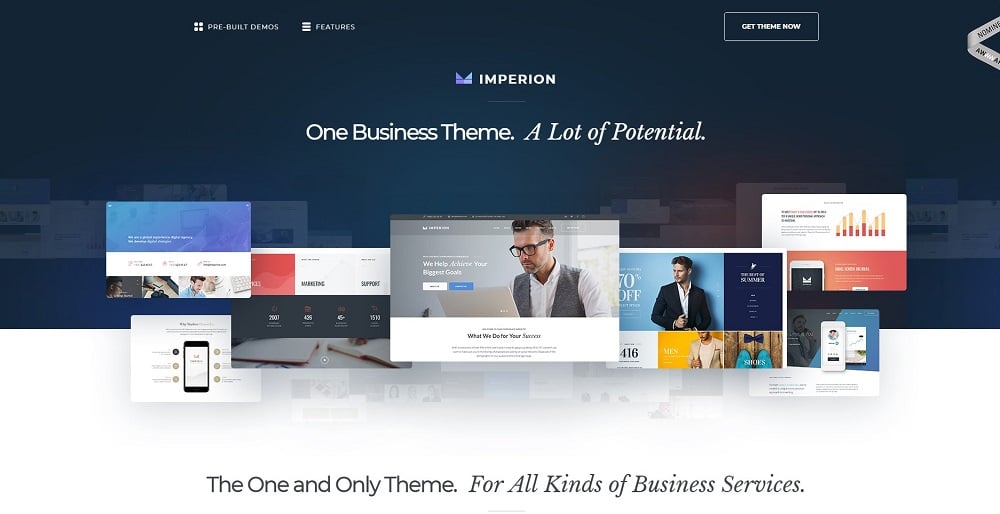
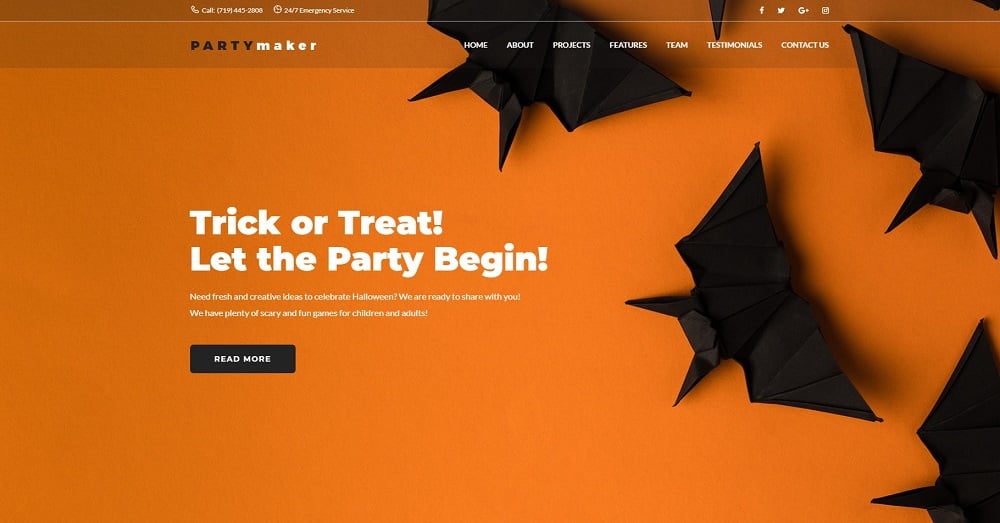
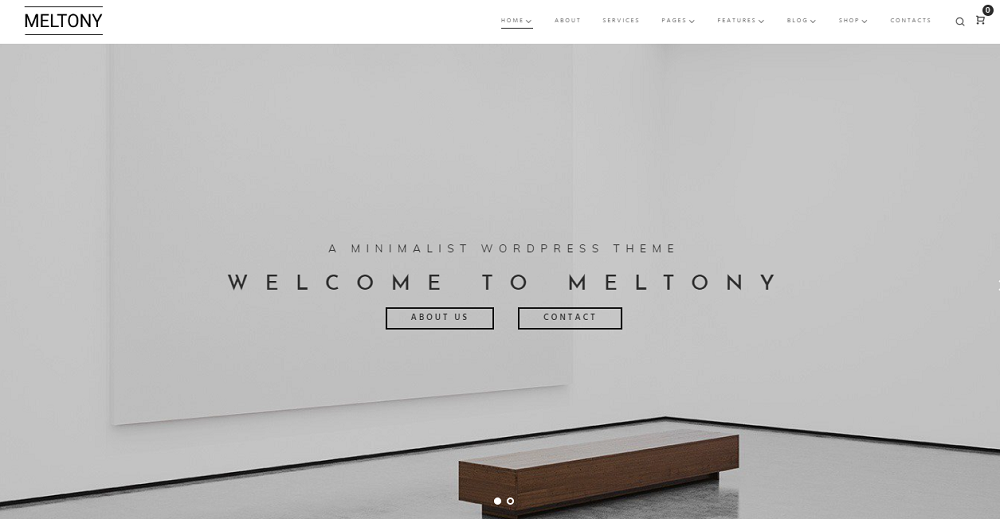

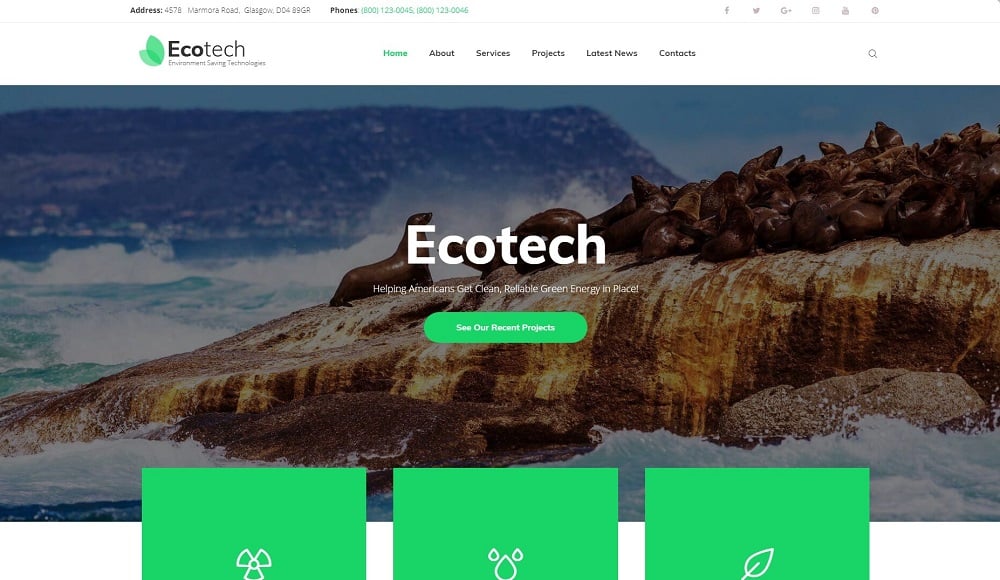

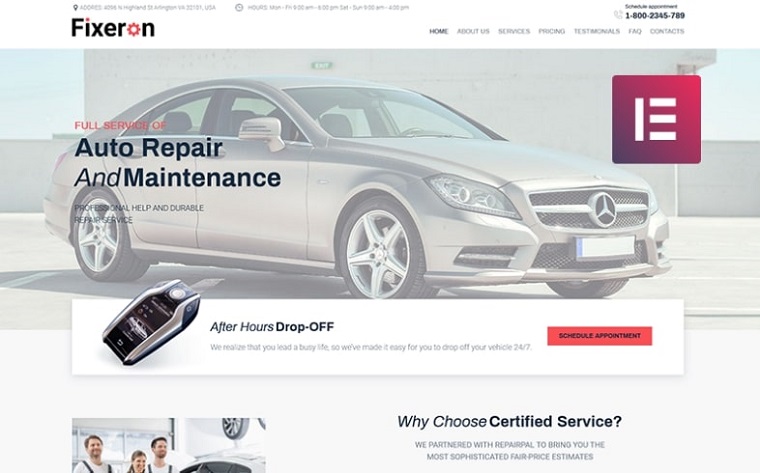
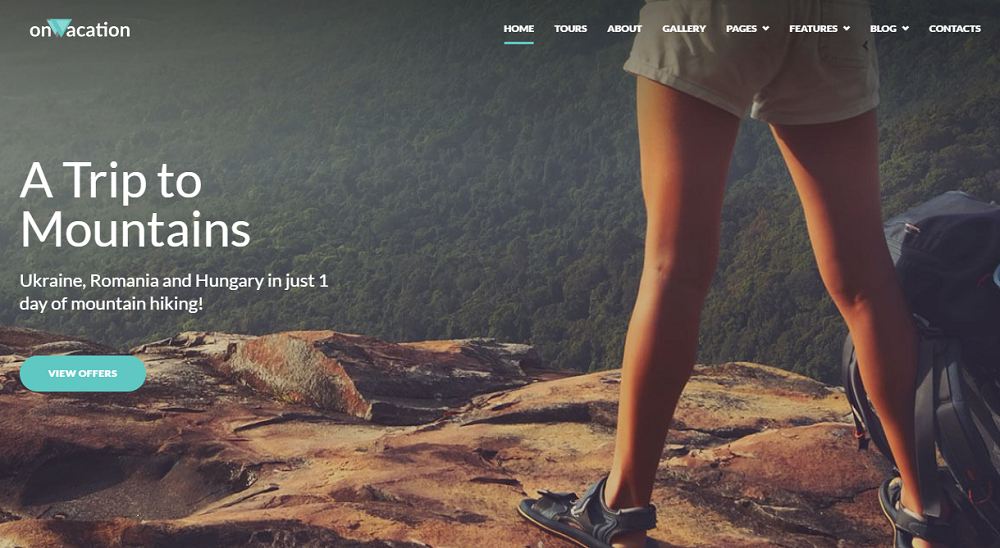

Leave a Reply
You must be logged in to post a comment.