Jarvis vs Monstroid2: Comparing One-page Parallax WordPress Themes
Are you thinking about launching a one-page site with attention-grabbing parallax scrolling animation?
You've reached the right place. Today, we are going to compare two of the most popular and feature-rich WordPress themes from TemplateMonster and ThemeForest. Both Monstroid2 multipurpose WordPress theme and Jarvis one-page parallax WordPress theme offer a plethora of smart customization features and advanced theme options that can make your one-page website an eye-catcher.
Apart from the one-page layout structure, the two themes include other features that make the two digital products similar to or different from one another. So, the goal of writing this post is to compare the functionality of the two themes and help you select the item that will be just right for you.
Presentation template design can speak a thousand words. A professional presentation design is twice more effective.
Before you start, make sure that you have:
- decided on the domain name for your site;
- chosen a hosting provider (InMotion Hosting, GoDaddy, and HostGator are on our list of the top recommendations);
- created a database where WordPress will be installed;
- installed WordPress CMS (automatically - while using cPanel or manually by uploading it from FTP manager).
As soon as you've completed these steps, you can get straight to the installation of the chosen WordPress theme. Jarvis and Monstroid Squared are installed differently, so, let's review and compare.
Jarvis - Onepage Parallax WordPress Theme
Jarvis one-page parallax WordPress theme was developed by RockNRollaDesigns studio. It is one of the top-selling one-page parallax scrolling WordPress themes in the ThemeForest marketplace. A visually stunning presentation of the theme can be tweaked with the help of the series of homepage variations. The theme is integrated with the Slider Revolution plugin, which makes it possible to craft responsive slides within an intuitive drag-and-drop interface using 50+ ready-made templates. Other unique features of the Jarvis theme include:
- Six navigation styles;
- 12 Home Variations;
- Child skin ready;
- Support via Helpdesk.
Monstroid2 - Multipurpose WordPress Theme
Monstroid2 multipurpose WordPress theme was designed and developed by ZEMEZjet,
who are proud to have one of the most extensive collections of ready-made themes in the TemplateMonster marketplace. The most recent Monstroid 2 update has revamped the multipurpose design completely, letting you try and feel how the most innovative web design technologies can perform under the hood of one theme. Montroid2 is loaded with the advanced drag-and-drop functionality, which makes the process of the template customization quick and effortless. There has been so much said about this top-selling WordPress theme already, so let's just enumerate some of the reasons why people enjoy using it:
- 500 pre-designed sections;
- 10 Jet plugins of the premium-quality;
- 28 skins;
- Magic Button.
The two themes include both similar and unique features, making them different from one another. So, let's now take a closer look at the possibilities that each of them brings.
Both themes feature:
- 100% responsive & cross-browser compatible layouts;
- background video support;
- parallax scrolling animation;
- MailChimp support;
- WPML-ready;
- RTL support;
- custom backgrounds;
- font icons integration;
- Contact Form 7;
- documentation.
Theme Installation
Jarvis WordPress theme includes manual installation only. To install the Jarvis theme, you will need to complete the following steps:
- First, download the theme archive from ThemeForest and unzip it.
- The extracted folder will contain the "upload" folder. Open it and install it in the WordPress using “jarvis_wp.zip” file.
- Now, you need to install the theme. To do this, upload the theme files via either of these two ways: FTP Upload (with the help of the FTP program, upload the non-zipped theme folder into the /wp-content/themes/folder on your server) or WordPress Upload ( via Appearance > Add New Themes > Upload).
- Activate the theme once it's uploaded.
As soon as the template is uploaded and activated, you will need to configure permalinks and install demo data manually.
Monstroid2, in its turn, offers the automatic installation and theme activation. In order to get all theme components installed on your site, simply upload the Cherry wizard plugin (basically, that’s the only feature that’s left untouched from the earlier Monstroid2 versions. So, all that you need to do is installing and activating Wizard plugin. Once done, you will be asked to enter your order ID in order to start the theme’s installation.
As soon as the theme is installed, you will be provided with a selection of ready-made skins that can be used on your site. You can choose any of the skins that are currently available in the gallery. Mind that the collection is due to grow with time. SO, you will be able to switch for any different skins whenever you require.
Basic Configuration
The main menu, pages, and section of the Jarvis WordPress theme are configured via the regular WordPress dashboard. This is where you create pages and sections for the pages and then add them manually to the front page.
Monstroid2 is configured via Elementor page builder and its advanced settings panel. With its help, you can bring all kinds of changes to the theme's layout as you simply work in the intuitive visiual mode. All kinds of changes are revealed in the real-time.
Page Builder
Jarvis is customized via a regular WordPress admin panel.
Monstroid2 is integrated with Elementor drag-and-drop page builder. This is the last-generation WordPress editor that lets you bring changes to your site’s layout in the visual mode.
One of the greatest improvements of the latest version of Monstroid2 is the availability of the Magic Button. As you click it you are taken to the gallery of all pre-designed pages, sections, headers, footers, and archives that can be used on your site.
The pages are ready to be inserted into your site simply “as-it-is” or while applying certain modifications in via the settings menu. All pages are intended to be applied for particular topics. For example, if you need to add a new Home, About, Services page to your site, then you can go ahead and browse the respective collection of page categories on the left of your working space. All pages and layouts are available for preview before you decide to insert them in your site.
Widgets
Talking about Jarvis, the theme includes four custom widgets. These are:
- Custom Flickr Widget;
- Custom Video Widget;
- Custom Latest Tweets Widget;
- Custom Blog Widget.
All widgets can be found under Appearance > Widgets. All of these are free to use. With their help, you can configure the way in which your site displays content via your WordPress dashboard.
Monstroid2 is notable for its modular structure. There a range of modules being included in the page builder. These can be added to your site’s layout with a single click. Next, you can apply all necessary changes via the Elementor settings menu and while simply modifying the presentation/organization of multiple elements with a click of a mouse.
Shortcodes
Shortcodes allow you to add styled content to the pages of your site. Pro webmasters can create shortcodes on their own, thus making the final results fit their own business ideally. If you want to save your time on the web development, you can use pre-built shortcodes. These are especially popular among WordPress developers.
Jarvis includes 30+ shortcodes that can be accessed when whenever you create a new page or post. A list of shortcodes is included in the one-click drop-down menu. Here you can find custom options to split the posts/pages into columns, add Google map, testimonials, pricing tables, and other pieces of data with a click. Using shortcodes, you can also manage the organization of the pages of your site. Here is how the home parallax section is managed:
Unlike its earlier versions, Monstroid2 doesn’t contain any shortcodes. All changes are intended to be applied in the visual mode, as you simply drag and drop pre-designed design elements, tweak pages, modify layouts, and apply a whole lot of other modifications in the intuitive drag-and-drop interface.
Plugins
Jarvis is compatible with both premium and free WordPress plugins that you can find on wordpress.org. This suggests that you need to search for extensions and add those to your site manually.
As for Monstroid2, the theme is integrated with a collection of premium Jet plugins, all of which are intended to work with Elementor-based online projects exclusively. The regular updates will deliver nee Jet plugins, which will make the theme even more powerful with the flow of time. What’s peculiar about the updated version of Monstroid 2 theme, there are no third-party extensions under the hood of this WordPress solution. All pieces of functionality are the custom solutions that are designed and developed for Elementor page builder.
Support
Both themes are well-documented. The thing that makes Monstroid2 different from Jarvis is the free 24/7 support provided by a team of skilled experts whom you can reach via email, chat or by the phone. Jarvis provides support via forum.
Over to You
As you may have noticed, both of these top-selling WordPress themes include features making each of them unique, as well as certain similarities. It's up to you to pick the winner in this rivalry. I hope that the following comparison table will help you with the decision-making.
| Jarvis | Monstroid2 | |
| Responsive & cross-browser compatible | + | + |
| Multipurpose | + | + |
| WooCommerce-ready | + | + |
| Homepage variations | 14+ | Unlimited |
| Child themes | Child theme-ready | 20+ |
| Unlimited skins | + | + |
| Premium revolution slider | + | - |
| Parallax Sections | + | + |
| Mailchimp Support | + | + |
| Page builder | - | + |
| Widgets | 4 | - |
| Shortcodes | 30+ | - |
| Plugins | - | 20+ |
| RTL support | + | + |
| Video background support | + | + |
| Navigation styles | 6 | Unlimited |
| Font Awesome Integration | + | + |
| WPML | + | + |
| Documentation | + | + |
| Support | raise a ticket in Helpdesk | free 24/7 via email/chat/phone |
| Price | $60 | $75 |
So, which theme do you think wins in this "battle"? Please share your thoughts via comments.
What Can Go Wrong While Launching A Website? [Free Ebook]
Don’t miss out these all-time favourites
- The best hosting for a WordPress website. Tap our link to get the best price on the market with 82% off. If HostPapa didn’t impress you check out other alternatives.
- Monthly SEO service and On-Page SEO - to increase your website organic traffic.
- Website Installation service - to get your template up and running within just 6 hours without hassle. No minute is wasted and the work is going.
- ONE Membership - to download unlimited number of WordPress themes, plugins, ppt and other products within one license. Since bigger is always better.
Get more to your email
Subscribe to our newsletter and access exclusive content and offers available only to MonsterPost subscribers.

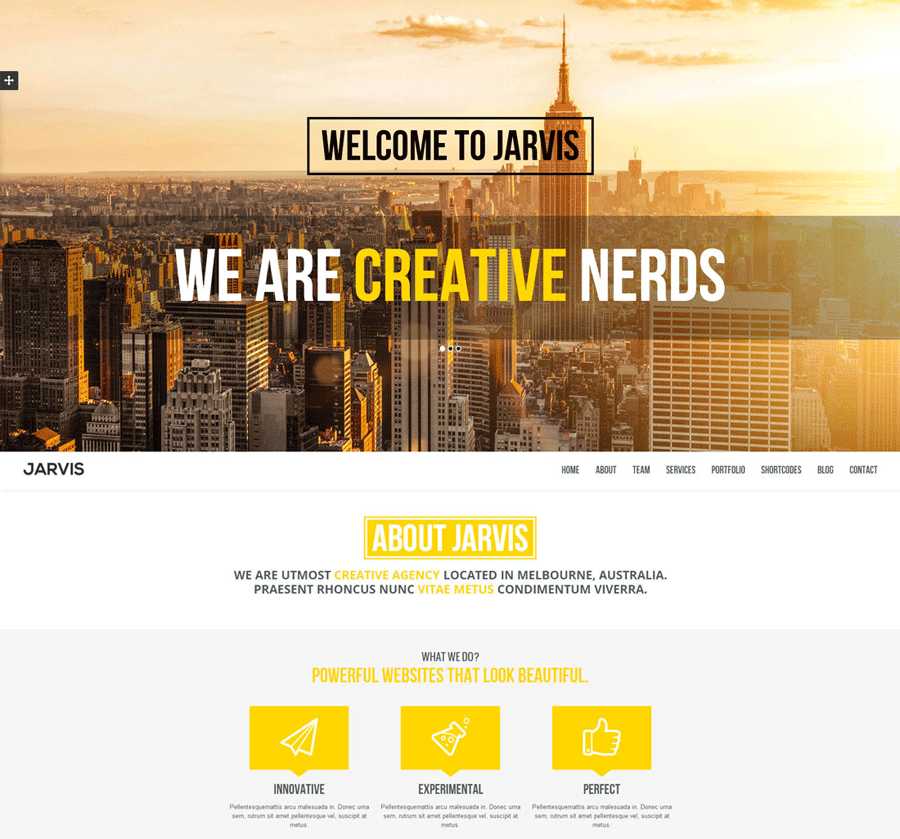

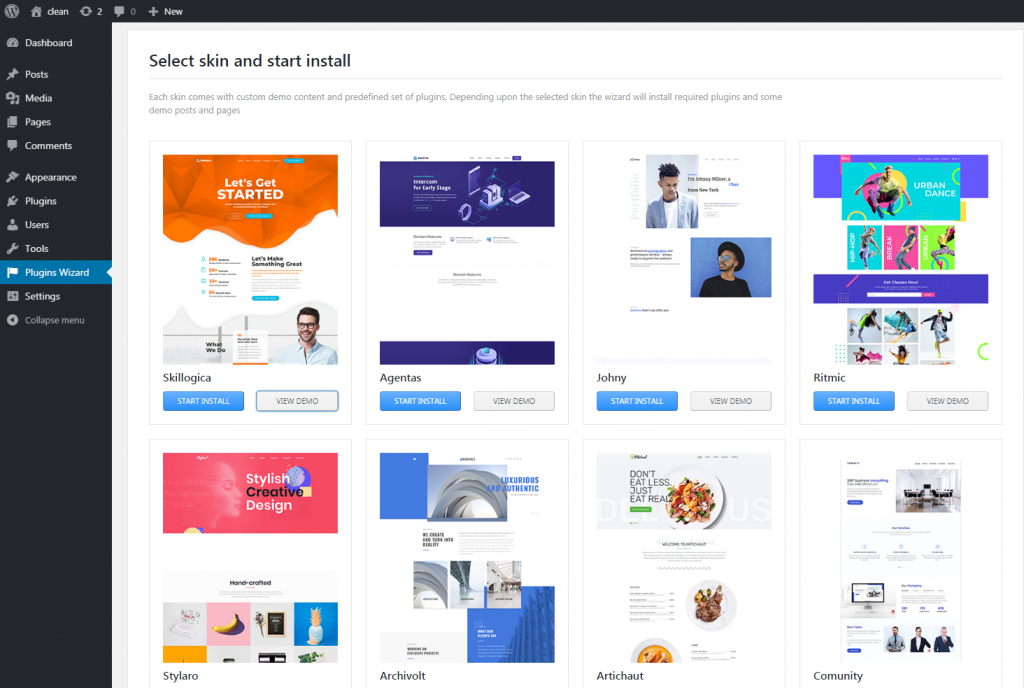
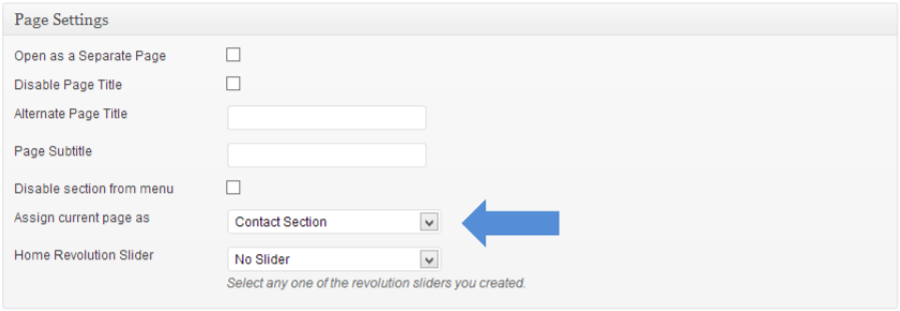
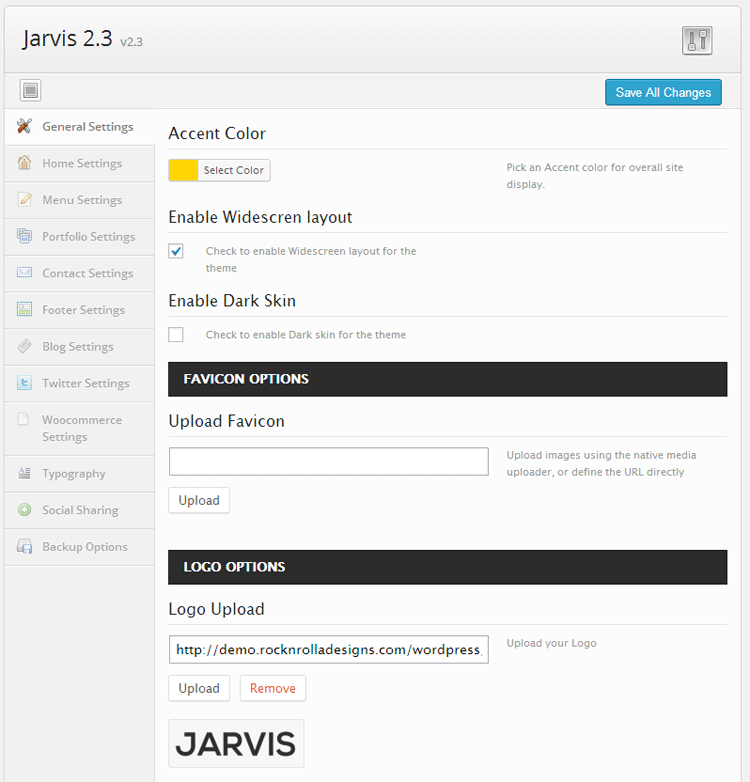
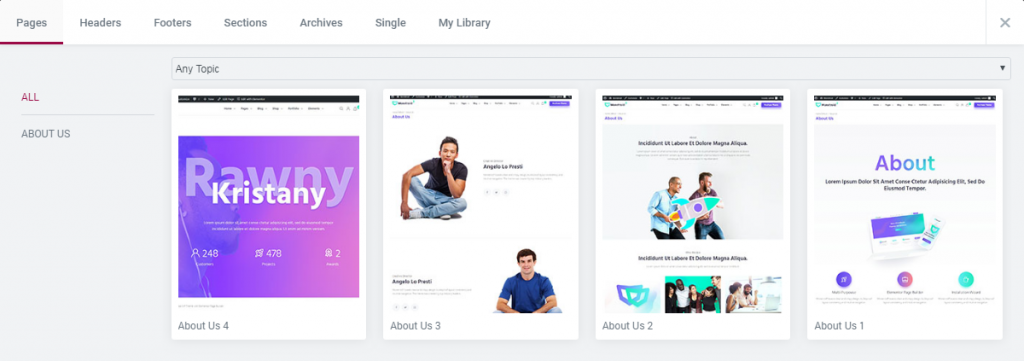
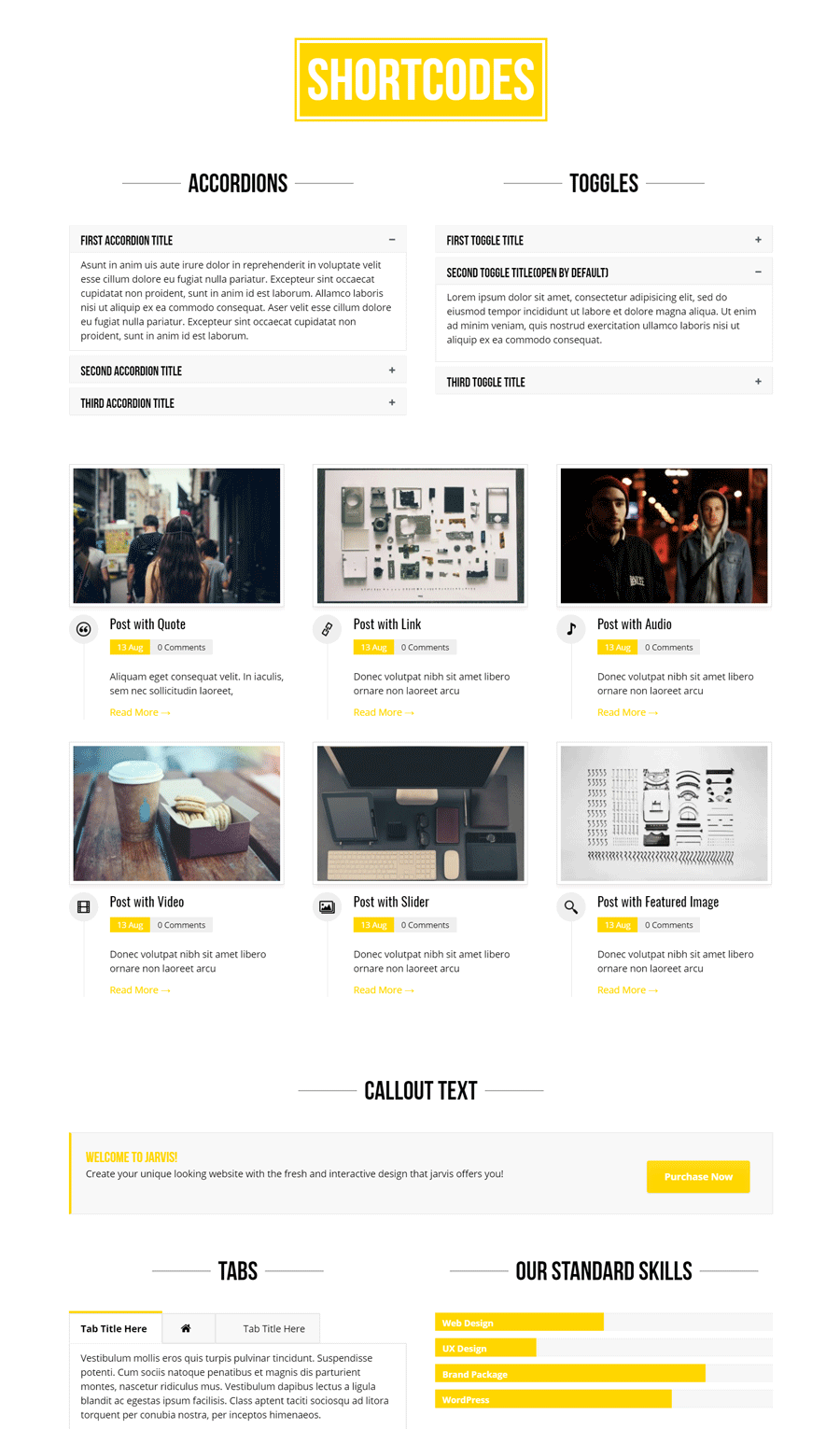
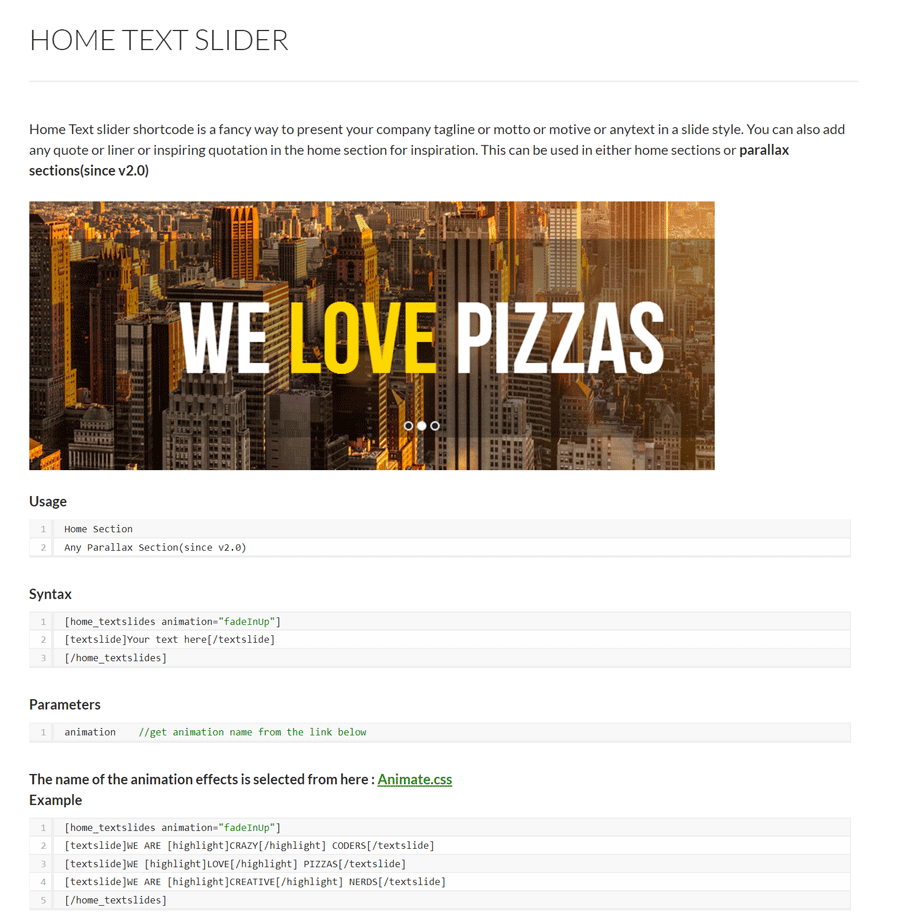
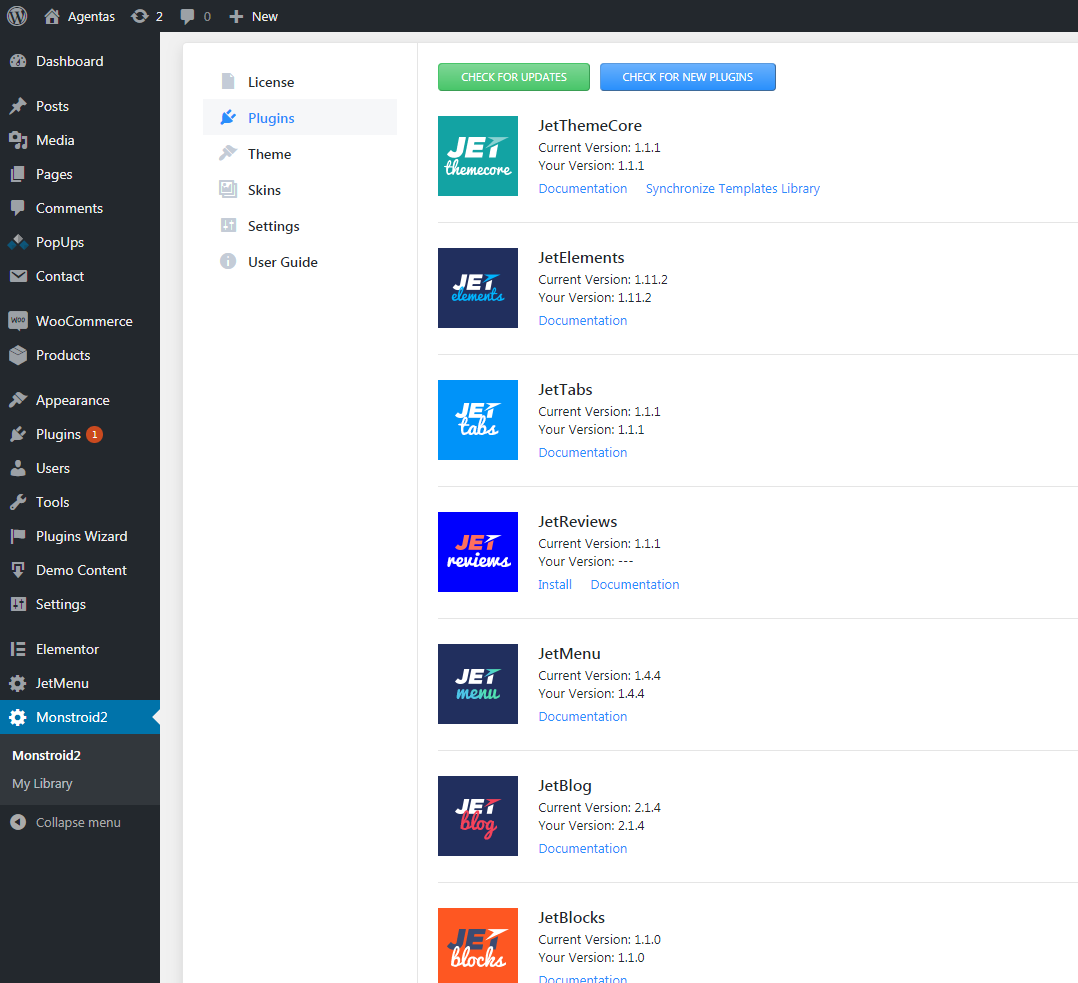
Leave a Reply
You must be logged in to post a comment.