Journal vs StoreFlex – Flagship OpenCart Themes from the Top Marketplaces Compared
Looking for the best OpenCart flagship theme?
Technologies are becoming more advanced. Every now and again we are being introduced to the new innovative products and helpful services that make our life easier and help achieve the desired results much quicker and more effectively. The same applies to contemporary web design. The providers of website templates treat us to new cool web solutions regularly.
TemplateMonster has even been transformed into adigital marketplace. The themes submitted by the vendors are cool enough to go up against the top-selling designs from other marketplaces. I guess it wouldn't surprise anyone if I were to say that TemplateMonster and ThemeForest are listed among the most popular digital marketplaces on the contemporary web. We've already spoken about the two top-selling WordPress themes from both marketplaces. Now, it's high time to take a look at the eCommerce designs that are in the biggest demand on both platforms.
OpenCart Themes Now Available At Half The Regular Price - Yet No Less Powerful
To be more specific, flagship OpenCart themes from TemplateMonster and ThemeForest are in the focus of our attention today. TemplateMonster has made OpenCart themes more affordable while cutting their price almost in the half - from $89 to only $49. The reduction in the price tag doesn't suggest that the number of features will decrease or to be of a lower quality. On the contrary, the themes will only get better and more advanced.
StoreFlex - Responsive Multipurpose OpenCart Template
StoreFlex is a feature-rich OpenCart theme from TemplateMonster suitable to be used for eCommerce sites representing different types of businesses. This is a universal, suit-all solution, which will work perfectly well for building multi-page online stores featuring huge inventories. The template features regular system updates, which are delivered to the theme owners at no additional cost. Collections of niche-specific skins, ready-made layouts, smart shopping options, pre-designed eCommerce pages, and a handful of other options make StoreFlex the best theme for beginners and professionals alike. The template was added to the inventory in November 2016.
JournalTheme - Advanced OpenCart Template
Journal is a multi-purpose template from ThemeForest featuring a collection of 10 niche skins and endless customization possibilities. Similar to StoreFlex, Journal is a fully editable template. The admin panel provides access to all theme modification features, letting you personalize the presentation of the content on its pages, upload/edit/remove special deals, etc. The theme was released in March 2013.
Demo | Details
The features that both themes have in common include:
- 100% responsive layout;
- RTL-ready;
- SEO-friendly;
- custom skins;
- pre-built layouts;
- custom modules;
- Color Picker;
- blog integration;
- multi-language support;
- unlimited Google fonts;
- custom menus/footer/header;
- advanced Ajax-based search;
- extensive documentation.
Drag-and-drop Layout Builder
This is the feature that makes StoreFlex different from the JournalTheme. This is a custom tool that was added to the StoreFlex features set for free. With its help, webmasters can create versatile layouts for their websites code-free. All changes are applied in the visual mode, which is intended to streamline the process of the theme layout customization.
Pre-designed Demos
Both templates include collections of niche-specific skins, which are available for free access to everyone who downloads the template. At the moment, the JournalTheme includes 15 ready-made demos, which are intended to be used for a number of fashion-related sites.
StoreFlex includes 5 skins that can be used for building fashion, household, sports, beauty, and food shops. All of them are fully editable and can handle content-heavy eCommerce sites with no problem.
Menu
StoreFlex includes a fully editable MegaMenu, which supports all types of content. Similar to the rest of the design elements, it is fully responsive. If you wish, you can make the menu remain fixed at the top of the page, thus providing the web users with a quick access to all categories of products that are available on your site. For the users' convenience, the left sidebar includes an additional menu panel, which contains customizable blocks of featured and trending products, as well as special deals.
JournalTheme also features a sticky MegaMenu. One of the most recent updates has added a fly-out menu to the features list.
Special Deals
In order to focus the users' attention on the special deals promoted on the site, both templates contain relevant sections in the sidebars. Both of the reviewed flagship themes support the countdown functionality, which keeps the web audience alerted to the impending end of the deal. Additionally, the templates include the Quick View feature, making it possible to look through the product details without the need to navigate to the product page. Product badges are included to highlight new/sold out/special deals. Wishlist and 'add to compare' features are also available in both templates.
Products Presentation
StoreFlex and JournalTheme flagship OpenCart templates include responsive sliders, banners, and galleries to demonstrate products from the inventory. JournalTheme has been enhanced with support for multi-language images in Slider and Banner modules, making it possible to use different images based on the selected language.
StoreFlex slides support both image and videos. The latter are known to be proven conversion-oriented elements. For a more captivating demonstration of products and their features, the theme also includes LookBook Product presentation. With its help, online shoppers can discover more details about a particular product while simply hovering the image.
Infinite Scroll
This feature will be especially useful for those users who access your web store from their handheld devices. It's available in both StoreFlex and JournalTheme, making more products load on the page as you scroll down to its bottom.
Checkout Page
JournalTheme has been updated with the Quick Checkout. This is a single page where online shoppers can specify shipping and payment details, apply promo-codes, add comments about the order, etc.
StoreFlex also includes a one-page checkout. It is made up of a series of 'steps', making it intuitive and easy to enter all details regarding the order one-by-one. If a customer doesn't fill in any of the required fields, he won't be taken to the next 'step'.
Clients Categories
This is one more tool making StoreFlex different from JournalTheme. With its help, you can classify your client base, deliver the right message to the right audience, and boost your revenue as a result.
Restricted Website Sections
This feature is added to let website owners restrict access to specific types of content for unregistered users. The pieces of content that you can hide on your site include product categories, blog posts or any other page of your own choice.
JournalTheme vs StoreFlex Wrap-up
| StoreFlex | JournalTheme | |
| 100% responsive | + | + |
| Drag-and-drop Layout Builder | + | - |
| RTL | + | + |
| SEO | + | + |
| Custom skins | 5 | 15 |
| One-page checkout | + | + |
| Color picker | + | + |
| Blog | + | + |
| Multi-language support | + | + |
| Google web fonts | + | + |
| Custom menus/footer/header | + | + |
| LookBook | + | - |
| Clients categories | + | - |
| Restricted website sections | + | - |
| Ajax-based search | + | + |
| Documentation | + | + |
| Support | Free 24/7 | Ticket system |
| Cost | $54 | $55 |
Free OpenCart Theme
If you are new to OpenCart and want to find out how everything looks and feels from the inside, then you can download a free OpenCart theme for this purpose. TemplateMonster features a collection of free sample templates that you can use for educational purposes or for building web stores without extra investment.
The freebie looks really clean and minimalist. A 100% responsive layout will work well for demonstrating collections of your products on the screens of the latest generation devices. The freebie contains the basic functionality that can be found inside the majority of OpenCart templates.
These include:
- Bootstrap 3;
- Customized modules;
- Custom page templates;
- Google web fonts;
- 5 web forms;
- HTML5, CSS3, JQuery;
- HTML plus JS animation;
- Grid/list product view;
- Multiple languages support, etc.
Both themes are great and will be especially useful when you decide to build a powerful web store. If you want my personal opinion, I find the design of StoreFlex flagship OpenCart theme trendier and more refined. I also prefer the way the pages are structured, as well as the ability to launch web stores on various topics with the help of its skins code-free.
Which of these themes would you select for building your OpenCart site? I'll be glad to read your reflections in the comments.
Read Also
How to Create an OpenCart Store
The 15 Best OpenCart Themes In 2017
Drive More Traffic to Yours Car Parts Store with Musclecar OpenCart Template
13 Essential OpenCart Extensions Your Store Must Have
Get more to your email
Subscribe to our newsletter and access exclusive content and offers available only to MonsterPost subscribers.

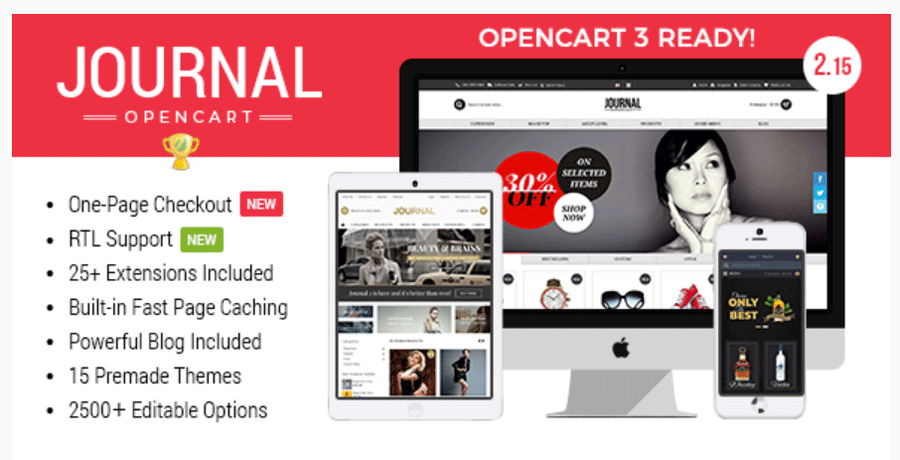
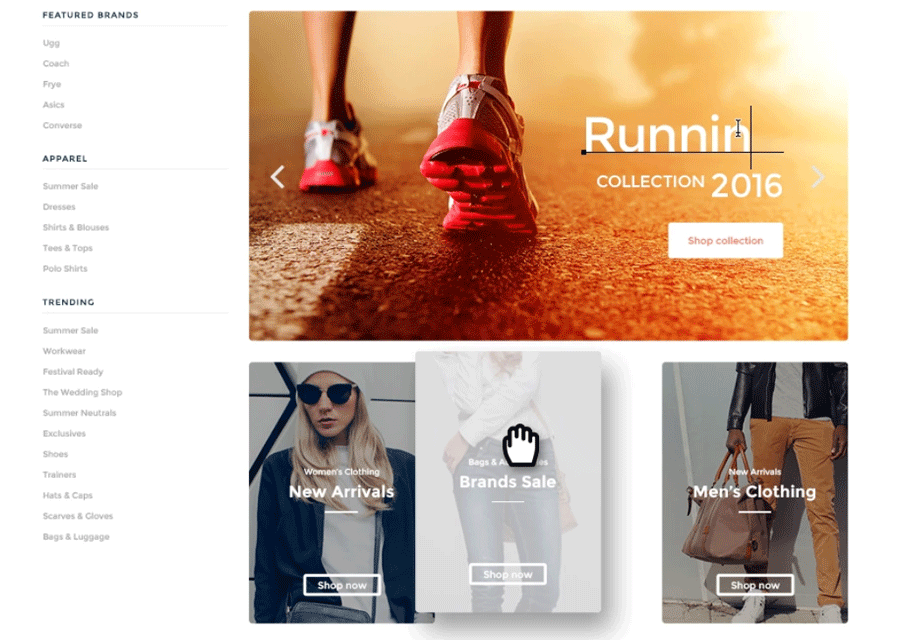
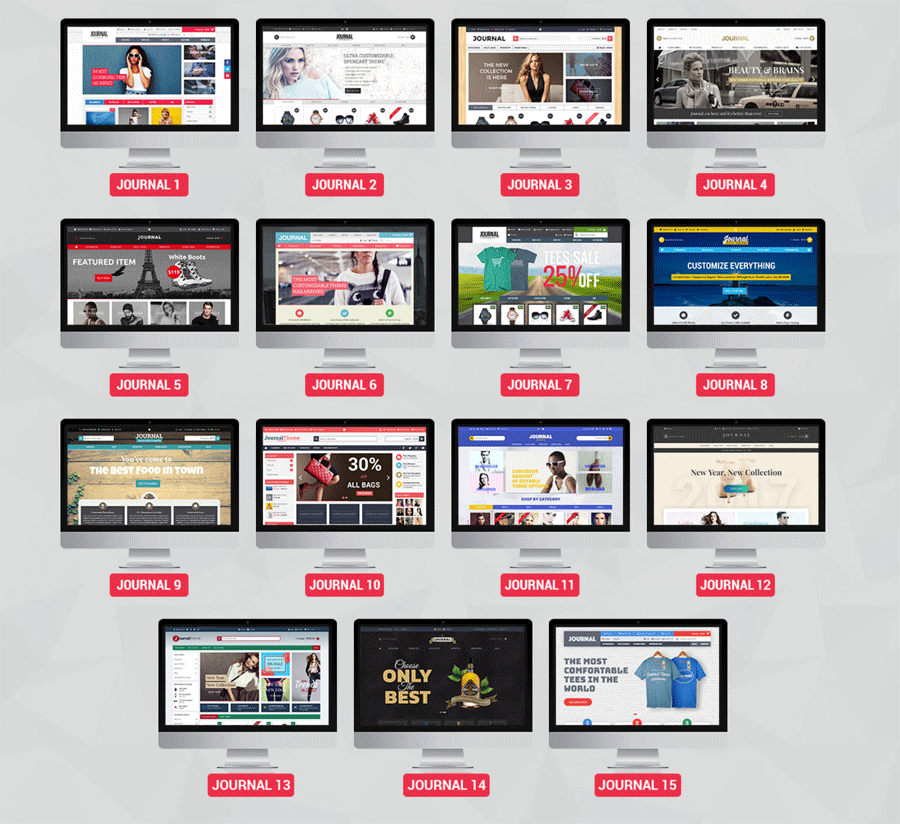
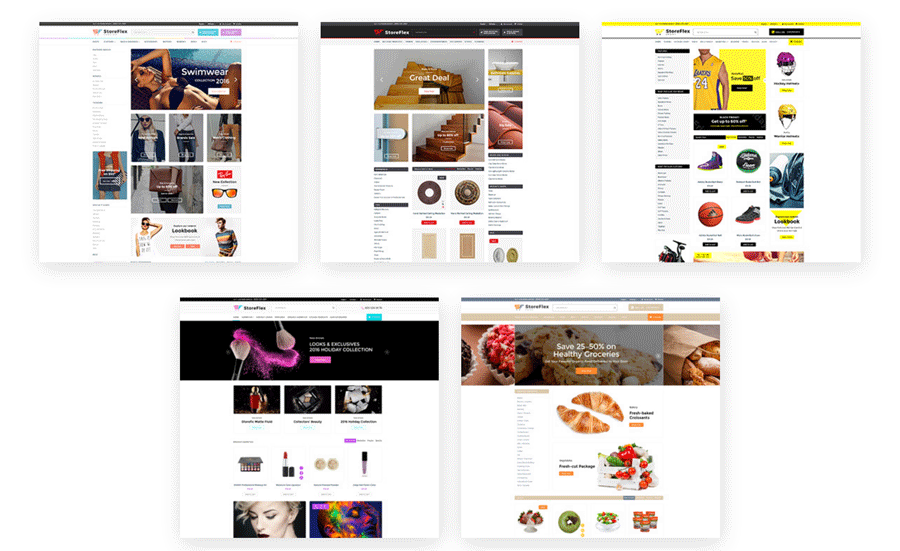
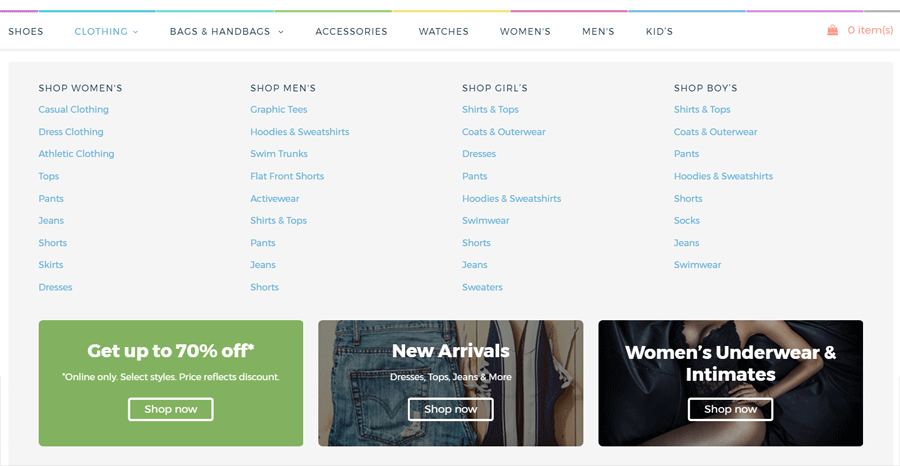
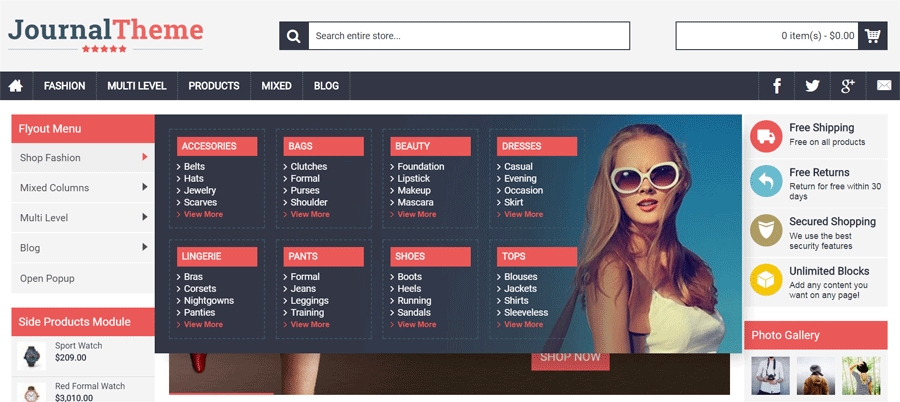
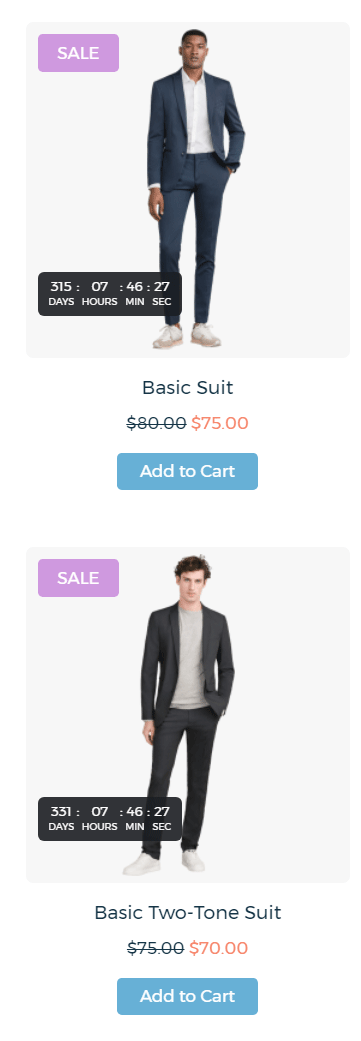
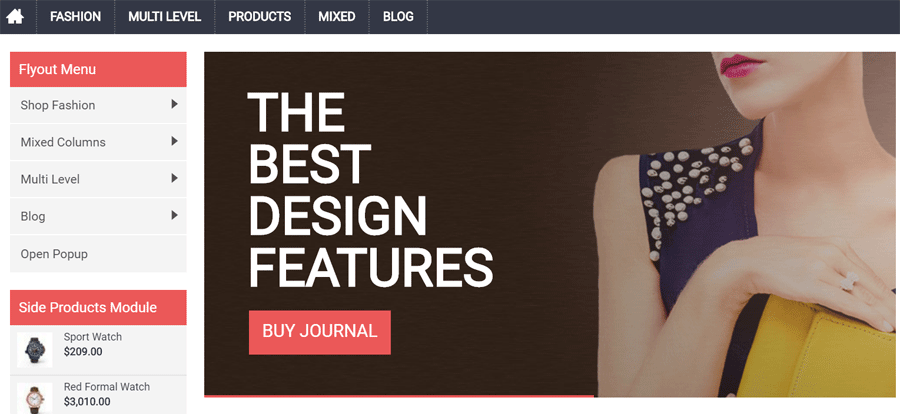


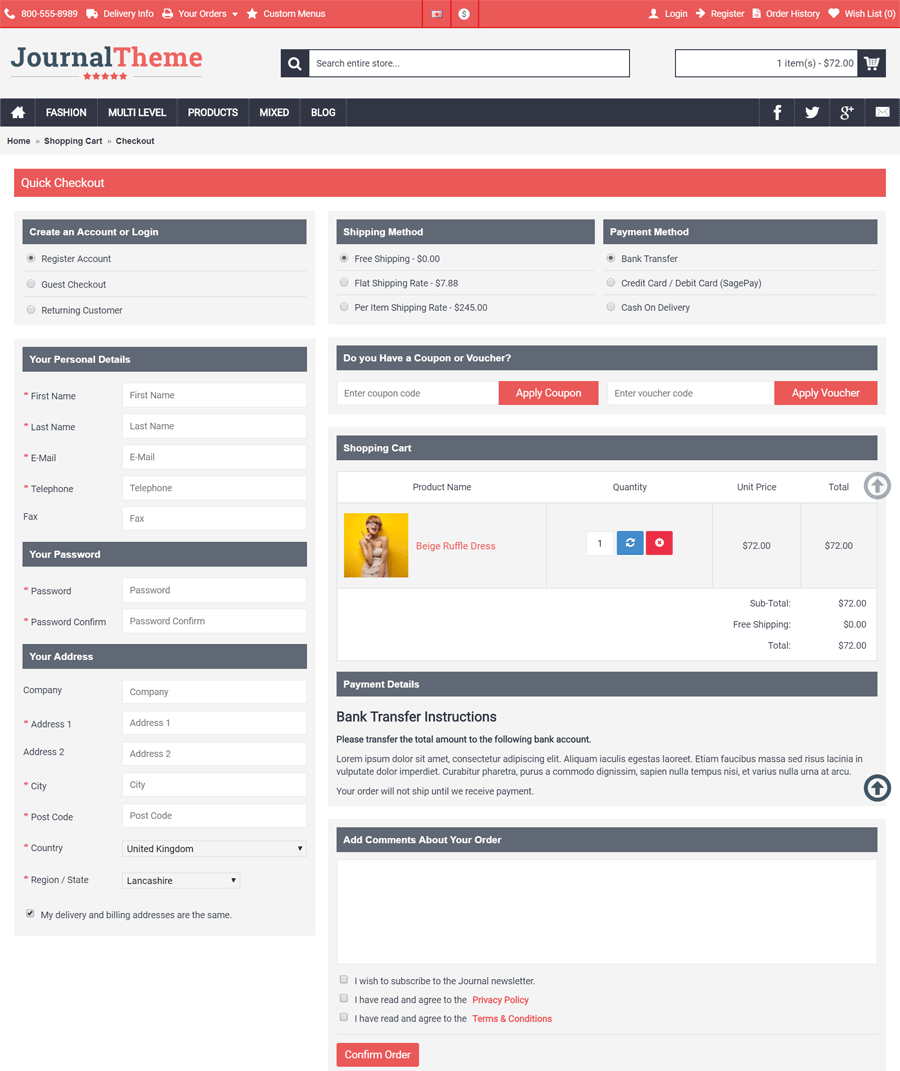
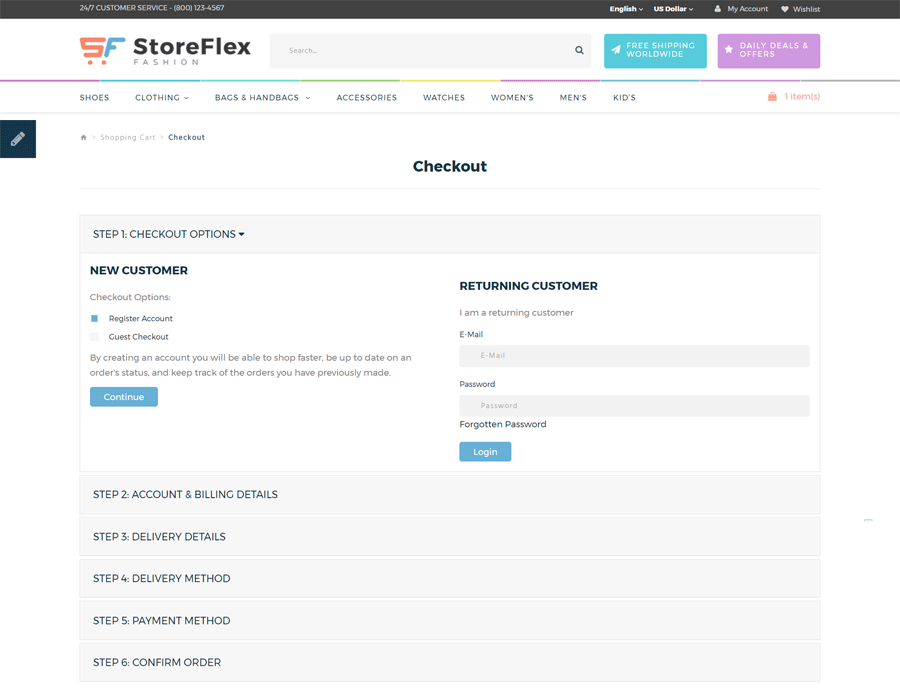
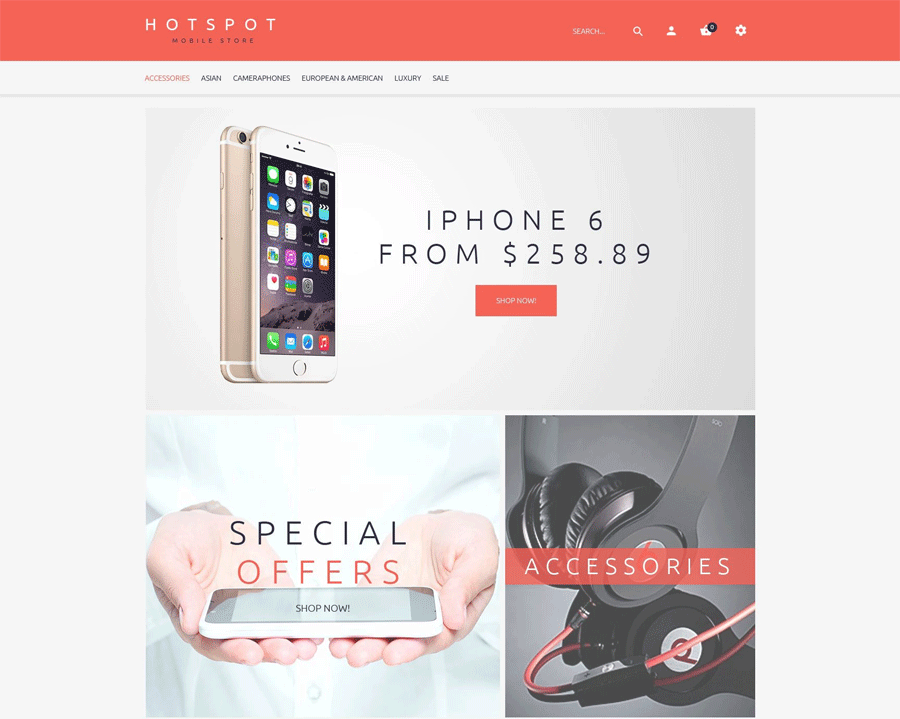
Leave a Reply
You must be logged in to post a comment.