Jupiter 5 vs. Monstroid 2: Cosmic WordPress Themes to Give You Goosebumps
There is a very wise expression that describes the importance of setting your goals throughout your life: Without a goal, you cannot score.
The same principle works for your business. You cannot become better without competing with yourself and with the best players on the market. So now you know the reason why we compare our bestsellers with the other top notch themes out there and try to compile a comprehensive, yet objective, review. We want to be your guide and walk you through the largest amount of themes comparisons in order to save your time.
Did you have a chance to check all the template battle we had here? Here is a quick recap for you:
- Avada vs. Monstroid 2
- X Theme vs. Monstroid 2
- Enfold vs. Monstroid 2
- Divi vs. Monstroid 2
- The7 vs Monstroid 2
Seems like our today’s guest is from space, because the name of this template is Jupiter 5, so let’s see how cosmic is its functionality!
License situation
Both themes that are in the focus of our attention in this review are sold under the single site license.
Monstroid2 costs $75. That’s the price that you will need to pay in order to install 1 theme on 1 site. If you want to use it on two or more sites, then you will need to order it extra times.
Jupiter 5 also includes a regular single license. It means that you can build only one website using this theme. So every time you decide to start a new project on Jupiter, you’ll have to pay $60 more dollars.
Installation process
It will be fair to note that you can set up both themes without any hassle. Seriously, the actual installation process will take a minute or less and you’ll have everything wrapped up like a fancy looking present.
Monstroid 2 comes with an installation wizard that guides you through this experience step by step. However, the way you install and activate the theme has been modified a little bit. As soon as the theme is installed and activated, you’ll be asked whether you’d like to proceed with the parent or a child theme. Monstroid2 contains a growing collection of skins, each of which contains its own demo content. So, you can preview the skins before making the final decision.
Jupiter 5 offers you its own separate dashboard where you can select the demo data you want to install, look up the info on how to contact their support and work with the template updates.
You will also have to waste a few minutes on registering the product using the Artbees key.
Designs
Monstroid 2 comes with 20+ skins for now and they give you an opportunity to build any website you want. The collection of skins is due to be expanded with the new designs weekly. All of them are delivered to you free of charge. Moreover, you can pick certain elements of the skin that you enjoy and add them to the skin that you currently use. That’s one of the greatest advantages of working with Monstroid2. You can select literally any element from the gallery of the ready-made layouts and insert it into your site code-free.
If you are trying to run a website about your own restaurant - use the ‘Resto’ skin. Are you starting the SEO or any other IT services company? Try the IntraBrand one. Well, you’ve got the point.
So instead of creating plenty of regular looking themes, we created a selection of 16 kick-ass templates.
We are also preparing 4 more skins to release, so you should prepare yourself if you are a Monstroid 2 owner, they’re going to be pretty rocking!
Jupiter 5 has a solid pack of skins available for use: you can choose from 140+ templates!
And I’m not going to say inappropriate things about those templates in order to criticize our opponent here, that’s not the main goal of this series of articles, after all. These are top quality skins and they have a lot of them. The only trouble it can bring you is having a hard time choosing the only one out of this big pile of templates they throw at you.
Customization tools
Monstroid 2 can be customized in different ways. If you work with WordPress a lot you should all know what’s the Elementor page builder. The modular structure of the theme allows you to bring all types of changes to the theme’s layout without modifying the source code. The theme includes the Magic Button. With a click on it you’ll be taken to the collection of all skin, pages, footers, headers, sections, and archives that are included in the theme. You can select any of them and insert into your site.
Jupiter 5 took the same way that many of ThemeForest themes, they collaborated with the ‘Visual composer’ and included it into the dashboard. Usually, all the pages can be edited in the composer in two ways:
- You can move around the modules
- You can open your website page and move the objects right there. It means that you can see the changes instantly, that’s pretty convenient.
However, unfortunately, the Jupiter 5 developers note that their Visual Composer has been modified for this project specifically and the front end editor is not included. Too bad!
Plugins
Monstroid 2 includes 10 Jet plugins that are developed to be compatible with Elementor page builder exclusively. These include JetThemeCore, JetElements, JetTabs, JetReviews, JetMenu, JetBlog, JetBlocks, etc. With the help of JetWoo plugin, you can include the eCommerce functionality in the pages of your site.
The list is pretty extensive and includes the following plugins: Power Builder, Cherry Timeline, Cherry Social, Cherry Menu, Cherry Projects, TM WooCommerce Pack, etc.
Compatibility of the WooCommerce, bbPress, BuddyPress, and other beasts is not discussable… Of course, Monstroid 2 is compatible with them!
Jupiter 5 goes with 4 top notch plugins:
- Visual Composer
- WP Layerslider 6
- Slider Revolution
- Master Slider Pro
You will not have to pay a dime for them, but let’s face it - 4 plugins is not a big number. Well, they are actually planning to bring new add-ons soon, so let’s wait and see!
Support
Jupiter 5 offers a regular free 5 months support for their customers and you can extend this period to 12 months by paying $17,63 more. Note that if you will not extend it prior to your regular free support expiration date, you will have to pay $41,13 for next 6 months.
Monstroid 2 offers a free 24/7 lifetime support. That’s our special thing and we are not going to leave your alone with your questions at any time.
Wrapping things up
Let me say that huge Jupiter’s skins selection sounds pretty interesting and seductive. Personally, I prefer to choose from the more limited, yet qualitative, list of options. Monstroid 2 covered all the top niches you may need to use our theme in. Giving our customers all the most intuitive tools we have for its customization, we truly believe that it’s the best choice for your business and it doesn’t matter what is the topic of your future website. You will build anything you want and you’ll be surprised how easy and convenient that is.
It is fair to note that Jupiter 5 is pretty and seductive. Though it doesn’t offer a lot of plugins for your website building experience, it may be a good choice for your business. But first of all, I would recommend you walking through the list of their demos and determining whether you like their style or not. They have a big list of options, but not all of them look so neat and clean.
If you decided to get on board with us and get the Monstroid 2, you can purchase it now!
Not a fan of the multipurpose themes? That's not a problem, we've got plenty of the premium WordPress niche themes, make sure you check out full catalog!
Don’t miss out these all-time favourites
- The best hosting for a WordPress website. Tap our link to get the best price on the market with 82% off. If HostPapa didn’t impress you check out other alternatives.
- Monthly SEO service and On-Page SEO - to increase your website organic traffic.
- Website Installation service - to get your template up and running within just 6 hours without hassle. No minute is wasted and the work is going.
- ONE Membership - to download unlimited number of WordPress themes, plugins, ppt and other products within one license. Since bigger is always better.
Get more to your email
Subscribe to our newsletter and access exclusive content and offers available only to MonsterPost subscribers.


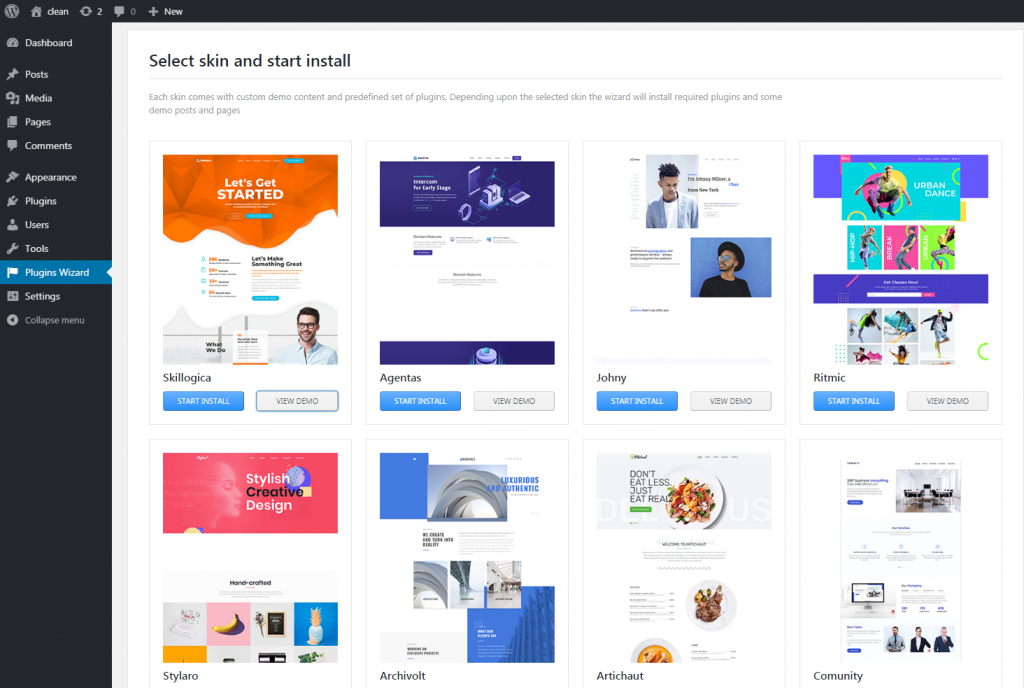
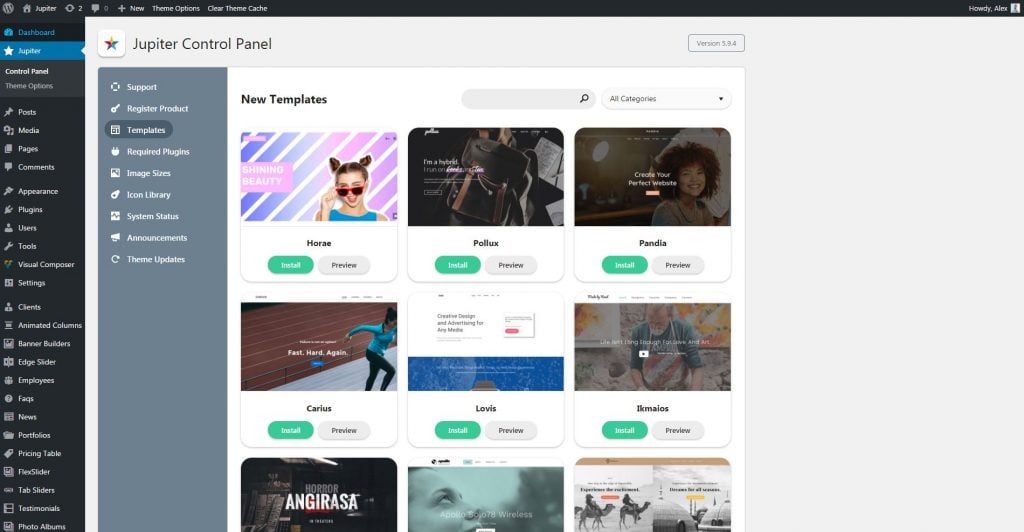
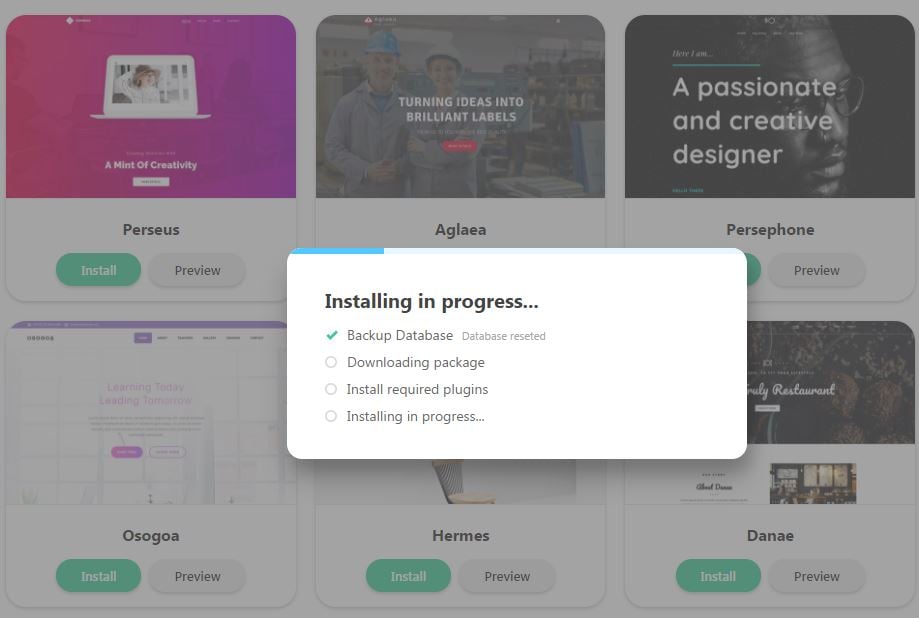
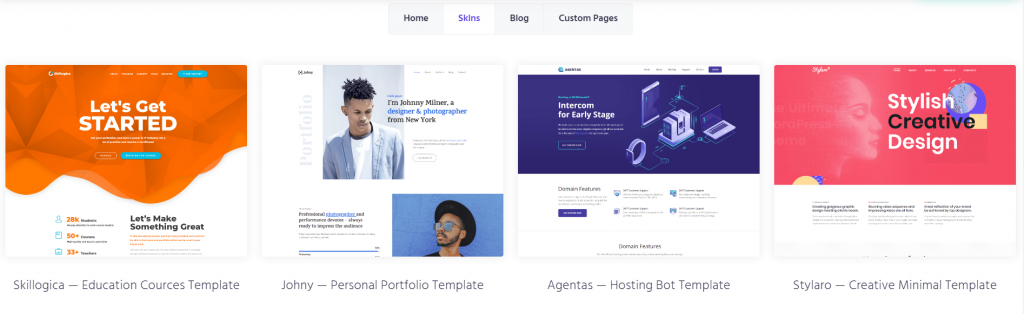
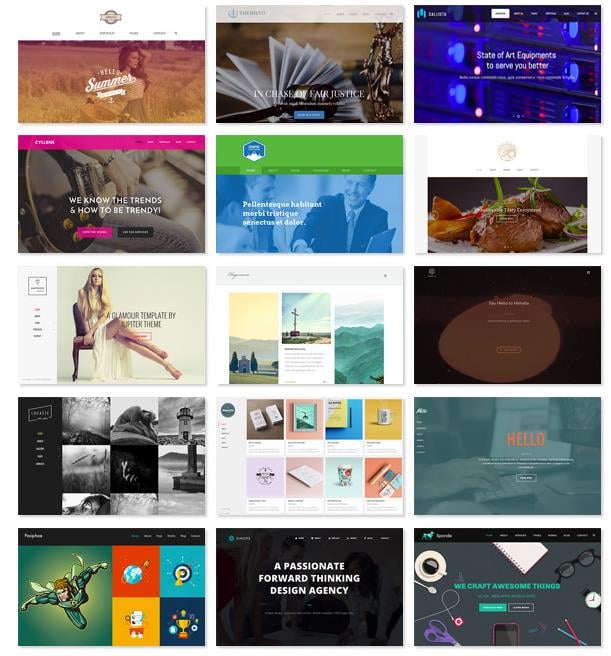
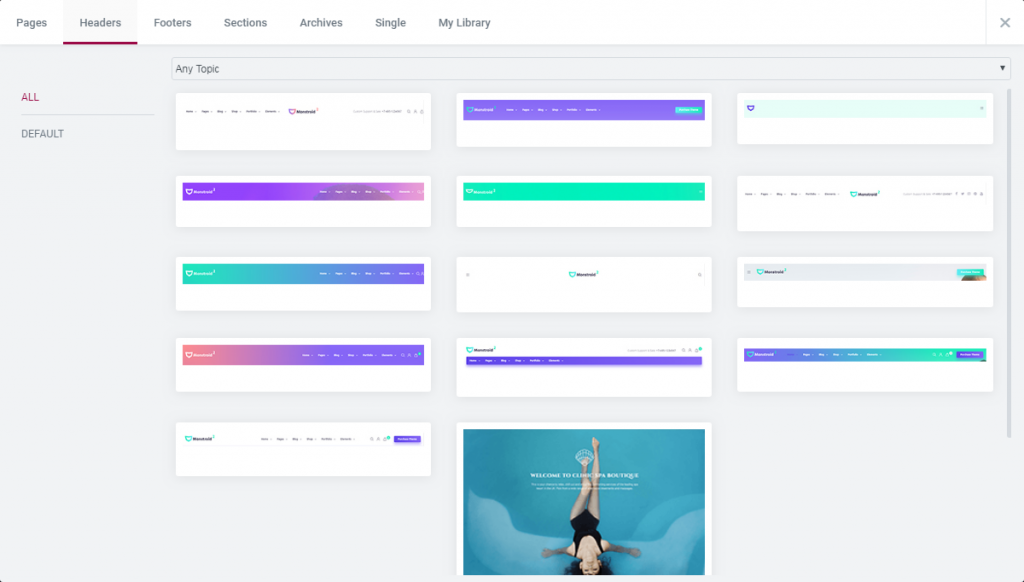
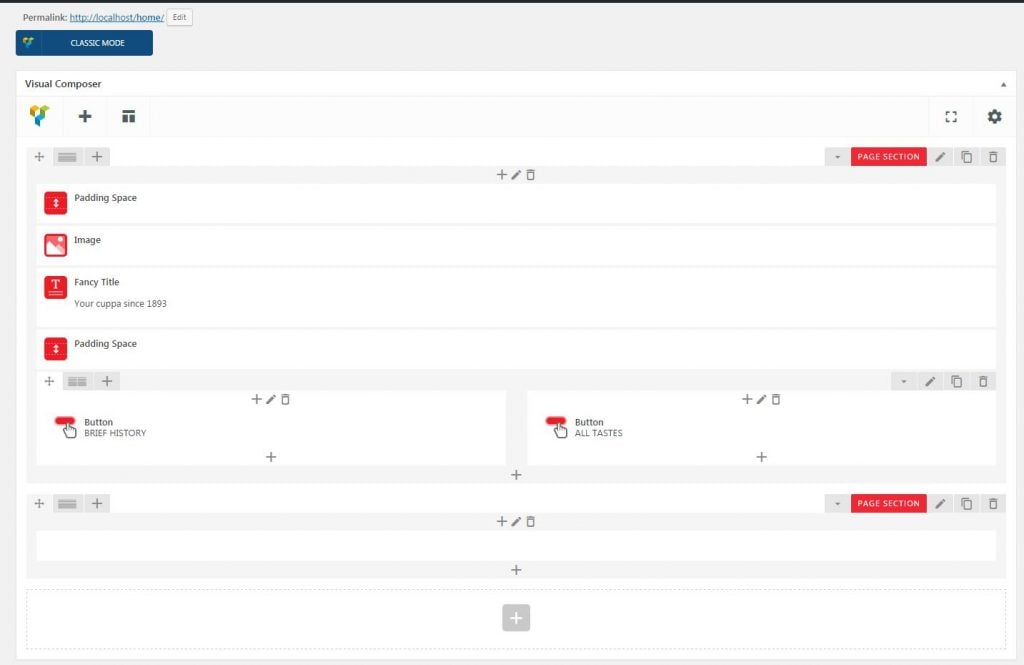
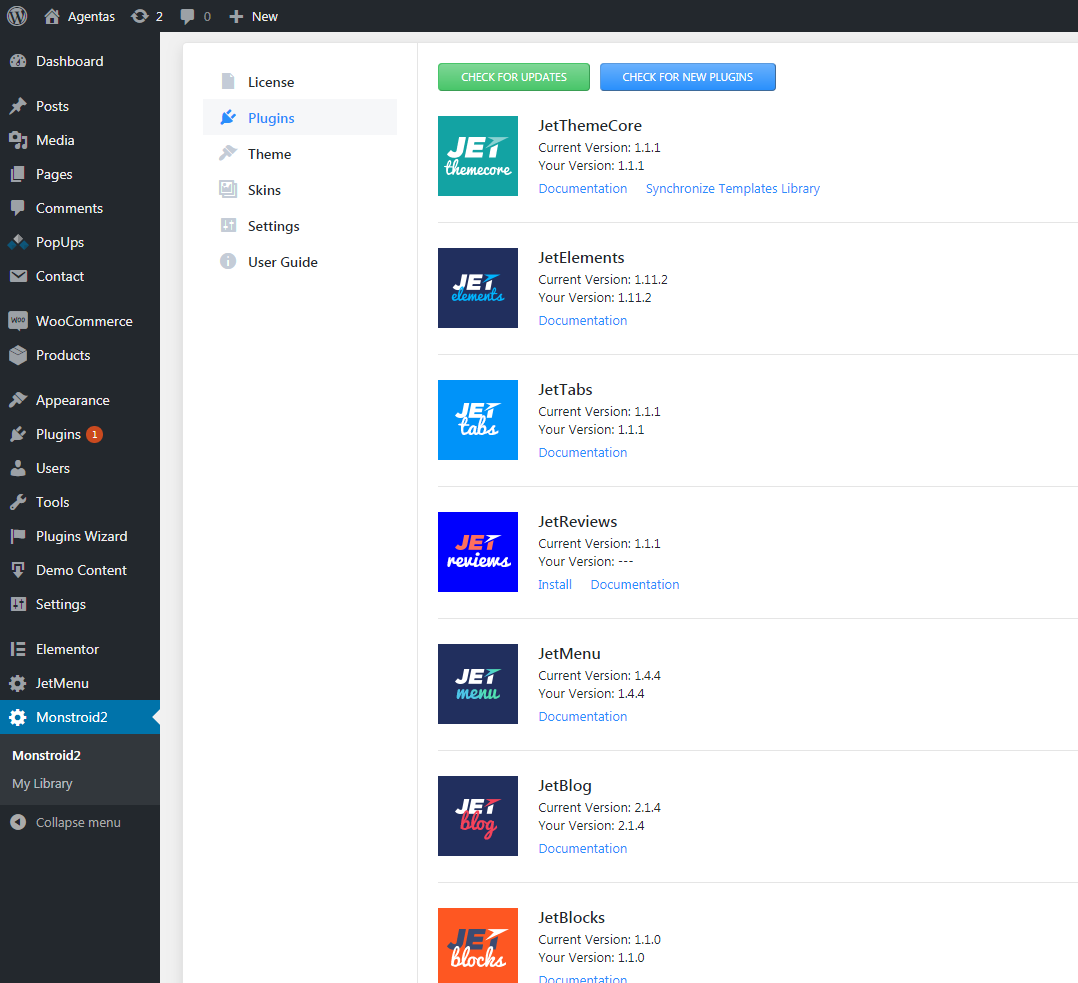

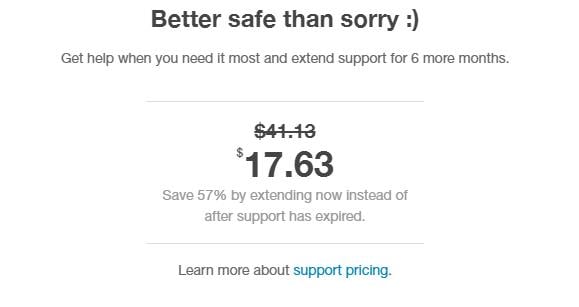
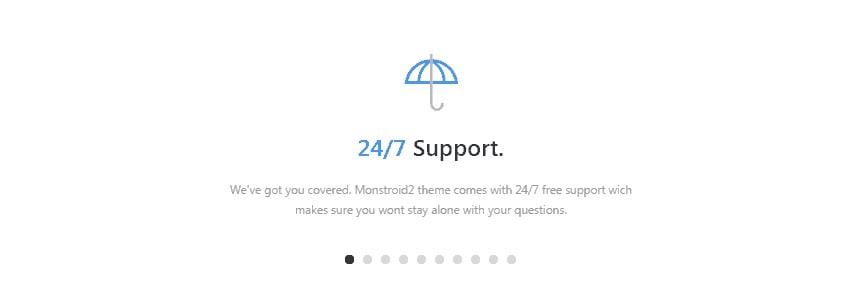
Leave a Reply
You must be logged in to post a comment.