Is There Keynote for Windows? 7 Alternative Tools [Besides PowerPoint]
- What is Keynote?
- 5 Keynote Alternatives [Besides PowerPoint]
- So...is there a better Keynote Windows alternative?
Keynote for Windows. Windows has been an ultimate winner among the existing desktop operating systems for over 35 years. According to the 2020 stats, it holds 77,7% of the market share against Apple's 14%. No surprise, most of us have grown up with the entire “family” of Microsoft products - from Word and Excel to the one-and-only PowerPoint.
Or not the only one? Back in the days, PowerPoint stood at the origins of the modern presentation culture. Today we have a number of worthwhile alternatives...and Keynote is just ONE of them.
What is Keynote?
Keynote (presentation software) was launched by Apple back in 2003 as a major PowerPoint competitor. The presentation file is stored in the package format X Mac OS. On the surface, Keynote seems to have the same number of tools as the PowerPoint: presentation slides, images, transit information, and a text displayed simultaneously with the presentation.
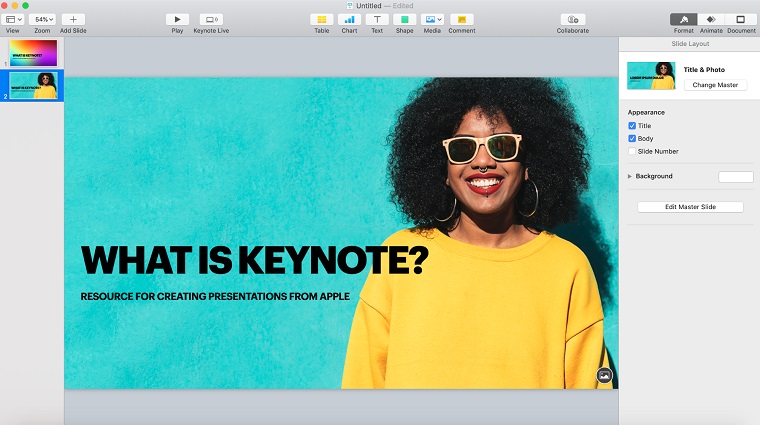
Main Features of Keynote:
- stores information in iCloud - hence, presentations can be opened via the Internet;
- provides access to other users - you may work on the presentation with multiple people simultaneously;
- saves the information immediately - changes are visible to all participants;
- allows editing PowerPoint files (.pptx and .ppt) - you can save them in a PowerPoint format or as a PDF file;
- offers great templates and images/graphics from the iPhoto, Aperture or Photo Booth library;
- supports AirPlay mirroring;
- adaptive for mobile devices - no limitations on where you can edit a presentation.
Keynote Functionality
Most users are able to learn Keynote fundamentals. It’s a super simple software. Moreover, if you go for ready-made Keynote templates, you won’t spend extra time on editing the design. Ultimately, you’ll come up with awesome presentations with the least efforts ever. Sounds good enough!
Keynote is quite impressive in options for such free software including:
- image resizing / rotating / configuring using the MultiTouch interface;
- image cropping;
- masking unnecessary areas;
- background and exposure adjustments;
- various animation effects for dynamic display;
- increase/decrease of the slide size + fullscreen mode projects;
- illustrations and handwritten text embedded with the Apple Pencil.
..and many more.
Is Keynote Compatible With Windows?
It’s both yes and no.
You can’t work with Keynote on Windows as software isn't compatible with a Windows PC. Windows doesn't support Keynote’s KEY file format.
Does that mean viewing Keynote presentations is impossible for Windows users? Not at all. You may easily convert the file to a compatible PowerPoint format:
1. Export
Go to File → Export → PowerPoint

2. Saving a presentation
Click Next, and then select a location and file name to save the exported version of the PowerPoint slide set.
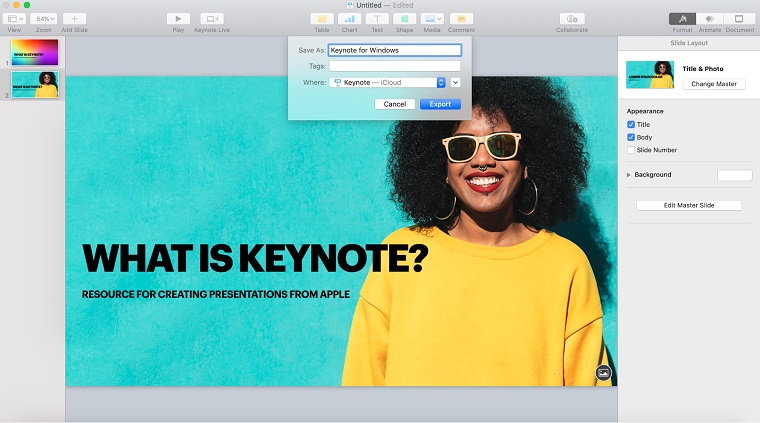
3. Open on Windows
Send it to your Windows-compatible friend and let him enjoy it! Most likely, the Keynote's presentation will look proper in PowerPoint. A little chance exists that some elements will be dislocated or not shown in the ppt file (has not happened to me yet):
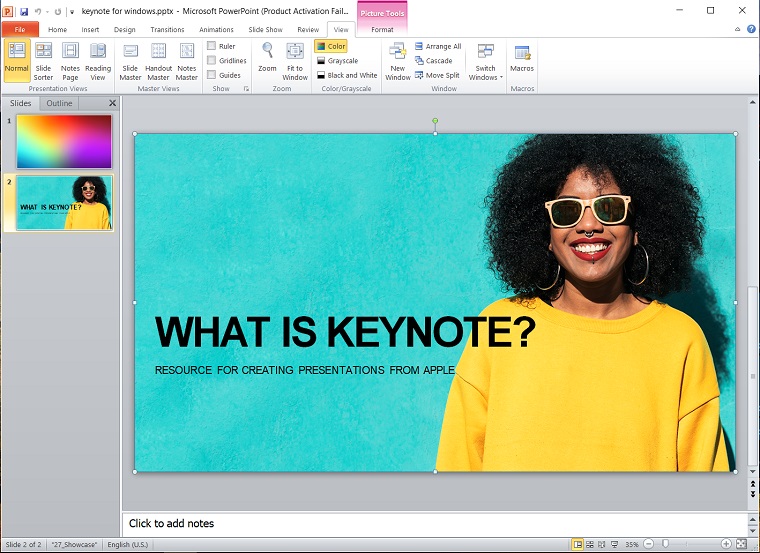
I am using this method when I want to share my ready-to-go Keynote presentation and I don’t want to make any changes.
What if I want to make changes in the key file on Windows without converting and opening it in PowerPoint? Luckily, you can do it using Apple’s iCloud. It stores files from such apps as Keynote, Pages and Numbers:
- Create an iCloud account if you don’t have one yet;
- Add iCloud software to Windows using this guideline;
- Open the software, and sign in;
- Go to iCloud Drive → Apply.
- Keynote web app is activated. Sign in and click the Keynote icon button to open the app.
Now you may upload a presentation, view it from there making all the necessary edits.
5 Keynote Alternatives Besides PowerPoint [Keynote for Windows]
1. Google Slides
Platforms: Web, Chrome, Android, and iOS.
Cost: Free.
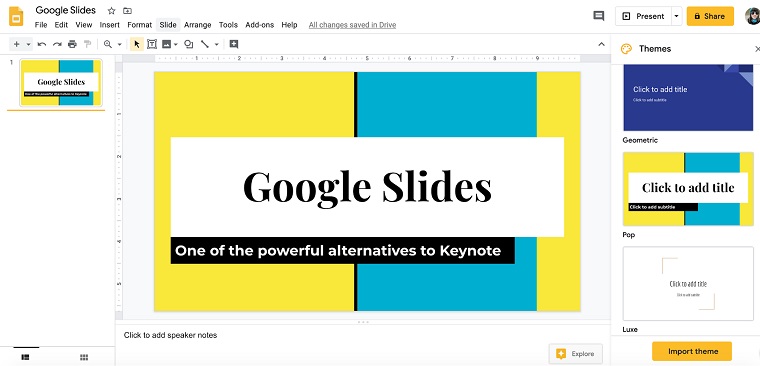
Google Slides is an attractive tool for “teamwork”. Developers made a special emphasis on co-editing presentations (one of the Keynote features too) and put a huge emphasis on the online side of the project. You can implement slide changes with multiple people in real-time, and those changes will be recorded in a special log.
By adding the browser extension, you can edit and save presentations offline. Google Slides provides basic slide functions - not so powerful as PowerPoint itself, but good enough for a solid presentation.
Overall, Google Slides works great with PowerPoint formats, it's super user-friendly, and available for free.
2. Prezi
Platforms: Windows, macOS, Android, and iOS.
Cost: free or from $15/mo for the offline version.

Prezi stands out from all Keynote PC alternatives. Creators of this project refused to keep up with the typical slide format. The presentation you create on Prezi looks like a big map filled with text and visuals. So when you display in on a screen, the presentation image does not move from slide to slide - it goes from one section of the map to another. Meanwhile, there are tons of beautiful effects you can add to the presentation elements to make the right focus.
Prezi is best for creative and entertainment-like presentations, but if you are tired from eternal white slides, make it work for your business. At the end of the day, Prezi makes great visual effects that look relevant for serious business presentations.
What I personally like about Prezi is that you can create a dynamic, non-linear presentation that can captivate any topic in a fun way. There are plenty of functions for design in Prezi, including the opportunity to work with colleagues online.
3. Canva
Platforms: Windows, Linux, macOS, Android, and iOS.
Cost: free, paid versions start at $12.95/mo.
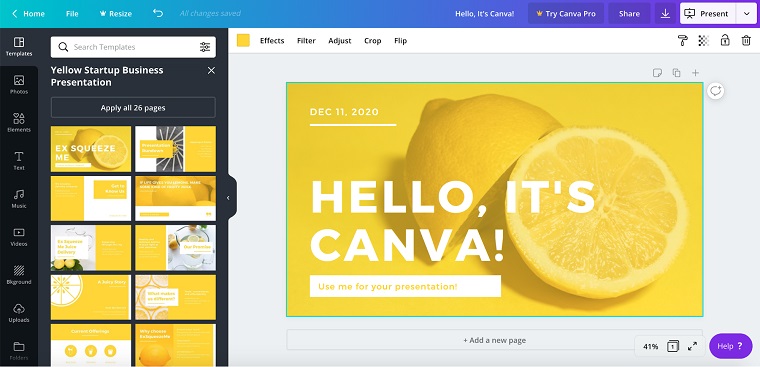
Canva might not be that innovative as Prezi but it can definitely give your presentation a nice style boost. This software makes creating presentations an absolutely fascinating procedure due to a variety of background images, beautiful templates, and filters. You can add multiple grids, diagrams, and frames to make it look visually-amazing.
If you like to use eye-catching images and photo filters in your presentation, Canva is the right choice. It will be a worthy substitution in case you can’t have a keynote download for PC. In addition, you’re accessing a few convenient tools to give your presentation a personal touch. This includes a trillion of stock images, backgrounds, and specially formatted text boxes and page layouts.
Personally I love Canva - couldn’t think of something that amazing and simple.
4. Zoho Show
Platforms: Windows, Linux, macOS, Android, and iOS.
Cost: free, paid versions start from $8/mo.
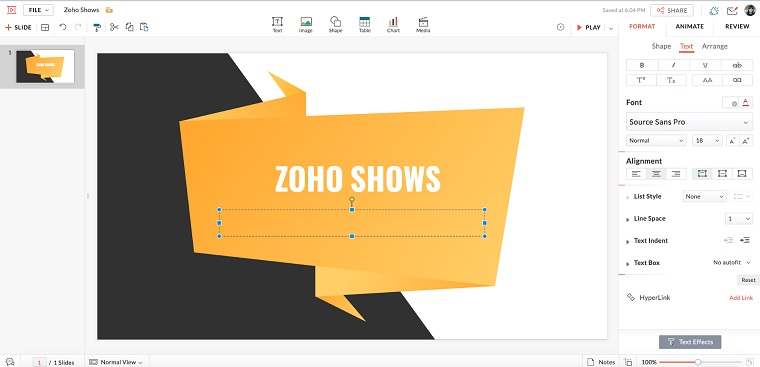
Zoho Show is another universal tool, one of the great apps like Keynote. Although this one can’t boast with a solid range of templates like PowerPoint, there should always be a template in Zoho that can give your ideas the right shape and look.
The tool can be used to make changes in current PowerPoint files (.ppt or .pptx). One of the notable features of this service is the ability to maintain formatting accuracy, ensuring there are no inappropriate images or invalid fields.
In addition to the import function, the software also allows you to easily export your files to PowerPoint. You can easily connect your colleagues to editing through streaming the presentation and chat in the Zoho Show live chat.
The only obstacle to efficient presentation performance can be the limitations of the file size.
5. Swipe
Platforms: Windows, macOS, Linux, Android, and iOS.
Cost: Free for 5 presentations, paid versions start from 15$/mo.
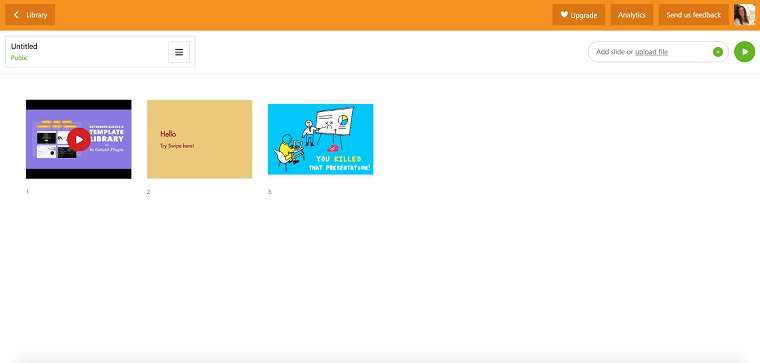
As stated by Horia Cernusca - the software co-founder and CEO - Swipe was not supposed to be any kind of PowerPoint or Keynote on Windows software. Swipe rather gives us a different view on how information may be presented. According to Horia, what we traditionally considered a “slide” can be literally anything. Swipe supports whatever popular formats you may ever think of: from PDF or multimedia content to video content from YouTube.
The entertaining markdown language of the slide as a text editor is mastered in 5 minutes, and memorized in 20.
Swipe is a great choice for online presentations (just what a doctor ordered during self-isolation). The app adjusts slides to all kinds of phone screens and offers simple templates that do not get a single person confused.
Also, it provides you with a URL to share your work with multiple users who can view it from their devices. If you’d like to receive feedback on presentations or interact with the “audience” you can create survey forms.
6. Slidebean
Platforms: Windows, macOS, Linux, Android, and iOS.
Cost: Free, paid versions start from 8$/mo.
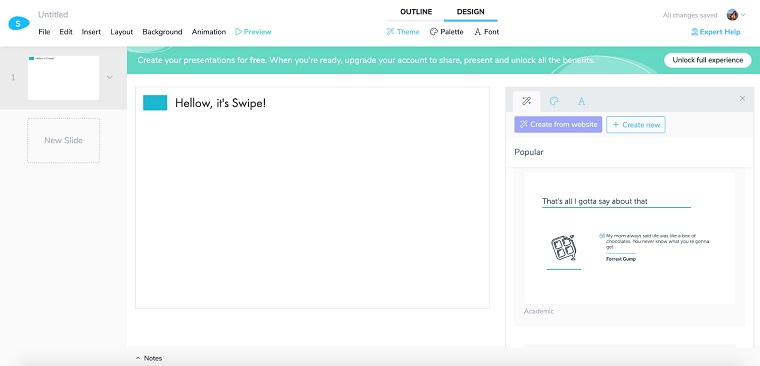
Slidebean is an online presentation editor with over 85,000 active users. The software captivates by the facts that creating a highly-aesthetic presentation requires a minimum of effort. Not in vain, the service uses Artificial Intelligence to adjust your design!
Once you enter the content, Slidebean will put them in pre-designed templates. It offers a variety of color schemes and clean templates. Although it does have a free account, the most powerful options are available for premium users only. They give you an opportunity to consult with their designers to get tips and tricks regarding the presentation design. Premium users are assigned a special support agent to answer questions. Slidebean has tools to keep track of who is watching your presentations and determine how busy they are.
Overall, Slidebean is meant for those who make a last-minute presentation but want it to look their content to look original and highly-professional.
7. LibreOffice Impress
Platforms: Windows, macOS, Linux, Android, and iOS.
Cost: Free.

LibreOffice Impress is a simplified Keynote for Windows alternative that works well with a variety of presentation software. I can certainly say this tool is weaker than PowerPoint or Keynote. It does not have the most user-friendly interface, creative design options, and the already-mentioned teamwork tool for simultaneous editing. And you might be disappointed with the Impress mobile app since it has a great limitation in functions compared to the desktop version.
But unlike many competitors, LibreOffice is a free tool displayed on all platforms, and even compatible with older versions (hello to Windows XP owners).
Windows Keynote Alternatives: Comparison Table
| Audio Import | Trial Period | Starting Price | Co-editing | Animations | Support | Templates | Offline editing | |
| Keynote | ✓ | Free for MAC users | ✓ | 30+ | ✓ | ✓30 stylish designs | ✓ | |
| PowerPoint | ✓ | ✓ | $126.891-time | ✓ | 50+ | ✓ | Simple designs | ✓ |
| Google Slides | Free with MC Office | ✓ | 15+- | ✓ | ✓ | ✓ | ||
| Prezi | ✓ | ✓ | $5/mo | ✓ | ✓ | ✓ | ✓ | ✓ |
| Canva | ✓ | Free (limited) | $9.95/mo | ✓ | ✓ | ✓ | ✓ | |
| Zoho Shows | ✓ | Free(up to 5) | €8/mo | ✓ | ✓ | ✓ | ✓ | ✓ |
| Swipe | Free (up to 5) | $15/mo | ✓ | ✓ | ✓ | |||
| Slidebean | ✓ | Free (limited) | $8/mo | ✓ | ✓ | ✓ | ✓ | |
| LibreOffice Impress | ✓ | Free | ✓ | ✓ | ✓ | ✓ | ✓ |
So...is there a better Keynote Windows alternative?
Although Keynote for Windows does not actually exist, you’ve got a list of options to go for.
The comparison table demonstrates that each presentation software is rich in features in its own way. Meanwhile Keynote has reliable autosave and stylish designs, and the all-beloved PowerPoint format is supported almost everywhere, there exists tons of online apps aside Keynote on PC.
The choice depends on your own preferences and tastes. Striving for a non-traditional presentation display? Choose Prezi. Running out of time but still care much about the design? Gor for Canva or Slidebean. Teamplayer? Google Slides is at your disposal.
What I can say for sure, the majority of this software is constantly updated and improved to serve their functionality.
Frequently Asked Questions (FAQs): keynote for windows
Keynote software is not compatible for Windows installation. But there are two options how you can view and even edit a Keynote presentation without installing the actual software. The first one implies exporting a presentation in ppt format from your Keynote app. The second option has to do with an iCloud account. You need to download iCloud for Windows so that you can open and edit any of the Keynote files.
Both software have powerful functionality, and user-friendly interface. Keynote is definitely a worthy counterpart for PowerPoint, although may not have that wide range of templates and animation effects. But some users feel like Keynote offers a bit of more creative touch to making presentations.
Apart from PowerPoint being the eternal Keynote’s counterpart, there is number of worthy services and software to create a visually-rich presentation:
- Google Slides;
- Prezi;
- Canva;
- Zoho Shows;
- Swipe;
- Slidebean;
- LibreOffice Impress.
Aside from the fact that PowerPoint is best made for Windows users while Keynote supports solely MacOS, there exist other slight differences:
- PowerPoint has lived through years of improvements and features updates; hence, the functionality there is considered “more professional”;
- Keynote wins in terms of usability. Because PowerPoint is superfluous in features, beginners consider it to have a steep learning curve;
- Keynote makes everything to ensure powerful mobile editing, while PowerPoint tends to stay solid and full-featured for desktops only.
Read Also
Google Slides vs PowerPoint vs Keynote: What Presentation Software to Choose?
Keynote 101: How to Create a Presentation? Keynote Dimensions & Keynote slide size
Get more to your email
Subscribe to our newsletter and access exclusive content and offers available only to MonsterPost subscribers.

Leave a Reply
You must be logged in to post a comment.