Deep Dive into Lace Pattern 2020: Free Vectors, Stock Photos & PSD
Lace Pattern. Building a website is an integrated process. It is not enough to write code and handle further customization. It also requires careful attention to detail. The visitors browsing your website have no idea about what stands behind the interface, they will rather focus on the way the site looks and how comfortable they feel while navigating. Therefore, it is important to mind your website background, gallery, and other visual elements that greatly influence the user's experience.

In this guide, we’ve decided to cover the subject of the lace pattern and find out where it is good to use, how to create it using Illustrator, what topics it matches, and more. Consider this guide if you are a designer who’s looking for a fresh solution for the upcoming projects or just wants to experiment with the existing ones.
- Download Unlimited the Top Graphics
- How to Use Lace Pattern in Web Design?
- What Topics Does Lace Pattern Match?
- How to Draw Lace in Illustrator?
- Use Cases of Lace Pattern
- Lace Pattern Templates: a Quick Overview
- Wrap Up
Download Unlimited the Top Graphics

Unlimited downloads of the best graphics only in ONE Membership! Subscribe now and get access to the ultimate web development kit. Thousands of CMS themes, HTML templates, stock photos, multiple extensions, and, of course, graphics are added to ONE. We guarantee you 24/7 careful support for all items and no limits for downloads. It’s your chance to try the most expensive premium products for the price that’s fewer than $20/mo! How do you like it?
To get more answers, contact our specialists in the pre-sale chat. They can also help you to choose the right plan for you.
How to Use Lace Pattern in Web Design?
We’ve adopted lace designs in many areas of our life. We wear clothes with knitting lace, we purchase lacy curtains in the bedroom to make it cozier, we choose a lacy wedding gown and sew lace napkins, etc. So, it’s no wonder that lace pattern is widely used in web design as well.
Lacy designs can be applied to everything starting from logos and illustrations to a website background. You can make it monochrome or apply color and symmetry that will demonstrate your creative approach and add a touch of personality to your design. On the eve of Halloween, pay special attention to lace pattern, since it can also be used in the form of spiderwebs. So now, let’s have a look at a few examples of using lace design.
Logo design
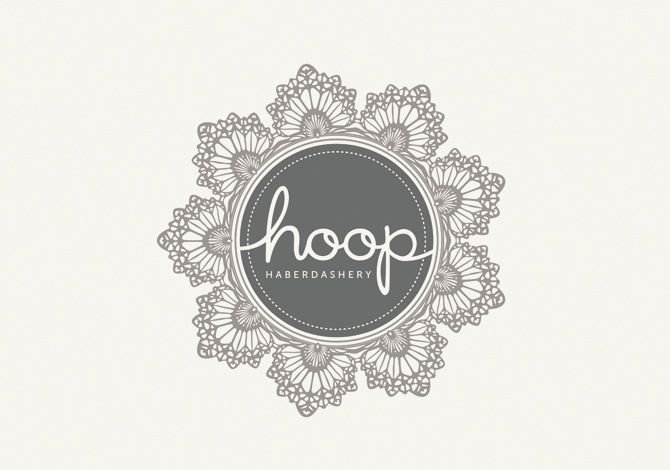


Halloween Spiderwebs
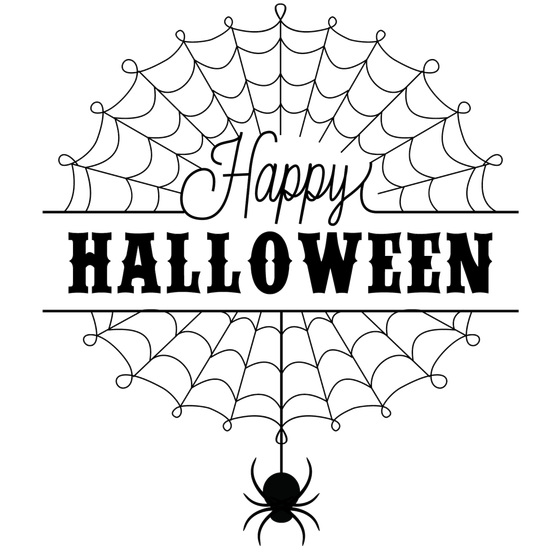


Mandala Decoration
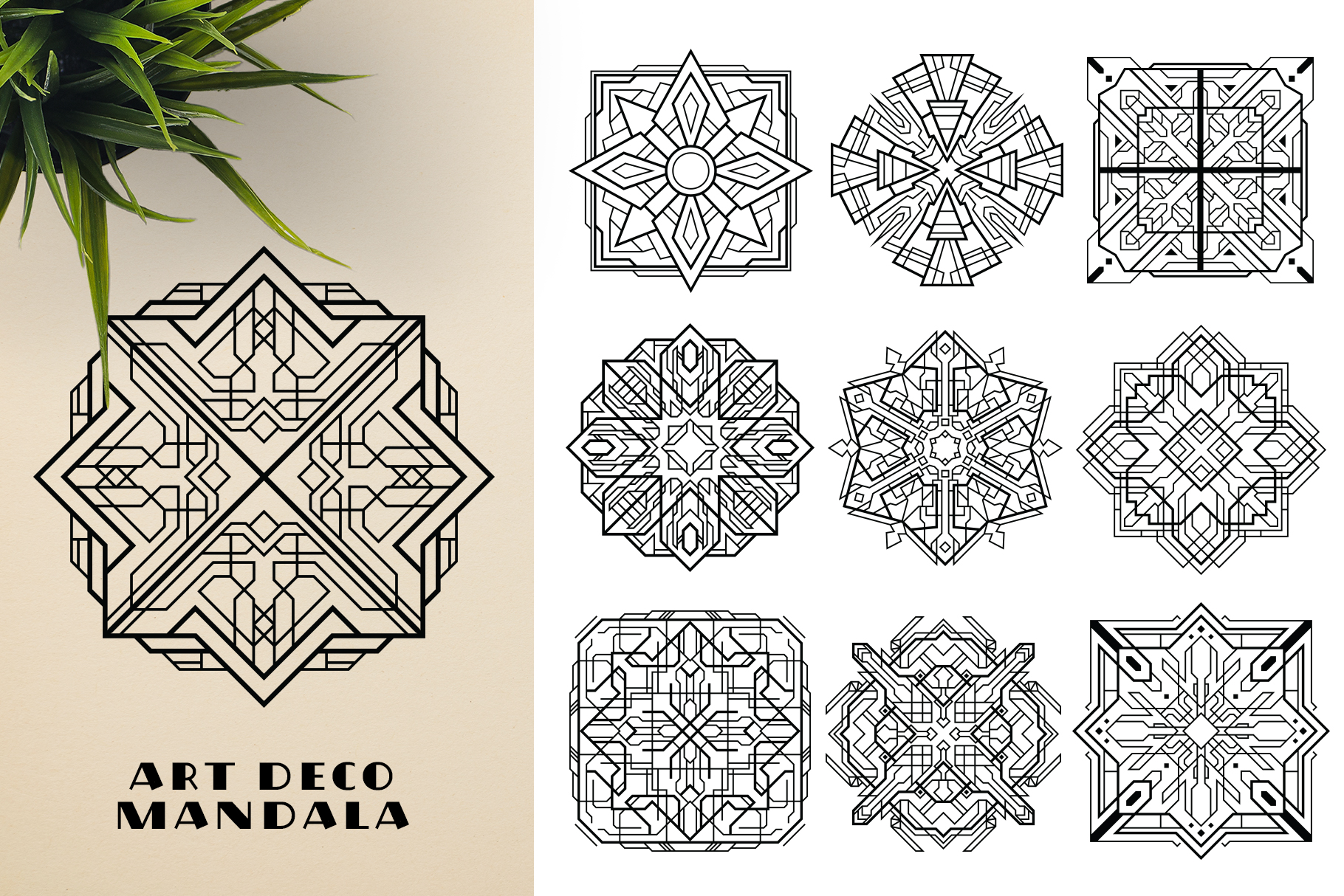
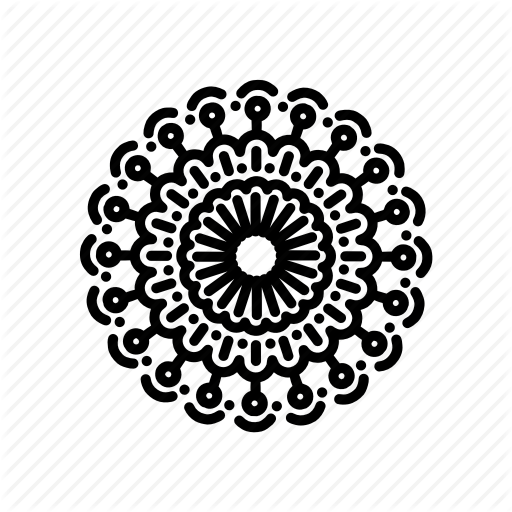
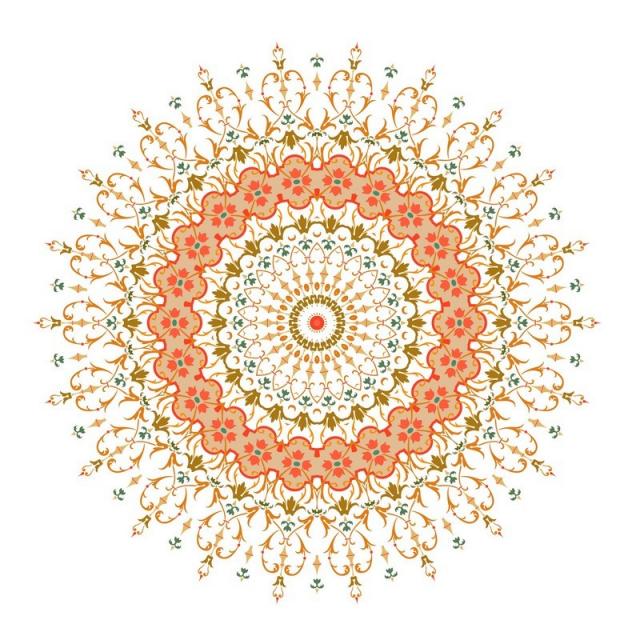
Lace Graphics Vectors and Backgrounds

Source: MasterBundles



What Topics Does Lace Pattern Match?
Although lace pattern plays a significant role in website design, it still has limited areas of use. Thus, it makes sense to highlight several categories or topics lace pattern matches the most. Let’s see what they are:
- Branding and advertising.
- Wedding topic.
- Health & beauty.
- Web design.
- Fashion and accessories.
- Ornamental design.
- Tattoo design.
- Website development and more.
No matter what field you are in, use lace patterns wisely. Remember that it should highlight your design, reflect the brand, and convey the right message rather than distracting visitors from key elements of your project. To find out how to create an intricate lace design that would make your project stand out, jump to the next paragraph and go through Illustrator guide.
How to Draw Lace in Illustrator?
Upon this Illustrator tutorial, you will learn how to create multifaceted lace pattern design leveraging the Brush tool, clipping masks, guides, transform effects, and other instruments. Okay then, let’s get started.
Open Illustrator program (CC version will be just fine), go to File > New and create a new document. The size of the document depends on you. In this tutorial, we are going to set up 2000×2000 size.
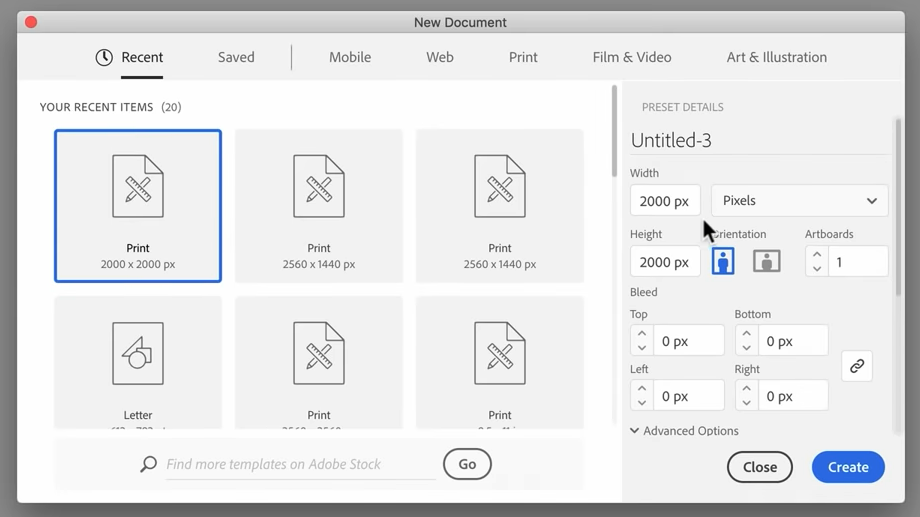
Grab the Line tool first, hold Shift and just drag a line straight up and down. Keep holding the Shift button and drag the horizontal line to make a cross. Align with the center.
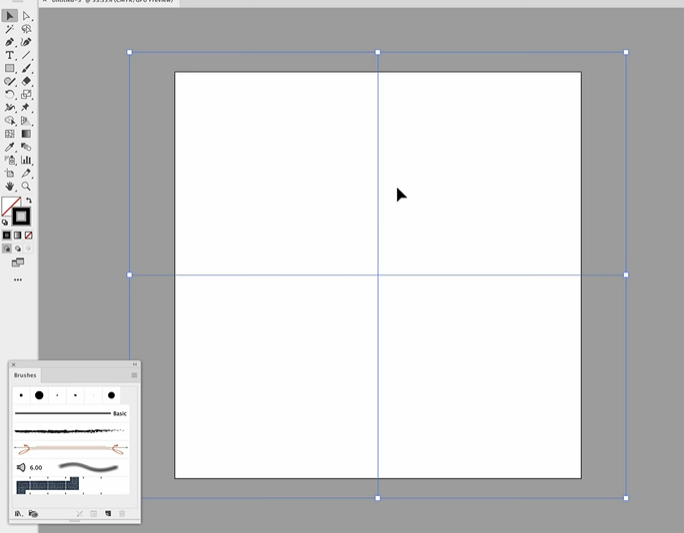
Create a new layer and lock the initial one for a second. Navigate to Add > Paste in Front to paste the lines in place of this new layer. After that, unlock your bottom layer and leave selected. Go to Effect > Distort & Transform and choose the Transform option.
Set the angle as 360/32 to make sure you’ll get 32 sections. Then make 7 copies. Since we started with a copy comprising 4 segments, we need 7 more copies each with the 4 segments which are equal to 32 total segments. Additionally, make certain that you are aligned to the center of the layer.
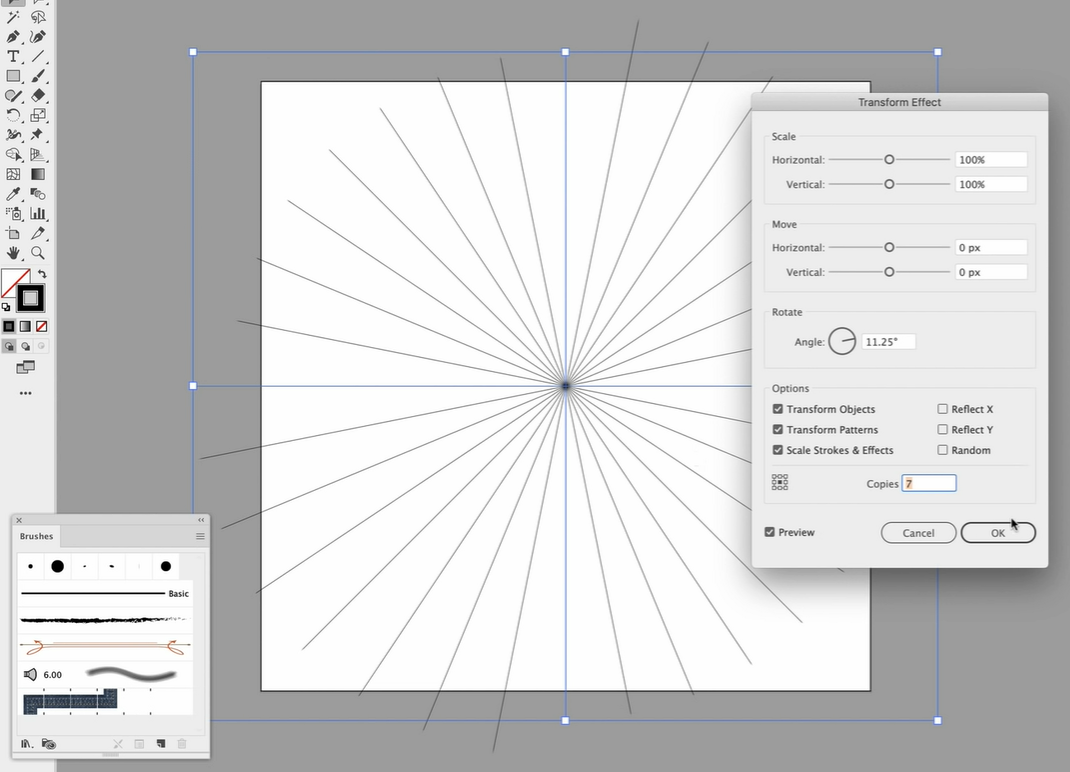
Navigate to Object > Expand Appearance to break the strokes out into the document. Set the strokes to any color you want to easily differentiate what you're about to do. Turn on the top layer.
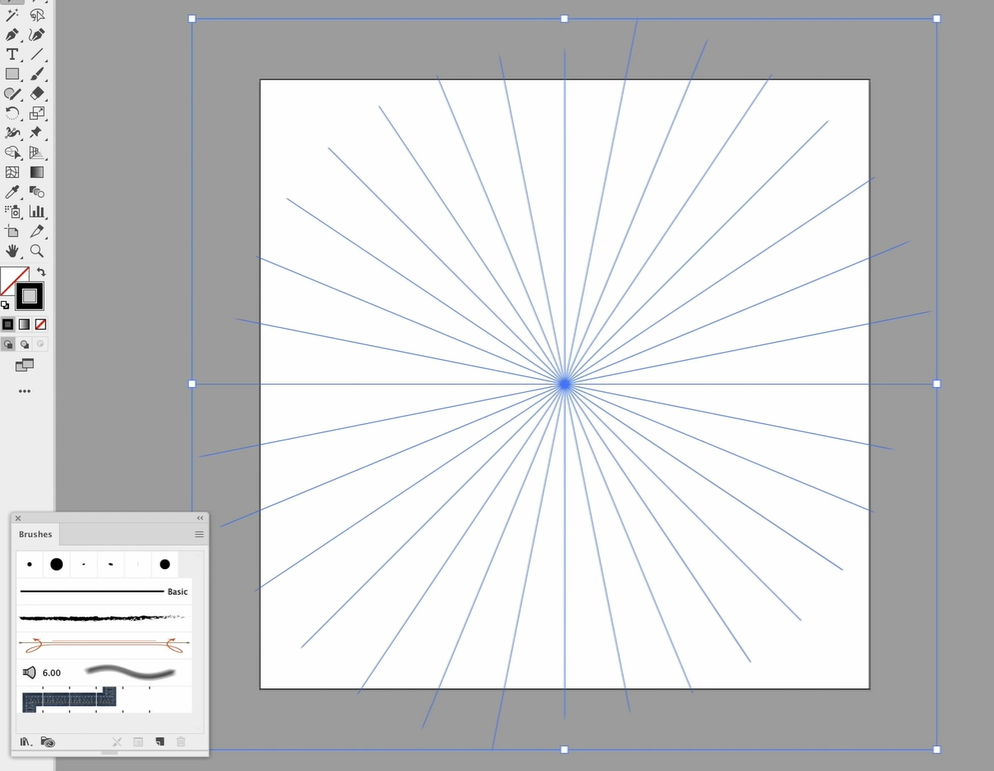
Pick the Brush tool, double-click on it and set Fidelity to Smooth. Make sure to set the stroke to a black color and try to draw a stroke between two lines.
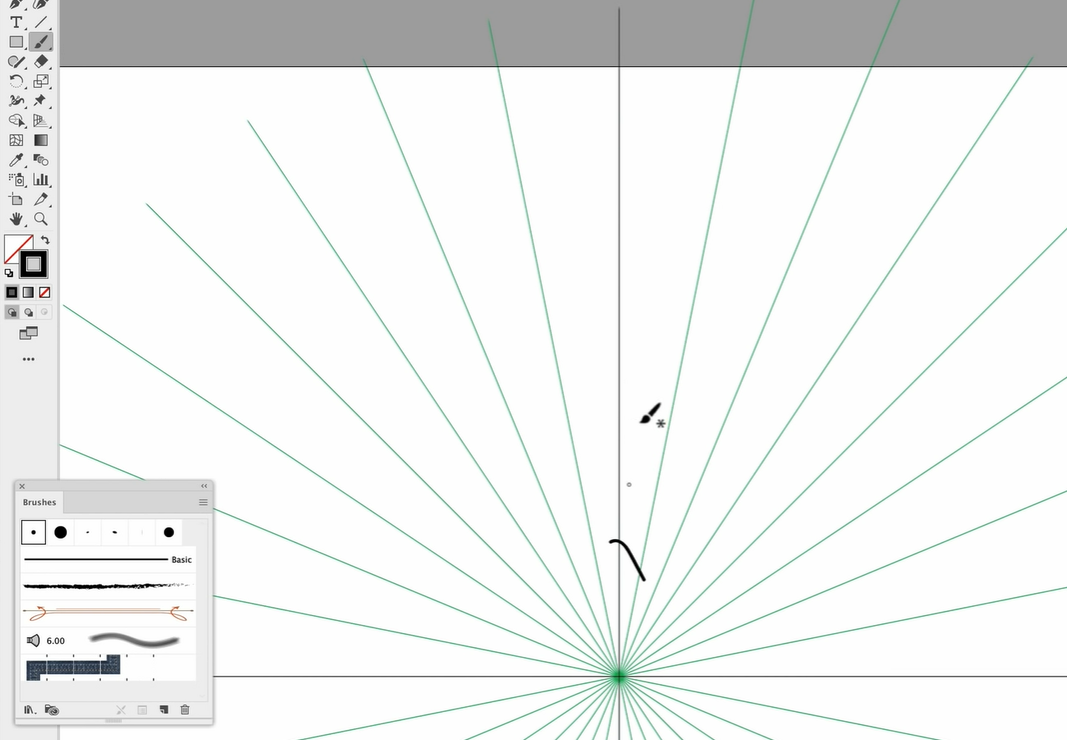
Select the whole upper layer, go to Effect > Transform and set the angle to 0º. Select Reflect X and set the Preview. Let just one copy remain, then click OK to apply changes.
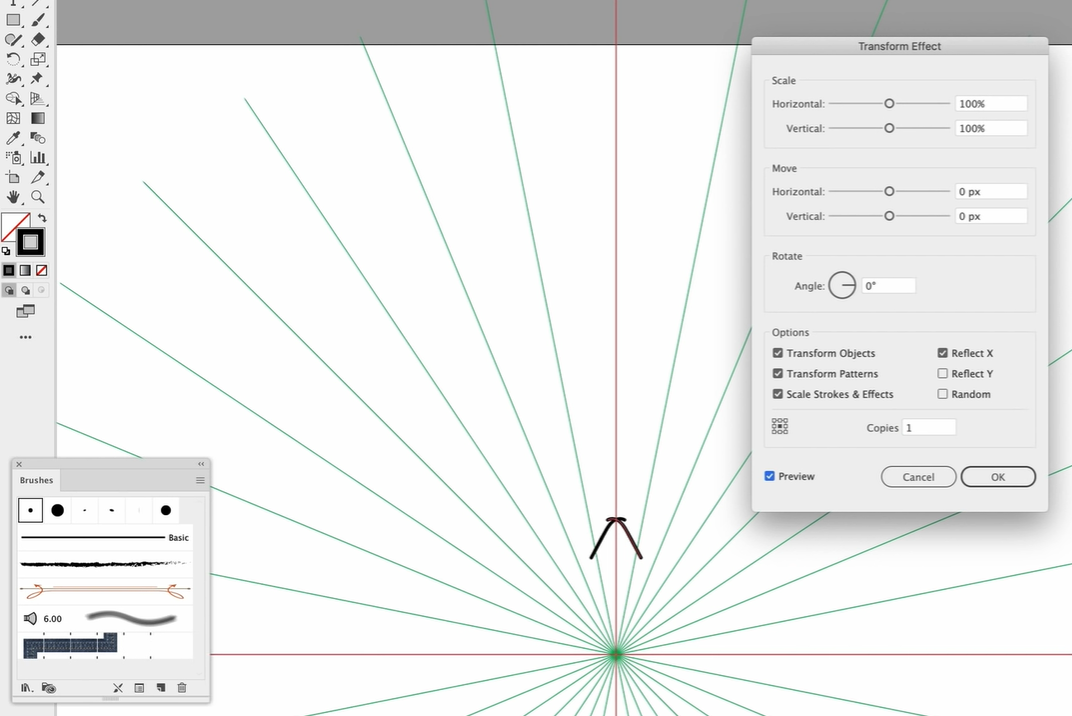
With the whole layer selected, go back to Effect > Transform and press to apply a new effect. Set the angle back to 360/16, uncheck Reflect X, and set 15 copies. Press OK to apply changes.
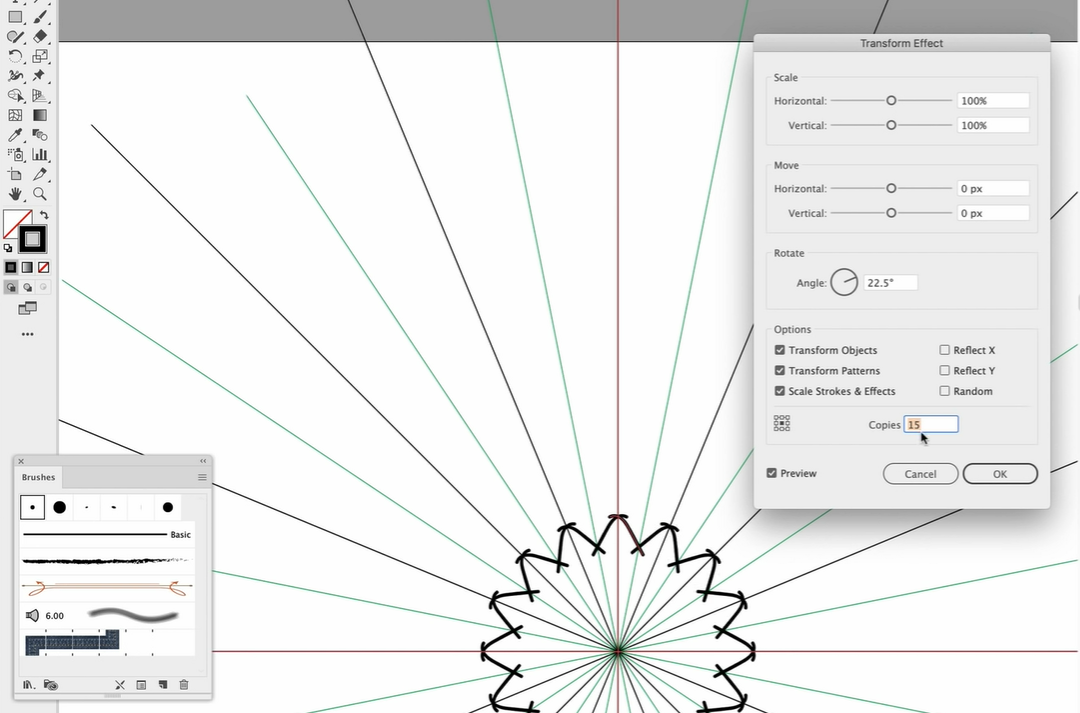
Open up the second layer. Navigate to the Select tab and choose Deselect. After that, go to the View tab to make sure that Smart Guides is chosen.
Use the Pen tool to sketch the triangle following the guidelines you’ve set for this so-called slice.
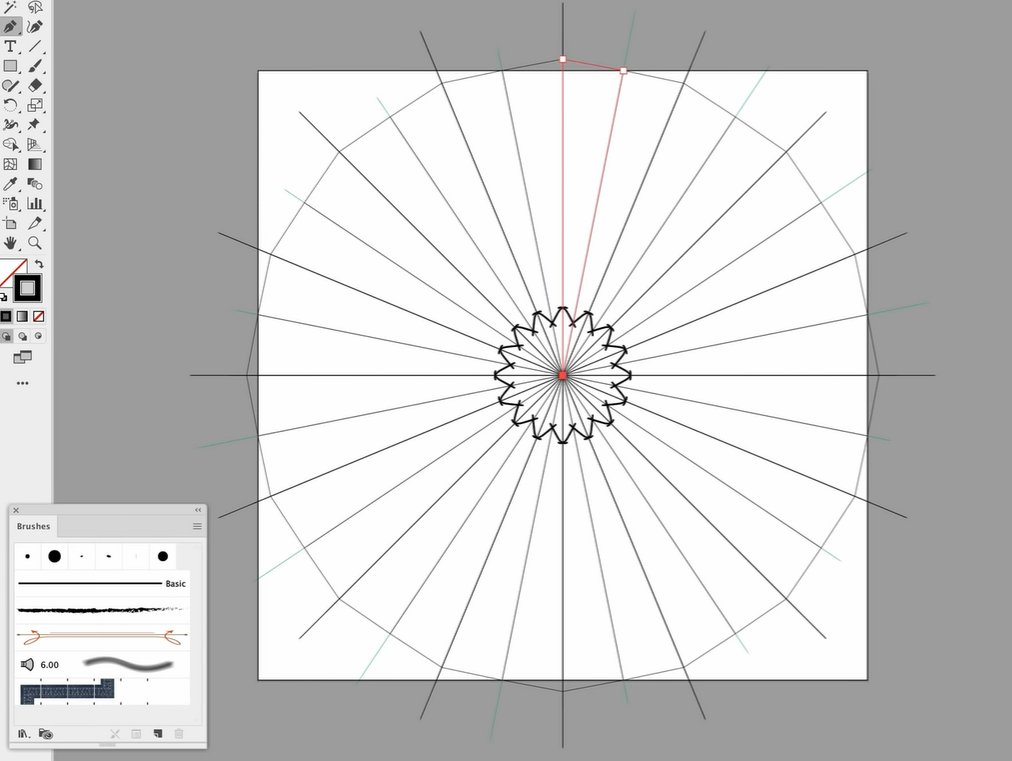
Select the entire layer and go to Object > Clipping Mask > Make to finish all the paths within each slice.
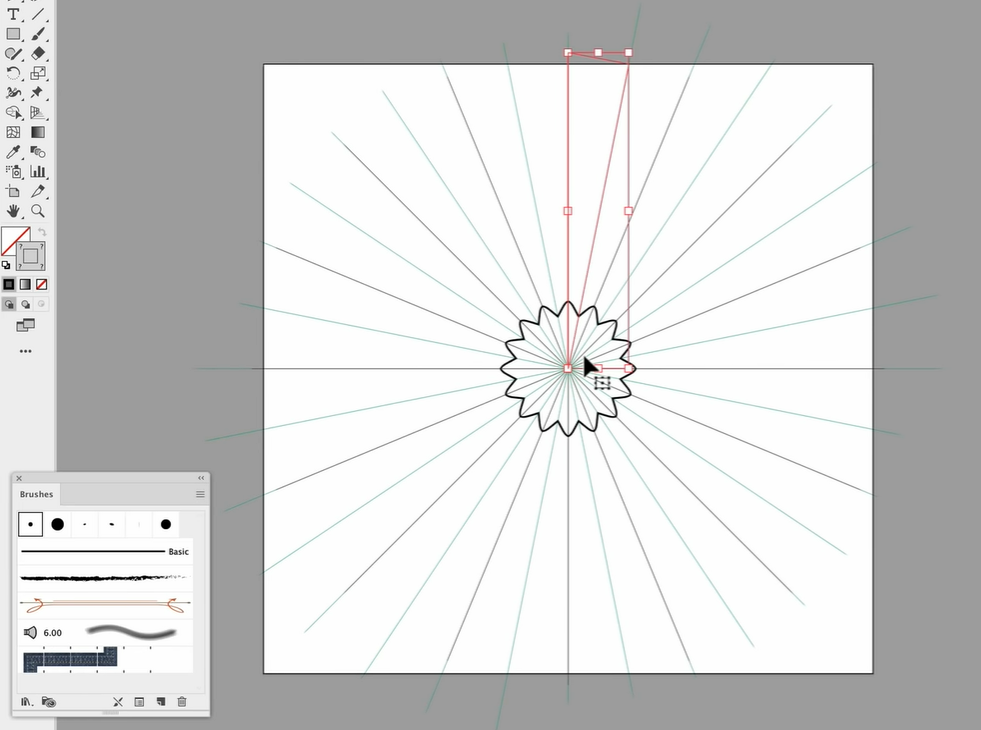
Now, grab the Brush tool again and play around with different brushes to build an intricate lace pattern.
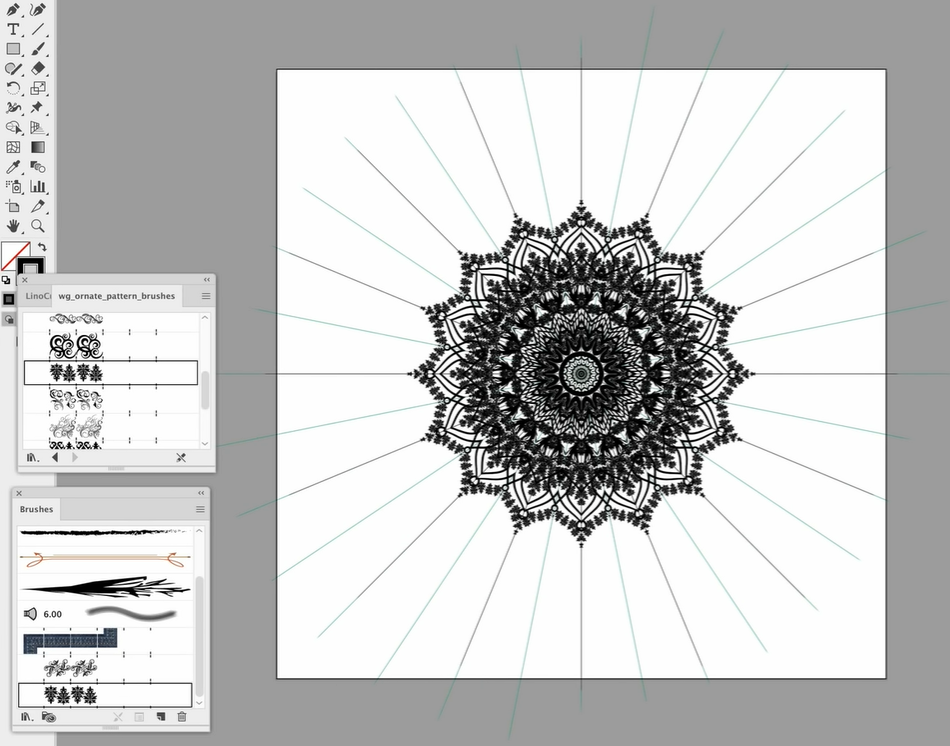
See what brushes were used in this tutorial:
- we.graphics - requires a subscription;
- melsbrushes.co.uk - free to use;
- vecteezy.com - free, but requires attribution.
Use Cases of Lace Pattern
Mandala Net Design
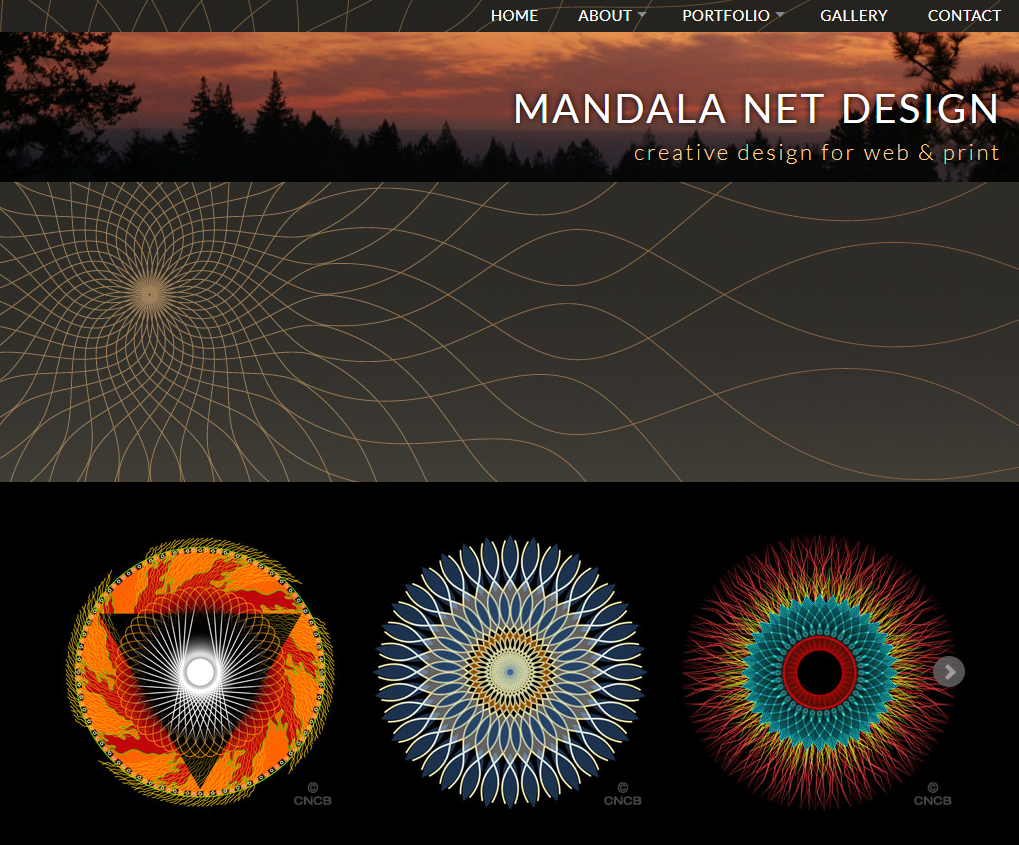
Perkier

Veedoo
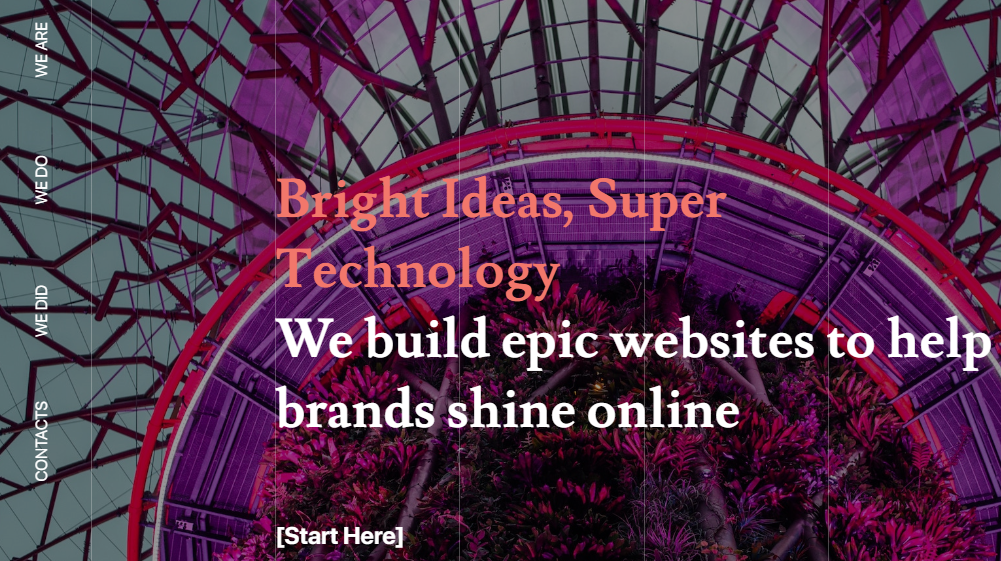
Lace Pattern Templates: a Quick Overview
Now that you’ve got to know more about the lace pattern, you may want to start designing it for your web project shortly. Here are a few options you can come with: create a lace pattern from scratch or use a ready-made pattern that will provide all the needed instruments in one place. Below, you will find a list of templates that can be easily changed to lace pattern with minor alterations. Have a look at them and opt for the one that would perfectly suit your needs.
Geometric Luxurygold Pattern

Meet this eye-catching pattern for a great business appearance. You can use it for wedding invitation and greeting cards, flyers, posts, or other blog elements as well as for printing and fabric purposes. Inside the package, there are 20 patterns in total: 10 luxury gold patterns with a transparent or white background and 10 white patterns with luxury gold background. This set will be a great ready-made solution if you want to boost your business.
MALINA Seamless Pattern

This is an outstanding pattern design that will impress you right after you open the pack. 20 hand-drawn seamless patterns are suitable for so many cool things, be it different types of cards, flyers, or blog posts. On top of that, Malina template provides 4 new designs, each available in 4 color schemes. All elements come as fully-editable vector files that will simplify the editing process. You can apply changes using Adobe Illustrator or Photoshop.
Geometric Rosegold Pattern
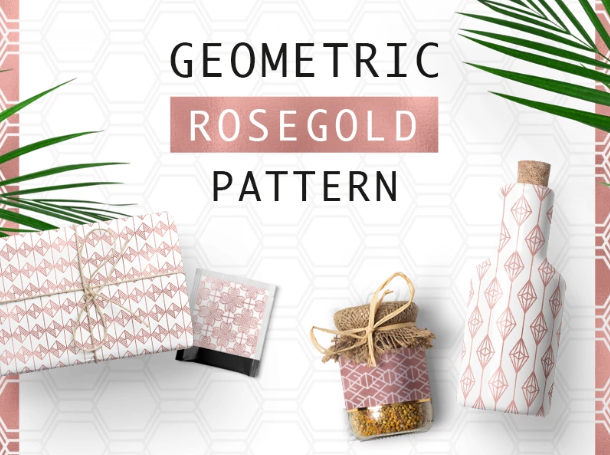
This is another set of Geometric patterns now available in a rose gold design. Like the previous set, this one also comes in 2 different styles: rose gold patterns with white or transparent background and white patterns with rose gold background. Not only can it be used for printing purposes, but this certain pattern is also ideal for packing, greeting and invitation cards, stationery, and other things. Add an elegant touch to your design with this unique and modern pattern.
Luxury Gold and White Geometric Pattern

Geometric patterns make design look modern and classy, hence ensure a great business appearance. Like many other patterns, these are good for printing purposes, cards and flyers, posts, and other blog elements. Inside the package, you will luxury gold patterns with a purple background, white patterns with a purple background, and black patterns with a white background. Feel free to experiment with them using Adobe Illustrator.
Ethnic Ornaments Set Pattern

This pattern design is a perfect solution for everyone who wants to stand out in a crowd. It comes with hand-drawn ethnic ornaments best suited for branding, fabrics, textile, packaging design, scrapbooking, home decor, etc. On the whole, this collection contains 14 designs including vivid hand-drawn seamless patterns, seamless borders, and circle ornaments. It will help to boost your design with just a few clicks.
Ethnic Ornaments Set Pattern

This pattern design is a perfect solution for everyone who wants to stand out in a crowd. It comes with hand-drawn ethnic ornaments best suited for branding, fabrics, textile, packaging design, scrapbooking, home decor, etc. On the whole, this collection contains 14 designs including vivid hand-drawn seamless patterns, seamless borders, and circle ornaments. It will help to boost your design with just a few clicks.
Wrap Up
We hope this guide has inspired you to play around with a design and spice it up with an elegant and modern lace pattern. There are many opportunities for use — all depends on your imagination and purposes.
Read Also
Follow Website Design Trends with Futuristic Hexagon Patterns
Flower Pattern as One of the Best Solutions in Web Design
Breathe Life to Your Design With a Trendy Plaid Pattern
Houndstooth Pattern as an Unconventional Element in Web Design
Don’t miss out these all-time favourites
- The best hosting for a WordPress website. Tap our link to get the best price on the market with 82% off. If HostPapa didn’t impress you check out other alternatives.
- Website Installation service - to get your template up and running within just 6 hours without hassle. No minute is wasted and the work is going.
- ONE Membership - to download unlimited number of WordPress themes, plugins, ppt and other products within one license. Since bigger is always better.
- Ready-to-Use Website service is the ultimate solution that includes full template installation & configuration, content integration, implementation of must-have plugins, security features and Extended on-page SEO optimization. A team of developers will do all the work for you.
- Must-Have WordPress Plugins - to get the most essential plugins for your website in one bundle. All plugins will be installed, activated and checked for proper functioning.
- Finest Stock Images for Websites - to create amazing visuals. You’ll get access to Depositphotos.com to choose 15 images with unlimited topic and size selection.
- SSL Certificate Creation service - to get the absolute trust of your website visitors. Comodo Certificate is the most reliable https protocol that ensures users data safety against cyber attacks.
- Website speed optimization service - to increase UX of your site and get a better Google PageSpeed score.
Get more to your email
Subscribe to our newsletter and access exclusive content and offers available only to MonsterPost subscribers.



Leave a Reply
You must be logged in to post a comment.