Best Marketing Powerpoint Templates + Detailed Guidance for Marketing PPT
- Tips on how to create a professional marketing presentation
- How to present your marketing strategy using ppt tools
- Digital marketing PPT design trends 2020
- Showcase of marketing ppt templates
- Last word
Marketing Powerpoint Templates. Once I sent a marketing strategy presentation to my boss, and guess what? She asked me to inform her of such good ideas next time, but not to send any presentations ever again. Since this one was really a failure. That moment I didn’t know what to say. Evenings when I was editing this ppt more than a thousand times, adding and deleting something, flashed in front of my eyes.
Apparently, she saw an abyss of despair in my eyes and told me that I actually can refine it. All I had to do was to rewrite its text, redo its structure, choose another PPT theme from marketing PowerPoint templates with necessary infographics. So, how to make a marketing ppt that won’t be closed after a couple of minutes? How to choose the best one from numerous marketing PowerPoint templates? Actually, there is not much to it. A good digital marketing ppt needs a structural approach and several useful tips. Let’s see how to raise the effectiveness of your ppt by 101% to get a result you actually need.
Tips on how to create a professional marketing presentation
Marketers are people who know that the perfect place to hide the dead body is the second page of Google search. So they don’t need extra arguments to understand that even a brilliant idea can be buried due to “its poor wrapping”. Standard marketing ppt, which were “Ok” several years ago, look like dinosaurs in the current digital world.
Nowadays, demands for effective slides have changed dramatically. Awesome designs surround us on the screens of our smartphones and laptops all day long. So, how many chances do you expect somebody’s brain will gonna react at default ppt themes with continuous text? Actually, it doesn’t matter if that is a career turn, new client or a successful commercial offer, as the principles of effective social media ppt creation are the same:
- Set a clear goal for your digital marketing ppt and answer the question “Which problem I want to solve”. In any way you’ll get a result, but not each of them you’ll like. Design, ppt tools, and even content depend on your final goal. Think of it as your map without which you’ll move by touch (and who knows if there’s the right direction).
- Define and analyze your target audience. The main mistake is to think about your own idea, but not about your spectaculars. Answer the questions: “What does your TA want? What do they like and don’t like? What are their interests? What are they used to and what may surprise them?” Make content speaking in their language, create design with the most appropriate style, define the problem of your ppt on the basis of qualification and experience of your spectacular.
- Write your text scenario that become the basis of your marketing presentation. You need to plan what exactly you’ll tell about and in what consequence. Start with a structure of theses, on which the core of your presentation can be easily read. I like to use mind maps to divide main ideas into semantic blocks. That can help to bring the readers through a marketing strategy presentation, so that they won’t be lost.
- Create catchy headings, with the main thesis statement or conclusion of a slide and avoid blurred phrases. You need to hit the bull’s-eye using a striking heading and support your statement by arguments on the slide. Such headings like “Evaluation of KPI” “Development of strategic possibilities” can make your audience sleepy.
- Keep the balance between your text and images. 20 slides of concise text are too boring, but 20 creative vivid slides will simply blow the mind of your readers.
- Don’t forget about real cases and storytelling that will help you to grab attention and engage your audience.
- A lot of companies use corporate ppt templates, which are essential as corporate culture, traditions, slang and even jokes. Although, unfortunately, these themes are interior Marketing PowerPoint templates in tools and infographics.
- Your audience operates with icons that are everywhere nowadays. We are used to them on the screens of our smartphones or tablets. That is a great aid for understanding the core of your ideas by attractive and convenient means.
- Be careful with animation effects and use them for the purpose only. Basically, animation must help your spectaculars to perceive the information rather than be a decoration.
- Use photos and illustrations to make a “story” of a marketing presentation more expressive. We copy and transfer what we see to ourselves involuntarily. An attractive photo with clear emotional massage always catches the attention of a spectator and remains imprinted in his memory. Reinforce your idea with vivid illustrations. Keep in mind that the person on your photo needs to be in open pose and look towards the block of text on the slide.

How to present your marketing strategy using ppt tools
Upgrade your ppt to the next level adding QR-codes or advanced navigation features. There are a lot of useful extensions, but I collected the most interesting for your social media ppt, most of which you can try for free.
QR4Office
Creates QR-codes for MS Office. Your spectaculars at the conference or those who received your marketing strategy by email will be able to scan the code. That can be a nice trick. Use this tool to render links on the additional data, material to download or to take a survey. QR4Office is totally free for PowerPoint 2013/2016.
think-cell
The advanced tool for creating diagrams as a PowerPoint extension for your marketing hypothesis or reports. This soft visualizes and structures the data or a process description. Free trial for 30 days.
Office-timeline
Free extension with the help of which you can quickly and easily create timelines and Gantt charts for your marketing strategy presentation. This is a great solution to accelerate the most time-consuming processes that are needed for a ppt creation.
Templafy
A ppt extension, which accelerates the operation of PowerPoint and promises results with higher quality. Currently, Templafy includes Slideproof, which was a separate resource previously. You can create a content library without fuss, so you won’t have to draw the same diagrams any more.
Furthermore, you can share any elements of your ppt with your colleagues and won’t have to send them via email. Divide slides of your digital marketing ppt into the major sections to simplify its navigation. Besides, this software will check your mistakes, double gaps, page numbers and identify different fonts. There’s an integration of Templafy with Google drive, Dropbox and SharePoint.
PowerPointLabs
Use this software to animate, set zooming and lighting the necessary elements. Record a voice message and comments if you send your ppt via email. Add a table of contents and a “road map” to simplify the navigation of your proposal marketing plan. You can also cut any element from your photo or illustration and save it to use in future. Enjoy this extension for free.
TeamSlide
This extension is a great tool for team work. Its basic element is cloud storage, where you and your colleagues can download materials and set different levels of access. The storage search is already embedded in the extension, so you don’t need to open new windows. TeamSlide makes sure the ppt content won’t be repeated. That is a very useful function when several people work over the same project. Free trial for 1 month.
Power-user
A free and really powerful extension. You can leave your comments using stickers. Make “Confidential”, “For internal usage only” and other remarks. Use a mini-slides function, which can be embedded in a new slide to refer to any details from the previous slides. You can also find useful advice and a list of hotkeys on this website.
When you’re working with several languages just tap the flag icon and this extension will automatically correct mistakes. The developers promise that the software will make your PowerPoint run faster by 40%. Try to know if that’s true. Good news is that there is a free version.

Digital Marketing Powerpoint Templates design trends 2020
Design of your ppt is the first impression and you know how essential it is. Seeing a digital marketing ppt for the first time, a spectacular instantly makes a conclusion of who is the author and how serious are his intentions. Actually it doesn’t matter if you need a creative digital marketing ppt in vivid colors or a formal proposal marketing plan.
Keep up with design trends and you’ll always have modern presentations only. Of course, not all of the recent trends fit the strict business style, but marketing ppt give you more freedom for creativity than many other business fields. Dive into the latest trends that got to ppt design from the web industry.
- Typography in colored text boxes can be easily created in PowerPoint. This trend recalls stories on Instagram and gains rapid popularity in graphical design. Choosing vivid colors that will match the whole color scheme you’ll create an ultra trendy look of your digital marketing ppt. Look at these samples. There is nothing extra and even almost minimalism, but very catchy and interesting.
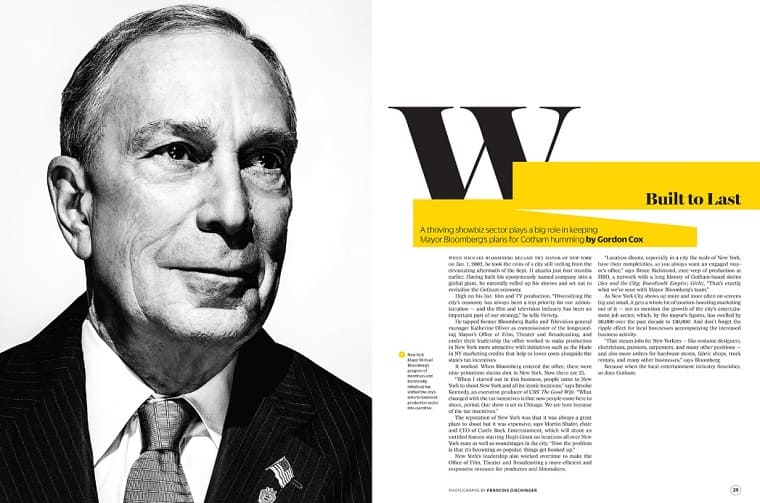
- Different color gradients give the feeling of alternative reality and cyberpunk aesthetic. Neon dystopia puts you in the futuristic atmosphere. However, to achieve the necessary effect you demand the right combination of hues and smooth color transitions. Use marketing PowerPoint templates with catchy gradients from professional designers.
- Masking effect in an integration of images or photos into typography of illustrations. It can be created by opacity configurations of PowerPoint. An awesome effect to grab the attention of your audience.
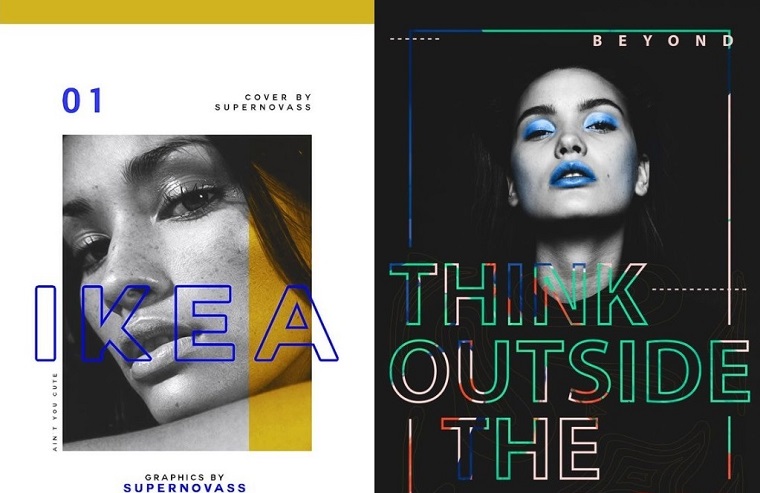
- Use abstract images with liquid forms to make a rich and juicy look of a social media ppt. This trend is inspired with real liquids like milk, paint or oil that have different fluidity levels and conditions. Liquids shape a weird path, painting beautiful patterns, while moving. Create showy and unique effects in a social media ppt, improvising with these elements and filling them with bright colors .
- Combining fluid shapes with gradients you’ll create an expressive and dynamic social media marketing ppt.
- Large contour typography is a fashion trend, which is used not only in advertisement. You can see it in print media, social media and different types of multimedia files. That is a great way to make accents in your ppt and create a stylish and trendy look to highlight figures or short words, keeping a minimalistic style. You can easily create this effect using ppt tools or get marketing PowerPoint templates with this design.
Showcase of Marketing Powerpoint Templates 2020
At TemplateMonster marketplace you can find a wide choice of marketing PowerPoint templates, which are easy in use and fully editable. Rich infographics will help you to present your SMM campaigns, marketing plans, brainstorm ideas, analyze marketing results, monitor your strategies and make structured reports.
Marketing Pro PowerPoint Template

The stylish slides with rich infographics and vivid accents. Choose one of 50 color themes and edit the ready-made layouts. This trendy theme has all you need for a proposal marketing plan.
Pitch Deck PowerPoint Template

This catchy theme with 200+ ready to use slides, 5000+ icons, 200+ maps and 17 amazing color schemes is one of the most elegant of marketing PowerPoint templates. Extra picture placeholders for alphabet and numbers will give you all you need for your proposal marketing plan. Cool animation and zooming effects with 3D graphics will help you to create dynamic and impressive ppt.
Digital Marketing Presentation PowerPoint Template

This fresh and elegant theme is made in format, which is suitable for all screens. More than 5000 ready slides and 4000 icons will help you to identify market opportunities and create brilliant strategies. Show market analysis with this ppt, being a ppt guru.
Pro Markting Plan PowerPoint Template
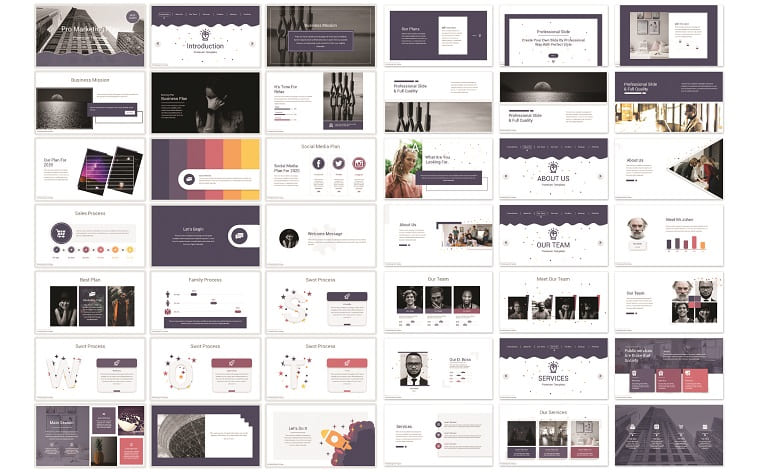
100 fully editable slides in bright design with liquid elements and catchy infographics. Present your advertisement strategy with one of the most vivid marketing PowerPoint templates. Use these extensive data charts and 3D infographics to show your proposal marketing plan. This beautiful gradient and airy design will be great for formal styling.
Infographic Pack - Presentation Asset v2.1 PowerPoint Template
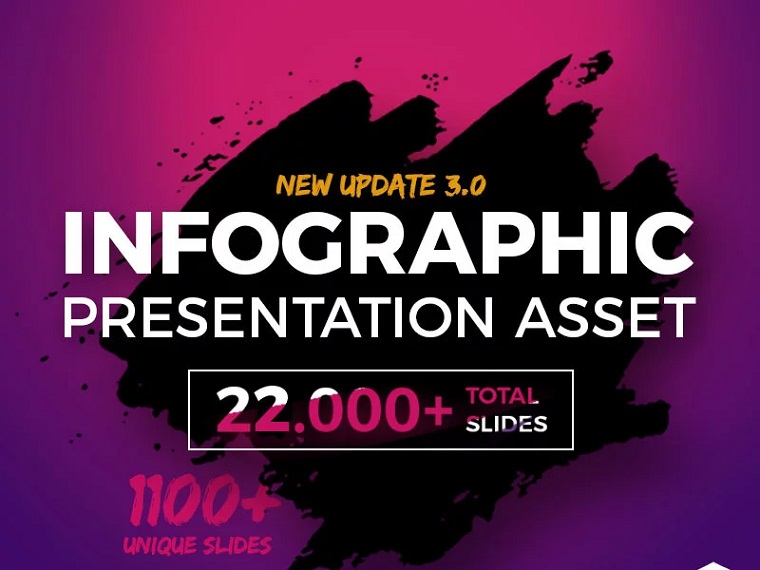
Bigger is always better. This is one of the most useful bundles of marketing PowerPoint templates. 30 categories for every occasion. 8000+ icons to present your proposal marketing plan. Ultimate infographic asset will help you to present all your cpc, ctr and romi in the best way. Beautiful trendy gradients and their 45 color variations open your limits of creativity to create a digital marketing ppt your target audience wants to see.
Last word
A good digital marketing ppt is able to facilitate decision-making to investors if you focus on financial figures. Presentations with catchy design and illustrations can engage the young spectaculars who could be bored with figures. By the way, my boss helped me to refine my ppt and that was totally another presentation. Ultimately my proposal was approved. I’m sure, if you make a marketing ppt according to the right algorithms, choose the most appropriate and trendy theme of marketing PowerPoint templates, creating a clear “road map” through your ideas for your reader, you’ll get the result you want.
Read Also
100 Best Business Presentation Templates 2020. Cool! Great! Awesome!
25+ Best Business Powerpoint Templates of 2020
10 Simple PowerPoint Designs 2020: Deliver Your Message Efficiently
Get more to your email
Subscribe to our newsletter and access exclusive content and offers available only to MonsterPost subscribers.

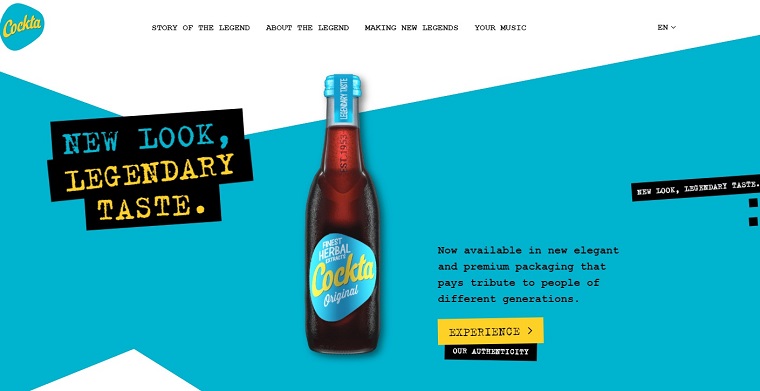

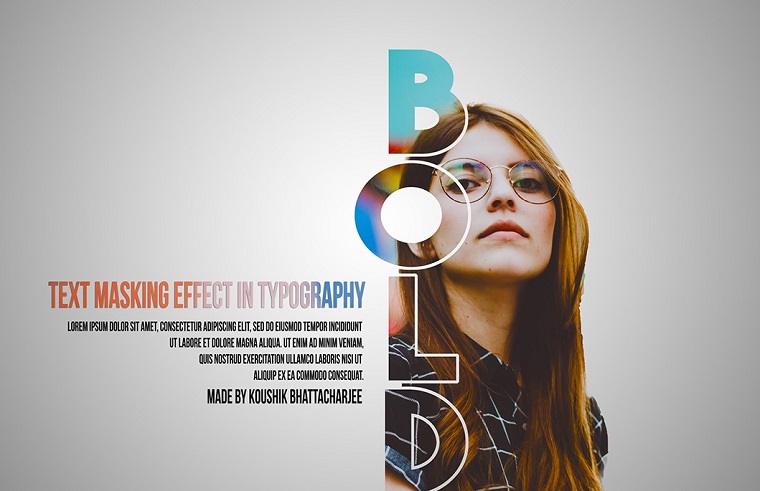


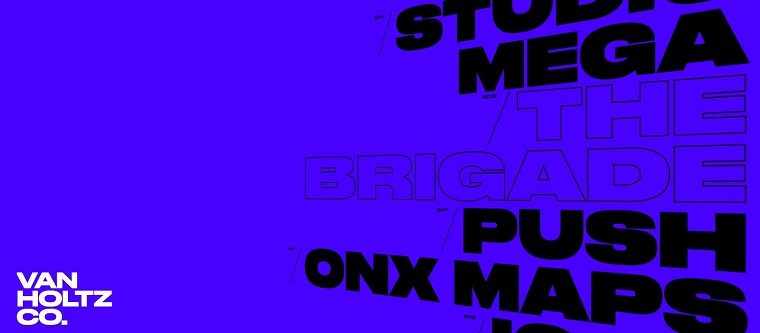
Leave a Reply
You must be logged in to post a comment.