Why You Should Pay so Much for Migration to Magento 2
The word “Magento” is familiar to nearly every store owner, but what meaning is wrapped up? Magento is an incredible e-commerce platform which provides clients with an enormous number of features helping to enhance customer shopping experience. This is considered as a ready-made solution for any kind of business including small and medium-sized companies as well as large one.
As of today, the most talked-about topic is migration to Magento 2. Every Magento web store owner has found himself on the horns of a dilemma: whether to continue running the website on Magento 1.x. The issue is supposed to be as relevant as ever, and it’s there for a reason.
Strong case for migration to Magento 2

- Magento store security is at risk
The most solid reason is that Magento 1 will no longer be supported officially by the end of 2018. It implies that security patches for prospective issues will not be produced anymore. Consequently, web shop owners running their websites on Magento 1 will face many problems, such as malicious programs exploiting uncovered and unprotected gaps. Being vulnerable, the web shop can easily be hacked when the sensitive data can be stolen as well. If your website is hacked, it will take a lot of effort and money to overcome the issue.
- The new Magento version is filled with trendy features
Another compelling reason is the “filling” of Magento 2.
Magento 2 has been developed to embody all the benefits that Magento 1 felt was needed. Now the second version of the platform is supposed to be swankier full of fantastic advantages.
- The new Magento version has modular architecture resulting in speed increase. Page load time, add-to-cart server response time, end-to-end checkout time are improved now.
- Supporting 10 million catalog page views per hour is possible. If compared with Magento 1 which supports only 500,000-page views, it is 20 times more.
- Magento 2 has obtained a new admin panel which can be customized to access significant business information fast.
- Checkout has also changed, and now it’s user-friendly. Moreover, it doesn’t require much time to complete the order form. New checkout allows creating an account in one click that encourages customers to order an item one more time.
- Magento 2 adheres to responsive web design approach that guarantees optimal viewing and seamless interaction across a variety of devices.

Magento 2 migration from retailer’s angle
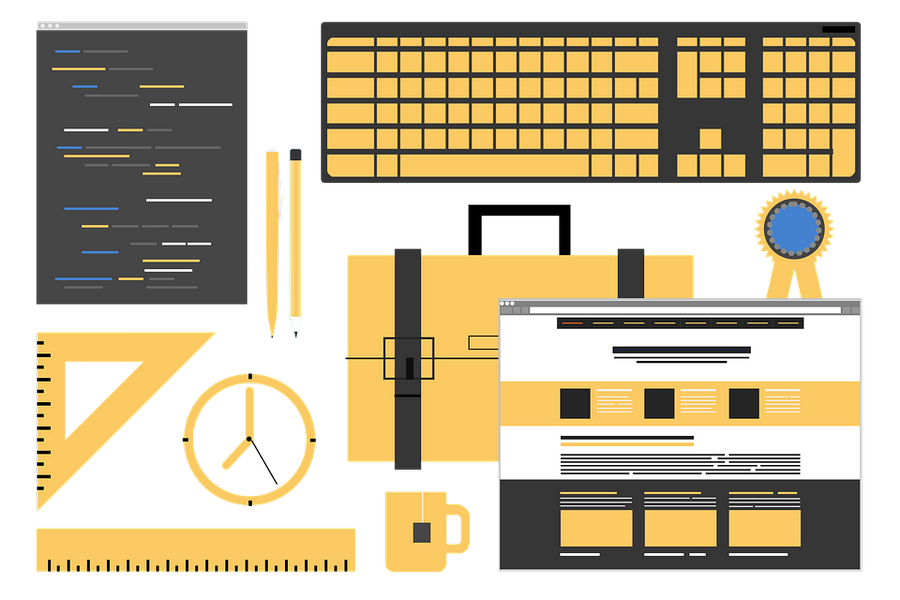
Unfortunately, most retailers are mistaken implying that migration is just transferring data from one platform into another. In fact, the process can be compared with repotting.
Have you ever repotted a houseflower? If you’re experienced in this field, you may know some rules of repotting. First off, it’s necessary to choose the most appropriate time for the process. Then you should slightly water your flower to slide easily out of the pot. By turning the flower on its side, you remove it from the pot and get roots pruned. Then you should clean the pot, add soil and place the plant in the pot. If it seems to you that you’ve got everything done, you’re wrong about it.
The rest of the process is dropped.
As for Magento migration, the procedure is the same.
You can’t remove the ready-made website from one platform and transfer it to another platform in one click, as many retailers imagine.
You should pave the way for its transferring in case you’re interested in sharpening your business for the longest time.
The truth of migration

Summarizing all the information mentioned above, we can conclude that migration, in and of itself, doesn’t exist. In fact, this is the process of creating a new web store. Let’s shed light on the process.
Question 1: Are there any tools which can help to get data transferred?
Answer 1: There’s the Migration tool and Cart2Cart Magento Upgrade with the help of which all relevant data can be transferred.
Question 2: Can the Migration tool be applied to every web store?
Answer 2: The tool can be applied in case your web store is NOT customized.
The average number of extensions installed on the web store is 10 - 40. Each of them affects the website functionality and changes the database structure.
How really Migration looks like

Usually, an owner of e-commerce business reaches out to a new development company for migration, and the process starts.
Step 1: sum up “under-the-hood.”
First off, it’s necessary to review the admin panel to be aware of the situation. Usually, there’s no access to the code. At the point categories and customers are defined.
As for time, it takes 3-4 hours, but in case attributes are not default, migration time can be increased by 3-10 times.
Step 2: complete review
Products, catalog, checkout, and shopping cart are reviewed when some default details are being looked for. If the web store theme installed on Magento 1.x has an alternative for Magento 2, it means you’re lucky, as it doesn’t require a lot of modifications and time. But if there’s no alternative or the theme has been changed a lot, it’s necessary to create the theme from the ground up using previous modules or buying new ones.
As for time, it takes about five months.
Step 3: API integration
Despite the time and effort that API integration requires, different websites can intercommunicate. Such social media giants as Facebook and Twitter make practical use of API. For any e-commerce business, it’s a must-have which deserves attention.
As for time, it takes 2 hours or a few months.
IMPORTANT
One of the stickiest situation every e-commerce development company faces is professional interaction with the development company responsible for creating web store from scratch. Anyway, there’s a necessity to communicate with them to get all relevant data related to the project. Unfortunately, there are cases when companies are not interested in collaboration, so migration process takes more time. To get the migration process simple with no extra money, you should follow the next tips:
- Get interested in the development process and, if possible, keep records on changes as well as tools used.
- Be in contact with an expert
- Field questions

Details of interest
If you’re interested in migration to Magento 2, but still uncertain, you can ask the team of experienced developers for help. Qualified experts will find the right solution for you.
Related Posts
Notillis Magento 2 Theme – The Perfect Fit for Your Shoe Store
Magetique Multipurpose Magento 2 Theme Got Updated
Ascend with Magetique – New Quality Benchmark for Magento 2 Themes
Magento Extensions Got Updated! Now Compatible With Magento 2.1.x
Get more to your email
Subscribe to our newsletter and access exclusive content and offers available only to MonsterPost subscribers.

Leave a Reply
You must be logged in to post a comment.