10+ Music PowerPoint Templates 2020 to Involve More People into Your Creative Project
- How to Choose and Edit Music PowerPoint Templates?
- Best Practices to Make a Creative Music PPT Slideshow
- A Showcase of PPT Music Templates
Music powerpoint template. Having started as a software “for group presentations within business organizations”, PowerPoint “has come to be very widely used in many other communication situations, both in business and beyond”. With a great demand among school kids, students, and corporate clients, PowerPoint is frequently used for multiple creative purposes, such as photo, art, and even music.

Today, we’ve decided to fulfill the requests about music PowerPoint templates and provide you with some tips for creating a classy slideshow presenting your creative project in the best light. Besides, there will also be the most inspiring solutions at your disposal. So, you can choose the best-suited template for your next presentation. If you are a musician, singer, vocal coach or run music-related business, take some time and delve into this blog post.
How to Choose and Edit Music PowerPoint Templates?
A well-done PowerPoint slideshow can provide a “wow” effect and keep your audience engaged during the whole presentation. Since the market is full of the outstanding templates you can customize, it is no longer an issue to find the one best suited for your project. PowerPoint digital products are a great solution for people who want to build a professional-looking slideshow at the push of a button. But what factors should you consider when picking and editing the template for your future presentation? Let’s find out.

1. What is your audience?
First thing first, before selecting the right template for your music project, think about who your audience is. Answering some questions about your listeners and viewers (e.g. if they watch your slideshow in live or in the record at the first appropriate moment, where in the world the audience is located, etc.) will give you a clear idea on how the presentation should be structured. Remember that the template you pick should match your goals and help the audience get the gist of your content easily.
2. What features should the template have?
Decide on the features the template should contain to meet your requirements. Here’s the list of features most presenters prefer when choosing the appropriate template.
- Flexibility. It is characterized not only by overall style, but the ability to simply edit content, color, typography, and other elements of your slides. Make sure the template uses vector shapes so that you can adjust everything according to your needs.
- Simplicity. Although animations and animations are popular even within the presentations, they still may be way distracting and annoying. So, our recommendation is to avoid using any animation effects if possible. Better focus on your content. Simple and minimalist design will help you with that.
- Multiple slide types. To build a variety of content, consider the templates with different slide types. They may include title slides, header slides, video and image slides, text-only slides, mixed media slides, agenda slides, as well as charts and infographics slides.
- Light and dark versions. Should you present your projects each time at different locations, light and dark versions of slides will help you adapt to the venue.
3. Does the template convey your message?
Consider the templates that would fit with what you are trying to say in your presentation. Select the option with slide examples reflecting the type of content you plan to leverage.
When you’ve found the right music-themed PowerPoint template, it’s high time to learn how to edit it without any additional software. So, without any further delay, let’s get to some recommendations:
- Open the template and navigate to View > Slide Master. In the beginning, you can change, rename, or remove groupings, remove all unnecessary elements, rearrange or remove specific slide types if needed.
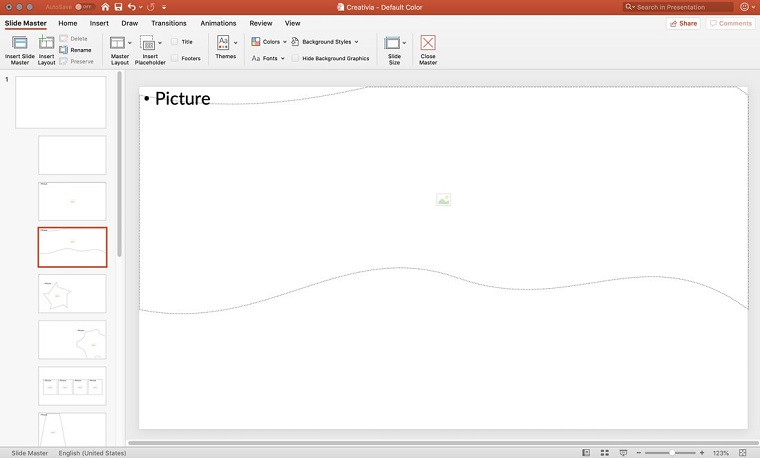
- Apply common elements like a logo or background styles using Slide Master. If necessary, style or adjust the text in the footer, or apply the slide number that appears automatically on every slide.

- While you still have the Master Slide active, change colors and fonts to those matching your brand style. To change the color palette, go to the Colors option and configure the color you need. To adjust fonts, navigate to the Fonts panel in Master Slide and pick the one to your preference.
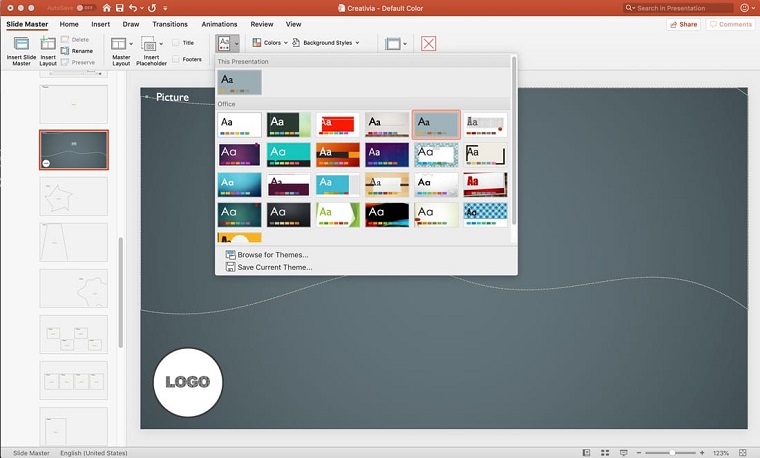
- Set placeholder text and elements as you see fit. You can choose any location and size that make sense for you. Once done, save the changes and exit the Master Slide.
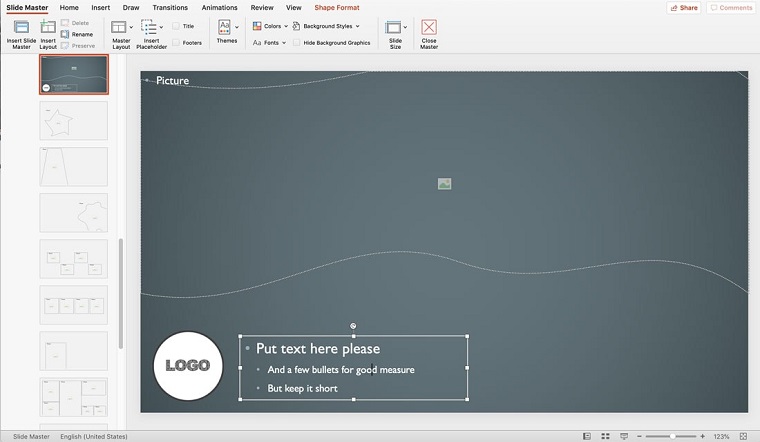
- When you are satisfied with the way your presentation looks, save it to let others load and reuse the file. For this, go to File > Save As, select PowerPoint Template, give it the appropriate name, and press Save.
Now, you can share the file with others, so they can view your music-related slideshow later if they’ve missed the meeting.
Best Practices to Make a Creative Music powerpoint template Slideshow
So, you already have an idea about how to choose and edit music-themed PowerPoint templates. This is essential, yet not complete information you should have to build a unique and professional-looking slideshow that will impress your audience. In this paragraph, we are going to consider a few tips that will make your approach to designing presentations more creative. Let’s take a closer look at them.

- Add accompanying music so that the audience can enjoy it during the whole presentation. Don’t limit yourself — add audio or even a YouTube instructional video. When used properly, it will not distract people, but rather become a helpful tool for raising the mood and keeping the audience engaged.
- Make the slideshow less wordy and add more visuals instead. Wordy slides are way tedious for people, so they can hardly focus on the main idea of your presentation. Using graphic images, photos, videos, and infographics to reduce the number of unnecessary words.
- Less is more. Prefer minimalism when building a presentation. Use fewer words, laconic visuals, and leave more white space around the text and other elements within the slide. Doing so, you make the slideshow more attractive and easy to follow.
- Make sure the font size is large enough so that people from anywhere in the room have no issues to follow the presentation. If the size is small and the text is not readable, chances are the audience will leave the idea to follow it. Comfortable font size for headings and subheading will be 32-48 pts, whereas the font size range for body text will be 28-32 pts.
A Showcase of PPT Music Templates
Armed with all the necessary knowledge, you can move on to choose the right musical PowerPoint template. To save you some time, we’ve put together flexible, minimalist templates that come with different slide types and fully editable vector elements. They are designed the way to let you build a fully-fledged slideshow without any additional software. So, have a look at them.
Sounds Good PowerPoint Template

If you are running a business related to sound systems and searching for a solution for your future presentation, you’ve come to the right place. Sound Good is a classy musical PowerPoint template that provides an extended set of tools and elements needed for building a fully-fledged slideshow. When using this template, you won’t have to get any additional application to create a presentation. Consider the list below to see what features are included:
- Multiple types of diagrams, charts, and infographics.
- 3 color options and 2 size variations.
- 120 slides in blue, red, and yellow.
- Free Bebas font included.
- Full HD image resolution, etc.
Sarke - Creative Music PowerPoint Template
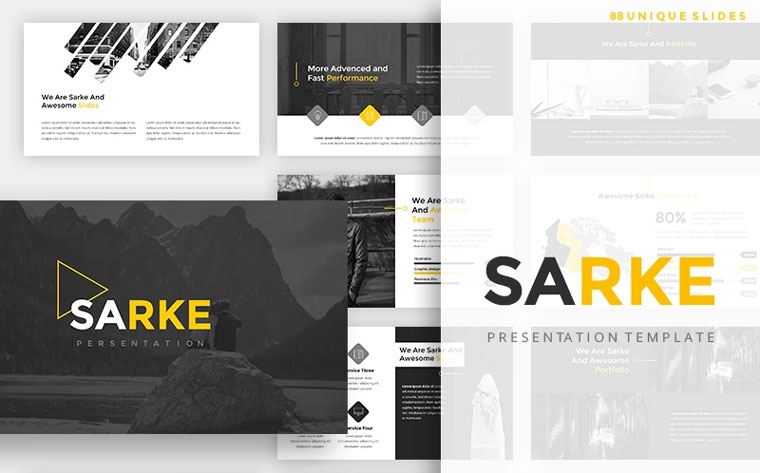
Sarke is a unique PPT template specifically designed for creative projects. Its clean and minimalist layouts have no superfluous elements and will help you focus on the main idea of your slideshow. The package contains all the needed tools and elements which are easy to edit. So, you can change shape, color, text at the push of the button. Here’s the list of the features you’ll get access to with this template:
- 88 unique slides.
- Animated and transition slides on board.
- 1-click color change.
- Map slides.
- Charts, diagrams, and infographics.
Sound Vision PowerPoint Template

If you want to provide a professional-looking presentation with well-structured information, Sound Vision template comes into play. This is an all-in-one solution, so you don’t have to get any additional application to design your slideshow. The elements included in the pack are all fully editable, and you can edit everything within slides from shapes to colors. To know what features are looking for you in Sound Vision, consider the following list:
- Timeline slide.
- Charts and diagrams to fit your project.
- Media placeholders.
- Help file included.
- Tables and other data visualization elements.
Vair - Music PowerPoint Presentation Template
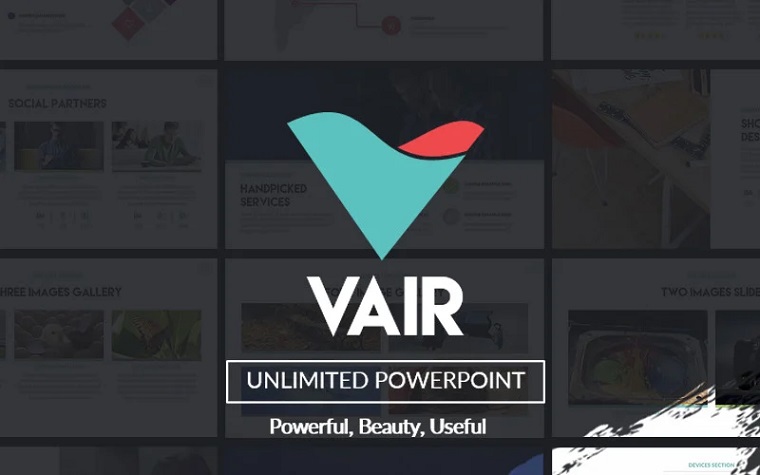
If you are looking for a solution to make a positive impression on your audience, Vair PowerPoint music template will have you covered. Multiple elements, tools, drag-n-drop placeholders are all included to make the process of building a slideshow a piece of cake. They are all handy enough, so it’s not mandatory to have any design skills to create a fully-fledged presentation. Look what you’ll get with Vair template:
- Over 200 slides in light and dark versions.
- 150+ color options.
- 500 free font icons.
- Social media metrics.
- Master Slide, and more.
Musio Creative PowerPoint Template

Musio Creative is an eye-catching PowerPoint template with a clean and minimalist design. If you want to create an eye-catching slideshow focused on the main idea of your project, this template is a great solution. It can be used for music, concert, lookbook, and other creative and business projects. So, whatever niche you are in, Musio Creative will have you covered. You don’t even need to get any additional software to create a presentation. All the necessary tools are included in one place and here they are:
- 5 PPTX and PPT files.
- 5 color options.
- Drag-n-drop picture placeholder.
- Charts, mockups, and other elements.
- Section breaks, etc.
Guitarist - Music PowerPoint Template

Guitarist is one of the most elegant PowerPoint music templates that can be used for different projects from musical school and portfolio to startup, photography, and business. Using this template will give you a chance to make a positive first impression on your audience and encourage them to have a deal with you. The tools included in the pack are handy enough, so it’s not mandatory to have any design skills to build a stunning slideshow. The elements are all fully editable, so you can change everything from shapes to colors depending on your needs. Here’s a short list of features you’ll get access to:
- 34 total slides.
- Drag-n-drop picture placeholder.
- Master Slide.
- Free web fonts included.
- Icons and more.
Pop & Retro Presentation PowerPoint Template
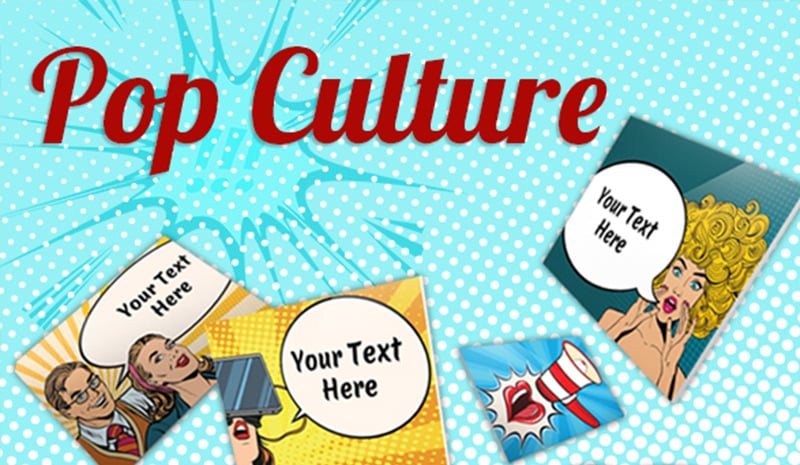
If you want to engage as many people as possible to your presentation, the Pop Culture PowerPoint template may come in handy. With a bright design and retro look, you can create an appealing, high-impact slideshow at the push of a button. It has a traditional old-style look, as well as witty messages, slangs, and other elements aimed at making your presentation stand out. Consider the list below to see what other elements are also included in the pack:
- Over 40 wide-angle slides.
- Flat colors.
- Fully editable graphics and elements.
- Pop design style of layouts.
- Free web fonts, and more.
Duotone Music PowerPoint Template
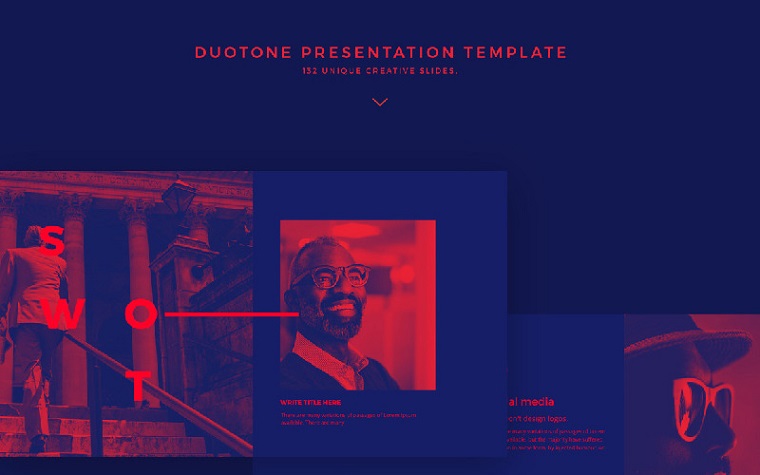
With no doubt, Duotone will make your slideshow stand out and help to keep the audience engaged. Its distinctive design with bright accents allows highlighting the main idea of your project and makes your audience excited about the presentation. Inside the pack, you will also find all the necessary tools and elements for hassle-free slideshow creation. Here are a few of them:
- Over 130 unique slides.
- Amazing smooth animation.
- Drag-n-drop object placeholders.
- 800+ vector icons.
- Dynamic animation transmissions, and much more.
Wrap Up: music powerpoint template
PowerPoint is known all over the world as a handy software used for presentations. Although it has been originally created to fulfill business needs, it now has wider usage and is popular among students, creatives, and others. Musicians are no exception. Before picking the perfect solution among music PowerPoint templates, make sure it is flexible enough so that you can simply change the way it looks. Besides, prefer simple and minimalist templates to text- and visuals-heavy ones. And, of course, consider accompanying your slideshow with audio files or YouTube videos to make your audience get interested in your presentation.
FAQ: music powerpoint template
❓ Where can you buy Music PowerPoint Templates?
Please consider checking this page. It includes numerous templates for you to choose from. Every template is versatile – you can edit it easily to create something you need.
A template already includes various elements and components that help you create an impressive presentation. You don’t need to do anything on your own. You just need to add your content. It helps to save your time.
Templates are flexible, so it’s great both for personal and business presentations. If you want to tell more about your band – a presentation template is a good option.
When you buy a template here you get a high-quality product. You will get a template that’s easy to modify – you can add or remove elements, add new slides, etc. All the included elements are placed properly, so you can easily deliver your message.
Read Also
How to Add Music to Google Slides: Step-by-Step Guide with Screenshots
PowerPoint Design: Basis and 2020 Trends
Get more to your email
Subscribe to our newsletter and access exclusive content and offers available only to MonsterPost subscribers.

Leave a Reply
You must be logged in to post a comment.