A Beginner’s Guide to Starting an Online Thrift Store
- What is a thrift store?
- Advantages of starting an online thrift store
- WooCommerce vs. Shopify - What’s the best choice for starting a thrift store
- How to start a thrift store on WooCommerce
- Online Store Setup Service
- Examples of popular online thrift stores
- Online thrift store themes for inspiration
- Conclusions and recommendations
Do you want to create a charity shop? Then a thrift store is a good choice. It is a second-hand shop that not only sells vintage items but also helps those in need. Such community projects receive clothing free of charge from the townspeople and local businesses, cleans and prepares them for sale, and then gives most of earnings to social funds or transfers money directly to them.
If this bright idea really interests you, then read my detailed guide full of useful tips on how to open a thrift store online. In this article, you will learn everything you need to know about opening such an online store.
Attention Shopify Theme Makers!
Start selling your Shopify themes at the TemplateMonster marketplace. Enjoy author-driven pricing and high commissions. Get a share of up to 70% for exclusive items, and 40% for non-exclusive ones.
What is a thrift store?
Let’s make it clear what the difference is between a thrift shop and a simple charity shop. Thrift shops are a form of help when one person sells his belongings so another can purchase them, while the money (or part of it) is sent to charity. There are different formats like brick and mortar outlets or online stores. From the outside, they are somewhat reminiscent of a second-hand store or, rather, a commission. The main difference is that the funds are sent for good deeds. Helping those in need becomes very simple. Just get rid of something unnecessary or buy something you need.
Why is it a good idea to open a thrift store online?

Thrift shops differ from the commission and second-hand shops in that you do a good deed - both giving and buying. You also continue the useful life of things and help nature. You eliminate the need to use unnecessary natural resources to make new items of clothing, shoes, and accessories. Such sites look like a different world. In these online stores, you can find interesting and unique things. It is also nice when all purchases are wrapped in craft paper and beautifully packaged. Any thrift shop must provide monthly reports on how much money was collected and what was spent. Such stores, as a rule, are often active in social networks. On their profiles, they will post new items, publish photos from events, celebrate delivery of money, and so on.
How does an online thrift store work?
Users need to register on the site, take a picture of the items, and post a photo and description. If they cannot determine a price, the administrator will evaluate it at market value. Also, people can make donations to special receiving places. The item stays on the website until it is purchased. After the sale, it is sent by mail to the buyer or delivered in-person (if possible). The new owner of the purchased item pays for the shipment, and the funds are transferred immediately to the charity fund indicated by the seller.
Usually, electronics and designer clothes are actively snapped up.
Advantages of starting an online thrift store

Except for the benefit that you can earn money easily, there are also environmental and sociological advantages to opening a thrift store.
Environmental Benefits of Thrift Stores
This is not trash
The presence of charity shops in the district gives a person a choice: what to do with unnecessary things to give them a second chance. Taking things to the nearest charity store is no more difficult than throwing them in the trash. This increases the level of informed consumption.
Most likely, everyone will recycle
If the charity shop fails to sell the product, it will seek to utilize it directly through textile processing enterprises. In general, thrift stores have the opportunity to reuse or recycle more than 90% of donated clothes, more than 90% of donated books, and 85% of all electronics.
Reduce landfill waste
In 2018 almost 327,000 tons of textiles were not disposed at UK landfills, but were repurposed in another way. This seems to be better than taking them to some remote area and leaving him to the mercy of time and nature.
Tax savings
Recycling costs money. Charity shops will definitely help to at least reduce the costs of it. Also, donations to a nonprofit organization are usually tax-deductible.
Fashion Trends are making a comeback
In thrift shops, people mainly buy quality items at a great discount. Thanks to the cyclical nature and the rapid change of fashion, trends will eventually find their place in the charity shop at an attractive price. Because of this, fashion does not change so rapidly, reducing the level of useless production.
Sociological benefits
Helping vulnerable social groups
Thrift stores offer help of all kinds. From the reuse of clothing to cash generated from sales.
Training
People are awakened by the desire for responsible consumption and there is an interest in sorting garbage. Knowing that their simple actions will lead to something good without additional time and energy costs, people are more willing to take other useful initiatives.
The cycle of things
With charity shops, things not only have a second or third life, but they also have a peculiar cycle that allows them to reduce consumption and establish neighborly relations. For example,
- You bought clothing item in a hypermarket.
- Then handed it over to the nearest charity shop.
- It was purchased by your stairwell neighbor (the money from the purchase went to support an inclusive kindergarten in your area).
- After which the neighbor accidentally gets a tear in it and gives it back to a charity shop.
- There it is sold to a local textile factory (the money from the sale went to an animal shelter), where this thing will become a part of mattress stuffing, which can later be purchased at the hypermarket.
Workplaces
One thrift store creates a substantial number of jobs with an acceptable wage. These are sellers, administrators, and a lot of other labor workers at distribution points.
WooCommerce vs. Shopify - What’s the best choice for starting a thrift store
For starting an online thrift store, I suggest two of the most popular and easy-to-use e-trade platforms to be had on the market.
Both WooCommerce and Shopify have many blessings and might be a suitable solution to build an e-trade store. The best thing here is that you can create a website yourself, without any help from professional designers and/or developers.
| Features | Shopify | WooCommerce |
| Themes and flexibility | Good | Super |
| Product presentation and functions | Good | Good |
| Payment methods | Good | Good |
| Customer logins and checkout options | Super | Super |
| Setting tax rates | Ok | Super |
| Shipping costs settings and integration of suppliers | Good | Good |
| Multilingual functionality | Bad | Super |
| Security | Excellent | Ok |
| SEO Features | Good | Great |
| Uptime and Page Speed | Super | Good |
| Support | Super | Ok |
| Prices | Good | Good |
Let’s see the main difference for a thrift store.
Prices
Finally, the question everyone is waiting for: how much does it cost?
First of all, thanks to its $0 price tag, WooCommerce is the cheapest option. You need to pay only for additional functions such as web hosting, domain name, premium themes, and plugins.
As for Shopify, there are three choices:
- $29/month for Basic Shopify
- $79/month for Shopify (standard rate)
- $299/month for Advanced Shopify
It should be noted that you will receive a small discount if you pay for more than one year. So, take a look at the entire price list for a precise overview.
Shopify SEO
The Shopify app SEO Booster helps with Google optimization. The free version of the SEO app offers the following features:
- SEO scan
- Automatically created Google sitemap
- Detailed suggestions for improvement
- Alt text for up to 30 products at the same time
The premium version of the Shopify SEO app offers even more features. This includes a keyword and link management tool, alt text for unlimited products, and SEO competitor analysis.
WooCommerce SEO
WooCommerce is the most popular shop plugin for WordPress. Therefore, with WooCommerce, all SEO plugins from WordPress are available. The most popular WordPress SEO plugin is Yoast. Here are some of the SEO features:
- Keyword optimization
- Schema.org
- Readability check
- WooCommerce logo
Shopify support
This e-commerce platform offers support in a variety of ways. The Shopify Help Center provides answers to the most common questions about the Shopify store. Support is also available in the Shopify Community and on the Shopify YouTube channel. Shopify offers individual support via email, chat, and Twitter. The fastest help is available via Shopify Support Chat.
WooCommerce Support
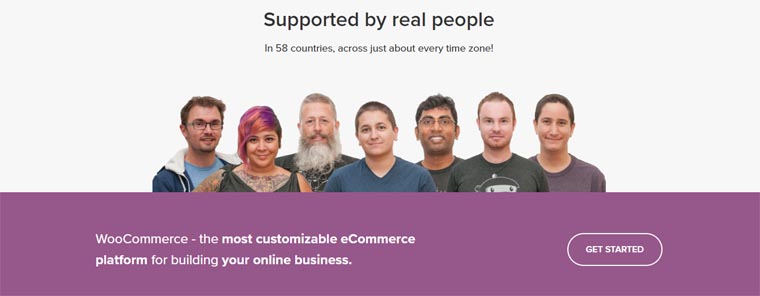
Since the WordPress plugin is free, WooCommerce support is limited. If you have installed WordPress and WooCommerce for free with your hosting, you will not get any official support. If you are a WordPress.com customer, you can buy a support ticket. There is no hotline or chat. However, there are numerous tutorials and forums for WordPress and WooCommerce online.
Shopify Payment methods
This is probably one of the most important aspects of your shop. Shopify offers two different options that can be confusing at first glance. First of all, you can accept PayPal Express Checkout as soon as you set up a Shopify shop.
Credit card processing is best done via Shopify Payments since you will incur additional costs if you use an external payment provider.
If you run your thrift store business in another country, you have to use a so-called "payment gateway" or a third-party provider.
WooCommerce Payment methods
WooCommerce also offers various extensions to the "payment gateway" system. Adding PayPal and support for credit cards through Stripe is free. Other options such as Authorize.Net, Amazon Payments, or Braintree are paid and will shrink your budget by at least $79 a year. There are also numerous other payment methods that usually cost something.
What features does WooCommerce provide?
I recommend you to stick with WooCommerce. First of all, because it is free. Here are more features:
- Ability to create a full online store for WordPress
- Upload an unlimited number of products to the catalog and group them into categories
- The warehouse of goods will help you see which goods are almost out of stock and knows not to display goods that are not available
- An expanded product card allows you to describe the product in detail, create a photo gallery of the product, check its availability, and attach links to related products.
- The ability to create and edit coupons and various discounts on goods
- Built-in sales analytics system
- Delivery calculator support
- All orders are displayed in a separate tab indicating the method and status of payment, amount, delivery location, and other details.
You have already seen that it suits you and it's time to go to the connection and settings for your online thrift store.
How to start a thrift store on WooCommerce
Step1. Install WooCommerce
Before installing, you need to create a site on WordPress. To understand how to do this, we have detailed instructions. The only advice is to get a high-quality hosting service. WooCommerce creates a significant load, especially if you plan to add a large number of products. Otherwise, there are no special requirements. This is the same site on WordPress, only with advanced functionality for organizing the work of the store.
WooCommerce installs on WordPress just like any other plugin. You can download the latest version of the plugin for free from the official website of the developers (in your account, after registration).
You can add additional extensions to it to manage the online store to get new features that are not by default.
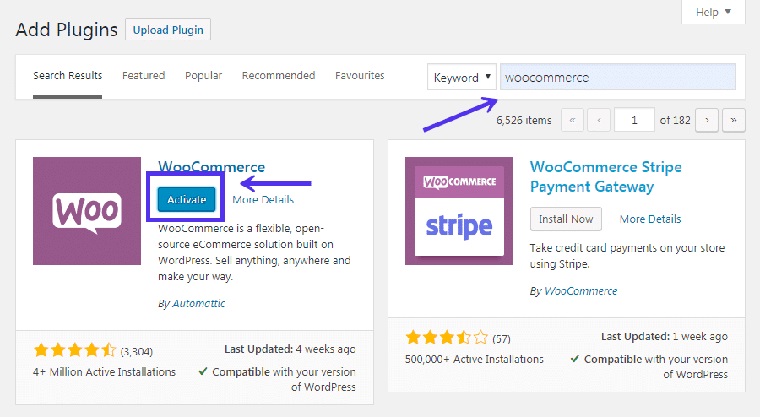
There is an easier way to install the plugin for e-commerce. Use the built-in admin panel of the WordPress plugin directory. To do this, do the following:
- Open the Plugins section in the admin panel.
- Click Add New.
- Find WooCommerce on the list. Install it and activate.
After activation, a suggestion will appear on configuring the basic parameters of the plugin. By default, four new sections will be created: a storefront, basket, checkout, and personal account.
In the next step, you must specify the region and currency at the store setup. Put a mark on the inclusion of taxes in the price. This will allow visitors to immediately see the final cost.
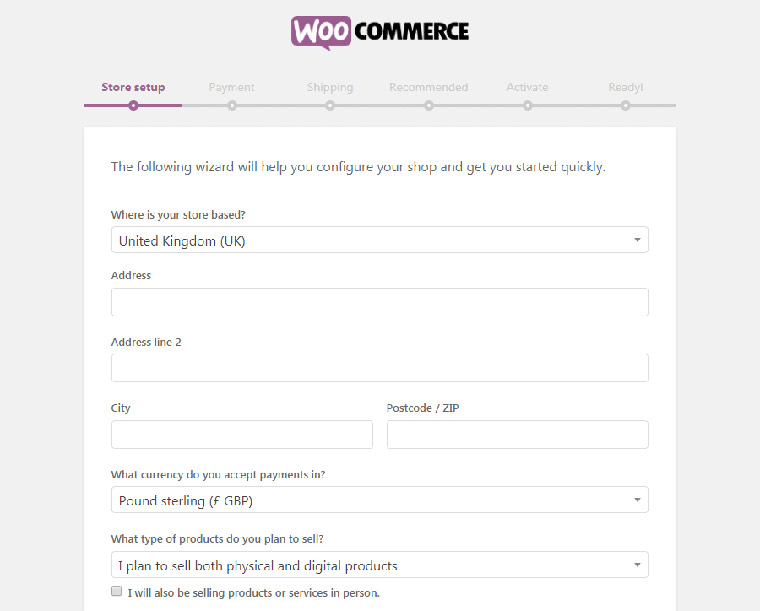
The next tab is the Payment section. You can immediately connect PayPal, Stripe, or offline payments. To add payment systems popular in your region, you have to install plugins.
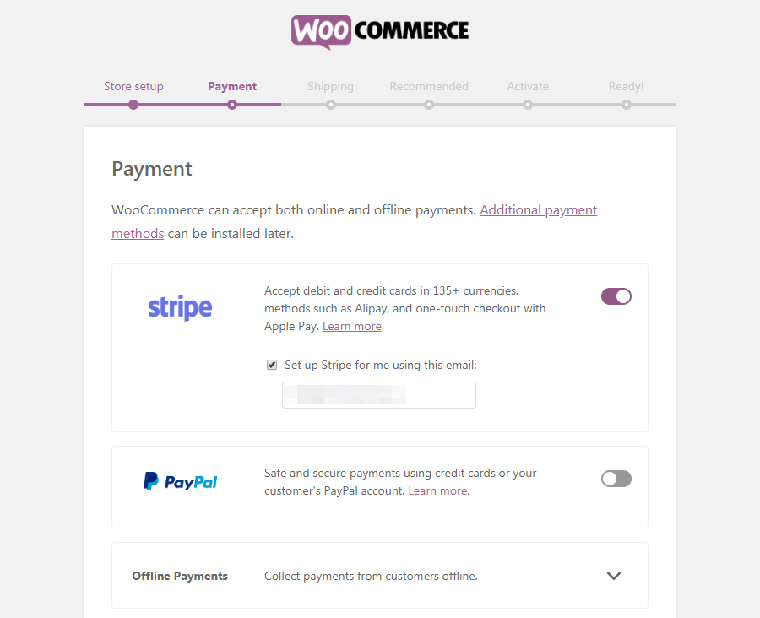
The next tab is the Shipping section, in which you need to select the unit of measurement. The last tab is the Delivery section, in which you need to select the unit of measurement. Also, you may decide how much clients may be charged for shipping. This completes the installation process.
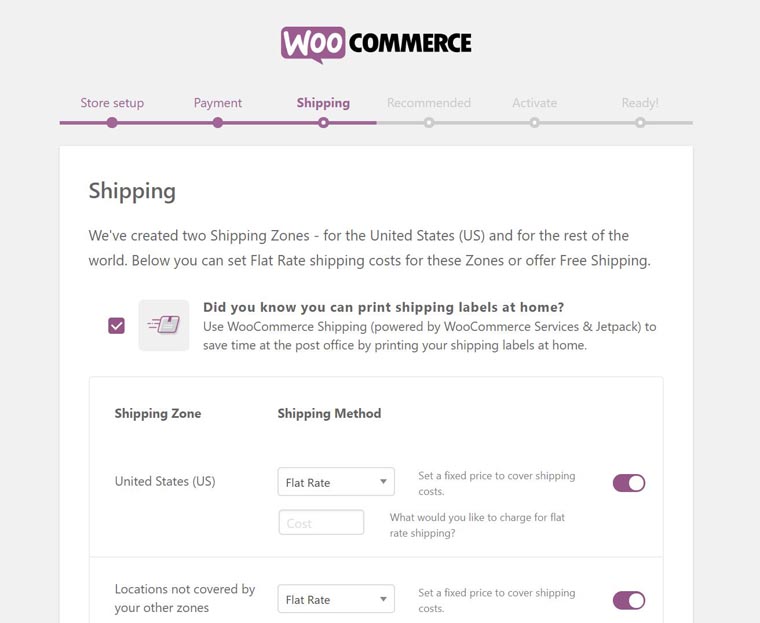
Step 2. Pick a WooCommerce theme
For the store to work properly, a store template is required that is fully compatible with WooCommerce. At the TemplateMonster marketplace there are over 800 of them for different prices. Other website design options are shown below.
Step 3. Adding Products
Adding products is the last step in setting up a store before being published in the public domain. To make it convenient for you to monitor how the advanced WooCommerce settings and the installation of other extensions change the site’s functionality, it’s recommended to add several positions at once.
All products are divided into categories. You can view existing ones or create new ones in the “Products data” menu. When creating a new category, you indicate its name and description and add a thumbnail. By default, the section will have several categories created, so you can simply edit them.
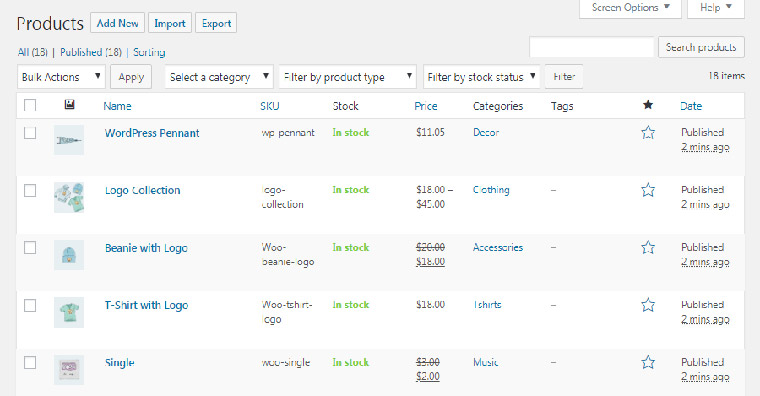
To upload a new position to the site in the Products section there is an Add New button. After clicking on it, the standard WordPress editor appears. In the fifth version of the engine, this is the block, Gutenberg. You need to indicate the name of the product and its permalink (automatically generated, can be fixed).
- Add a description.
- Choose a category.
- Fill in the product data: base price, sale price, duration of the action (if any).
- Enable automatic display of residues.
- Choose shipping methods.
- Adjust the list of related products.
- Indicate additional information: color, size, other features in the Attributes tab.
After adding all the information, you need to download a thumbnail and indicate a brief description - they will be shown in a showcase on the main page and the section with the category. You can also add a gallery to allow visitors to view the product from all sides.
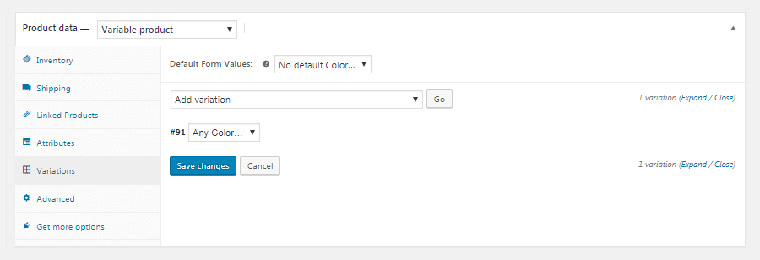
For bulk loading of goods, you can use the built-in export/import tools, but it is much more efficient to install the WP All Import plugin with the add-on for WooCommerce. If there are a few positions, then you can do with manual addition.
Step 4. Plugin configuration
Now let's get to work with advanced settings. Here you can:
- set up a tax system
- specify delivery parameters
- add a payment system suitable for users
The tax settings depend on what form of taxation you use. In the parameters, you can specify the rates, classes, and address of the store that will be used for calculation. In order not to make a mistake, consult with tax specialists who will tell you which system is better to choose and what data should be presented so that there are no problems.
To configure the delivery parameters, you can do so without the help of specialists. You know perfectly what market the store is aimed at. Each delivery method is configured separately. For example, you can indicate that in some cities there is a pickup option and indicate its cost - $0. For other settlements, delivery by mail, courier service, and any other methods that you are ready to offer will be available.
Step 5. Store optimization and promotion
There are few opportunities for SEO optimization in the standard version of WordPress and WooCommerce, so you need to install the plugin. The most common option is All In One SEO Pack with an add-on for WooCommerce, which adds a metadata block to the product pages. They must be filled in with the name and description. This information will be taken into account by search engines.
The next important element of optimization and promotion is setting up metadata for publishing links on social networks. When using All In One SEO Pack, for this it is enough to include the Social Meta add-on in the plugin settings. In the add-on parameters, you can also adjust snippets for individual social networks.
These are the basic parameters of website optimization. To add other personalized features, you need to use other plugins.
Online Store Setup Service
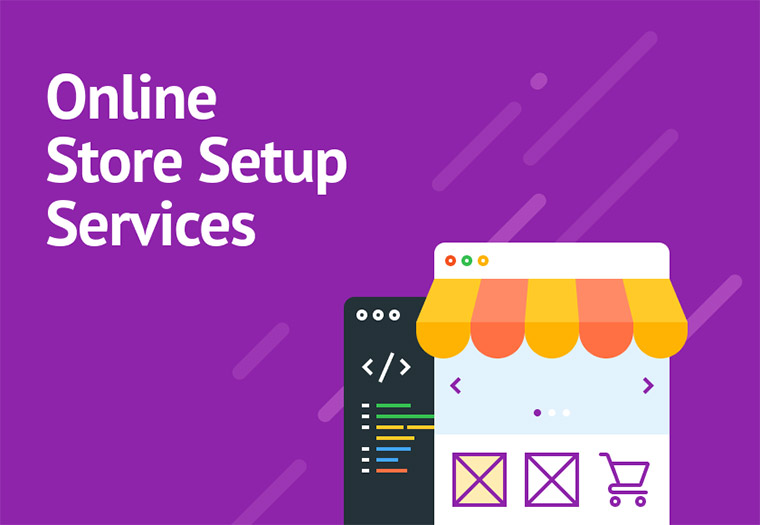
If the installation and customization of the WooCommerce plugin or Shopify website seems too difficult for you, I suggest you reach out for help from professionals. Setting up WooCommerce is an important step in creating a store, so it's best to entrust this task to specialists.
Use Online Store Setup Service, the ultimate service to get your web store online hassle-free.
This service can help you with everything you need to start a thrift store from home within 24 hours.
It can be difficult for entrepreneurs at the start, especially for those without a clear plan of action. This service can help you with making content, analyzing analytics, running ads, and editing and correcting defects in time, until you are satisfied.
They offer customization for WooCommerce and Shopify. The prices start at $99. There are four packages: Quick, Premium, All in One, and Classic. Pick one according to your needs.
How to order the Online Store Setup Service
- Choose a CMS and package
- Pay
- The manager will connect you and ask for all the details.
- After a short time, you will receive a ready online thrift store.
This service promises a quality result in time and money-back guarantee.
The package deal for online store setup service includes the following:
- Template set up - you may be offered a number of nice alternatives which will evaluate the design, structure, etc
- Add a logo in any size and layout to the web page in just a couple of minutes
- Copywriting services - this includes various kinds of content like filling in product cards, a blog, character blocks, advertising layouts, etc.
- Languages installation (up to 5)
- Adjusting of shipping, payment, currencies, taxes, and location
- Google Analytics integration
- SEO and page load speed optimization
- Creating extra pages
- Import of products
Examples of popular online thrift stores

Now we will check out some charity shops that already exist. These are some of the best from each country, and we feature two from Britain because they are the founders of this format. For now, we will exclude Salvation Army and Red Cross shops from the list.
UK - Oxfam and YMCA
At the moment, Oxfam is not just second-hand sales whose proceeds go to charity. This is a huge charitable tree, where each branch is a separate world with its own rules and conditions. For example, Oxfam opened book charity shops in which there is nothing but books. Famous authors gather there and you can find second-hand book rarities and books in many languages. Up to 12 million books are sold in Europe through Oxfam stores every year. Somewhere there is a location selling African hand-made musical instruments. A network of Oxfam wedding salons has developed in Germany. In total, there are 15,000 stores worldwide with combined revenues over $400 million. The organization has already helped more than 14 million people.
UK — YMCA - Young Men’s Christian Association, or Youth Christian Association.
YMCA is one of the most famous charities in the world. In America, they became famous for having opened many children's camps and boarding houses for the poor.
In fact, YMCA thrift stores are not much different from other chains. But it was they who were the first to knock out preferential terms on taxes, and also practically did not pay rent, because their stores appeared on the territories already owned by the YMCA.
USA - Goodwill Industries
This is the most famous chain of charity shops in the USA. It was advertised so widely and vividly that every American child knows that his parents will come into his room and collect those toys and clothes that he doesn’t use. Then they will take them to the neighboring Goodwill.
Goodwill donates funds to training and employment programs for youth, elderly people, veterans, immigrants, people with disabilities, and those with a criminal past. In 2016, Goodwill helped over 36 million people wishing to gain skills in a new profession, as a result of which more than 313,000 people were able to find jobs in such prestigious sectors as banking, information technology, and healthcare.
Australia - St. Vincent de Paul Society
In Australia, everything developed a bit differently. They say this charity shop provides “the opportunity to shop there.” The store of opportunities really sounds more significant. But, the Australians have not developed any coy feelings for such stores, and they just perceive them as ordinary thrift stores. You can find tons of videos on YouTube where Australian fashion bloggers share their findings from thrift shops. They praise the assortment and advise on the compatibility of things, but do not mention that the store is called Vinnies and it belongs to a huge family of non-profit organizations called St. Vincent de Paul Society. This suggests that charity in Australia is not at all unusual for someone to concentrate on.
Meanwhile, the Saint Vincent de Paul Society is the largest Catholic non-profit organization with headquarters in Paris. In Australia, they have about 700 stores, all of whose profits go to a variety of charities.
USA (Canada) — Poshmark
This one is just like a classic marketplace. The founders do not narrow down the list of brands allowed for display. You can sell and buy both luxury brands and the mass market brands. Poshmark appreciates its active community of sellers and buyers, regularly holds offline events and garage sales in a large number of American cities, and shares stories of the most successful sellers on its blog. The commission on each sale is 20%. Poshmark is, even more, a social network than a classic online second-hand shop. The site sells more than 20 million items each year.
Online thrift store themes for inspiration
It is important to understand that any template developed for WP is compatible with WooCommerce. However, some templates were created specifically for use with the store plugin. They are usually paid templates, but not all.
Premium themes offer more options, but if you really want to customize the design to your taste, you have to know how to code or hire someone to do it for you.
I took into our selection two unique WooCommerce themes, and six nice looking Shopify themes. As a result, we now have a selection of good designs, on the basis of which you can create a thrift store or at least get inspired.
Antique Store Responsive Shopify Theme

Antique Store is a responsive e-commerce template with a fairly simple design. It is built according to the classical scheme. All attention is focused on a bright menu with convenient navigation and a shop window. In the sidebar, product categories are duplicated. The design is simple and the thumbnails of product images do not have padding from the containing containers, but all this can be configured in the control panel. The vintage shop template is suitable for starting an online thrift store from home. This is the basic layout for Shopify stores with a simple structure.
Craftstamp - Handmade Art Store Elementor WooCommerce Theme
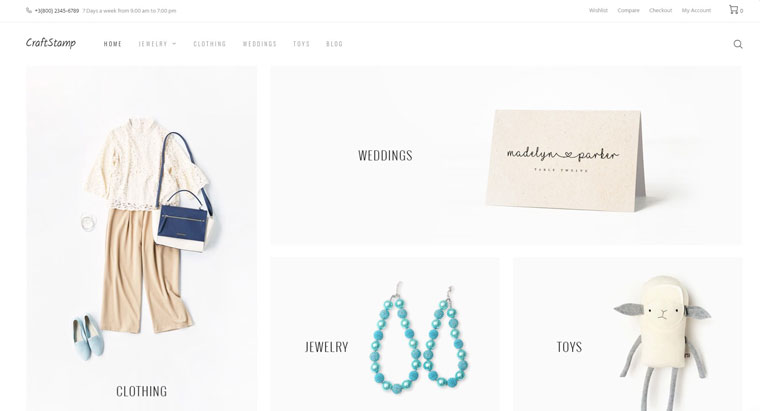
The next template for a thrift store has a simple but quite elegant design due to the clean content area. Craftstamp is suitable for small and medium-sized stores of branded clothing, jewelry, souvenir shops, and other similar things. This WooCommerce theme has large, visual thumbnails of products on display, easy navigation, a bar with the latest blog posts, recent product comments, product categories, and a search bar. Everything is convenient and understandable. Fonts by default are ordinary, well-read, and optimal in size. No design refinements and animations exist that can slow down the loading of pages and reduce the usability of the site. There is a comparison option between related products. It loads quickly and is on friendly terms with WooCommerce.
Vintagio - Antique Shop Clean Shopify Theme

Vintagio is a great responsive Shopify theme with lots of features. The design is simple, but with the twists and turns inherent in paid templates: a slider banner, icons and social networks, a menu, and an extended footer with useful information. Under the main menu, is another succinctly for product categories. Thus, in the store all the menus are single-level, which makes navigation obvious and slightly increases usability. The showcase is simple, intuitive, and flavored with the animation on hover, which looks nice. All photos are presented in minimalistic style and ergonomics are at a high level: conveniently switch product photos, tabs for descriptions, additional information, and reviews. There is a field of recommended products where you can immediately select the number of items for the order. The template contains many appearance settings. This template will suit you perfectly for a thrift store.
Art Responsive Shopify Theme

The last Shopify template on my list is Artworks. This template has many possibilities for creating a full-fledged website selling clothes or other products via the internet. The supplied package includes various pages, parallax effects, and animation. Thus, the website looks modern and stylish. The online shop template copes with its role perfectly, which allows a person who does not have much experience in programming to create a site as good as a pro.
Use categories, hot deals, sales, and social icons to get more customers involved. This theme includes newsletter subscription, search bar, bestseller, login, and multicurrency. All this will be essential for a thrift shop.
Art House - Art Gallery Shopify Theme
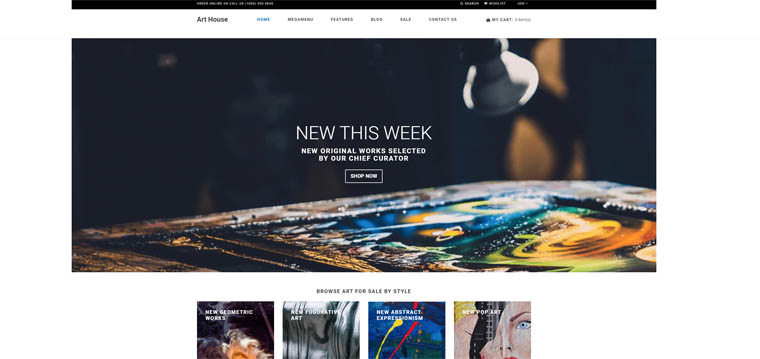
Art House is a high-quality adaptive Shopify template with a large-scale, developed structure and good ergonomics. This theme is designed to showcase products. You can sell here more than paintings as on the demo. You can use it for anything: electronics, building tools/appliances, sporting goods, cosmetics, baby products, etc. Built-in design settings and structural options are enough to fit everything. The header contains a shopping cart, currencies, and a search bar. A banner with stocks, recent arrivals, blog publications, and a massive footer with social icons and all the necessary information crowns the structure of the main page. The mega menu and the up button also do not interfere. This template is a good choice for creating a thrift shop.
Antique Store WooCommerce Theme

Vintage is a solid template that combines a good balance of performance, gloss, and functionality. This is already a more serious variation, which is suitable for medium and large stores. There is a juicy header with a full-screen slider, categories and links for a direct transition to products, large miniatures of product categories, as well as an informative eye-catching showcase. Everything that usually happens in the sidebars of websites on WP is placed in the footer here, so the content area is wider than average, which is a plus. The showcase is wider and will get more attention from visitors. The menu is powerful and you can hide dozens of sections and categories in it without compromising the ergonomics of navigation. There is a blog, including product ratings and reviews. This WooCommerce theme is a great option for a thrift store selling watches, accessories, clothing, and much more.
Shopence - Printing Shop & Printing Company Shopify Theme

Shopence template is quite simple and concise, but it has its own modern style. Although the designers created it for a print shop, it suits great to any shop. There are options to display categories, hamburger bar, hot deals, wishlist, sorting options, and much more.
The design is fully adapted to any device. The Shopify theme has a blog page for discussing news and interesting facts. The capabilities of the template toolkit allow you to edit the page to your preference. Each product has detailed descriptions with photos and videos.
OldUnit. - Antique Store Shopify Theme
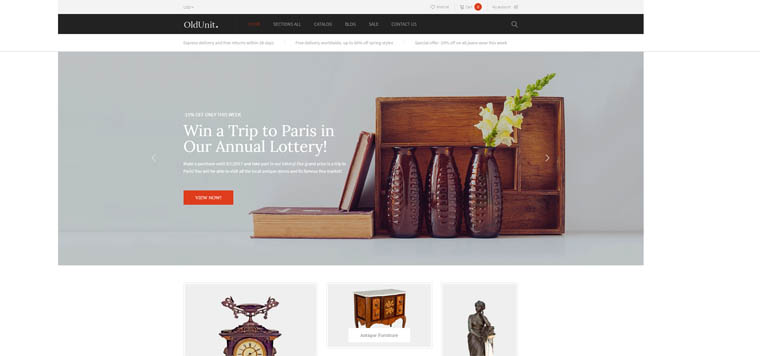
The Old Unit is a vintage shop template that will be a wonderful framework for your future online thrift store. If the default design is not to your liking, you can easily change it with just a few clicks. There are many beautiful design elements and various pages, such as the home page, several pages for sales products, and the blog. Thanks to the combination of sliders, catalogs, and testimonials every customer will trust your shop.
This responsive Shopify template includes parallax effect, multicurrency, wish list, and sorting options.
Conclusions and recommendations
Creating a store with Shopify or WooCommerce is a good idea for both beginners and more experienced developers. There are thousands of templates; we just gave a few reliable examples. All of them are trouble-free in work. They differ in structure and functionality embedded in the backend. Do not forget to check out the demo version. Fonts, backgrounds, and structure can be adjusted to the task - do not worry about them. You can take any suitable template and build a high-quality store based on it.
4 Ways to Improve Product Conversion Rate
Below is a summary of best practices for creating product pages that have a good conversion.
Make it easy to find the right products.
When a person visits your online store and looks at the grocery page, time is already starting to pass. If a visitor needs to spend too much time and effort to find what he needs, there is a high probability that he does not convert to a client. Here I would recommend search engine plugins to fix this situation.
Use high-quality product images.
People mostly rely on the visual components. Product image is the Holy Grail for any product page. Due to the lack of any physical contact, every online store relies heavily on the image of the product as a guide for customers. Product images should answer some questions so that the visitor does not have to read long product descriptions.
Build trust.
Let's talk about trust. Trust is an essential component of a successful conversion. Why is it important that customers trust the online store before making a purchase? Because online transactions include personal information such as name, home address, and credit card details. In addition, money is involved in this process. The modern way to make people trust you is through social media. Be active there and show your social media feed on your website too. For this, social media feed plugins can help you.
Compare yourself to your competitors.
Each product or service has its competitors - direct and indirect. Studies show that people always compare products prior to making purchases. Before making a purchase, customers first visit at least three sites to find the best product. To stand out from others look at what your competitors have and what they do, and try to be better. Show people that your thrift store is worth their attention.
The more we write about thrift stores, the more we become convinced of their need. Since the existence of charity shops, the British have deduced only one pattern — if you open too many then a small pool of asocial personalities will form around them. But it turned out to be easy and simple to deal with a slight increase in prices inside charity stores. And the rest, it is environmentally and socially attractive.
Well, now you know how to open a thrift store online and how to run it. I hope this article was useful to you. Leave a comment below and tell me if you liked it.
FAQ
Online thrift stores can be very profitable. Creating an online thrift store is easier and less costly than starting a traditional brick and mortar store. To be successful, be sure that you have enough products. The best customer for an online thrift store is a repeat customer.
At the beginning try free themes, sell your things, and ask for help from your friends. It is a charity shop. Many would be glad to help you.
Profit margins are very low in this business. An average thrift store with up to ten employees might only make $11,000 in profit yearly.
It depends on the job position. Usually, a thrift store pays $8 per hour to a cashier, $15 to a driver. On average, an assistant manager gets to $38,000 per year.
Read Also
99 Best Small Business Ideas That Work in 2020
How to Create an Online Store? [WordPress vs Shopify]
Start Making Money with an Online Candy Store
How to Make a Website That is not Just to Make Money
Don’t miss out these all-time favourites
- The best hosting for a WordPress website. Tap our link to get the best price on the market with 82% off. If HostPapa didn’t impress you check out other alternatives.
- Monthly SEO service and On-Page SEO - to increase your website organic traffic.
- Website Installation service - to get your template up and running within just 6 hours without hassle. No minute is wasted and the work is going.
- ONE Membership - to download unlimited number of WordPress themes, plugins, ppt and other products within one license. Since bigger is always better.
Get more to your email
Subscribe to our newsletter and access exclusive content and offers available only to MonsterPost subscribers.

Leave a Reply
You must be logged in to post a comment.