WordPress Ecommerce Product Add-ons to Provide Personalized Products to Customers
- How to provide personalized products to customers
- How to implement personalization in your promotion strategy
- Why use WooCommerce Product Add-ons?
- How to add WooCommerce Product Add-ons
- WooCommerce Product Add-ons Collections
- To sum up
Online stores have already taken the world by storm. It is a stable, profitable, and customizable replacement for regular stores. An online store is an opportunity that allows you to build your own business, expand your target audience, and conduct more successful transactions in comparison to a traditional business. Many people believe that they will find better deals on the internet. Moreover, the number of people who have purchased goods online at least once is steadily growing. If you have been thinking about launching your online store, now is the time to do it! And believe me, setting up an online store on WordPress is not such a difficult task as it may seem. Just a single plugin like WooCommerce can help you with it. This plugin allows you to turn your WordPress site into an online store. Such an online store will be able to sell physical and digital products. Building a website is one thing, but creating customized experiences for every customer at a website and making it more efficient for you is a whole other thing on its own. In this article I will tell you about WooCommerce plugins that will help you make your online store the best friend to every buyer.
#WordPress E-commerce Product Add-ons to Provide Personalized Products to Customers #WooCommerce
How to provide personalized products to customers
Most e-commerce sites use personalized offers for customers — they offer to look at products they might like. Stores use customer browsing history and previous order information to recommend products in terms of their interests and needs.
Increase conversion with personalization:- Use customer information: social behavior, geo-location, search queries to personalize customer offers
- Use names
- Offer product recommendations via chatbot
How to implement personalization in your promotion strategy

- The first step is to collect customer data. Marital status, place of residence, work, education, a hobby - all this will help you create personalized offers. For example, for a single student, you can make a coupon with a 10% discount for a bus tour of Europe. For a married manager - a trip for two to the sea. A hobby will help you more accurately select a target audience for advertising campaigns on Facebook.
- The second step is to collect information about the activity on the site. As a visitor comes to your site, find out what he did there, what content he was looking for, and from which device and place he came to the platform.
- The third is segmentation. At what stage of the purchase is a user and how can it be characterized - such as the content he receives. You can segment an audience based on location, demographic data, viewed content, and so on.
- Fourth, make a content plan according to segments and create personalized content. For example, if you segment from the stage of consumer travel, a content plan may look like this:
- at the stage of attracting attention - funny infographics
- at the stage of interest - a blog article on "how to do ..."
- closing the sale - congratulations "Thank you for becoming our client”
Why use WooCommerce Product Add-ons?
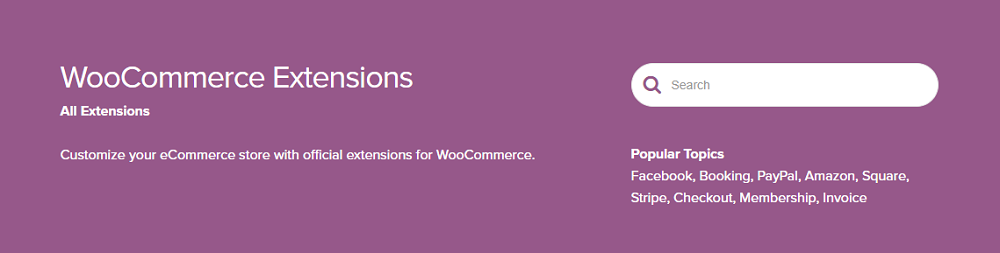 For starters, WooCommerce is a free, open source e-commerce plugin designed specifically for WordPress. This is a great platform for a store of any size. WooCommerce has a number of functions, such as various methods of payment delivery and acceptance, customizable types of products and much more. The plugin allows you to:
For starters, WooCommerce is a free, open source e-commerce plugin designed specifically for WordPress. This is a great platform for a store of any size. WooCommerce has a number of functions, such as various methods of payment delivery and acceptance, customizable types of products and much more. The plugin allows you to:
- Adjust prices and taxes for a specific country
- Specify the types of deliveries that are right for you
- Make online payments through many available services
- Receive reports on customers, orders, and stock balances
- Easily add new products and edit old ones
- Create and customize gift coupons
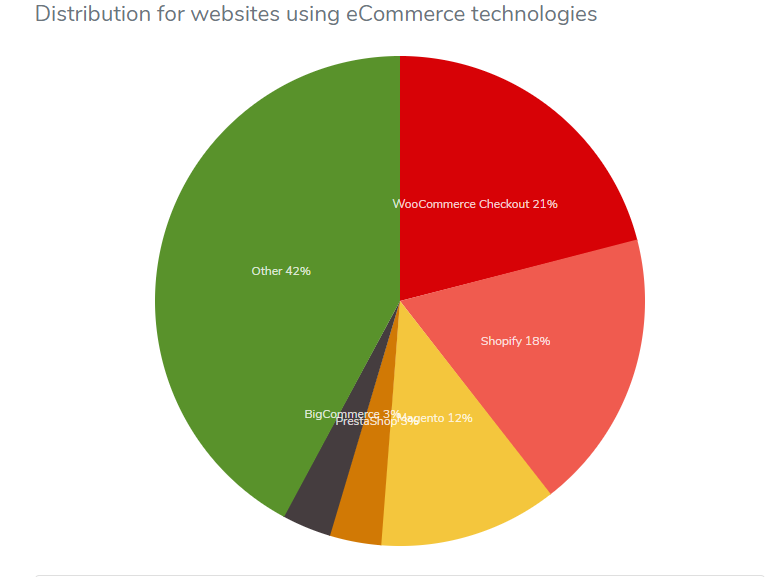
https://trends.builtwith.com/shop

How to add WooCommerce Product Add-ons
No worries. Adding them is no big deal and everybody can handle it easily. All you need to do is:- Find and download an add-on from your dashboard on the WooCommerce website.
- Go to Plugins > Add New > Upload and pick the ZIP file that you have just downloaded.
- The next step is clicking on the button Install Now and Activate it.
WooCommerce Product Add-ons Collections
The WooCommerce plugins presented in this article will help you to view and list the improvements in your online stores, manage the supply of your products, customize them, create and manage point and coupon systems, retrieve abandoned baskets, configure electronic stores, mail, manage zones, etc. Without further ado, let's dive into this extensive collection of the best WooCommerce plugins. I decided to divide them into two groups–free and premium plugins.
Premium WooCommerce Plugins
Product Add-ons
 Add unlimited additional product options by using different field types such as a text area, text box, upload a file, drop-down, checkbox, and multiple choice. WooCommerce Product Add-ons simplifies product customization for end users. In addition to the product-by-product options, you can create global options that are tied to selected products and categories. This saves time because you do not have to create custom options for each product. You can create individual options or multiple options and assign them to different products and categories. The subscription costs $49 for one website. It is also possible to buy for five or twenty-five websites if you need such a plan. This subscription includes support and updates for one year. Key Features:
Add unlimited additional product options by using different field types such as a text area, text box, upload a file, drop-down, checkbox, and multiple choice. WooCommerce Product Add-ons simplifies product customization for end users. In addition to the product-by-product options, you can create global options that are tied to selected products and categories. This saves time because you do not have to create custom options for each product. You can create individual options or multiple options and assign them to different products and categories. The subscription costs $49 for one website. It is also possible to buy for five or twenty-five websites if you need such a plan. This subscription includes support and updates for one year. Key Features:
- 12 types of fields for creating additional product options
- Create product options at the product level
- Create global options with specific products and categories
- Price per character feature for text and text area box
- Add custom pictures to radio buttons and checkboxes
- User selected options are displayed on order, shopping cart, and checkout page
WooCommerce Currency Switcher
 If you manage a store that serves several countries, you will most likely want your site to display prices in the local currency. WooCommerce Currency Switcher makes it very easy! Just install and configure currencies for conversion to Google, ECB, or manually. There is also an included widget and shortcode for adding your currency conversions where customers will find them most useful. You can also try the free version (with fewer functions and options) of this plugin to see if it fits you. WooCommerce Currency Switcher is a handy tool if you are targeting the global market. Key features of the plugin:
If you manage a store that serves several countries, you will most likely want your site to display prices in the local currency. WooCommerce Currency Switcher makes it very easy! Just install and configure currencies for conversion to Google, ECB, or manually. There is also an included widget and shortcode for adding your currency conversions where customers will find them most useful. You can also try the free version (with fewer functions and options) of this plugin to see if it fits you. WooCommerce Currency Switcher is a handy tool if you are targeting the global market. Key features of the plugin:
- Currency selection with flags + flag mode
- Automatically switch currency based on client IP address
- Allow a customer to pay with their own currency
Custom Product Tabs for WooCommerce
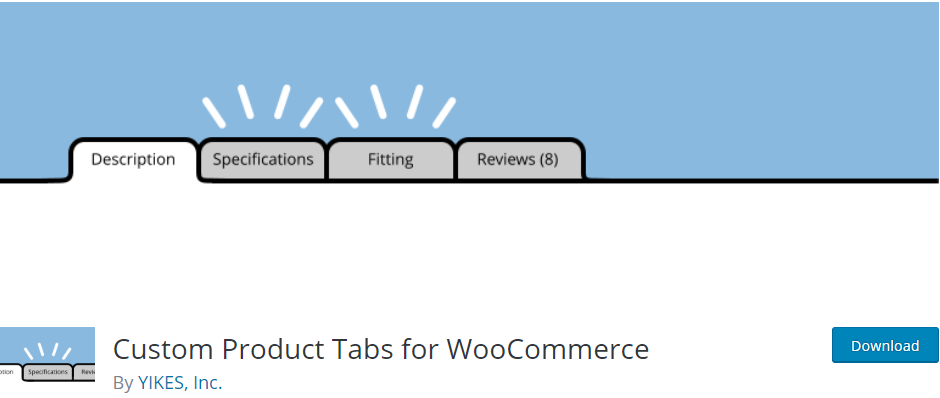 The WooCommerce Custom Product Tabs plugin is a simple and lightweight plugin that allows you to add an additional custom tab to the product description page. This is a great solution to create a cleaner and easier-to-use navigation bar for a product page that doesn’t force users to turn the page down to find the right information. The premium version of this plugin will allow you to manage the “templates” of your tabs, so you will not need to recreate them on each page. You can name the tab as you wish by entering your tab name in the "Tab Title" field. In the "Text" area you can display any additional information about the product. Please note that it is permissible to use HTML tags, which allows you to format the text in the way you want, and display not only textual information in the tab. A tab can be added to certain products, to all products, or not added at all, if additional information is not needed when describing any goods.
The WooCommerce Custom Product Tabs plugin is a simple and lightweight plugin that allows you to add an additional custom tab to the product description page. This is a great solution to create a cleaner and easier-to-use navigation bar for a product page that doesn’t force users to turn the page down to find the right information. The premium version of this plugin will allow you to manage the “templates” of your tabs, so you will not need to recreate them on each page. You can name the tab as you wish by entering your tab name in the "Tab Title" field. In the "Text" area you can display any additional information about the product. Please note that it is permissible to use HTML tags, which allows you to format the text in the way you want, and display not only textual information in the tab. A tab can be added to certain products, to all products, or not added at all, if additional information is not needed when describing any goods.
WooMarketing Bundle
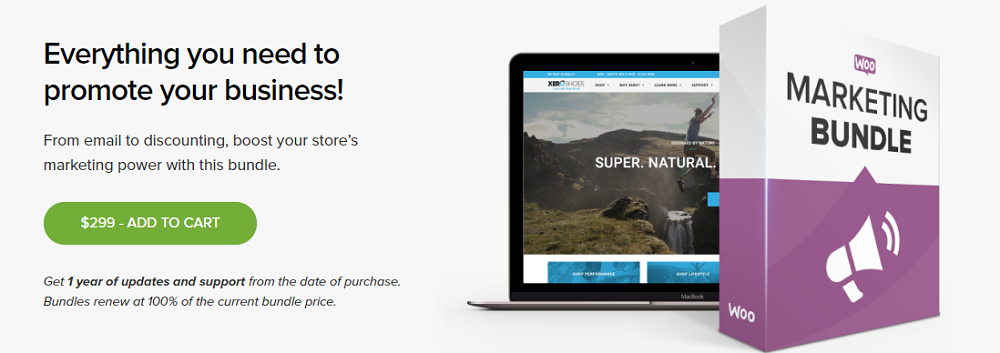 This bundle is just a super easy way to make your online shop most powerful and favorite for your customers. What the WooMarketing Bundle can do for you:
This bundle is just a super easy way to make your online shop most powerful and favorite for your customers. What the WooMarketing Bundle can do for you:
- Integrate your e-commerce with Facebook ads. The integration allows you to advertise your store through Facebook and track each conversion. You can also create your own Facebook store and import products easily.
- Smart discount to increase sales. Offering a discount can dramatically increase your sales. This package creates a discount for specific customers depending on their purchasing behavior.
- MailChimp integration. MailChimp makes email marketing easy. It allows you to customize beautiful newsletters with an intuitive drag-and-drop tool. Moreover, MailChimp will create an analytical report based on your campaigns.
Woo Pack & Ship Bundle
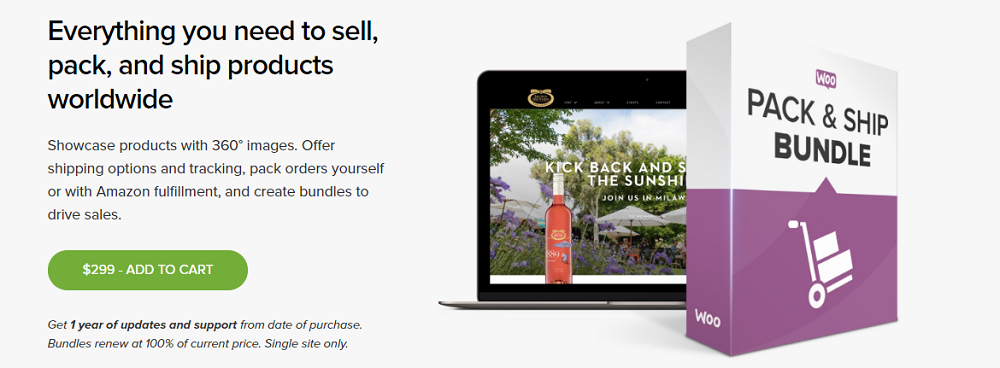 This paid plugin is useful if you pack and ship your goods to customers. Using the plugin, you can customize delivery options, track a delivery, form orders using Amazon fulfillment, etc. There are over 20 products that will help you to provide a great service on your online shop. With this plugin you can:
This paid plugin is useful if you pack and ship your goods to customers. Using the plugin, you can customize delivery options, track a delivery, form orders using Amazon fulfillment, etc. There are over 20 products that will help you to provide a great service on your online shop. With this plugin you can:
- Send packages anywhere in your country or abroad
- Make attractive offers with different discounts
- Add photos of a product with a three hundred and sixty-degree view
- Print and edit picking lists and invoices
- Customizable shipping options
- Create bundles and assemble products
- Tracking of packages
- Ability to send items to many
- Speed up delivery, etc.
OptinMonster
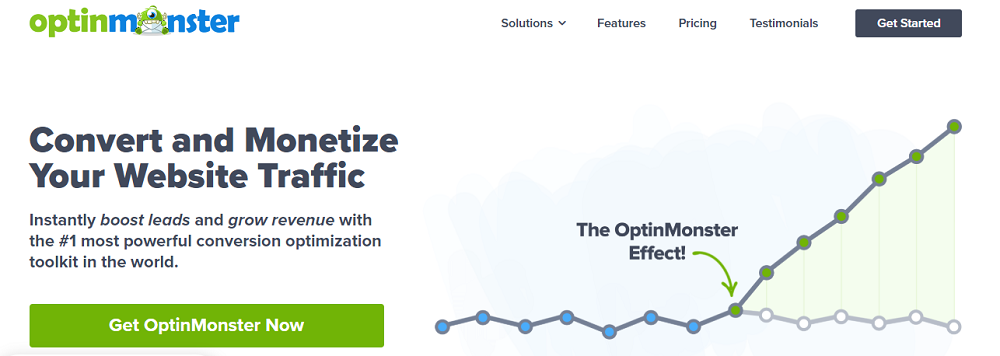 Most traffic does not generate sales. A huge number of visitors come to your store, but they leave and never return. If you do not know how to optimize traffic, OptinMonster will help you. OptinMonster is a powerful lead and an online sales promoter. Using this plugin, you can convert your traffic into email subscribers or social network subscribers. By doing this, you can also reach out to visitors using email, social networks, etc. In addition, OptinMonster can create exact campaign triggers based on the purchasing behavior of your customers. There are 4 plans up to $19 per month. Also, they often advertise hot deals where you can save up to 50%.
Most traffic does not generate sales. A huge number of visitors come to your store, but they leave and never return. If you do not know how to optimize traffic, OptinMonster will help you. OptinMonster is a powerful lead and an online sales promoter. Using this plugin, you can convert your traffic into email subscribers or social network subscribers. By doing this, you can also reach out to visitors using email, social networks, etc. In addition, OptinMonster can create exact campaign triggers based on the purchasing behavior of your customers. There are 4 plans up to $19 per month. Also, they often advertise hot deals where you can save up to 50%.
Free WooCommerce plugins
YITH WooCommerce Product Add-Ons
 YITH WooCommerce Product Add-Ons plugin is ideal for all those who offer products that cannot be simply bought by adding them to the cart. This plugin allows you to sell custom products, variable services, and offer prices that adapt to customer needs. Offering a custom product means increasing the conversion rate of your sales and improving relationships with your customers who are going to see your store as a portal created especially for them that appreciates their needs.
YITH WooCommerce Product Add-Ons plugin is ideal for all those who offer products that cannot be simply bought by adding them to the cart. This plugin allows you to sell custom products, variable services, and offer prices that adapt to customer needs. Offering a custom product means increasing the conversion rate of your sales and improving relationships with your customers who are going to see your store as a portal created especially for them that appreciates their needs.
YITH WooCommerce Wishlist
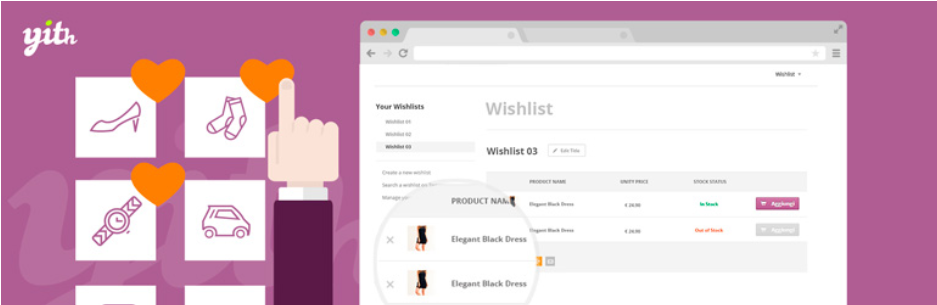 The wishlist is a convenient social tool that allows visitors to plan their future purchases at your store. By adding a product to the wish list, potential buyers show their interest, and this makes them one step closer to buying the desired product. In addition, they can share their list with friends in social networks. Those, in turn, can buy them this product as a gift. The wish list can also be used to analyze products which are in demand and offer discounts to interested buyers. Features:
The wishlist is a convenient social tool that allows visitors to plan their future purchases at your store. By adding a product to the wish list, potential buyers show their interest, and this makes them one step closer to buying the desired product. In addition, they can share their list with friends in social networks. Those, in turn, can buy them this product as a gift. The wish list can also be used to analyze products which are in demand and offer discounts to interested buyers. Features:
- An unlimited number of wishlists
- Hidden or open wishlists
- Ability to search the wishlists of other buyers
- Transfer of goods from one wishlist to another
- Ability to add products from wishlist to the basket directly
- Restrictions of the wishlist for unregistered users with the offer to register in order to get full access to the functions of the wishlist (allows you to expand your customer base)
- Analysis of the statistics of the popularity of goods in wish list with the possibility of holding shares for the most popular of them
WooCommerce Multilingual
 Expanding your market will increase sales. If you want to attract more customers from other countries, you need to translate your website into other languages. In this regard, the WooCommerce Multilingual plugin should be on your list. WooCommerce Multilingual helps you translate products, pages, and anything else easily in your online store. In addition, you can use this plugin to send multilingual e-mails to your customers depending on the language they use. Benefits:
Expanding your market will increase sales. If you want to attract more customers from other countries, you need to translate your website into other languages. In this regard, the WooCommerce Multilingual plugin should be on your list. WooCommerce Multilingual helps you translate products, pages, and anything else easily in your online store. In addition, you can use this plugin to send multilingual e-mails to your customers depending on the language they use. Benefits:
- Easy to create translations for products, categories, and attributes
- Multiple languages for the ordering process
- Allows you to track stocks without breaking products into languages
- Sends letters to customers in their language
- Allows you to use multiple currencies on the same site
Minimum Purchase for WooCommerce
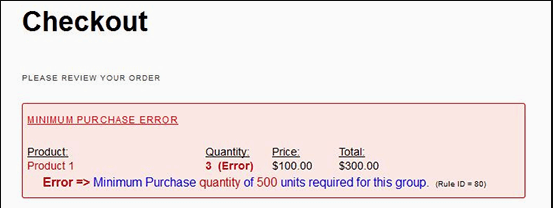 With this extension, you determine quite easily, which counter value must be at least in the basket so that your customers can complete the order. You can choose a certain amount ("minimum order value is $20"), or even a number of products ("at least 10 pieces"). If a customer does not reach this limit, he receives an error message. The special about Minimum Purchase for WooCommerce, that you can create several rules at once, which are controlled based on roles. Thus, for example, you can set up different minimum quantities for guest customers than for regular customers. The plugin relies on the user roles of WordPress. Features:
With this extension, you determine quite easily, which counter value must be at least in the basket so that your customers can complete the order. You can choose a certain amount ("minimum order value is $20"), or even a number of products ("at least 10 pieces"). If a customer does not reach this limit, he receives an error message. The special about Minimum Purchase for WooCommerce, that you can create several rules at once, which are controlled based on roles. Thus, for example, you can set up different minimum quantities for guest customers than for regular customers. The plugin relies on the user roles of WordPress. Features:
- Determine in which format and on which pages the error message should appear
- Optionally change the CSS class of the output
- If necessary, include the name of the rule in the error message for easier identification
- Test different rules via debug mode
- Implement rules only for individual products or for variable products
- Create custom groups of products
- List the limited categories in the error message
- Define conditions for complex combinations
WooCommerce Products Slider
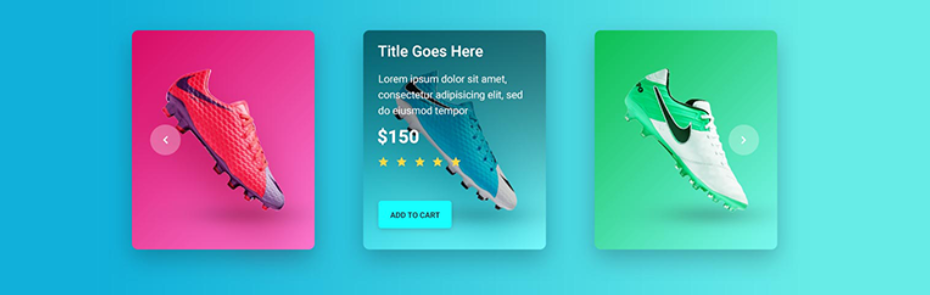 Another plugin to convert the standard gallery of WooCommerce into an attractive slider. With the help of simple shortcodes, you can add a product slider to any place on your website. You will have a choice of two shortcodes to display the latest products with or without a description. You can also display the slider using a special widget. Features:
Another plugin to convert the standard gallery of WooCommerce into an attractive slider. With the help of simple shortcodes, you can add a product slider to any place on your website. You will have a choice of two shortcodes to display the latest products with or without a description. You can also display the slider using a special widget. Features:
- Mobile-friendly, responsive sliders
- Unique settings in each slider
- SEO-friendly
- Speed optimization
- Three ready-made templates
- Set startup speed
- Customizable font size and color
- Product rating
- Navigation colors
WooCommerce Customizer
 The WooCommerce Customizer plugin makes it easy to customize the text of the basket button, tags, products on the page, image placeholders, order text and much more thanks to the settings panel added to WooCommerce. It uses PHP filters built into WooCommerce, so you can make changes without having to know any code. The plugin allows the following:
The WooCommerce Customizer plugin makes it easy to customize the text of the basket button, tags, products on the page, image placeholders, order text and much more thanks to the settings panel added to WooCommerce. It uses PHP filters built into WooCommerce, so you can make changes without having to know any code. The plugin allows the following:
- Change a text on the button "Add to cart"
- Change an inscription on the browse button for a variable product
- Change the number of products displayed on a category page and store
- Change tab titles with descriptions and characteristics, as well as some other captions
Order Delivery Date for WooCommerce
 Delivery dates play a vital role in any type of online store to meet customer needs. This plugin allows you to choose a convenient delivery date for the buyer using the drop-down calendar. Features:
Delivery dates play a vital role in any type of online store to meet customer needs. This plugin allows you to choose a convenient delivery date for the buyer using the drop-down calendar. Features:
- Set a minimum required time for delivery in hours
- Choose how long in the future you want to take delivery
- Uses WordPress's built-in date picker
YITH WooCommerce Quick View
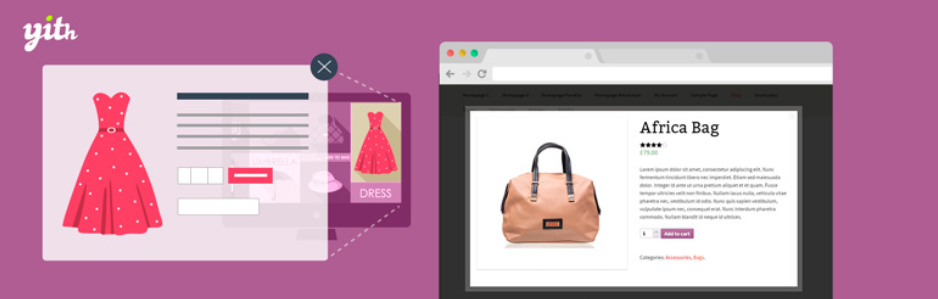 The quick view function allows you to find the right product without opening each of them in a new browser tab. I'm not talking about the fact that buyers no longer have to go back to the search page every time to find the right product. Features:
The quick view function allows you to find the right product without opening each of them in a new browser tab. I'm not talking about the fact that buyers no longer have to go back to the search page every time to find the right product. Features:
- Select information to be displayed in a quick view
- Two options for switching to a quick view: a button next to the "Add to Cart" or link embedded in the product photo
- You can select an icon or text labeled "Quick View"
- Ability to move to the next product in a quick view
- Toggle product photos with slider effect
WooCommerce PDF Invoices & Packing Slips
 You will need this plugin if you sell digital products or services, or even memberships and subscriptions. You can also use it to sell physical goods. This plugin is absolutely necessary for you if you want to sell something through your WordPress site. Generating invoices always takes time, and it is always better to record all your financial transactions. With the free WooCommerce PDF Invoices & Packing Slips plugin, you can create simple PDF accounts for all your WooCommerce sales. The plugin creates an invoice automatically, attaches it to an email to your client, or sends it to your Dropbox, Google Drive, OneDrive or Egnyte account.
You will need this plugin if you sell digital products or services, or even memberships and subscriptions. You can also use it to sell physical goods. This plugin is absolutely necessary for you if you want to sell something through your WordPress site. Generating invoices always takes time, and it is always better to record all your financial transactions. With the free WooCommerce PDF Invoices & Packing Slips plugin, you can create simple PDF accounts for all your WooCommerce sales. The plugin creates an invoice automatically, attaches it to an email to your client, or sends it to your Dropbox, Google Drive, OneDrive or Egnyte account.
YITH WooCommerce Compare
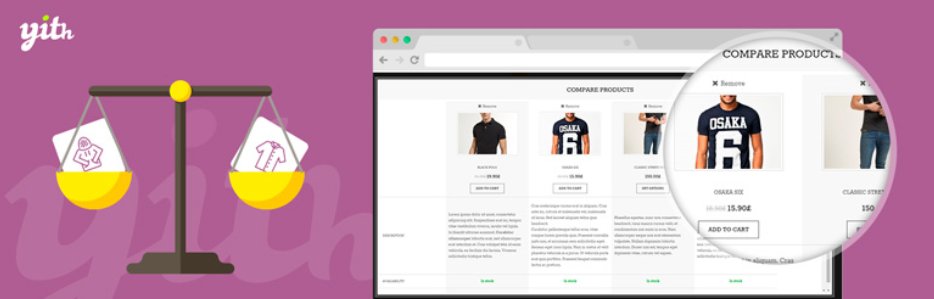 Looking for a way to allow buyers to compare prices among similar products in your store? Try the YITH WooCommerce Compare plugin. This free plugin adds options to the Compare button on the item pages. Thus, users can see the predefined comparison table of the products you have created, or you can add a comparison widget so that customers can choose which items they want to see compared.
Looking for a way to allow buyers to compare prices among similar products in your store? Try the YITH WooCommerce Compare plugin. This free plugin adds options to the Compare button on the item pages. Thus, users can see the predefined comparison table of the products you have created, or you can add a comparison widget so that customers can choose which items they want to see compared.
WooCommerce Menu Bar Cart
 This plugin will help add a cart icon and a cart function to the menu of your site. In the menu, you will see the number of added items to a cart and their total cost next to the cart icon. Also, it is possible to select a specific menu to display the basket. The location of the basket on the menu is movable. You can pick a location on the left, right, or default side in the settings.
This plugin will help add a cart icon and a cart function to the menu of your site. In the menu, you will see the number of added items to a cart and their total cost next to the cart icon. Also, it is possible to select a specific menu to display the basket. The location of the basket on the menu is movable. You can pick a location on the left, right, or default side in the settings.
YITH WooCommerce Ajax Search
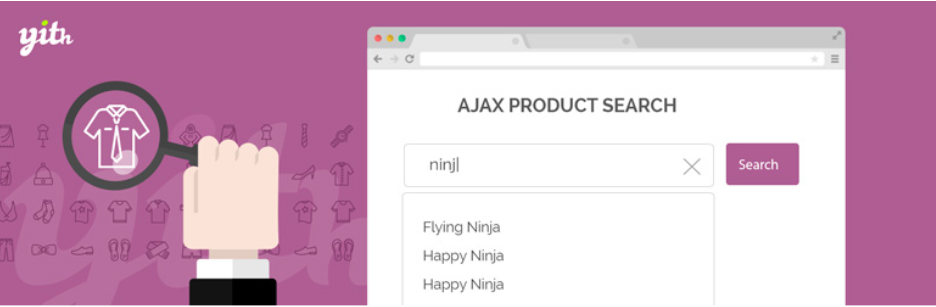 The speed and convenience of a search play a crucial role in choosing an online store for a buyer. Especially, when you consider that an average person stays on a website for no more than 15 seconds. With the Ajax Search plugin, navigating a store will be much more convenient, and the necessary goods will be faster. That means they will be sold more efficiently. With this plugin, your customers will be provided with the most advanced product search capabilities. Finding your favorite products is much more convenient if the results will be displayed in the search box immediately. This is exactly what the AJAX technology and the product search plugin from the YITH team can achieve. Features:
The speed and convenience of a search play a crucial role in choosing an online store for a buyer. Especially, when you consider that an average person stays on a website for no more than 15 seconds. With the Ajax Search plugin, navigating a store will be much more convenient, and the necessary goods will be faster. That means they will be sold more efficiently. With this plugin, your customers will be provided with the most advanced product search capabilities. Finding your favorite products is much more convenient if the results will be displayed in the search box immediately. This is exactly what the AJAX technology and the product search plugin from the YITH team can achieve. Features:
- Preview of a product photo and a choice of its location, displaying the full price/discounted price and displaying a brief description directly in the search results
- Support for sale icons in search results to attract attention
- Advanced search by tag, product code and categories for the convenience of the buyer
- Ability to search by sellers
- Two search form layouts
MailChimp for WooCommerce
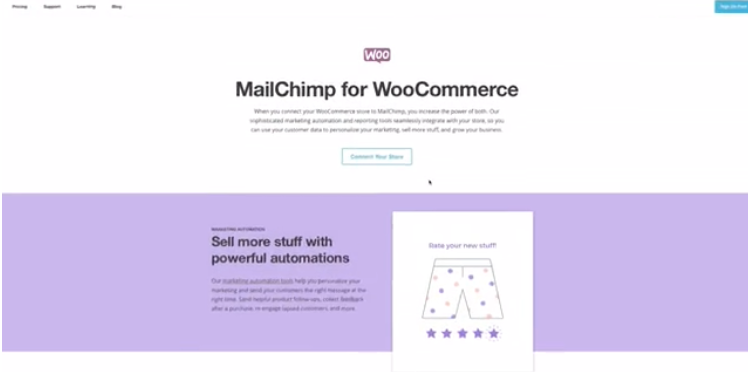 The plugin is designed to integrate the popular MailChimp service with your WooCommerce store. It will allow you to add customers to your list after they buy something on your site. The WooCommerce MailChimp plugin will help you increase the list of MailChimp subscribers by providing a one-time discount for those who subscribe to your online store's newsletter. This plugin adds a MailChimp subscription popup to your site automatically, which can be used to increase the subscriber base, and when a user successfully subscribes to your newsletter, he receives a coupon code. Features:
The plugin is designed to integrate the popular MailChimp service with your WooCommerce store. It will allow you to add customers to your list after they buy something on your site. The WooCommerce MailChimp plugin will help you increase the list of MailChimp subscribers by providing a one-time discount for those who subscribe to your online store's newsletter. This plugin adds a MailChimp subscription popup to your site automatically, which can be used to increase the subscriber base, and when a user successfully subscribes to your newsletter, he receives a coupon code. Features:
- Powerful admin panel to configure the plugin
- Easily set up a discount for newsletter subscriptions
- Automatically creates unique coupons for each registration
- The native coupon system WooCommerce is used to create coupons
- Shortcode support that allows you to add a form to any page/message or widget
- Allows you to display a pop-up window for the MailChimp registration form
WooCommerce Checkout Field Editor
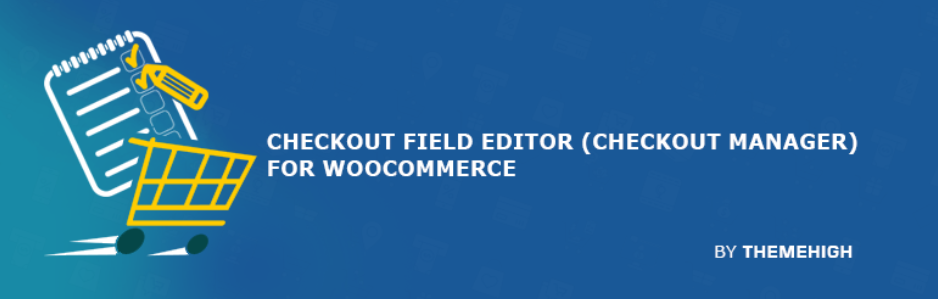 The plugin allows you to create and edit order fields. You can add fields in the order details and in the email. Checkout Field Editor provides you with an interface for adding, setting, and deleting fields displayed on the Checkout page. Fields can be added and removed in a payment and delivery sections, as well as added after these sections next to the standard ‘order notes’ section. Checkout Field Editor supports several field types: text, select, checkboxes, and date selection. Basic fields can also be moved, giving you more control over the ordering process, without touching the code.
The plugin allows you to create and edit order fields. You can add fields in the order details and in the email. Checkout Field Editor provides you with an interface for adding, setting, and deleting fields displayed on the Checkout page. Fields can be added and removed in a payment and delivery sections, as well as added after these sections next to the standard ‘order notes’ section. Checkout Field Editor supports several field types: text, select, checkboxes, and date selection. Basic fields can also be moved, giving you more control over the ordering process, without touching the code.
WooCommerce Colors
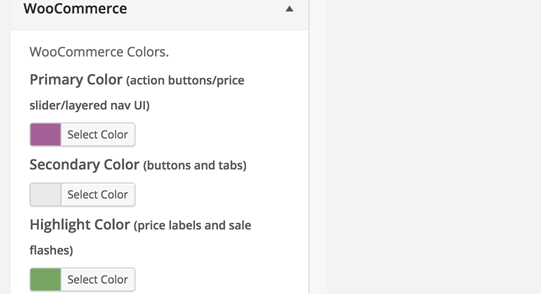 With this plugin, you can very easily and quickly change the color of the “Add to cart” button. You can change the color of the “Sale” label and the color of the product price information. Color can be changed on the catalog page and on the product page. It is a very simple and useful plugin!
With this plugin, you can very easily and quickly change the color of the “Add to cart” button. You can change the color of the “Sale” label and the color of the product price information. Color can be changed on the catalog page and on the product page. It is a very simple and useful plugin!
WooCommerce Products Filter
 Having a regular WordPress blog, taxonomies in the form of categories and tags are available to you. It will allow a quite flexible categorization of site content, providing visitors with quick access to sections of a web resource. For store items, you will have to come up with something else to make it easier for users to search. Here filters come to the rescue. The WooCommerce Products Filter plugin displays predefined characteristics, allowing the visitor to apply to the filter. In addition, the add-on uses AJAX technology, which shows the selection without reloading the page. WooCommerce Products Filter is one of the best WooCommerce plugins. This WooCommerce filter plugin allows your customers to filter products by category, attributes, tags, and price. Features:
Having a regular WordPress blog, taxonomies in the form of categories and tags are available to you. It will allow a quite flexible categorization of site content, providing visitors with quick access to sections of a web resource. For store items, you will have to come up with something else to make it easier for users to search. Here filters come to the rescue. The WooCommerce Products Filter plugin displays predefined characteristics, allowing the visitor to apply to the filter. In addition, the add-on uses AJAX technology, which shows the selection without reloading the page. WooCommerce Products Filter is one of the best WooCommerce plugins. This WooCommerce filter plugin allows your customers to filter products by category, attributes, tags, and price. Features:
- AJAX product search
- Filter types: checkbox, radio, drop-down, multi-drop-down
- Easy to set up
WooCommerce Shortcodes
 This plugin allows you to withdraw products from various categories or in random order using shortcodes. You can set the desired settings, and the plugin generates a shortcode, which can then be displayed anywhere on the site. With the help of shortcodes, you can add WooCommerce social network elements to your website. You can add product lists, popular, recent, product categories, order tracking, shopping cart, etc.
This plugin allows you to withdraw products from various categories or in random order using shortcodes. You can set the desired settings, and the plugin generates a shortcode, which can then be displayed anywhere on the site. With the help of shortcodes, you can add WooCommerce social network elements to your website. You can add product lists, popular, recent, product categories, order tracking, shopping cart, etc.
Booster for WooCommerce
 Although, it is convenient to choose plugins based on what functionality your business needs now, sometimes it would be easier to invest in a plugin that takes responsibility for almost everything. The Booster for WooCommerce plugin does just that, taking full control over:
Although, it is convenient to choose plugins based on what functionality your business needs now, sometimes it would be easier to invest in a plugin that takes responsibility for almost everything. The Booster for WooCommerce plugin does just that, taking full control over:
- Prices
- CTA
- Inventory
- Shopping cart
- Customization of the order process
- Payments
- Delivery and much more
YITH WooCommerce Infinite Scrolling
 What if, when scrolling through the news feed, you had to load a new page every few posts? Think of Facebook, Instagram, or Twitter, and other popular platforms. We take the endless scrolling for granted. But unfortunately, it is not integrated into WooCommerce by default. Infinite scrolling helps every user in navigation. This allows users to explore each product without downloading a single product page. Every time they want to check out the previous product, they only need to scroll a page up. This is a simple but convenient feature.
What if, when scrolling through the news feed, you had to load a new page every few posts? Think of Facebook, Instagram, or Twitter, and other popular platforms. We take the endless scrolling for granted. But unfortunately, it is not integrated into WooCommerce by default. Infinite scrolling helps every user in navigation. This allows users to explore each product without downloading a single product page. Every time they want to check out the previous product, they only need to scroll a page up. This is a simple but convenient feature.
YITH WooCommerce Request a Quote
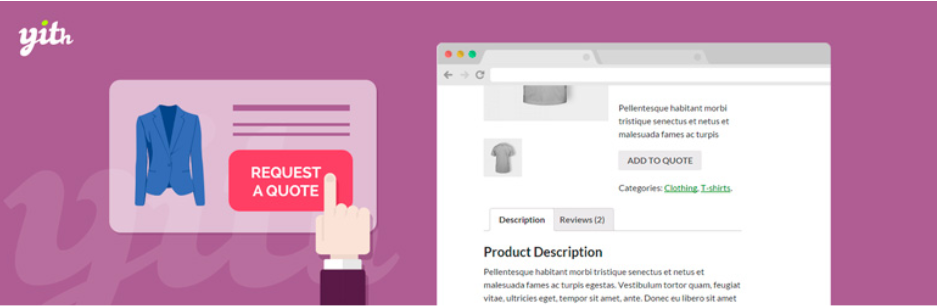 This plugin adds a “Request Price” button. It opens a chat between the seller and buyer to set a price. Some online stores may not need this plugin. Consider installing this plugin if:
This plugin adds a “Request Price” button. It opens a chat between the seller and buyer to set a price. Some online stores may not need this plugin. Consider installing this plugin if:
- You sell services with WooCommerce. When you offer a service, you may not specify a price since it depends on specific requests. You need to add a button so that your customers can request a price.
- You are a supplier. If buyers decide to purchase large quantities, they can usually ask for a special price. They can click this button to discuss the best price for both of you.
YITH WooCommerce Live Chat
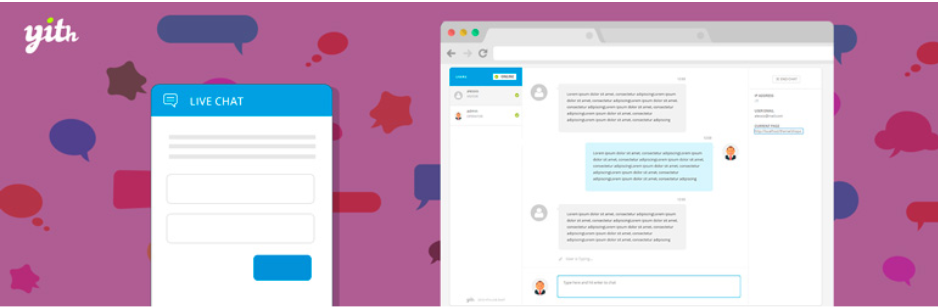 Live chat allows your customers to communicate with you or your employees in real time. If they have a question, they can use the chat and get answers immediately. This feature will help your customers feel more confident in their purchase.
Live chat allows your customers to communicate with you or your employees in real time. If they have a question, they can use the chat and get answers immediately. This feature will help your customers feel more confident in their purchase.
Customer Review for WooCommerce
 Reviews can make or break your business. Most buyers read reviews about the store carefully before buying. The Customer Review plugin simply encourages your visitors to provide feedback. Features:
Reviews can make or break your business. Most buyers read reviews about the store carefully before buying. The Customer Review plugin simply encourages your visitors to provide feedback. Features:
- Remind customers by email to leave a product review
- Automatic reminders for buyers after receiving the goods
- Coupon Generation for Reviewers
- Configurable Email Reminders
To sum up
Managing an online store can be a complex and stressful process. Fortunately, there are many WooCommerce plugins that will help you make this process as simple as possible. The listed plugins are easy to use and guarantee an increase in sales in your store. I hope this article helps you! Good luck with your business!
Read Also
The Best Fashion E-commerce Themes for WordPress 2019
57 Best eCommerce WordPress Themes: Free and Paid
Top 35 WordPress Plugins for Digital Marketing in 2019
59+ Best Business & Services WooCommerce Themes for WordPress
Don’t miss out these all-time favourites
- The best hosting for a WordPress website. Tap our link to get the best price on the market with 82% off. If HostPapa didn’t impress you check out other alternatives.
- Monthly SEO service and On-Page SEO - to increase your website organic traffic.
- Website Installation service - to get your template up and running within just 6 hours without hassle. No minute is wasted and the work is going.
- ONE Membership - to download unlimited number of WordPress themes, plugins, ppt and other products within one license. Since bigger is always better.
Get more to your email
Subscribe to our newsletter and access exclusive content and offers available only to MonsterPost subscribers.


Leave a Reply
You must be logged in to post a comment.