How to Prepare Your Website For the Holiday Season?
Here's a brief outline of what we're going to talk about.
- Reflections of the Last Year’s Holiday Season
- Don’t Forget About Mobile Users
- Finding New Channels
- Prepare Your PPC Campaigns
- Did You Forget to SEO-optimize Your Pages?
- Initiate a Conversion Rate Optimization Program
- Content Marketing
- Get as Many Data as You Can
The most holiday-rich season is coming. Marketers all around the world are looking forward to joining the biggest online shopping mania.
If you just started your online business and you think that mobs of shoppers will swarm to your store on holidays, probably you’re wrong. There’s a huge number of established stores that have marketing budgets much fatter than yours, this means that your eCommerce website can be lost in the informational noise.
Further, we’re going to discuss the changes you need to make to your store if you want to make some loot during the forthcoming holiday season.
Reflections of the Last Year’s Holiday Season
If your store is more than 1 year old, you need to open your Google Analytics account and check the report of the last year’s season. If you released your store last year I’m pretty sure you were not checking the reports at all, because you were busy doing other things.
When you start reading the reports try to understand what worked well for you, and what didn’t. Try to experiment this year, by improving strategies and changes implemented last year, especially those which affected your sales.
Don’t forget to keep an eye on your competitors, stacking their social media accounts, and reading their newsletter is OK, everyone does that. Also, don’t forget to look after their SEO efforts using tools like Ahrefs, or SEMrush.
Don’t Forget About Mobile Users
The number of mobile users is constantly growing so if your store has a cheezy mobile version (I really hope that it doesn’t) probably it’s time to improve it or move your store to a highly optimized platform like Shopify where you won’t have to do a thing in terms of optimization.
But let’s get back to something more realistic. Let’s talk about those of you who have a WooCommerce store. These days every WooCommerce theme at TempalteMonster marketplace is compatible with Elementor builder, this means that you can adjust each page making it extremely useful for your mobile audience.
How exactly? Easy!
All you need to go it to open the Advanced settings of any section or element.
And there you will find the tab responsive, this is the place where you can hide or show various sections, elements, columns or layouts.
If you hide some heavy sections (or elements) mobile layout will load much faster and your visitors will have a more enjoyable mobile experience.
Another thing is the product page.
With Elementor PRO you can customize the looks and content disposition of WooCommerce pages, but if you’re using a free version you can get a JetWoobuilder plugin which costs $15 but gives a lot more power than native Elementor PRO feature.
Here you can learn how to use JetWoobuilder.
If you still doubt that you need to initiate any marketing activities or finetuning your website here you find the results of last year’s eCommerce season. Before you click this link check how much loot did people spend last year!
And here’s the last screenshot to help you change your mind.
Smartphone owners hold 23% of all online shoppers. Let’s help these guys spend some cash on your website 🙂
Tip #1
To help your mobile audience spend time at your store with greater pleasure you can build a chatbot. It can hold a simple conversation with any human due to an AI that reacts to “keywords” in their questions of phrases.
In the AI section, you can choose whether your bot will reply with a phrase or a block (block is a functional part of the dialogue that may include various media files, subscription section or whatsoever).
What’s more important, with the help of Chatfuel, you can start accepting payments in Facebook messenger, all you need to do it to add your Stripe account.
Please note, chatbot is a great fit for small/medium stores, in case you have thousands of products Facebook bot will be handy only to generate leads (gather emails and other data of your future clients), read your news, or marketing materials.
Tip #2
Another great option to reach out to your mobile audience is Instagram advertising. Instagram has myriads of users who are your potential audience. In case you’ve never created an ad campaign on Instagram, you can create one in about four steps.
There you can create four types of ads: photo, video, carousel, and stories. Here you can read more about Instagram ads.
Tip #3
A few years ago Google Chrome gained a feature most website owners are not using. With a single line of code, you can change the color of a tab on mobile devices to fit the color scheme of your website.
<!-- Chrome, Firefox OS and Opera --> <meta name="theme-color" content="#yourcolor"> <!-- Windows Phone --> <meta name="msapplication-navbutton-color" content="#yourcolor"> <!-- iOS Safari --> <meta name="apple-mobile-web-app-status-bar-style" content="#yourcolor">
More details: Icons & Browser Colors, Support for Theme Color in Chrome.
Finding New Channels
When you’re trying to reach new audiences you need to keep in mind that there are a lot more marketing channels than you think. But don’t try to cover lots of channels simultaneously because it’s like sitting between two chairs, you won’t be able to get significant results when you can’t elaborate on each of these channels.
Tip #4
If you’re offering some digital product, or a membership, this holiday season you can offer your clients some extremely juicy terms. You can introduce a free period billing them lately, or you can drop the prices by 35-50%, so you will get lots of new leads whom you’ll be able to bill full price when the discounted period comes to an end.
Tip #5
Don’t forget about deals website like Stacksocial where you can get an extreme boost to your product. The Stacksocial has a huge number of publishers who are using a fully-branded store on their side. Also, you may consider MasterBundles as a place to boost your digital assets.
Prepare Your PPC Campaigns
Before the sales season arrives you can start building mobile-optimized landing pages, and initiate planning of pay-per-click (PPC) campaigns. If you stick to Shopify you can create Google and Facebook ads campaigns in a few clicks using their new marketing tool.
Tip #6
When you start designing banners for your campaigns make sure that their copy says exactly what your promo is about. Here’s a comprehensive guide on how to write banner ad copy.
Did You Forget to SEO-optimize Your Pages?
If you been busy adding new products it’s put some of your efforts into SEO optimization. Having a new store might be really hard to get SEO going, but if you have an established store you need to keep an eye on your competitors (who have stores with better performance) using a tool like SEMrush. There you can find best-performing keywords for your products or niche.
Tip #7
Here you can apply the RERO philosophy (Release Early, Release Often) that was originally applied to the development of Linux kernel, this method allows to get the results of your activities fasted by acquiring data from your clients, in the process, you can fine-tune your techniques and get better results in a shorter timespan. This means that when the sales season arrives you’ll get a head start over your competitors who wait.
Initiate a Conversion Rate Optimization Program
Delivering traffic to your website is one thing, but if your visitors leave unnoticed this can be your biggest flaw. Now that you have a website, you need to be sure that your visitors bounce not because you have an ugly color scheme, or because content on your landing pages is not properly optimized and does not persuade your visitors that your services or product are better than ones they save elsewhere.
Initiate several A/B tests, you can use Optimizely tool, based on the data you will get, you color scheme issue will be solved. Performing A/B tests requires time and if you want to get results ASAP, you need to start today.
So you could understand why is it so important here’re some stats from statista.com on the number of conversions made depending on the type of the device. The numbers are quite obvious, but still, keep this in mind.
Tip #8
If you have a sufficient amount of traffic you can perform dozens of A/B tests at once. These will help you analyze not only best-performing color scheme but also call-to-actions, buttons, or any other content you are questioning.
Content Marketing
Content marketing is one of the most underrated and often misused marketing channels. Let’s take a look at the most popular content type we’re seeing every day, the movie trailers. When Marvel released their first trailer of the Infinity War, it gathered 230 million views in 24 hours.
Thank you to the best fans in the universe for making @Avengers #InfinityWar the most viewed trailer of all time with 230 million views in 24 hours! See you all May 4th pic.twitter.com/7dYmhk8VSi
— Marvel Studios (@MarvelStudios) November 30, 2017
That’s a really great content marketing strategy. But unfortunately, most of us won’t be able to create a movie similar to IW spending $100M on its production. Instead, we can create infographics, explainer videos, apps, and so on. If you have no idea what to write about you can get some inspiration from the round-ups of monthly content marketing ideas. Start right now and create an editorial-calendar, fill it with the most interesting holiday-related topics.
The same goes about your social media accounts, you need to create a publishing calendar with posts for your sales season related publications.
Tip #9
Your content marketing should be based on the following idea. You need to keep the balance between virality of your content (number of links you can get eventually) and the funneling that leads to conversions.
Get as Many Data as You Can
This is the last thing you need to do, but mostly this concerns the sales season. If you’re using only Google Analytics to gather data you consider opting for CrazyEgg that is a great heatmapping service, Qualaroo for surveying opportunities, or User Testing. These tools can give you stats that Google service is not able to access.
Tip #10
The last tip in this blog post is about images, give 'em some holiday appeal. These days illustrations are a sort of a design trend, lots of popular websites utilize vector illustrations on their pages. We have lot's of holiday-related illustration on our marketplace that you can use for your website's design. Don't forget that heavy images can significantly overload your pages, which is why you need to compress them wisely. If you're using Photoshop, use Save for Web option, choose the file format PNG-8, and the maximum number of colors 16.
This will reduce your image up to 4 times, even though the same image will differ when saved in 256 color mode and 16 modes, but the weight will differ drastically. Overall it's up to you to decide which color mode to use.
Read Also
Ecommerce Web Design Trends 2019
The Necessity of Emotional Design for Small Businesses
[Web Design Mauvais Ton] 10+ Techniques to Avoid in 2018
Tips and Tricks for Making the Most of Video Backgrounds in Your Web Design
Don’t miss out these all-time favourites
- The best hosting for a WordPress website. Tap our link to get the best price on the market with 82% off. If HostPapa didn’t impress you check out other alternatives.
- Website Installation service - to get your template up and running within just 6 hours without hassle. No minute is wasted and the work is going.
- ONE Membership - to download unlimited number of WordPress themes, plugins, ppt and other products within one license. Since bigger is always better.
- Ready-to-Use Website service is the ultimate solution that includes full template installation & configuration, content integration, implementation of must-have plugins, security features and Extended on-page SEO optimization. A team of developers will do all the work for you.
- Must-Have WordPress Plugins - to get the most essential plugins for your website in one bundle. All plugins will be installed, activated and checked for proper functioning.
- Finest Stock Images for Websites - to create amazing visuals. You’ll get access to Depositphotos.com to choose 15 images with unlimited topic and size selection.
- SSL Certificate Creation service - to get the absolute trust of your website visitors. Comodo Certificate is the most reliable https protocol that ensures users data safety against cyber attacks.
- Website speed optimization service - to increase UX of your site and get a better Google PageSpeed score.
Get more to your email
Subscribe to our newsletter and access exclusive content and offers available only to MonsterPost subscribers.

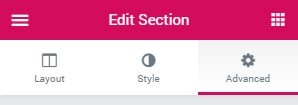
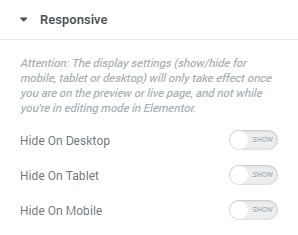
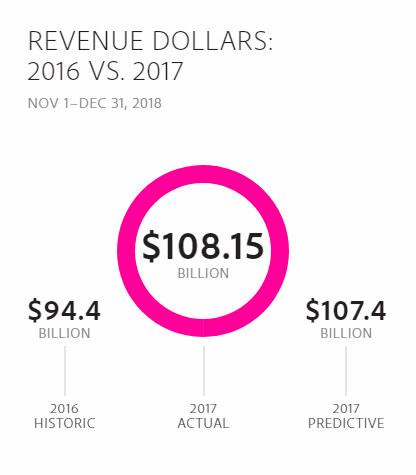
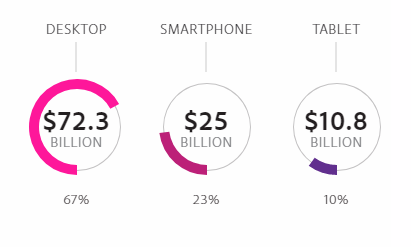
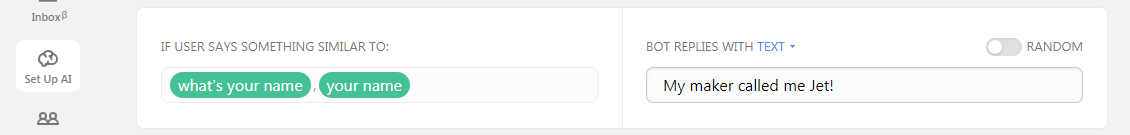
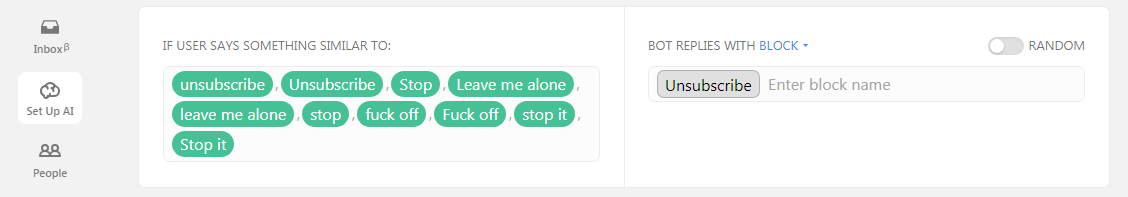
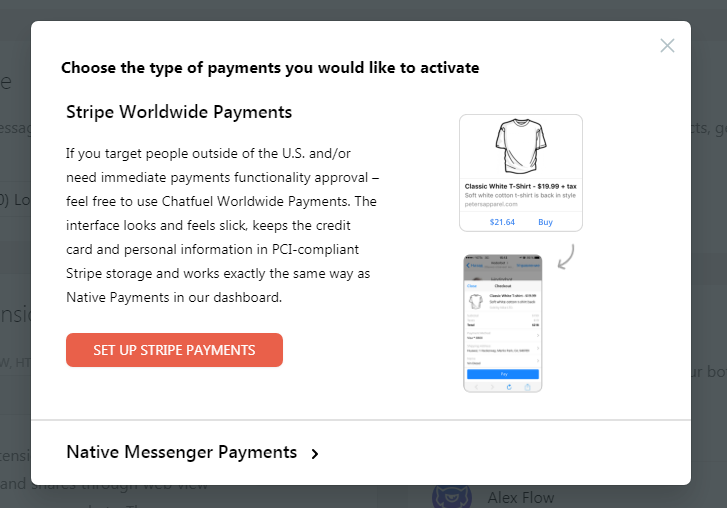
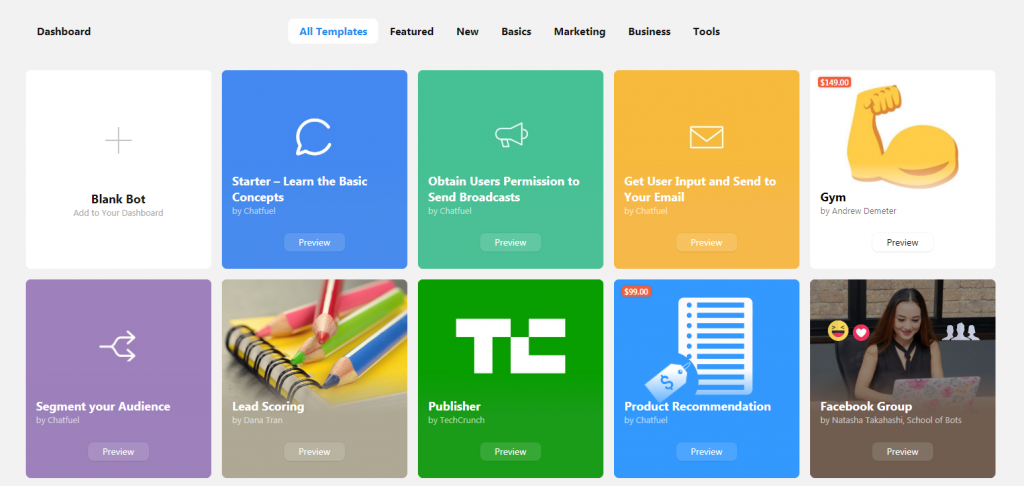
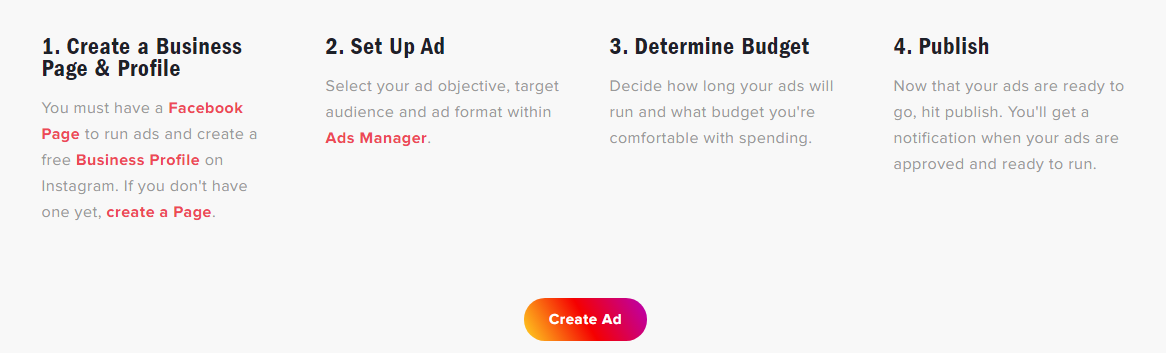
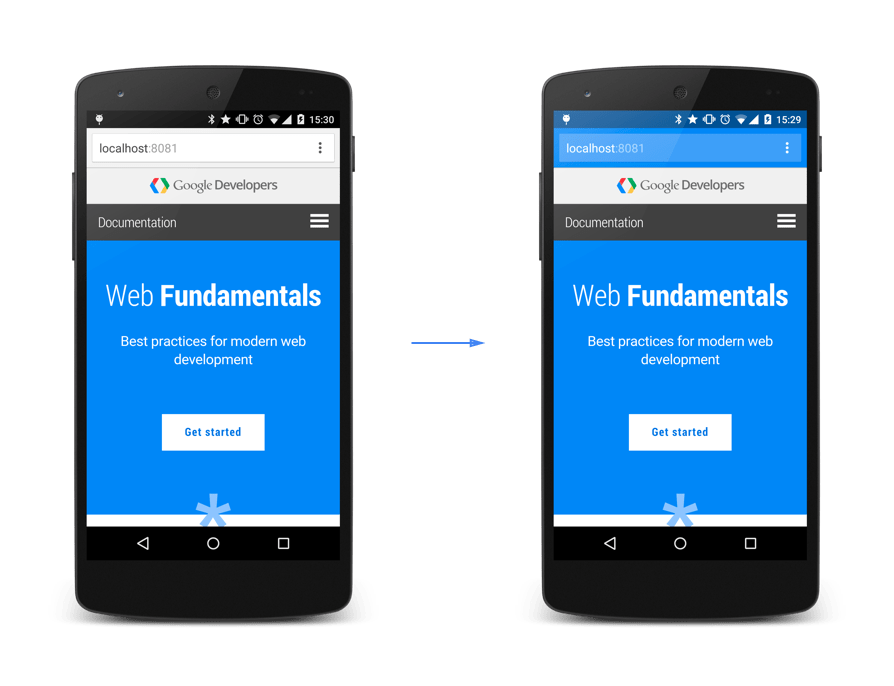

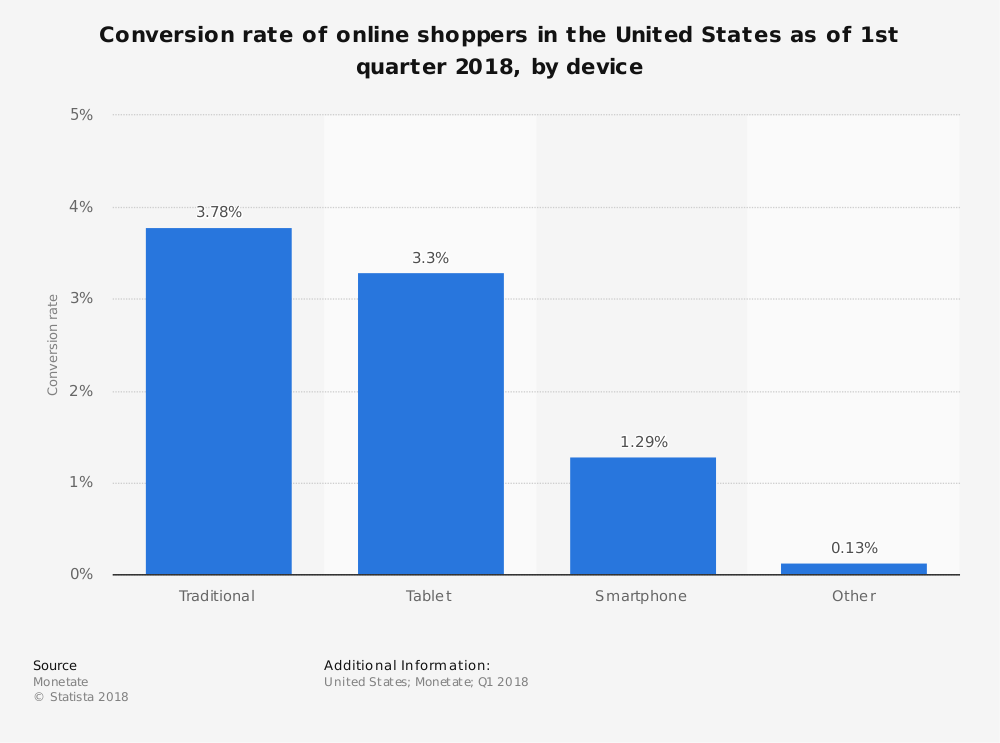
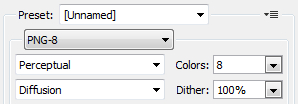
Leave a Reply
You must be logged in to post a comment.