Launch Google and Facebook Ads from Your Shopify Backend [New Marketing Tool Review]
Recently Shopify team has launched a new Shopify marketing tool that makes it easy for you to advertise your business in Google and Facebook. It's a great opportunity for a small business which doesn’t have a special department in the team. Now it’s easy to create, launch and measure advertising campaigns without special knowledge of targeting or ads customization. Let’s check out what this tool is and how it works.
Attention Shopify Theme Makers!
Start selling your Shopify themes at the TemplateMonster marketplace. Enjoy author-driven pricing and high commissions. Get a share of up to 70% for exclusive items, and 40% for non-exclusive ones.
A simple way to promote your business at the largest platforms: Google and Facebook
These two platforms are the best storefront for online business. But sometimes it’s not easy to create a successful Shopify ads campaign because of complicated targeting options or tangled ads setup process. Shopify team decided to simplify it. They integrated a new Shopify marketing tool directly into your admin panel.
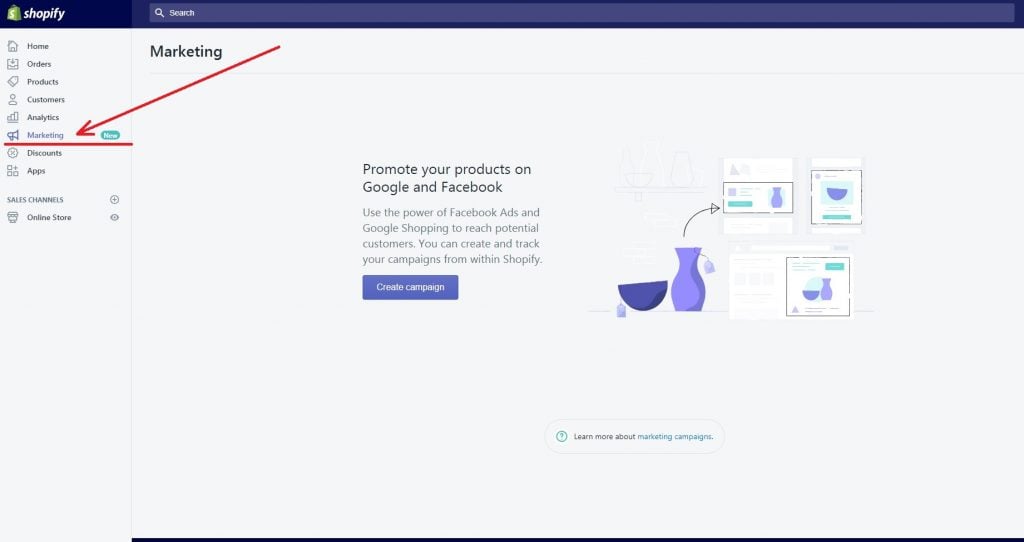
So now you can start a Google Smart Shopping campaign and Facebook ads without a headache. You don’t need to switch platforms or unite tabs, create your ads in one place.
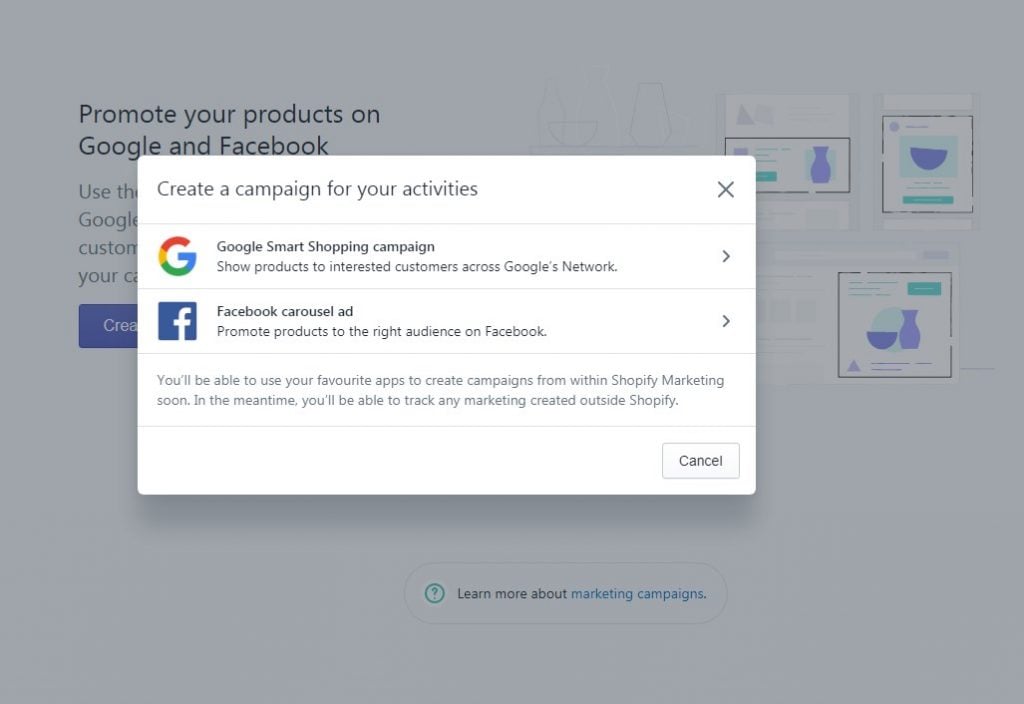
This tool will help you to improve the performance of your online ads. First of all because billions of people use Google and Facebook every day. Second of all, the new Shopify marketing tool allows you to laser-focus your ad campaigns and to find the right people for your products.
How do Google Smart Shopping campaigns work here?
According to Alexey Zakharov, Shopify developer, a successful advertising campaign at Google Adwords implies some experience and knowledge of product promotion methods. “But Shopify made it very simple. You can fine-tune everything by yourself and increase sales without hiring a specialist”, - says Alexey.
Smart Shopping campaigns is a technology that chooses the way how your products are advertised, whom to target, and how to sell more without going beyond your daily budget.
The information for ads goes straight from your Shopify shop to the search pages, Gmail, Youtube, etc. For example, your Shopify ads on the search page may look like this:
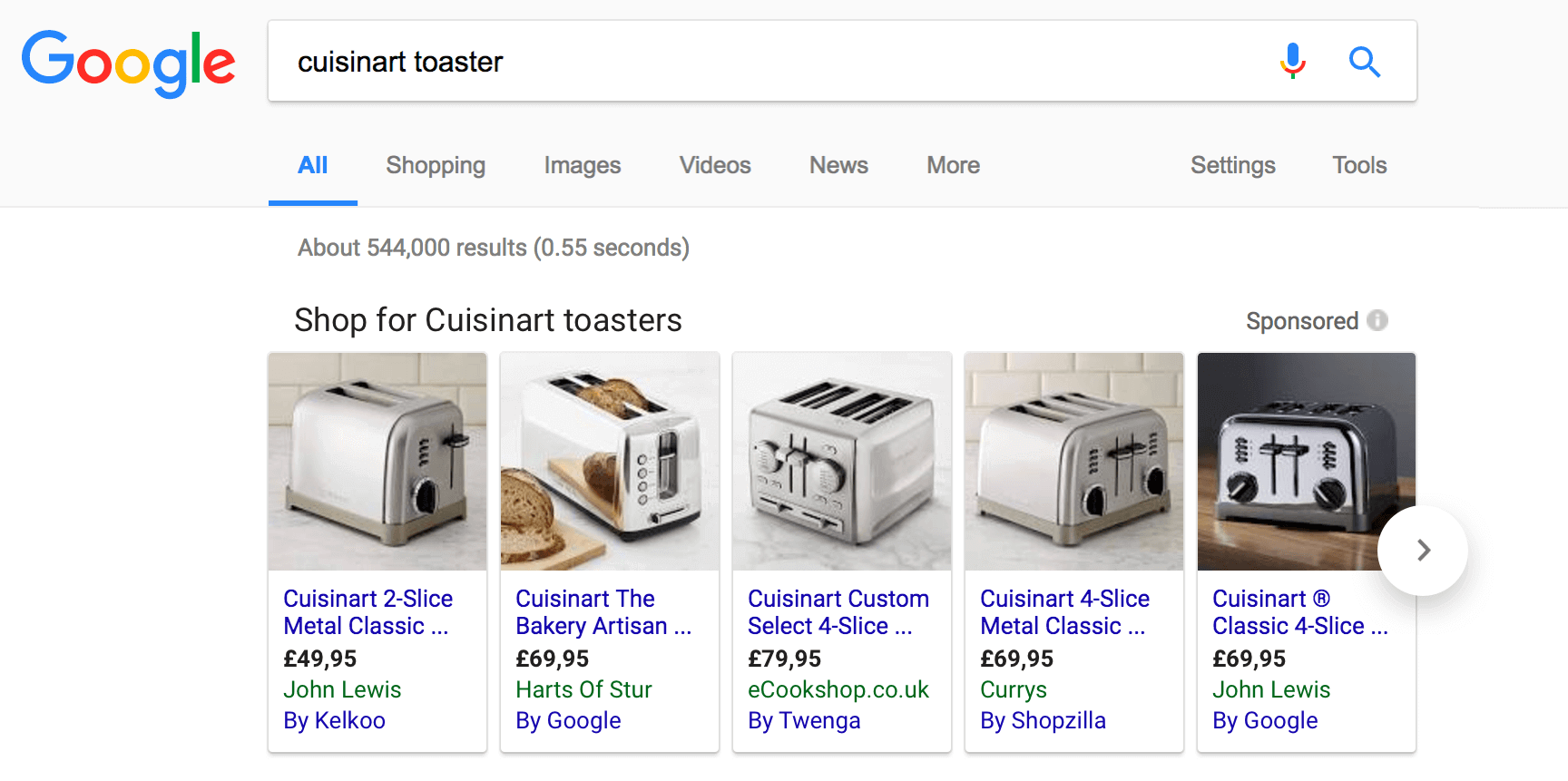
The Google Smart technology analyzes the results of advertising itself and automatically makes changes to the campaign to get the best possible result.
Facebook carousel ads through the Shopify
Carousel is one of the most effective ways of promoting products on Facebook. It gives more abilities to show a product (up to 5 items) and encourages users to learn more. It looks like this:
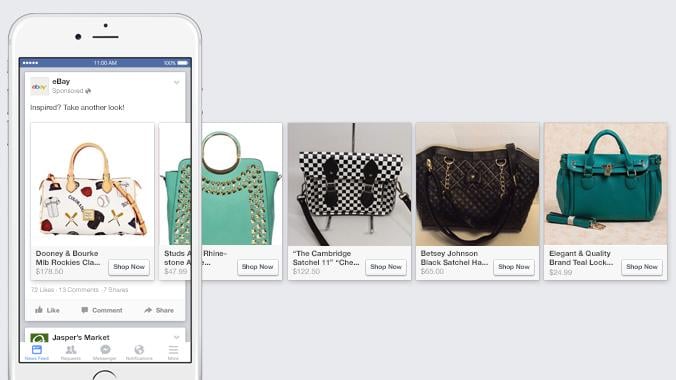
The Shopify team says that we can choose the right audience with the help of a few best practices they’ve backed for us. They are also working on the integration of other Shopify advertising methods on Facebook and will roll them out really soon.
What about analyzing the results of Shopify ads campaigns
Shopify will populate your products in Google and Facebook automatically, using titles, images, and descriptions from your store. So you don’t have to think about how to fill in all those fields the right way while creating a campaign.
As far as you tune your campaigns, you can easily and quickly analyze them. You can track and compare results in your admin panel. You will also find their recommendations for the next step according to your business’ peculiar properties.
Wrapping up
Today Google and Facebook are two of the best platforms for finding the target audience and reaching your ideal clients. With algorithms getting more accurate, settings are getting more complicated, to simplify this process Shopify team integrated simple but extremely effective Shopify marketing tools according to online stores needs. This is not the final version yet, Shopify team is working on the improvement of these useful tools to make your online advertising more and more successful.
You can use this opportunity and try Shopify marketing tools now. If you have never used Google Ads before, Shopify gives you $100 for campaigns after you spend your first $25 (amount may vary depending on your country).
And here are the best Shopify templates for your website. Just take a look at the best Shopify themes!
Apparelix - Clean Multipurpose Shopify Theme

Apparelix is an all-in-one Shopify template designed by Zemez team. That is an absolutely great example of an easy-to-use Shopify theme that does not require any coding skills. Developers promise regular updates that will include additional Home Page layouts, Header and Footer layouts, Collection and Product Page variations, and other custom pages and sections. The theme is highly customizable, so you will be able to edit chunks of content to adjust the product to your business needs.
More features:
- Amazing performance and speed
- Fast navigation for conversion
- Shopify visual builder
- Perfect for creating all types of eCommerce projects
- Fully responsive design
- Professional support
Multifly - Multipurpose Online Store Shopify Template
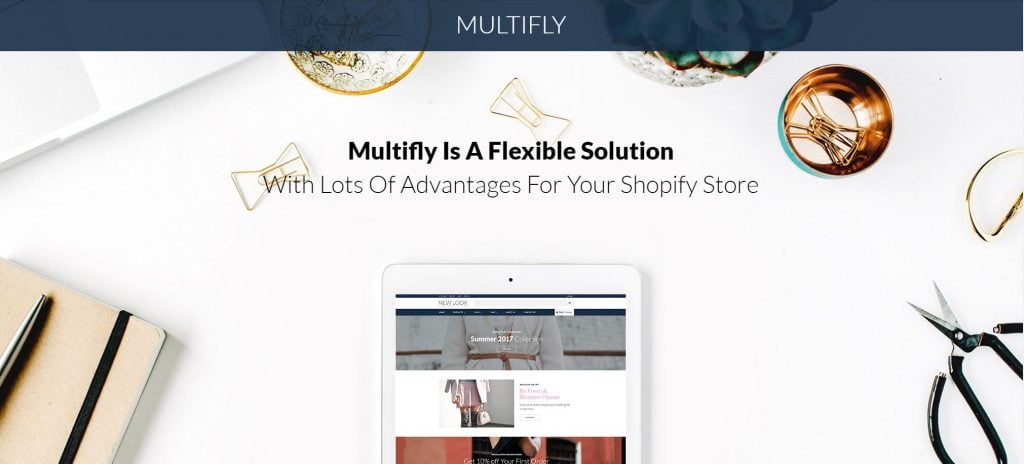
KarDone - Auto Parts Shop Shopify Theme

Spare Parts Shopify Template
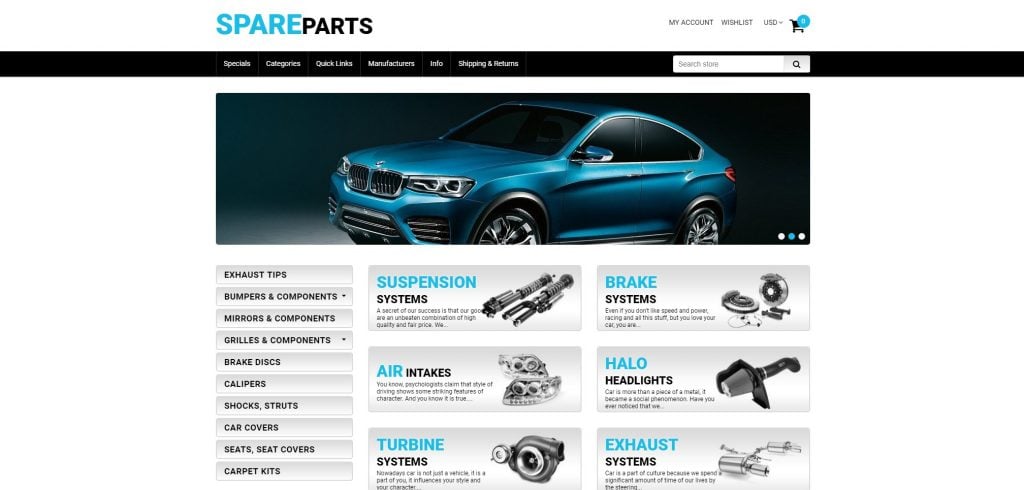
SuitUP - Multipurpose Online Store Shopify Theme
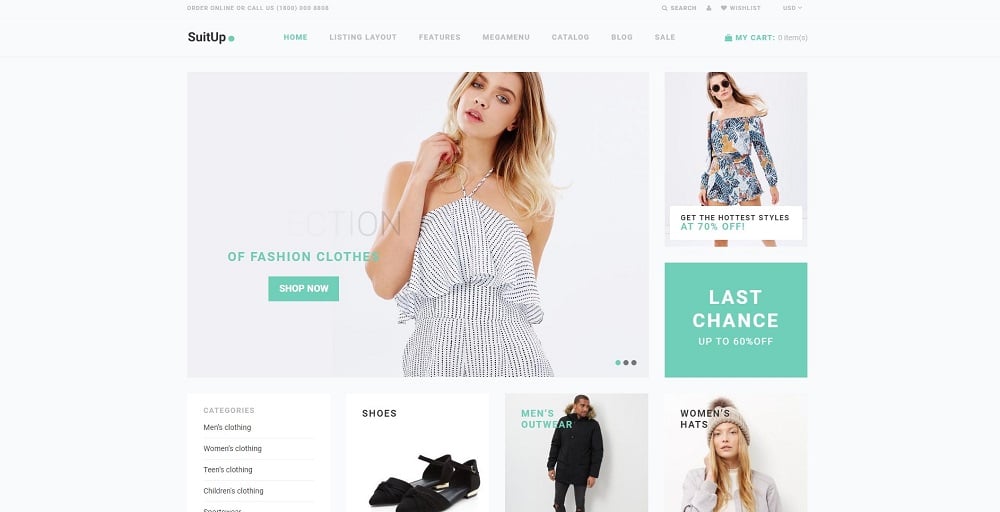
Printanet - Accessories Online Store Shopify Theme
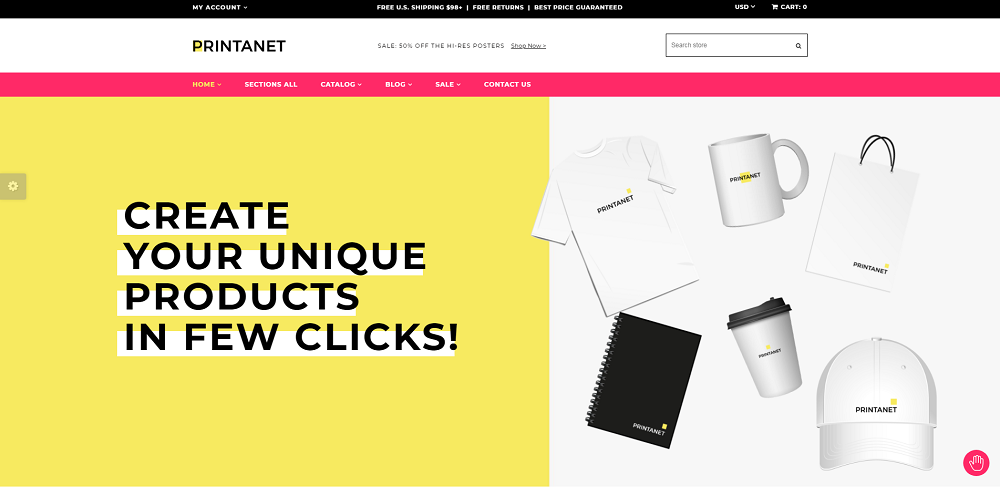
Huge Sale Shopify Theme
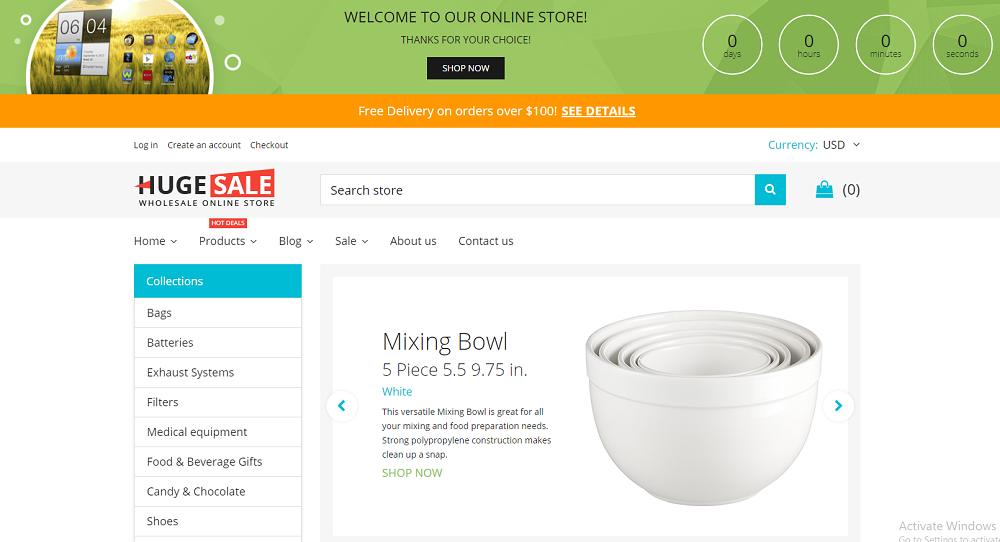
Garden Furniture - Furniture & Interior Design Shopify Theme
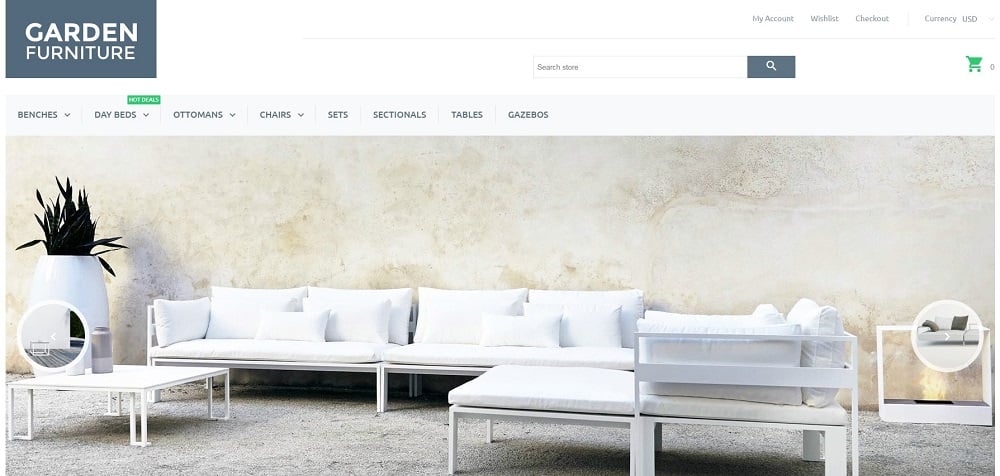
Read Also
Shopify vs Bigcommerce: Choose Your Online Platform in 2018
Shopify and eBay: How to Become an E-commerce Overlord
Multifly Multipurpose Shopify Theme Update
How to Select the Most Appropriate Template for Your Shopify Store
Etsy or Shopify: Which One to Choose?
Top 50 Parallax Shopify Themes
Shopify Facebook Store: Pros, Cons and Guides
Get more to your email
Subscribe to our newsletter and access exclusive content and offers available only to MonsterPost subscribers.


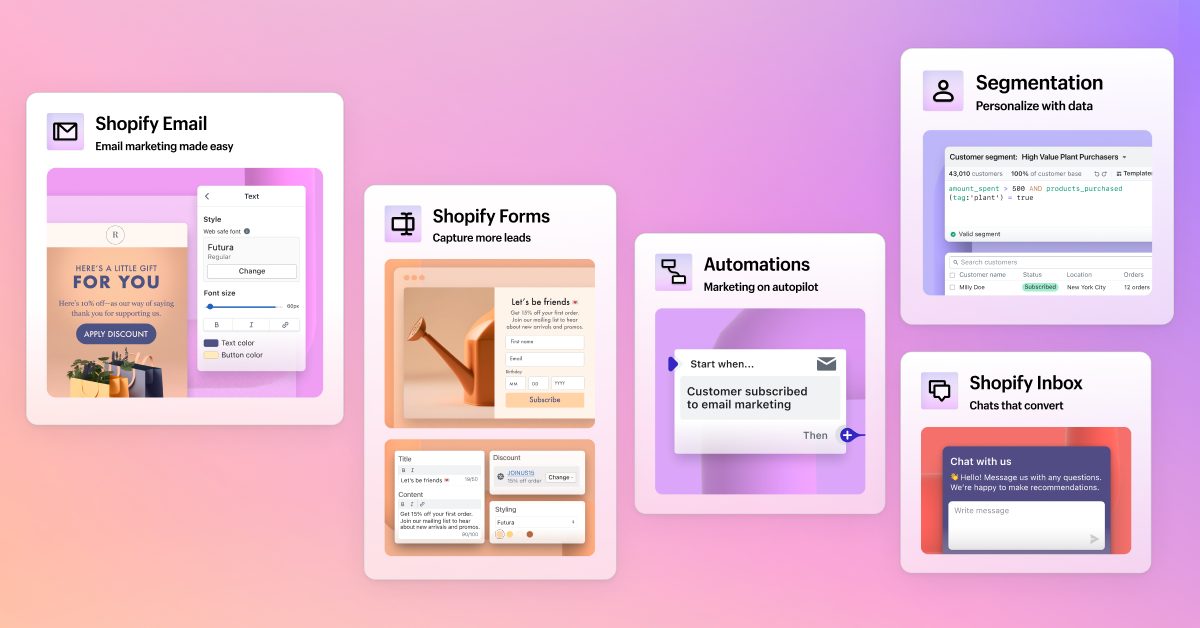
Leave a Reply
You must be logged in to post a comment.