Shopify and eBay: How to Become an E-commerce Overlord
Every prospective business is like a belligerent kingdom. First, it conquers a small territory and achieves complete control over it. You gain some audience or customer base, your clients share their opinion about you with friends, and you expand your reach. Your business becomes profitable and sooner or later you think about the expansion of your kingdom. It means the time has come to conquer new horizons and add a new platform!

Shopify functionality allows you to try a number of sales channels without installing additional plugins. For example, you can link the main website to a shop on your Facebook page or import the products to Etsy. But let’s be honest – which marketplace is one of the biggest and most interesting to the average user? Yeah, I’m talking about eBay. And yes, you can link Shopify to eBay without any issues.
Table of Contents:
- Top Reasons to Connect to eBay
- How much do you have to spend to connect to eBay?
- Connect to eBay. Shopify step-by-step guide
- How to import products from your Shopify store to eBay?
- 5 keystones to eBay success
- Conclusion
Attention Shopify Theme Makers!
Start selling your Shopify themes at the TemplateMonster marketplace. Enjoy author-driven pricing and high commissions. Get a share of up to 70% for exclusive items, and 40% for non-exclusive ones.
Top Reasons to Connect to eBay

- Worldwide platform. If you want to be an Overlord and rule the world you need to conquer the market of other countries. People all over the globe use eBay, so your products will become widely visible (of course, that will happen only if your products are really great, but I’m sure they are).
- A huge crowd of customers. According to statistics, there are 175 million active users and 250 million classified users on eBay. If you show your stuff to such a mob, there will definitely be many people interested in it.
- New people. Some people who need the products you sell may have no idea about your existence. eBay will help connect you with such customers and after they are hooked it’s all up to you. If the service and customer care are good enough your audience of loyal buyers expands.
- Easy to use interface. You don’t need to go through tons of tutorials; the functionality is simple and intuitively understandable. All the products from your Shopify website could be imported to eBay with just a few clicks.
How much do you have to spend to connect to eBay?

Shopify won’t charge an additional payment to connect to eBay, but you will have to subscribe to the marketplace. eBay has five subscription plans for sellers of different scales. For beginners that have less than 100 items to sell, the subscription will cost only $4.95 per month, and brands with more than 10,000 products should take the “Anchor” plan and pay $299.95 every month. The more expensive plan you choose – the lower fees you will pay for every transaction, the biggest discounts you get, and the more support is offered to you by the eBay team.
No matter what your business’s scale is, there is an affordable plan for you, so I don’t think it would be a problem. I mean, access to such high traffic and sales increasing perspective is worth the cost, isn’t it?
Connect to eBay. Shopify step-by-step guide
Step 1. Go to your Shopify account and find the “Sales Channels” tab in the menu at the left. There will be a (+) button you have to hit. In the pop-up window scroll to the eBay option and click the big purple plus button at the right. Voila, you added a sales channel! The system will ask you to confirm you are allowing eBay to manage orders, products, clients and other information. Don’t worry, they need it to send you (or receive from you) orders, so they won’t customize the store.
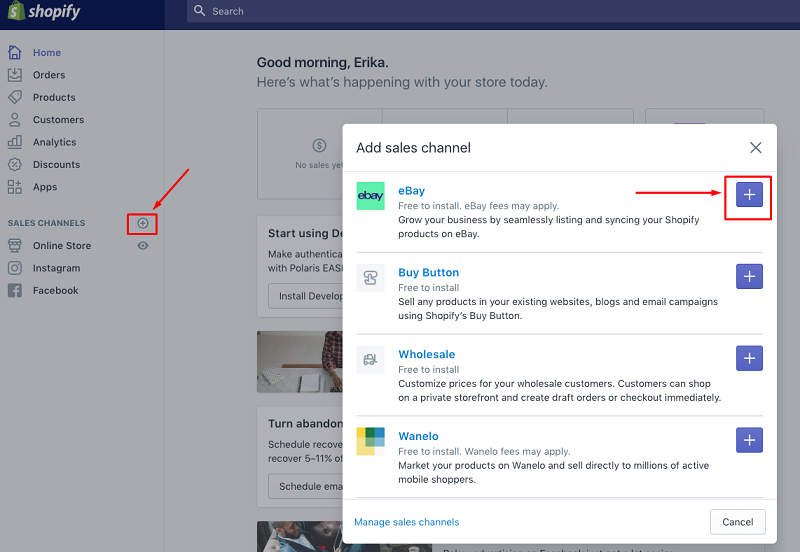
Step 2. Now click on the “eBay” tab in the “Sales Channels” menu. You have to connect the eBay account to the Shopify store, so hit the “Connect” button. The eBay system will ask permission to access your Shopify account. Next, you click “Add the sales channel” and the pop-up window will allow you to enter the eBay account login and password (sometimes that window doesn’t appear, because the browser blocks it, just enable the pop-up and try again). If you have no account on eBay yet – press “Register” and follow the instructions.
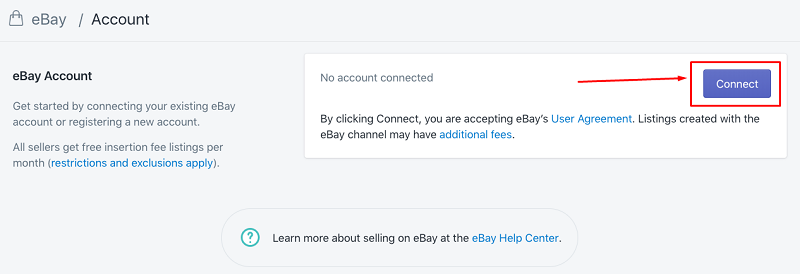
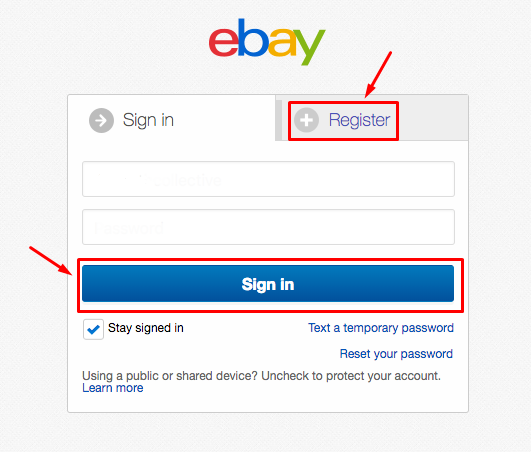
Step 3. Fill in the required information about your business, like contact details, ownership, and inventory information. Note, that according to that information your business will be validated; non-existing companies are not allowed on eBay. Check the information after filling it in to avoid mistakes. When you finish Shopify will ask permission to get access to your eBay account. Click “I agree” and both your accounts will be linked. Now you can send messages from eBay to Shopify and vice versa.
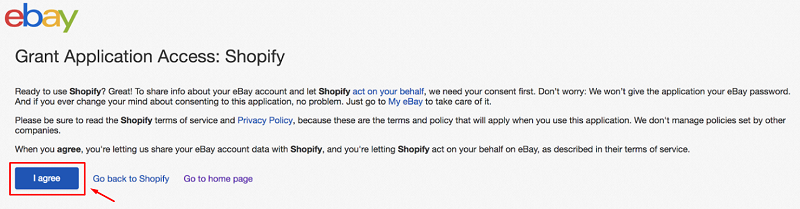
Step 4. Define the policies for the eBay listings and provide the marketplace with information about your location, sales terms, etc. You don’t need to customize every option if some of them fit you – leave it as it is by default. When you finish the fourth page the work will be done and your Shopify store will be connected to eBay.
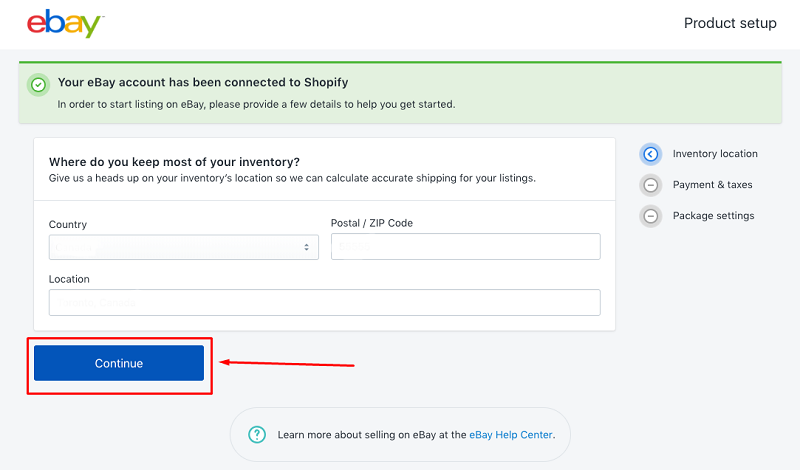
How to import products from your Shopify store to eBay?
As I said previously there’s nothing complicated in it. The algorithm is fairly simple, but let’s go through it so you can see for yourself. First of all, go to the “eBay” tab on the left menu of the Shopify administrative dashboard. You can either publish all the products from the Shopify store or choose a number of them from the list.
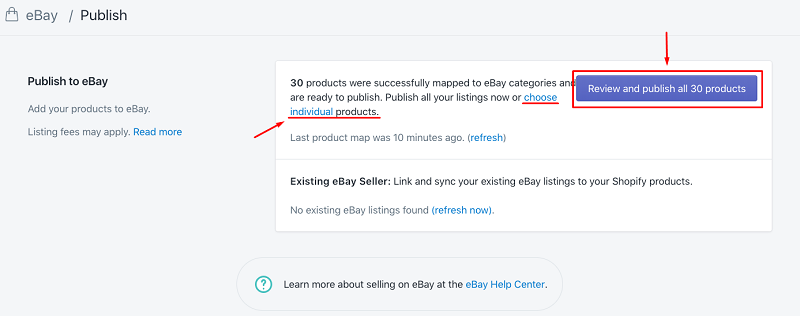
If you choose to publish all the products, they will be imported to eBay. In other cases, Shopify will ask you to choose the products from the list. Click the checkboxes of preferred products and customize their description changing the text in rows and columns. When all the items look perfect, click the “Save and publish” button.
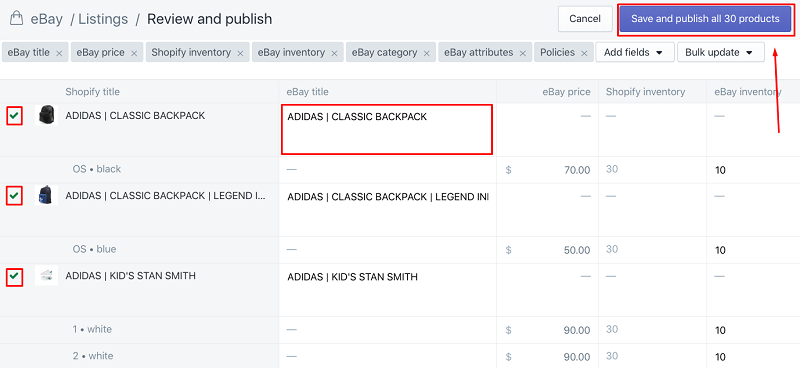
5 keystones to eBay success

To draw the attention of customers it is not enough to just put the products on the shelf. There are dozens of sellers on eBay and lots of them offer the same products you do. To step out of the box and leave a good impression of the store you need to follow a few simple recommendations.
1. Use catchy titles and descriptions
Items you add to the eBay marketplace are called listings. Looking for something, customers will type item names into the search bar and the eBay system seeks the matches in available products, titles, and descriptions. To be sure your products will be shown to a potential customer, add keywords to the product’s title. Besides that, describe the product as clearly and thoroughly as possible. Avoid long paragraphs, it is better to organize the text in lists, so it will be more illustrative and understandable. Your goal is to get the list shown to the customer and give him all the information he needs to know about the product.
2. Set a competitive price
There are really not that many unique products on eBay. In most cases, the same type of product is offered by multiple sellers. The customer compares the prices and chooses the most convenient for him, so if your product’s price is too high no one will buy it. You will have to monitor the average prices to make your business profitable.
3. Fit the customers’ expectations
Clients want two things from the eBay seller: free shipping and 30-day return practice. To give a customer what he wants you can include the shipping cost to the cost of a product or find some delivery service that will do the job cheaper. A return policy will demand some additional work from you, but if you want to satisfy the customer, it won’t be such a big deal.
4. Act professionally
Some clients can be a real pain in the ass (sorry for that word, but I’m sure everyone who meets a complicated client will agree with me). However, it doesn’t matter what your opinion is about the client, the only important thing is his impression about you; therefore, you will have to provide an amazing user experience for every single buyer. Be friendly, polite, answer questions, and be grateful for reviews. If the customers leave you a positive assessment, the other users will feel more reliable to you and that will increase your sales.
5. Look gorgeous
People look at the page appearance first and evaluate you according to the pictures they see. It’s not only about your eBay store but also the Shopify website. The design of your main store and the matching eBay page has to be built in one consistent style. There are lots of professionally built templates for Shopify, so you can choose the best for you and then customize the eBay shop in the same style. Take a look at our best Shopify templates.
SuitUP - Multipurpose Online Store Shopify Theme
This one is highly universal and will help take your place in almost any niche. It has seven different stores in it, created for various types of businesses, and more will be added soon. You are able to customize every section really fast because there is a huge collection of pre-made layouts and modules included in it.
KarDone - Auto Parts Shop Shopify Theme
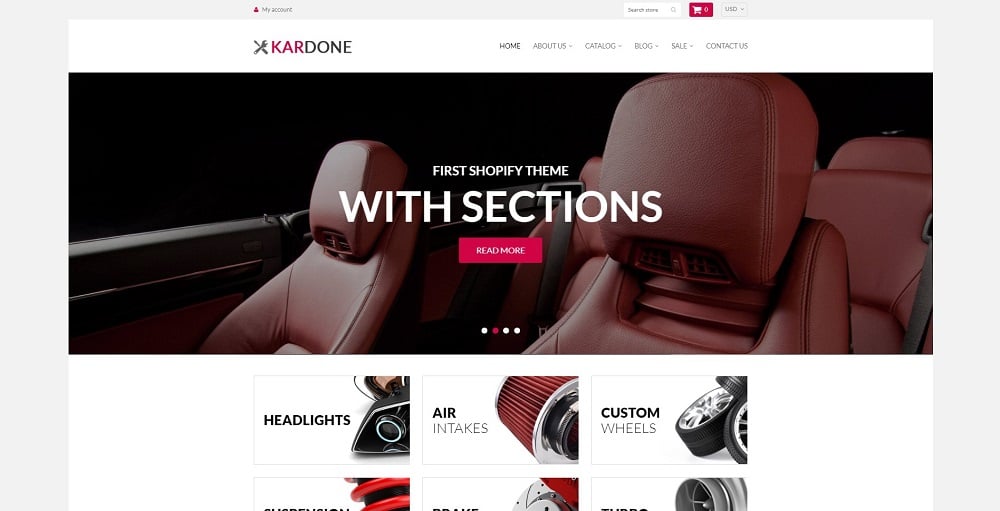
The template is not as variable as the previous one, but still universal. The theme pack includes four types of stores that are the most common: auto parts store, fashion boutique, building materials shop, and wholesale market.
Printanet - Accessories Online Store Shopify Theme
I really love this theme; it is so bright and fancy. It was created especially for a printing store, but I’m sure you can use it for an electronics shop or even an art gallery. The homepage is very flexible and customizable, and the ready-made section simplifies the process of page building.
Huge Sale Shopify Theme
A perfect template for those who can’t decide what products to focus on. If you sell clothes, food, and toys at the same time – choose this theme. It has a few eye-catching color schemes and lots of ready-made modules to construct the website according to your taste.
My Secret - Lingerie Shop Shopify Theme
Men’s and women’s underwear is one of the hottest niches in the online sales market. This template will help you show the products in the best possible way, underline the best offers, and focus customers on the items.
Apparelix - Clean Multipurpose Shopify Theme

Launching an online store, or, in other words, adding eCommerce functionality is a cost-effective way to build an online presence of your business. With Apparelix Shopify theme, you will discover powerful design options with a few clicks. You will be able to customize almost all aspects of the store to create a fully custom website. The layout is very flexible to set up, easy to work with, and fully responsive. Apparelix's developer guarantees regular updates, and highly professional 24/7 support whenever you have any questions, concerns, or suggestions.
More features:
- Cross-browser compatible layout
- Customizable homepage
- Improved performance and speed
- Unlimited color options
- No coding skills required
- Exclusive shopping cart
Conclusion
Being an overlord is not an easy task. You have to guard your land and make it flourish; you have to seek ways of development and new horizons to conquer. Those who succeed get loads of profit and become huge and strong. So, to become an e-commerce overlord you have to act the same and constantly expand your business to new platforms.
Do you place your products on eBay? Do you follow the described recommendations or maybe you have your own recipe for success? Please, share it in the comment section below – I will be really pleased and interested to read your stories of success.
Read Also
Shopify VS BigCommerce: Does It Really Matter Which One You Choose? [10+ Experts’ Insights]
How to Select the Most Appropriate Template for Your Shopify Store
Get more to your email
Subscribe to our newsletter and access exclusive content and offers available only to MonsterPost subscribers.

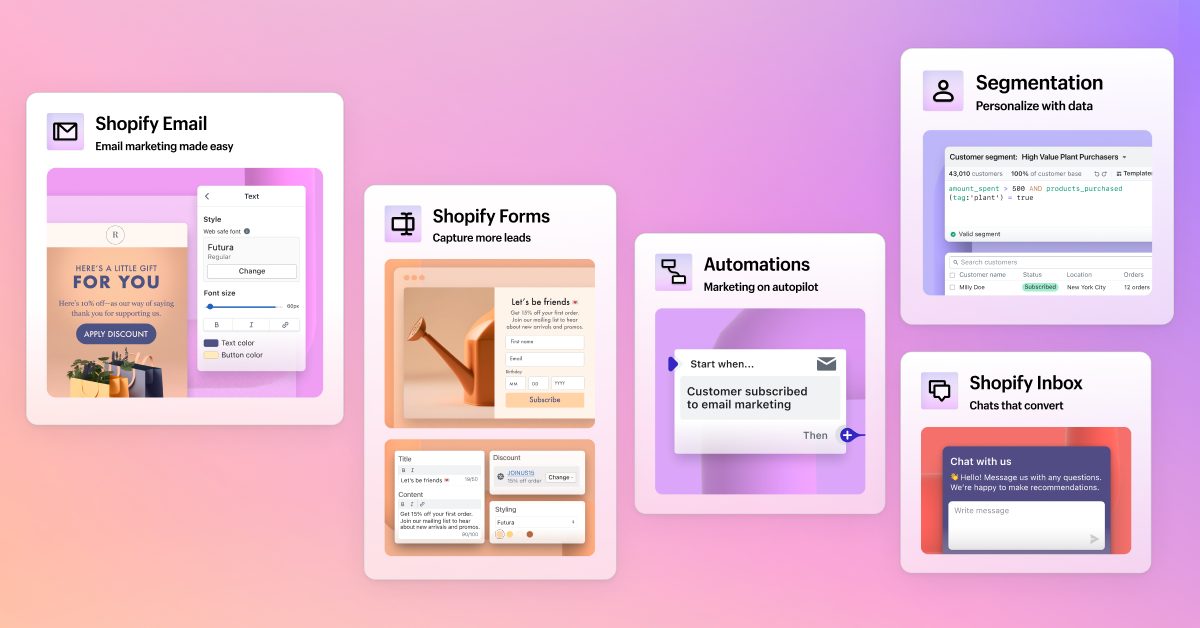
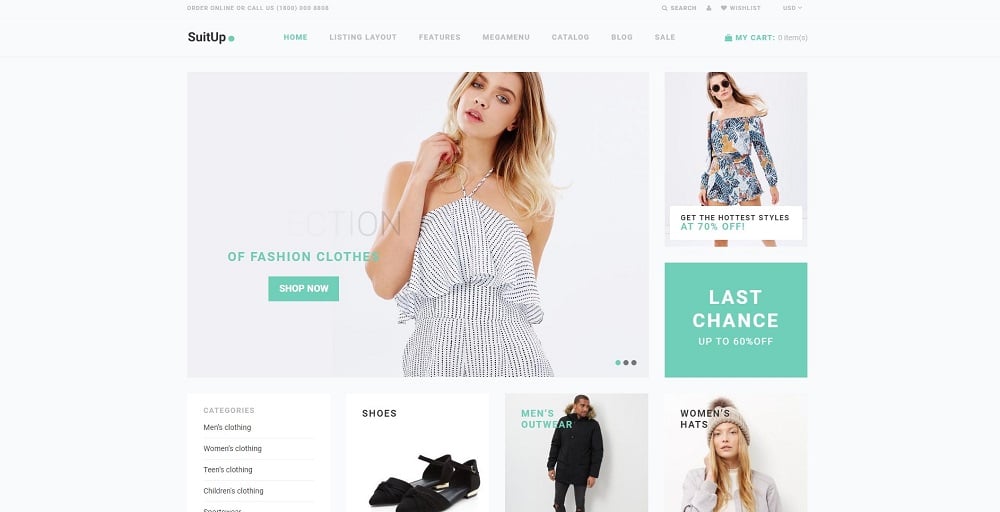
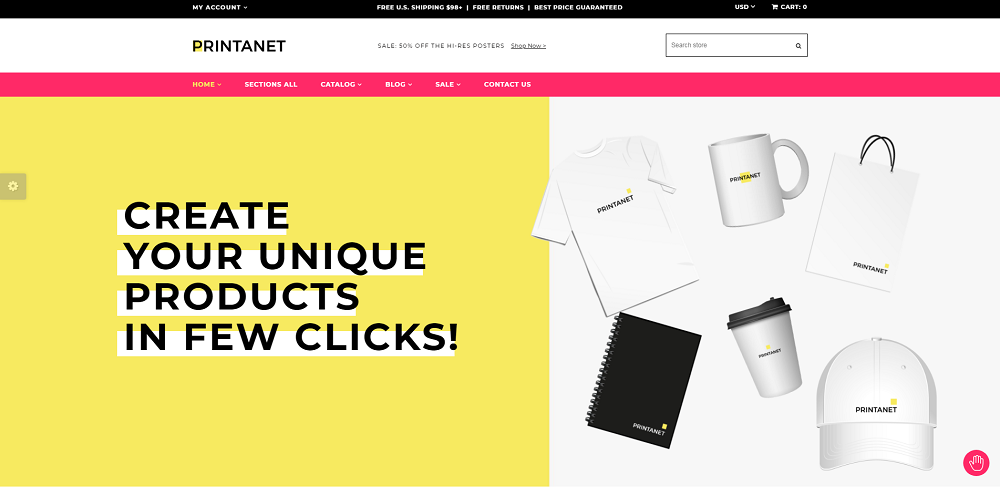
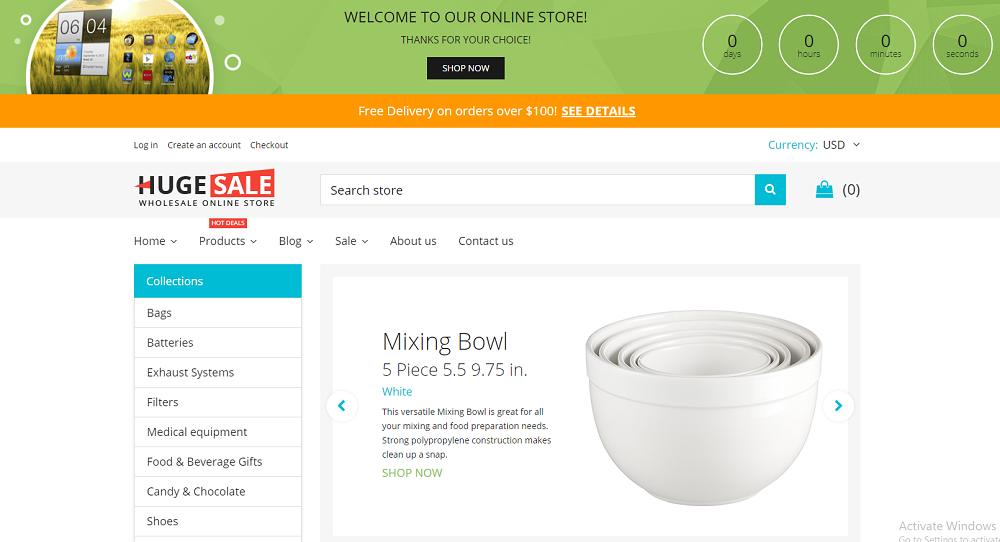
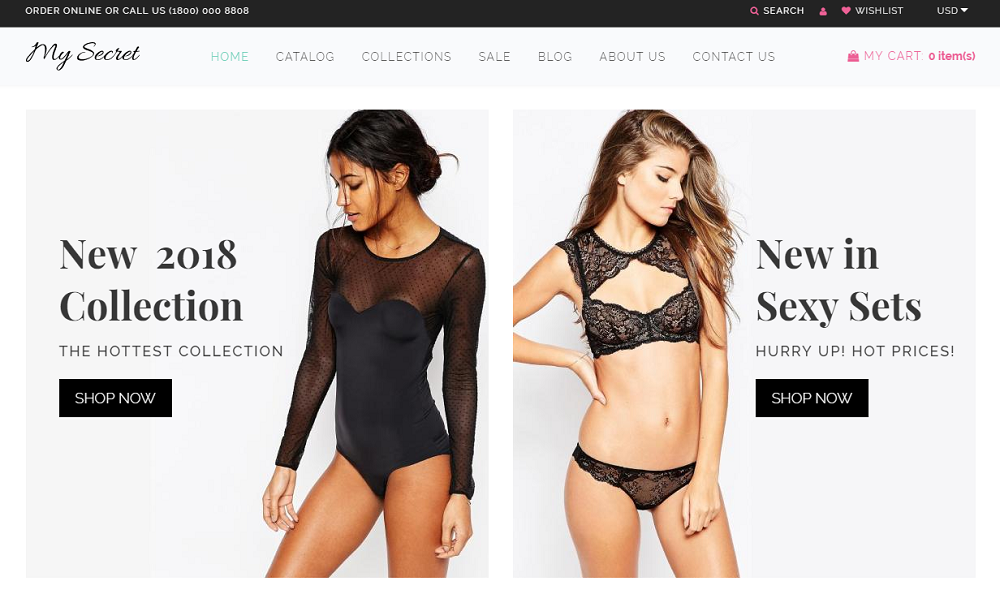

Leave a Reply
You must be logged in to post a comment.