Tips and Tricks for Making the Most of Video Backgrounds in Your Web Design
One of the big considerations when it comes to choosing and creating a web design that works for you is how to communicate what the website is about, how to exhibit professionalism and, most importantly, how to encourage user engagement.
As a tried and tested method for achieving all of the above, video is an increasingly popular component of a successful web design. Perhaps the most common way to include video is through video backgrounds. However, not all video backgrounds are created equal, so where do you go from there? Do you choose footage or motion graphics? Prioritise aesthetics or content? How do you strike a balance between high resolution and fast-loading speeds?
The best video backgrounds should reflect the tone, message or emotion you want your website to convey, and the ways you customize your video will depend on which of these you want to focus on. With this in mind, and with all these questions to ask and answer, we've compiled a few top tips and tricks for making the most of your video background.

Watch and download this clip from Videvo for free here.
Video Type and Content
Before you include a video background on your website, consider what you want it to do and whether it works with your overall design. Whether you want it to communicate or decorate, the aim of a video background is to get your website to stand out from the crowd, not for the background to stand out from the rest of the website.
The types of video you have available fall into two major categories: footage and motion graphics. The footage does a great job of emphasizing your service or message, especially if the clip is interesting and well-shot and the content is relevant to your website. On the other hand, motion graphics are fantastic for creating dynamism and mood. This doesn't mean you have to go out and film the video content yourself or make motion graphics from scratch. This can be expensive and time-consuming, and the scope and variety of free and affordable stock videos available online are often more than enough to meet these requirements.
To get you started on your search, we've paired up some complementary TemplateMonster and Videvo stock footage categories:
Handsome Young Businessman Talking Stock Video

For example, this royalty-free stock video would be a perfect match for your project.
It is simple, concise, and attractive at the same time. It is one of our latest releases, brand new, and comes complete with documentation and reliable support.
You can integrate it into your video, replacing the background with a suitable one, or leave it as a separate independent component. In any case, you will ensure that working with such a template is quick and pleasant. Besides, it saves you money and time for creating a similar segment yourself.
Size vs. Quality
When choosing your clip, it's worth remembering that even the most carefully selected and edited video won't help you if the quality is too low for your users to view it properly. However, if your file is too big, the loading speed will suffer, which will not only lead to a poor user experience but it could also negatively impact SEO. Striking the right balance between video quality and file size can be a challenge, but there are a few tricks and guidelines you can keep in mind.
The WebM file format is great for reducing file size, without too great a reduction in quality. Unfortunately, it isn't compatible with some web browsers or mobile devices. As one of the most common media formats, MP4 is a strong alternative and is compatible with all HTML5 browsers and devices. However, file sizes tend to be a little larger.
It can be tempting to use the highest resolution available in order to make your background look cutting edge. However, videos with a higher resolution will take longer to load, and you can often get away with smaller files, especially if you're planning on using an overlay.
In either case, it's a good idea to have a backup static image to replace your background video if it doesn't load in time, to save users from encountering a “failed to load” message or leaving the website before you've had a chance to showcase your design.
Color

Watch and download this clip for free from Videvo here.
Filters and overlays are a great means of making your chosen clip work for you. Colored overlays make a huge difference to whether your video background works within your overall color scheme, and it's always worth keeping color theory in mind. Colors can have a direct impact on the conversion rate of your webpage. Furthermore, contrasting the color of your overlay with the color of any text you want to put over your video keeps it visible and legible.
Alternatively, if you're happy with the color scheme of your chosen footage or motion graphic, dark or mesh overlays (or a blur filter) can stop the video from overpowering the rest of your content. Blur filters and mesh overlays especially have the added benefit of disguising poor video quality. If you like the idea of including an out-of-focus video clip but don't want to bother adding your own filter, there are plenty of readily available blurry video clips for download.

Watch and download this blurry video clip for free from Videvo here.
Length and Loops
As well as being a major factor in file size and loading speed, the length of the clip you use can make or break the user experience. Too long, and users might not engage with your CTAs. Too short, and you might as well use an image for better effect. A 5-10 second video that loops seamlessly, or a selection of short clips that fade into one another help save on loading time and won't be jarring for users to watch, keeping your users engaged with your site without detracting attention from other content or copy. Luckily, most stock footage clips are already cut to this length for precisely this reason, and plenty of motion graphics are designed to be played on a loop.
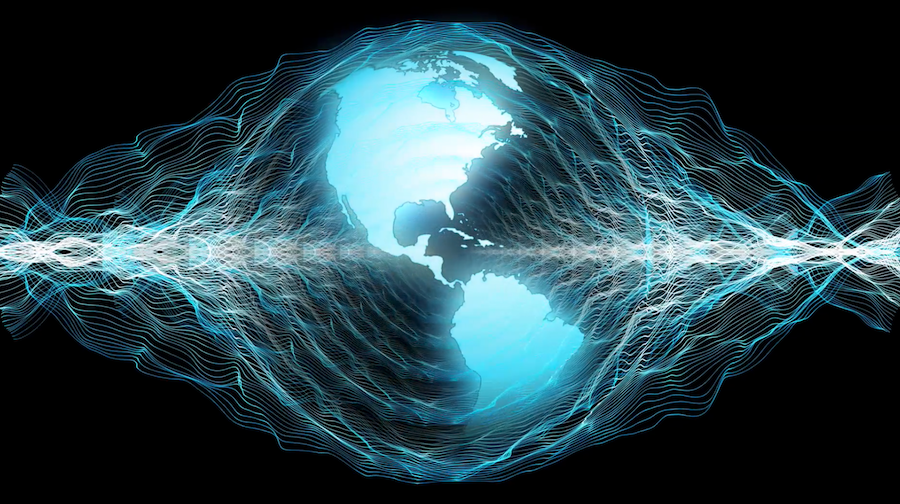
Watch and download this looping globe concept graphic from Videvo for free here.
To Autoplay or not to Autoplay?
These factors are also important to keep in mind if you want your video background to play automatically. It's a well-established fact that autoplay and audio should never meet, but when it comes to (silent) background videos, autoplay can make your webpage dynamic and engaging, and it can be implemented in a variety of ways.
If you want your video to play from the moment your users have loaded the page, you will have to decide whether or not you want to give your users the option to pause the video. This will depend on the content, length, and prominence of the videos you use. If your video background is abstract, decorative, or has minimal content, then it's not necessary. However, if your video background is a larger file size, contains a lot of action, or is information-heavy, then users will benefit from the option of pausing the video.
If you want your users to interact with your video directly, making your video play on a mouseover is often the way to go. In these cases, including space for your user to put their cursor when they don't want the video to play can be a welcome feature of your design. Remembering that a video background doesn't have to be a full-screen feature of your webpage is also a great way of reducing your file-size while preserving video resolution.
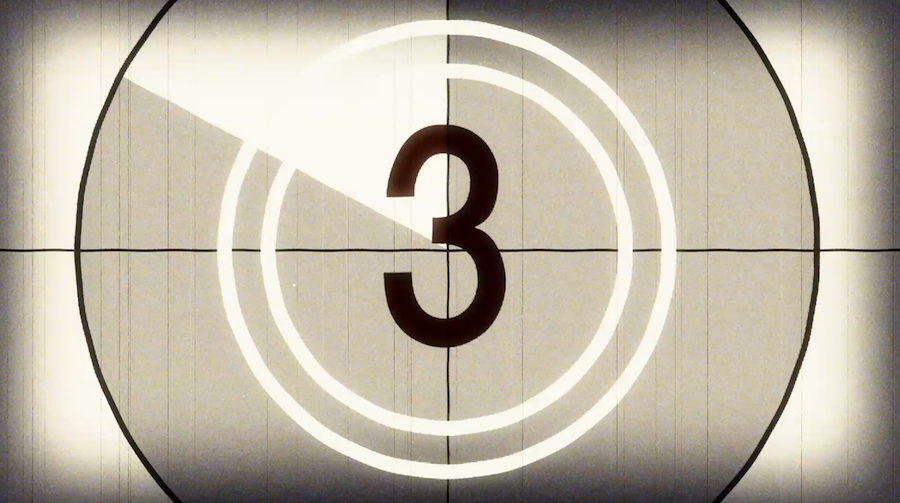
Watch and download this countdown leader graphic from Videvo for free here.
Conclusion
The key thing to remember about video backgrounds is that they are just that: backgrounds. And the key thing to remember about backgrounds is that less is more. This includes being selective about applying the features and tips listed in this article. In the end, the best way to make sure your video background makes your website fun and engaging is to experiment with different videos and styles until you find one that fits, taking your web design to the next level.

Read Also
How Do You Create Double Exposure Effect On Your Website Background?
10 Free ‘Random Background Generators’ for Graphic and Web Designers
Free Background Pictures for WordPress Websites That Will Captivate Your Audience
10 HTML5 Video Players as Alternatives to Flash Player
Bring Your Site to a Trendy Vibe with 200+ Free Blurry Backgrounds
Don’t miss out these all-time favourites
- The best hosting for a WordPress website. Tap our link to get the best price on the market with 82% off. If HostPapa didn’t impress you check out other alternatives.
- Monthly SEO service and On-Page SEO - to increase your website organic traffic.
- Website Installation service - to get your template up and running within just 6 hours without hassle. No minute is wasted and the work is going.
- ONE Membership - to download unlimited number of WordPress themes, plugins, ppt and other products within one license. Since bigger is always better.
Get more to your email
Subscribe to our newsletter and access exclusive content and offers available only to MonsterPost subscribers.

Leave a Reply
You must be logged in to post a comment.