Monstroid Review: What’s New in the Rebooted Multipurpose WordPress Theme
Content outline:
- Monstroid WordPress Theme
- 1-click Demo Install
- 19+ Skins
- Effortless Customization
- Header and Footer Layouts
- Ready-to-Go Skins and Pages
- Blog Layouts
- WooCommerce Package
- Plugins
- Price & License
I bet you are familiar with Monstroid WordPress theme. The first multipurpose ready-made WordPress theme gained the impressive demand among the avid fans of the CMS. The first release of Monstroid theme and all of its consecutive updates brought it to the top of the highest-selling WordPress templates of the whole TemplateMonster history. However, the time passed by and new technologies were presented to the online community. So, the team standing behind Monstroid WordPress template made the decision to revamp it completely. Now, this giant multipurpose WordPress theme has become even more powerful and feature-rich.
The great theme update revamped Monstroid from its top to the bottom. What's there under the hood of the fresh Monstroid release? I guess it's time to get to know it better.
Monstroid WordPress Theme
This is the first time we introduce you to the updated version of the template officially. Keeping the hand on the pulse of the latest web innovations and trends, the team of Monstroid developers implemented all of the most outstanding characteristics that are in special demand among WordPress users. The Monstroid theme remains a multipurpose web solution that can deliver any venture to the web in the professional style, with the minimum investment of your time and efforts.
Monstroid WordPress theme is the all-in-one ready-made web design that includes all pieces of functionality needed to build and manage blogs, portfolios, business sites, and even eCommerce projects. Similar to the previous version of the theme, Monstroid is an ever-growing web design featuring regular system updates. Leaping ahead, the theme's download pack includes an awesome collection of niche-specific skins, which are expected to be joined by more ready-made solutions.
It goes without saying that Monstroid is well-documented and comes bundled with free 24/7 support.
1-click Demo Install
In terms of Monstroid installation, nothing has changed. All of the theme's components are ready to be installed with a single click using Installation Wizard. The latter provided 2 installation options - automatic and manual install. The former installs all components of the theme's download pack while the latter lets you choose what specific functionality you'd like to be featured on your web page.
19+ Skins
Monstroid WordPress theme contains a collection of 19 ready-to-go themes that are suited to be applied to the niche-specific online projects. Every skin is a fully-fledged web solution that's intended to be used for the quick start of any venture. Every template is loaded with a unique set of features, which may not be found in a different skin.
The topics that are available at the release of the theme's update include:
- 7 business themes;
- 2 fitness skins;
- 3 ready-made web design and portfolio designs;
- 5 skins for industrial purposes;
- 2 eCommerce solutions.
All skins are available for preview on the Monstroid live demo. The collection of niche-specific designs is expected to boost in the near future. So, follow our updates in order to be the first who tries them in action.
| Template Name | Category |
| Cryplix | Bitcoin Blog |
| Variegated | Fashion & Beauty |
| Shape Force | Sport Studio |
| PROSpectus | Portfolio |
| ReLabs | Computer Repair |
| Mortgages | Mortgage Company |
| EasyAudit | Audit Consulting |
| Primo | Hotel |
| MaBelle | Beauty Salon |
| Repifix | Interior Renovation |
| Transmister | Car Repair |
| Kettlebell | Crossfit Studio |
| LOGiciel | SEO Company |
| Digitallium | Analysts |
| Finscore | Investmart |
| Grafique | Architect |
| Integritz | Lawyer Advisor |
| Anna Solas | Photographer |
| SolidBuild | Construction Company |
Effortless Customization
The theme's customization has made even easier and quicker. From now on, Monstroid WordPress theme includes Elementor page builder. The well-known drag-and-drop solution allows you to adjust the theme's layout as per your specific needs in the visual mode. All skins that you can find inside the Monstroid package feature the page builder. All of the pre-designed layouts and elements of the template can be tweaked code-free. All this makes Monstroid the ultimate web solution for the effortless web development even for the non-techies. Simply open the Elementor page builder and start bringing all necessary changes to the design of the chosen template.
Elementor page builder is loaded with a number of widgets that can be inserted into your site's layout with just one click and modified in the visual mode. Some of the features that you can insert into your site by means of the editor include icons, progress bars, Google maps, YouTube videos, images, texts, sliders, columns, and sections, etc. While working in the editor, you will be provided with the constant access to the left sidebar featuring the settings panel. This is where all the magic happens. With just a single click on any of the theme elements, you can adjust the size, colors, content, and other characteristics of multiple elements in the visual mode.
Header and Footer Layouts
The way the header and footer areas of your website are presented has the direct effect on the overall usability of your web page. Monstroid saves you lots of time on the customization of the main navigation pattern of your website by means of the collections of pre-designed header and footer layouts. Similar to any other element of Monstroid theme, these are ready to be modified in the visual mode.
Ready-to-Go Skins and Pages
The availability of ready-made skins and pages is the indispensable part of any multipurpose web solution. Monstroid WordPress theme is not an exception. Downloading it to your collection of the web design items, you will be able to enjoy a wide range of the pre-designed pages and skins that will deliver all types of your website content in a comprehensive style. Thus, the template contains Home, About, Services, Contact, Portfolio, and a whole lot of other ready-made solutions that are suited to be used for the niche-specific purposes.
Blog Layouts
Depending on the child theme that you chose for the launch of your blog, business or eCommerce website, you will be provided with the freedom to choose the best-suited blog layout. For example, the Variegated Fashion Store skin that's included in the collection of Monstroid skins includes 5 different blog layouts that can be enhanced with the sidebars and post formats of your own choice.
WooCommerce Package
In addition to the blogging solutions, Monstroid contains the fully-fledged WooCommerce package. You can start your own web store while simply using any of the ready-to-go WooCommerce themes. Also, you can select any WooCommerce page and skin that meets your own preference. Additionally, Monstroid WordPress theme delivers a bunch of WooCommerce plugins that will boost the online shopping experience of your customers.
Plugins
Monstroid WordPress theme is the versatile solution that is ready to suit any purpose that you imply. Every skin that's included in Monstroid gallery is loaded with a unique set of features and plugins that are intended to be applied for the launch of niche-specific web projects. The entire list of plugins that can be found inside Monstroid themes is listed below. Let's take a closer look at what's provided.
Elementor Plugins
As it's been already mentioned, Monstroid is the Elementor-based WordPress theme. The skins that are available in its gallery are enhanced with the sets of premium plugins that are suited to be used for Elementor-based online projects exclusively.
Jet Elements plugin delivers a collection of 40+ widgets that are ready to deliver any piece of content in a comprehensive and usable style. All widgets that are included in the pack are the fully editable solutions that are ready to be adjusted as per your specific needs in the visual mode. Some of the widgets that are included in the pack are post carousels and post sliders, advanced maps, countdown timers, banners, animated boxes, contact forms, featured items, etc.
JetBlog plugin will be especially useful to everyone looking for a well-thought-out solution to enhance the visual appeal of a blog by means of a properly-structured layout. The fully responsive layout of your blog will be easy to style up and ready to change left-to-right and right-to-left.
JetMenu delivers the ease of creating absolutely unique MegaMenu in a drag-and-drop way. You can select any style, structure, and contextual filling of the main navigation element of your site. No coding skills are required to build a fully responsive menu that matches your specific needs.
By means of JetTabs plugin, you can organize different pieces of your site's content into tabs and accordions using Elementor page builder. You can choose from vertical and horizontal tabs, as well as enhance your site's pages with the classic and image accordions.
Jet Tricks plugin is one more premium Elementor solution that can be found inside Monstroid themes. With its help, you can add impressive visual effects to your content, make certain elements of your site's design sticky, add parallax scrolling effect, create styling unfolding columns, etc.
WooCommerce Plugins
Monstroid WordPress theme is ready to be used as the foundation for eCommerce web projects. The availability of a series of WooCommerce plugins in the theme's skins can be treated as a special bonus for everyone who uses Monstroid as the foundation for niche-specific web stores. These include:
- TM WooCommerce Ajax Filters
- TM WooCommerce Compare & Wishlist
- TM WooCommerce Quick View
- WooCommerce Currency Switcher
- WooCommerce Category Showcase
- TM WooCommerce Package
- TM WooCommerce Quick View
- WooCommerce Social Media Share Buttons
- Booked
And Even More Plugins...
The number of extensions impresses. Every Monstroid skin is the ready-to-go web solution that contains everything needed for the site launch, excluding the need to look for third-party plugins, modules or widgets on the web. Here is the entire list of plugins that are included into Monstroid skins:
- Shortcode Widget
- Simple File Downloader
- Smart Slider 3
- The Events Calendar
- The Social Links
- TM Photo Gallery
- TM Mega Menu
- TM Timeline
- Calculated Fields Form
- Cherry Plugin Wizard
- Cherry PopUps
- Cherry Projects
- Cherry Search
- Cherry Services List
- Cherry Sidebars
- Cherry Socialize
- Cherry Team Members
- Cherry Testimonials
- Cherry Trending Posts
- Contact Form 7
- Cryptocurrency Price Ticker Widget
Price & License
Monstroid WordPress theme is sold under the single site license for $79. If you want to be the exclusive buyer of the theme and get the freedom to install it on the unlimited number of domains, then the Buyout License for $4,500 will be more appealing.
In addition to the high-quality design and a handful of pro customization options, all owners of the template are provided with the detailed documentation and expert customer support 24/7 via email and live chat.
Additionally, we will keep you updated on the latest Monstroid updates, news, tips, and tricks. So, make sure that you follow our update and use the all advanced features of the multipurpose WordPress theme to the fullest.
Read Also
How to Create a Responsive Parallax Scrolling Effect with Elementor
How to Style and Customize Contact Forms with Elementor Page Builder
How to Create Testimonials Using Elementor Page Builder
How To Add A Background Video To Your Pages With Elementor
How to Create Pricing Tables with Elementor Page Builder
Don’t miss out these all-time favourites
- The best hosting for a WordPress website. Tap our link to get the best price on the market with 82% off. If HostPapa didn’t impress you check out other alternatives.
- Monthly SEO service and On-Page SEO - to increase your website organic traffic.
- Website Installation service - to get your template up and running within just 6 hours without hassle. No minute is wasted and the work is going.
- ONE Membership - to download unlimited number of WordPress themes, plugins, ppt and other products within one license. Since bigger is always better.
Get more to your email
Subscribe to our newsletter and access exclusive content and offers available only to MonsterPost subscribers.

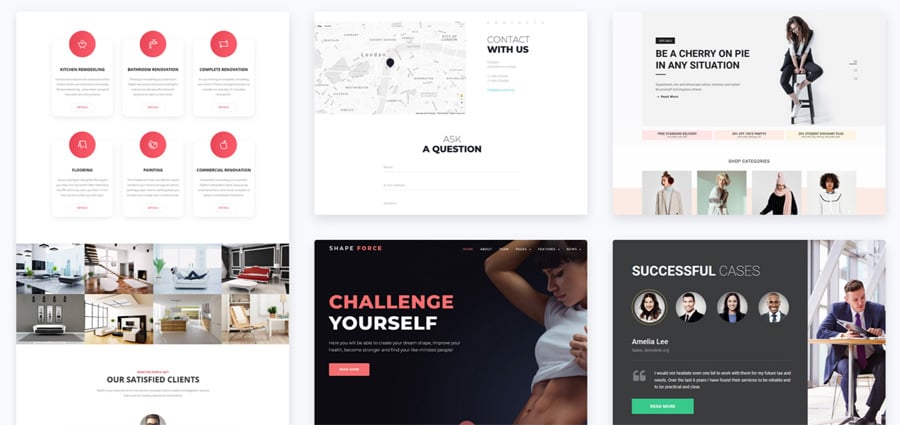
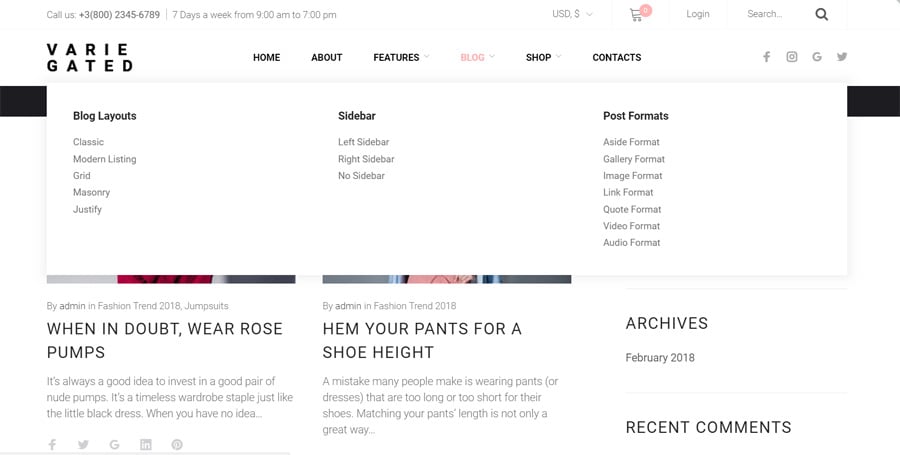
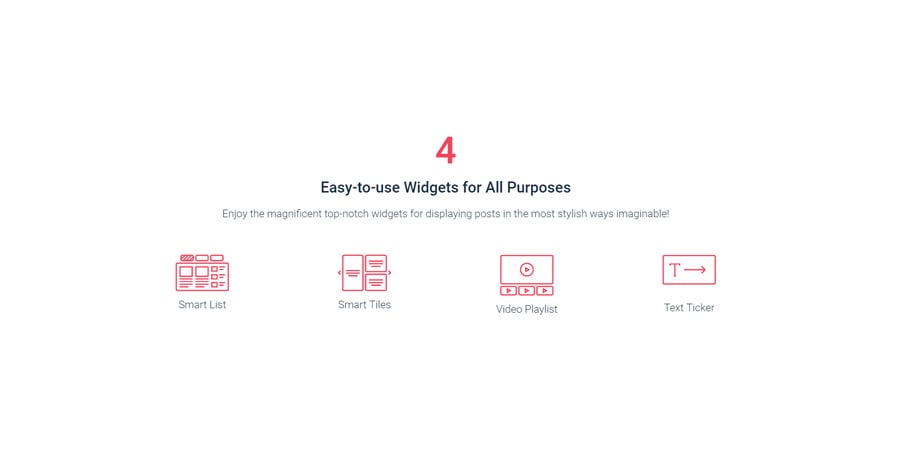
Leave a Reply
You must be logged in to post a comment.