Top Research Powerpoint Templates 2020: Highlight Your Research Outcome with Captivating Templates
- Research Presentation Guidelines
- Essential Elements of Research PowerPoint Templates
- How to Choose Perfect Research PowerPoint Templates
- Review of 10 Best Research PowerPoint Templates
- Conclusion
Research Powerpoint Templates. A presentation is an effective way to present the essence and results of important research. Its purpose is to inform about the content of the study and to convince of the reliability and validity of the results obtained and the proposed recommendations. So, it is time to cover a research presentation topic and talk about research-themed PowerPoint templates as an excellent solution to craft an effective PowerPoint deck.
A presentation is a separate piece of work. When it comes to research work, usually, people do not pay enough attention to the presentation itself, and the focus is on the quality of the research. However, the demonstration of your results at a conference is the most important component of the work done. Quite often, the quality of the presentation is rated higher than the content of the work.
A typical conference presentation takes about 10 minutes. This is the optimal time to talk about the study and reveal the most important details. The presentation should clearly and forcefully convey the idea of the research and the results obtained.
PowerPoint is still the most popular software to showcase your vision and findings in front of an audience with the help of presentation slides. Let’s dive deeper into research PowerPoint presentations, their guidelines, and the design part.
Research Presentation Guidelines
The presentation should include a short intro, your hypotheses, a brief description of the methods, tables, and/or graphs related to your findings, and an interpretation of your data. Plan on spending about 1 minute per slide. The trick to giving good presentations is distilling your information down to a few bulleted lists, diagrams, tables, and graphs.
Title slide (1 slide). Title of the talk (probably the same as your paper), the names of all group members, the class and university names, and the date the talk is given.
Introduction (typically 3-4 slides). Explain why your work is interesting. Place the study in context – how does it relate to/follow from scientific literature on the subject. If it relates to any applied issues (e.g., environmental problems), mention this here. Use some attractive visuals (photographs, drawings, etc.) to get the audience excited about the issue and questions you are addressing. Clearly state your hypothesis.
Materials and Methods (typically 2-3 slides). Clearly summarize the design. Show pictures and justify why they are appropriate for addressing the questions mentioned above. Show a picture of your lab setup and/or of a person doing some of the lab work. State what statistical tests you used to analyze your data.
Results (typically 2-4 slides). First, show a photograph (or sketch) that shows an interesting qualitative result and state that result. Then display the results in graphical form, reminding the audience of your hypothesis and stating whether it was supported as you do so. Use simple, clean, clearly labeled graphs with proper axis labels (no extraneous 3-D effects please). Indicate the results of the statistical tests on the slides by including values (or asterisks/letters that indicate the significance level) on the same slides with the graphs. If you have multiple results, state them in a logical order.
Implications and Conclusions (typically 2-3 slides). Correctly interpret your results. Constructively address sources of error and methodological difficulties. Place your results in context and draw implications from them.
Acknowledgments (1 slide). Thank anyone who provided advice or assistance. Verbally thank your audience for their attention and tell them you would be happy to answer any questions.

Essential Elements of Research PowerPoint Templates
PowerPoint presentations are not just echoes of a school or university. This tool is still actively used today to provide both important information within the company or team and to present the achievements, research works, and statistics to a partner or potential client.
While you are working on the content of your research presentation, there is no time to think about creating a high-quality design. That is exactly when a PowerPoint template comes in handy. A PowerPoint template is a ready-made solution with a number of slides, graphic elements, icons, and colors for a variety of your presentations.
What are the essential elements of the research presentation templates?
Master Slide matters. This is your top slide which appears when you open the Slide Master View. Slide Master mode is a special mode in PowerPoint that allows you to change slides and slide layouts in your presentation. From here, you can edit the slide wizard, which will affect each slide of the presentation. You can also change individual slide layouts, which will change any slides using these layouts. Avoid empty Master Slides since it will be less efficient and time-consuming for you to create a presentation without it.
Use modern fonts. It is great when your template allows you to edit the fonts to your preferences. Avoid Calibri, Comic Sans, and Times New Roman - they are quite boring and do not produce the desired effect on the audience. It is better to choose more modern fonts. For example, you will have good results with Helvetica, Open Sans, or Roboto. These fonts are quite simple, but they are perfectly suitable for a research presentation.
Use a good color combination for a research PowerPoint presentation. Do not turn your presentation into a rainbow of colors, even if your presentation is about children. Pick up a research presentation template with an appropriate color choice for your topic. The text must be clearly readable on your slide; otherwise, your audience may feel uncomfortable, trying to interpret what you have written there.
Give up shadows, gradients, and other old-fashioned effects when choosing research PowerPoint templates. Try to keep up with modern trends and design your slides accordingly. After all, the level of the audience’s confidence in you as a specialist will depend on how perfect the design of your presentation is.
Pay attention to the white space on your slides. There should be a lot of "air" or space on the slide. Do not put icons and text too close together. Your presentation should "breathe." Then it will be perceived much faster and more effectively.
Here are a few more general recommendations for your research PPT presentation:
- the slide shows the information that is perceived better with visual aids
- slides should complement or summarize the content of the speech or its parts, and not duplicate it
- each slide must have a title
- the information on the slides should be concise, clear, and well structured
- the slide should not be overloaded with graphic images and text; the white space of the slide should be large enough
How to Choose Perfect Research PowerPoint Templates
Picking up an ideal research PowerPoint template will increase your chances to leave a wonderful impression on your audience.
Think over the topic of your research before you start choosing a template for your presentation. Is it progressive or conservative? What message are you trying to deliver? Based on the topic, you will be able to choose either a consistent layout or a dynamic one.
A visually attractive design is important. Stop your search with the solution that you have not seen a lot at conferences before. It should be interesting and engaging for your audience. Make sure the appropriate color scheme and fonts are used. Premium templates allow color and font customization, and it is great to adjust the design to your project needs. A bad design will not make your presentation a failure if you are an interesting storyteller. But a beautiful and functional design will definitely enhance the understanding of the material.
When you hear information, in three days you will remember only 10% of it. But if you illustrate the data with an image or icon, the likelihood of recall will increase to 65%. It is unlikely that this is new information for you, but do not forget about this effect.
Do not neglect a research presentation PPT template with a master slide and multiple layout options. That is also beneficial for a template to support graphs, tables, and charts except for the text and images.
The visual balance between all those characteristics described above will make your presentation engaging and beautiful.
Now that you are aware of the most essential qualities of a great research presentation template, you are welcome to choose your perfect one below.
Review of 10 Best Research PowerPoint Templates
Premium PowerPoint templates represented at TemplateMonster will make your research presentation visually appealing and remembered.
Let’s run through the ten best research PowerPoint templates for your project.
Purpro | PowerPoint Template
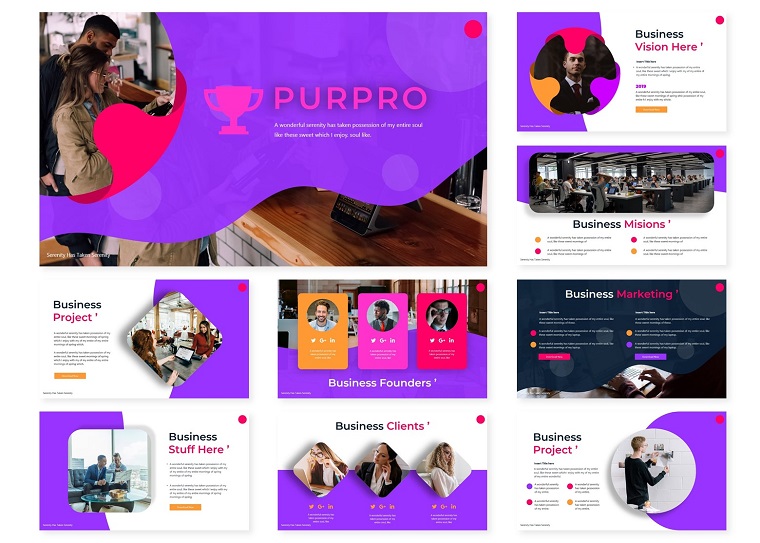
Make your presentation effective and bright with Purpro. It is a wonderful choice to engage and excite your audience. The package comes with 150+ total slides, bright colors, handcrafted infographics, and much more. If you come across any difficulties, you will be able to rely on a documentation file and free support.
More features:
- Section break slides
- 5 color variations
- Based on Master Slides
- Pixel-perfect illustrations
- Picture placeholder
- Gallery and Portfolio slides
Libraro | PowerPoint Template
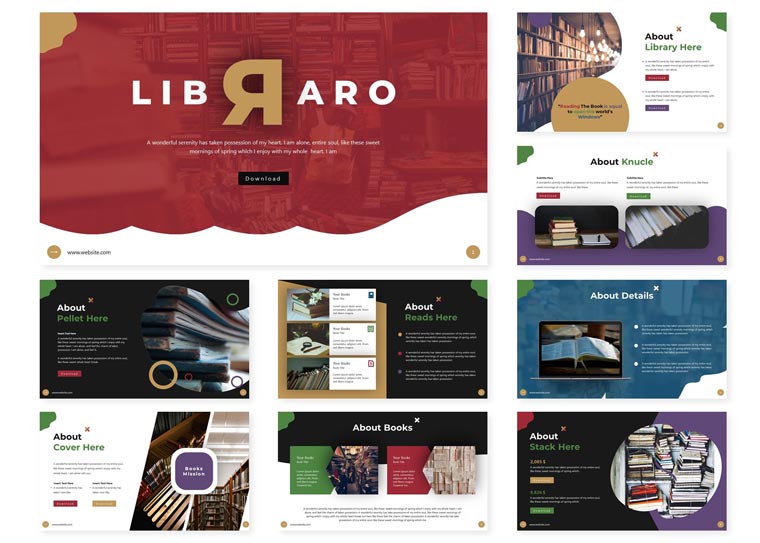
Libraro is a good choice for any business presentation. You just need PowerPoint to edit the template to your preferences - no specific design skills are required. Add your content, place your image into a placeholder, and change the color to create your custom PowerPoint presentation. Our support team is ready to help if needed.
More features:
- 150+ total slides
- 30 slides in each template
- Section break slides
- 5 color variations
- Based on Master Slides
- Pixel-perfect illustrations
Creative Life - Infographic PowerPoint Template

The next research presentation PPT template is all about creative spirit and energy. If your topic matches the ambiance of this template, do not hesitate to stop looking and make your choice. The template features amazing centerpieces for different moods and moments of life. These amplified slides will allow you to be remembered by your audience for years.
More features:
- 100+ slides
- 16:9 HD display
- 100+ vectors
- No stock imagery included
- Personalized graphics
- Free Support 24/7
Marketing - Business PowerPoint Template
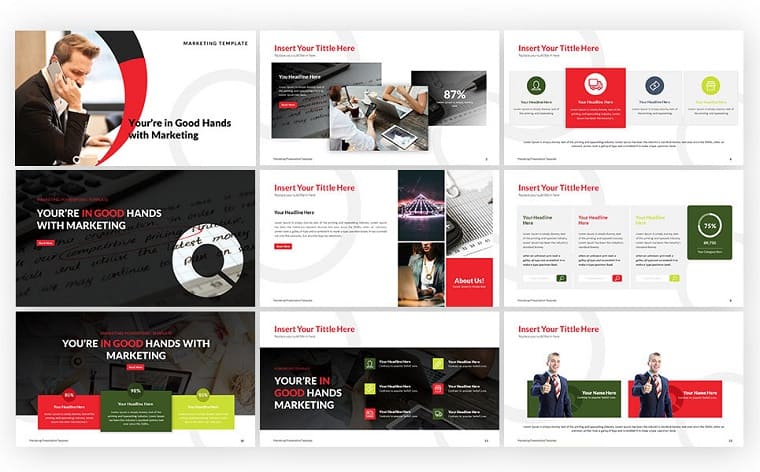
Choose this Marketing template to prepare an effective research PPT presentation. Icons and various graphics in this template will speed up the understanding of your message. Make sure the design elements are made in the same style to look professional and creative in the eyes of your audience.
More features:
- Fast and free support
- Multipurpose slides
- Easy to customize
- Each template includes 40 slides
- Fully responsive design
- Vector shape
Xamara - Technology PowerPoint Template

Xamara is a technology template, an excellent solution for your research PowerPoint presentations. Modern design and numerous editing functions will make your presentation unique and visually appealing. The template does not require any specific skills and even a schoolboy will be able to cope with it. Professional support is available in case you have any questions.
More features:
- 30 unique slides in each template
- 4 files .PPTX
- 4 files .PPT
- 10 color options
- Dark & light background
- Documentation
Science Experiment PowerPoint Template

Are you working on research in the science industry? This research PPT presentation template can be a good choice for you. Besides a good choice of images and pictures that you can utilize for your presentation, the template comes with a number of tools and customization opportunities.
More features:
- 245 slides
- PPTX files
- Standard (4:3) and wide (16:9) sizes
- Animation slides included
- Titillium font
- Full HD resolution
Education - Presentation PowerPoint Template
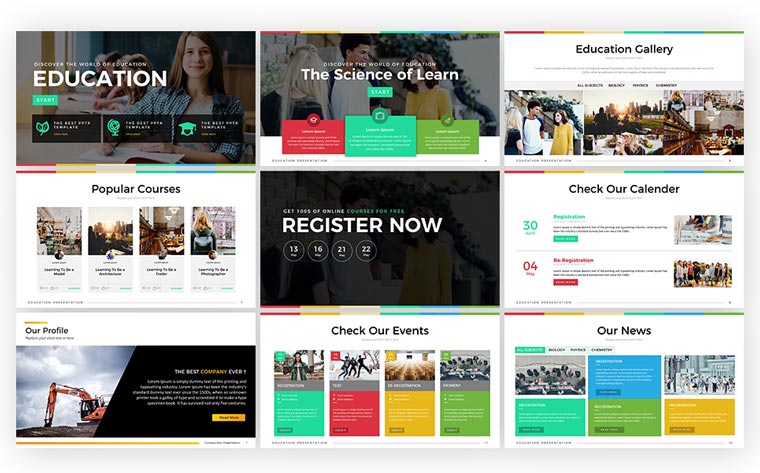
The next PowerPoint template is one of the best research presentation templates crafted for educational projects. Education comes with a modern and creative design, editable layout elements, and other benefits like an infographic, data chart, portfolio, etc. You can always rely on professional support in case any questions arise.
More features:
- 35 slides
- Fully responsive design
- Special clean and dark backgrounds
- Vector shape
- Master Slide options
- Documentation
Medical PowerPoint Template

Do not hesitate to choose this PowerPoint template for your medical research. Any healthcare-related project will have more chances to be more attractive with this premium solution. The template is easy to work with and does not require any specific knowledge. The documentation file is included in case you have any issues.
More features:
- 20 unique slides in each template
- 4 files .PPTX
- 4 files .PPT
- Dark & light background
- 10 color options
- Widescreen & standard
Labia | PowerPoint Template

Are you still surfing the internet trying to find the best research PowerPoint template? The Labia template is crafted with purpose to simplify your life. You won’t need any additional software or technical skills to work with the template. All the design elements are editable to match your research project.
More features:
- 150+ total slides
- Section break slides
- 5-color variation
- Pixel-perfect illustrations
- Based on Master Slides
- Handcrafted infographic
Education PowerPoint Template
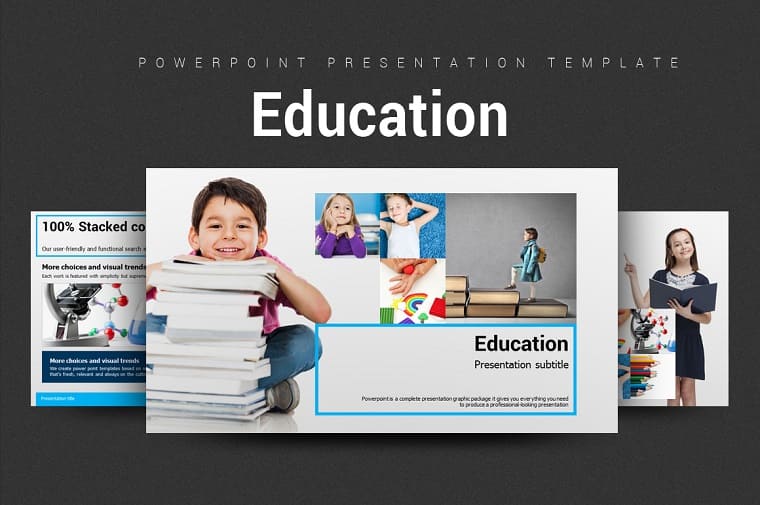
Meet a powerful PowerPoint template that is just perfect for children's education research projects. The slides include charts and diagrams that are very useful to showcase your research outcome. Colors, shapes, charts, and other design elements are fully editable for your convenience.
More features:
- 120 slides
- PPTX files
- Roboto font
- Full HD resolution
- Documentation
- Free support
| Research Powerpoint Templates | Features | Vendor | Price |
| Labia | PowerPoint Template | 150+ total slides; Section break slides; 5 color variations; Pixel-perfect illustrations; Based on Master Slides; Handcrafted infographic |
VUNIRATEMPLATE | $17 |
| Medical PowerPoint Template | 20 unique slides in each template; 4 files .PPTX; 4 files .PPT; Dark & light background; 10 color options; Widescreen & standard |
SLIDEFACTORY | $17 |
| Education - Presentation PowerPoint Template | 35 slides; Fully responsive design; Special clean and dark backgrounds; Vector shape; Master Slide options; Documentation |
DIGITCASE | $20 |
| Science Experiment PowerPoint Template | 245 slides; PPTX files; Standard (4:3) and wide (16:9) sizes; Animation slides included; Titillium font; Full HD resolution |
GOODPELLO | $23 |
| Xamara - Technology PowerPoint Template | 30 unique slides in each template; 4 files .PPTX; 4 files .PPT; 10 color options; Dark & light background; Documentation |
SLIDEFACTORY | $17 |
| Marketing - Business PowerPoint Template | Fast and free support; Multipurpose slides; Easy to customize; Each template includes 40 slides; Fully responsive design; Vector shape |
DIGITCASE | $20 |
| Creative Life - Infographic PowerPoint Template | 100+ slides; 16:9 HD display; 100+ vectors; No stock imagery included; Personalized graphics; Free Support 24/7 |
RENURE | $23 |
| Libraro | PowerPoint Template | 150+ total slides; 30 slides in each template; Section break slides; 5 color variations; Based on Master Slides; Pixel-perfect illustrations |
VUNIRATEMPLATE | $17 |
| Education PowerPoint Template | 120 slides; PPTX files; Roboto font; Full HD resolution; Documentation; Free support |
GOODPELLO | $23 |
| Purpro | PowerPoint Template | Section break slides; 5 color variations; Based on Master Slides; Pixel-perfect illustrations; Picture placeholder; Gallery and Portfolio slides |
VUNIRATEMPLATE | $17 |
Conclusion
Research work is an important component of the educational process, one of the ways to improve the professional level. The presentation is required to focus the audience’s attention on the main aspects of the research. Research guidance and design rules are important to follow when preparing the research presentation.
Research PowerPoint templates are a good solution to save time, effort, and craft a powerful presentation with just a few clicks. Modern design and numerous customization features will allow you to present the material of an individual project to the audience in the most professional manner.
FAQ: Research Powerpoint Templates
A PowerPoint template is a pattern or blueprint of a slide or group of slides that you save as a .PPTX file. Templates can contain layouts, colors, fonts, effects, background styles, and even content. You can create your own custom templates and store them, reuse them, or share them with others.
PowerPoint should not necessarily be the only recall aid you use, but it could be a valuable tool in helping your audience remember and act on your points.
- Show your passion and connect with your audience.
- Focus on your audience's needs.
- Keep it simple: concentrate on your core message.
- Smile and make eye contact with your audience.
- Start strongly.
- Tell stories.
Ready-made Research PowerPoint templates for presentations will greatly simplify the design of the material that you will present. A set of powerful tools in each solution will allow you to build unique graphs, charts, or tables and diversify the information with icons and images.
Read Also
100 Best Business Presentation Templates 2020. Cool! Great! Awesome!
The Magnificent 50 Free PowerPoint Templates
25+ Best Business Powerpoint Templates of 2020
30+ Creative Presentation Ideas For Killing PowerPoint Design
Get more to your email
Subscribe to our newsletter and access exclusive content and offers available only to MonsterPost subscribers.


Leave a Reply
You must be logged in to post a comment.