Setting Up an Online Store: Shopify vs. WordPress
It’s one of the most commonly asked questions in e-commerce: which is better - Shopify or WordPress?
Or to put it more accurately - Shopify or WooCommerce? (WooCommerce is the open-source eCommerce plugin for WordPress). Which provides the best and most hassle-free experience for new and seasoned entrepreneurs?
WordPress is an excellent – and prevalent – website platform for all sorts of purposes, whether you’re running a blog, a portfolio website, or an e-commerce store. On the other hand, Shopify is designed purely for e-commerce.
And this gives it an advantage.
Table of contents:
- SHOPIFY OR WORDPRESS: A BRIEF COMPARISON
- LET’S TALK ABOUT FEATURES
- SHOULD I USE SHOPIFY OR WORDPRESS?
- GETTING TECHNICAL SUPPORT
- FINANCIAL CONSIDERATIONS
Shopify or WordPress: a brief comparison
Using Shopify is like building a table using a DIY assembly kit while using WordPress is more like buying all the tools and materials you need to build a table and starting from scratch. With Shopify, you also have an experienced ‘table maker’ just an email or phone call away, should you struggle to follow the instructions.
WordPress can be a great e-commerce platform, but there are many more steps involved in the actual process of setting up. To begin with, you’ll need a domain and hosting account, with WordPress installed. You’ll need to import a theme and the WooCommerce plugin (among others) to give you e-commerce functionality. You’ll also need to spend some time getting everything configured.
Let’s talk about features
Shopify and WordPress/WooCommerce have different pricing structures, which we will cover shortly in more detail. They offer similar levels of functionality when they are up and running, and they are more user-friendly than some of the other e-commerce platforms, like BigCommerce. Both allow you to add new features easily with their apps (Shopify) and plugins (WordPress).
To make the most of Shopify, it’s worth spending time browsing through their free apps (there are plenty of paid ones too). You can sort them easily by category and popularity. Here are just a few examples.
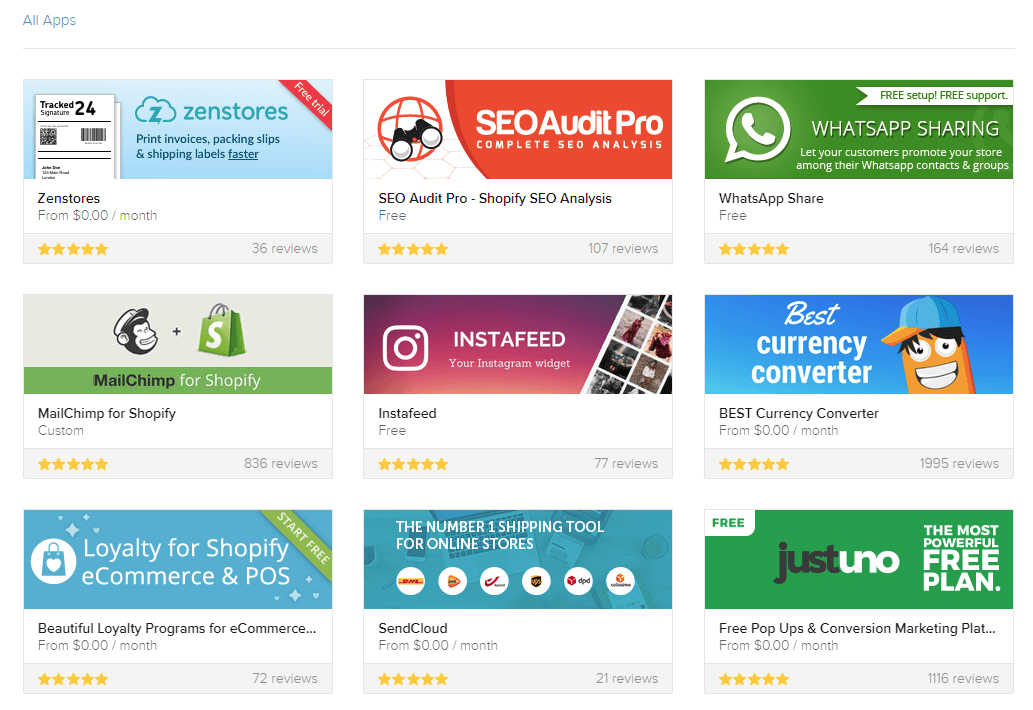
source: apps.shopify
If you wanted to set up a dropshipping store, for example, then Oberlo makes it easy to find products to sell and to import them into your store. It’s free, and you never have to worry about storage, packing or shipping.
While WooCommerce is technically free, some of the free features you get with Shopify can cost you money on WordPress – adding more shipping options, for example. However, WordPress does benefit from being open source in that third-party developers are free to create new plugins all the time. WooCommerce also has a broader range of themes available, for the same reason.
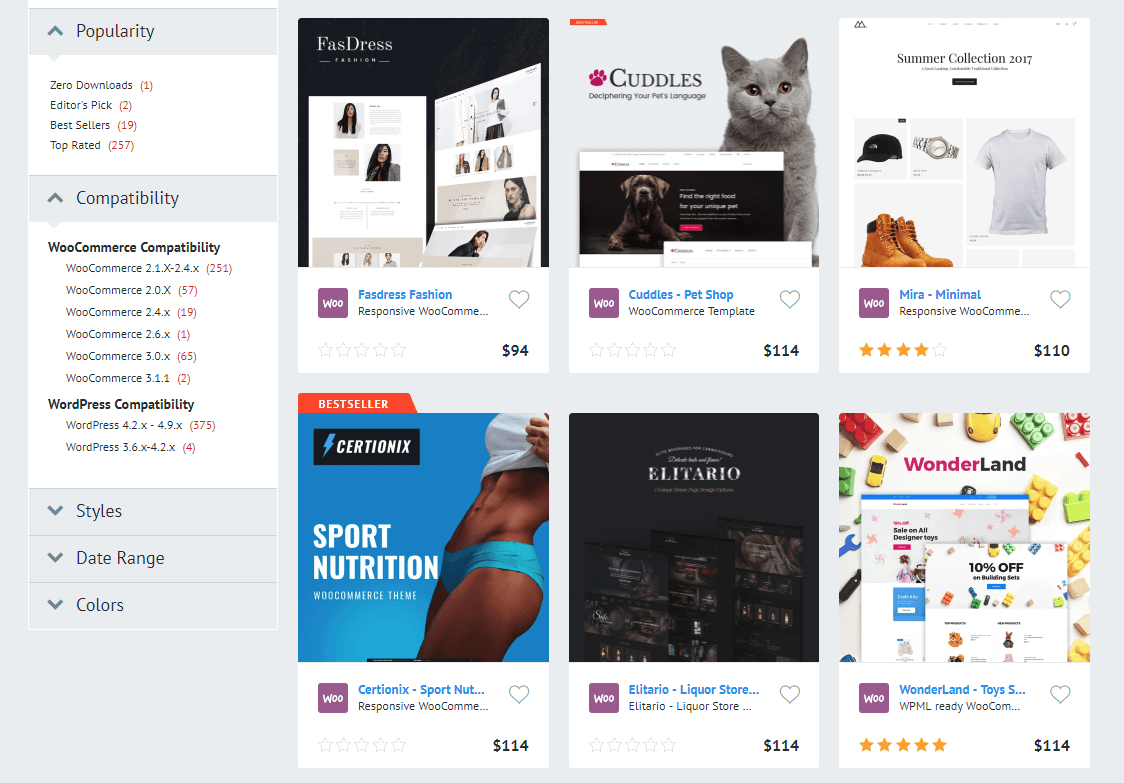
Should I Use Shopify or WordPress?
Shopify operates on a subscription basis. To sign up, all you have to do is follow the process on the website. This can be completed in around 10 minutes or so. Shopify guides you along the way and offers some helpful tips to get you started.
Once you’re all set up, you have the Shopify dashboard. This is where you can edit your store, add products, and so on. No web design or development skills required – the options are listed in the toolbar on the left-hand side. You could give another member of staff the login details, and they should be able to work with the website fairly easily.
WooCommerce is also very easy to use – once it’s up and running. The dashboard functionality is not altogether different. It’s the setup process that’s a little more complicated. WooCommerce is a plugin, not an all-in-one subscription solution like Shopify.
This means taking care of other tasks to get it running smoothly, such as getting a domain name, signing up for hosting, installing WordPress, finding a theme, and adding the WooCommerce plugin. These steps require a little more familiarity with the web, as you will need to be comfortable redirecting a domain and installing WordPress software, for example.
Getting technical support
So, what about getting support when you need it? If you’re a first-time e-commerce entrepreneur, there are bound to be moments along the way where you have an issue you’re not sure how to solve.
That’s why, for first-timers, Shopify is a great option, as it has a 24-hour customer advice service that can be accessed via phone, email, or through live chat. You can also make use of the free tools and advice on Shopify University.
The support that you receive using WooCommerce is less all-encompassing. As a free e-commerce plugin, it doesn’t come with the same level of dedicated, round-the-clock support. However, there is plenty to be had from the many WordPress forums out there. You can also reach out to the WooCommerce team via woocommerce.com.
Thankfully, whichever platform you choose, there are hundreds, maybe thousands of blogs on the web that might help. Chances are you are not the first person to experience whatever issue you’re having.

Financial considerations
Shopify’s pricing structure is transparent. You know how much you’ll be paying, and what you’re going to get. With WordPress/WooCommerce, it’s a little less clear.
As we know, WooCommerce is free, while the cheapest Shopify subscription starts at $29 per month. However, while Shopify comes all-inclusive, WooCommerce may necessitate additional costs, such as hosting, extensions, and an SSL certificate.
The former is an out-of-the-box solution, while the latter involves piecing all the moving parts together. It’s worth noting that both offer a range of tiered upgrade options, depending on the needs of your business.
Placed side-by-side, and taking the cheapest Shopify tier as an example, either way, you are likely to be spending around $30 per month, even though WooCommerce is free.
Here’s why:
- With Shopify, you pay perhaps $10 per year for your domain name and $29 per month for the service, which includes hosting and SSL certificate.
- With WordPress, you pay perhaps $10 per year for your domain name, you don’t pay anything for WooCommerce, but you will need to source hosting (anything from $5-100 per month) and pay around $100 per year for your SSL certificate, plus any other extensions you require.
In summary, then, the financial side of things should not inform your decision so much as which platform is likely to be the best fit for your business.
Of course, these comparisons are rarely black and white – I can’t tell you which option is going to be objectively better for your own business. But hopefully, this has shed some light on some of the most common questions that arise and provide a little insight into which website is going to offer you the most benefits.

Read Also
Shopify Toolbox 2018. Essentials for Developers and End-Users
Boost Your WordPress or Shopify Website with Multilingual by Weglot
How to Create a Shopify Store?
What You Need To Know About SEO for Your Shopify Store
12 Important SEO Tips for Shopify Ecommerce Platform
Get more to your email
Subscribe to our newsletter and access exclusive content and offers available only to MonsterPost subscribers.

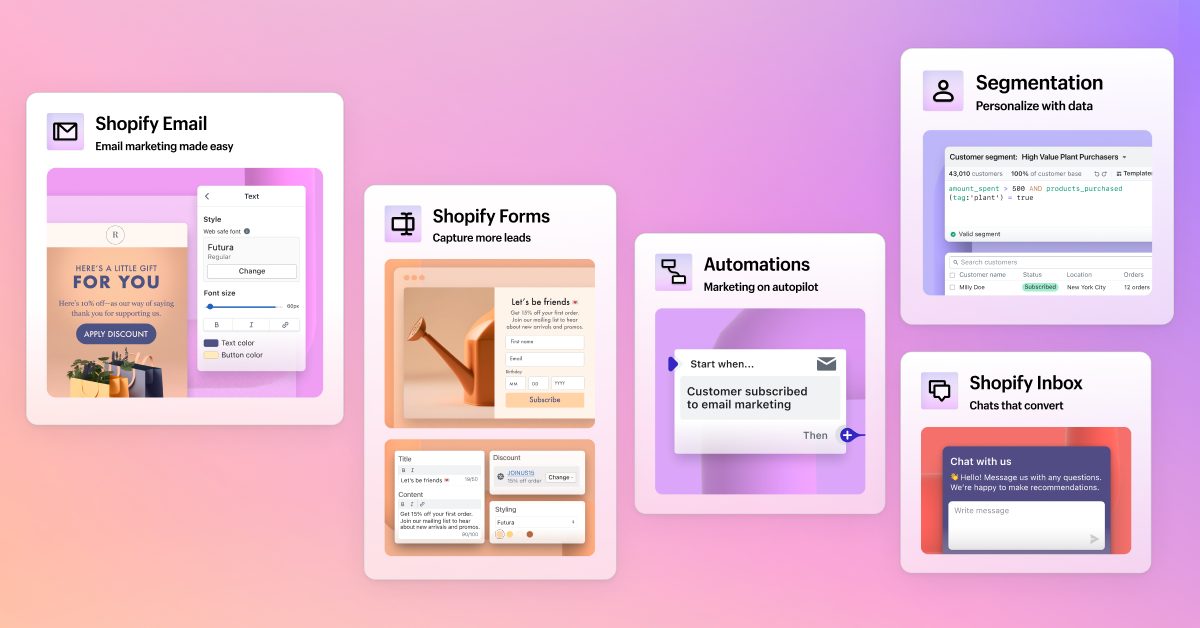
Leave a Reply
You must be logged in to post a comment.