Shopify Careers as One of the Best Shopify Services
- What is Shopify Careers?
- How to Add Job Application Form App for Your Shopify Website
- How to Add a Contact Form to your Shopify Website
- Shopify Job Application Forms Examples
Shopify is very popular, and most likely one of the most sought-after constructors of online stores. Shopify is used to create online shops of any complexity. It can be used by beginners and advanced users with the same success level.

To use Shopify you need to know English at a basic level. In its structure and features, Shopify is more like a CMS. In general, the control panel has some similarities with PrestaShop, Opencart, and WordPress.
Shopify is a very powerful shop builder. It is not inferior to the specialized CMS; it even outperforms them. For example, Shopify is much more convenient in work and development. It includes a large number of applications and promotes convenient editing of templates.
Shopify also offers additional services such as Shopify Experts, Shopify Partners, and Shopify Careers. Today we are talking about Shopify Careers.
Attention Shopify Theme Makers!
Start selling your Shopify themes at the TemplateMonster marketplace. Enjoy author-driven pricing and high commissions. Get a share of up to 70% for exclusive items, and 40% for non-exclusive ones.
What is Shopify Careers?
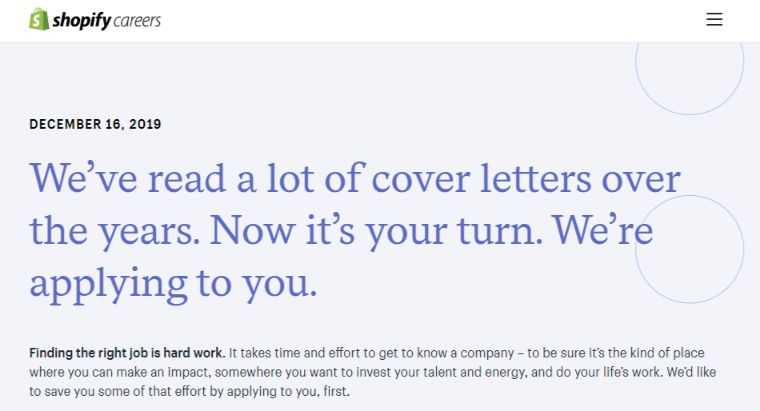
Job hunting is a rather complicated and time-consuming process. Especially if you don't have enough experience in a particular field. How do I do that? Where can I challenge myself? How do I finally find my vocation and become a professional?
Shopify Careers can help you with such questions. This is a great employment opportunity. The most important thing is to have desire, purpose, ability, and ambition.
Shopify Careers offers more than 100 jobs at Shopify. These are the best jobs related to the development of sites, design solutions, site promotions, support for the proper operation of the site, protection against hacker break-ins and undesirable bugs, the creation of ads, different elements of the site, and so on. Among the most popular and demanded jobs are the following:
- Backend Developer
- Backend Developer (PHP)
- Business System Integration Developer
- Communications Manager
- Data Science Manager
- Demand Planner
- Director of Security Engineering
- Executive Assistant
- Finance Manager;
- Partner Governance Specialist
- Plus Support Front End Developer
- Senior Developer
- Senior Lead Product Manager, etc.
Shopify Careers gives an opportunity to both beginners and advanced developers, designers, managers, and online sellers to challenge themselves, implement ideas, and achieve new goals.
In turn, you are required to be interested in work, to solve problems quickly, to strive for change, to organize well, to have high professional opportunities, to be the best, and to create perfect unique projects and so forth.
How to Add Job Application Form App for Your Shopify Website
The job application form is a special form to be filled in when applying for a job. Of course, with the presence of various Shopify websites, and especially Shopify Careers there is a need to create such forms, and placing them on the sites.
To add the job application form use special plugins or applications. There are many such applications (Free Contact Form, Free Contact Form‑ Contact Us Form), but the most popular of them is Powr Form Builder. With this application, you can easily add the job application form, surveys, social network icons, timers, sliders, and many other things.
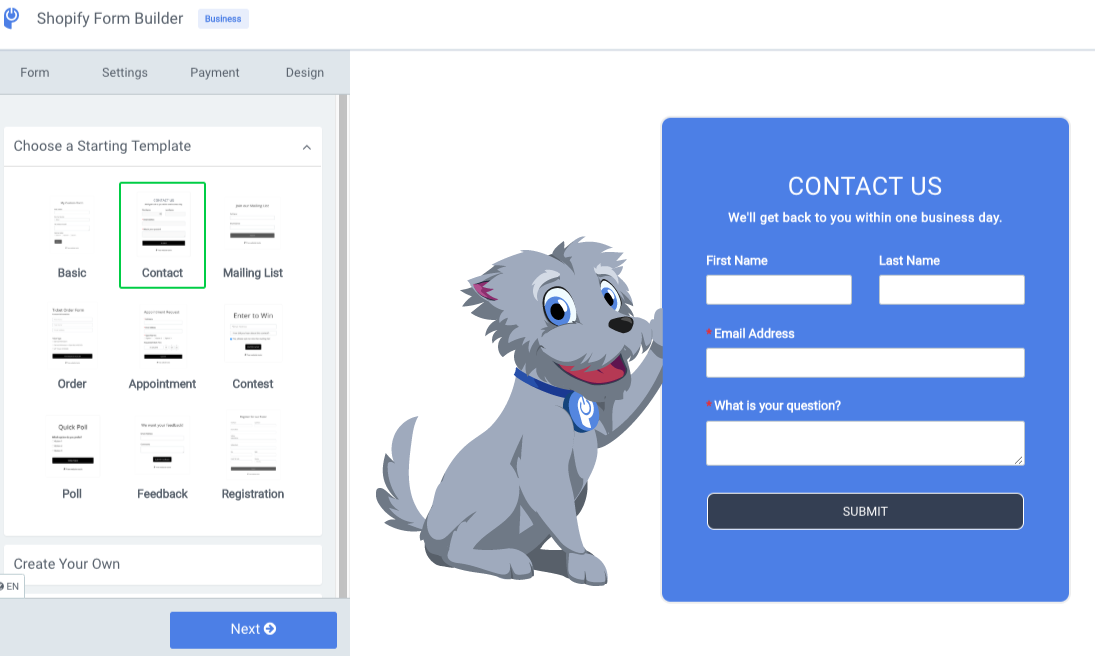
What are the advantages of using Powr Form Builder? Everything is very simple. These are:
- increase the conversion rate of the site
- attracting a large number of visitors through the use of unusual, memorable effects, and so forth
- quickly placing the necessary additional elements of the site
- interaction with common CMS and website designers
- quality and professionalism
So how can you add a job application form to your Shopify website? It is very easy!
- Select the template you want to use for your job application form.
- Next, you have to add the plugin to your template.
- Select the page of the site where you want to add this form.
- Find the div id which will look like a Shopify section.
- Go to the main panel of your Shopify store. Select Online Store, then click on Themes, and select Edit HTML/CSS.
- Then find the section where you want to add Powr Form Builder and place the code there.
That's all! As you can see, in just a few minutes you can easily add a job application form to your Shopify website.
How to Add a Contact Form to your Shopify Website
The presence of a contact form on the Shopify website helps to establish contacts between the client and the representative of the site. For each client, it is very important to be able to contact the seller to clarify any issue related to their purchase of goods or services.
This is an integral item that must be present on any site, regardless of its purpose and subject matter. Through the contact form, you as the owner of the site receive feedback, complaints, and suggestions from visitors, which will help you make the process more convenient. This is undoubtedly one of the best ways to allow the owner of the Shopify store to communicate with their customers.
Therefore, the Shopify contact form is really the element of the site without which it is difficult to imagine the successful implementation of the site.
Creating a contact form is a simple process that can be performed by any Shopify user.
As in the case of the job application form, the contact form can be added with special plugins and applications. Such applications are equipped with useful features that will help make your contact form more original and convenient to use.
Use this list and choose the best application for you:
- POWr Form Builder. This app allows you to create the various forms, including the contact form, to collect any information. POWr Form Builder includes a large number of useful features such as automatic mail responses to the form filled in by customers, protection against spam, multi-page forms, and much more.
- Easy Contact Form. This is a wonderful application that will help make your forms more original and memorable. The presence of responsive design helps to ensure that any contact forms created with Easy Contact Form will be displayed and work perfectly on any mobile devices. This application also allows you to download background images. It works very quickly and easily.
- Improved Contact Form. This Shopify custom contact form allows you to easily add a pop-up contact form to your website or a custom contact form on your store page. In addition, you can also customize which fields you want to display in the contact forms, such as name, email address, or phone number. The application has built-in anti-spam protection. The Improved Contact Form also provides additional information about the people who have completed the contact form. This helps you get to know your customers better so you can meet their needs.
- Form Builder for Custom Forms. This is a paid application that allows you to create any desired form with additional features in a few minutes. Using this application, you get access to a variety of custom forms such as registration form, customer profile update form, order form, feedback form, donation form, and many other forms.
To add some of their applications to your Shopify website do the following:
- Go to the Shopify app store.
- Select an application from the list above.
- Click the "Add App" button.
If you want to make any changes to the Shopify contact form, click Apps in the main panel and then click on the Improved Contact Form. Change the size, color, text, and other items.
Shopify Job Application Forms Examples
Here are examples of what the job application form on the Shopify website looks like:

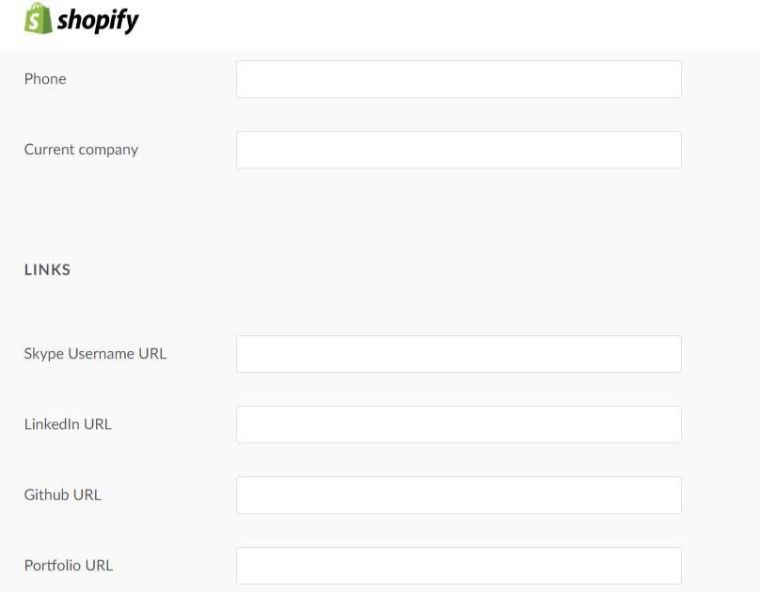
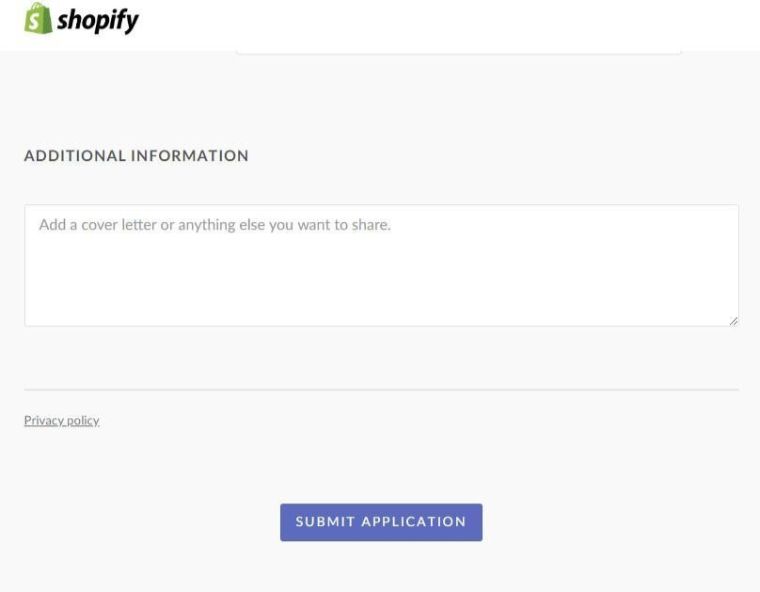
As you can see, it's a pretty standard form which employers can check to see if you're right for them. All fields are easy enough to fill in, that is, it will not take much time and effort.
Since we have already discussed the contact form and job application form, I also offer you information about templates for Shopify.
It is no secret that the template is essentially one of the most important basics of the website. You can create a perfect online store for any subject you like.
TemplateMonster will help you find the right template. This is a wonderful site that provides a huge number of themes and templates. Here you will find fresh, original design templates that you can easily use for your purposes.
Creative Wood And Furniture Shopify Theme

Furniture - The Interior Shopify Theme

LiveStock Cosmetic Store Shopify Theme

Curesse - Spa Cosmetics Store Shopify Theme
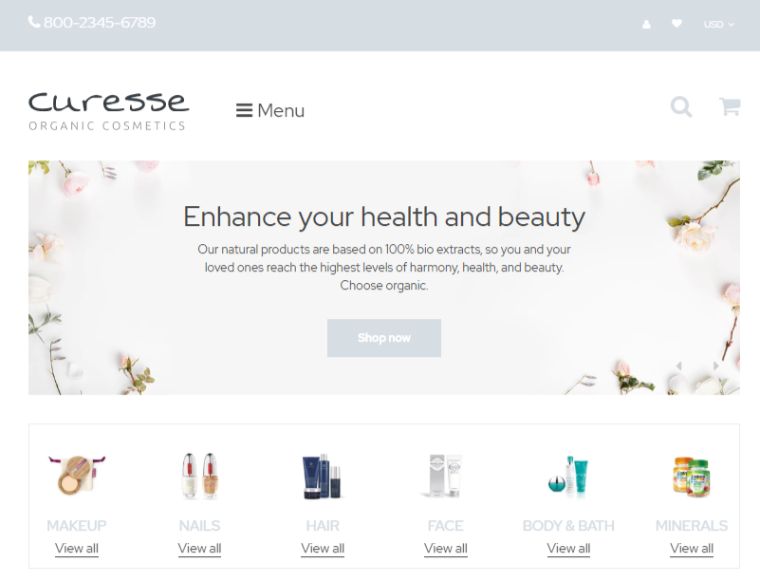
Newelise - Jewelry Elegant Minimalistic Shopify Theme

As you can see, all the themes of different subjects are represented. If you like the appearance, functionality, or content of any template, but it does not fit the subject of your online store, then do not despair. You can easily adapt any template for the purpose of your site. For this reason, each theme has a fully flexible and adaptive design. You can change each element, its color, size, location on the page, etc. Most importantly, TemplateMonster guarantees the quality of its themes, 24/7 support, and complete detailed technical documentation that is provided with the purchase or download of each theme!
Do not be afraid to create something special, original, and new, as you have so many opportunities.
Read Also
Ever Felt Stupid After the Job Interview? Tips to Meet the Situation Head-on Next Time!
Begin a New Chapter in Your Career with Remote WordPress Jobs: 20+ Resources to Get Employed
12 Simple Landing Page Jobs on Upwork to Earn $3500+ in 2 Weeks
Get Your Dream Job with a Professional CV Design [Tips, Tools & Case Studies]
Get more to your email
Subscribe to our newsletter and access exclusive content and offers available only to MonsterPost subscribers.

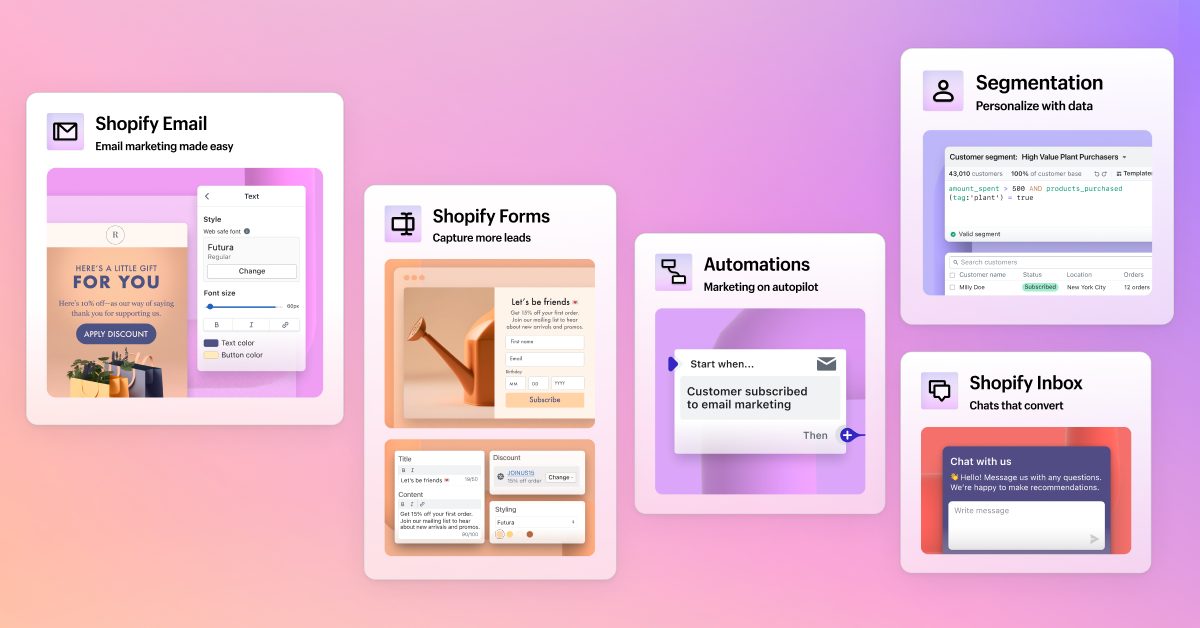
Leave a Reply
You must be logged in to post a comment.