Simple Magic: SEO Tricks to Optimize the Pages of an RMS2 Shop
The RMS Program Has Been Discontinued
Please note that TemplateMonster does not accept new RMS partners, as it no longer uses RMS.
Have you had your RMS2 shop up and running for a long time? Or are you just planning to start working on it? Do you want to have a better understanding of how to boost your project's online visibility? In this article, we will give you some basic SEO tips for an RMS2-based project that can be managed via its admin panel.
It's no secret that SEO plays a tremendous role in the highly competitive contemporary web. Thanks to the proper optimization of your web resource, you can find new clients, expand your business reach, and boost sales as a result. But first, before you lose yourself in investigating the power of SEO for RMS2, let's highlight the basics that you need to appreciate before starting to work with an RMS2 project.
- On today’s web, the competition is very tough. The number of template-selling shops is growing at a tremendous speed. Many of them use RMS2 as their foundation. These are your potential competitors. In order to outperform them and attract more users to your web project, your RMS2 shop should be remarkable and one-of-a-kind.
- RMS2 installation and update completion is not the end of the road. It is just the beginning!
- Most of your time and effort will be invested during the 1st month of working with RMS2.
- Don’t be upset if you do not see sales during the first weeks of your work with RMS2. As a rule, the 1st sale time for an RMS2 project takes 30-45 days.
Quick General Tips to Consider
It's a rule of thumb to make your content unique. This deals not only with texts, but also images, videos, metadata, and the general look of your web resource. Pay special attention to Category pages and the unique content you upload to them.
Your rank will go higher if you use keywords of your website and your locale. If you are from Spain and your website is in Spanish - use keywords and metadata in Spanish.
- If you are going to use Google Paid Campaigns make sure that you:
- do not use forbidden keywords;
- limit your audience by countries in order to exclude low-converting countries and those that do not speak the language of your website;
- you can run 2 campaigns at the same time: 1 with English keywords, and 1 with Local keywords since, in each country, people search in both languages.
- Do not concern yourself with writing meta tags: keywords
- Post links to your main page and your category pages from other resources. If you have your own blog - write articles showcasing your website, web templates, and categories. If you do not have one - talk to popular blogs and websites with content relative to your own project and agree on posting links.
- Share the info about your website on Social media. Link to the categories and main page.
- Always test your SEO. There are plenty of services online:
- ahrefs.com - shows the links to your website, anchors, keywords, estimated traffic amount
- semrush.com - shows traffic and its sources, your competitors.
RMS2 SEO Optimization Guidelines
RMS is divided into the following sections:
- Main page (Index Page)
- CMS Type Page
- Category Page
- Template Details Page
- Demo page
Let's now consider how to optimize each of them the right way.
Main Page
- Write the title of the main page using the BEST keyword for your site.
- Meta Description should contain the major advantages of your shop and the templates you sell. Make sure they are unique! It does not influence SEO much, but it has great impact on the customer’s decision.
- In the text blocks, you need to fill in both header and footer sections. Make sure you have <h1> tags with the title that includes your main (BEST) keyword. It is also highly recommended to have content with <h2> tags, which contains a relevant keyword other than the main one. Make sure that all your content has at least 90% uniqueness.
CMS Type Page
- Change the default value of the title:
- Leave the %TYPE% macros and add your own text.
- In Meta description, add the general advantages of buying templates, and precise reasons why they should buy from you.
- There is no need to fill in the text blocks on the CMS TYPE PAGE.
- Navigate: Texts->Types. Here you can manage Title, Meta-tag and Text blocks of each CMS Type.
The rules are similar to the index page:
- title must contain a keyword relevant to this CMS type,
- Meta Description contains general advantages of this CMS and your shop,
- text blocks must contain unique texts, images with <h1> and <h2>.
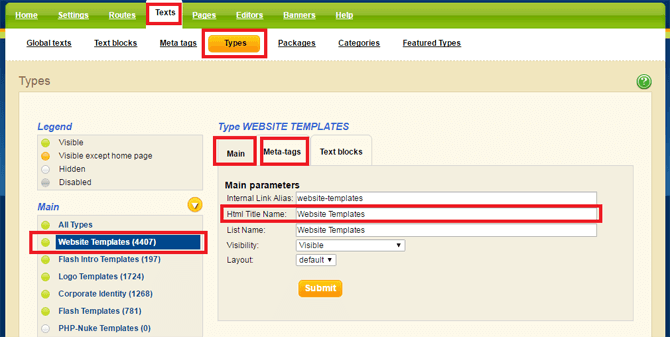
Category Page
- The practice shows that these pages attract more traffic than others. So make sure that you invest enough time in their creation. Change the default title:
- Leave the %Category% macros and add your own text.
- In the Meta description, add general advantages of purchasing templates and why they should buy from you.
- There is no need to fill in the text blocks here.
- Navigate: Texts->Categories. Here you can manage Title, Meta-tag and Text blocks of each Category. The rules are similar to the CMS TYPE pages:
- The title must contain a keyword relevant to this Category
- Meta Description contains general things about this Category’s websites
- your shop and text blocks must contain unique texts, images with <h1> and <h2>
Take your time and add unique relevant content.
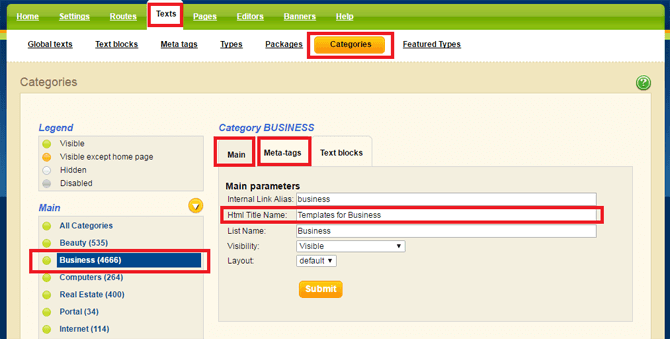
Preview Page
- Modify the default title as you see fit.
- In Meta description, add the general advantages of buying templates and why they should buy from you.
Demo Page
- Modify the default title as you see fit.
- In the Meta description, add the general advantages of buying templates and why they should buy from you.
That's it. Those are the basic SEO tips you need to consider when working on the optimization of your RMS2 shop. So, do not waste any more time, go ahead and fix the SEO of your shop. You do not use the RMS2 yet? The installation is just a click away.
Get more to your email
Subscribe to our newsletter and access exclusive content and offers available only to MonsterPost subscribers.

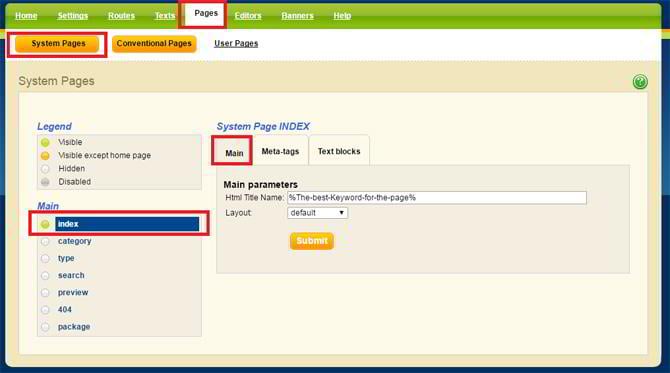
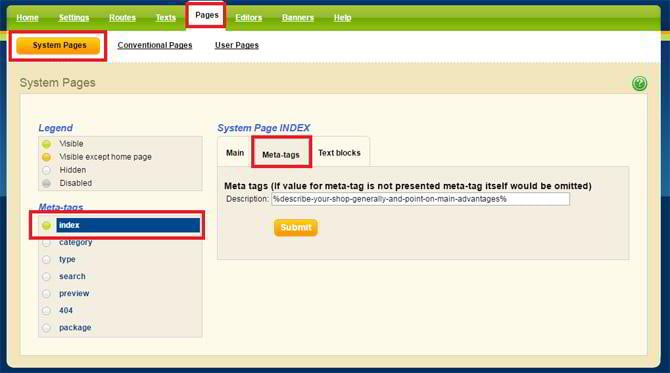
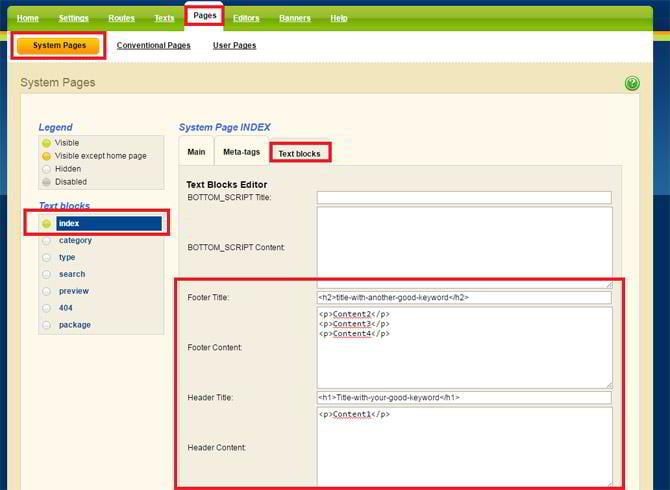
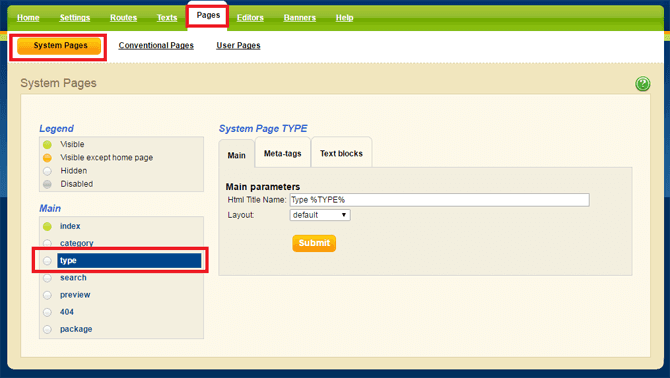

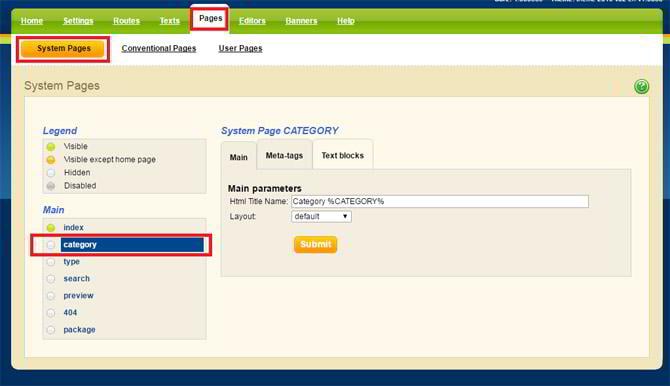
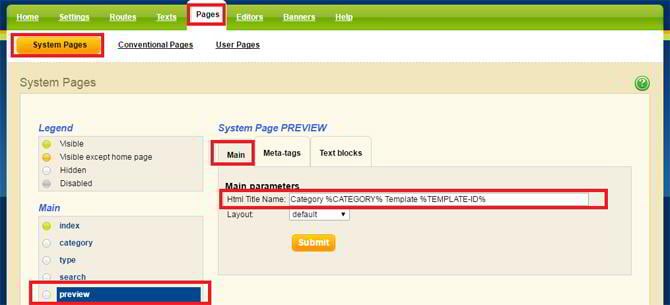
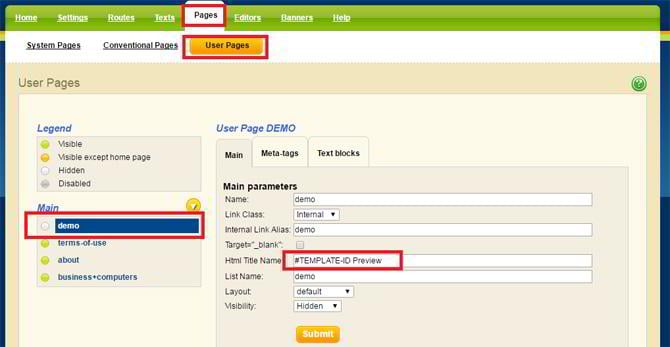

Leave a Reply
You must be logged in to post a comment.