How Technical SEO and WordPress Work Together To Give Your Business A Competitive Edge
SEO is not all about content. It also has a technical aspect associated with it. If you are running a business, you should know how technical SEO works.
The best thing is that if you are using WordPress, you already have the basic foundation to build your website and improve its technical SEO. To completely embrace SEO, you need to look at both technical and non-technical sides.
In this article, we will learn how technical SEO and WordPress work together and give your business a competitive edge.
WordPress comes equipped with basic SEO support. On top of that, you can use plugins such as Yoast SEO to make your on-site SEO strong. However, just using an SEO plugin will not be enough to optimize your website for technical SEO. Also, doing proper technical SEO means that you will grow over your competitive edge. So, without any delay, let’s get started.
Site Speed

You know the number one factor that defines your website success? It is site speed. This also means that Google takes site speed very seriously. For starters, you should aim to make your website load in less than 3.0 seconds. The reason is simple. Users want a faster website and two seconds is what 47% of the users expect for a site to load. The same users are also not afraid to leave the website if it takes longer.
The above statistics should tell you the importance of site loading time. Clearly, there are plenty of ways you can speed up your site. However, it is beyond the scope of the website. If you are curious on how to do so, read this amazing site speed guide.
By making your website load fast, you are on your way to beating your competitors. However, don’t try to become the “fastest” as there is no incentive for being the “fastest.” Also, if you are new to blogging, you should keep this point in your mind as it will give your blog a head start.
XML Sitemaps
XML sitemaps are used by search engines to organize your content. You can create XML sitemaps easily with an SEO plugin. We recommend using Yoast SEO as it can create the XML sitemap for your website automatically. However, you should be wary of some problems related to XML sitemaps. For instance, you should check if they are unstructured, have errors, or other segmented problems.
All the above XML problems can be eradicated using a simple SEO plugin. You can check whether your XML sitemap is in good health by using Bing Webmasters Tools or Google Search Console.

Mobile Friendliness
With increased traffic coming from mobile devices, it is important for any business to have a website that is mobile friendly. This adds points to the technical SEO of your website and makes your website rank higher compared to your competitors.
If you are using a modern WordPress theme and WordPress above v4.4, you are set. If you are confused or want to make sure that your website is mobile friendly, check out Google’s Mobile-Friendly Test website.
Robots.txt
Robots.txt is a simple file that can be used to control how a search engine crawls your website. This is very useful when it comes to making sure which website resources need to be set for crawling purposes. However, setting it wrong can spell disaster. For example, don’t exclude the core plugins and theme folder for your website. This will mean the website’s JS and CSS are not crawlable.
A Guide To On-Page SEO [Free Ebook]
By clicking the button you agree to the Privacy Policy and Terms and Conditions.
On-Page SEO
On-page SEO falls within technical SEO. As a webmaster or the site owner, you should always try to do the on-page SEO. It includes H1 tags, meta-description, and so on. Also, there should not be multiple H1 tags. H1 tags are used for signifying the title of the article. If there are two or more, then the search engine will get confused.
Meta description and titles, on the other hand, need to be unique for every article. Also, no page or post should leave these fields empty. This information is needed by the search engine to understand the content of the page and its related context. This doesn’t mean that you can simply fill the meta description and titles without any quality. Quality and correctness should be maintained at any cost.
Duplicate Content
Even though you will never publish the same content twice, there are chances that your website can contain duplicate content. This can happen because of non-www or www version, online page or printer friendly pages or even http vs. https. All of these can easily confuse a search engine as they have to decide which version to choose over the other. The real cause lies in bad site configuration or bad quality of solutions used to develop your website.
However, you can easily fix the issue by using any proper SEO plugin or using Canonical URLs.

Crawl Errors and Redirects
404 is one of the famous error codes when it comes to the internet. It is shown when no page is returned or found from the server, leading to a message, “Page not Found.” This may sound fine by many businessmen but is taken seriously from the search engines. They care about the users, and they don’t like users to go to a page from their search engine which will eventually show a 404 error. The problem creeps in when you delete a page or post after it had been crawled or you choose a website builder that creates multiple pages initially, only to delete them later on.
The best solution is to use redirects. You can choose to redirect an old version of a guide to a new one using 301 redirects. If you are not sure what to do, you can use the Redirection plugin for WordPress.
Use Structured Data
Structured data can improve what your pages look like in the search engine. They are created using the different web page elements. If you do it properly, the search engine will take note and use them to create rich snippets that will showcase more useful information to the users.
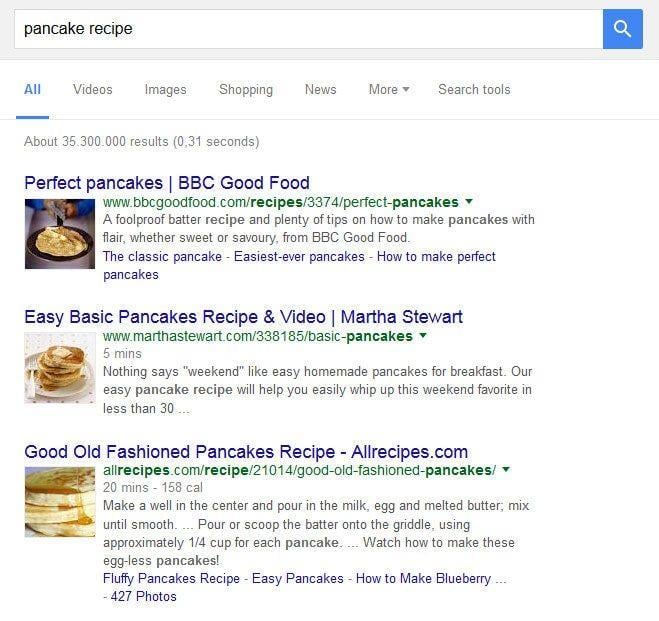
Conclusion
In the end, it is important to understand the importance of technical SEO. If you use the above-mentioned tips and tricks related to technical SEO, you are all set to beat your competition. So, comment below and let us know what you think about technical SEO in general. We are listening.
Read Also
Top 15 WordPress SEO Mistakes to Avoid
Need Excellent SEO? 3 Smart Solutions From SEO Experts
How To Stand Out From Your Competition: 4 Examples From Highly Competitive Industries
Creating a Brand Strategy: How to Stand out From Competitors
How to Build a Powerful DIY Website Which is Better Than Competitor’s
Don’t miss out these all-time favourites
- The best hosting for a WordPress website. Tap our link to get the best price on the market with 82% off. If HostPapa didn’t impress you check out other alternatives.
- Website Installation service - to get your template up and running within just 6 hours without hassle. No minute is wasted and the work is going.
- ONE Membership - to download unlimited number of WordPress themes, plugins, ppt and other products within one license. Since bigger is always better.
- Ready-to-Use Website service is the ultimate solution that includes full template installation & configuration, content integration, implementation of must-have plugins, security features and Extended on-page SEO optimization. A team of developers will do all the work for you.
- Must-Have WordPress Plugins - to get the most essential plugins for your website in one bundle. All plugins will be installed, activated and checked for proper functioning.
- Finest Stock Images for Websites - to create amazing visuals. You’ll get access to Depositphotos.com to choose 15 images with unlimited topic and size selection.
- SSL Certificate Creation service - to get the absolute trust of your website visitors. Comodo Certificate is the most reliable https protocol that ensures users data safety against cyber attacks.
- Website speed optimization service - to increase UX of your site and get a better Google PageSpeed score.
Get more to your email
Subscribe to our newsletter and access exclusive content and offers available only to MonsterPost subscribers.

Leave a Reply
You must be logged in to post a comment.