Tips and Tricks for Magento Performance Improvement
Magento is an unconfined eCommerce program. Not only do you get an out of the box store, but you also get the flexibility to make it your own by subtracting various extensions and Magento themes. There is a free community version which is one of the most popular eCommerce programs. However, Magento is a resource hog. Due to various reasons, your store load speed is decreased. Aspiration Hosting has written a guide to help in Magento performance improvement.
Some Magento Performance Improvement tips:
Make the Right Host Choice
When choosing a hosting plan, consider the following:
- First of all, how much disk space will you need? Aspiration Hosting always recommends starting with our Cloud Plus plan which comes with 25GB of space.
- And secondly, can you install Magento 2? Some hosts don’t upgrade their resources which makes them incapable of hosting Magento 2 sites. Aspiration Hosting, however, has optimized their Magento Hosting so that both Magento 1 and 2 can be hosted without issues.
- Is it SSD? Solid State Drives are 20x times faster than all conventional drives.
- What server locations do they have? Always choose a location closer to your customers so that your site loads the two seconds rule. Aspiration Hosting has 4 locations – California – USA, London – UK, Singapore, and Sydney – Australia.
- And finally, can they guarantee up time. A host that has an uptime of 99% is best. That means your site rarely goes offline.
Always choose Cloud
Cloud hosting plans surpass all other hosting plans. This is because not only do you get almost the same capabilities as a dedicated server, but you can upgrade your resources in minutes without any downtime. Aspiration Hosting cloud servers use Cloud Linux which makes it easier for us to create individual spaces for each of our clients.
Enable Content Delivery Network
CDN helps pages to load faster by saving a copy of the site on different servers around the world. Depending on the location from where your customer browses, the page is retrieved from that server. Aspiration Hosting Content Delivery Network boasts more than 50 relay servers globally.

Full Page Cache Advantage
Slow loading sites face two major problems. Customers hate waiting, and Google lowers the page rank. To prevent this always use a Full Page Cache like Lite Mage which saves static content to cache, and downloads only that content which has changed.
Use SSL certificates
No longer are SSL certificates optional especially for eCommerce stores. Customers are demanding more security for online transactions. SSL certificates are needed as they add a level of security. You can buy different types of SSL certificates depending on your requirements from Aspiration Hosting.
Need help to optimize your Magento Store? Contact Aspiration Hosting!!! Get a free Magento web developer with each cloud hosting plan.

Other Speed Improvement Tips for Magento
Magento is used by over 250,000 merchants making it one of the most popular platforms. With its ability to be customized and thousands of extensions, it helps create a truly unique store. Yet Magento is also known for its resource hogging ways. To combat the slow speed of your store, here are some Magento speed improvement tips.

1. Update to the Latest Version
This will remove any known bugs and update and add new features. For example, Magento 2 has CSS pre-processor which speeds up page loads and makes it more search engine friendly.
2. Use a Content Delivery Network (CDN)
A CDN is one of the best ways to combat slow loading sites. Servers around the world keep a copy of your site’s files for faster access to any location. Aspiration Hosting’s CDN has over 50 relays globally.
3. Merge JavaScript and CSS files
For a page to load correctly, the browser has to access numerous files including JavaScript and design CSS files. By merging them, you minimize the work the browser has to do.
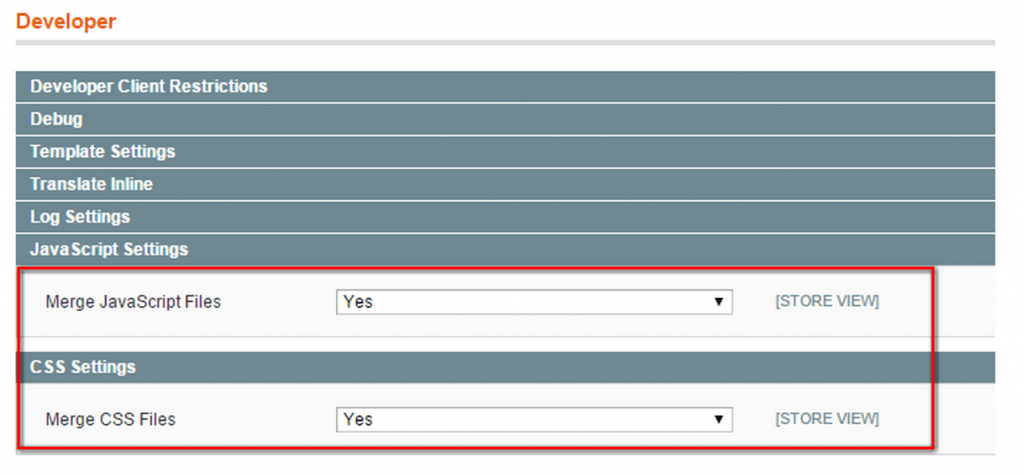
4. Let’s talk Cache
- Server Caching
Varnish is the most well-known, and it can speed your site considerably. We prefer LiteMage because it is faster and supports HTTPS. Either will make your site run a lot faster.
- Use Full Page Cache Extensions like Full Page Cache from Amasty. Magento Enterprise comes fully equipped with this feature.
- Browser Cache
Add code snippets to the .htaccess file to allow specific files to be saved on your shopper’s computer. Use Gzip to compress the web pages on the server side and add Expire Headers which tells the browser whether to download a new version of the page from the server or use the one in the cache.
- Magento Cache Configuration
Enable Magento’s inbuilt cache from the admin panel.
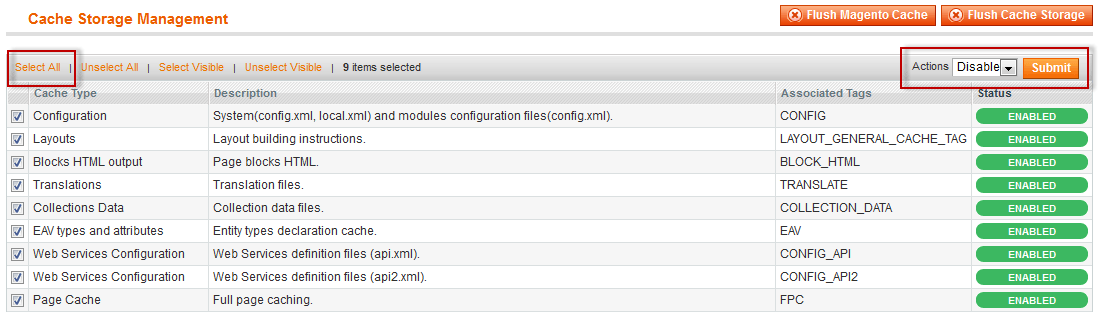
- PHP Accelerator
PHP scripts can be cached in their compiled form using PHP Accelerators like Xcache.
- MySQL
Enable MySQL’s query cache to improve speed performance.
5. Add-on Extensions
Think of extensions as clothes you wear. If you wear too many clothes, the weight will make your movements slow. Similarly, a lot of extensions make it harder for your store to run smoothly. Delete unwanted extensions and don’t forget to update the extensions to fix any bugs that might be slowing page loads. Further, you can test an extensions impact by disabling it.
Run a speed test on the site before and after disabling the extension.
6. Use the Flat Catalog in Magento
Magento uses EAV (Entity Attribute Value) to store customer and product information. Enable the Flat Catalog from the admin panel for faster performance in the MySQL queries.

7. Server Considerations
When choosing a host and plan pick carefully. There is a wide range of performance options. Some choices to think about:
- Disk space – Don’t cut it too close.
- Can your processors handle peak traffic?
- Uptime of 99.9%.
- Server near customer base for best load times.
- Uses SSD drives as they are 20x faster.
8. Delete Magento logs and Databases
By default, Magento keeps logs for six months. Enable log cleaning and a timeframe for keeping the logs.
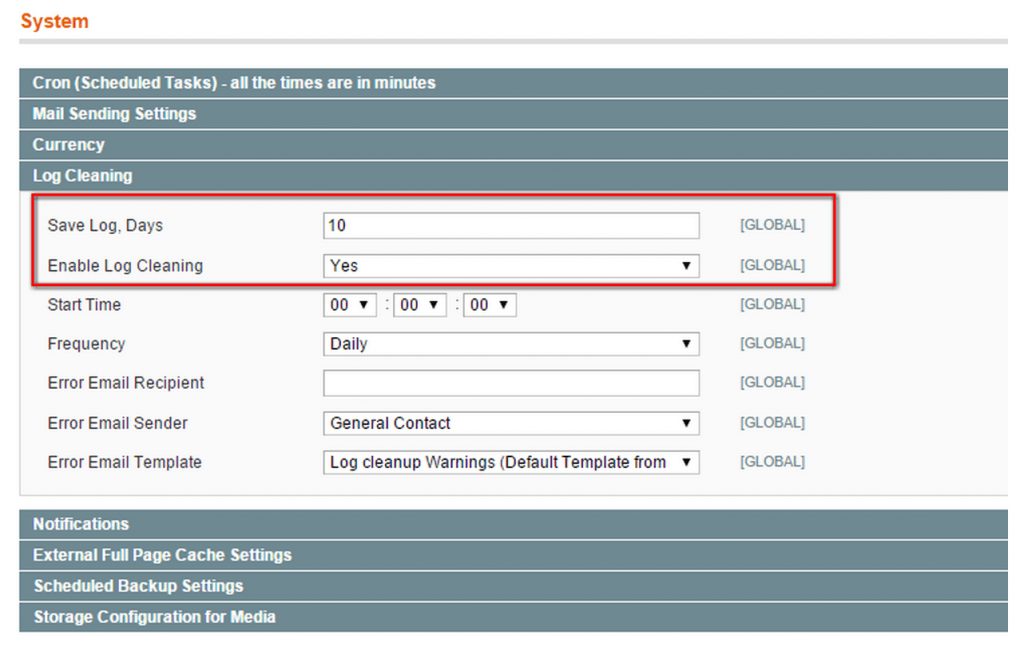
9. Reduce Image size
Most online stores are heavy on graphics. Compressing your images makes them download faster. Use a graphics program like Photoshop or TinyPNG Extension.
10. Run Virus and Malware Scans
No online presence these days is safe. Do routine scans to keep your store secure. If your site gets infected, the virus will consume the resources that your site needs.
Read Also
Top 10 Magento Themes to Start an eCommerce Packaging Business
Top Most Popular and Customizable WordPress and Magento Themes Of 2018
10 Reasons That Makes Magento The Dominating eCommerce Platform in 2018
Get more to your email
Subscribe to our newsletter and access exclusive content and offers available only to MonsterPost subscribers.


Leave a Reply
You must be logged in to post a comment.