Typeform Web Form Builder: Question Your Customers Inside Out
After you’ve built your site with a TemplateMonster template and run it for a while, it’s time to communicate with your audience. Asking questions by email is unlikely to bring desired results. The best way to go is to use online forms to question your customers and prospects. Whether you are on a budget or can already afford to pay, check out a cool web form builder, Typeform. It will ease the job for you.
What types of web forms can build with Typeform? Any! Lead generation forms, branding questionnaires, market research surveys, geographic quizzes, donation forms, - this service provides unlimited opportunities. Through engaging, mobile-ready forms, you can find out what people think about your business and how you can improve it. As mentioned above, Typeform offers plans for any budget. Let’s start our review with its free plan.
Free Plan of Typeform Web Form Builder
There are two ways to build online forms with this service. You can start from scratch or use a ready-made template.
Drag-and-Drop Interface
To build web forms from scratch, Typeform has an intuitive interface that will give you a quick start. You can manage things by dragging and dropping there.
The welcome screen comes with a broad range of settings. You can upload an image of up to 2 MB or video from YouTube or Vimeo. It’s also possible to add a welcome message, short description, and button with custom text. What’s cool, you are free to disable any of these options if you like.
When choosing a question type, you’ll have a broad range of options at hand. Whether you need a short answer for a quick survey or a long one for in-depth research, options are diverse. You can also use yes/no, rating, numerical, multiple-choice and many other types of questions in your online forms. Here’s a full list.
Styling Options
Regarding styling, this web form builder allows you to customize colors, fonts, and background imagery.
Each element of your form can have its color, mainly a question, button, answer, and background. You can also use an option to detect the color matching your background image. To simplify the whole process, feel free to choose from 25 pre-made color schemes.
The next thing to focus on is a choice of fonts. Typeform has a library of 25+ fonts that will make your questions readable on any device.
To support your content visually, you can set a background image. Upload your one or select from the Typeform collection. It’s up to you. Just make sure you scale it and tweak its brightness the right way.
If you’re lazybones like me, you’ll appreciate 35+ ready-made themes. From vintage and geometric to graffiti and navy, you can choose the style matching your website design.
Template Gallery
If you want to use a ready-made template, you can choose from 45+ options. To find the necessary one faster, you can filter them by the use case (quizzes, surveys, payment forms, etc.2) and category (eCommerce, education, marketing, etc.). Then, you can also edit the one you choose in the drag-and-drop interface.
Configuration Options
Typeform has a lot of settings to tweak any of your web forms inside out. You can specify its name, set the language, and customize the default text in multiple areas. From validation and confirmation messages to interface elements and payment fields, feel free to type in anything you like.
Due to a built-in progress widget, you can show respondents how much is left until they complete your survey. There are two types of progress visualization to choose from, i.e. percentage and proportional.
You can also enable an option to receive notifications when respondents complete your forms. Emails will contain all the data they provided.
Typeform Integrations
Want to make the most of the data you collect with Typeform? You’ll have such an opportunity. Use Zapier to integrate this web form builder with 300+ popular services. For example, you can save new entries to Google Sheets, create MailChimp subscribers, receive Slack notifications, and much more. The service you’re currently using is most likely friendly with Typeform.
Forms Distribution
The more places your online forms reach, the more respondents you will attract. With Typeform, you can add a form to your site as an iframe and a full page. It will look perfect anywhere, no matter what screen respondents use to view it.
If your website layout doesn’t have space for forms, you can show them in pop-up windows. Choose from a classic or drawer type and paste a piece of code to your HTML doc. It’s as easy as that.
Your site is not the only place to approach customers with your forms. You can also share them on social networks and even send them by email.
Typeform Analytics
Would you like to keep track of how well your online forms perform? The service provides an overview of the key metrics. They include the number of unique visits and responses, completion rate, and average time it took to complete the form. You can track this data by the type of devices used, i.e. PCs, tablets, smartphones, and others.
To explore responses with ease, the dashboard features a well-structured results table with multiple functions. You can order the data, search for any text or value, filter results, export them to Excel and CSV files, etc. The table also displays some useful information including start and submission dates and respondent’s network ID.
Typeform generates a report for each form automatically. For easier recognition, it has the same design as the form it belongs to. In the report, you can see how many people answered each question and how many times each answer choice was picked.
On top of everything, you can add Google Analytics to Typeform. It will let you track visitors’ behavior and demographics. For this, simply paste your web tracking code.
Pro Plan of Typeform Web Form Builder
The free plan of Typeform provides all the must-have features to build online forms. But you can move even further with your surveys, quizzes or whatever you use this service for. Give a try to the pro plan, and your forms will become intelligent. Find out what features are available to pro users of this web form builder.
Logic Jump
First, the pro plan is perfect for those of you who want to personalize questioning. It has a unique feature for such a purpose, i.e. Logic Jump. With its help, you can ask questions based on respondents’ answers. The more relevant questions you ask, the higher completion rates you’ll get.
Hidden Fields
Hidden fields are also helpful for personalization. This feature lets you embed the data you already have into URLs of your web forms. With hidden fields, it’s possible to utilize different kinds of information. They include respondents’ names, emails, and traffic sources, i.e. social network or your site. If you sell, say, shoes, you can identify the buyer’s size.
Calculator
If you often give quizzes and want to reward respondents, a built-in calculator will come in handy. It enables you to make simple calculations in your online forms. You can add, subtract, multiply or divide points for each answer.
File Upload
To get closer to your audience, let them share some files with you. Respondents can upload all file types, be it an image, audio, or doc. The pro plan of Typeform provides 2GB of storage space. The maximum size of files is 10 MB. If it exceeds the limit, respondents must upload that file to Dropbox or Google Drive and paste the link afterward. It’s convenient to collect links and download files whenever you like.
Payment Field
Would you like to make a profit out of your forms? Here’s a solution. Get a Stripe account (the money will go there) and add a payment field. Then, you can start accepting online payments, donations, whatever. Regarding configuration, feel free to set a currency and price and insert an image, video, and description. You can also make the payment field optional and required.
Respondent Notifications
After respondents submit your web forms, they naturally want some feedback. Update your free plan to the Pro, and send them automated emails. There are many ways to use this pro feature. You can thank your respondents, confirm their orders, show results, and redirect them somewhere like an individual web page.
Thank You Screen
Users of the Pro plan can change a default “thank you” screen for a custom one. It provides more flexibility. With its help, you can add text, image, GIF, video, hyperlinks, and social sharing buttons. You can also enable an option to reload the form or redirect respondents to a certain URL.
Pro+ Plan of Typeform Web Form Builder
Do you think that’s all? No way. This advanced web form builder has a backup plan that breaks any limits. Here are the things you can do within the pro+ plan of Typeform:
- collaborate with your team members on web forms;
- swap the default Typeform branding for your one;
- redirect respondents to any page after they complete your form;
- send the data from your form to a URL or web app;
- use 4 GB of storage space instead of 2GB as in the pro plan.
Typeform has tons of features to dive into web form creation. Do you have any suggestions on how to extend its functionality? What features would it be cool if it had, in your viewpoint? Speak your mind in the comments, please. Make sure you’ve shared the post with your IT friends to let them know about this cool web form builder.
Get more to your email
Subscribe to our newsletter and access exclusive content and offers available only to MonsterPost subscribers.

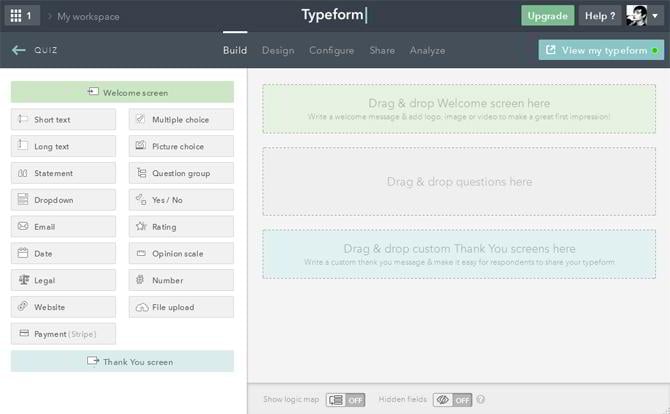
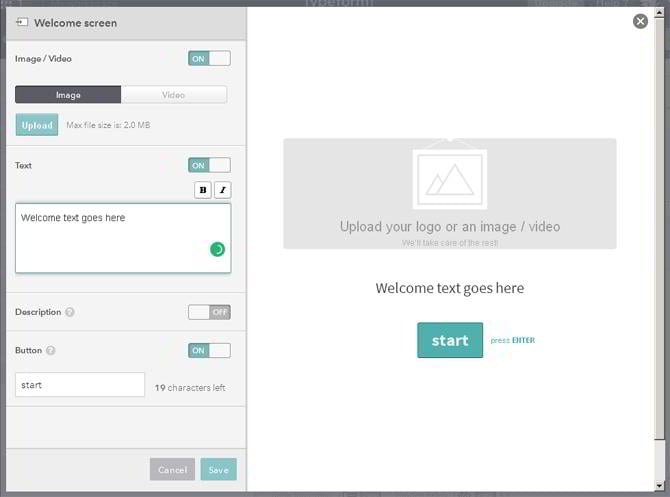

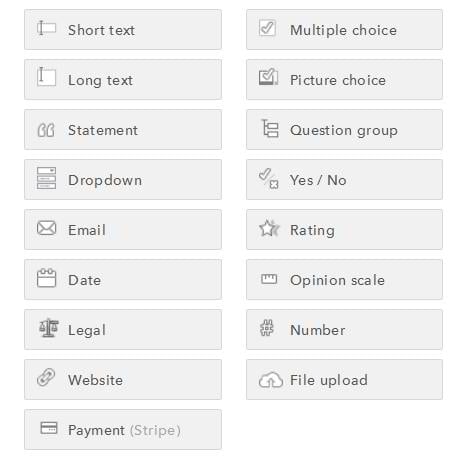
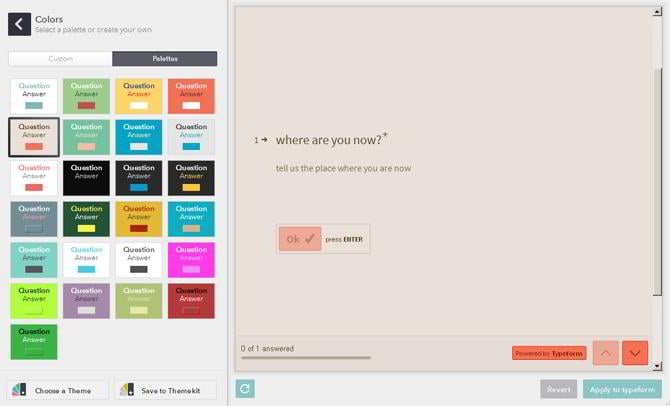
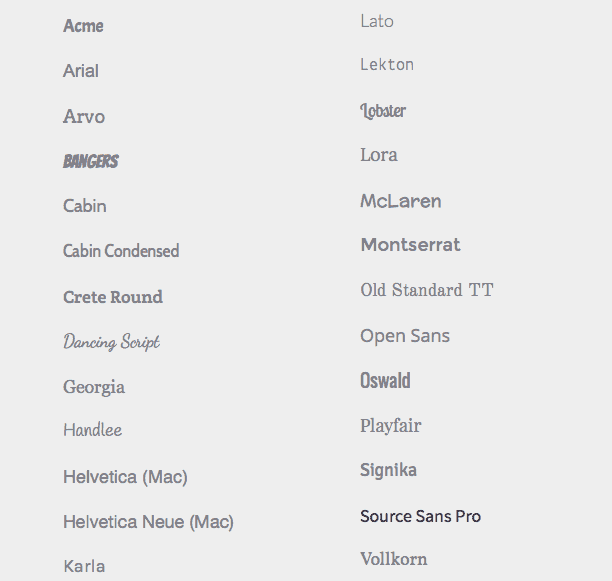

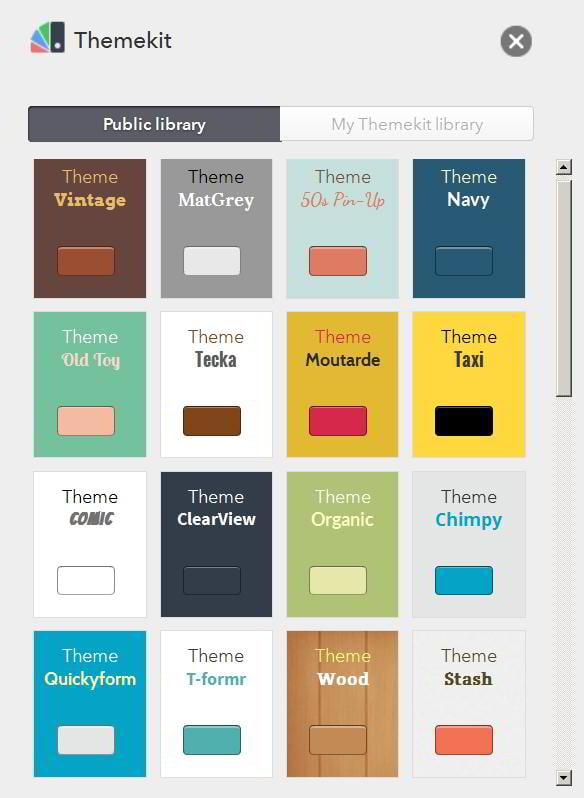
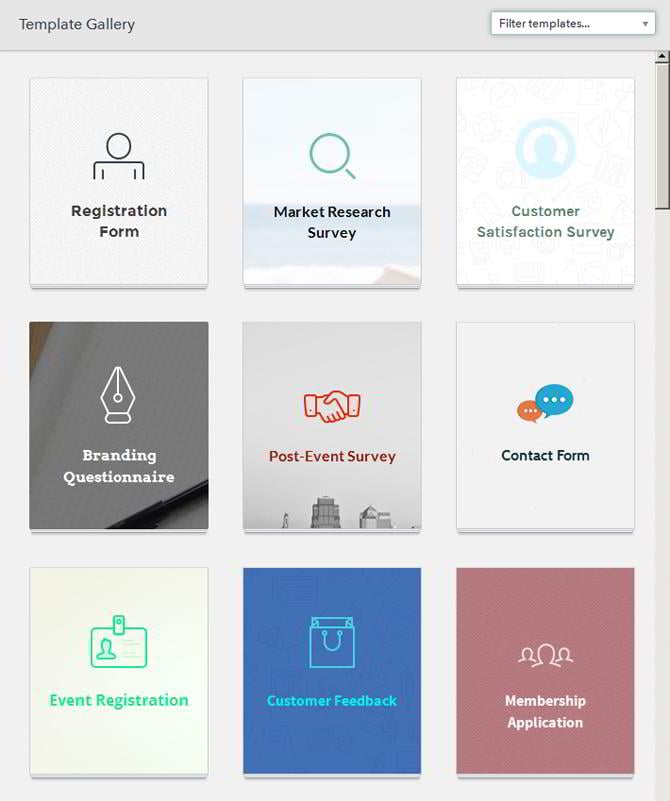
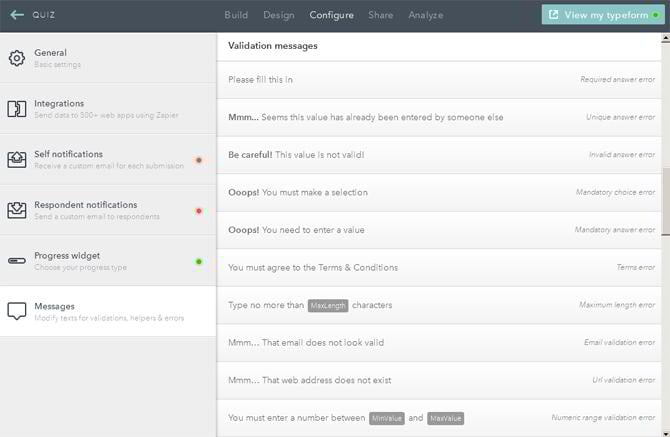


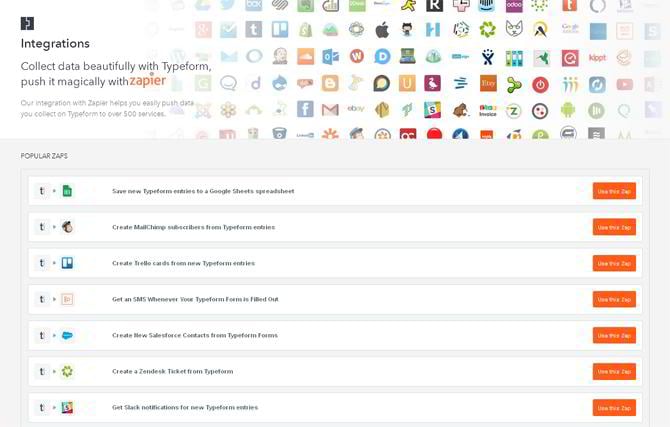
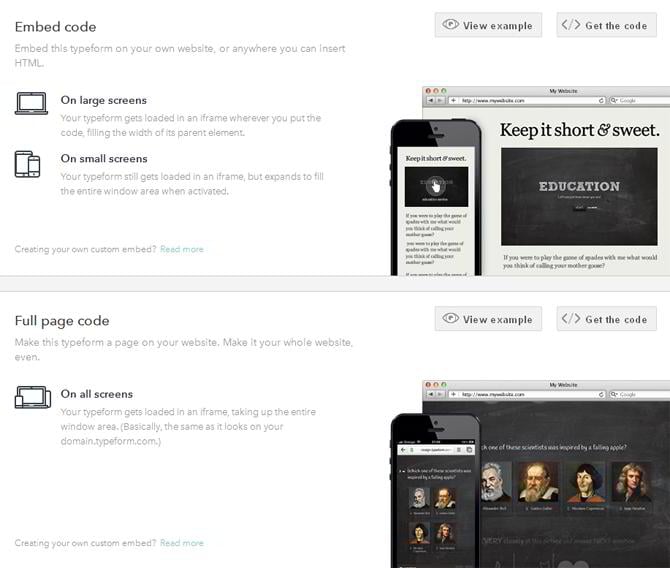

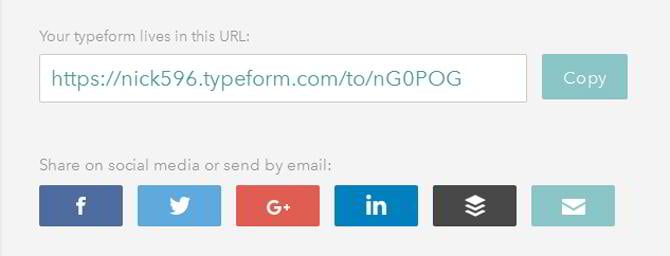
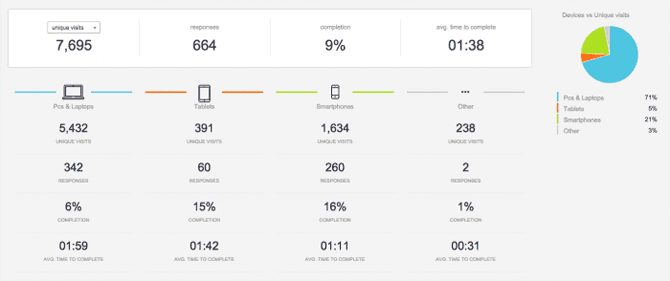
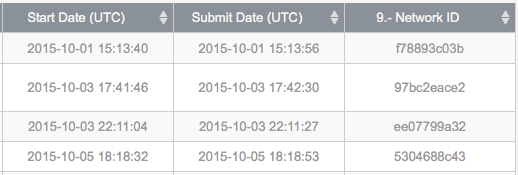
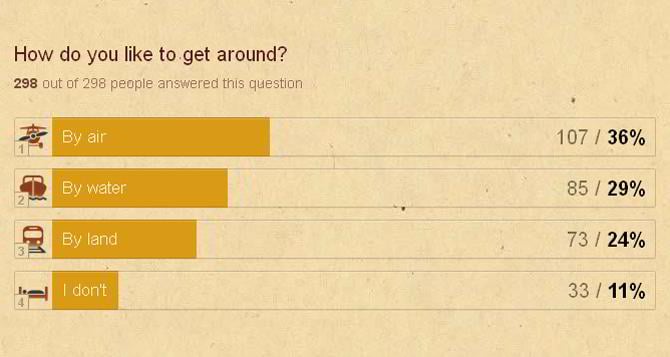
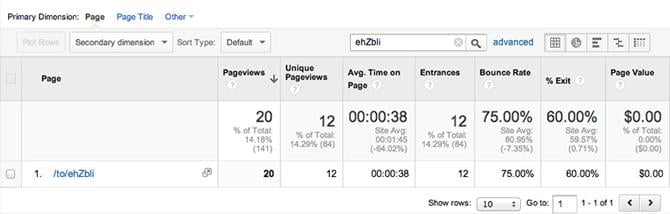
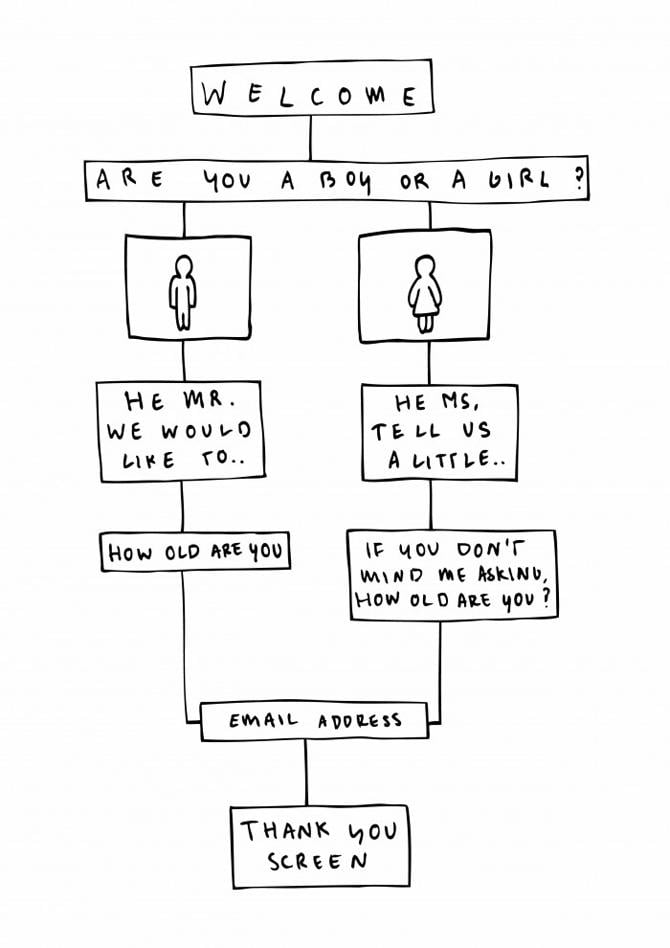
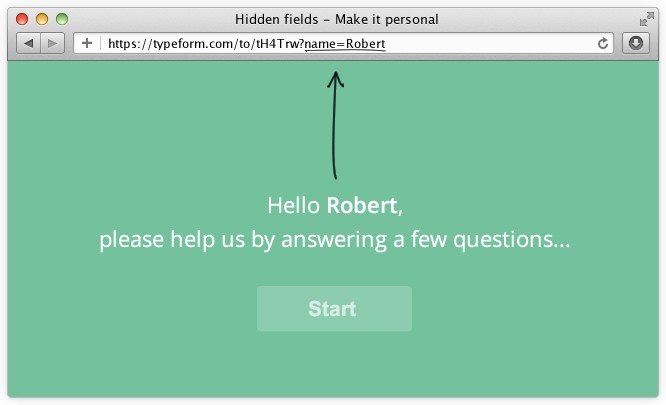
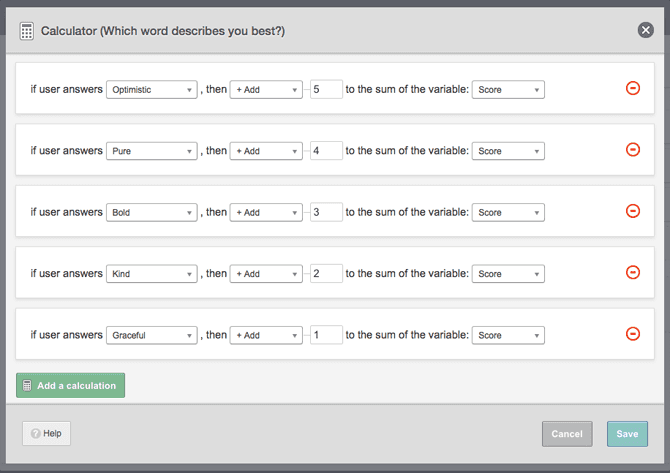
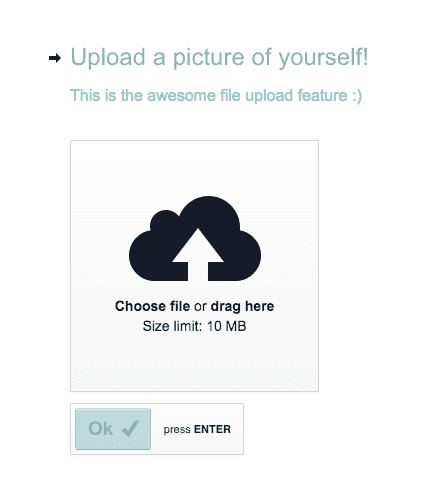
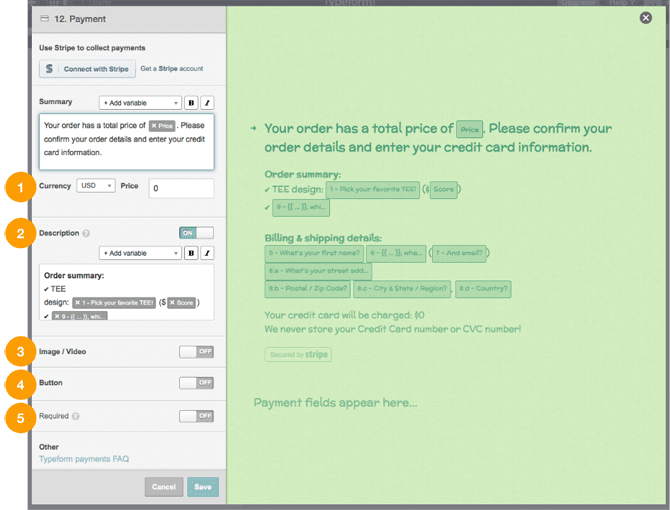
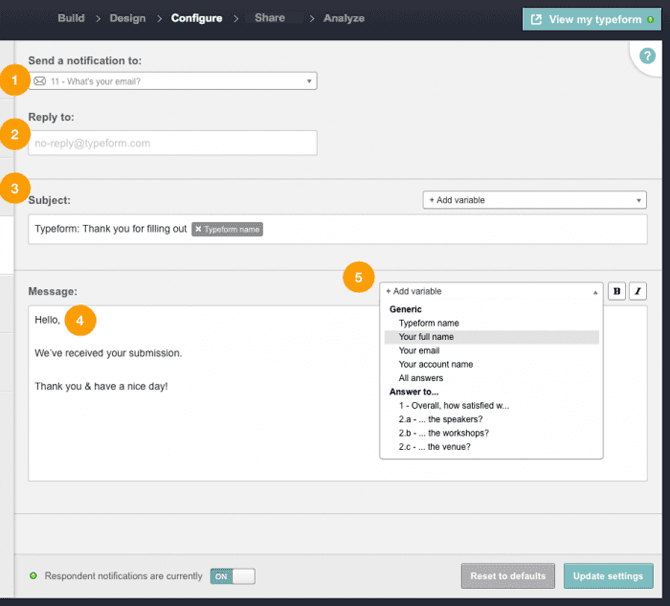
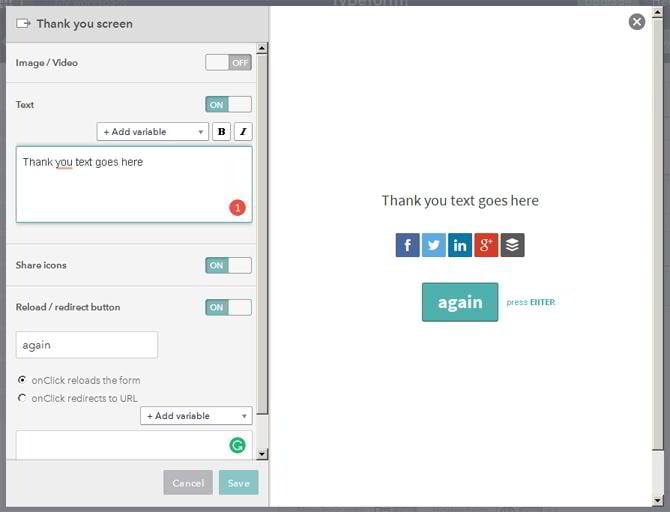
Leave a Reply
You must be logged in to post a comment.