WebHosting Mistakes That You Need To Avoid At All Cost
One of the most important decisions that you have to make when starting a website or a blog is to choose the right web hosting provider for your website built with a WordPress theme. It’s quite easy to make mistakes when it comes to choosing a web hosting company if you’re a newbie or have not done any research.
The bottom line is, it’s always a smart idea to be extra careful when you’re searching for a web hosting provider. That way, you can avoid ending up with a web host that causes you a lot of headaches either through excessive downtime, slow loading, and a less than average experience for your site visitors.
In this article, we’ve rounded up some of the most common mistakes that you need to avoid at all cost when choosing a web host so that you don’t end up making a costly mistake.

1. Not checking the reviews
After searching on Google for a web host, you might end up with a hosting company that seems to provide all the things you need for your website and best of all, it’s super affordable!
But here’s the thing: if it’s too good to be true, then odds are it probably is.
We can’t stress enough how important it is that you always check the reviews of a company before signing up with their hosting plans. Look for websites and authority figures in the hosting industry that offer unbiased and honest web host reviews so that you have an idea of how good or bad the hosting company is.
A few things that you should keep an eye out for in reviews are:
- Customer support complaints
- Downtime or server reliability complaints
- Viruses or security complaints
- Multiple complaints due to server overloads
Of course, there will be times when these reviews might be skewed or biased (whether positively or negatively), so you should always try to look for multiple resources when it comes to reviews.
2. Terrible customer service or support
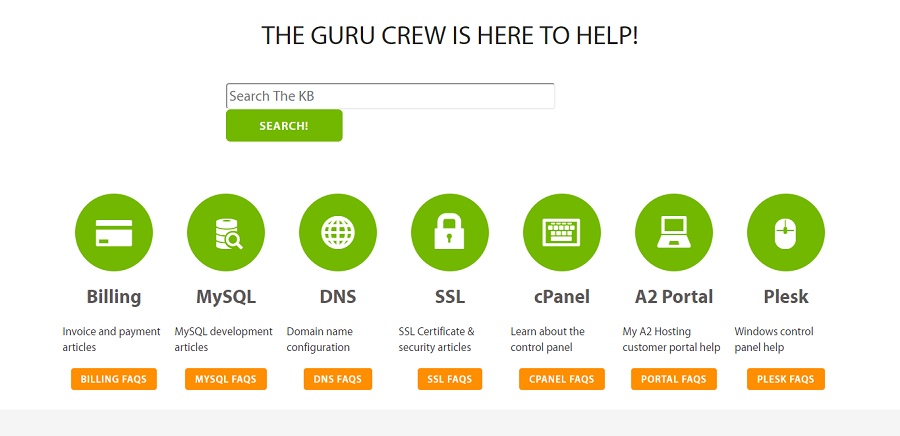
It’s always a good idea to go for a web host that offers multiple customer support options — live chat, email, 24/7 customer service, phone support, etc.
However, it’s not enough to just have all these support choices. You also need to look at the quality of the hosting provider’s customer support. What’s the point of 24/7 support via live chat if it takes you days to get a response from them?
You should research a company’s customer support as they are the ones that will help you if anything goes wrong. Check for reviews online and in forums to find out what other customers are saying about the company’s support team. You can also test their customer support by asking them questions on their live chat before signing up.
If they can’t take the time to answer your questions before signing up, then it’s unlikely that their support team will get better after you sign up.
3. Choosing price over quality
If you’re just starting out your website or blog, you might not have a lot of budgets, which then limits your choices for a web host. Unfortunately, if you want to have a good quality host, then you can’t let price be a factor when you’re looking for a quality hosting provider.
As the old adage goes, “you get what you pay for,” and it has never rung truer when it comes to web hosting services. A hosting provider that charges you $3.50/month will probably have fewer features and less-than-stellar server performances compared to more premium hosting providers.
Of course, that’s not to say that all cheap hosting providers are bad. You just need to know where to look for if you want to find the cheapest hosting providers around that still provides awesome features and server performances that are tailored towards WordPress users.
4. Not understanding “Unlimited Hosting”
Nowadays you’ll find that a lot of hosting providers are offering unlimited hosting, which might sound amazing at first. However, if you take the time to do a little digging, you’ll realize that their unlimited hosting is not really unlimited.
Here’s the thing. When a company says that they offer unlimited hosting, what they really mean is that they are managing their limited server resources and usage closely to make sure that their hosting capacity does not suffer any significant shortages.
Since most hosting companies (good and bad) offer some form of unlimited hosting, it helps to understand what unlimited hosting really means in the web hosting industry so that you don’t end up over-trusting your web host.
5. Ignoring the terms of service
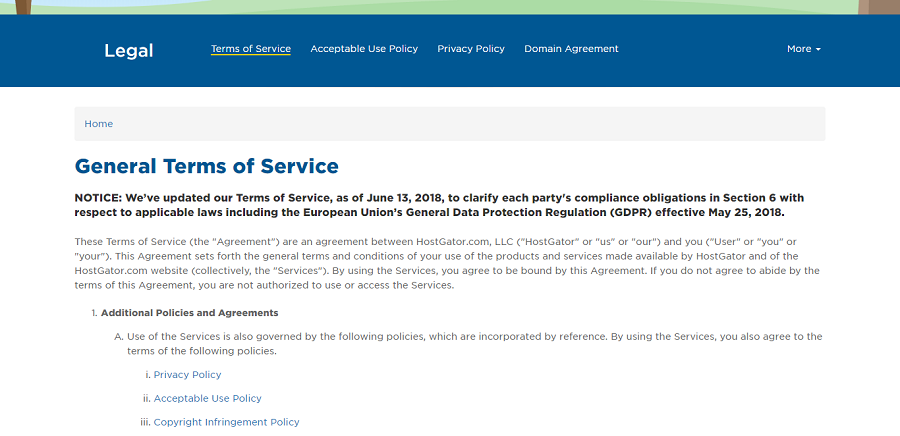
One big mistake that a lot of people tend to make is to briefly skim through the ToS (Terms of Service) and Mailing Policy (or worse, completely ignore it) of a web host before signing up. If you don’t read up on your host’s ToS, then chances are you’ll end up in big trouble sooner or later.
Hosting companies will often include limitations in their ToS for a number of things, such as their unlimited hosting, by limiting your resource usage. There’s also Mailing Policies which can include various limitations, such as how many emails you can send and receive per hour under your account.
The other big thing that you need to look at is a hosting provider’s refund policy. Sure, their banners might say “30 days hassle-free refund” or “90 days money back guaranteed,” but always double check by reading their TOS for the actual refund policy and whether it’s worth it or not.
Imagine putting a substantial amount of money on a hosting provider, only to end up with subpar server performance AND not being able to get your money back from it!
You should ALWAYS read their ToS and any other usage policies before signing up with a web host in order to avoid any headaches later on.
Conclusion
Whether you’re starting a blog or an eCommerce website, you should always avoid the mistakes that we listed above when you’re looking for a web host. A good foundation is important if you want your website to be successful and it starts with choosing the right web host for your WordPress website.
Are there any other mistakes that should be avoided when choosing a web host? Let us know in the comments!

Read Also
Top-15 WordPress Hosting Templates In 2018
How to Save on a Web Hosting Service: 9 Pieces of Advice
WordPress Hosting 101: Best Hosting Providers
What’s the Difference Between a Domain Name, Website, and Web Hosting?
The Impact of Hosting on Your Website
Don’t miss out these all-time favourites
- The best hosting for a WordPress website. Tap our link to get the best price on the market with 82% off. If HostPapa didn’t impress you check out other alternatives.
- Website Installation service - to get your template up and running within just 6 hours without hassle. No minute is wasted and the work is going.
- ONE Membership - to download unlimited number of WordPress themes, plugins, ppt and other products within one license. Since bigger is always better.
- Ready-to-Use Website service is the ultimate solution that includes full template installation & configuration, content integration, implementation of must-have plugins, security features and Extended on-page SEO optimization. A team of developers will do all the work for you.
- Must-Have WordPress Plugins - to get the most essential plugins for your website in one bundle. All plugins will be installed, activated and checked for proper functioning.
- Finest Stock Images for Websites - to create amazing visuals. You’ll get access to Depositphotos.com to choose 15 images with unlimited topic and size selection.
- SSL Certificate Creation service - to get the absolute trust of your website visitors. Comodo Certificate is the most reliable https protocol that ensures users data safety against cyber attacks.
- Website speed optimization service - to increase UX of your site and get a better Google PageSpeed score.
Get more to your email
Subscribe to our newsletter and access exclusive content and offers available only to MonsterPost subscribers.

Leave a Reply
You must be logged in to post a comment.