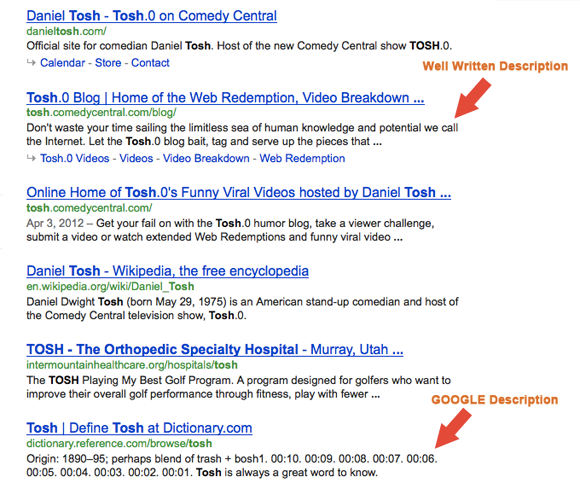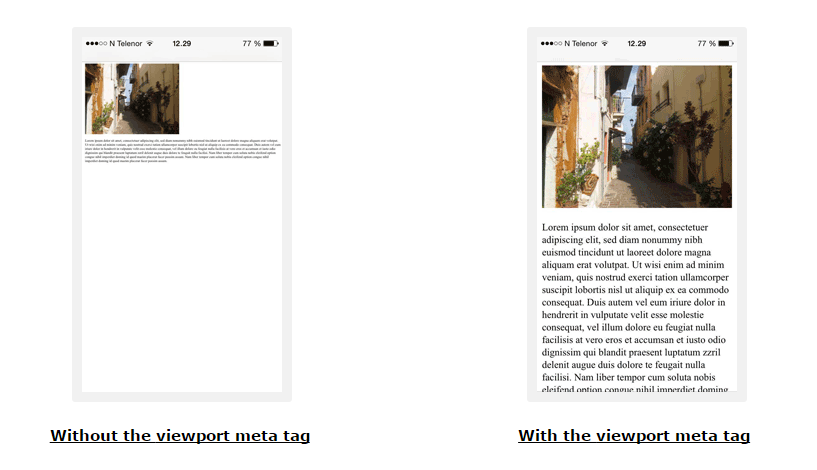Meta tag
Meta tag is a tag (i.e. coding statement) in HTML that provides some information about the data represented on a webpage. Meta tags do not display on the website page, but they are parsable to search engines. <meta> tags always reside inside the <head> tag on top of the HTML document.
Meta tags should always include the ‘content’ attribute, which includes the value of a meta tag. Meta tags have no end tag. Here is an example of HTML <head> with meta tags.
What are meta tags used for?
Meta tags are used the tell browsers how often to reload the page and how to display content on different devices, and to inform search engines, what are the keywords connected with the page. They may also be used by other web services.
What types of meta tags are supported by HTML5?
HTML5 supports the following meta tags (the list is not extensive, only the elements that are currently still meaningful for SEO are included):
<meta name="keywords"> is the meta tag that defines keywords that will be crawled by search engines. In the past, this tag used to be critical for search engines to identify your page. However, currently, Bing is the only search engine that looks at this meta tag in order to tank the pages that are spammy. The takeaway lesson from this is that you can leave this meta tag out or go for 1 – 3 keywords in it; this would suffice.
<meta name="description"> defines the description of the page. For example: content="What Is Meta Tag". Your description should be well-thought and accurate; its length should be no more than 155 symbols. If search engines, such as Google, decide that page description is not good enough or inaccurate, they provide their own machine-created description in search results, which will hardly beat what you can write yourself. So, think of what you provide in description carefully if you want to see it in search engine search results. One more tip is not to use quotation marks in description, as then your description will be cut off.
<meta name="author"> specifies the author of the content represented on the page.
<meta name="http-equiv"> tells user’s browser, how often to reload the page.
<meta name="viewport"> is the viewport tag that tells browser the initial width and scale of the page on the device that’s currently used. You can learn more about the use of meta viewport tag for mobile design here.
<meta name="robots"> is a pretty important tag that tells search engines whether to index the page and whether to follow links on the page. Usually, the ‘index’ and ‘follow’ values are specified as they include the page to the index and do not break the link paths on the website. ‘Noindex’, ‘nofollow’ are usually specified on the websites under development that should not be attended to by search engines.
Do meta tags help your SEO?
Some of the meta tags still impact your SEO, although many others are no more influential. The meta tags that are still worth your careful attention are keywords, description, and robots.
Learn more about the impact of meta tags on SEO from the free E-book ‘A Guide to On-Page SEO’ that you can download here.
Related terms: browser, dynamic website, CMS, domain.
References and further reading:
- Meta element - Wikipedia.
- HTML <meta> Tag – W3Schools.
- Meta tag. Meta tag definition and examples.
- Meta Tags - How Google Meta Tags Impact SEO. Meta tags and SEO.
- How To Use HTML Meta Tags. How to properly use main HTML meta tags.
- Death Of A Meta Tag. Rise, fall and the current state of meta tags.