WooCommerce Product Table – Accessible Format for Your Store
Have you ever needed to filter, sort, or otherwise manipulate your WooCommerce store products? In some cases, displaying all the assortment parameters in one place is more efficient. For example, there can be a situation when you want to make the "Prices" webpage. This page should include a list of items with photos, names, price tags, and an "add to a cart" option. So, what should you do?
From my experience, I advise you to use the WooCommerce Product Table (WCPT) plugin. It will help you display the assortment of goods in an accessible format.
Firstly, I'll tell you about the plugin itself, and then I'll consider the WooCommerce themes, which work great with the WCPT. By the way, you can install the LITE version of the plugin from the WordPress repository. If the free features are not enough, the PRO version is always available for purchase.
Note: Before using WCPT, you should first install the WooCommerce plugin. Otherwise, it will not appear on the left sidebar of the admin panel.
What is WooCommerce Product Table Plugin
The WCPT uses information about items you have already added earlier and adds them to the chart. It cannot display anything if you do not have any published items on your site.
Who Will Benefit from WCPT
While this is not an exhaustive list, here are a few cases in which the extension gives your visitors a better experience:
- Wholesale stores. If you sell an assortment in bulk, an easy way of sorting/filtering will be user-friendly for customers.
- Product catalogs. Likewise, if you want to display an easy-to-navigate view, the sort/filter grid will save customers time.
- Order forms. And, of course, if you're going to create an order form, the WCPT provides a very easy way to do this. It's also a good tool for displaying restaurant menus and taking online orders.
How to Add WC Product Table
Traditionally, we start from the left sidebar of the WP admin panel (Product Tables>Add New).
Note, a system has already generated a shortcode. You may change its attributes at any time (shortcode attributes define the appearance of a table).

Query
- Go to the "Query" tab below. Select some criteria for which items to display.
- Select items by category (if you want to display a specific category).
- After that, set the max number of products per page (if the total amount of goods is greater than the max number, enable the "Pagination" option).
- Set the item's sorting (for example, by 'Price: low to high'). If you want to hide out-of-stock goods – enable this option, too.
- You may also select products by ID and SKU.
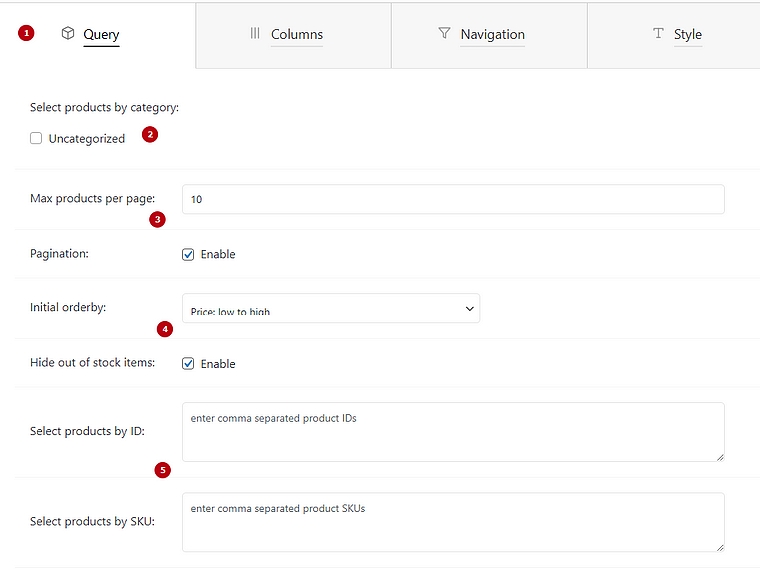
If you leave the "Query" settings empty, it will display the entire assortment in your shop.
Columns
- Go to the "Columns" tab below and create at least one column in the "Laptop Columns" section.
- After that, add at least one element in this column.
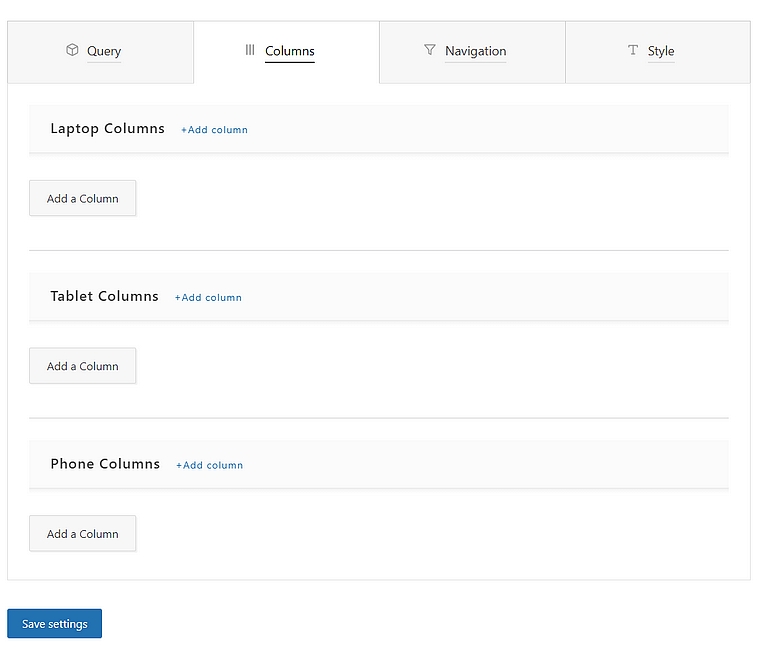
Without any settings for columns and elements, a table has nothing to display.
Navigation and Style
- The "Navigation" tab allows controlling navigation elements, such as filters, search, sorting, result count.
- The "Style" tab features design options.
Press the "Save settings" button at the bottom, or use Ctrl+s (Cmd+s for Mac) to save changes.
After working on styles and navigation, we get something like this:
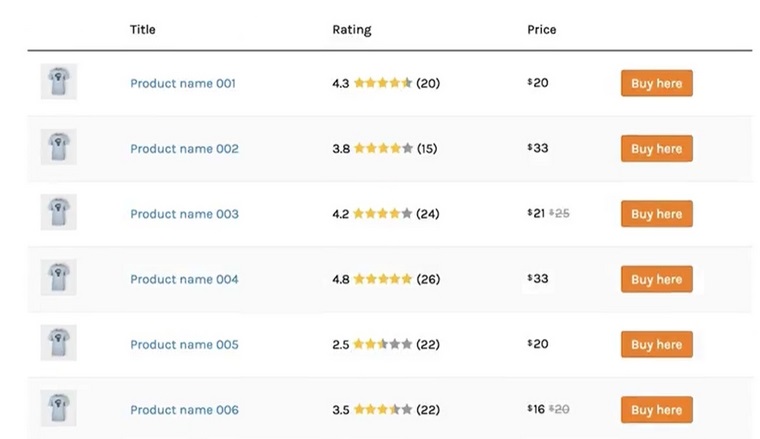
You can create such a simple table using the LITE version. Agree, this arrangement of items is very convenient for many customers.
And now, let's see in detail what the PRO version offers you.
What Are the Features of WooCommerce PT PRO
The advanced license per domain costs $49 and offers the following functions:
- Sorting items by column heading.
- Ability to select the required parameter (size, color) directly in the row with the product.
- Pop-up tips for visitors.
- Relevance search rules (exact / non-exact match). You may set a custom weightage for each search phrase.
- A sidebar with custom fields and price. Convenient selection of different options for quick search.
- Additional information about a product is in a drop-down row under the main row when a visitor clicks a special button.
- Advanced shortcode attributes (you can create a custom table once and then use its shortcode for different cases).
- If any of the pages require specific layouts, you may individually assign tables based on categories/attributes/tags. For example, on the "All Clothes" page, there will be a grid with the whole range of clothing. The "Accessories" page will display the accessories only. And let's say a customer is planning to search for a cap. Then it will generate a list with a name or attributes that contain the word "cap".
- You may import/export tables and settings between your sites in minutes.
- The upload button allows uploading product files. A file type can be PDF, MP3, MP4, or ZIP.
- The Download CSV function allows visitors to download the entire table into a CSV format. It is useful for those who are used to working with Excel or Google Sheets.
Advantages of WCPT
To sum up, I can safely list the following benefits of the plugin:
- Order with one click.
- Fast search with instant filter and sorting.
- A necessary tool for wholesale, order forms, and cafés.
- No need to manually draw the table – inserting a shortcode is enough.
- An unlimited number of products in one list.
- Displaying the most necessary elements: titles, attributes, tags, SKUs, images, buttons, etc.
- Simple and intuitive interface.
- Easy to set up, does not require programming skills.
Despite the availability of numerous extensions, the WCPT is still essential for the effective functioning of an eCommerce business. It helps automate sales and marketing, makes it easier for customers to find and view what they are searching for. Moreover, it speeds up and minimizes the buying process.
This plugin is a good way to turn the standard view of WooCommerce products into a compact grid. Of course, you can do it without a plugin, but if you have no knowledge or desire to redo templates, then this plugin is a good solution.
Which Themes Does WooCommerce Product Table Work With?
Meanwhile, let's take a look at templates for a WooCommerce site. I have prepared five interesting themes with different topics. As a guide, I suggest you watch this video tutorial on how to install WooCommerce templates:
In addition, I recommend trying the LITE version of WooCommerce Product Table before purchasing to make sure it will work correctly with your site. So, let's go.
Lexicon - Art and Gallery Shop WooCommerce Theme

View Demo | Download | Hosting
It is a very responsive WooCommerce theme. It provides a handy navigation menu and a convenient appearance, including a quick view and cloudzoom with an image slider. The options for assortment viewing deserve special attention, namely, the image slider and product hover. In addition, a customer can see the selected items from any webpage thanks to the drop-down shopping cart. The Lexicon theme is designed with WPBakery Page Builder and is compatible with the premium plugin package. It is easily customizable with a drag-and-drop web editor to help you create any layout quickly and easily.
Features:
- Fully responsive
- Horizontal & mobile menu
- RTL + LTR
- Drop-down shopping cart
Jewelry Website Design Template for Online Shops WooCommerce Theme

View Demo | Download | Hosting
This theme from Zemez is a mix of subtle brown tones. And at the same time, it is a multifunctional theme with a lot of pages. The template is ideal for sellers of jewelry and handmade accessories. There is sorting of products by categories, for example, Top-Rated, Sale, Featured, Bestsellers, etc. Moreover, you may display the best items in a separate block with their short description. The menu, blocks, tabs, elements, builder, gallery plugins will help customize the site to your needs.
Features:
- JET plugins package
- High-quality pictures package included
- Well-documented
- The fast response of technical support
Elitario - Liquor Store WooCommerce Theme

View Demo | Download | Hosting
It is a stunning design for an online liquor store designed with "barrel" tones. The template inspires visitors to feel like they are in a real liquor store. The atmosphere encourages customers to purchase goods and gives the impression of a store's reliability. The developers have carefully designed the template using the Elementor constructor, equipped with well-thought-out modules and the latest drag-and-drop functions. This functionality greatly simplifies the setup process.
Features:
- Variety of homepages, header, footer types
- Fully responsive design
- WPML-ready
- Images included
Book - Single Book WooCommerce Theme
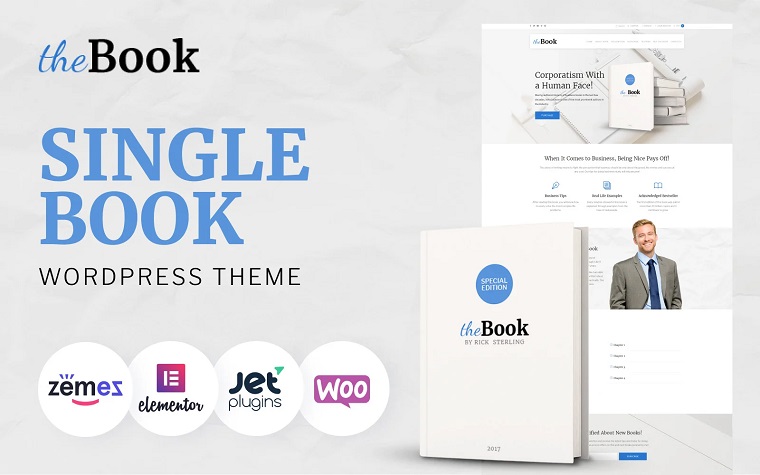
View Demo | Download | Hosting
This template is developed for book authors and writers and serves as a portfolio. It consists of several pages that reveal different author sides and talk about a book or another literary work. Meanwhile, the template includes many plugins that make it more attractive. Key features of the "Book" are call-to-action blocks, icon lists, book summaries, reader reviews, etc. Thanks to a special form, visitors can subscribe to the newsletter. Moreover, there is a separate section with a positive video review of another author.
Features:
- Call-to-action blocks
- Lots of web forms
- Drag-and-drop builder
- Video review of another writer
MedCare - Soft and Responsive Pharmacy WooCommerce Theme

View Demo | Download | Hosting
This WooCommerce template is a perfect solution to improve your healthcare store business. There are several pharmacy-related pages, which you can edit as you wish. To change the placement of each element on the page, use the drag-and-drop function. In other words, "MedCare" is a great way to save time and stop wasting it for weeks building an online store from scratch.
Features:
- Dropdown menu
- SEO friendly
- Multilingual
- 24/5 tech support from the author
Final Words
This is not a complete list of store designs for a website where you can use the WooCommerce Product Table plugin. By the way, we have considered only one WCPT plugin. There are quite a few of them in the WordPress repository. So, later we will try to review the rest of the most popular ones. Keep your finger on the pulse of our updates!
Read Also
7 Best WooCommerce Product Table Plugins
TOP Best WooCommerce Themes with Shop Page
What is WooCommerce for the Online Shopping Industry
FAQs About WooCommerce Product Table
This plugin is designed to work with any WordPress theme.
Yes, it does. The WCPT PRO version works perfectly with the WordPress Multilingual Plugin. If both plugins are installed, you will not need to create duplicate tables for individual language pages. It is enough to use one shortcode on all pages, and WCPT PRO will display the table content in the language corresponding to the current page language.
Yes, it is. When you create a table, you will have many shortcode attributes available to you. For example, the store / store_id attribute allows you to show products from a specific WCFM store. And with wcpt_wcfm_store, you can print the WCFM store name in the table.
You can purchase the PRO version on the developer's website for $49 (annual payment) or $129 (lifetime). Both licenses are available for one site. Is it worth it? Yes, it is if you want to use advanced features of the software.
Don’t miss out these all-time favourites
- The best hosting for a WordPress website. Tap our link to get the best price on the market with 82% off. If HostPapa didn’t impress you check out other alternatives.
- Monthly SEO service and On-Page SEO - to increase your website organic traffic.
- Website Installation service - to get your template up and running within just 6 hours without hassle. No minute is wasted and the work is going.
- ONE Membership - to download unlimited number of WordPress themes, plugins, ppt and other products within one license. Since bigger is always better.
Get more to your email
Subscribe to our newsletter and access exclusive content and offers available only to MonsterPost subscribers.

Leave a Reply
You must be logged in to post a comment.