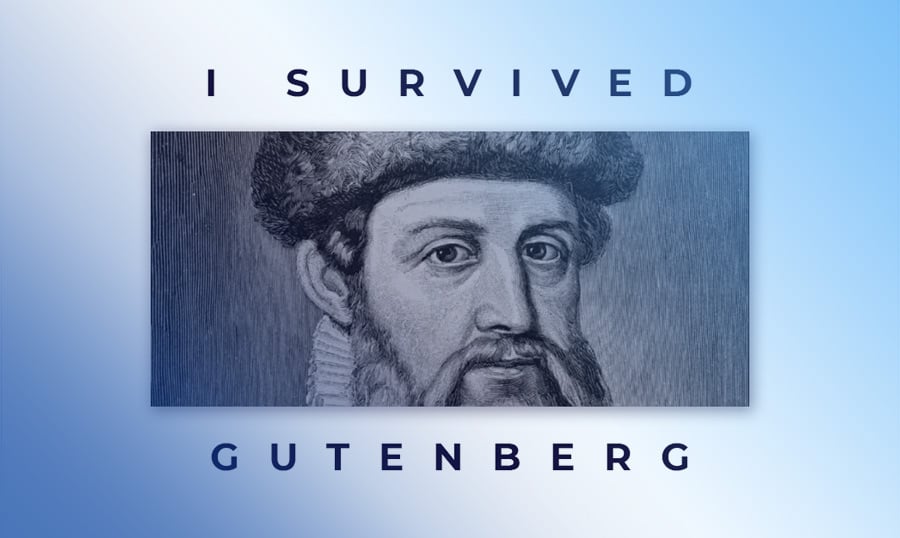When you are waiting for something for too long it's a shocking surprise when the event happens at last.
Like the birth of a child – you can never be fully prepared for the moment it happens. The whole WordPress community was waiting for the 5.0 version release, but when it was finally launched everyone went crazy: “Whoa! Oh my gosh, it is here! What should we do now?! Oh, Goodness, I’m not ready! We’re all gonna die!”. I have to confess that I had a panic attack this morning.
However, it turned out there’s nothing to worry about. I sat down, took a deep breath and calmed down. Further, I'll tell you what the WordPress 5.0 update will change for you and how to deal with it.
...eventually
How to update your WordPress?
First of all, you have to know that the update won’t be applied automatically. You have to smash the button to update your core to WordPress 5.0, so you have time to get prepared. When everything is ready – go to the homepage of your Dashboard > Home or Dashboard > Updates.
The “Update Now” button will be right there, you won’t miss it, but before hitting it make sure you got through this checklist:
- Do the backup (website and database). The chance of some critical failure is very low, but it is wise to secure your data just in case (it is generally a great idea to make regular backups, you know).
- Apply update to your staging website. What, you don't have a staging website?! Basically, staging website is a clone of your production website where you should test new features and plugins.
- Check your template compatibility with WordPress 5.0. Contact the template provider and ask if your theme is fully compatible with the updated version of CMS. If the template is new you don’t have to worry at all – most of the fresh themes were created WP 5.0 ready. For example, TemplateMonster vendor, Zemez, started adjusting all their templates to new WordPress from the moment of first raw release.
- Check the page builder compatibility with WordPress update. It is valid only if you use page builders, of course. To check the compatibility, you just have to take a glimpse of the builder’s blog – most of them now write articles about WP 5.0. For example, Elementor Page Builder reacted to the release immediately and posted the article about Elementor and WordPress 5.0 compatibility.
- Make yourself a cup of tea or coffee. The update won’t take long, so you’ll have to wait just for a few seconds, but a cup of hot drink is always a nice idea, isn’t it?
If some of your plugins or even the whole template is not compatible with WordPress 5.0 – it is still not a problem. Go to the Plugins tab and download WordPress Classic Editor. It is a plugin that gives you the “old” posts and pages creation interface. However, the new features are cool and you should also think about replacing the incompatible elements of your website to some more up-to-date. That could affect the downloading speed, general look of the website and improve the convenience of working with the website.
What will the WordPress 5.0 change?
Well, now the new page or post creation window will look completely different. The block-based WordPress builder is a default way you work with the dashboard now. I didn’t dig deep, but for the first sight, it looks pretty convenient. The interface is quite understandable and if you have ever worked with the page builders – you won’t have any problems with it. Gutenberg Editor helps you to build the appearance of the page in the “online” mode and see the general look the next second you do some customization. Yeah, just like the other page builders. That is the goal they were created for, isn’t it?
And for those who never tasted the page builder, we have a short video instruction. Believe me, there’s nothing complicated, page builders are meant to help you with website creation, so relax and take a glimpse on the video:
And what about the other page builders?
And what about them? I mean, when you install the Windows to your computer it has a default browser, Internet Explorer that you’re using to download Chrome, Opera or Mozilla. I don’t mean Gutenberg is as bad as Internet Explorer, I’m just saying that it is a matter of taste. I, personally, love Elementor, it is the most convenient page builder for me, so I would still use it after the update. I wrote a few words about Elementor vs Gutenberg competition a few months ago. Luckily, this option is available, Elementor is fully compatible with WordPress 5.0 and nothing is threatening my habits.
Qualitative software (like Monstroid 2) saves nerves
I’ve mentioned in the first paragraph that I had a panic attack this morning.
Like: “Damn it! I need to fix all the stuff that brakes very fast so that no one will see it!”. And you know what? There’s nothing I had to fix. I've built my little website on Monstroid 2 and it turned out it is completely compatible with WordPress 5.0. All the pages I've created in Elementor were OK, no elements were damaged, downloading speed and animation effects work smoothly.
What's the moral? Use only high-quality products of reliable marketplaces and you won’t meet any problems. I’m sure that if any issue would occur today - the Tech Support team would have helped me immediately. So, no unexpectable problems will do any harm to those wise website-owners who prefer to use premium products.
Conclusion
As I said previously – keep calm. As you can see, nothing terrifying or bad happened. Just check all your plugins, do the regular backups and don’t believe the suspicious software. Good luck with updating your websites!
By the way, what is your opinion about the Gutenberg? Do you like the update, is it convenient for you? Please, share your thoughts and pieces of advice in the comment section below. And hit the “Like” if you survived Gutenberg too.
Read Also
Gutenberg Editor: A Clear Look Under The Hood [Free eBook]
WordPress Editor of My Dreams, or Nightmares? [Gutenberg by WordPress]
The Future of Gutenberg Editor: Is It the Death of WordPress Builders?
WordPress 5.0: Review Your Expectations
The Gutenberg WordPress Editor: What You Need To Know
WordPress 5.0 and the New Gutenberg Editor: All You Ever Wanted to Know
25+ Pieces of Advice to Help You Handle Gutenberg’s Predicament [WP Experts Advice Column]
Do We Still Need Elementor if Everyone is Hyping About Gutenberg?
WordPress Gutenberg is Close to Becoming a Default Editor