WordPress Gutenberg is Close to Becoming a Default Editor
Gutenberg is a new WordPress theme editor designed to create and edit posts and pages. Gutenberg project aims to completely replace the default WordPress editor in the nearest future, and it is currently being tested as a plugin to become the part of the WordPress core in the short term.
Gutenberg offers a lot of content sections and blocks and provides extended functionality, simplicity and a great user experience.
Let’s have a closer look at the benefits and drawbacks to evaluate the product and understand if it is worth it.
Let’s go.
The project is named after Johannes Gutenberg, who presented a printing press to Europe long ago. His work made knowledge and information accessible to the people and started a social revolution. Developers follow the same principle of trying to make the editor affordable for any user.

Simplicity
Over the years you had to be rather knowledgeable about HTML and CSS to work with WordPress. That was not a problem for coders, but regular users experienced so much inconvenience.
Later, WordPress introduced various visual editors, and now we are talking about the Gutenberg project with a block concept at its basis.
Block concept
Gutenberg is popular for its blocks. There’s no need to have any programming knowledge to edit your content with the help of block elements. All you need to do is just adjust and locate your content blocks to get the preferable layout. The editor’s aim is to make a hassle-free web page experience with rich post layouts being used. And, no CSS and HTML skills are required.
Key features
- Each and every element is presented in a form of a block.
- All the blocks are equally easy to use and customize.
- Placeholders. Now you know where to fill in the blanks.
- The editor offers a WYSIWYG environment for working on the web.
- Easy to edit a layout with no doubts some part of the system can be broken.
Gutenberg provides accurate documentation. Go to its website to get access to the guides and instructions on how to work with its blocks. Tons of blocks and 34 embeds are currently available.
You are entering the URL to embed, and the editor will complete the rest. Everything is simple, clear and hassle-free.
Installation
Today, Gutenberg editor is a WordPress plugin.
Its version 3.5.0. is fully compatible with WordPress version 4.9.8. You can get it either through the WordPress Plugin Repository or install it as a plugin using the admin control panel.
Gutenberg editor is still a beta version, and it is better to use it on a test website.
| Pros | Cons |
| Easy to work with. | It is still a beta version. |
| Simplicity of the writing and layout process. | It is still recommended that you use it on a test website. |
| Visual part. | Poor reviews. |
| Content is displayed as blocks. | Overall poor rating. |
| No tech skills are required. | Bugs. |
| Creating complicated layouts with no tech experience. | No support for responsive columns. Some features are not available yet. |
| Quick embedding. | Not for beginners. |
| Embedding from 34 websites is supported. | Complaints about new problems appeared. |
| Clean design. | Accessibility. |
| No misleading - only relevant tools are shown. | Gutenberg APIs are still being worked on. |
| Mobile friendly. | It is still a question. |
Plugins and extensions
Gutenberg editor allows you to create content with the help of blocks. The number of blocks can be increased with additional plugins and extensions, which are available for the editor.
Let’s check them out.
Advanced Gutenberg
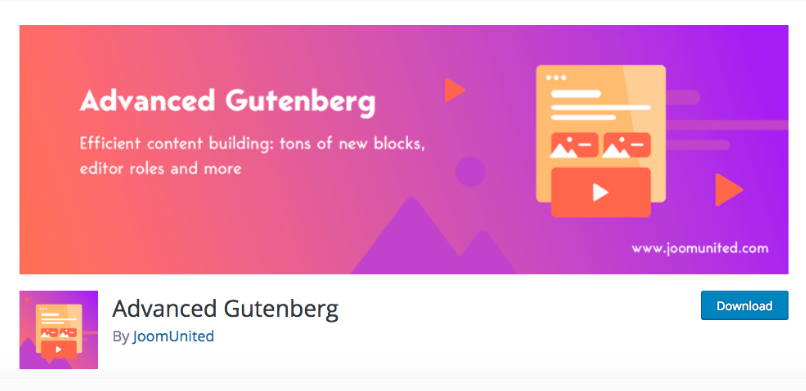
Get more functionality and customization options with Advanced Gutenberg plugin:
- get any level of access to the blocks of the plugin while you work on users’ profiles;
- choose any tool to customize a profile;
- add and enjoy lightbox feature working with the galleries;
- display ALTs and captions in gallery lightboxes;
- make and apply custom CSS styles to different blocks;
- insert Gutenberg post summaries;
- make complex button blocks with additional styles;
- create complex list blocks with more styles and formatting options;
- create complex table block with additional styles and formatting options;
- make an accordion block;
- make tabs block;
- make testimonial block and apply further customization;
- make counter block;
- create advanced video and image blocks;
- create separator and tweak their styles;
- create custom social links block.
Ultimate Addons
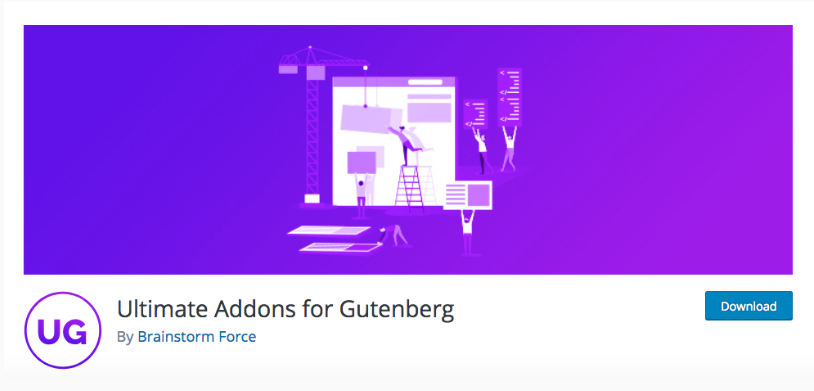
If you decide to get more custom blocks to the editor, you can do this with the help of this plugin. You just need to activate Gutenberg editor on your web page.
Make sure to use the plugin on a test website since this plugin is in the beta stage also.
WooCommerce Gutenberg Products Block

WooCommerce block is helpful when you want to add WooCommerce products as a single block via Gutenberg editor.
Here you will be able to filter the products by categories, sale statuses, etc.
WooCommerce Products block is considered to be the easiest option to add any items to posts or pages.
Block Background
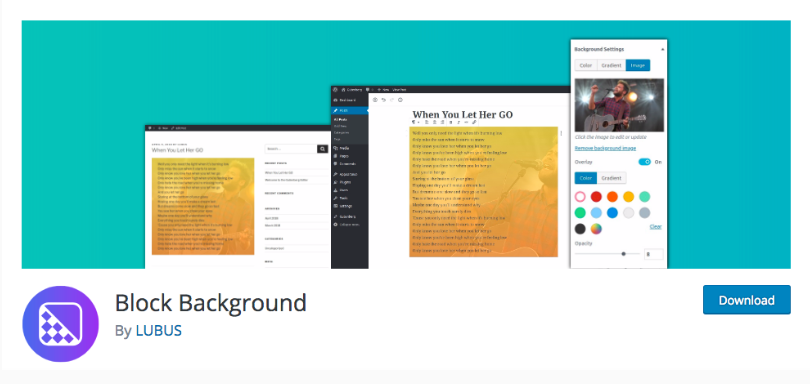
Looking for background customization tools? That’s a perfect solution. Customize your block’s background with different images, colors and gradients. Note that Block Background is still in the development stage, so wait a bit until you can use it in a production website.
Color Palette
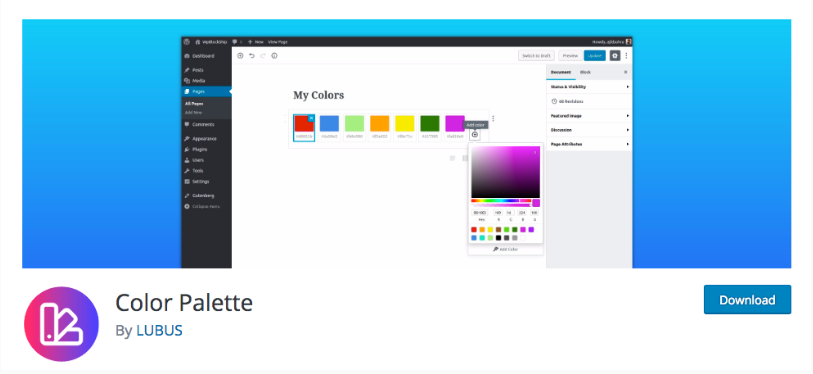
That’s the plugin to make and share color palettes on your web page. Once you install this plugin, you will notice a new block ‘Color Palette’. When it is added to your page, you will be able to play with new colors and preview them via the editor.
Stackable – Ultimate Gutenberg Blocks

With this plugin, you will get a ton of design blocks and features to the Gutenberg editor. 17 blocks are available so far.
Meet numerous customization options and capabilities to work on your content:
- Card
- Pricing box
- Header
- Count up
- Video Popup
- Testimonials
- Team Members
- Call to Action
- Notification
- Blockquote (Improved!)
- Pullquote
- Number box
- Button (Improved!)
- Ghost Button
- Expand / Show more
- Divider (Improved!)
- SpacerEvery block can be easily edited (colors, sizes, background images, hover animations, etc).
Advanced Gutenberg Blocks
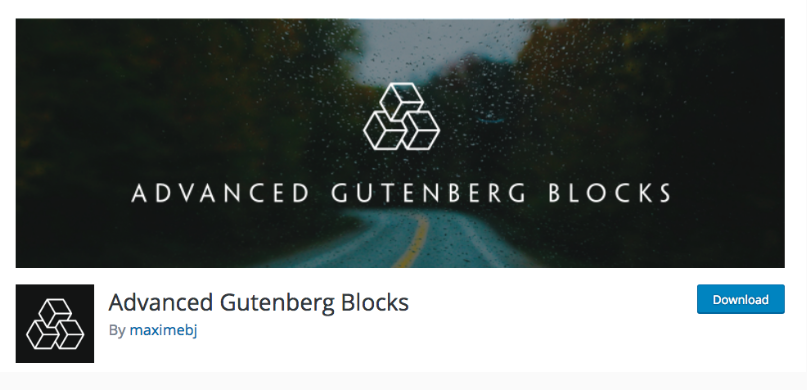
If you are looking for WYSIWYG experience, this plugin is exactly what you need. When Gutenberg editor will be injected into the core, the blocks-set will be increased substantially.
Organic Profile Block
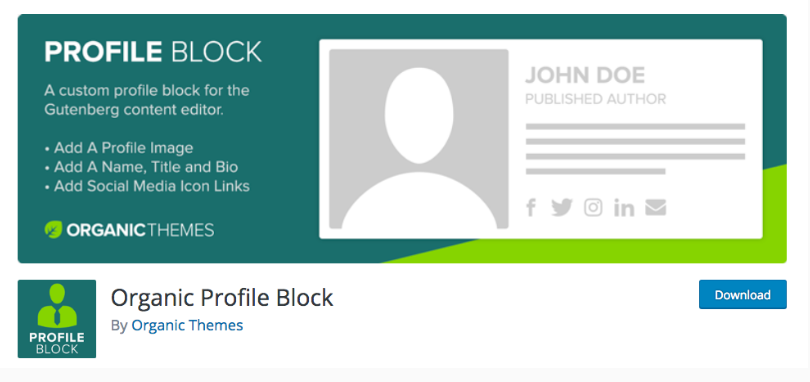
It is a helpful plugin to display personal profiles on your web page. The Organic Profile Block allows you to add a profile image, title, name, biography, social media links, links to a user’s social media accounts, and email. Try this great solution to make author profiles on posts, staff or employee sections, and testimonials.
Contact Form 7 Block
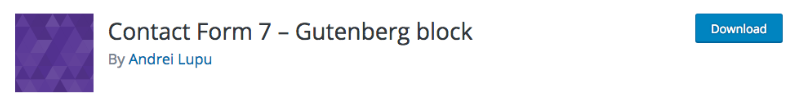
Inject any contact form to any part of your web page with this Contact Form 7 Block plugin.
Easy Blocks
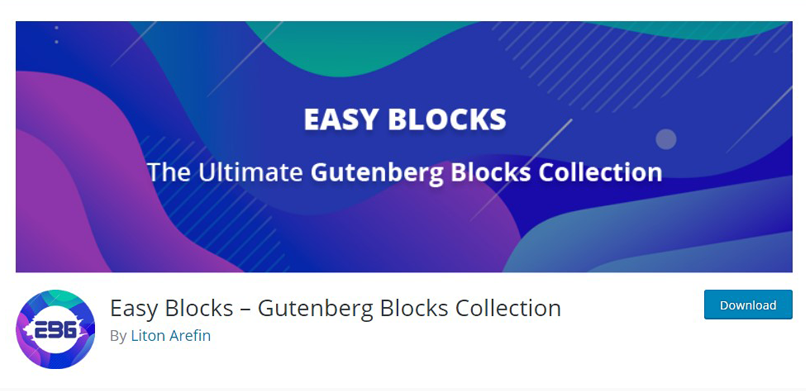
Easy Blocks has 16+ custom blocks, which are enough to design your post or page. Most of the blocks are dynamic, and you can see what you are doing in the backend editor.
You will get some common blocks within default Gutenberg Block editor. Check out the following block's it covered so far.
- Alert or Notification
- Author Profile or Box
- Blockquote
- Card
- Call to action
- Click To Tweet
- Counter
- Feature Box
- Feature Grid
- Hero Image
- Instagram Block
- Image & Content
- Pricing Table
- Social Share
- Title & Subtitle
- Testimonial
- Testimonial Slider
Gutenberry - Clean Blog WordPress Theme for Gutenberg editor

Here is a new WordPress Theme, Gutenberry. It is a highly-responsive, clean, and nifty template for Gutenberg editor. Gutenberry has the following main features: admin panel, Retina ready, WPML ready, Sample data installer, visual editor, optimized source code, Ecwid ready, search engine friendly. Additional features of this theme include advanced theme options, dropdown menu, Favicon, commenting system, cross-browser compatibility, background and social options.
Gutenberry is a flexible template that allows you to change it according to your needs. It gives your blog a variety of 5 home page layouts and 6 blog layouts. All of the designs are clean, light, and bright. The home page layouts can be altered to meet the requirements of your blog and provide you a unique look and efficient functionality. You can choose Crystal, Mauve, Aqua, Lavender, or Nude, and each of them looks classy and minimalistic, at the same time giving high productivity to the website. The options for stylization are simple and do not need long loading of the additional widgets. Gutenberry is top speed, and the blog using this template will get high-performance results on Gtmetrix and Google Page Speed.
This perfect template has ZeGuten plugin which allows adding 11 extra content blocks. You can add Section, Posts, Pricing table, Banner, Circle progress, Countdown timer, Animated box, Progress bar, Inline SVG, Image comparison, and Map. What's more, the theme gets long-time support and free clipart. Gutenberry makes all the features of Gutenberg editor available for your blog with a combination of unique blocks for the best website content editing. Being the native WordPress editor, Gutenberg makes sure nothing overloads the working of your blog, while Gutenberry theme provides you with the possibility to create and moderate the excellent look of your blog. In a result, you get a responsive, simple, fast, and attractive website.
To summarise…
Frankly speaking, it is too early to predict a great future for Gutenberg editor, but at the same time, it offers numerous useful features and shows good potential. To be completely ready to be used in the WordPress ecosystem, the editor still needs to be developed further.
We recommend you wait for the release of the editor. In case you are not going to wait any longer, try it on your test website. Make sure everything is fine to proceed further.
Have a great Gutenberg experience!

Read Also
Do We Still Need Elementor if Everyone is Hyping About Gutenberg?
WordPress 5.0 and the New Gutenberg Editor: All You Ever Wanted to Know
The Gutenberg WordPress Editor: What You Need To Know
The Future of Gutenberg Editor: Is It the Death of WordPress Builders?
Don’t miss out these all-time favourites
- The best hosting for a WordPress website. Tap our link to get the best price on the market with 82% off. If HostPapa didn’t impress you check out other alternatives.
- Website Installation service - to get your template up and running within just 6 hours without hassle. No minute is wasted and the work is going.
- ONE Membership - to download unlimited number of WordPress themes, plugins, ppt and other products within one license. Since bigger is always better.
- Ready-to-Use Website service is the ultimate solution that includes full template installation & configuration, content integration, implementation of must-have plugins, security features and Extended on-page SEO optimization. A team of developers will do all the work for you.
- Must-Have WordPress Plugins - to get the most essential plugins for your website in one bundle. All plugins will be installed, activated and checked for proper functioning.
- Finest Stock Images for Websites - to create amazing visuals. You’ll get access to Depositphotos.com to choose 15 images with unlimited topic and size selection.
- SSL Certificate Creation service - to get the absolute trust of your website visitors. Comodo Certificate is the most reliable https protocol that ensures users data safety against cyber attacks.
- Website speed optimization service - to increase UX of your site and get a better Google PageSpeed score.
Get more to your email
Subscribe to our newsletter and access exclusive content and offers available only to MonsterPost subscribers.

Leave a Reply
You must be logged in to post a comment.