Top 3 WordPress Fastest Cache Plugins 2020 [Options Compared]
- Intro
- Caching Explained
- Why Do You Need a WordPress Caching Plugin?
- Top 5 WordPress Caching Plugins on the Market. WordPress Fastest Cache Options Compared
- Final Thoughts
Intro
I am sure you know that every extra second of waiting for a web page to load takes potential customers away from your website. In 2020, website loading speed has a special impact on digital strategy. Page speed affects not only the ranking in Google, but also paid-for ads. The web page speed is also important for user convenience: pages with longer loading time usually have a higher bounce rate.
When it comes to conversions, site speed plays a crucial role as well. With each page that needs some time to be loaded, the chance of visitors leaving the page increases. Today we will talk about WordPress fastest cache options.
As mentioned above, you should take care of the speed of your website to make sure you are not losing business. You may have already heard about caching, fast cache cleaner, and so on. Apart from choosing the right hosting provider for your website, you need to set up caching – one of the most effective methods for increasing website speed.
Considering the constant network load, you cannot create a project without caching. Caching makes it possible to deliver data to a large number of clients while using minimal resources. In this article, we will dive into the cache topic and check out WordPress fastest cache options. No doubt, there will be a suitable solution for your project.
Caching Explained
The cache is a place in the computer's memory that stores recently viewed information. When a site is cached, it means that site pages, images, files, and other web objects are saved on the user's local computer. This, in turn, means that when a user opens a file that has been downloaded frequently, the browser will have most (if not all) files saved in the cache. When the browser does not need to get new information every time you access the site, it significantly speeds up the page loading process.
Usually, we talk about two types of caching: client-related caching and server-related caching.
| Client-related caching | Server-related caching |
| Client-side caching is the caching done by the browser. The most common way of client-side caching is browser caching. A browser may store files related to a web page and render it without making a request. Depending on the user’s settings, the browser may store only static files (such as stylesheets, scripts, and images) or even the web page as a whole. | Server-side caching can be divided into a few other types:
|
WordPress is a dynamic platform that supports data-rich functionality and content-rich themes. There is a lot of space for caching of this content to get pages with better load speed.
Learn more about the importance of WordPress caching. Your next step is to install the appropriate caching plugin on your site. There are a number of WordPress caching plugins that instruct the server to store some files to disk or RAM. Let’s see why you need a WordPress caching plugin.
Why Do You Need a WordPress Caching Plugin?
When crafting our own website, we always want to reduce the loading time to a minimum. It is a sporting interest for many website owners who are trying to save at least 1/10 of a second.
Before you start caching everything and anything, let's decide whether you even need it.
Caching of your site is necessary if you want to:
- quickly provide access to the site data that rarely changes
- speed up the entire site loading process
- provide a better user experience for all visitors of your site
- increase SEO results due to higher download rates
- save server resources and reduce the number of crashes
As you can see, there are a lot of advantages to caching your website on WordPress.
Caching a site on WordPress has always raised a lot of questions among not only newbies but also many experienced specialists. There are tons of caching plugins, but which one will give you the maximum efficiency and how will the site work?!
Top 5 WordPress Caching Plugins on the Market. WordPress Fastest Cache Options Compared
As you know, there is a great variety of WordPress plugins. But how do you choose the best caching option? This fully depends on what exactly you want to get from the plugin. The basic requirements for the caching plugin are the following.
- Functionality. Plugins have more or less functionality. If a plugin has browser caching, gzip compression, minification and merging, and CDN integration, this is considered to be a powerful plugin.
- Simplicity and clarity. Sure thing, you want a plugin with simple settings or an all-in-one option with many settings.
- Price. Like any other plugins, cache plugins can be paid or free. Usually, with price comes functionality, ease of installation and setup, and technical support.
- Tech Support. Some plugins have a technical support service, forums, documentation, and so on. Some may provide support service on wordpress.org, or not have any support all.
I have analyzed various cache plugins and picked the five best WordPress fastest cache options to compare them for your convenience.
WP Super Cache
This plugin is the one that will appear on the top of the list. WP Super Cache is one of the most popular caching plugins nowadays. It generates static HTML files from your dynamic blog with lightning speed. Each and every cached file can be used thousands of times. Also, if a user leaves a comment unfinished, it will be cached as well. WordPress Super Cache browser caching plugin offers three various ways to cache your website files - Expert, Simple, and WP-Cache caching.
More features:
- Extensive mod_rewrite capabilities for static caching
- Basic cache scheduling functions
- Mobile device support
- Super-friendly user interface
“This WordPress super cache multisite plugin is very easy to setup and use. Much easier to use than other well-known cache plugins. Doesn't break websites.” - Denzel
WP Rocket
WP Rocket is a premium feature-packed plugin with a great interface and simple setup. This caching product is simple enough to activate and start the caching process. Nevertheless, it has a lot of features that will improve your site in a variety of aspects. For example, premium support, easy integration with CloudFlare and CDN, and you can even use this plugin on a multisite installation of WordPress. Lazy load functionality provides page loading only when the user scrolls down the page. This significantly improves page loading time.
More features:
- Minimal configuration and immediate result
- Cache preloading
- Static files compression
- Developer friendly
“I am loving WP-Rocket so far. I think it is really going to dominate the WP Caching space. Keep up the great work.” - Brian.
WP Fastest Cache
WP Fastest Cache allows you to save RAM and server processor power when transferring files to your website visitors. Instead, this plugin allows you to generate static HTML files that are stored in the cache for later use. Utilize the Mod_Rewrite method, manage reduced CSS and JavaScript files, and even exclude specific pages and user agents. Automatic cache deletion on a page or post and CDN support are among the benefits of the plugin.
More features:
- Blocking cache for specific page or post with Short Code
- SSL support
- Cloudflare support
- Preload caching
“Made my website super fast. Used to use another optimizer made by my hosting service, gave up on that and bought this one's premium. Really decent.” - John
Hyper Cache
Speed matters so Hyper Cache is here to help. It works on both low-cost (shared) servers and the best dedicated servers. It is written in PHP, works with any WordPress blog and does not require any settings. In addition to all the above, it has a double cache for the desktop and mobile versions of the site. It is an excellent option for both beginners and experienced WordPress users.
Create an enjoyable user experience for your visitors without any need to change the platform and WordPress themes.
More features:
- Mobile aware
- A number of configurable bypasses
- Comments aware
- CDN support
“Super fast, not overly complicated but with enough settings to customize for any setup and activate amazing caches. Most importantly: works like a charm on VPS! The best caches!” - Nick
Comet Cache
Comet Cache is also known as Zen Cache or Quick Cache. With the new name, the plugin is gaining more and more popularity. This plugin makes a real-time screen of each post, category, or link, and caches them.
Comet Cache uses advanced methods to determine when it should send the cached version, and when it should not. By default, users who are logged in and visitors who have recently commented on the site do not use cached pages. You can change these configuration settings on the settings page.
More features:
- Clear and well-documented configuration
- RSS, RDF, and Atom Feed caching
- WP-CLI compatibility
- Advanced Cache Plugin system for theme and plugin developers
“I use Comet Cache on the majority of my sites (some running older themes don't play well) alongside Autoptimize, and the combination has granted very fast page load times with suitably fast themes e.g. GeneratePress.” - Chris
These were the top five WordPress fastest cache options. Click here to get more information about testing results of WordPress fastest cache options.
| Plugin | Main advantages | Page load times (GT Metrix) | Price |
| WP Super Cache |
|
1.0s | Free |
| WP Rocket |
|
1.1s | Premium |
| WP Fastest Cache |
|
1.3s | Free and premium |
| Hyper Cache |
|
1.4s | Free |
| Comet Cache |
|
2.1s | Free and premium |
Final Thoughts
When it comes to developing an effective, conversion-generating WordPress site, speed is critical. Research has shown that users leave nearly every site that does not load after more than two seconds. There are many caching tools that can help you improve the performance of your site. We have just compared the top five WordPress fastest cache options. Choose the one that works best for your WordPress website.
The benefits of WordPress caching are evident - significant speed and performance improvements, reducing data traffic between the site and the server, SEO improvements, etc. Clearing the pagespeed cache is also important, but let’s keep it for another article. Do not lose time and make your web resource faster today!
Read Also
What is the Cache and Why is it Important to Clear it on Your WordPress Website?
Pick Up the Best Redirect Plugin for WordPress
100 Best WordPress Plugins Used by the 15 Top WordPress Blogs
Get more to your email
Subscribe to our newsletter and access exclusive content and offers available only to MonsterPost subscribers.



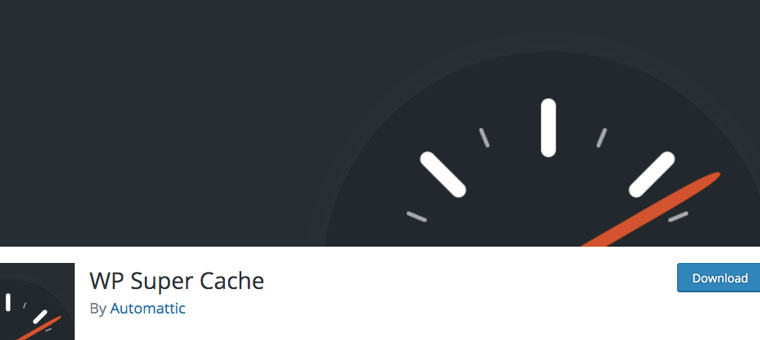


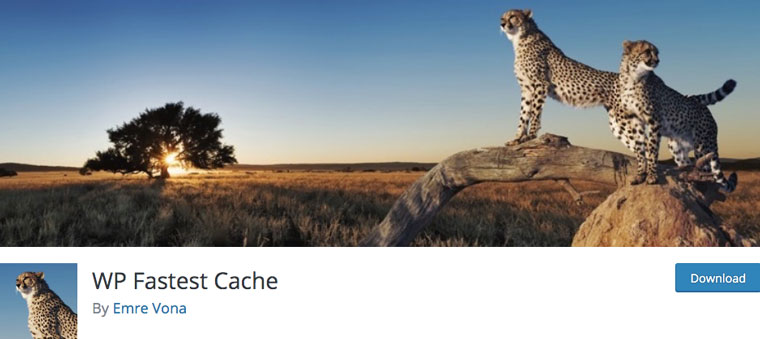
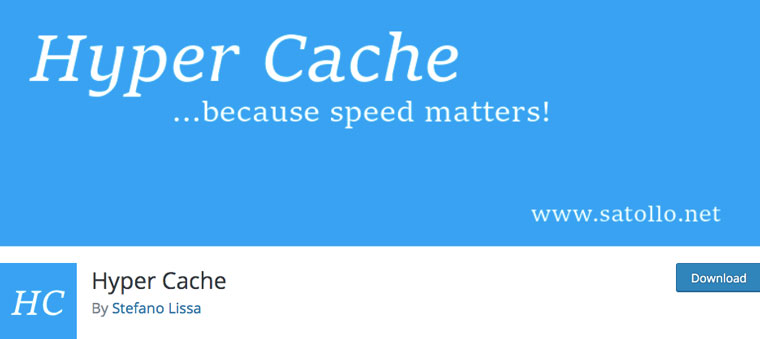
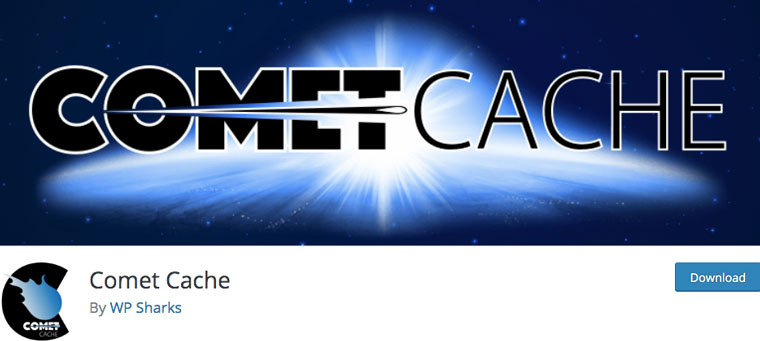
Leave a Reply
You must be logged in to post a comment.