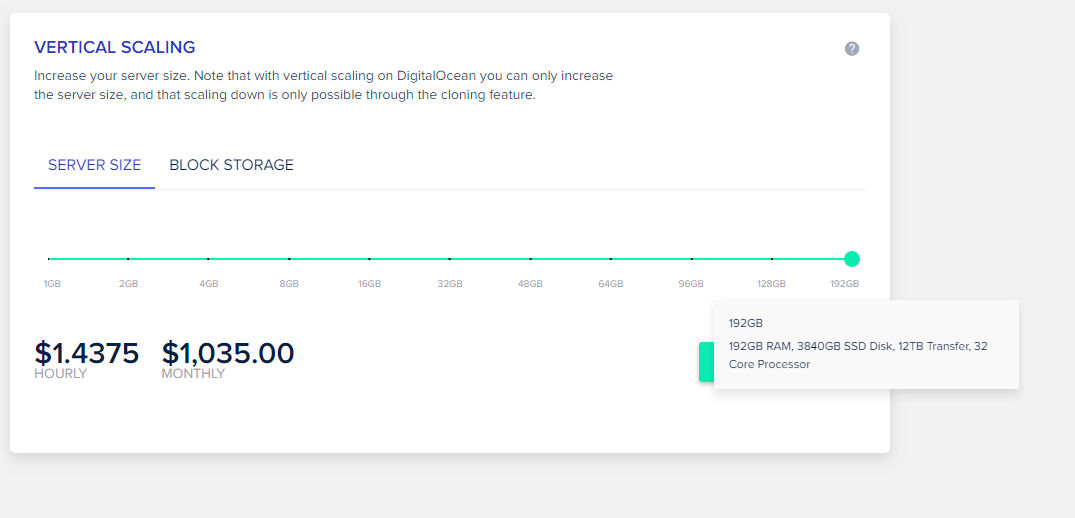Lesson 2: Choosing a Domain Name & Web Hosting
This lesson is a part of the How to Build & Maintain Elementor WordPress Website? course.
Hi, everyone!
Coming up with a name is actually one of the most challenging things that many novice site owners face.

Let's roll.
Being able to create something catchy, witty, memorable, and relevant is not an easy task. What makes this step even more difficult is that without one, you can’t move on to the next stages.
The name of a website is essential to your business. It is the first thing that customers will see, and it influences the way your business will be remembered. It establishes your brand, frames the business, and attracts attention. Something that is hurriedly put together without research, just for the purpose of creating a name, will only distract the readers from your products or your content.
Keep It Short and Simple
Keeping things simple doesn’t mean they’re boring. On the contrary, simple words, phrases, and names can bring a sense of elegance, intelligence, and sophistication to your website.
A long, wordy name is not recommended for a new website. Instead, keep things short, simple, and easy to read. The longer the domain name, the more likely it is to be forgotten, and the easier it is for a person to misspell it.
Avoid Numbers and Hyphens
Adding numbers and hyphens to your website name might get confusing for some readers and make word of mouth more difficult.
When verbalizing the website name, people might not know if you are using the numeric form or word form of a number. The same can be said for communicating a domain name with a hyphen.
Make It Intuitive
When you first read the name, is the content of the website evident? Have a friend or a family member read it for you and ask them if it makes sense to them. Make sure that the website name is intuitive enough so that new readers can make sense of it.
Make It Memorable
This tip might sound obvious, but it’s still important to keep it in mind. When thinking about new names, make sure that the words are memorable and catchy. You want your readers to remember your site and be able to come back to it easily.
Don’t Copy Other Brand Names
Piggybacking off of an existing website name can be a good source of inspiration. However, plagiarizing can not only get you in trouble but also make your website sound like a cheap copy of the original.
Let’s Get Crafty
Now it’s the time to get your creative juices flowing. Create compound words, phrases, puns, or acronyms using your top 10 choices. This will allow you to turn basic vocabulary into something worthy of a business name.
This is where a normal word is “spiced up” into something catchy and meaningful for the website. Let’s have another look at these tips:
- Create a compound word by putting two or more nouns or verbs side by side;
- Create short phrases that contain a keyword;
- Make a pun;
- Shorten a long phrase into an acronym;
- Create a portmanteau;
- Use prefixes and suffixes;
- Intentionally misspell your keyword;
- Type the keyword backward.
Compound Words
Compound words are particularly useful as there is a limitless amount of possibilities. You can continue to mix and match until you find a combination that is unique and fresh.
Luckily, there’s a free tool that can facilitate the process. NameStation can help you create compound words by mixing up two words.
Phrases
As opposed to compound names, you can try your luck with an actual expression. For traveling, you could use something like “travelbuddies” and “mybackpack”. One familiar example of this strategy is SecondLife.
Puns
If the concept behind your online business agrees with humor, a puny website name seems like a great option. Coming back to our traveling example, something like “Bun Voyage!” might work just great.
Rhymes
Rhyming your words can make the name of your website a lot more appealing and easy to remember. Rhyming will make your website name easier to remember and more memorable to new readers. For our mock travel website, we could use “explorestore”, “traveljavel”, and “voyageroyal”.
SoundCloud is one of the most famous examples of rhyming words as website names.
Prefixes and Suffixes
Adding prefixes and suffixes to words is another commonly used strategy for creating business and website names. Click here for a list of common prefixes and suffixes that you can combine with words. Using NameVine and Lean Domain Search will help you generate new words by using your root word and adding prefixes and suffixes to it. Besides, both services allow you to check the availability of domain names which facilitates the process.
Purposely Misspelling
Adding a typo to your word of choice is another great tactic for creating a unique, available, and catchy name. Misspelling could allow you to take a relatively common word and adding, removing, or substituting a letter to make something new. The names “travling”, “explrer”, and “bakpaker” are some ideas for our travel example. Tumblr (Tumbler) is a famous example of a purposely misspelled word.
Words Spelled Backwards
Flipping a word backward and creating something new is an easy tactic for creating a domain name. When doing this, make sure that your new name is still pronounceable. A reversed word that is hard to enunciate may not be a great hit with your readers. Spell Backwards can reverse your text instantly and help you quickly pick out the catchier ones.
Made-Up Words
If all else fails, making up a random word is another strategy that you can use for your website name. Clicking through fake word generators until you find something that you like might be the easiest, and laziest, of all tactics. However, it can come in handy when you’ve exhausted all other resources.
Name Generation Tools
There are several other tools available that can help you create a domain name from an origin keyword.
- BustAName: A tool that lets you enter words, tries every combination possible, and tells you which are available.
- NameStation: Generates domain name ideas from a keyword and lets you hold crowdsourced name contests.
- Lean Domain Search: Helps you find available domain names from a keyword.
- Name Mesh: Get smart domain name suggestions using synonyms, suffixes, and prefixes.
- DomainHole: Has tools such as an expired domain search tool, domain name generator, and name spinner to help you create the perfect domain name.
Now when we’re done with the domain name it’s time to choose a trustworthy hosting company that we can use for building a website.
Choosing a Hosting Company
Right now I will put a hand on my heart and will name 5 hosting companies that you can choose among:
All of these companies provide amazing customer experience and performance. But still, all of them have their pros and cons.
Here’s a comparison table that you can use to choose the best option for your website.
In the pricing row, you can find the struck-through prices, it’s the amount you will pay for the second year of your subscription.
| InmotionHosting.com | BlueHost.com | HostPapa.com | SiteGround.com | Cloudways.com | |
| Package name | Launch Plan | Starter Plan | Basic Plan | GoGeek Plan | 1 Gb RAM/1 Core CPU |
| Price | $7.99 $3.99/mo | $7.99 $3.95/mo | $7.99 $3.36/mo | $34.95 $11.95/mo | $10/mo, or pay as you go. |
| Websites Supported | 2 | 1 | 2 | Unlimited | Unlimited |
| Storage | Unlimited | 50GB | 100GB | 30GB | 25GB |
| Bandwidth | Unlimited | Unlimited | Unlimited | Unlimited | 1TB |
| SSL | Free SSL Included | Free SSL Included | Free SSL Included | Free SSL Included | Free SSL Included |
| FREE No-Downtime Website Transfers | yes | yes | yes | yes | yes |
| FREE Domain Registration or Transfer | 1 | 1 | 1 | 1 | - |
| Parked Domains | 6 | 5 | - | Unlimited | Unlimited |
| Subdomains | 25 | 25 | 25 | Unlimited | |
| Email Accounts | Unlimited | 5 | 100 | Unlimited | 99 |
| MySQL Databases | 2 | 20 | 25 | Unlimited | Unlimited |
| Support | 24/7 Support | 24/7 Support | 24/7 Support | 24/7 Support | 24/7 Support |
| Refund Policy | 30-day money-back guarantee | 30-day money-back guarantee | 30-day money-back guarantee | 30-day money-back guarantee | Free 3-day trial, then pay as you go |
This comparison table presents you prices of the least expensive plan provided by each of these companies. In case you’re not limited on the budget you can opt for a more pricey option, as a rule, they provide you with greater performance.
For example, Cloudways allows building a server that will have 192GB of RAM and 32-core processor, such server will cost you about $1,035/mo.
If I were you I wouldn’t choose the cheapest plan. Since you’re planning on building a nice website that will last, it will require additional power like RAM and CPU cores. In case you opt for a hosting plan that doesn’t have enough power your website may easily go down during peak hours.
If you want it to be accessible 24/7 you need to choose a plan that has unlimited bandwidth and more than one processor core.
Additional information
- 5 Best WooCommerce Hosting Options in 2019
- Bluehost vs InMotion vs GoDaddy vs SiteGround vs HostGator. Which One is the Best Choice?
- WordPress Hosting 101: Best Hosting Providers
- SiteGround vs. Bluehost Comparison (April 2019 ) – Which Hosting Platform is Best for WordPress
- Recommended Hosting Options for TemplateMonster Templates
- What’s the Difference Between a Domain Name, Website, and Web Hosting?
- How to Get a Domain Name?
- Creating a Business Email Address With Your Domain Name
End of the lesson.