How To Create Animated Text With Elementor Builder
- What Is Animated Text And Why Use It?
- How To Create Animated Text With Elementor (A Step-by-Step Guide)
- Top-5 Newly Designed WordPress Elementor Themes
- Final Word
What Is Animated Text And Why Use It?
It would not be a surprise if we said that “animated” text is text with CSS3 animations on it which makes letters, headings, or whole paragraphs move. Obviously, right? Web animation has come a long way, and today it is much easier to enliven UI making use of CSS animation. With no doubt, it can affect users’ emotions, provide them with additional information, and focus their attention on the most important things on your site. If you want to make your web page more unique, make sure to apply some animation to it. Further, you will learn how to create animated text and apply it to a website with the help of Elementor Page Builder.
How to Create Animated Text with Elementor (A Step-by-Step Guide)
In this step-by-step guide, you will find out how to add animated text to your WordPress website using Elementor Builder. In addition, you will also need one of the Jet family plugins called JetElements. Prior to starting with creating animated text, you will have to install the appropriate add-on. If you already have that done, let’s move on to the instructions:
- Open up Elementor editor and create a new section.
- Navigate to the Elements panel and find Animated Text widget via the search bar. Drag and drop it to a newly created section. You’ll get a basic design that you can style according to your needs.
- Apply adjustments to before, animated, and after text components. Remove or rename some of them as needed.
- Go to the Settings tab, select the appropriate animation effect, split type, and alignment.
- Navigate to the Style tab to customize before, animated, and after text components.
You will see that creating animated text is quite simple and does not take much time. When you know the basic settings, you can easily experiment with your version of the text.
If you still do not have a website and you have doubt about what option to choose, take a closer look at Elementor WordPress templates gathered at the recently added Elementor Marketplace. To make your choice easier, we’ve already picked five newly developed themes. Below, you will find a short review for each of them.

In recent time, TemplateMonster has entered the market with a brand new subscription service. Even though this is not the first service online, we still find it the most extensive one. ONE subscription comes with more than 8,500 items including premium plugins, graphics, and top website templates. Paying $19 monthly you get access to all your favorite products with no limits.
In the meantime, using promo code BecomeThe1 prepared for MonsterPost readers you’ll get the service at 5% off the price.
Top-5 Newly Designed WordPress Elementor Themes
FastRoad
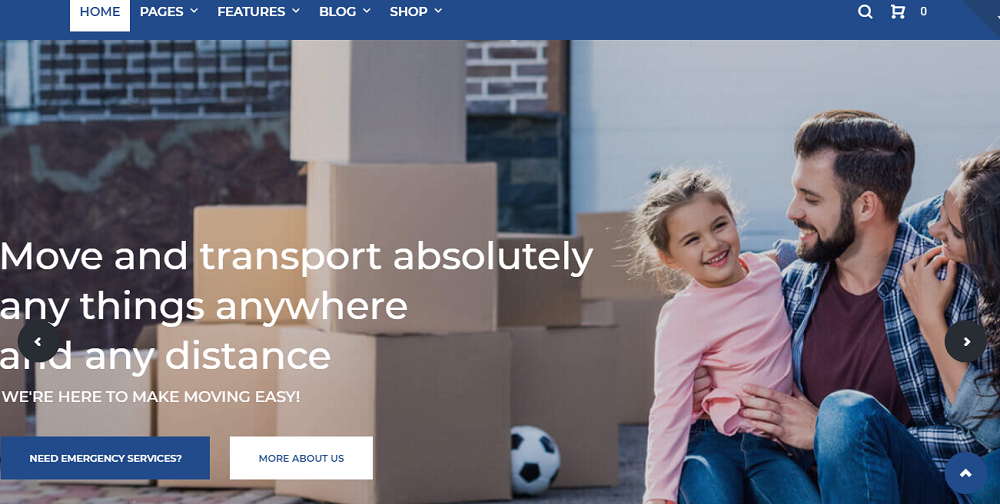
If you are looking for a perfect web product for your moving company, the FastRoad theme with Elementor Page Builder integration is just what you need. In addition to it, you’ll get a best-selling add-on JetElements which will help you create various blocks and modules as well as animated text. The built-in WooCommerce package will let you sell your services online, while the contacts page will allow your clients to stay in touch with you. Testimonials and team member modules along with an integrated gallery will enable sharing the additional information with your audience and add an advanced functionality to your web page.
Balanceser
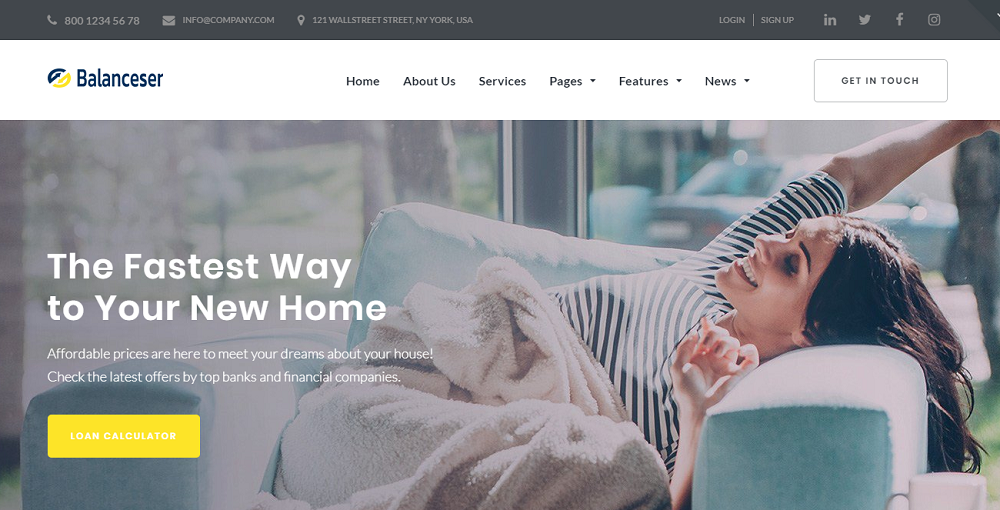
Balanceser is a well-structured and fully responsive Elementor template best suited for financial company websites. Its flexible and adaptive design will make your site quickly adapt to any modern device including tablets and smartphones. Meanwhile, Elementor Page Builder in conjunction with Jet family plugins allows you to add and edit multiple modules, blocks, pages, archives, and other elements without touching a single line of code. To be short, Balanceser was developed to make website building comfortable and fast.
Biznory

Another business template with Elementor Page Builder integration refers to Biznory. This is a feature-rich theme equipped with a set of Cherry plugins and Jet family add-ons including JetElements, JetMenu, JetTricks, and others. A variety of eye-catching pages will give you an opportunity to structure your website the way you need showcasing your plans, presenting the story of your company, and sharing testimonials and your ideas in the blog. Meanwhile, a ton of topical images which are available for free will save your time from looking for pictures on photo stocks.
Webico
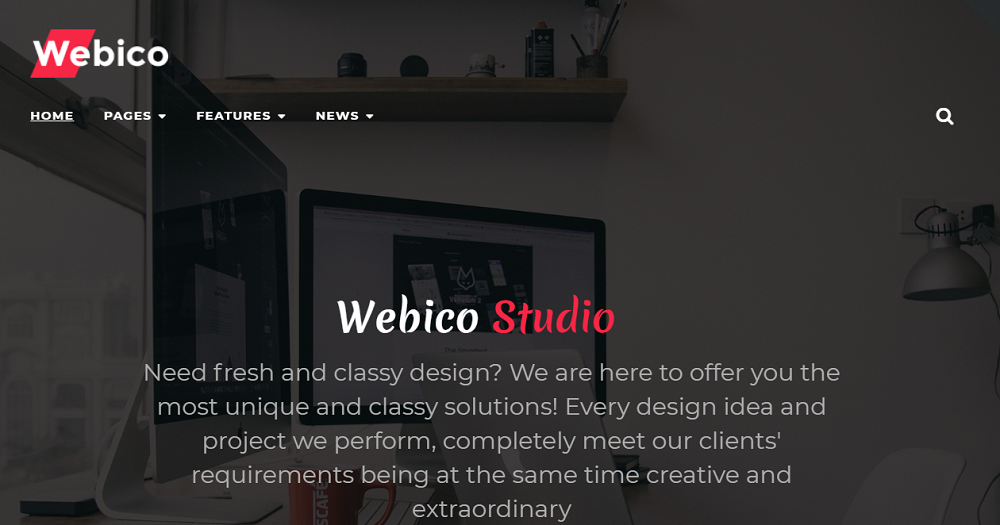
Webico Elementor theme will make your web design company site look fresh and distinctive. Supplied with Elementor Page Builder and Jet family add-ons this template offers a fast and codeless customization. Meanwhile, the built-in Ecwid plugin will allow you to build an online store and sell your services right on the website. In case any issues occur while installing and using the theme, you can always communicate them to a friendly and professional support team, or check out the detailed information in the documentation included in the package.
Connecty
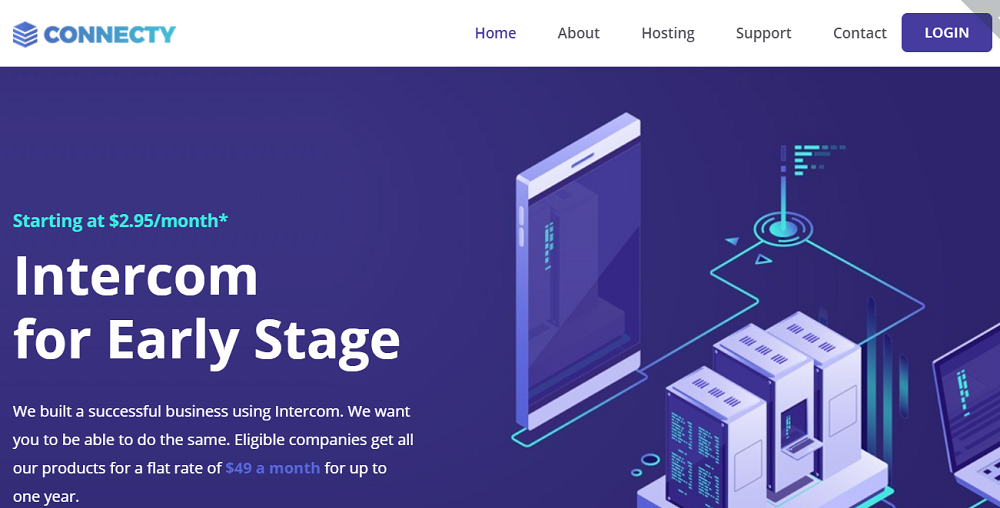
Opt for Connecty if you are running a hosting, domain services, or web technologies website. It contains everything needed for building a professional-looking and highly functional web resource. You’ll get a variety of pages for all occasions, Elementor Page Builder, mobile first layout, unlimited images on different business topics, Jet family plugins, and many more. A flexible and cross-browser design will make your site quickly adapt to desktop, mobile, and tablet, while the drop-down menu, Google map, neat contact, and search forms will make navigation prompt and comfortable.
Final Word
In the era of internet technologies, most companies move their business to the web. As a result, they increase traffic and engagement. If you’ve found this publication and do not have a website for your project yet, then it is high time to change that. With premium features, user-friendly interfaces, instruments for smooth navigation, contact support, and integrated detailed documentation, the themes gathered at TemplateMonster.com will make website building easy as child’s play. You do not have to be a tech geek to design your own site. Unlimited sections, components, and page builder will help you manage it without touching a single line of code. Rest assured, with WordPress templates, you will understand that website building can be as easy as pie.

Read Also
How To Create And Shape Up Your Portfolio With Elementor Builder
How To Add A Background Video To Your Pages With Elementor
How to Create a Countdown Timer with Elementor Page Builder
Top 50 WordPress Elementor Business Themes
Don’t miss out these all-time favourites
- The best hosting for a WordPress website. Tap our link to get the best price on the market with 82% off. If HostPapa didn’t impress you check out other alternatives.
- Website Installation service - to get your template up and running within just 6 hours without hassle. No minute is wasted and the work is going.
- ONE Membership - to download unlimited number of WordPress themes, plugins, ppt and other products within one license. Since bigger is always better.
- Ready-to-Use Website service is the ultimate solution that includes full template installation & configuration, content integration, implementation of must-have plugins, security features and Extended on-page SEO optimization. A team of developers will do all the work for you.
- Must-Have WordPress Plugins - to get the most essential plugins for your website in one bundle. All plugins will be installed, activated and checked for proper functioning.
- Finest Stock Images for Websites - to create amazing visuals. You’ll get access to Depositphotos.com to choose 15 images with unlimited topic and size selection.
- SSL Certificate Creation service - to get the absolute trust of your website visitors. Comodo Certificate is the most reliable https protocol that ensures users data safety against cyber attacks.
- Website speed optimization service - to increase UX of your site and get a better Google PageSpeed score.
Get more to your email
Subscribe to our newsletter and access exclusive content and offers available only to MonsterPost subscribers.

Leave a Reply
You must be logged in to post a comment.