Things You Need to Know About Creating a Property Rental Website with WordPress
If you are in the lodging sector of the hospitality industry and are looking to build an accommodation reservation website, you know that modern travelers owning a variety of gizmos want the booking process to be quick, easy and safe.
And you’ve made the right choice if you are considering WordPress for creating a property rental website. WordPress is a golden opportunity for small hotel and vacation rental owners, B&B hosts, real estate agencies and people who are wearing many hats in this business. WordPress lets you do the job without substantial costs, professionally and relatively quickly. According to the analysis of over 705,000 hotel websites from 150+ countries, around 20% of hotel websites are powered by WordPress:
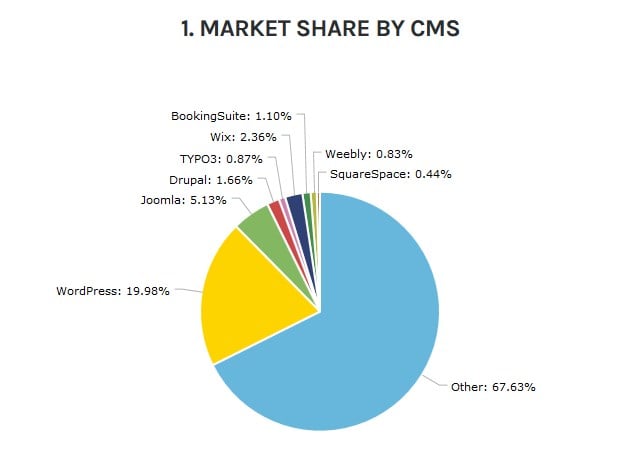
So, in this post, we’ll be looking at how you can build a fully functional website that can handle all processes of your business: online bookings, rates and seasonal pricing, inventory management, taxes, and fees, etc.
Let’s first help you gain a better understanding of what it takes to build an ultimate WordPress hotel/property rental website.
Common WordPress website creating essentials:
- Domain name - if you did not get one, check out our quick yet to-the-point guide on domain names.
- Hosting - if you haven’t made up your mind, take a look at our latest comparison of the best WordPress hosting providers.
- Free WordPress software for self-hosted websites.

Specific property rental website essentials:
- A theme - it can be any WordPress theme or lodging business related one - a hotel, a vacation rental, a real estate, etc. You’re spoiled for choice.
- A plugin - the WordPress booking system.
While the first four things are responsible primarily for storing your data (hosting and domain), website modifications (WordPress CMS) and visual presentation (theme) of the website, the most fundamental thing is the WordPress booking plugin. Why? For the most part, it deals with all critical points of your real-life business: accommodation types, rates, pricing, online payments, inventory and bookings management, “house rules” policy, etc. So, we’ll give attention to the booking software.
On the WordPress market, there are just a few solutions that measure up. We’ve worked with several widely recognized choices while creating hotel themes, and concluded that the MotoPress Hotel Booking system is one of the most suitable solutions. This is a robust and continually being improved solution used by many hoteliers and hotel theme developers. It includes almost all features you need to set up a rental property website and manage online reservations. The plugin correctly deals with multiple scenarios of rental property needs, ranging from a hotel with multiple rooms to single/multiple accommodations like guest houses or vacation rentals, bed & breakfast enterprises, villas, inns and more.
Let’s go through the main features of the MotoPress Hotel Booking plugin to help you realize whether it can be an efficient way to build a website for your particular rental establishment. But if you’ve already chosen any other booking solution, the following points will also come in handy as a comparison checklist.
Unlimited rooms or properties
The MotoPress Hotel Booking plugin lets you run a system that can handle multiple properties.
As we know, many third-party booking systems charge more when you add more rentals. But this WordPress plugin doesn’t limit you - you may create unlimited accommodation types and still pay the same plugin price. Delightful, cost-effective alternative.
To provide maximum details about your property, you can add its description, a photo gallery, list amenities, and services, specify a view and bed types, max occupancy, property size and more.
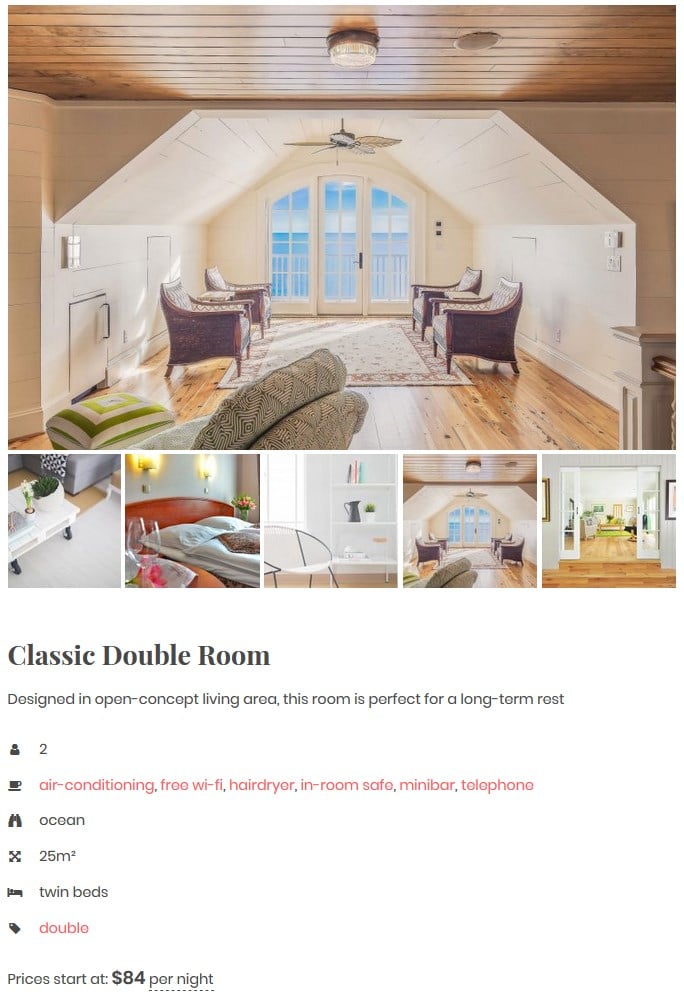
The flexibility of rates and seasons
You can add unlimited variables for rates based on any needed term (season): special periods (Christmas, wedding), weekends, daily or weekly rates, etc. You’ll be able to apply any number of rates to any accommodation type. This is also a way to set different prices for your rentals based on the accommodation benefits offered or the time of the year.
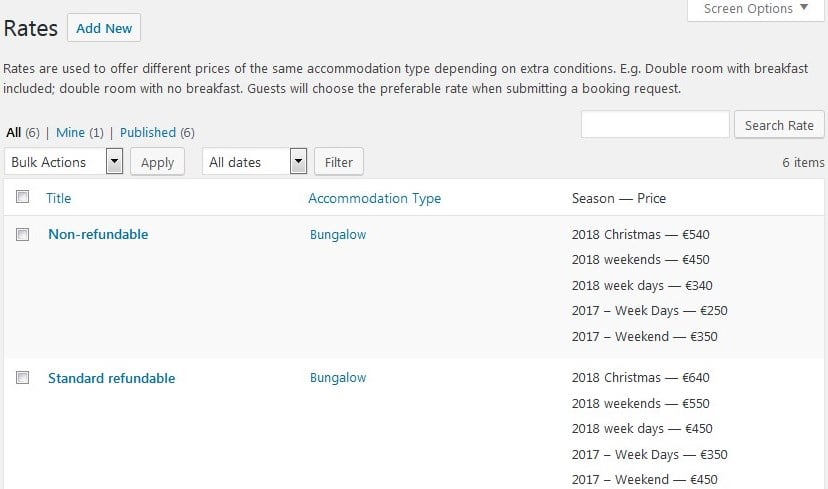
Before adding the rates, you’ll need to add the seasons and set their start/end dates.
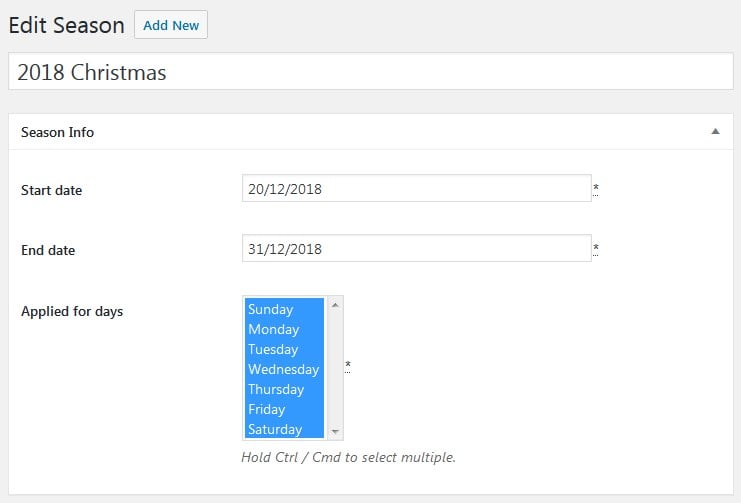
Optional extras
You can create bookable packages and services that guests can add to their reservations along with the accommodation. You can set the service price, how often the charge must be made and whether it’s an adult or accommodation fee.
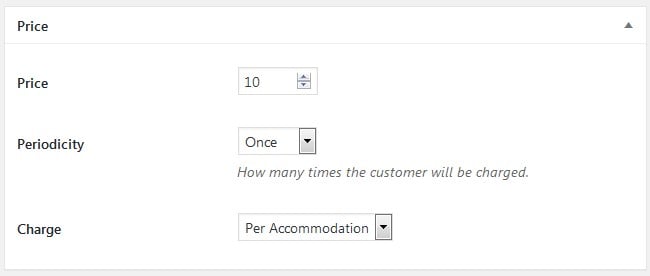
A food basket, a car rental service, babysitting or anything of a kind - all these are the examples of services you can display separately on the website as well as offer to book on the accommodation booking checkout page:
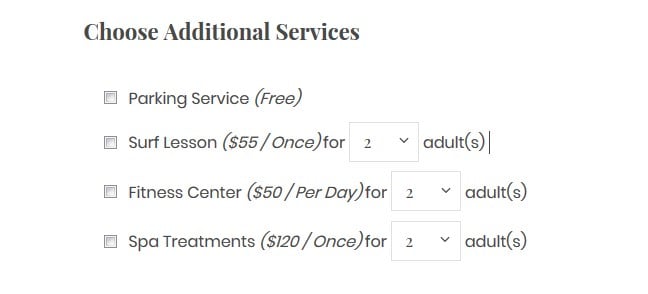
For example, you can integrate a breakfast cost into the room rate by adding “King suite with breakfast” rate so that the travelers can opt for it. If you want to give your guests a choice, you may also add breakfast as a service, so that they can book it for one day only instead of paying every day.
Inventory control
Accurate and up-to-date inventory info is crucial for avoiding overbooking and ensuring a positive guest experience. A fully automated process of tracking available and booked rentals is convenient: the search availability form automatically shows the correct number of available accommodations (displaying the min stay period):
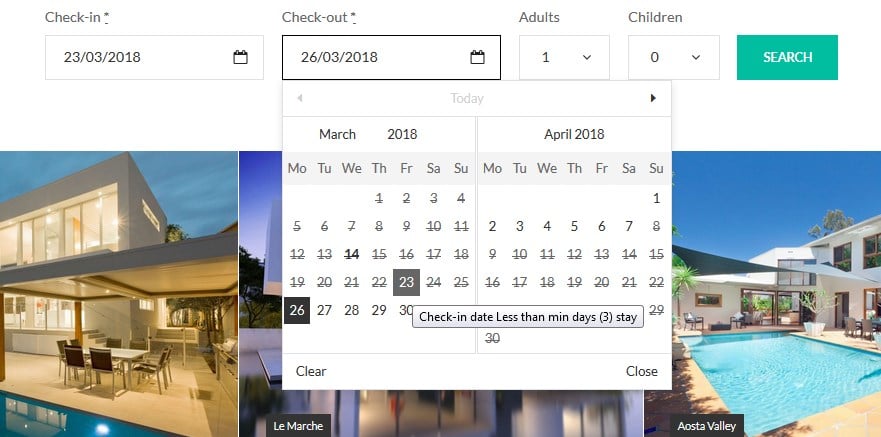
The backend system tracks all of them and sends automatic notifications. All the bookings are automatically updated with the appropriate status (Booked, Pending, Cancelled). No manual control is required. You can filter and view all bookings in a calendar mode:
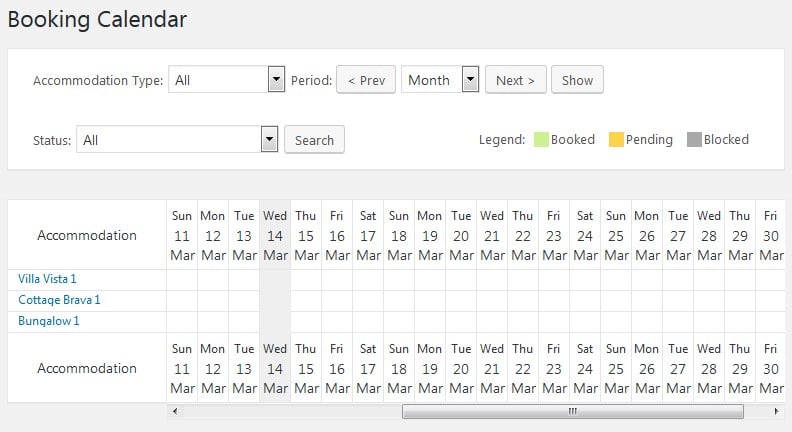
You may also check the details of each reservation in the “All bookings” menu, where you can see detailed info about a customer and their booking. You are free to edit the customer details and see the logs:
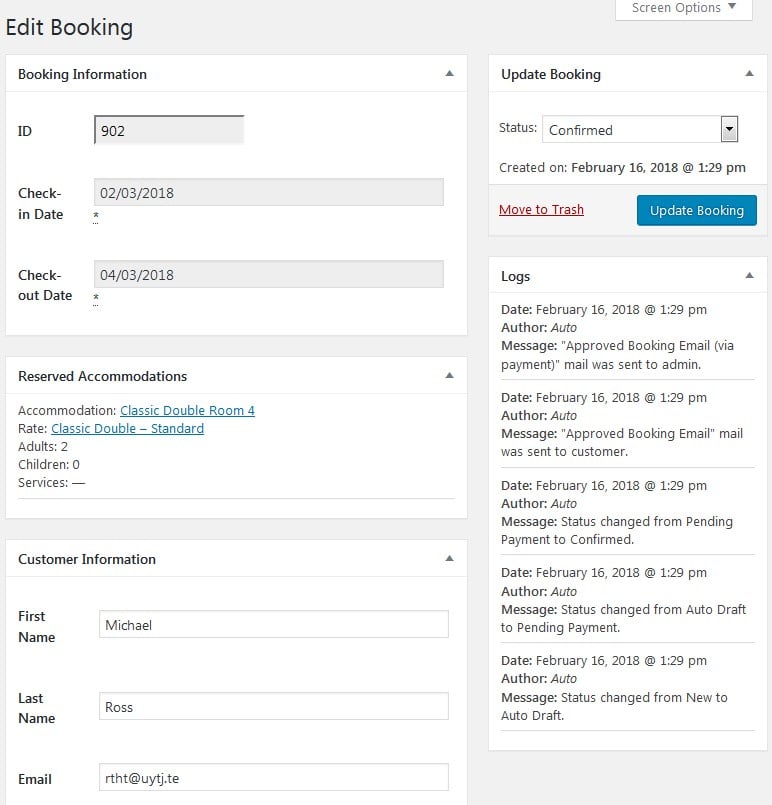
However, manual interaction in inventory management is also easy:
- you may see the payment information and even add a payment manually if a guest paid a deposit:
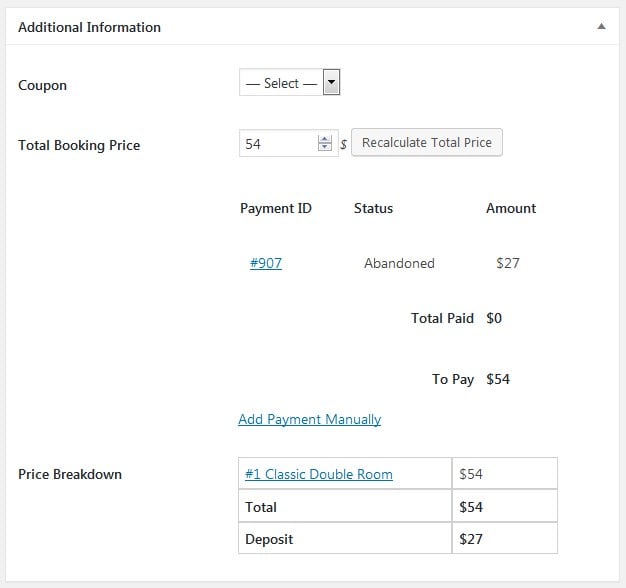
- You can edit the amenities of any accommodation in clicks:
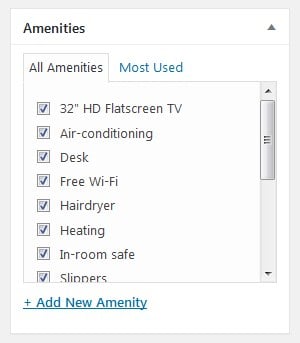
- You can block specific accommodations for reasons such as special events, maintenance or when travellers make a reservation by phone, for example:
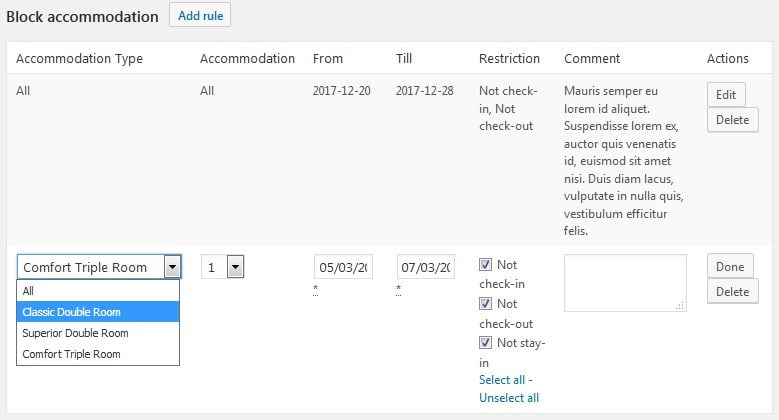
With such a great balance of manual/automatic inventory control, you’ll easily avoid overbooking keeping your reputation at the highest level.
Processing online payments
The security of online payments concern is one of the primary reasons why property owners opt for renting out their accommodations via OTAs. However, these concerns don’t have a solid ground because, with the variety of internationally recognized and secure payment gateways on the market, it’s easy to implement any on your WordPress website.
Using MotoPress Hotel Booking plugin, you can safely use such built-in payment gateways as PayPal, 2Checkout, Braintree, Stripe, Beanstream/Bambora or any other with the help of WooCommerce Payments addon.
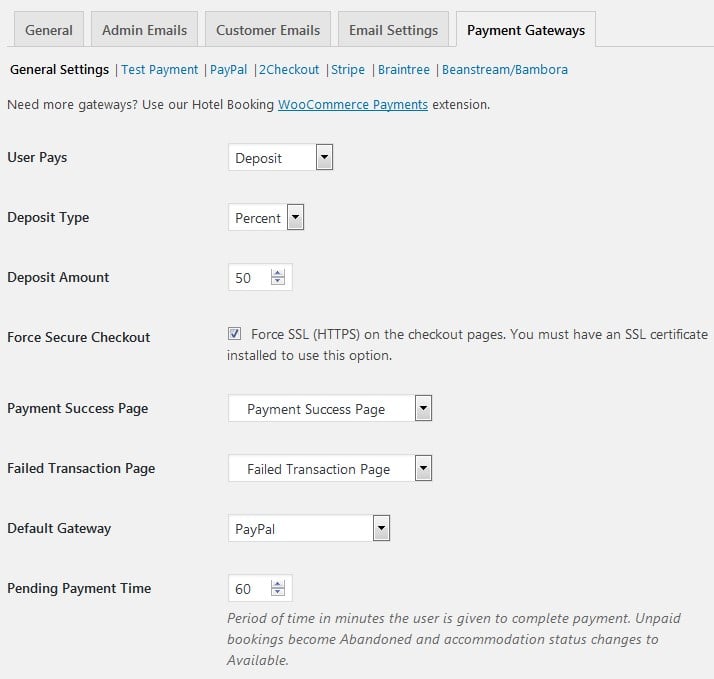
As there can be only several local payments gateways suitable for your area, WooCommerce Payments add-on will help you integrate almost any.
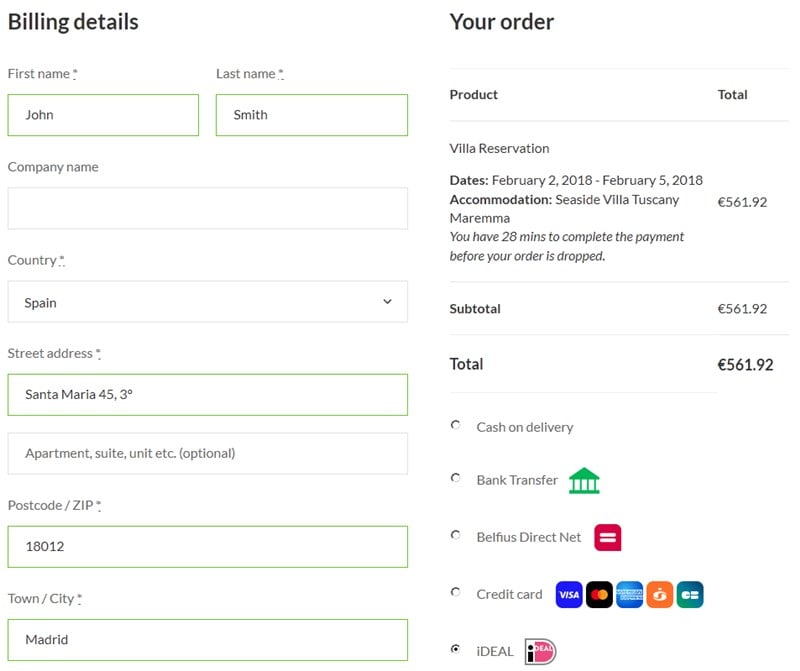
Additionally, you can set a full or deposit amount to pay, select a deposit type, deposit amount, a default payment gateway, a pending payment time, enable SSL for secure payments and more options.
You got it right; it’s entirely doable to turn your brand website into a secure booking platform, not paying any commissions to the middleman.
But if you still have some doubts about the safety of online payments, you can always stick to the offline payment method that became available as a result of the newest Hotel booking plugin update. Pick ‘Pay on Arrival’ payment gateway and allow your guests to make all the necessary payments after they’ve already arrived in your hotel. You can either add Pay on Arrival as an additional payment gateway or set it to be the only possible billing method for your website.
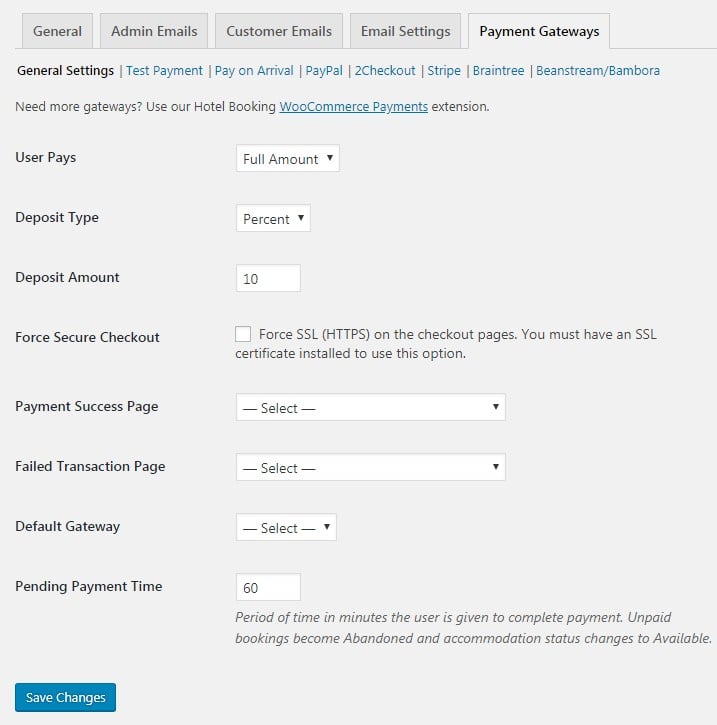
Handling reservations
The plugin will allow you to confirm a reservation: you can manually confirm it, ask the customer to confirm it via email or enable automatic confirmations upon a payment.
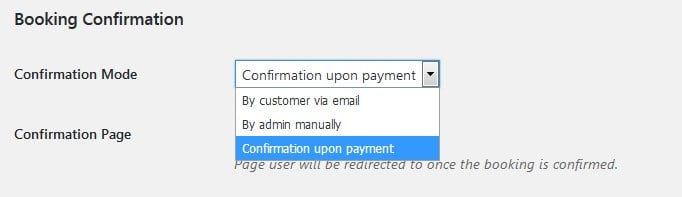
Let’s say that you just want to list all your properties and let customers leave a simple booking request without a payment. In this case, you can enable the “Confirmation by email” mode and control all reservations either personally (manual control) or let customers confirm them by email (automatically).
The system will send confirmation and cancellation notifications for a hotelier and a customer. If you want to provide your guests with a tremendous post-booking experience, you can customize your email notifications to fit your brand. There are different email templates offered for all occasions, and you can change emails content as well as design.
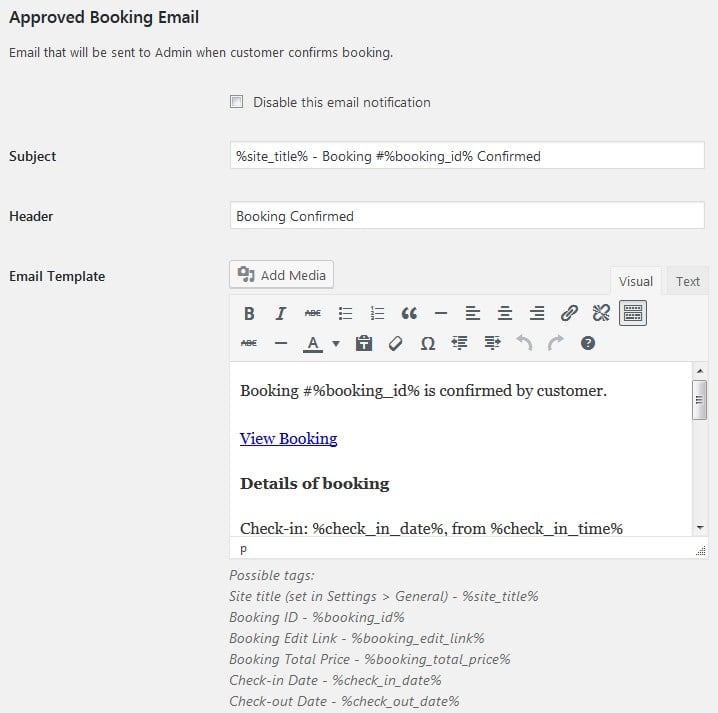 Starting from the plugin 3.0 version it is possible to add more recipients for the admin emails that are sent to inform the hotel’s staff about the incoming bookings and updates on them. You can attach multiple comma-separated email addresses to the Admin Emails Recipients field and be certain that your hotel’s booking data is kept current and synchronized for all the members of your team.
Starting from the plugin 3.0 version it is possible to add more recipients for the admin emails that are sent to inform the hotel’s staff about the incoming bookings and updates on them. You can attach multiple comma-separated email addresses to the Admin Emails Recipients field and be certain that your hotel’s booking data is kept current and synchronized for all the members of your team.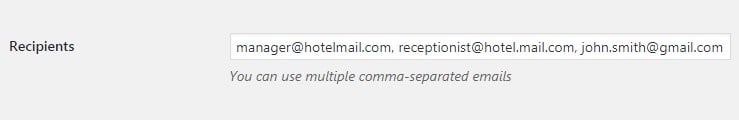
Custom hotel policies
You can apply custom booking rules to all or individual accommodations and even seasons: set check-in and check-out days for chosen accommodations, set a minimum length of stay period, etc.
Here is a quick glance at some of the key custom policies that you can apply to the Hotel Booking plugin:
- State the age of children in your establishment (displayed right in the search availability form)
- Cancellation policy - you can allow your guests to cancel their reservations, the system will send automatic cancellation notifications as well as unlock the accommodation for further bookings
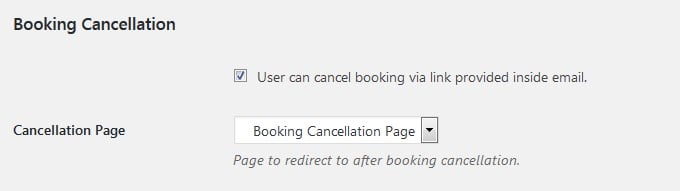
- Fixed arrival/departure times
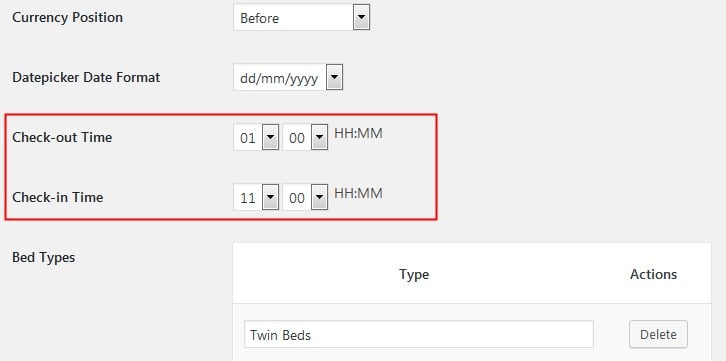
- Minimum and maximum stay-in period (if maximum occupancy is exceeded, travelers will need to choose another date or accommodation)
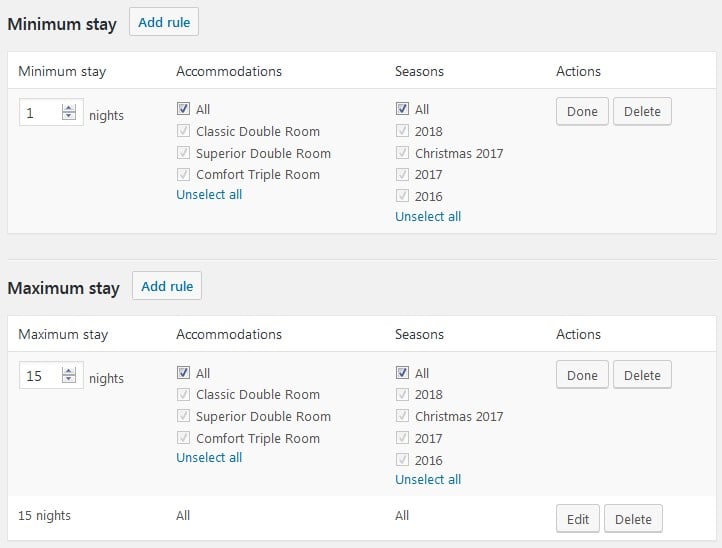
- Complete and correct reservation invoices
- Taxes and fees info: you can add mandatory fees, accommodation taxes, service taxes, and fee taxes; the customer will see all of them in the summary of charges, and you’ll have the same data on the dashboard.
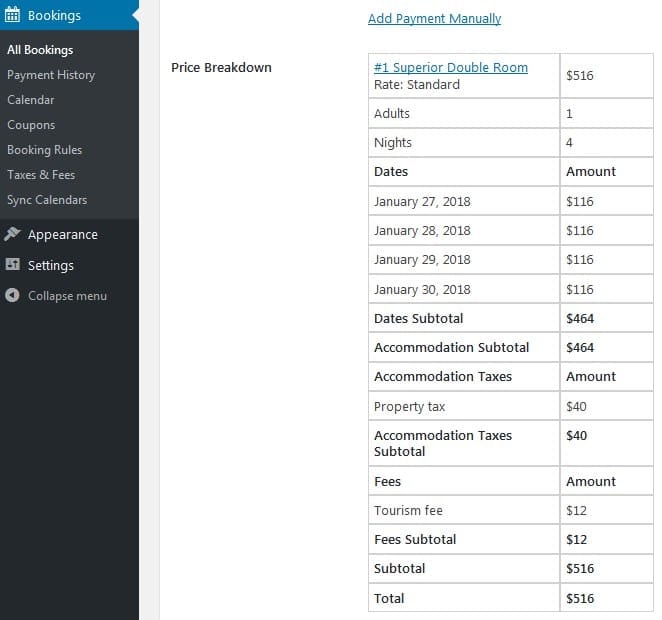
A channel manager
You are free to optionally link up your renting property website to external OTAs - the system of the MotoPress Hotel Booking plugin will let you cross-sync all of them with your website. That is, your website will be sending direct bookings data to OTAs, and they will also exchange their bookings info with your website system via iCalendar. All you need to make it work is to copy/paste the import/export calendars across platforms for all accommodations. The synchronization is automatic, but remember that the OTA where you rent out your property must support iCal file format.
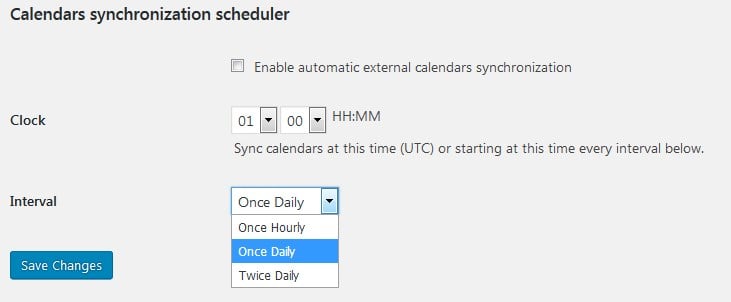
OTAs and their popularity among travelers should not hold you from creating a brand website and implementing direct website bookings. Your own WordPress property rental website will give you independence and flexibility to win over more and more prospects over time. Even if OTAs change their policies (increase commissions, for example) or your government changes the policy of interaction with OTAs (antitrust law), you still play by your own rules.
Custom discounts
Travelers love vouchers, especially your loyal clientele will be happy about discounts. The WordPress reservation plugin by MotoPress allows you to create custom discount coupons and either provide the travellers with them or use discounts in promo campaigns.
You can customize the discount amount, set an expiration date, and set what accommodations it must be applied to:
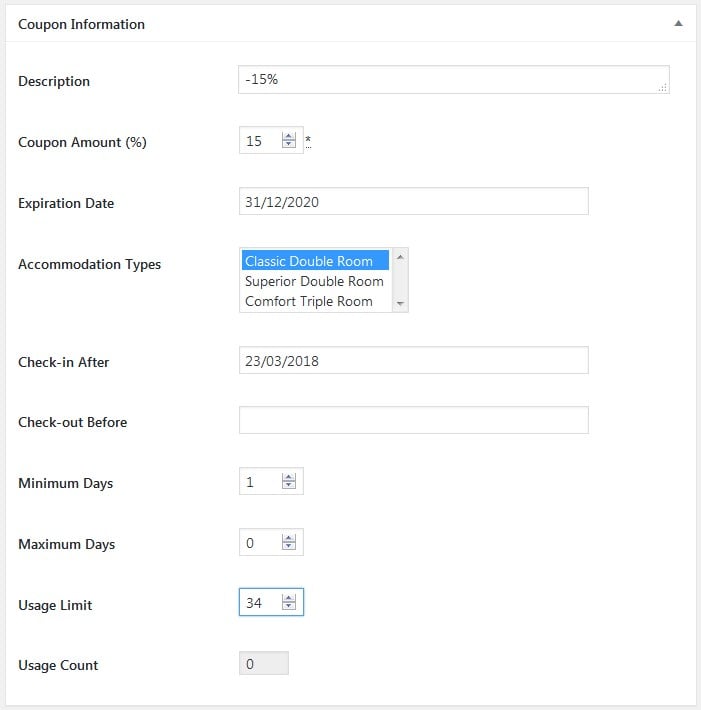
The latest Hotel Booking plugin 3.0 update now enables the creation of both percentage discount coupons and fixed monetary value ones, which have set amount of discount. Money off coupons can be applied either to each day of the guest stay (Fixed per accommodation per day) or to the total price of the stay period (Fixed per accommodation per stay).
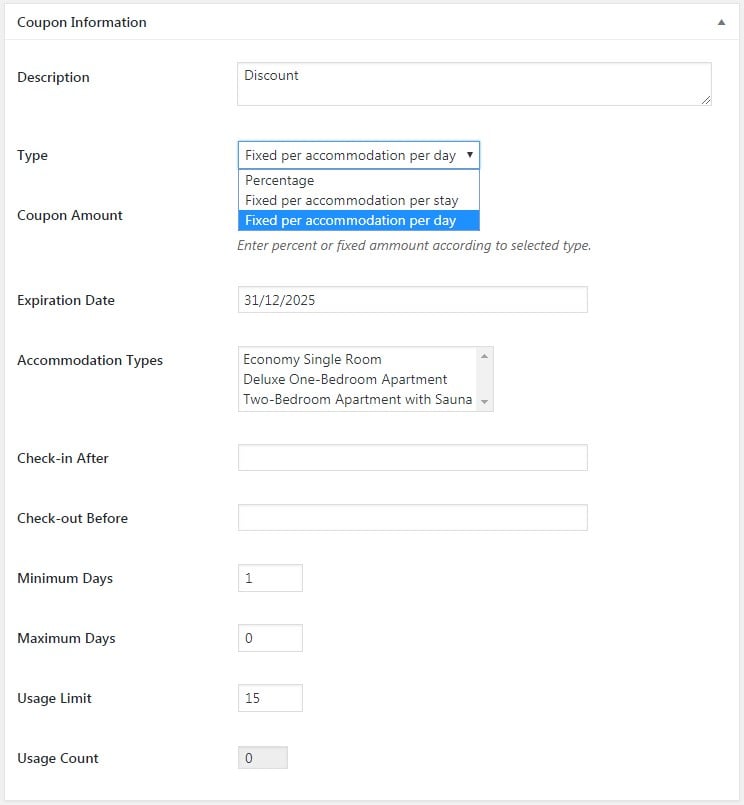
A smart search algorithm
The search availability calendar is brilliant: it takes stock of all your custom booking rules, guest’ search parameters and all minimum and maximum stay periods to display the most suitable properties.
The system also allows you to optionally enable “Recommended properties,” which will first display the search results based on some guests.
Moreover, one guest can book multiple accommodations within one reservation. You’ll just need to set max adults and children number in the “Search options” menu.
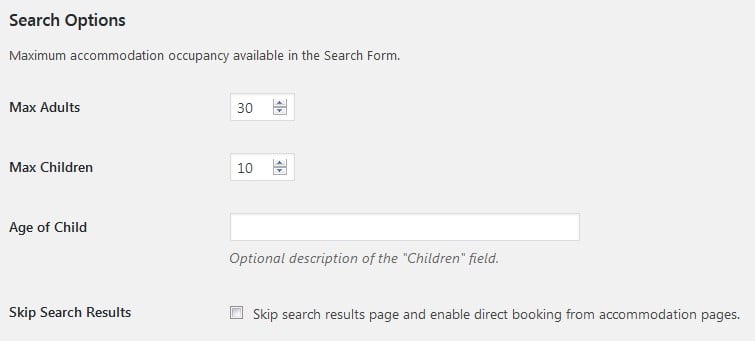
As for a price displayed for the accommodations (if check-in and check-out dates are not set), you can set the system to display the lowest price within a certain amount of days.
You can even choose the most suitable color scheme for the calendar that will be a good fit for your website design.
Accommodation data for advanced search
Define additional details or features of your accommodations that will be added to the search availability form and used as advanced search filters.
Create any custom Attribute and set its possible variations (e.g. you can add a ‘Location’ Attribute and specify the possible options (Terms): New York, San Francisco or Los Angeles). Assign each of your accommodations to the respective Term and let your customers save time and effort by searching precisely for what is relevant for them.
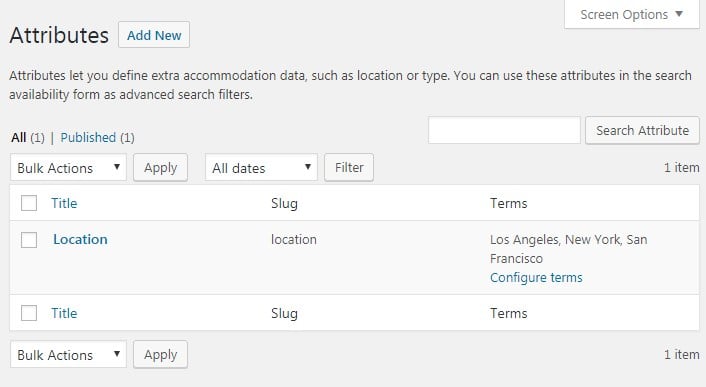
Multilingual solution
If your hospitality business website is not aimed at an English-speaking audience, you can switch the plugin to one of the already translated professional versions (Portuguese, Polish, Russian, Spanish, Turkish, Swedish, Italian, Hungarian, Czech, Chinese, Dutch, French, Arabic and German). Or, you can translate it into your language with any WordPress localization plugin. Moreover, the plugin is officially compatible with WPML - one of the most popular WordPress multilingual plugins.
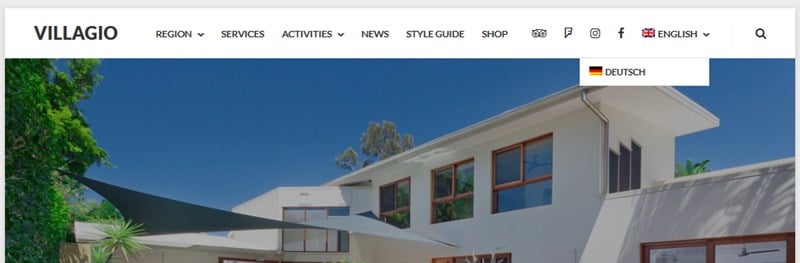
A perfect mobile experience
Today, so many travelers book rooms from their cell phones and tablets on the fly. MotoPress Hotel booking will provide a tailored mobile experience thanks to fully responsive design to make a search and reservation process a breeze for your guests.
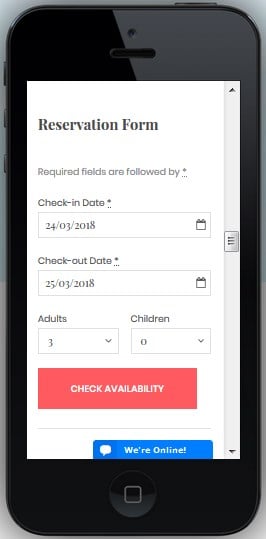
Start easier with the WordPress rental property theme
There are already several themes fully integrated with the MotoPress Hotel Booking plugin. Opting for a theme is twice beneficial: first, you save money because you don’t need to purchase a theme and a plugin separately; secondly, you don’t need to tweak the design to achieve a perfect theme look.
Here are the bestselling and best performing WordPress themes with the Hotel Booking plugin included for free:
Oceanica Hotel WordPress theme - the theme doesn’t use heavy styles and comes with on-balance layouts. It will ensure a happy user experience and straightforward website navigation, which is crucial for making bookings online. It’s elegant, lightweight and powerful thanks to the booking engine.
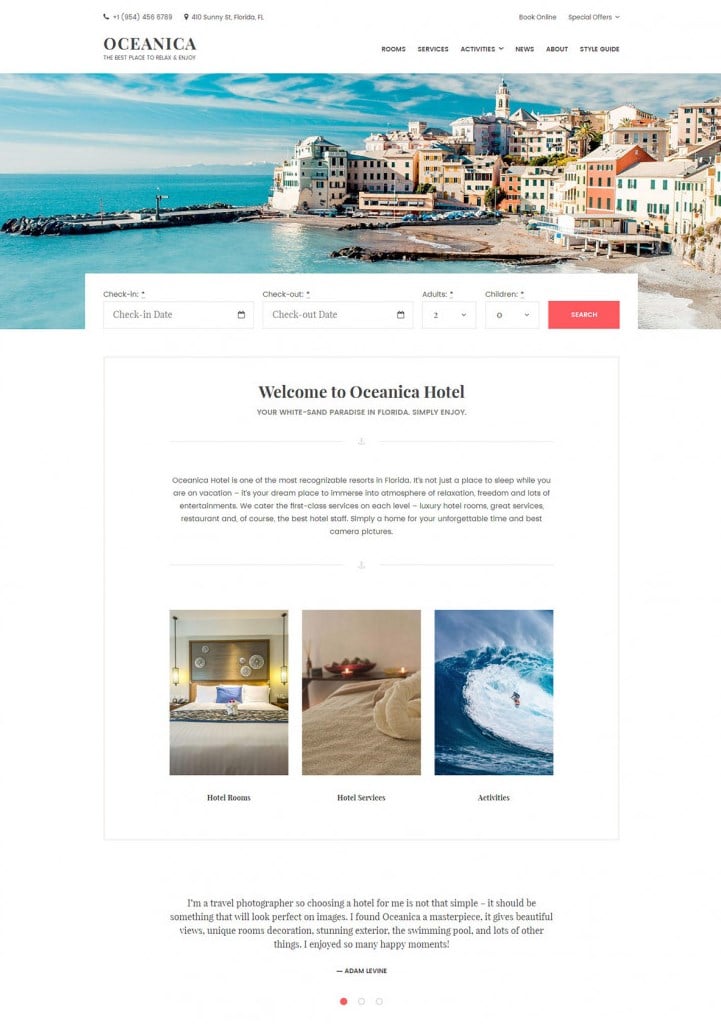
Villagio Vacation Rental WordPress theme - Villagio is focused on multiple rentals which you can rent out in different locations. It comes with tons of features of a fully functional booking plugin, integrated multilingual support via WPML, and more.
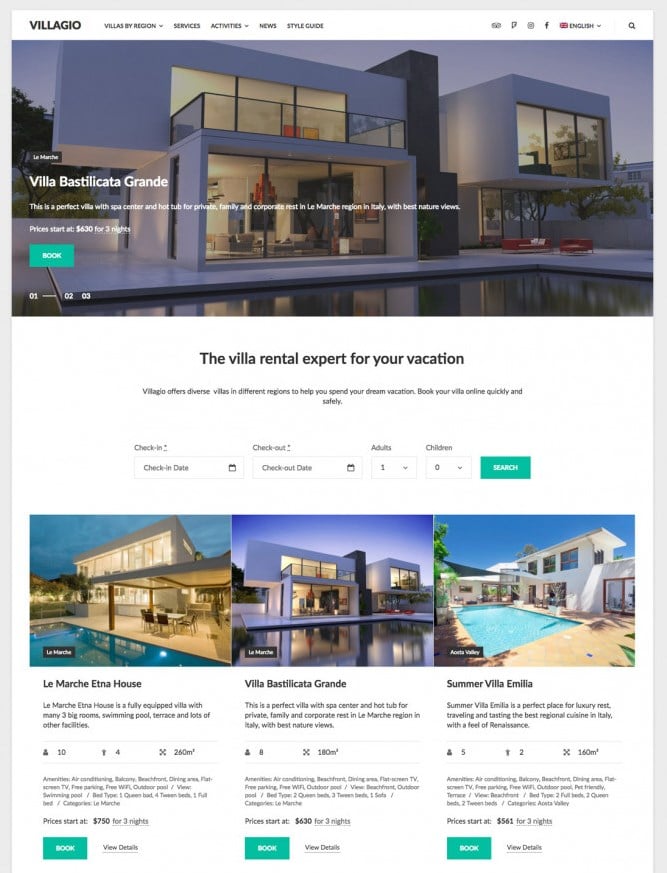
Bottom line
Hopefully, this post allayed your fears a bit that building a rental property website with WordPress is something undoable. You regularly have to make inroads in providing better booking services and a better pre-arrival experience to your guests. With the MotoPress Hotel Booking plugin, you can do that with a great, fully functional dashboard to manage your properties on different levels. You can also handle secure online bookings, optionally synchronize your direct website reservations with online travel agents, keep track on all legal info, and more. All this is accompanied by a high level of automation and a user-friendly admin interface.
Remember, the first meeting with your property happens online - make the journey of your guests happy before they walk into your lodging.

Read Also
2018 Best Rental Property Booking WordPress Themes
60 Beautiful Themes For Your Photography Website
WordPress Real Estate Themes to Build a Really Spectacular Website
Some Interesting WordPress Admin Dashboard Themes and Plugins
60 Beautiful Themes For Your Photography Website
Don’t miss out these all-time favourites
- The best hosting for a WordPress website. Tap our link to get the best price on the market with 82% off. If HostPapa didn’t impress you check out other alternatives.
- Monthly SEO service and On-Page SEO - to increase your website organic traffic.
- Website Installation service - to get your template up and running within just 6 hours without hassle. No minute is wasted and the work is going.
- ONE Membership - to download unlimited number of WordPress themes, plugins, ppt and other products within one license. Since bigger is always better.
Get more to your email
Subscribe to our newsletter and access exclusive content and offers available only to MonsterPost subscribers.

Leave a Reply
You must be logged in to post a comment.