Fall Powerpoint Backgrounds: Choosing and Customizing a Fall Template
- How to select images for your PowerPoint presentation background
- Fall PowerPoint Backgrounds and Pictures
- Tips On Using Fall PowerPoint Background Templates
- Best Free and Premium PowerPoint Background Presentations
- PowerPoint background templates suitable for fall presentations
Every element is critical in the process of presentation development. It is in your best interest to develop a set of slides filled with elements that will be complimentary with the main theme. We can all agree that any presentation requires a proper fall powerpoint backgrounds and it is crucial for your success to choose correctly such a valuable part of the presentation. Response to the background provides the general impression of the presentation you create. It has a big impact on the impression the general color scheme provides.

A bad background will distract your audience from your performance and it will be fatal to your success. Keep in mind that the mission of any presentation is to convey your speech, and not to mislead the attention of your audience. Design components and animations that are used in a presentation background play a crucial role as well.
How to select images for your fall powerpoint backgrounds
It always depends on the type of PPT presentation you are developing. It would be nice if it had a specific style and highlighted the main subject of your performance. Let us imagine that you are developing a finance presentation. In such case it would be wise to find a clean PowerPoint background template. The images you choose have to be neutral. It will be perfect if the chosen images could accentuate the presentation, yet not distract the audience from statistics, data, and so on. For your successful performance, it is crucial to avoid a situation when background images cover important information such as diagrams and text.
On the other hand, if you want to create a presentation for a primary school lesson then it would be wise to use bright color tones. Even more, they have to be eye-catching in order to keep the kids’ attention. In this case, bright graphics will be an entertaining part of the upcoming lesson; therefore, developing interesting presentations for children and informative lessons of study. The thing I am trying to say is that it would be a good idea to develop a specific presentation design. The same can be applied to the background; financial presentations need a clean background. Meanwhile, in the case of a school presentation, you can adopt bright options, include cartoons, and so on.

Fall PowerPoint Backgrounds and Pictures
Let’s talk about our major subject: fall pictures and templates for backgrounds. What are the most popular color themes for autumn? We highlight a few:
- Obviously, orange
- Red
- Brown
- Dark green
- Yellow
- Purple
Some of the listed colors present the fall season by themselves and others are better in the amalgamation. Yet, again it all depends on the developer’s imagination and you must create the presentation design according to your preferences. A developed presentation is always better when the creator pays attention to all the elements. For example, as long as the fallen leaves in an area you speak about have some purple color in them, it would be great to use more purple in combination with brown or yellow. In any case, you will be able to use orange and red in your PPT backgrounds.
Tips On Using Fall PowerPoint Background Templates
It is obvious that such development requires a few skills in order to build a good presentation. Yet, this knowledge is easy to learn and implement. Those are basic things like how to put a picture behind the text in PowerPoint, insert a border in PowerPoint, how to fade one side of a picture in PowerPoint, how to change the background color in PowerPoint, and so on. Although, if you download a fall PowerPoint template than you do not need even such simple tools. However, they will be useful for editing.
PowerPoint templates are very useful for those who value their time. Most of the listed products are well-designed and they can surprise you by their quality. Of course, some are better and some are less creative. Yet if it has a suitable color format, it means that it is possible to use it for your fall PowerPoint presentation. And of course, you have to like how it looks. In any case, you will have to insert your content into a presentation template, and most likely, you will enjoy editing the presentation.
PowerPoint backgrounds and templates come at different prices. You can find tons of free products on various web sources, but if you need something original and special then you may need to look at some premium templates. So let’s take a look at some of them.
Best Free and Premium PowerPoint Background Presentations
Free Autumn PowerPoint Template

This PowerPoint background template is very bright. Designers made it in yellow tones and added a few effects in order to create a sunshine effect. It would be a good choice for many presentations. This template can suit fashion presentations, education lectures, and a photo gallery. At the same time, it is clean and has no redundant elements. Due to this feature, your presentation definitely will be informative. It is free and ready to use.
Free Autumn PPT Template

As the name implies, this is another free PPT template. But this one includes more images. Designers decided to use nature as a background for a presentation template. And it worked out very well. Developed to reflect the fall season, this template includes a lot of green, red, and yellow. Moreover, you can edit all the slides and include new elements. Or you can redevelop the structure to include more text. It is all up to you.
Autumnes | PowerPoint Template

This template includes unique fall PowerPoint backgrounds. It will be a great addition to your collection. Although it is not free, it is worth the price. Autumnes includes more than 150 slides in total and you can use them all. It includes five color variations, handcrafted infographics, and fall PowerPoint backgrounds made in fall color style. And you can decorate it as you wish. For example, you can apply the preset picture effect to the selected picture.
Free Fall PowerPoint background Template
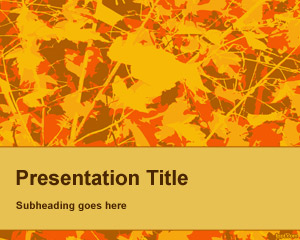
This is another PowerPoint background template that comes free of charge and you can download it even if you hesitate to use it in presentation development. It is free and you can get a few ideas here. Made in dominantly abstract style this template allows you to highlight the most valuable text. Moreover, if you decide to add new images, they will match the background for sure. This template is free and you can simply download it to check how it looks.
Seasone | PowerPoint Template

Developed by professional designers Seasone PowerPoint template responds to all PowerPoint development rules. It is clean enough not to distract the audience from your presentation and at the same time, it is eye-catching due to its bright design elements. This theme includes 150 slides in total. You can choose slides among five color variations. It also includes such slides as Portfolio and Gallery. The background is clean and colorful. You can edit this template with the simple drag-and-drop feature.
Autumn Leaves - PowerPoint Template

Autumn Leaves is a great template in case you need something less bright for your presentation. It is clean and minimalistic, yet at the same time, it includes attractive elements. Designers decided to use a wooden them for the background and it appears to be a good decision. It is still an attractive theme and you don’t need bright colors in order to make it look like a fall season template. Developers also included leaves to highlight the fall season theme.
Autumn Park PowerPoint Template & Infographics Slides

Developers used many original autumn park images to create a specific atmosphere in this PowerPoint background template. These images work as a background and highlight the autumn style of this presentation and do not distract your audience. It is a bright template full of fallen leaves and sunshine.
PowerPoint background templates suitable for fall presentations
You can also use PowerPoint templates that were not specifically developed as fall PowerPoint background templates, yet are quite suitable for this theme.
Loonar | PowerPoint Template

As the name implies Loonar is a space-themed PowerPoint template. Yet, due to its color theme, it can be a used as a fall background template. It has an “autumn” color scheme and the pictures of a red moon and wheat fields would be perfect for a fall PowerPoint presentation.
Hallowe | PowerPoint Template

Halloween is the most popular fall holiday and this is why themes developed for Halloween are perfect for fall PowerPoint presentations. Often times, templates for both themes have common color tones and symbols that complement each other. Hallowe includes many graphics, images and can be easily edited.
Boote | PowerPoint Template

Boote is a strange choice for fall presentation at first glance. However, designers created it to present shoes and boots for the cold seasons. Many of the included images are pictures of fallen leaves and the background has a lot of green, brown and yellow. It includes 30 unique slides and handmade infographics.
Timeflies | PowerPoint Template
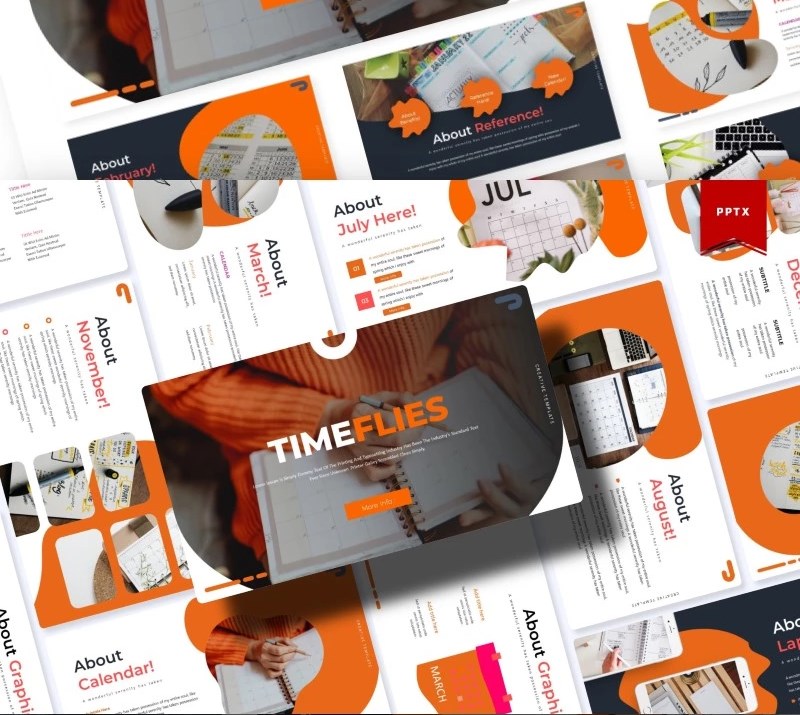
This minimalistic and multipurpose template is definitely a good choice for fall presentations. Especially if you want to present a lot of text and you need a clean PowerPoint background template. The orange color scheme is the most suitable for an autumn presentation yet there are five more color schemes and you can use any of them.
Bloom - PowerPoint Template

Bloom is another minimalistic and multipurpose template. But it is also highly creative. Designers made an effort to make it eye-catching and informative. Bloom includes 30 unique slides, documentation, vector elements, and free fonts.
Fall powerpoint backgrounds FAQ
The main reason is the purpose and subject of your presentation, especially if your presentation is related to autumn events, a fairy tale for children, etc. In addition, the backgrounds help to brighten up the presentation and keep the audience's attention. And thematic images such as fall PowerPoint backgrounds are the best in this case. Just don't forget that a good-looking and eye-catching background should be combined with all elements of your presentation.
It's quite an easy task, because all you need to do is right click on the slide field and select the Background Format. In the Background Format box, select Picture or Texture. Select where you want to load the background from. To apply the Background to all slides in your presentation, click Apply to All. Alternatively, simply close the Background Format dialog box. You can do more manipulations with the background if you need to.
Each template includes certain features and capabilities. You should definitely know them to choose the best solution for you. So, PowerPoint templates should include: two resolution slides, documentation, unique slides, color scheme variations, free fonts, and the ability to customize and change all elements of the template.
Read Also
Bring Your Projects to Life with Inspiring Autumn Clipart
8 PowerPoint Template Designs We Adore
100 Best Business Presentation Templates. Cool! Great! Awesome!
30 Educational and Creative PowerPoint Templates That Make an Impact
Get more to your email
Subscribe to our newsletter and access exclusive content and offers available only to MonsterPost subscribers.


Leave a Reply
You must be logged in to post a comment.