18 Best Free Vintage Photo Effect Photoshop Actions and Old Retro Styles
How would you shorten the photo and image editing process in Photoshop? Every professional designer and photographer should use Photoshop Actions if they value their precious time. Once you learn what it’s like to work with Photoshop Actions, you will be amazed by the simplicity of the process.
If you are too lazy to create your own operations, or you are simply not willing to mess with it, you can find the Photoshop action pack on the web and install it in the software. To make your life even easier, TemplateMonster has collected 18 sources with free Vintage Photo Effect Photoshop actions and Old Retro styles.
But before we get to those, let’s figure out how to install an action to your Photoshop software.
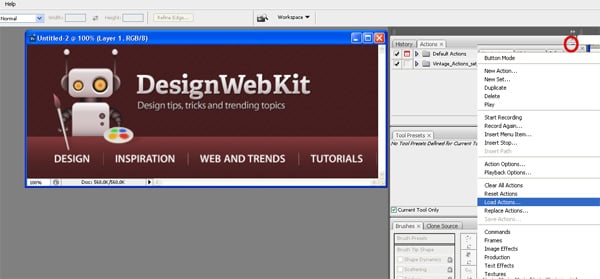
How to Install Photoshop Actions
As soon as you download a Photoshop Action to your computer, select the desired installation option. Next, go to the C Drive, click on Program files, and choose Adobe Photoshop and Presets. You’ll get to the Actions folder and see several files with the .atn extension. Drag your new operation to this folder and restart Photoshop. Done!
There is also one alternative way to set up Photoshop operations, which, frankly speaking, is slightly simpler. In Photoshop, there is a toolbar on the right. Open the Actions menu and select Load Actions from the drop-down list. A small pop-up window will allow you to download any operations from your computer without restarting the software.
Now you know how to load Photoshop Actions, so the only thing left is to find the best actions that will help you create beautiful and stylish vintage and retro effects.
1. Hand-Colored Vintage Photo ATN

Need to create an authentically old hand-colored effect for any photo within seconds? This action should work perfectly.
2. Cross-Processing ATN

If you are not aware of what cross-processing is, this is a special photographic technique that implies processing with special chemicals. This leads to a strange color distortion with increased contrast and saturation. This is a free Photoshop action that does not use any chemicals to change the color effect, but rather helps recreate it in a digital form.
3. Cross-Processed

If you are striving for vivid color effects, then you should totally add this Cross-Processed Photoshop action. It helps deepen shadows and make colors look more saturated, which makes it a very good option for landscapes with stormy weather, urban builders and even images of the ocean or sea.
4. Color 024

Nowadays, pictures look super clear and realistic compared to photos made with a film camera decades ago. And let’s be honest—we sometimes miss those nostalgic color effects that create a unique glow and atmosphere on a photo. In case you want to recreate such the sun-bleached photo effect on your digital images, the Color 024 action is a great solution.
5. 2-Strip Technicolor

Maybe you are a fan of 2-strip Technicolor film, which allowed black and white movies to turn colorful by using green and red filters. With the help of this Photoshop action, you will be able to recreate these colors on your photo without damaging the original.
6. Light Leaks
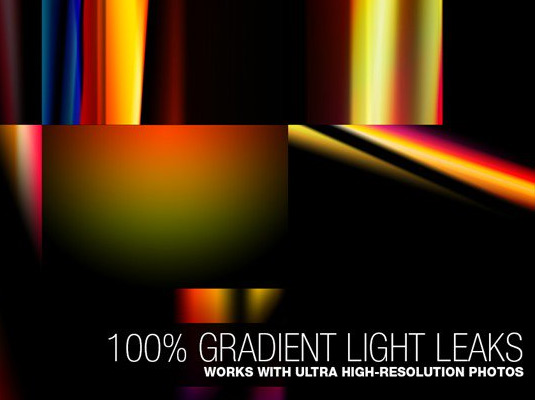
Filters are not the only thing that can create that desired vintage effect. Leaks are also associated with something retro, so we couldn't help including this pack here. The Light Leaks Photoshop action has a nice selection of high-quality leaks supported for 16-bit color, which can be included in videos as well.
7. Magical Effect 4.2

Did you like one of the vintage effects shown above? Then download the Magical Effect 4.2 PS action and you’ll get a set of 3 ready-to-use actions:
- Action 1: yellowish high-contrast filter;
- Action 2: lower on contrast with a bit of sepia;
- Action 3: cool blueish high-contrast filter.
8. Retro Style filters

This is indeed a wonderful package of 10 various free retro-style Photoshop actions created by Chris Spooner, a popular creator of nice Photoshop tutorials and giveaways. He got inspired by the effects of the 35mm film, so his products look very similar to those gritty pictures.
9. Polanoid Generator
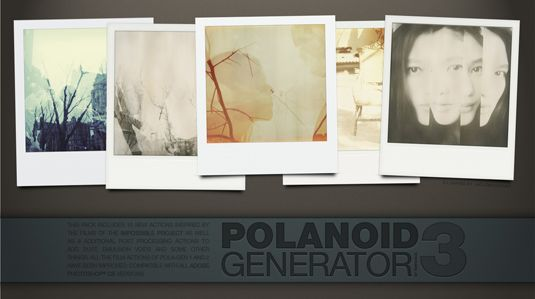
Polaroid actions will never lose their popularity, so this Photoshop action should definitely be a must-have. Polanoid Generator contains 10 different effects with color treatments and shadows included automatically.
10. The Mini Collection

The Mini Collection is another selection of stylish and old-fashioned color effects featuring leaks and some PS vintage brushes. This is a free high-quality action that comes from the paid FilterGrade bundle. Just look at how it transforms the skyscraper panorama!
11. Old Photo

What is it like to travel through time? Currently, the only way to make this trip happen is by using special color effects like the one offered by the Old Photo PS action. Nobody will spot the fake, trust us!
12. Portrait

Sometimes, you don’t have to think of something extraordinary to create a retro-looking image. If your photo is very saturated, all you need to do is ...desaturate it. Tweak a couple of other settings and voila—an outstanding vintage picture is ready! Clearly, from the title of this action, it will work the best for portraits.
13. Sunny Photoshop Actions

One of the most pleasant and professionally-looking PS vintage actions on our list and a must-have for every photographer! This action allows you to create a smooth, warm-colored vintage effect.
14. Set14

If you like experimenting with all kind of different vintage styles and don’t want to stick to just one option, here is a great collection from user Yeonseb! You can start by using 14 actions and then decide upon the one you liked the most.
15. Thinking of You

The above action with the pretty charming title “Thinking of You” can transform any picture with the help of this green-cat and heavily saturated shadow effect. Just look how fashionable the final result can look!
16. Unspoken

Try the Unspoken Photoshop action if you need to create that special-looking blockbuster film effect. Thanks to heightened details, increased contrast, and a blue-green tint, your image will definitely look more dramatic.
17. Vintage

This Vintage Photoshop action will turn any regular image into something like this. There is just one simple filter, but look what it does with a photo: it gets a tinted, washed-out look with a little bit of neon effect. In general, this action turns lowlights into colorful highlights.
18. HipstaRev
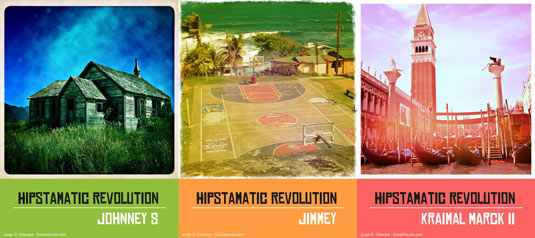
If you’re a fan of bleached effects just like the ones offered by HipstaRev action, go ahead and click the download button. Just a few clicks in Photoshop and your picture will get one of the three styles above, including the following and noise.
Conclusion
Thanks for scrolling till the end of our top 18 list. If you have more PS actions to share, please leave your comment below.
Meanwhile, TemplateMonster wishes you a productive work and a lot of inspiration!
UI Tips For Web Design Enthusiasts [Free Ebook]
By clicking the button you agree to the Privacy Policy and Terms and Conditions.

Read Also
100 Amazing Free Photoshop Actions
Tutorial About Free Photoshop Actions
20 Best Photoshop Video Tutorials to Watch in 2018
Free Mockup Generators: Create a Realistic Mockup in One Minute [No Photoshop Required]
18 Best Free Vintage Photo Effect Photoshop Actions and Old Retro Styles FAQ
Photoshop Actions is a very handy tool for editing photos. Actions allows users to record the stages of processing photos and then, in one click, apply them to other photos.
As soon as you download a Photoshop Action to your computer, select the desired installation option. Next, go to C Drive, click on Program Files, and choose Adobe Photoshop and Presets. You’ll get to the Actions folder and see several files with the .atn extension. Drag your new operation to this folder and restart Photoshop. Done!
For effective work with Photoshop Actions, there are two options:
- Hotkeys
Any action can be saved as a hotkey. For example, you can make changes to “Hue / Saturations”, then tweak “Curves” and put it all on the Alt + F12 keys. Now, having opened any photo, you just need to click on these buttons. After, Photoshop will apply all the programmed processing to the chosen image.
- Batch
The Batch function is located in the “File” → ”Automate” tab and allows you to add the action immediately to a large number of photos.
You just need to specify the folder from which photos will be taken, the folder where they will be saved and the action you want to implement.
Get more to your email
Subscribe to our newsletter and access exclusive content and offers available only to MonsterPost subscribers.

Leave a Reply
You must be logged in to post a comment.