How to Boost Your Instagram Account in 14 Easy Steps
- Introduction
- Download Top Social Media Products Unlimited!
- How to Boost an Instagram Account in 14 Steps
- Best Instagram Templates
Introduction
Instagram is an undeniable force for both regular users and businesses alike. With over 700 million active monthly users and over 4 billion likes per day, it would be downright neglectful if you did not share your brand on the platform. Even so, with all that activity it can sometimes be difficult to get anybody to notice your Instagram account. Don't panic just yet, though. In this article, we will break down exactly how to grow your Instagram account naturally and organically.
The key to this is consistency. In everything that you do, you must do it consistently. From the pictures that you post to the number of likes that you give each day, you must be diligent in this endeavor.

While this may seem like a daunting task for busy business owners and bloggers (and anyone else trying to make it through this world), it will be worth it in the end. The Instagram community is eager to see your photos and happy to engage with your brand.
The only problem? First, they need to find your Instagram account. With a few strategic efforts, a bit of persistence, and a lot of patience you can get Instagram followers easily. By following these straightforward steps, you will be growing your Instagram account in no time.
Download Top Social Media Products Unlimited!

Are you obsessed with Instagram or any other social media app and want your profile to look catchy and memorable? Then, it’s time to try some new approach to the well-known things. Instead of doing something basic, better look for cool ready-to-use templates. Of course, it may be difficult to find the best one for your purpose, as you never know what product can suit it completely. Luckily, that’s not the reason to worry about 🙂 There’s a trusted solution for you! Subscribe ONE Membership and get access to unlimited downloads of the top products by TemplateMonster.
It allows you to buy all the templates, themes, plugins, stock images, graphics, etc. for the price that’s less than 20$/month. Yes, it’s true! Join ONE today and see all the benefits on your own.
To upgrade your page on Instagram within the subscription, check out Social Media Templates!
How to Boost an Instagram Account in 14 Steps
While consistency is undoubtedly vital in getting more followers on Instagram, it is understandable that you won't always be available phone-in-hand around the clock. Start with these steps to immediately increase your reach and then continue implementing these strategies as best you can.
1. Pick a Good Instagram Name
A lot of Instagrammers think that they need to pick something quirky and creative to attract users to their page. While quirkiness and creativity are assets that indeed make a person or blog more interesting, they don't necessarily belong in your Instagram name (not to be confused with your username).
This all comes down to basic online marketing. You want your name to quickly communicate to your potential followers precisely what your Instagram account is all about. If your Instagram is displaying a lifestyle brand, for example, then be sure to show it somehow in your Instagram name.
Another good reason to include your theme or service in your Instagram name is to be more searchable. If you have an Instagram account that displays raw food, for example, then an Instagram name with "raw food" in it will be more likely to appear when a user searches the same phrase. The key to getting more followers is for them to find you!
2. Personalize Your Brand
People like to see that there is a real person behind the account. We are social beings, and so we naturally connect more easily with other humans than, say, a tiny screen with pretty pictures, or you can use ready-made social media bundle deals. Take the time to complete your bio in a way that not only shows what your Instagram is all about, but it also conveys the person or people behind it.
3. Analyze Your Competitors
Before you fully launch into outreach mode, spend a little bit of time researching your competitors. Your competitors already have something that you want: followers that are interested in what you have to offer. Since they already have followers, you can be sure that what they are doing is working. So, pay attention to the style, format, frequency, and tone of their Instagram account. Also take note of which hashtags they use, the time of day that they are posting, and how they interact with the community.
4. Choose an Attractive Instagram Template
While this may seem obvious, it is worth noting that you must create content that people will like. One straightforward way to do that is by strategically creating content that will look nice not only individually but also altogether on the grid. You must put just as much thought into your entire Instagram page as you do with each post. By choosing an attractive grid layout, you are ensuring that your potential followers will stay just a little bit longer on your Instagram.
5. Add Photos of You
As uncomfortable as it may make you, people want to see you in front of the camera from time to time! Users are more likely to connect with you on a personal level if they can put a face to the account. While most of us feel as if a pretty landscape or a perfectly plated meal is more attractive than us, users tend to feel differently. Sure, people want to see all those beautiful things, but they want to look at the person behind those photos more.
You don't need to be in all the photos, but do try to hop in every once in a while. Instagram is a social platform foster that social relationship between you and your followers by showing them who you are!
6. Use the Right Hashtags
Hashtags are crucial to getting more followers fast because they are like the beacon that attracts them from all corners of the world. Don't slap just any hashtags in your picture, though. Carefully research which hashtags correlate with Ayour niche and then do further research to figure out which are the most effective. Look at your competition's page (again) to see what they are using and then incorporate those that fit with your Instagram theme and mission.
Once you have an idea of which hashtags you'd like to use, head over to Hashtagify and plug them in. The platform will then give you data one each hashtag so that you know which ones are most effective and which are just Insta-pollution. It will also suggest similar hashtags that you may not have thought of, which will help you further expand your reach.
7. Like Pictures of Your Niche
The single most effective way to gain exposure is by liking other people's photos in your niche. Anyone with any significant number of followers will tell you the same. The more pictures that you like, the more followers that you will get. It may sound simple (it is) but it is very effective.
Most people, however, don't have the time or the desire to like hundreds of photos each day. This is where Instagram growth services come into play. You can easily grow your Instagram with Grow because it does all the 'liking' for you. All you need to do is indicate which hashtags you would like it to focus on, and then it automatically likes and follows accounts that use those hashtags. It is an automated process that mimics what you would be doing already if you had the time.
How To Amplify Your Brand On Instagram [Free Ebook]
By clicking the button you agree to the Privacy Policy and Terms and Conditions.
8. Be Social
Just like liking photos in your niche will earn you new followers, leaving comments will have the same impact. Explore accounts and pictures with the same hashtags that you use, then leave friendly and thoughtful comments. A heart emoji or a thumb up will not gain much attention, but a comment that shows that you read their caption or watched their story will work wonders for your potential new follower.
This can indeed be time-consuming, but a little bit goes a long way. Whenever you are on Instagram, spend a few minutes commenting on photos in your niche. With time, you will see the followers trickle in.
9. Join a Comment Pod
If you'd like to improve your comment game seriously, then consider joining an Instagram pod. A comment pod is a group of people just like yourself looking for some genuine interaction, but amplified. In the pod, your group will coordinate posting schedules so that you can all leave comments on each other's photos as soon as they're posted.
This will increase your visibility, thanks to Instagram's new algorithm, while also indicating to potential followers that your photo is "likable." With a bit of social psychology at play here, you can signal to other users that people already like your photo, and so it is safe for them to do so as well. While this certainly sounds silly, it is an incredibly effective method that is being used by all serious Instagrammers today.
10. Ask Your Followers to Tag Friends
Be strategic with your captions. Share a thoughtful caption with each of your photos to foster that human connection and then get your followers involved. Include quick calls to action, such as tagging friends or answering questions. The tasks don't need to be complicated or even that deep. A simple, "what's your favorite?" often does the trick. By including a call to action in your caption, you are naturally increasing engagement and even bringing in new followers with the help of your current followers.
11. Collaborate With Others
Reach out to other Instagrammers within your niche to collaborate on a project together. By working with another account, you are getting premium access to a set of followers that you know are already interested in your niche and actively engaged. This is premium access to potential followers that you can easily get by merely being friendly and engaging with the community.
12. Host a Giveaway
Contests and giveaways provide an easy way to generate buzz around your account once you do have a small following. You can easily set the terms so that participants must follow, like, or comment to earn an entry into the giveaway. You can even collaborate with other Instagram accounts to expand your reach even further.
A great tool to help you set up your giveaway is Wishpond. It allows you to set your terms and randomize the process so that you can focus on engaging with your followers rather than planning your giveaway.
 13. Create Stories
13. Create Stories
While your Instagram page may be a set of perfectly curated photos, your Instagram Stories is where the behind-the-scenes magic happens. If you don't necessarily like being in your pictures, but you would like to let your followers see you in real life, take advantage of the Stories feature. You can easily upload images and photos of your day to day activities. Then, within 24 hours they disappear.
This is also another fantastic way to reach more followers as you can tag your location and include hashtags in your Stories, as well. By adding your location, nearby spectators can easily watch your story. The more accessible your Instagram account is, the more followers you will have.
14. Analyze Everything
Lastly, you must always analyze your work. Pay close attention to how users respond to what you do. Figure out which hashtags bring in the most followers and what time of day brings the most engagement. Once you figure out what works, you will be able to grow your Instagram account in no time!
Best Instagram Templates
Rose - Instagram Puzzle Template
Its ready-made designs will help you share different types of content on a popular social media channel. This multipurpose puzzle is great for such type of activity as a lifestyle, fashion, traveling, design, and photo. The template should match your design style and the type of content you publish. Do not be afraid to customize it to your taste, mood, and preferences. Texts, photos, colors, fonts can be easily adjusted to fit your needs.
Take a look at a few essential features:
- 27 individual posts for Instagram promotion (1080x1080) in 1 PSD file (3240x9720)
- 4 hand-drawn elements
- The file is sliced-ready
- Video instruction
- Free fonts are used
- Fully editable elements, well-organized layers
- Reusable (end & beginning match together)
GOLD - Social Media Pack
This is a great tool to save your time and make the most of the platform. This collection of Social Media banners is fully optimized for Instagram, Facebook, and Pinterest. You will get a pack of .PSD files that can be edited in Photoshop only to match your brand identity.
Take a look at a few essential features:
- 12 Square templates for Instagram (1200x1200)
- 12 Horizontal templates for Facebook (1200x627)
- 12 Vertical templates for Pinterest (1200x1500)
- All free images are included inside the templates
- All free fonts download links are included in the Help file
- Well-organized and labeled layers & fully editable files
Fashion - Social Media Product Advertising Banner
Are you an active user of Instagram? Meet another Social Media Marketing Banner Pack for your Instagram. This is an efficient tool to help you get more involved and turn regular photos into beautiful posts, banners, and more.
Take a look at a few essential features:
- 9 PSD files (1080x1080)
- Resolution 300 dpi
- RGB color mode
- Photoshop CS2 working file
- Photoshop CS6 (PSD) files included
- All font download links are included in the Help file
Hello - Social Media Pack
Choose this multipurpose banners pack, coordinate it with your marketing strategy on Instagram and enjoy the hype around your account. All the banners are fully optimized for Instagram, Facebook, and Pinterest, and they will be a great asset to your lifestyle, blogs, and business social media networks.
Take a look at a few essential features:
- 12 Square templates for Instagram (1200x1200)
- 12 Horizontal templates for Facebook (1200x627)
- 12 Vertical templates for Pinterest (1200x1500)
- All free images are included inside the templates
- All free fonts download links are included in the Help file
- Well-organized and labeled layers & fully editable files
Sinbad - Social Media Pack Bundle
Do not skip this elegant and multipurpose pack of banners for your Instagram account. Create interactive social media posts with a few clicks, professionally crafted banners, and your imagination. All the design elements can be adjusted to your needs. In just a few minutes, Instagram visuals will enhance your page and attract your target audience.
Take a look at a few essential features:
- 12 Square templates for Instagram (1200x1200)
- 12 Horizontal templates for Facebook (1200x627)
- 12 Vertical templates for Pinterest (1200x1500)
- 2 colors of all templates are available
- All free images are included inside the templates
- All free fonts download links are included in the Help file
- Well-organized and labeled layers & fully editable files
Pastel - Instagram Stories & Posts Pack
Elegant and attractive multipurpose social media banners pack is perfect for your business or personal use. Your Instagram posts and stories will get a fresh coat of paint. Take advantage of all the features and interact with customers at all levels.
Take a look at a few essential features:
- 15 Stories templates for Instagram (1280x1920).
- 15 Square templates for Instagram (1200x1200).
- 2 colors of all the templates are available
- .PSD files can be edited in Photoshop only
- All free images are available @unsplash.com
- All free fonts download links are included in the Help file
Lucia - Animated Instagram Stories
With the help of a modern animation, it is easy to create impressive banner ads, posts, and stories. Amaze your followers with your Instagram account and turn engagement into conversion. Among the requirements are Photoshop CS6 or higher to work with Animated PSD files program. No need to have any profound technical knowledge, the detailed PDF instruction will guide you through the process. Basic knowledge in Photoshop is a plus.
Take a look at a few essential features:
- 20 Photoshop files (CS6 or higher is required)
- Only free fonts used, also they are free for commercial use (links included)
- All files are well organized & layered
- All text is fully editable
- Smart objects for easy image editing
Modern Photographer Instagram Templates
Surprise your target audience with a professional look at your social media account. Your content on Facebook, Pinterest, or Instagram will be interesting and attractive with no time and energy. Fully editable Photoshop templates will allow you to turn your Instagram into a powerful and creative media platform with a few clicks only. High-end branding materials are already ready for you, it is just time to choose and install.
Take a look at a few essential features:
- 9 square Photoshop templates (1200x1200)
- Digital PSD spreads (digital files only)
- Fully organized and customizable layers
- Compatible with Photoshop CS & PSE
- Standard or free fonts
- Customizable colors, fonts, and text
- Detailed instructions are included
Brandit - Social Media Pack
This awesome pack offers a great collection of banners for your Instagram, Facebook or Pinterest accounts. You will get 12 beautiful banner templates that are appropriate for any business area. Photoshop is required to edit the .PSD files included.
Take a look at a few essential features:
- 12 square templates for Instagram (1200x1200)
- 12 horizontal templates for Facebook (1200x627)
- 12 vertical templates for Pinterest (1200x1500)
- All free images are included inside the templates
- All free fonts download links are included in the Help file
- Highly organized and labeled layers & fully editable files
- Fully editable 8 Logos & Badges
- Fully editable 3 mockups
Gravity - Instagram Social Media Pack
Meet 20 Instagram promotional banner templates for any area of your life and business. .PSD files are easy to work with and customize. Do not hesitate and choose a ready-made pack of the creative templates to get your content shine. You will be able to create exciting posts, stories, and promotions without hiring a graphic designer.
Take a look at a few essential features:
- 20 Square templates for Instagram (1200x1200)
- 2 colors of all the templates are available
- All free images are available @unsplash.com
- All free fonts download links are included in the Help file
- Highly organized and labeled layers & fully editable files
- .PSD files can be edited with Photoshop only
Fashion - Instagram Banner Social Media Pack
If you are promoting your fashion brand on Instagram, this social media pack of beautiful templates will simplify your work on the posts and banners. The marketing banner pack includes the templates which are easily customized in Photoshop with no time and hassle. The audience will enjoy your professional Instagram account of fashion and apparel brands.
Take a look at a few essential features:
- 10 pages (900x900)
- Resolution 300 dpi
- CMYK color mode
- Photoshop CS2 working file
- Photoshop CC files are included
- All font download links are included in the Help file
Coralie - Instagram Stories Social Media Pack
If you are following the color trends of 2019, you definitely know that ‘living coral’ is one of the most trendy colors of this year. Nevertheless, if you need to adapt the templates to your business color scheme, the files are easily customized. The video animation is ready, so you just need to add/edit the content to represent it to your audience. All the design elements are easily adjusted to your preferences.
Take a look at a few essential features:
- 12 animated .PSD files (Photoshop CS6 or higher is required)
- All files are well organized & layered
- All text is fully editable
- Smart objects are available for easy image editing
- A detailed PDF instruction is included, but a basic knowledge in Photoshop is also preferable
Ferns - Instagram Stories Social Media Pack
Promote your business on Instagram in the most professional and effective way. The pack includes 12 templates specifically crafted for Instagram, but you can also use them for any other social network accounts. Free fonts and free images only are used. You will quickly attract your audience’s attention to your posts with the ready-made templates.
Take a look at a few essential features:
- 12 Photoshop files (1080 x 1920)
- Resolution 96 dpi
- Smart objects for simple image placement
- Fully customizable layout
- Well organized layers
- Free unlicensed image "FERNS" is included (NO stock image, exclusive image for FERNS series)
Lily - Instagram Puzzle Template
Pay attention to this trendy Instagram Puzzle Template to make your account stand out from the crowd of competitors. Are you curious about what it is? I am sure you saw the series of photos posted separately to get one giant collage. That’s it! Add personality and style to your Instagram. From now on, you do not need to worry about what to post to your Instagram feed.
Take a look at a few essential features:
- 1x PDF file of CANVA link to your template
- Help file with the instructions on how to export the finished puzzle into your own Instagram feed
- No Photoshop required
Peony - Instagram Puzzle Social Media Pack
Puzzle is an absolutely new and interactive way to present your content on Instagram. Arrange your posts and images like a puzzle. You can use new images and export the next great puzzle pieces. You have to edit only 1 Photoshop file, and preinstalled slices will make the final 27 posts. If you are not satisfied with the default colors, you can change the colors with a few clicks.
Take a look at a few essential features:
- 1 Photoshop file (3240x9720) with preinstalled slices to get 27 posts (1080x1080)
- 11 photos are included
- Peony drawings are included
- Detailed PDF instruction for easy editing
- Free fonts are used for personal and commercial use (the links are included)
- All design elements are well organized and layered
- All text is fully editable
- Smart objects are available for easy image editing
150 Ready-to-use Deep Quotes
Whether you are a coach, mentor, therapist, blogger or influencer, these ready-to-use Instagram quotes will effectively promote your account. You can use them as a background for your posts. Each quote is carefully designed and easily edited to adapt to your branding. Moreover, you will get access to free fonts to experiment with the posts.
Take a look at a few essential features:
- 150 carefully designed quotes
- Exported and ready to use in 4 color variations, giving you 600 images
- Bonus 4 leafy backgrounds to use with the quotes
- Source Illustrator files
- Easy to follow guide on how to use the pack and where to get the fonts are included
Polo - Social Media Pack
These social media templates are a great solution to increase your traffic and attract more followers to your Instagram account. Elegance in design, clean consistent aesthetic layouts, and strong typography are not the full list of the features included. PDF, SVG, Sketch, and PSD files so you can work directly from your favorite application, be it Canva or Illustrator.
Take a look at a few essential features:
- 32 unique templates
- Fonts, colors, images, and layouts are fully customizable
- The fonts used are free to use for a personal and commercial project
- A detailed guide on how to use and edit the designs lets you get the most out of your pack
- The templates come in the three aspect ratios to be featured in the feed. 1:1, 2:3, 2:1.
Azzurav - Instagram Stories Social Media Pack
If you prefer a minimalistic template for your Instagram stories, take a look at an elegant design of Azzurav social media pack. High-quality graphics are always in trend so do not hesitate to dress up your social network account at an affordable price. All the design elements are editable to your needs.
Take a look at a few essential features:
- 5 Stories templates with Full HD Resolution (1080x1920)
- Fully editable elements
- All free fonts download links are included in the Documentation and Tutorial files
- Smart objects for photo placement
- Highly organized and clearly labeled layers
Girlboss - Social Media Pack
The next creative solution is a bundle of elegant and stylish Instagram post templates to boost up your account. It comes with 14 templates with attractive designs and easy to edit smart layered PSD files. The files can be edited with Photoshop only, so basic Photoshop skills will be required.
Take a look at a few essential features:
- 14 square templates for Instagram (1200x1200)
- 14 horizontal templates for Facebook (1200x627)
- 14 vertical templates for Pinterest (1200x1500)
- 2 colors of the templates are available
- All free images are included inside the templates
- All free fonts download links are included in the Help file
- Highly organized and labeled layers
- Fully editable files
Santorini - Social Media Pack
It has never been easier to enhance your social media feed. With a professionally crafted social media pack, you will get 20 easy-to-use Instagram templates, 20 image previews, and the links to the fonts used. This pack is popular among bloggers, magazines, fashion, and other business areas.
Take a look at a few essential features:
- 20 templates (1080x1080)
- Resolution 72 dpi
- RGB color mode
- Editable text
- Organized layers
- Easy customization
- Crafted specifically for Instagram
How to Boost Your Instagram Account in 14 Easy Steps FAQ
1. Pick a good Instagram name
2. Personalize your brand
3. Analyze your competitors
4. Choose an attractive Instagram template
5. Add photos of you
6. Use the right hashtags
7. Like pictures of your niche
8. Be social
9. Join a comment pod
10. Ask your followers to tag friends
11. Collaborate with others
12. Host a giveaway
13. Create stories
14. Analyze everything
1. Stories make Instagram livelier and more interactive, allowing you to share with the audience anything you want from everyday life.
2. Stories help in promoting your Instagram account. They arise and keep the interest and engagement of your audience. And, this is fully free.
3. By creating stories, you are more likely to get into the recommended section. To do this, put geo-tags and relevant hashtags.
If you have an account with up to 5 thousand subscribers — 3-5 stories daily; if up to 10 thousand subscribers — 7 stories per day; if more than 10 subscribers — 10-15 stories every day. Do not upload all the stories at once. Take a break for several hours and try to show something fresh. By the way, you can download the unlimited number of story highlight icons in ONE Membership.
Read Also
How to Find, Attract, and Market to Your Ideal Customer on Instagram
Instagram Layouts Beautiful Templates to Design Your Own Graphics Clean
Instagram Marketing: Guide Instagram Campaigns For Online Business
Tips for Getting More Instagram Followers and Likes to Market Your Business
Get more to your email
Subscribe to our newsletter and access exclusive content and offers available only to MonsterPost subscribers.




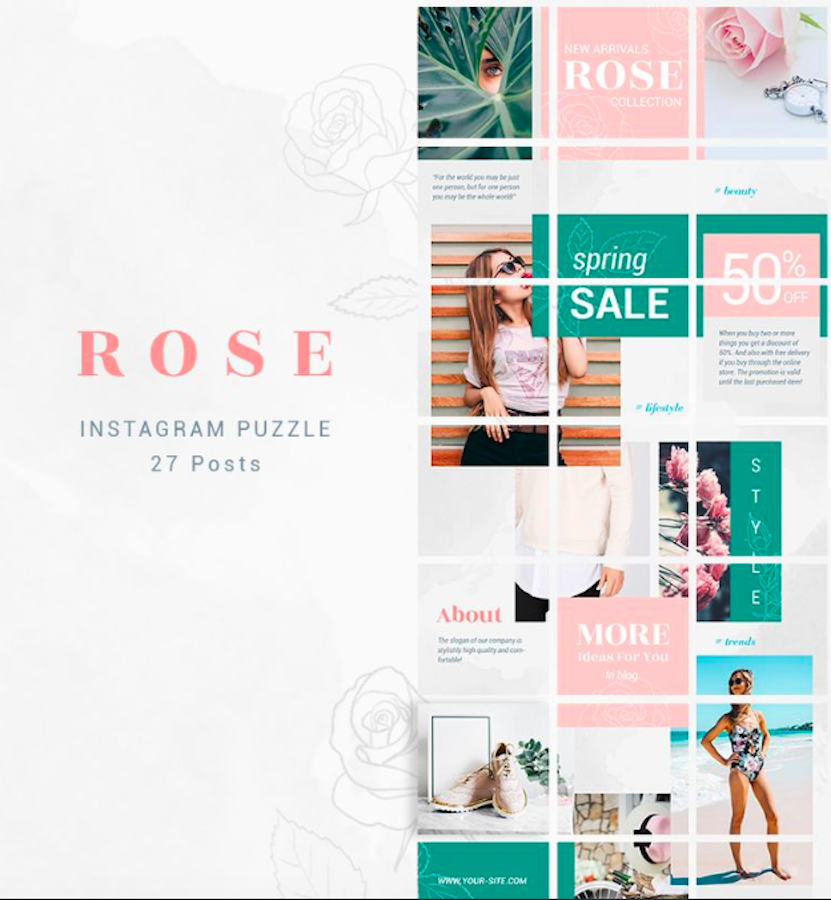
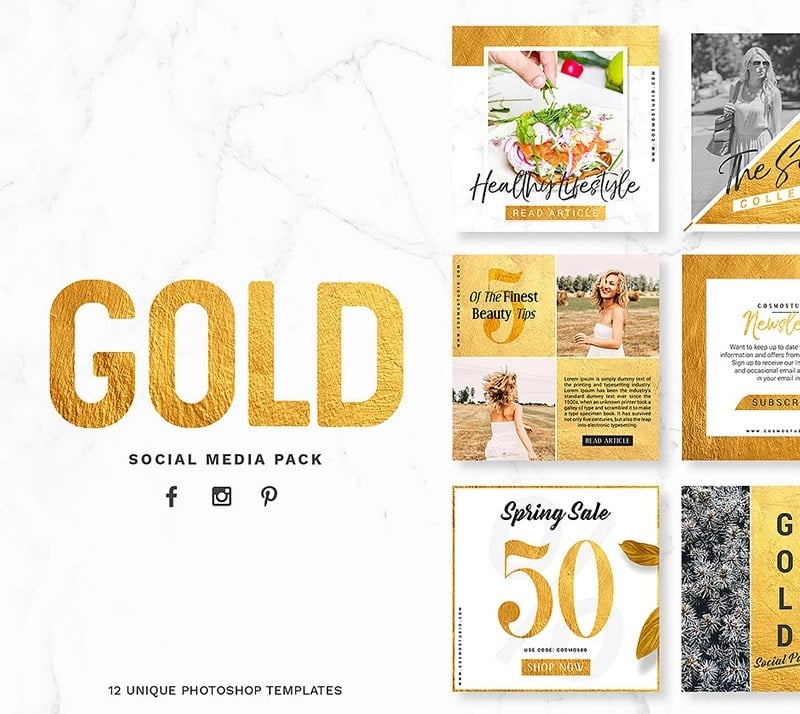

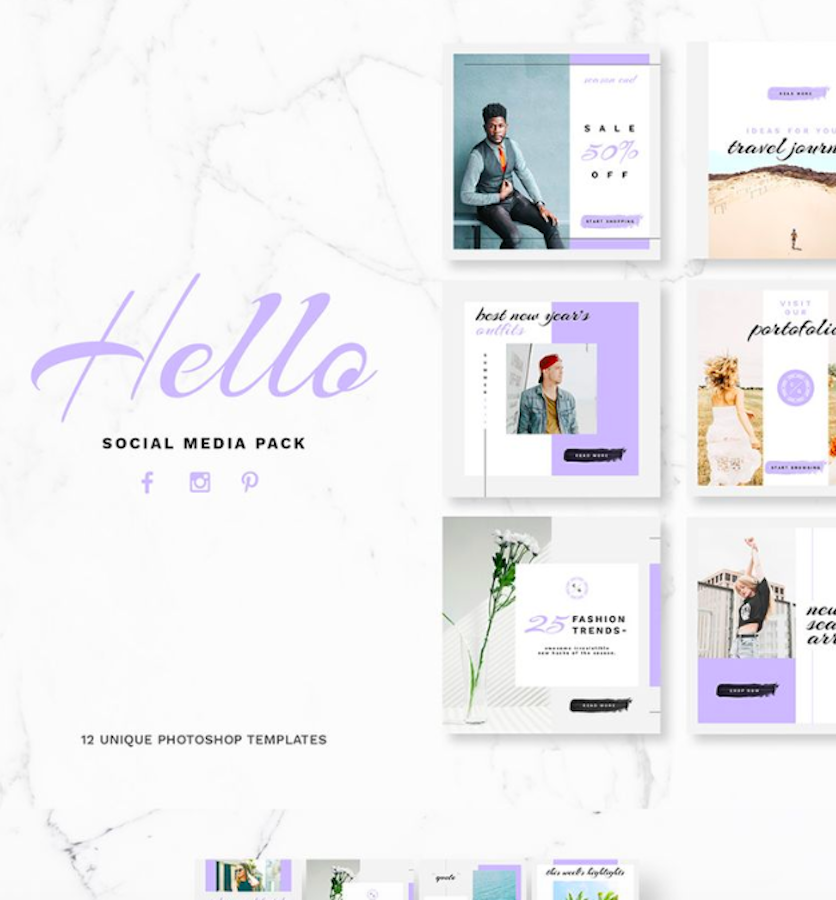

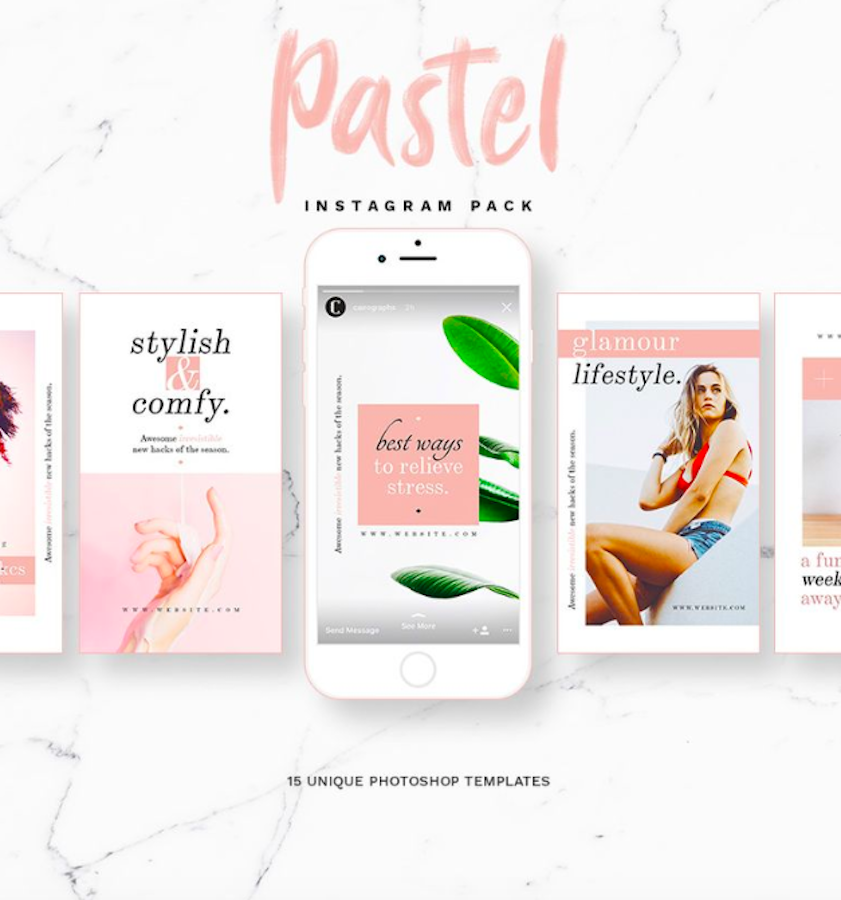
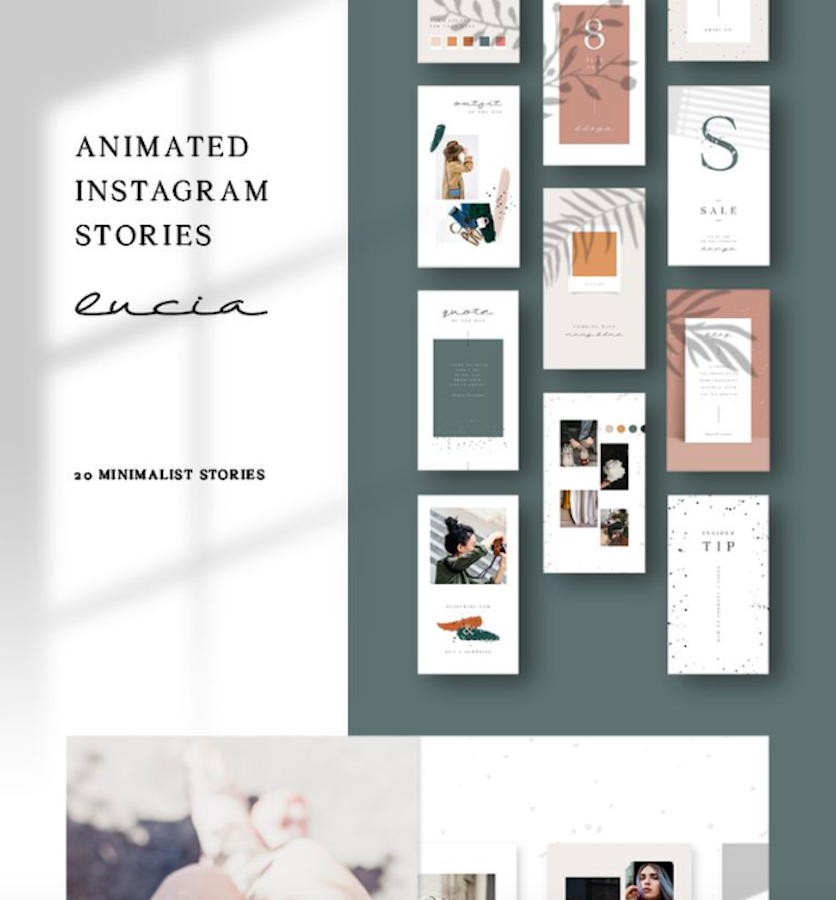

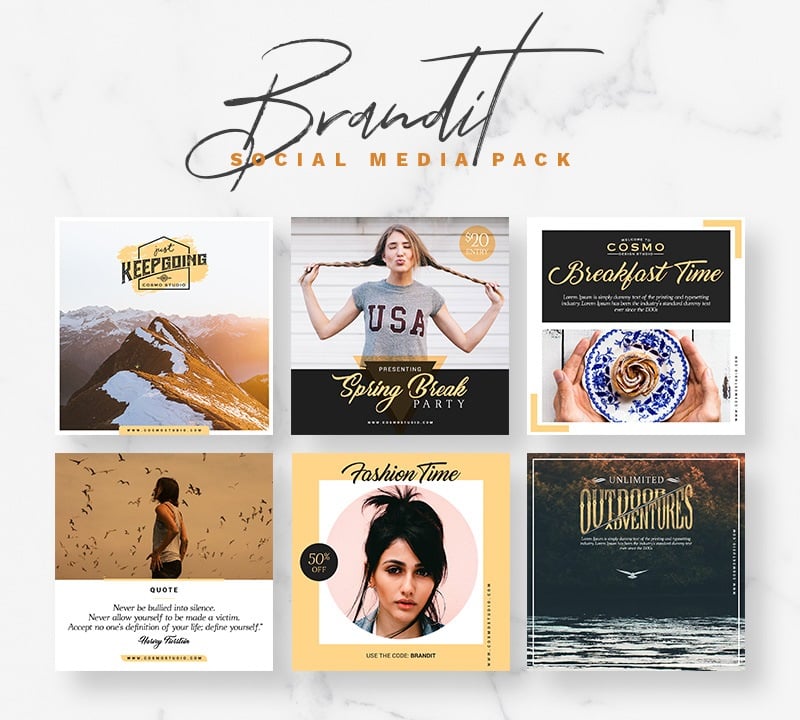

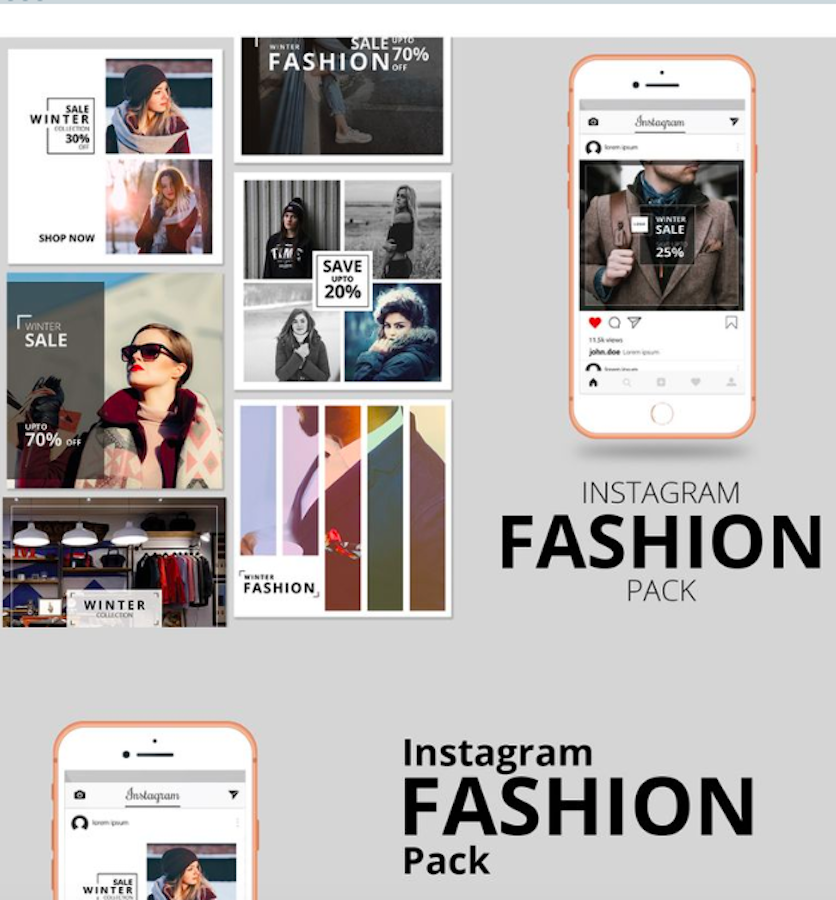
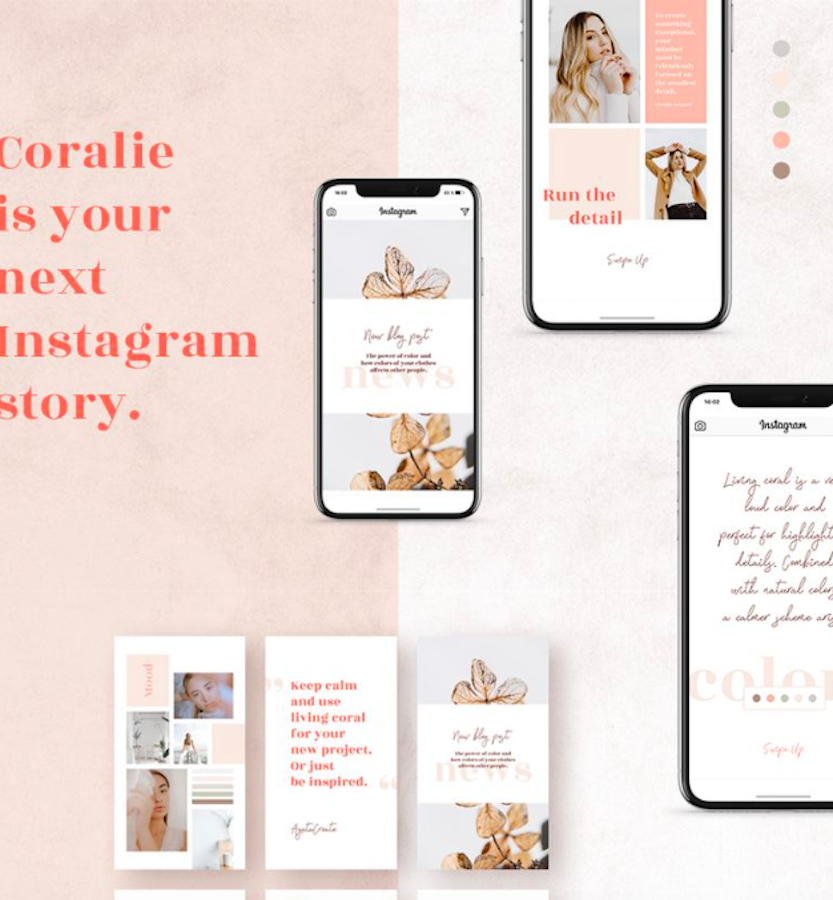
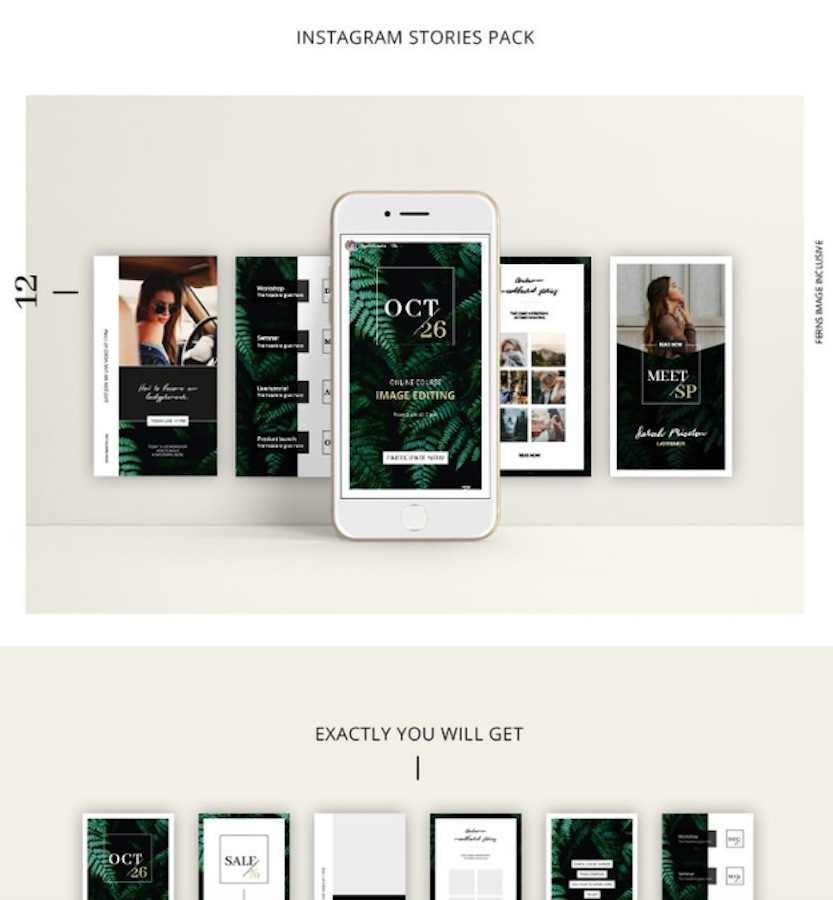
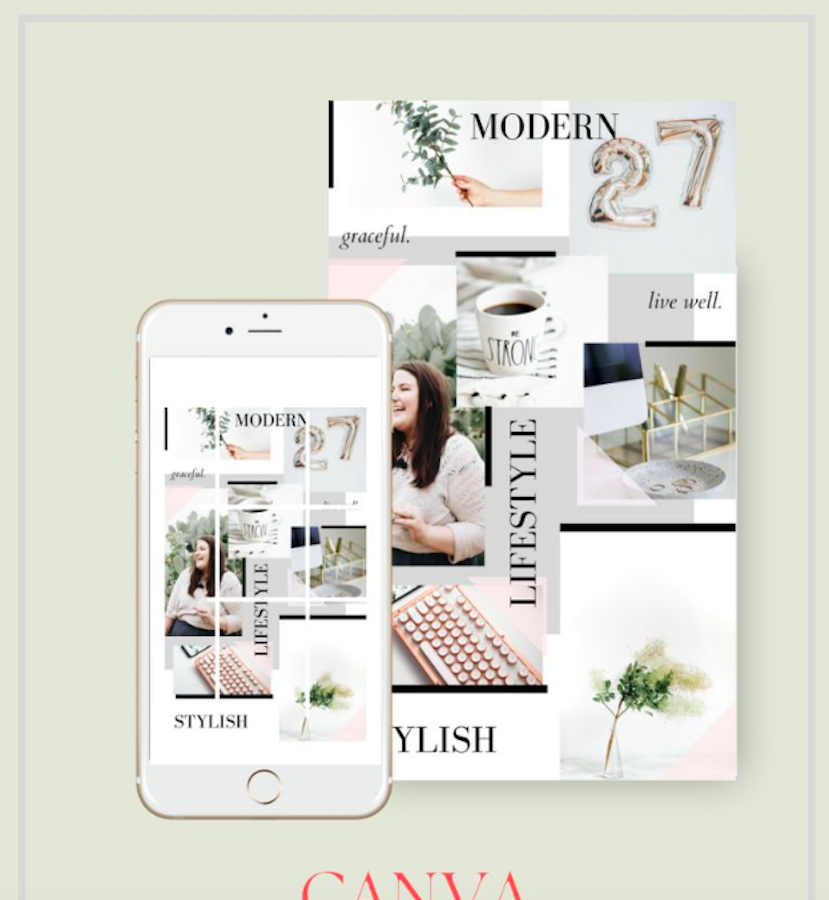
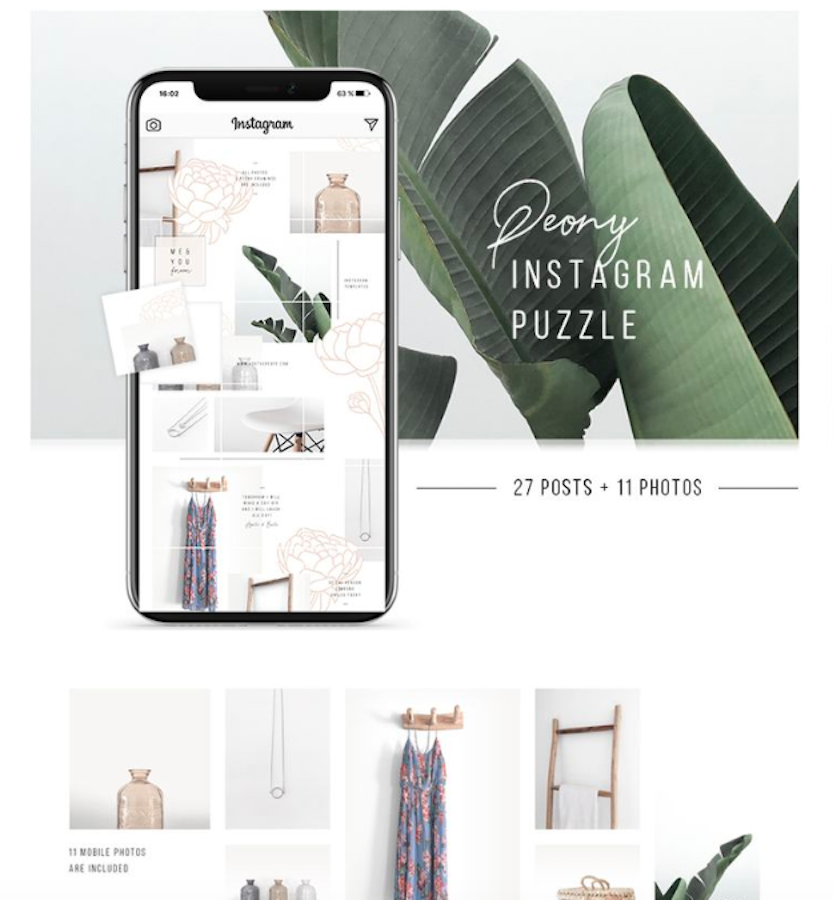
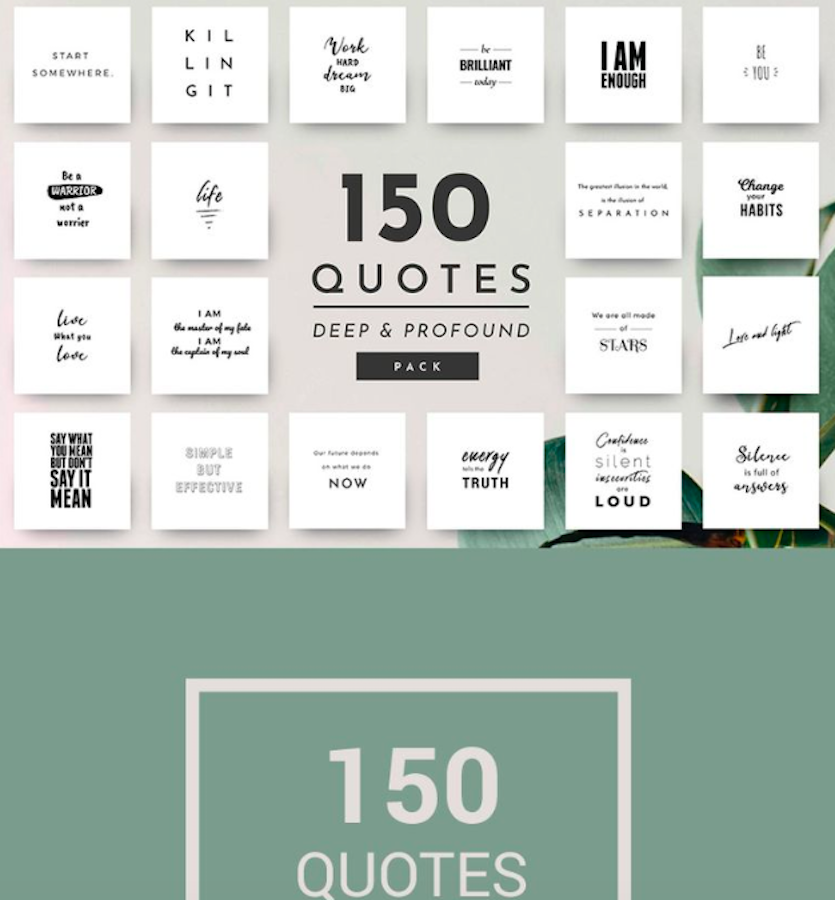
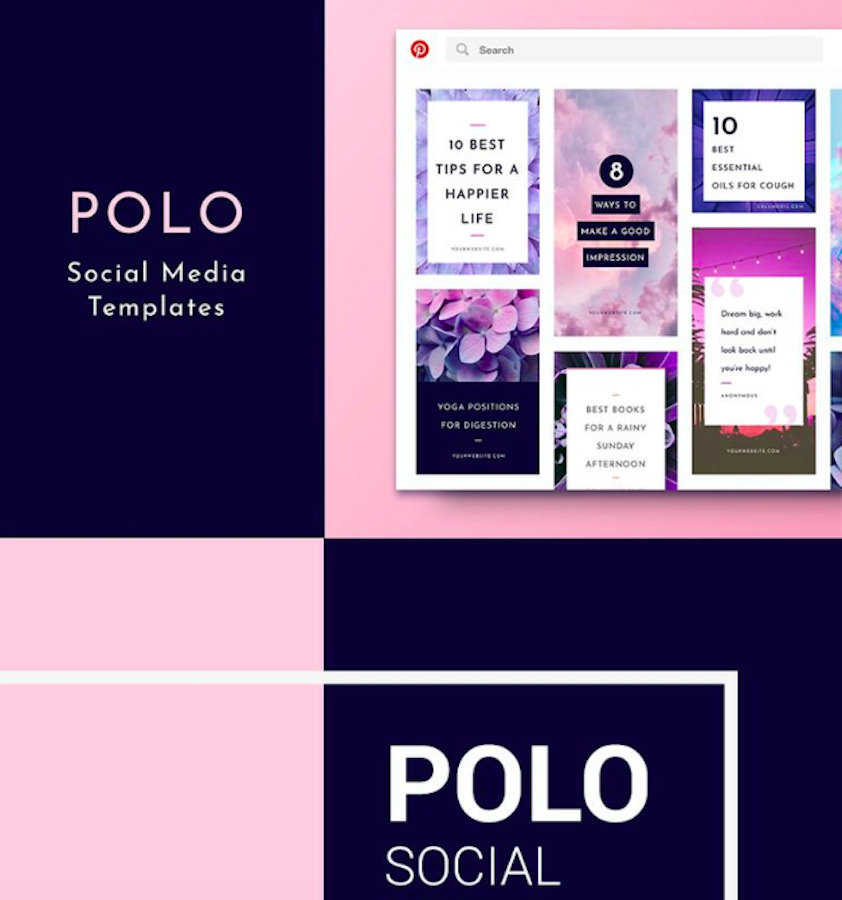


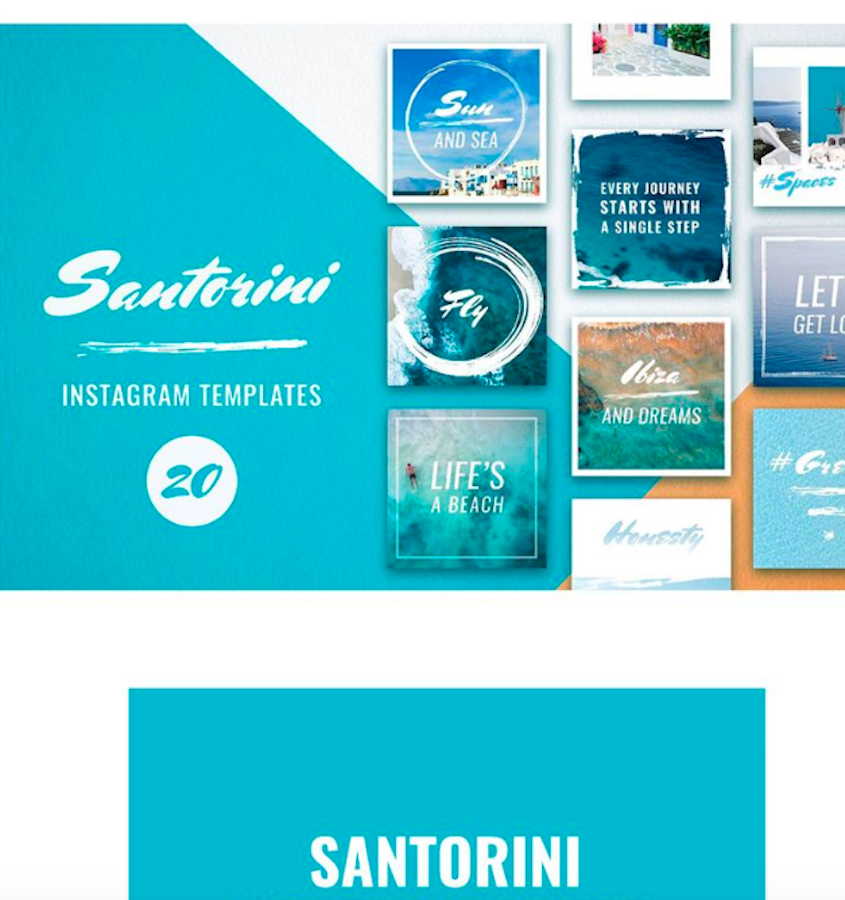
Leave a Reply
You must be logged in to post a comment.