How to Design your Website in Good Stead with SEO?
Building an aesthetically appealing website is important, however, if it does not get enough visibility in the search engines there won’t be many people seeing it. A web page does not always look the same to you and me as it looks to a search engine. Therefore, one needs to focus on technical aspects of building web pages that are structured both for search engines and human visitors.
If you truly want your client to reap the benefits of an online presence, then Search Engine Optimization (SEO) is a necessity. SEO improves the visibility of a website in search engines through organic search results. And to improve your website’s SEO and its visibility, you need to start thinking of how to design a SEO-friendly website.
Well! This is exactly what I am going to talk about in today’s post. Check out the tricks behind making your site SEO-friendly.
Structuring URL and filenames correctly
Search engines do not understand human indexed websites. They use automated process known as spiders to understand the same.
Example 1: http://www.websiteshop.com/products/item11?=20193
Example 2: http://webapps.myregisteredsite.com/frozen-redirect.html
As you can see from the above two example, the second option has better classification and rich selection of keywords. It is a good practice to name your keywords in the URL as an effective method for keyword placement. This helps the search engines quickly identify what the page is all about. WordPress can help you generate friendly URLs through ‘Permalinks’
Optimize website images
[related_posts]Designers assume that images are less of a priority than text. The fact is, Google pays equal attention to them to determine search engine positions. They do not comprehend any picture, so you need to ensure that you have taken the following necessary tips to optimize the images
- Ensure the file is small (30-100kbps) with resolution of 72dpi;
- Create text around the images that is relevant;
- Store images inside folders like ‘images’ with appropriate names;
- Place your images on context in the page;
- Use Alternative (alt) text which allow you to include a keyword in the description of the image.
Place keywords in Meta data
Meta data is used with an aim to tell Google what your site is about. As a search engine cannot read a web page as seen by a visitor, it crawls through data to look for keywords that give an indication of the context. Therefore, using wrong or inappropriate keywords in Meta data and website content is a major error for any SEO campaign. Irrelevant keywords prevent Google to find you easily. It’s important to get the keywordsin the right position of the page without overdoing it, naturally integrate the keywords in the following areas
- Alt text;
- Meta description;
- H1 H2 and H3 tags;
- URLs;
- Title tag;
- Breadcrumb trails;
- Bullet points;
- Navigation;
- Internal links;
- Footer links;
- The main website copy;
- File/folder name;
- Website slogan.
User friendly navigation and functionality
A good navigational system means search engines can easily read and follow you. A major drawback in search engines not being able to find a website is due to links being used as images instead of text. So make sure all links and buttons are text- based. Try to avoid the use of JavaScript, as search engines find it difficult to understand and this may result in crawling issues. To create the best user-friendly navigation make sure you follow the following tips
- Use text links in footer to support navigation.
- Use breadcrumb navigation to allow users keep a track of their location within the website and search engines to understand your website structure.
- Place the navigation, important messages and logos above the fold.
- Avoid horizontal scroll of web page.
- Provide information in each page and inform the users regarding where he is and what to see next.
- Don’t change the template of your website in every category; it makes navigation more complicated for the users.
Proper use of web fonts
Producing texts with an attractive font usually consists of using images. However, as mentioned earlier, search engines cannot read text which is an image and this in turn can cost you with keyword placement on-page. So instead of using images for text, check with Google Fonts and enjoy a large collection of open source fonts to use while designing your website.
Use sitemaps
Sitemaps are designed to inform search engines about all of the content on the website. Use an XML sitemap to provide a structure to your URLs and that allows search engines to find and index important pages on your website. If you intend to use WordPress, you can easily add an XML sitemap with one of the following plugins
Content optimization
Excessive use of keywords or too long of text is not at all a user friendly practice. Such a habit can seriously harm the image of your brand and the ranking of the page. To avoid such problems, use a Keyword Analyzer tool and pay attention to the potential spam signal in the Keyword Analysis segment. To make your important content get listed in the search engines, make use of HTML heading elements (H1-H6) and incorporate descriptive headlines. However, you can make use of other advanced methods including:
- Make use of appropriate images in jpg, gif or png format that allow alt text to support the online visibility efforts.
- Search boxes can be supplemented with crawlable links and navigation.
- Java plugin-in or flash contained content can be supplemented with text on the page.
- Video and audio content should have transcript.
Most importantly, make sure your website does not contain any duplicate content.
Integrate Social elements
Social networking platforms provide a multitude of benefits for branding, interactions, building authority and exposure. To reap the benefits of social media, add social sharing buttons and functionality to your pages and posts. If your content is shared by more people, it is an indication that you have something of value to offer your site visitors. In addition, you can add a Twitter feed on site to help with keyword placement, regular updates and speed up Google cache rates. Also if you are using a Content Management System (CMS) like WordPress, install social sharing plugins.
* * *
As it is said ‘change is the only constant factor’ so besidesimplementing the above mentioned practices, continuously work towards gaining great results.
Get more to your email
Subscribe to our newsletter and access exclusive content and offers available only to MonsterPost subscribers.


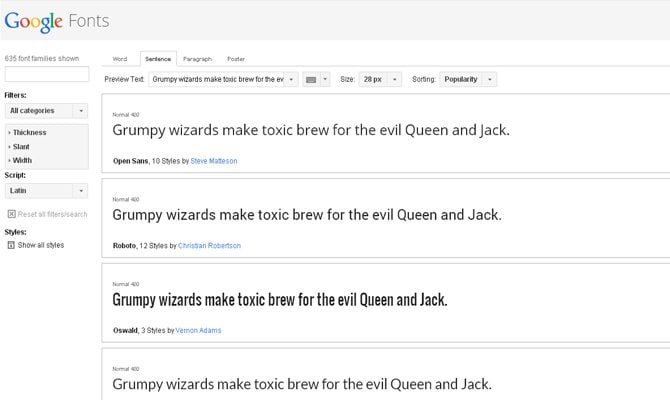
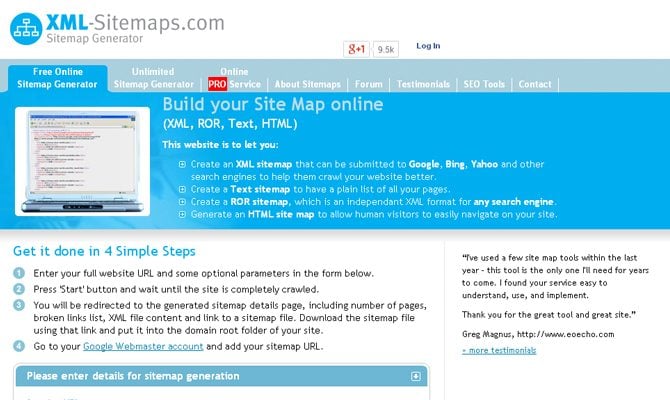

Leave a Reply
You must be logged in to post a comment.