The Importance of Site Speed in a Mobile Era
Site speed, page speed, and page load time are three concepts that usually refer to the same thing. It doesn’t matter how you say it, but it matters how you do it. I am going to say it right from the start: site speed is important, and this article will answer some of the most common questions related to this concept. Let’s start with the basics:
What is site speed and why is it important?
Let’s start by trying to remember some of the web templates you’ve visited recently. Then, try to remember how fast they loaded and how many tabs you chose to close.
- Most of the people who browse the Internet, do not have the patience to wait for a website that takes a lot of time to load. While some webmasters are still neglecting this issue, it’s obvious why you shouldn’t. People are always in a hurry, and there are millions upon millions of excellent and informative websites around. If yours doesn’t load correctly, there’s a good chance that a huge percent of your audience will not even bother to wait for it. There are always alternatives.
- On the other hand, search engines consider load speed as well when they rank websites. In fact, Google announced it almost eight years ago. According to a report from Erich Schurman from Bing and Jake Brutlag from Google, a two seconds slowdown in loading the search engine page changed the queries per user by -1,8% and the revenue per user by -4,3%. This is an excellent example of how page load speed can affect every website.
- Users expect web pages to load in less than 2 seconds. Moreover, they tend to abandon the pages that take more than three seconds to load. This is one of the most important things you need to take into consideration right from the start, before even building your website.
Now that we know what site speed is and why it is essential to have your pages load as fast as possible, let’s move on to the next big question.
How to increase the speed of a website?
Test your website first
Before acting, you need to know whether you need to do something or not. Maybe you site loads fast enough, and you don’t need to do anything. Or, maybe you need to optimize the website, and you want to know how slow/fast it loads to know to which extent you need to work on it. Whatever your case may be, it’s good to regularly evaluate your website and keep yourself up to date with its load speed.
There are many tools available for testing your speed. However, I recommend you to use Google’s Page Speed Insights. It will help you evaluate your website, and it will also give you some valuable advice on what you can do to improve its speed.
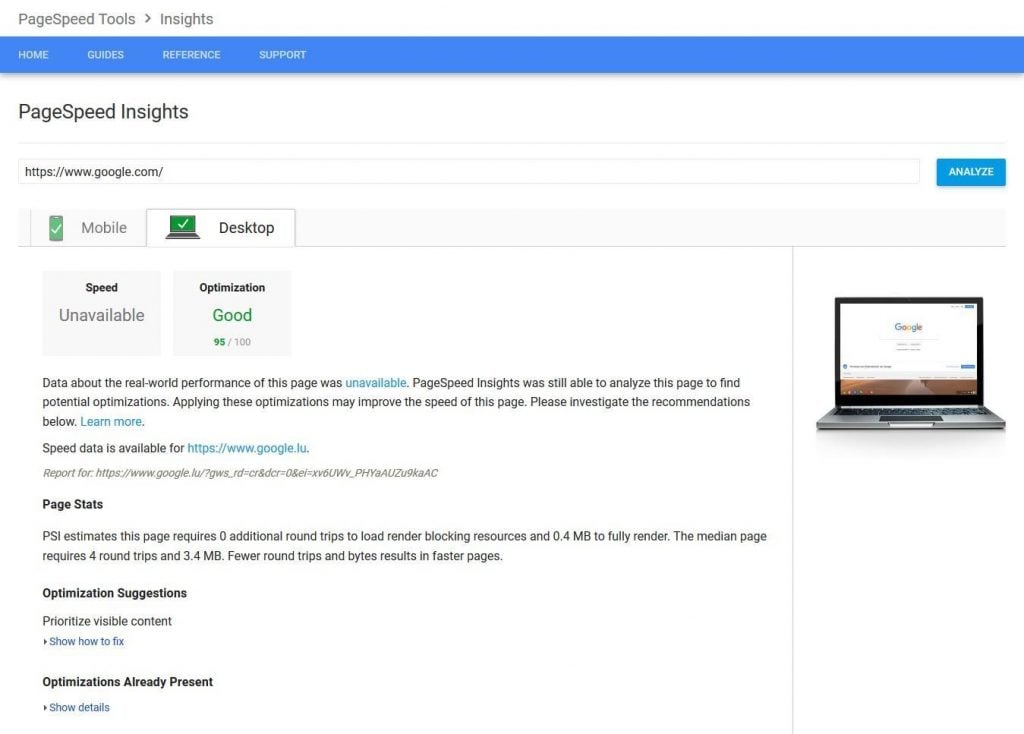
Mobile friendliness and “The Accelerated Mobile Pages Project”
We live in a mobile era. People use their phones and tablets to browse the Internet, to get informed or to shop online. It’s only natural, therefore, to make your website as mobile friendly as possible.
To do it, you have three options. You should first make sure you have a responsive theme that is readable and good looking on a mobile device. Secondly, you can install the AMP plugin on your WordPress blog/website. Thirdly, you can design a dedicated app for your website, an option which is very popular among online shops.
If you want to check how mobile friendly is your website, you can use Google’s dedicated tool.
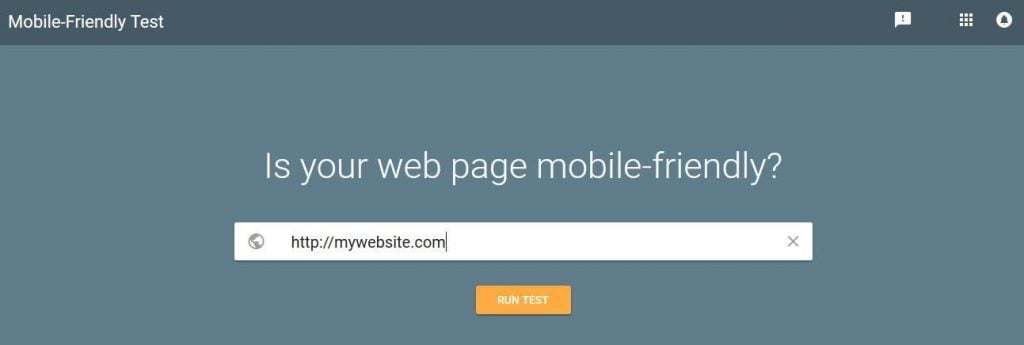
If you want to take this mobile friendliness one step further, however, you can learn more about the AMP Project and make your website a part of it.
Accelerated Mobile Pages provide you with a new, clean and fast environment that allows your readers to access your mobile web pages faster than ever, by stripping them off the unnecessary code and scripts. As I have already mentioned in the previous paragraph, there is a WordPress plugin that will help you set up you AMP pages. And, of course, if you want to learn more about the project, you can visit the official page.

Get your own dedicated app
Did you notice that almost all eCommerce websites have dedicated apps that allow you to shop safer and faster from them? This is another excellent way to increase the speed of your website. The dedicated mobile app gets read of the middleman, the browser, and delivers the content straight to the audience via a clean and user-friendly environment.
For example, imagine how a popular service like Uber, would have worked without a dedicated app. It would have been almost impossible to push notifications about surges and keep track of trip histories, pay statements, ratings and other valuable personal and public data from a web page; not to mention the maps, the payment system and, of course, the promotions.
Apps become even more important if you own an eCommerce website. Push up notifications may get you more sales than usual, the chance to advertise your promotions and of course, they serve as reminders to your clients that your store is up and running. And, of course, they provide your customers with a safe and speedy environment for online shopping.
Go for a CDN
Maybe you’ve already heard about Content Delivery Networks. However, just in case you did not, I will try to summarize the concept here. So, what does a CDN mean and how a CDN works?
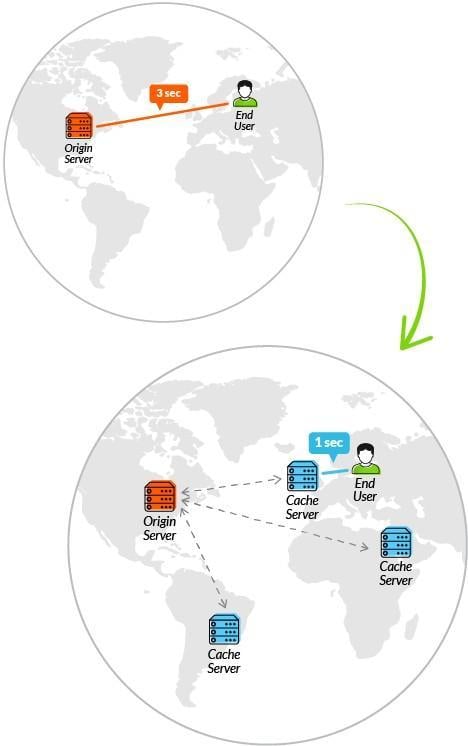
Well, a content delivery network is a service that will allow you to reduce the time needed for your website to load via intelligent caching and cache control. A CDN provides you with high-speed storage and optimization tools that will ultimately help you optimize the performance of your web pages.
It will virtually reduce the distance between your server and the end user by storing cache versions of your web pages in multiple locations from all over the world. In other words, when a user accesses a US website from Japan, for instance, if the website is locally cached, it will load faster, as if it were locally hosted in Japan.
Acquire the services of a reliable hosting
This is one of the first things you need to consider before launching a website. Yes, you need a good domain name, a business plan, a content plan and many other things related to your marketing strategy. However, they can all become pointless if you cannot reach your audience round the clock.
The website hosting is essential because it provides the backbone of your online business. What do you need to consider when choosing this kind of service?
- Uptime. It’s evident that to be effective in your strategy, you need to have your website up and running 24/7. If people try to access your website or one of your web pages and it doesn’t load, they will find another website with similar information to find their answers or make their purchases. Even a few minutes of downtime can, therefore, affect your business and make you lose money and audience.
- Resources. When you first launch a website, you don’t need to worry about resources, unless you invest heavy on promoting it and expect an instant audience of thousands of readers. However, it’s better to solve this issue right from the start, and not worry about it later, when it may be possible to be too late.
Consider asking a professional about how many resources you need for a website and acquire your web hosting services according to their specifications.
Also, you can use website monitoring tools such as Happy Apps to monitor your website 24/7 and solve any incoming issues immediately, as they appear.
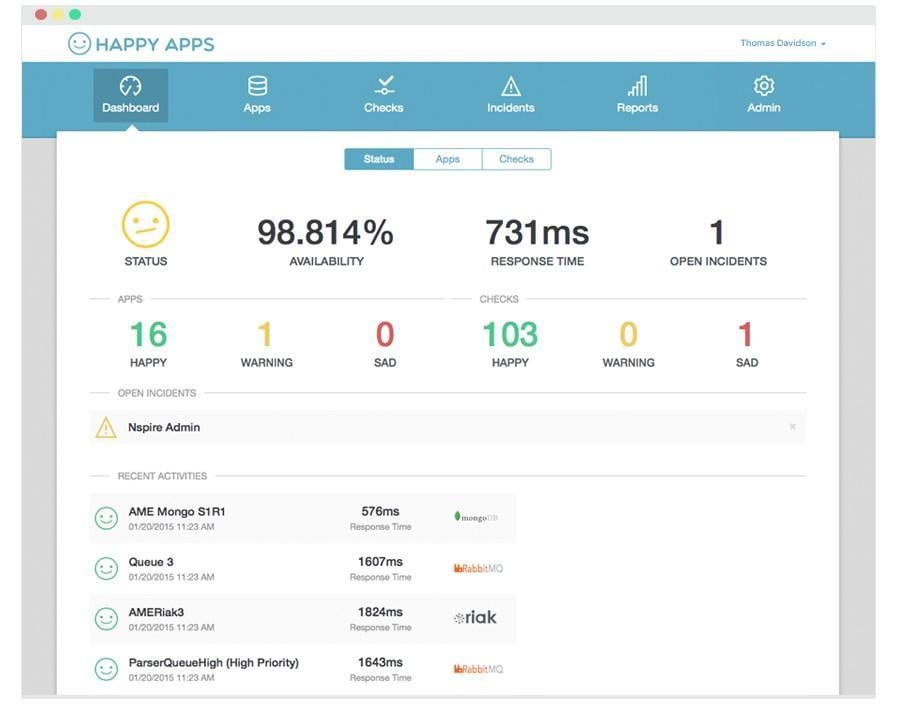
- Support. No service is infallible hundred percent. Issues may appear even if you are acquiring the most expensive and resourceful web hosts available. However, it’s important to know that your hosting provider has a 24/7 online support system that works and can solve any incoming issues immediately and promptly.
You will not be able to evaluate their response times before acquiring their services. However, if you want to be thorough in your research, try to read as many reviews as possible and of course, ask around about reliable web hosting services.
- CMS compatibility. WordPress is the most popular CMS available for free at this moment, with a 50%-60% share of the global CMS market. Consequently, many web hosting providers have updated their services and offers to match the requirements of a WordPress website. To make sure you have a fast loading blog or website, you should also look for such compatibilities with the available web hosting providers and choose your service accordingly.

Keep your website/blog updated and clean
Regardless of the CMS, you are using to power your website; it’s important to make sure that you always keep it up to date and as clean as possible. While updates will in most of the cases be delivered to you automatically, when it comes to cleanliness, there are a few things you need to consider at this point.
- Don’t overcharge your CMS with plugins and scripts. Yes, I know that in some cases you need to keep your audience engaged with as many features as possible but also consider that your pages need to load fast. They won’t if you use too many plugins. Take for example the newsletter feature. Numerous reliable WordPress plugins will allow you to design and send newsletters. However, it would be better if you contract the services of a third-party newsletter app such as MailChimp instead. The same goes for other services and features that you can externalize such as audio and video streaming, images hosting and so on.
- Optimize your images and other types of multimedia and visual content. Numerous plugins help you optimize your images, but of course, you can do it by yourself, offline, before uploading the files hosted on the server. Also, you can host images and videos externally, and embed them into your website, thus increasing the load speed of your pages.
- Replace outdated or incompatible plugins and modules with newer versions or, if available, with similar versions. There’s a load of plugins and modules available online for the most popular CMS’ that are designed by third-party companies or users. It is possible that they will not always keep track of your CMS updates, allowing your CMS to become outdated or obsolete. Make sure you are always checking for compatibility between your plugins and your CMS’ and in case there are issues, to unload incompatible or outdated modules and plugins and search for other options.

Conclusion
We’ve learned with this article that site speed is one of the most important things you need to consider when you are setting up a website. This is an ongoing task because you will always need to keep track of how your website behaves and how fast it loads based on several facts that we’ve discussed in the previous paragraphs. I have also tried to present you with some valuable information on how to take care of your website and how to make it run fast in order to not lose your fans, clients, and readers.
Do you know other important things that should be considered regarding this issue?
Read Also
How To Speed Up Your Slow WordPress Website [Part 1]
How To Speed Up Your Slow WordPress Website [Part 2]
Optimizing Images: Boost Your WordPress Site Speed With These Free Tools
Get more to your email
Subscribe to our newsletter and access exclusive content and offers available only to MonsterPost subscribers.

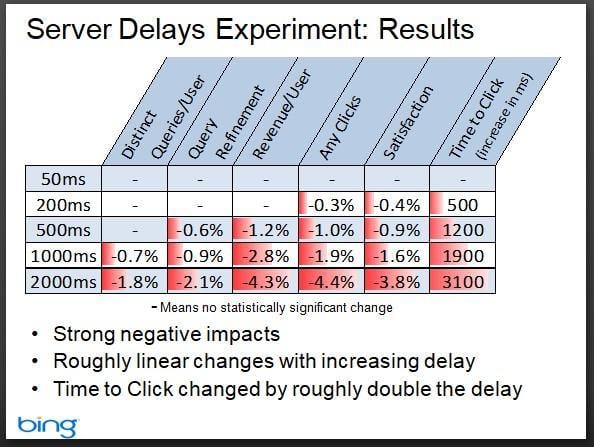
Leave a Reply
You must be logged in to post a comment.