How to Install Elementor Template? [WordPress Guide]
We had two bags of WordPress Elementor themes, nine WordPress Elementor plugins, a few sheets of high-powered Jet Elementor templates, a dozen PRO Elementor templates, and a whole galaxy of multi-colored pure Elementor templates. Not that we needed all that for the marketplace, but once you get locked into a serious Elementor stuff collection, the tendency is to push it as far as you can and now you will learn how to install elementor template.

As you probably already heard, TemplateMonster launched a separate, exclusive Elementor marketplace. At some moment in time, we couldn’t hide our collection anymore, so we decided to share it with the page builder fans. We presented themes, plugins, and templates, and, suddenly, met a little problem. Even though most of the Elementor-lovers know that Elementor themes and templates are not the same things, there are some newbies in the crowd, that can get confused with it.
Elementor From A to Z: Sheer Selection Of “How To” Tutorials
Theme VS template – what’s the difference?
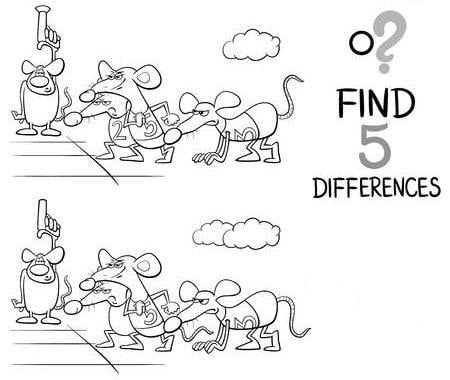
A theme is a thing every WordPress enjoyer is used to – a set of files that define website’s appearance. Elementor WordPress theme is a combination of elements, gathered into pages with a similar design, that is, besides that, compatible with Elementor page builder.
A template is a set of Elementor blocks (I mean not WordPress coded, but created in Elementor editor and specifically for it), combined and designed in a certain way. You need them to make the website designing process faster and easier. Typically, you will have to do everything from scratch: find the proper photos, define the look of the content area, and choose shapes and colors. It is certainly easier than doing it in the WordPress dashboard, thanks to Elementor, but a template can reduce the spent time twice – you get a ready-made set and don’t have to think about what elements you forgot to add (and if you need them at all).
So, now, when we figured out the difference, and you understand what a fantastic thing an Elementor plugin is, let’s go through the installation process.
If you are going to install the Elementor WordPress theme, you first need to opt for one. There are two options you can choose from. Purchase separate template for about $70-80 or get the ultimate pack of web elements and save money. Curious to know what the second option is? We are talking about ONE subscription service recently launched by TM developers. It comes with over 8,500 items and will cost you just $19 per month.
Inside the package, you’ll discover WordPress themes including those coming with Elementor editor, graphics, plugins, and another kind of templates. Be aware that you are not limited to use any of the elements for as many times as needed. Besides, applying promo code BecomeThe1 available for MonsterPost readers, you’ll get a 5% discount.
How to install Elementor template?
You get yourself a hosting, installed a WordPress, downloaded a theme and activated it (how to do all these steps you can read in our Building a WordPress website article). If you haven’t yet installed the Elementor builder (I think you already do, but just in case), go to Plugins > Add new and type “elementor” to the search bar. Push the “Install now” button and after that activate it.
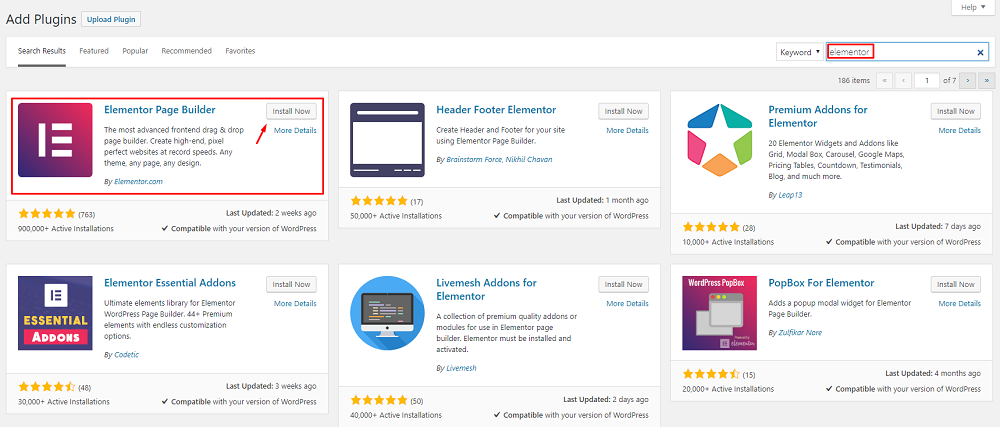
Now the option of editing via Elementor is available for you when you open the new page or post creation section in the WordPress dashboard.
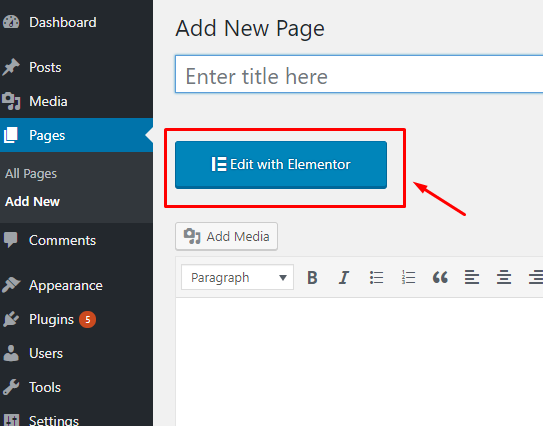
Go to the Elementor Marketplace and get yourself a template. If you just installed the plugin, you will need a pure Elementor template. However, we have the PRO and Jet variants too. Choose a template you like and click on it to get more details. I’m going to use Marketz digital agency template, so I hit the “Get It Now” button.

When a template is already yours, there are two ways to install it: via WordPress dashboard or using Elementor functionality. To do it from the dashboard go to the Elementor > My Templates and click “Import Templates”.
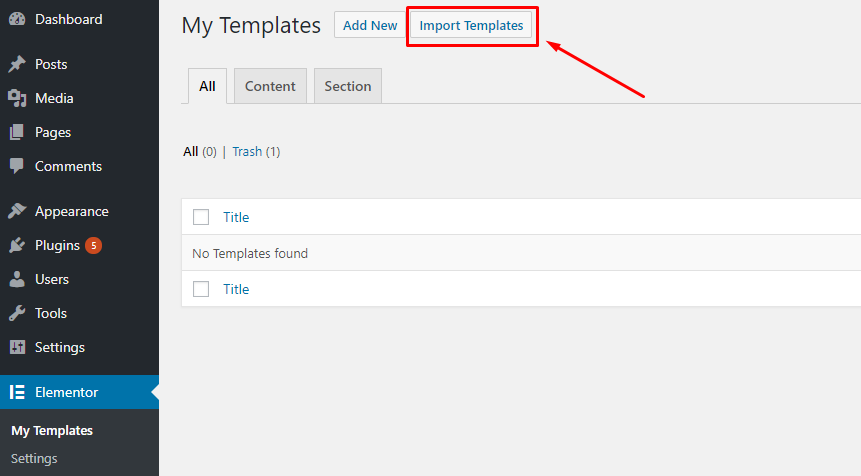
The imported template will appear in a list, and you will be able to view and edit it with Elementor.
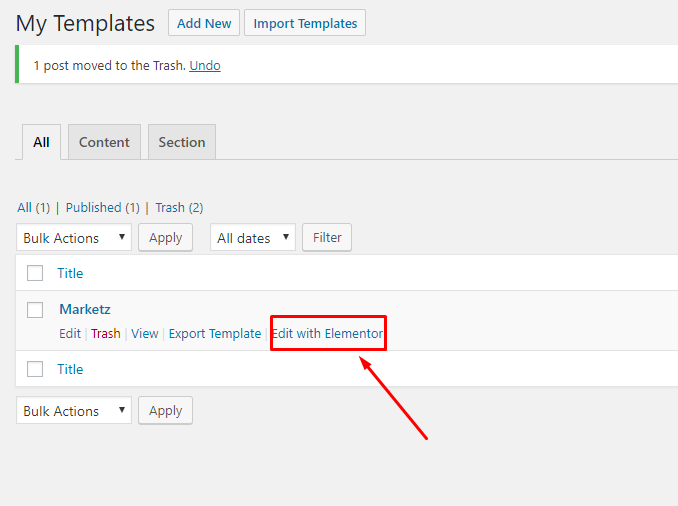
The second way is to install it directly from the Elementor builder editing dashboard. When you choose to edit a new page with Elementor, the first thing you will see will be the adding panel; you will be asked to add a new section or a template. Hit the “Add template” button.
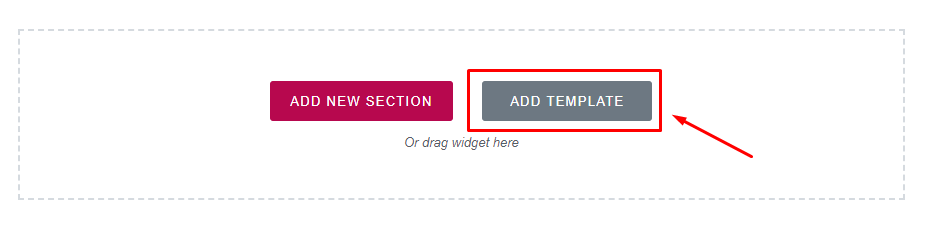
In the library, you can choose to go downloading available blocks or pages (some of them are free), but since you’ve already downloaded a template, go to “My Templates” bar.
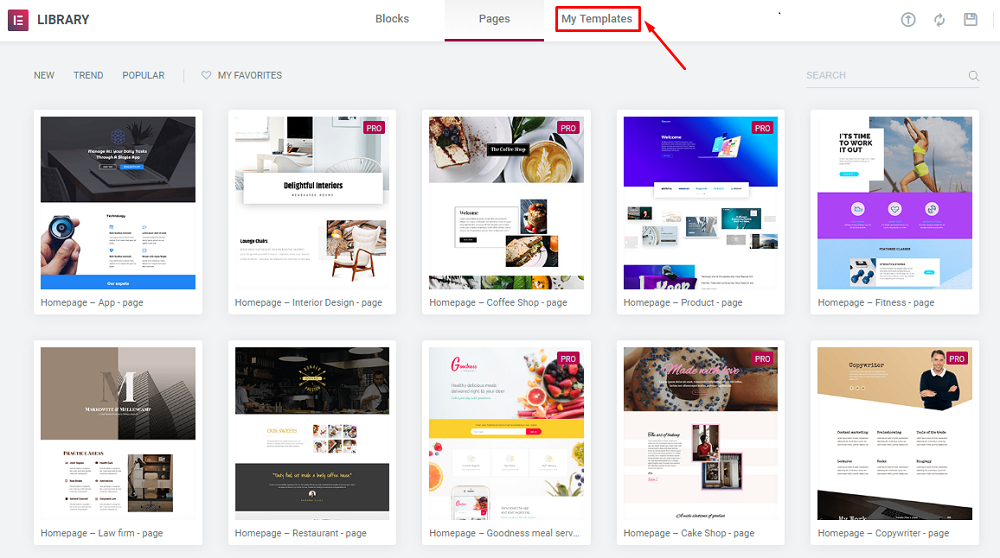
If you haven’t downloaded anything yet, there will be only the smiling emoji marking the place where your templates would be. Hit a little button with an arrow in a circle (it is in the right corner) to import a template.
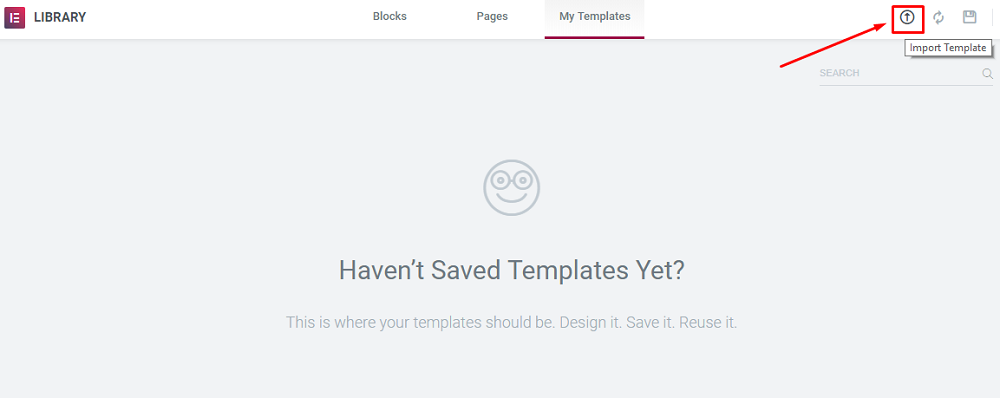
You can either choose a .json file from the folder of your PC directories or drag-and-drop a .json file into the marked area (in that case, make sure that the dashed line turns blue. Otherwise, the downloading process will not start).
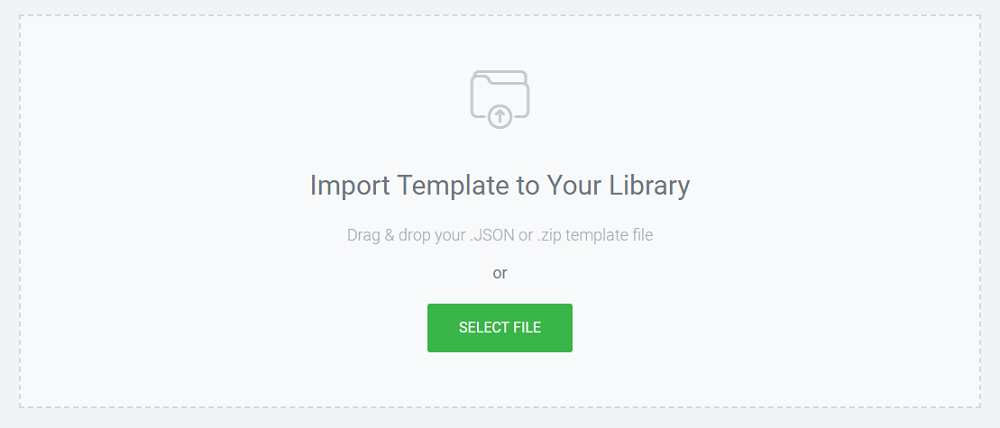
After the finish of the importing process, the template will appear in a list. All downloaded templates will be available there, no matter if you installed them via WordPress dashboard or Elementor functionality. From that list, you will be able to preview the template, delete and export it for further use. To start editing it, insert it to the page hitting the “Insert” button.
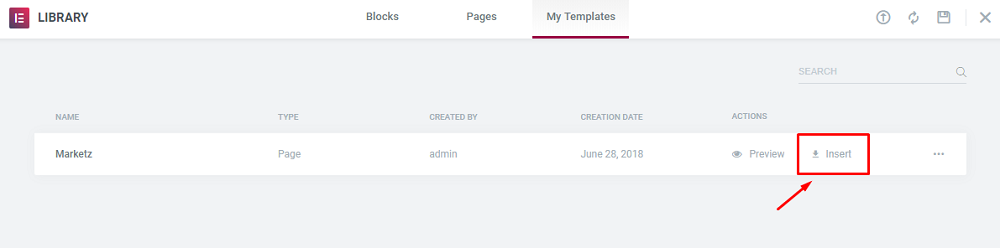
Voila! You have a ready-made page, containing all the necessary elements. You can edit them any way you like and change the content according to your business needs. All the elements are fully customizable and flexible. Have fun dealing with dozens of color, shape and fonts variations!
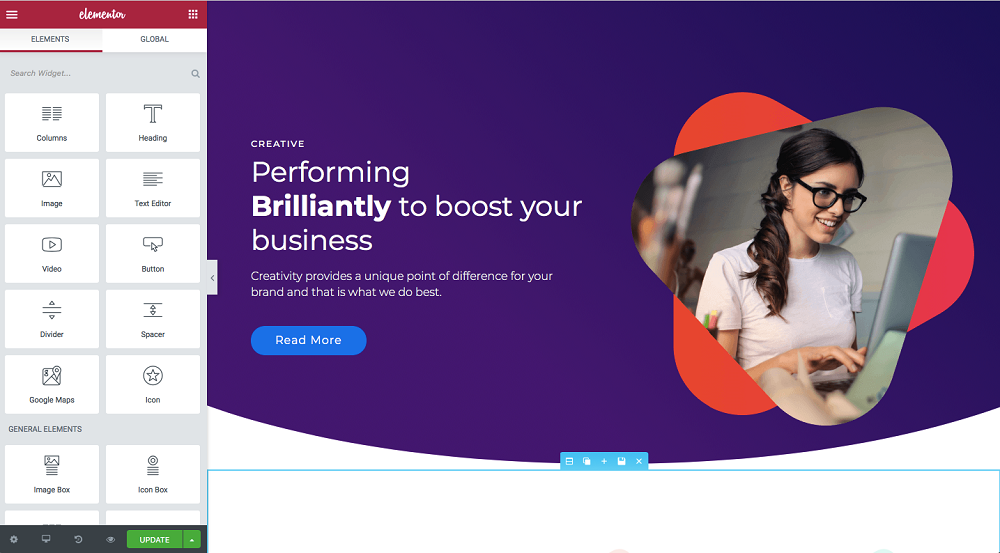
As you can see – there’s nothing complicated it the process, Elementor gives you all the tools to make the website building fun and easy. It looks like a video game (almost like “The Sims”), and who doesn’t like playing video games?
Now let's check some cool Elementor themes.
Monstroid2
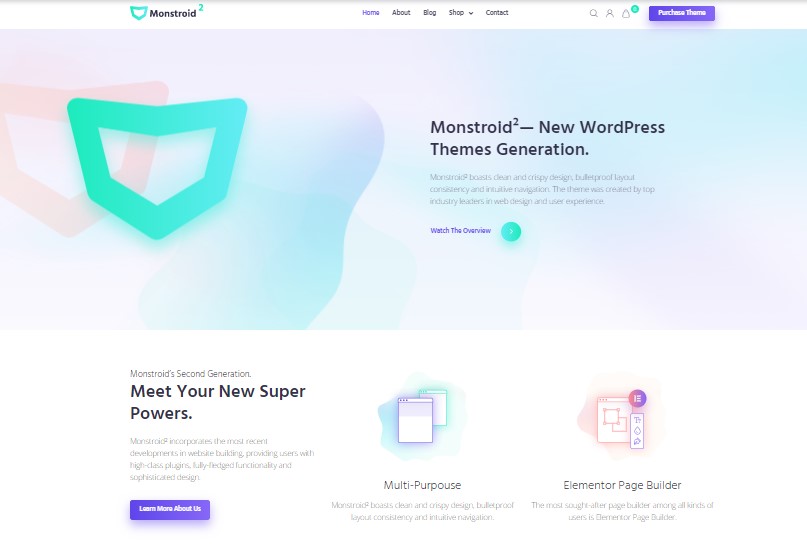
If you are still wondering how to install Elementor templates and not sure you can do this by yourself, Monstroid 2 is a must-see. This creator-friendly WordPress theme is 100% ready-made and has a lightning-fast installation process. You can use the built-in Wizard to complete the installation process in a few clicks or check numerous video tutorials, most of which are free. So, why may you like the flagship? Monstroid2 is a multipurpose product that covers almost every business niche and lets you build as many websites as you want. Thanks to flexible customization options, you don’t need to have any experience to work with the theme. And what is inside the package?
- Retina-ready design.
- 300+ pre-designed pages.
- Ecwid-ready.
- Revolution Slider 6.
- JetMenu.
- WooCommerce Pack, etc.
Themex
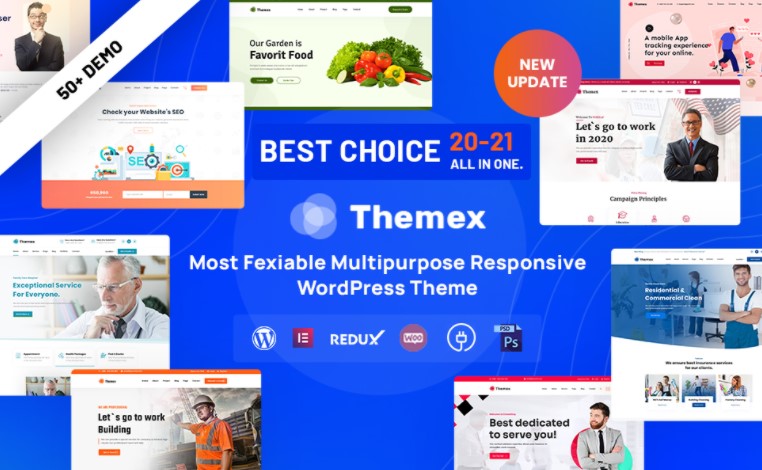
Here is another multipurpose product to view if you want to install Elementor theme without trouble. It has 50+ demos to craft unique content easily and includes a mobile layout, which is essential. No matter what Themex’s template you choose, all its pages will be scrollable from mobiles and well-working on any platform. Besides, Themex has everything and anything to provide an excellent onsite experience. Dropdown Menu allows showcasing tons of information neatly, betters site navigation, and lets visitors find the needed page quickly. Among the other Themex’s features, there are the following:
- Online Chat,
- Multipurpose design,
- Parallax effect, etc.
Innomerce
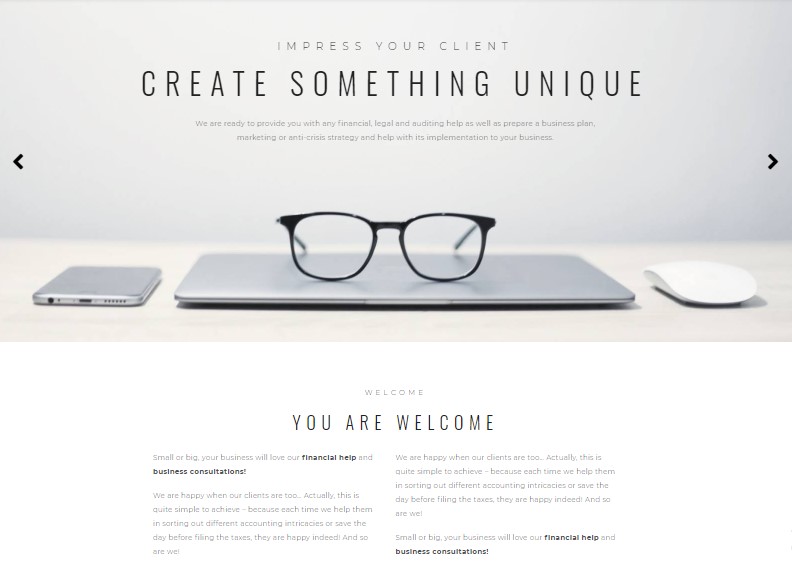
Minimalist design is the thing that is always in vogue. It suits all topics and would make any business or personal website look stunning. Innomerce is just what the doctor ordered for websites related to marketing agencies, management, consulting, and other modern companies requiring a classy online presence. Built with Elementor, Innomerce has Jet Plugins pack inside. It is an all-in-one set of simple-to-use features, add-ons, and customization options with numerous pre-designed content blocks. Here is what the collection includes:
- JetElements,
- JetMenu,
- JetBlocks,
- JetBlog,
- JetThemeCore,
- JetTricks.
BuildWall
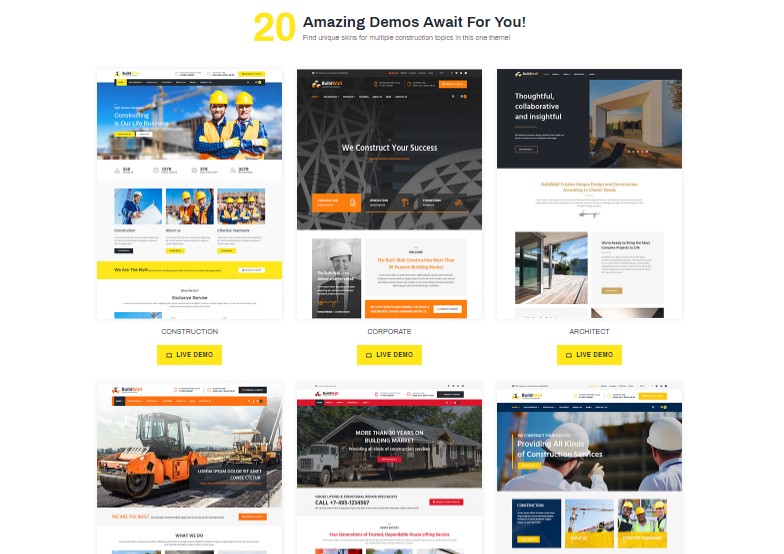
Before everything else, BuildWall is a multipurpose product that comes with a step-by-step guide on how to install Elementor template. The product pack has 20 pre-made demos, like Construction, Corporate, Architect, Road Construction, Business, House Lifting & Moving, Eco House, Construction Equipment Rent, Building Materials, Home Renovation, etc. Besides, BuilWall has everything you may need for websites related to house painting, real estate, industrial company, interior design, furniture shop, windows & doors, etc. A theme is a wonderful tool for those who want to run several services websites in a few clicks. It comes with a huge set of Jet Plugins for:
- Menu,
- Blog,
- Tricks,
- Popup,
- Elements,
- Blocks,
- Product Gallery,
- Search,
- Compare & Wishlist,
- Engine,
- Reviews,
- WooCommerce, etc.
Carmen
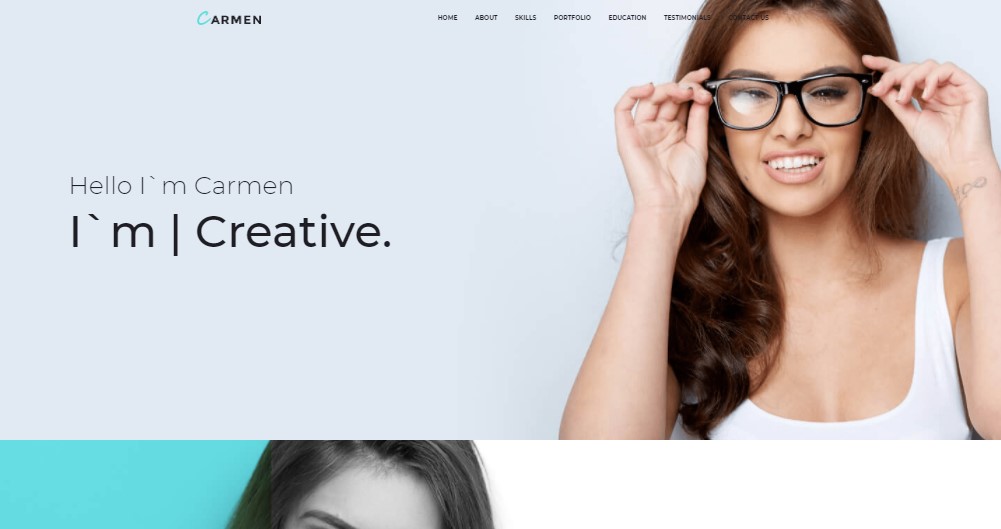
Last but not least, here is Carmen - a Retina-ready, responsive, and SEO-friendly Elementor pro theme for a personal website. You can build numerous projects with Carmen, like websites related to design, photography, personal trainer, freelance, studio, art, etc. This voguish WordPress theme contains all the crucial features named in this post, including the next:
- Customizable Widgets,
- Crossbrowser Compatibility,
- Elementor Page Builder,
- Portfolio,
- Testimonials.
Devity - IT Solutions Business Service WordPress Theme
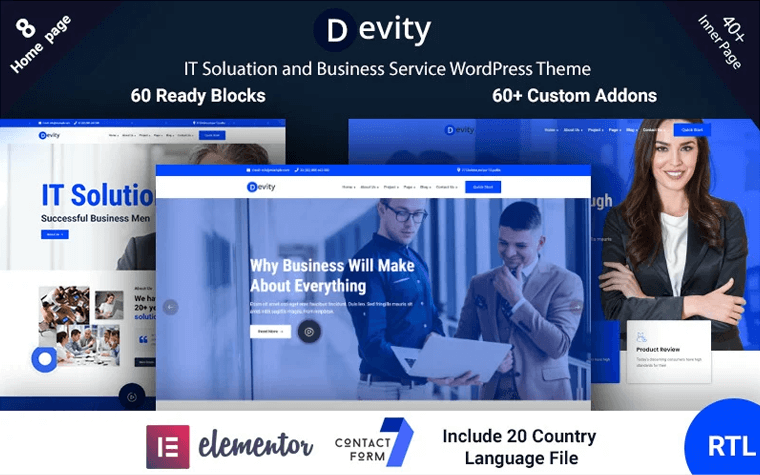
Devity IT Solutions Business Service WordPress Theme for IT services and solution company and Fully RTL Support, Digital Agency, Startup, software website, Consultancy, Finance. (It can also be used with a general corporate website as well.) Devity is a clean, flexible and powerful WordPress theme dedicated to all kinds of Web Agencies. It offers many various possibilities which will help you easily create a beautiful, stunning and unique website.
- RTL Support
- WPML Support
- 60 Blocks Ready
- Elementor Page Builder
- 10+ Unique Demo
- 40+ Inner page
- 60+ Custom Elementor Widgets
- 8+ Unique Header Design
- 8+ Unique Footer Design
Drago-IT Solution & Business Services WordPress Theme
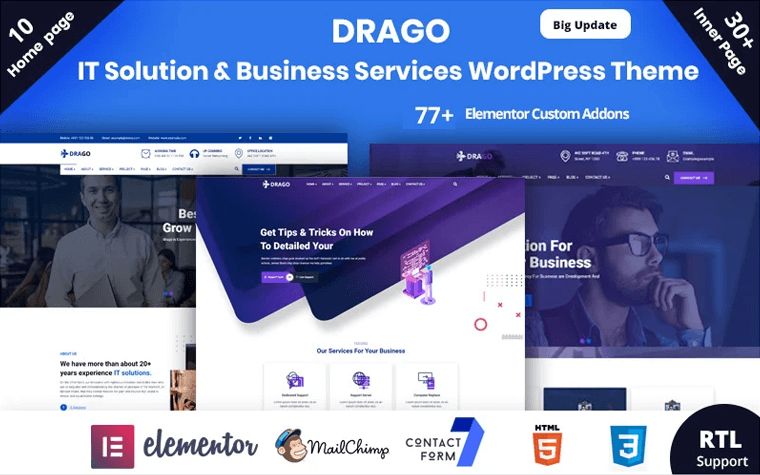
Drago – IT Solution & Business Services WordPress Theme includes 10 Home Demos 35+ carefully designed inner pages and 77+ Elementor Custom addons with elements all you need for build perfect website. If you are going to run a technology or software website, you should try Drago, which is a professional WordPress theme for IT Solutions, Digital, Application service , agency Business. It is also a good choice for any Startup or Small Agency that focuses on Digital Industry.
- RTL Support
- WPML Support
- 60 Blocks Ready
- Elementor Page Builder
- 10+ Unique Demo
- 40+ Inner page
- 60+ Custom Elementor Widgets
- 8+ Unique Header Design
- 8+ Unique Footer Design
Intech - IT Solution And Technology Services WordPress Theme
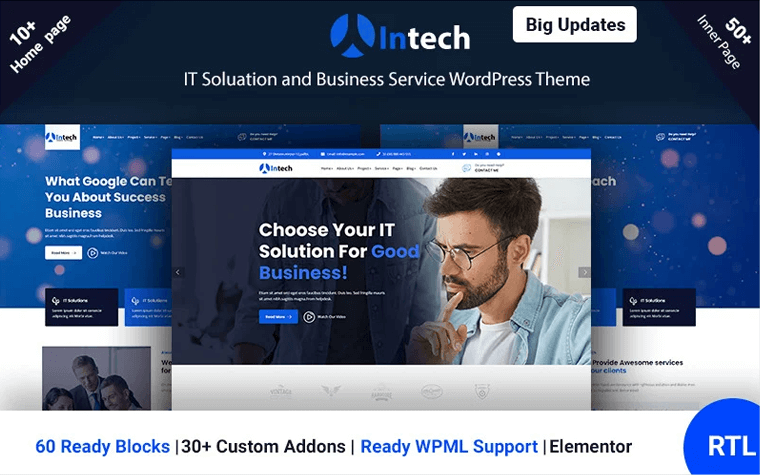
Intech - IT solution and technology services WordPress theme best for it solution or technology company. we include a lot of function and coming soon more Featured. Intech it solution and technology service theme RTL Supported and include Woo-commerce Function.
- RTL Support
- WPML Support
- 60 Blocks Ready
- Elementor Page Builder
- 10+ Unique Demo
- 40+ Inner page
- 60+ Custom Elementor Widgets
- 8+ Unique Header Design
- 8+ Unique Footer Design
Jardinier - Landscaping Services WordPress Theme

This fully responsive Landscaping Services WordPress theme will make your landscaping services website really fresh and unique. With this theme you'll get different layouts with adjustable pages with multiple changeable elements to make your future website really fit your expectations. This WordPress theme offers nearly endless website customization possibilities with various headers, footers and post formats. Being based on WordPress, this theme also provides blogging features.
- Built with Elementor
- JetPlugins included
- Install in one click
- High quality images as a bonus
- SEO-friendly
- WPML-ready
- Well documented
OuiOui - Multi Vendor MarketPlace Elementor WooCommerce Theme

Built with 10+ beautiful and modern homepage designs, 02+ mobile layouts ready, multi vendor support and lots of ecommerce features, OuiOui will be a great choice for any shopping store or multi vendor marketplace. With hot deal slider, daily coundown, different product and layout styles, ajax product live search, bundle product, color & image swatches, one click demo import and lots of functions, it is never easier for you to build a new website.
- 10+ modern homepage designs
- 02+ mobile layouts ready - work like mobile application
- Multi vendor MarketPlace support - work with Dokan MarketPlace, WC Vendors, WC MarketPlace
- Countdown Deal, hot product slider
- WooCommerce Ready
- Elementor Pro Ready
- Ajax Product Live Search
- WooCommerce Bundle Product
ProIndustry WordPress Theme

The competition in the area of industrial services is quite harsh. The most important thing is to assure customers that your company is worth trusting and people can rely on you. Here comes the WP industries theme! When you are responsible for the well-being of many people, proper first impression matters. The theme will be a great solution for the promotion of your services. It is powered by WordPress, so you can customize it or edit the color scheme whenever you want to.
- 10+ modern homepage designs
- 02+ mobile layouts ready - work like mobile application
- Multi vendor MarketPlace support - work with Dokan MarketPlace, WC Vendors, WC MarketPlace
- Countdown Deal, hot product slider
- WooCommerce Ready
- Elementor Pro Ready
- Ajax Product Live Search
- WooCommerce Bundle Product
Technology & IT Solution Services WordPress Theme

It-Soft is a business WordPress theme designed specifically for startup, apps and IT services. The theme comes per-packed with Most Popular Elementor & King-Composer to ensure you can easily design your website just how you like it. ItSoft is built with the latest web technologies (Bootstrap framework, Sass, icon font, etc.) with the care of coding quality to make sure the theme works with all browsers and all devices.
- 20+ Unique Demo
- 15+ Different Header Style.
- Latest Bootstrap Version 4 Used.
- 100% Responsive For All Kind Of Device
- Modern & Unique Design
- HTML Version Coming Very Soon
- All Images Included In Package
- 10+ Footer Style and Color Customizable
- SEO-friendly
- Mobile Friendly Layout
- Menu Customization
Tunis - Personal Portfolio & Resume WordPress Theme
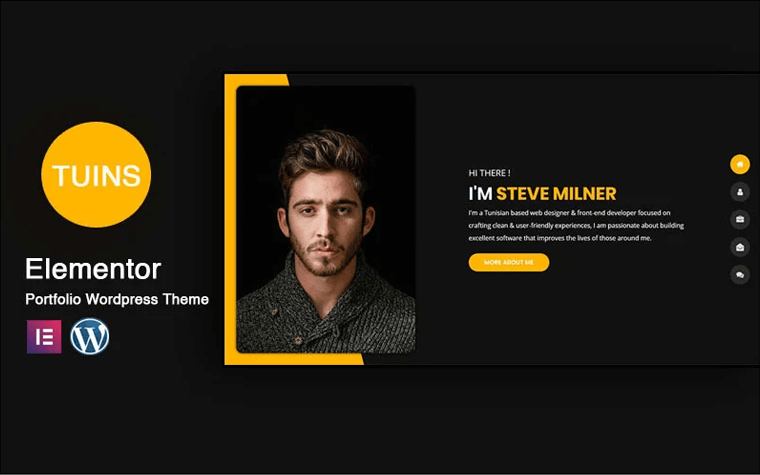
Tunis is a modern and innovative WordPress theme based on Elementor Builder that you can use as a portfolio & resume, vcard, bio info, etc. Two exclusive variants of the light and dark versions are included. This design for the portfolio of tuins is tailored and all files and code have been well managed for easy use.
- Page Loading Speed is fast
- Premium Plugin not required
- Professional developer Support
- Flat, modern and clean design
- Fully mobile and tablet Responsive
- Compatibility to build in multiple pages.
- On One-Click Demo Importer
- Translation Ready (WPML)
- Gutenberg Compatibility
- User-friendly Documentation
- Customizer Control features
- Auto Update on one click
Do you, personally, use Elementor? Have you ever tried to use templates, and did you like it? Please, share your thoughts in the comment section below. I’m always happy to discuss the themes I like, and I’m really in love with Elementor!
How to Install Elementor Template FAQ
WordPress Elementor template can be installed from the admin panel just like any other WordPress theme. Access the dashboard, then go to the Appearance section, and click on Themes. There on top of the page you need to click Add new button.
We recommend using Elementor premium WordPress elementor themes from trustworthy providers. Please check out Elementor Marketplace to get the best WordPress products for your project.
First of all you need to find the best free Elementor. We recommend checking out the collection of free WordPress themes at the TemplateMonster marketplace.
Read Also
- Elementor Marketplace Just Hit the Web Templates Market
- Do We Still Need Elementor if Everyone is Hyping About Gutenberg?
- MotoPress vs Elementor. What’s the Best WordPress Front-end Page Builder?
- 10 Lit WordPress Themes With Elementor Page Builder To Try in 2018
Don’t miss out these all-time favourites
- The best hosting for a WordPress website. Tap our link to get the best price on the market with 82% off. If HostPapa didn’t impress you check out other alternatives.
- Website Installation service - to get your template up and running within just 6 hours without hassle. No minute is wasted and the work is going.
- ONE Membership - to download unlimited number of WordPress themes, plugins, ppt and other products within one license. Since bigger is always better.
- Ready-to-Use Website service is the ultimate solution that includes full template installation & configuration, content integration, implementation of must-have plugins, security features and Extended on-page SEO optimization. A team of developers will do all the work for you.
- Must-Have WordPress Plugins - to get the most essential plugins for your website in one bundle. All plugins will be installed, activated and checked for proper functioning.
- Finest Stock Images for Websites - to create amazing visuals. You’ll get access to Depositphotos.com to choose 15 images with unlimited topic and size selection.
- SSL Certificate Creation service - to get the absolute trust of your website visitors. Comodo Certificate is the most reliable https protocol that ensures users data safety against cyber attacks.
- Website speed optimization service - to increase UX of your site and get a better Google PageSpeed score.
Get more to your email
Subscribe to our newsletter and access exclusive content and offers available only to MonsterPost subscribers.

Leave a Reply
You must be logged in to post a comment.