- Nature PowerPoint Template Colors: What Do They Tell You?
- Pro Strategy for Using a Nature PowerPoint Template
- Nature PowerPoint Template Must-Haves
- Top-3 Free Nature PowerPoint Templates
- Premium Nature PowerPoint Template Examples
Nature Powerpoint Template. A great nature-themed PowerPoint template isn’t easy to find or easy to create. There are some basic things to keep in mind. Read on to find out more about them and you’ll know what to do and how to do it.
Nature PowerPoint Template Colors: What Do They Tell You?
Have you ever wondered about the color palette of your presentation? Ever thought about what story it tells?
The classic presentation guides advise you to choose theme colors very carefully, leaving personal preferences mostly aside. Some colors are inadvertently associated with specific industries like blue with marine companies and green with environmental agencies. The question is how to reconcile the desire to associate with a particular industry and the need to be different from competitors, for which they often sacrifice the obvious connection of color with their products and services. Ultimately, your company's goals, philosophy, and image that you create will influence the choice of color.
Color can be used to convey special meanings, such as warning (red), caution (yellow), safety (green), etc. Note that there are international standards that define color symbolism. However, these interrelationships and meanings may be nationally specific and should be used with care.
Pro Strategy for Using a Nature PowerPoint Template
You probably won’t be surprised to hear that the level of attention by listeners doesn’t remain constant throughout an entire speech or presentation. Conventionally, it is divided into three stages, with audience attention almost instantly building up as they learn about what you are presenting, decreasing after the first 15 minutes, and then making a gradual but minimal rise to the end.
Ole Lauridsen, who studies teaching, suggests avoiding the common route of creating the entire presentation in the same tones. Instead, he offers to use the knowledge above and change the main color of the slide depending on the moment it was shown during the presentation. For example, changing the background color of the presentation slide from cold to warm and neutral: from blue and/or violet through yellow and/or orange to red and/or green.
This seems unexpected and bold but just imagine that exact moment when the audience starts to lose focus. The slides suddenly change color to a stimulating yellow, everyone wakes up a bit, and the topic starts to seem interesting again. Then, once the audience attention is activated, the color of the slide can be changed back to neutral.

Nature PowerPoint Template Must-Haves
If a presentation demonstrates 25 slides of the same color and style with the text and diagrams as the only changing elements, you must admit that such a display would make anyone yawn. Besides, practice shows that a person responds faster to a visual series, and only then to audio. Therefore, even if you are the best speaker, the lack of a beautiful picture or image of some type in the presentation is likely to lead to failure.
There is a solution for those who can’t create this from scratch and prefer to have something to begin with. Today, we’ll review some ready-made PowerPoint presentation templates that will help you make your presentation interesting, vivid, and memorable. However, you need to know what to pay attention to. Here are some points to consider:
- Be sure to use graphs, charts, and maps that maximize your effectiveness. For a limited amount of time, it’s necessary to show the level of professionalism to the maximum and the visual means are more than handy.
- Be laconic. Have you often seen boring presentations with obscure text and meaningless pictures, which are also placed randomly? Such a presentation is more likely to make someone fall asleep rather than ignite interest. This is especially true for project presentation. Opt for templates that show a sense of style and conciseness, the thought-out placement of images, and text on all slides.
- Maintain structure. Apart from illustrations, it’s important to submit information in the format of lists and tables. Moreover, the text should be as concise and informative as possible.
- Keep up with the trends. They are born in connection with the needs of the viewer. You need to create an effective presentation and hit the target - follow current trends wisely.
- Search for dynamic background. This trick is used to draw attention to an image located in the foreground. This is an effective tool to focus on the important elements. Such an approach will stand out and be remembered.
Top-3 Free Nature PowerPoint Templates
Constance presentation template
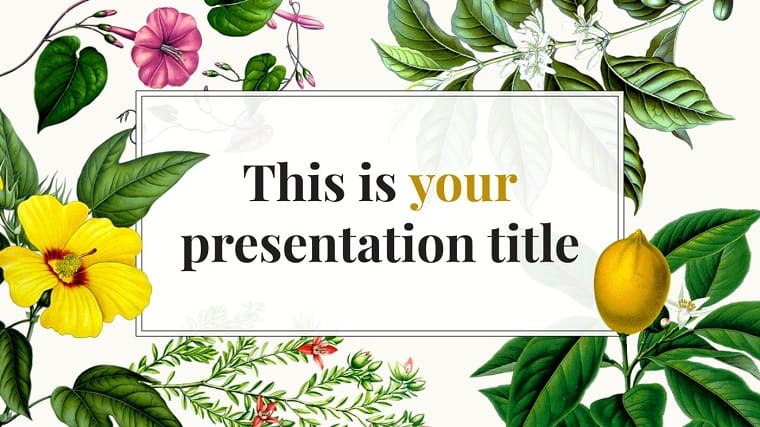
If this were not a presentation, then it would be the greenhouse for sure! A lot of flowers and plants are displayed on the background and even a large lemon image that will reflect the main idea of the presentation. This theme is recommended for talking about something creative or very eco-friendly.
Miranda presentation template

With maximum visualization and minimum text, you get everything you need to convey your message with photogenic backgrounds. From blue sky, green forest, and dark waves - choose whatever fits the best.
Ariel presentation template

Here’s an inspirational presentation with a natural background, suitable for graphics and creative performances.
Premium Nature PowerPoint Template Examples
Naturo | PowerPoint Template
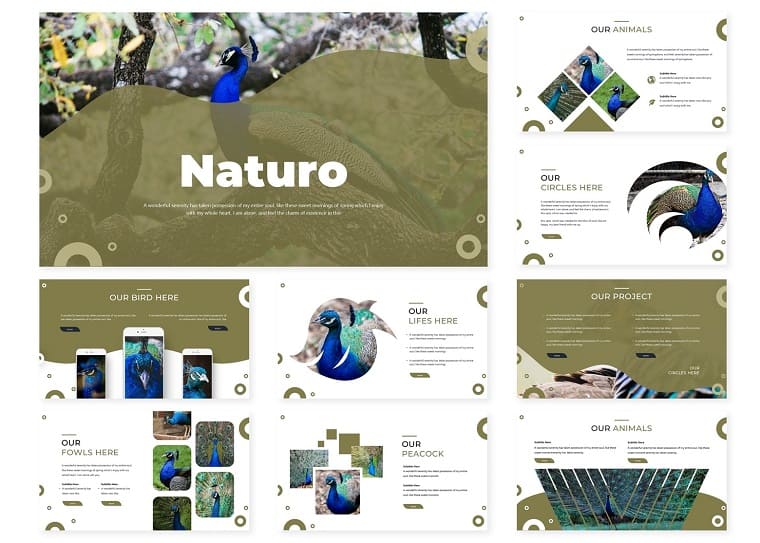
Finding a nice colorful nature presentation isn’t always easy. There are hundreds of examples that amaze with all of the extra “embellishments” but sometimes all you need is a strong base. A good foundation will be just that, a background for things you want to say. The olive and grey shades tune to a peaceful and focused mood while the original and asymmetrical shapes make it look fashionable and up-to-date. Additional services are also available which is very convenient if you search for an “all-in-one” variant.
Aventur - Presentation PowerPoint Template
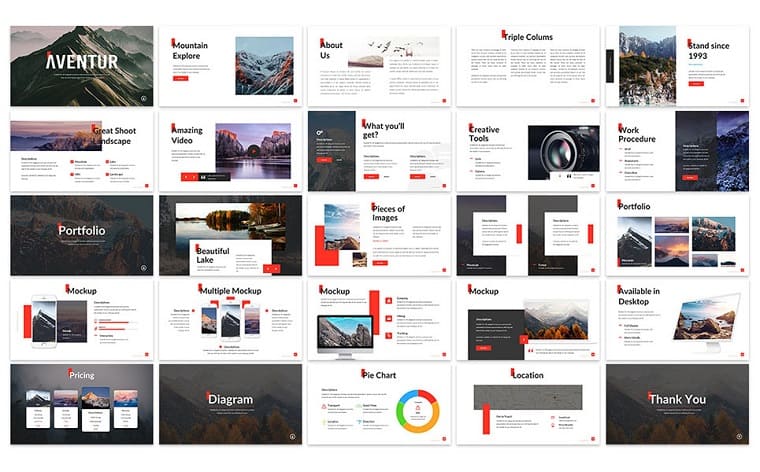
The laconic and powerful layout of this nature PowerPoint background seems to be inspired by great adventures and hilly peaks. Apart from the standard resolution, you can use its glory for large-format screens. Many modern conference rooms have large LCD screens and projectors. They usually have a 16:9 aspect ratio. Many projectors are designed to simulate widescreen laptop monitors. The slides in this set are adaptable for many situations so you won’t be confronted with undesired results.
The Roots | PowerPoint Template
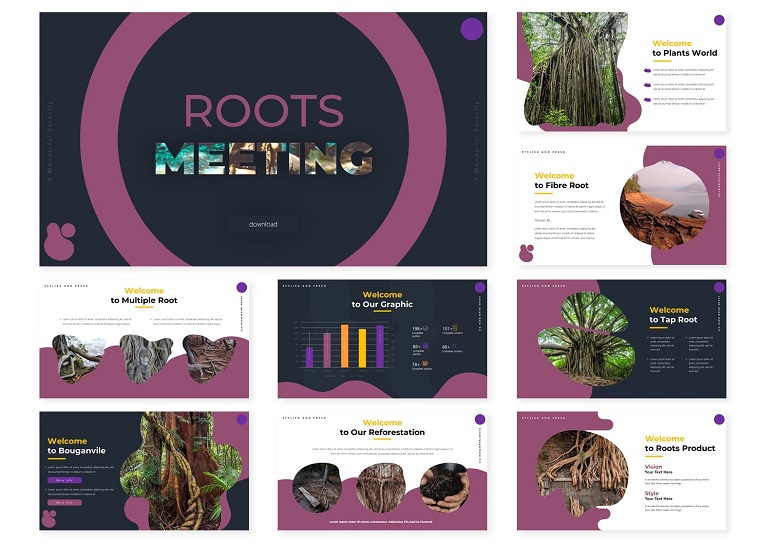
If you have long wanted to experiment with daring contrasting color combinations, now is the time to do it. The Roots nature templates are a great choice if the thought of the vibrant color dominants seems bold to you. You can still ride on the wave of the trend if you use one or two bright colors as accents. Yellow and violet or blue colors work perfect in such a framework and make the data pop, but not too much.
Diving | PowerPoint Template
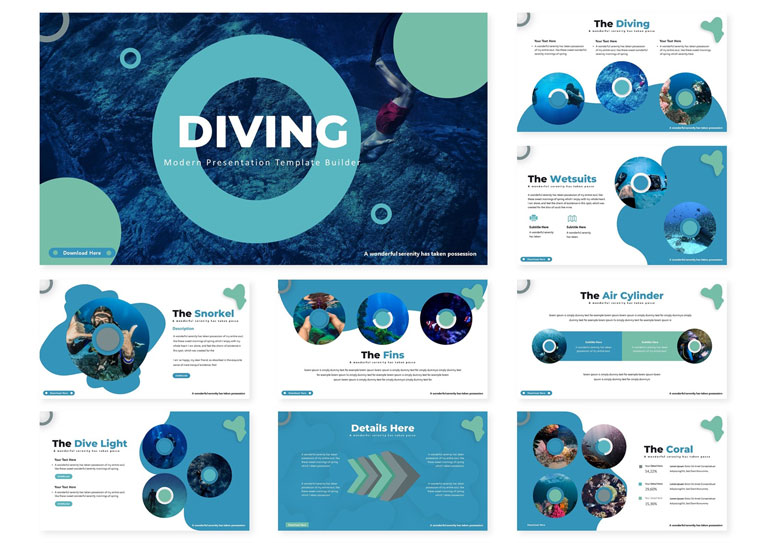
This black and blue nature slide background offers everything you need for a business presentation. First, choose from five different color schemes. Second, dive into the original infographics. Last, don’t forget about social interaction. The inventive signs for additional interaction can go both ways; either, redirect to social networks, VR- and AR-applications to watch the video further, or simply causing emotions associated with social actions. For example, you can show the product name in the search bar at the end of the presentation and the potential customer feels that he wants to do extra research or put a handset icon near your contacts. They’re likely to speed up their efforts in contacting you. The template completely allows doing things like that.
Agraio | PowerPoint Template

This nature PowerPoint sample is simply amazing and is perfect for anything agriculture related. However, it can be easily adjusted and adapted to a wide range of purposes.
The asymmetry and airiness tears the audience away from the screen with a non-standard layout of the headline or floating graphic elements that seem to be out of gravity and convey a sense of futurism and freedom. They seem to float inside and outside the screen and cause the human brain to perform additional stages of information processing which works in your favor.
Flowers | PowerPoint Template

This nature PowerPoint template is light and airy while still providing extensive opportunities for a successful informative presentation. The pastel tones and impressive infographics are just the start. Have you seen the one in a puzzle form? Well, in this set you have it. The shapes are mostly rounded, without sharp edges, leaving the audience with a nice impression thanks to their softness. Simultaneously, the color splashes and contrasting pieces draw attention to the slides and keep people focused.
MUNGGAH - Outdoor Presentation PowerPoint Template

Inspired by the magnificent and steady beauty of the mountains, these PowerPoint nature slides amaze with their versatility and uniqueness. In a style similar to a modern magazine, they add edge and true essence of style to the laconic business data. Be sure to check out the many layouts and animation options to make additional adjustments to your presentation and customize it to your particular goals. Just remember to use them to convey your message most expressively.
COASTS - Inspired by our World PowerPoint Template

The muted color schemes and signature drop in the corner of this nature PowerPoint background are inspired by our world, with all its spontaneity and greatness. This is reflected in a variety of shapes and sophisticated typographic elements that have a natural way of smoothly nullifying the stroke, at the same time giving clarity to its ending. The font is based on the work of Renaissance-era book printer Nicolas Jenson, an outstanding typographer who moved from his native France to Venice and made a significant contribution to book printing and font design. Such history inevitably evokes the associations of power, even if unconsciously.
Environment Infographic PowerPoint Template
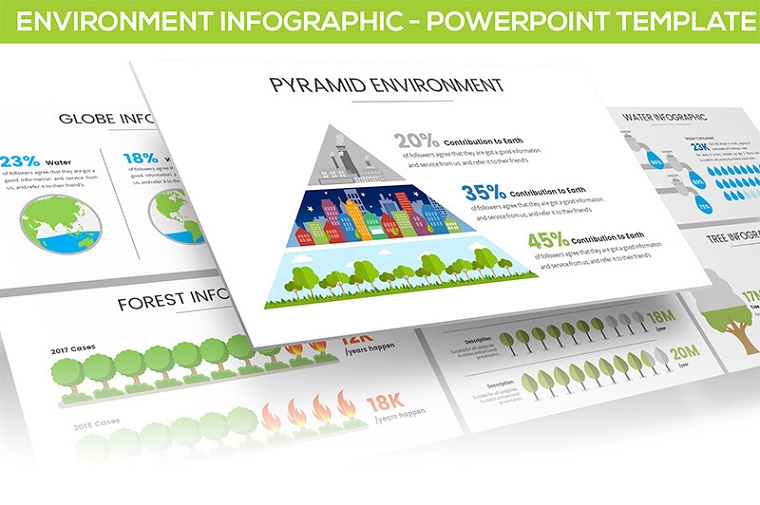
Infographics and data visualization are getting mega popular nowadays. This is especially true in the field of education and science where you have to engage an audience with some descriptive material. Whether you need only a few numbers or to emphasize some specific data, for instance, focus on the trend over the years or on the excess share, you need to tell "stories." These plant-themed PowerPoint templates are the perfect kind of “tools” (paints, fonts, grids, and so on) which don’t contain “stories” inside themselves. Nonetheless, they help to tell and show them.
Samoa - Green Campaign PowerPoint Template

This spring slide background can boast of an important benefit that will “make it or break it” in a world of influencing people. The consistency of a font and harmonious shades of green serve the purpose of "immersion" in the sea of information because attention isn’t distracted by new colors, new types of fonts, or decorative elements. A kind of familiar environment is created where there are no unnecessary annoying factors. The template is available in both formats, pptx and ppt, so that you don’t have to figure out the software complications.
Nature PowerPoint Template: FAQ
Yes, if you need more than simply the PowerPoint templates that are nature-inspired, you can also have extra add-ons. These include adding either your own content or ordering the appropriate service, coming up with a logo, or drastically modifying the colors.
If you like to add different templates to your cart, the prices will add up. However, there’s a more useful option. If you know that you want to try out more than a few templates over a lengthy time period, why not to consider the ONE Membership. You’ll get a vast list of PowerPoint themes to explore, with no limitations in downloads quantity. Ten separately purchased templates compared to the price of the membership ($200) will immediately pay off.
There are support representatives who answer queries within a day. All you need to do is fill out the form and wait for a comprehensible solution to your issues. Additionally, a ReadMe file is available that should help clear any misapprehensions.
Read Also
The Magnificent 50 Free PowerPoint Templates
How to Make a Compelling PowerPoint Presentation. Ultimate Guide
25+ Best Business Powerpoint Templates of 2020
Green PowerPoint Templates: Create an Impressive Slideshow for Your Presentation
Get more to your email
Subscribe to our newsletter and access exclusive content and offers available only to MonsterPost subscribers.


Leave a Reply
You must be logged in to post a comment.