All You Need to Know about Novi Builder [Story, Philosophy, Licenses]
If you keep track of the latest updates and releases in the TemplateMonster digital marketplace, then you may have seen a number of the responsive HTML5 templates that come loaded with the innovative Novi builder. You should also have read about the exclusive offer to add visual content editor and drag-and-drop Novi builder to HTML web pages, which we highlighted in one of our previous publications.
Now, it's high time to learn more details about the Novi builder, its story, features, and benefits that the end users and webmasters can derive from using it.
***We are going to introduce you to the sequel of a couple of posts about the builder. The contemporary web gives you the ability to choose from a number of the drag-and-drop page builders, so we will compare the Novi Builder features to the major competitors in a subsequent publication. Today, we'll start with the story of the brand establishment.

Come check out our thread!
Novi Builder Background...
The idea to create an intuitive drag-and-drop page builder appeared at the end of 2016. The Novi team started off by investigating the trends in the contemporary market and learning the preferences of the web users. The demand for the visual page editors started to grow in 2016. It sounded alluring to the webmasters and the end users alike to have the ability to create versatile layouts while simply dragging and dropping different design elements. So, the idea to create an intuitive HTML builder seemed to be promising indeed.It took the team 4 months to create the first stable release of the builder, which is now available for the public download.
Go get...
The market keeps on changing and developing all the time. So, in February 2017, the Novi team had to make a major decision to rethink and revamp the strategy of the builder development and the functionality that it contained.
On September 14, 2017, the first stable release of the builder saw the light of the day. Sure, Novi Builder continues to receive updates and enhancements.
Project Philosophy
Novi Builder is the B2B/B2C online platform.
It serves as a connection between the end-user and the business, providing the former with a range of services connected with the development, customization, and support of HTML websites. Businesses, in their turn, get a range of tools for the realization of the requests from the end-users.
- B2C refers to the end-users who purchase website templates or already run their web resources. Using Novi Builder, they can import their existing websites (independently or while ordering the respective service) and tweak the pages effortlessly, in the visual mode.
- B2B refers to the clients who create templates and provide web development email marketing services.
Why Is Novi Builder Your Best Choice?
Buying Novi Builder, you receive a powerful tool, with the help of which you can:
- import any HTML theme into the builder;
- edit content with the help of the visual editor;
- copy/clone/remove/insert/replace any element of your design;
- create new blocks using the pre-designed elements with a few clicks only, and use them throughout the theme;
- create your own media library and use the uploaded photo and video content in different sections of the theme's layout;
- experience the ease of editing texts, URLs, backgrounds (images, colors, gradients);
- choose from a collection of Google fonts;
- upload icons or use the ones that are preloaded in the theme;
- use Novi IDE code editor to tweak HTML/CSS/JS code;
- with the help of the plugin included in the Novi Builder, a client can edit slides, carousels, parallax, Google maps, contact forms, and other script-based elements in the visual mode.
In addition, Novi Builder includes the auto updater, which guarantees that the client will always work with the latest version of the drag-and-drop HTML builder. Whenever you need to install third-party JS plugins or widgets, you may be certain that the Builder will support any of them properly.
As a Standalone product, the builder and all of its derivatives are sold at the on-premise solutions. In that way, the products that are available for the public to access include:
- The Novi Builder and a set of the basic plugins for it.
- Novi Builder extensions. These are collections of plugins and independent plugins.
- Website templates with the Novi Builder. Such templates include the Standard Novi Builder license and a ready-made theme that can be tweaked within the drag-and-drop interface of the Novi Builder.
- Novi Builder UI kits. The product includes a Novi Builder theme. In some cases, it can include the Standard License of the builder. The UI kit contains fewer pages, but more blocks and elements with which you can enhance the layout of the HTML site.
What's the Price?
The standalone product is sold under the two major licenses:
- Standard License ($16) provides the client with the ability to use Novi Builder in one commercial or non-commercial project, excluding the right to resell Novo Builder. The client will also receive free updates.
- Reseller License ($80) gives the client the ability to use Novi Builder on one commercial or non-commercial project. The client can resell Novi Builder to the third party (provided that the builder is included in the HTML template). The third party will receive 1 Standard License. The client will get free Novi Builder updates.
Go get...
Novi Builder is an intuitive and feature-rich drag-and-drop HTML builder, which includes the features and extensions that allow both end-users and web design experts to feel the ease of importing any HTML sites, creating/duplicating multiple pages, working with the presets, exporting and publishing of websites on the servers, etc. Novi Builder can go up against other website builders that are available in today's market. Stay tuned to see the comparison chart in the next post.
Read Also
GoDaddy vs WordPress: Hosting and Builder Review
Drag-and-Drop WordPress Page Builders, What They are, and Why You Need One
The Best Responsive Landing Page Builder – MotoCMS vs Leadpages
Manage HTML5 Themes with MotoCMS Drag-and-Drop Website Builder
Elementor Page Builder: This is Your New Must-Have WordPress Plugin
Don’t miss out these all-time favourites
- The best hosting for a WordPress website. Tap our link to get the best price on the market with 82% off. If HostPapa didn’t impress you check out other alternatives.
- Monthly SEO service and On-Page SEO - to increase your website organic traffic.
- Website Installation service - to get your template up and running within just 6 hours without hassle. No minute is wasted and the work is going.
- ONE Membership - to download unlimited number of WordPress themes, plugins, ppt and other products within one license. Since bigger is always better.
Get more to your email
Subscribe to our newsletter and access exclusive content and offers available only to MonsterPost subscribers.

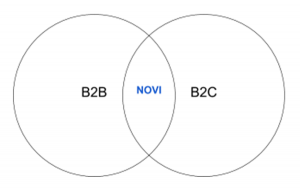
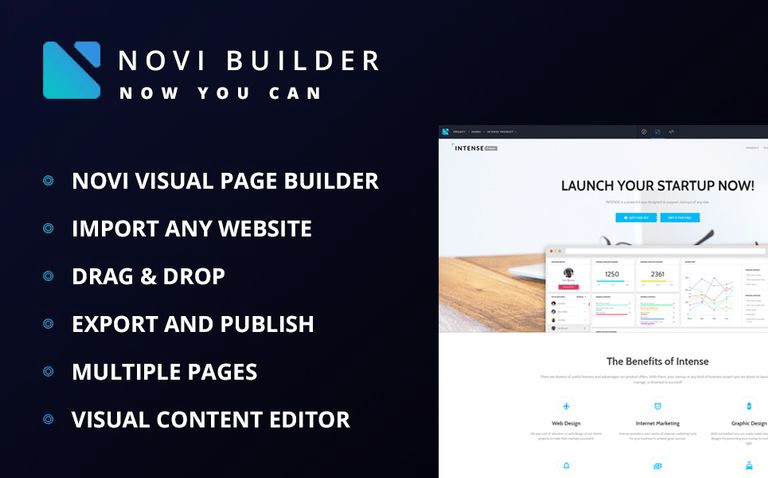
Leave a Reply
You must be logged in to post a comment.