Presentation Software: What to Choose Instead of PowerPoint?
This is the fifth lesson of our Ideal Presentation Free Ultimate Course. Want to get the whole course? Hurry up – follow the link and subscribe!
Table of contents:
I guess everyone has tried using PowerPoint at least once in a lifetime. It is a default Windows software, so if you need an app to create a presentation for your physics class or scientific project – it is more likely you use the one that is already available. Default software is really great when you need it barely once a year.
Other popular presentation software is Keynote and Google Slides. The first one is an app for Mac’s and the second is a default option of Google Docs. Both of them had their pros and cons and if you would like to take a look at the comparison – go through our PowerPoint vs Keynote vs Google Slides article. Despite those three options are the most popular throughout the web, the variety of available presentation software is much bigger.
Why should you even think about trying some other software?
Of course, it is completely up to you. Whether you use the most popular presentation apps or some not really widely known – the most important is your comfort. Actually, convenience is the main reason people start seeking for different software. The interface could be just too complicated (or too simple) for the user. The lack of functionalities is, by the way, the second reason to deny PowerPoint or Google Slides and try something else.
Default and widely used apps are convenient for most of the common needs. However, if you have to use presentation software really often – less popular apps could be a better choice. If you understood that PowerPoint, Keynote or Google Slides doesn’t fit you – here are a few other variants that could match your requirements and make presentation creation simpler and more pleasant.
Presentation software alternatives
Haiku Deck
The philosophy of the Haiku Deck creators concentrates in three words – simple, beautiful, fun. The presentation building is supposed to be a nice and pleasurable experience but actually it is more often a little boring and time-consuming. This software tries to help you change that and spend lesser efforts on creating slides. Subscribers get access to about 40 million professionally created photos that allow users to save lots of time on picking the right picture. The structure of the slides encourages you to simplify the message and make it clearer.
Price: from $9.99/month
Conversion to .pptx: yes
Templates: a few thousand
Collaboration: yes
Embedding: images and videos
Zoho Show
“Design. Discuss. Deliver” – those the main creed of Zoho Show. The designing process is simplified to make it faster and more convenient, just like in all the other presentation software. The app has some great collaboration functionalities, the whole team can work on the same slide together, leave comments or change the design online. Delivery is the most original feature of this app – it can be shown on any type of device, be it iOS or Android one and has some broadcasting tools built-in. It means that the presentation can be shown to a big audience online and people all over the world can watch it at the same time.
Price: free but has premium subscription
Conversion to .pptx: yes
Templates: 20+
Collaboration: yes
Embedding: images and videos
Visme
This is presentation software that has the fullest knowledge base I’ve ever seen. They have not only documentation, but they also shoot video tutorials and even do a weekly Visme 101 live webinar. So, it is for sure that you won’t have any problems dealing with the app – it is made as clear as possible. Like all the similar software it allows you to choose a nice template of presentation and that customize it according to your needs. All the operations are made online but you can also save the result as .pptx, .jpeg, .png or .pdf file for offline viewing.
Price: free but has premium subscription that starts at $15
Conversion to .pptx: yes
Templates: 60+
Collaboration: yes
Embedding: images, videos, audio, GIF’s
Slides
This is one of the most flexible presentation apps on the whole list. First of all, it is very friendly to the developers and allows us to change the coding of the slides the way the user would like to. Probably, it is the only app, that has an open-source format and can be customized in HTML, CSS, and JavaScript. It is also very convenient for people who can’t code. The slides have a built-in grid that helps to locate different elements as precisely, as you would like to. The feature that will probably impress you is that you can open the presentation on several devices at the same time and control the slides change on the big screen with the help of your smartphone.
Price: starts at $5, has a free plan
Conversion to .pptx: no
Templates: no but you can clone finished presentations
Collaboration: yes
Embedding: images, videos, GIF’s, code
Canva
This presentation software focuses on the design and will give you all the tools for an amazing slides creation. Besides a huge collection of breathtaking images, Canva has also a specialized tool for building graphs. All the photos you choose for presentation can be edited online with the help of a separate dashboard. In addition, there are lots of detailed guides and courses on the Canva website. They are all free and will help you with mastering the design, marketing, and Canva usage.
Price: free but photos are paid, the pro plan is $9.95/month
Conversion to .pptx: no
Templates: 50000+
Collaboration: yes
Embedding: images
Prezi
In a common presentation, the slides are organized as a list and you show them to the audience one by one. Prezi breaks that boring sequence and transforms a slideshow into an adventure. The functionalities of this presentation software allow you to show the outline like a map with milestones. The changing slides are designed as the parts of that big map and animation zooms them in and out. As a result – your presentation looks really gorgeous and impressive. If you seek for a software that will help you to step out of the line – Prezi is an ideal choice.
Price: starts from $5/month, has a free 14-days trial
Conversion to .pptx: no
Templates: 120+
Collaboration: yes (for team plan)
Embedding: images, video, audio (in the premium plan)
Ludus
This presentation software is the most playful and dynamic of all presented on the list. The developers' team consider common, “static” slides boring, so they give the users an opportunity to embed pretty much anything to the presentation. Any type of video, audio, 3D models and a huge bunch of other options is completely available to insert to the slides and show to the audience. Ludus also offers lots of images, icons, and fonts that you can freely use in your project – don’t waste time seeking a nice photo.
Price: starts at $19.99/month
Conversion to .pptx: no
Templates: no
Collaboration: yes (for team plan)
Embedding: images, video, audio, 3D models, videos, VR experiments, Dropbox files, designs from Figma, prototypes from Framer, InVision or Marvel, code
Swipe
If you need software that will allow you to create interactive presentations with polls that viewers can vote in right during your speech – Swipe will give you the tools you need. You can give a link to the presentation to everyone you would like to hear and see it – and they will be able to watch it online on their devices. This app could become a great instrument for a developer who knows how to code. Specialized Markdown built-in toolset gives the user the opportunity to build any kind of design he would like to. And when the work is done – you can download the presentation as a .pdf or .html file.
Price: free, pro version starts from $20/month
Conversion to .pptx: no
Templates: no
Collaboration: yes (for team plan)
Embedding: images, video, GIFs
Slidebean
This presentation software offers you a completely new level of automation. You don’t need to build the layout or think about the design – just write all you need to say and the AI will organize that text into slides. Later you will be able to change the layout but that will definitely be lesser efforts. The Sidebean team creed says “Create a story, not slides”, which means that you don’t have to think about the design and can concentrate on the essence. This app will free you time to get ready for the speech and make it really convincing.
Price: free, pro version starts at $8/month
Conversion to .pptx: no
Templates: 100+
Collaboration: yes (for the pro plan)
Embedding: images, video, GIFs, code
Conclusion
Trying something new could bring you lots of profit and pleasure. Different software is made to fulfill different needs, so if PowerPoint doesn’t fully fit you – it may be useful to try and find some other app. Chances are you will find an ideal software that will match your goals ideally and sufficiently simplifies your work. Don’t hesitate to try something new, in the worst case, it will bring you experience.
Read Also
Make the Best Presentations with Google Slides Themes 2020
Infographic Icons to Spice Up Your Infographic Presentation
10 Popular Fonts You Should Absolutely Avoid Using In Presentations
Get more to your email
Subscribe to our newsletter and access exclusive content and offers available only to MonsterPost subscribers.

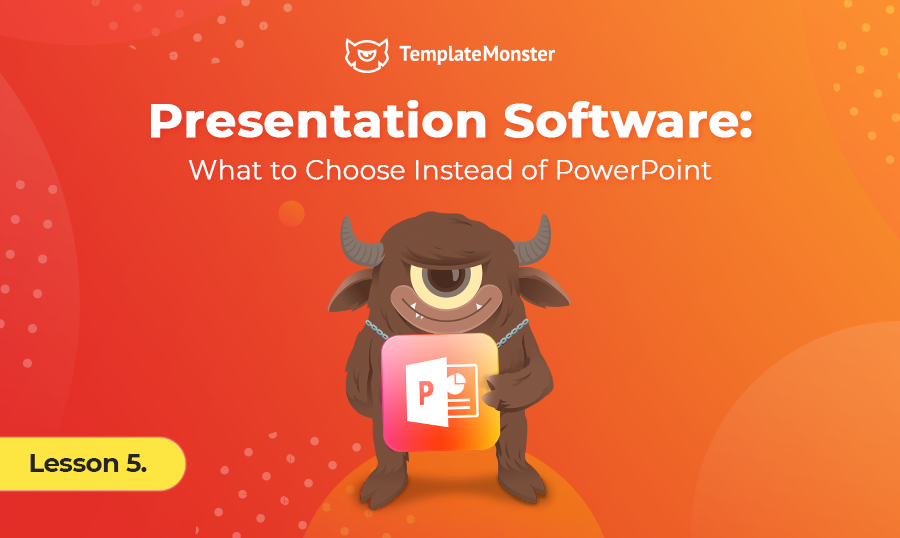
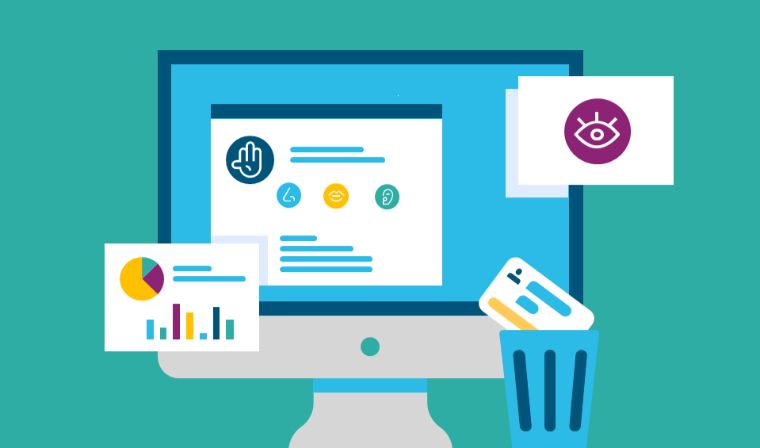
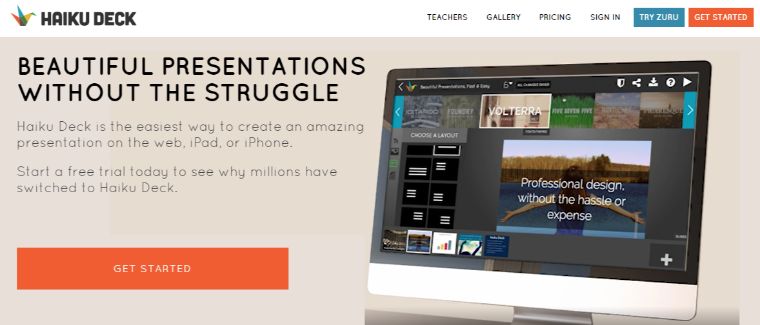

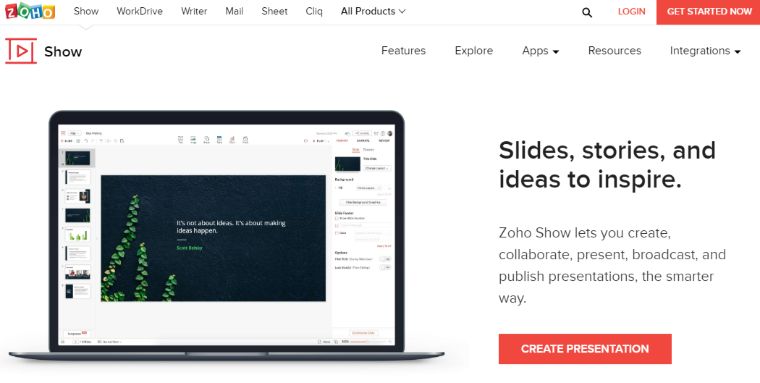
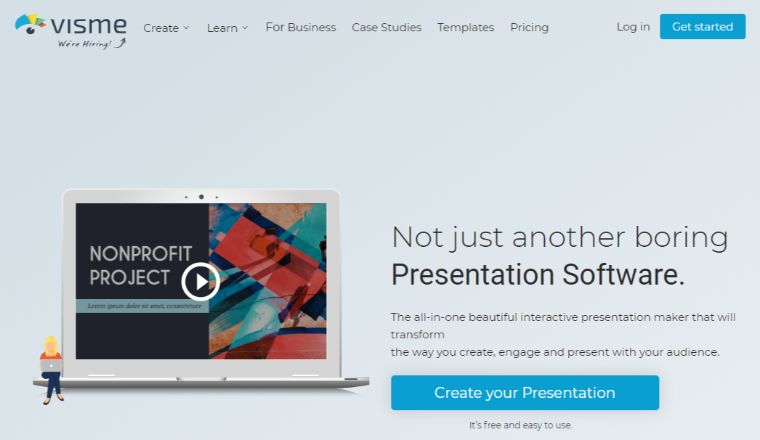
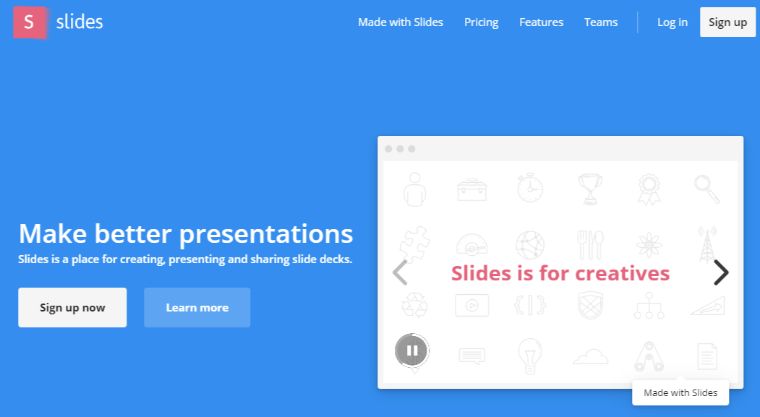
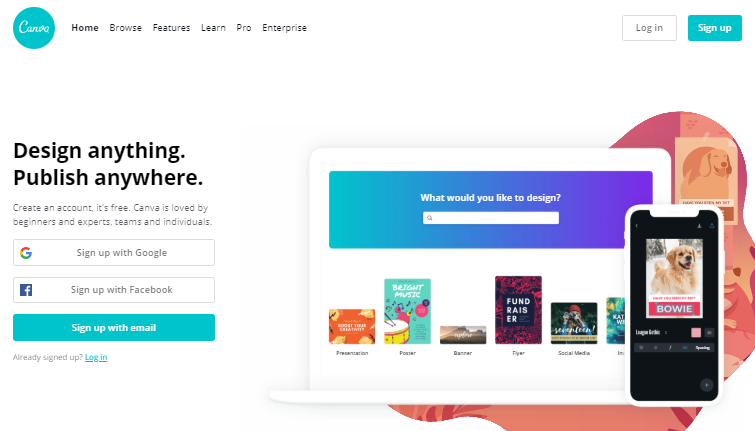
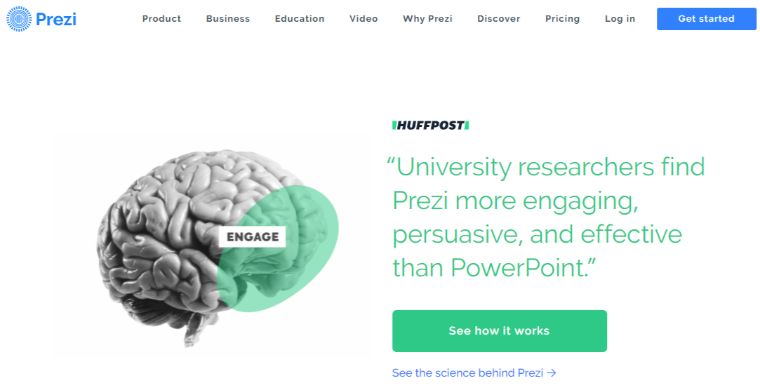
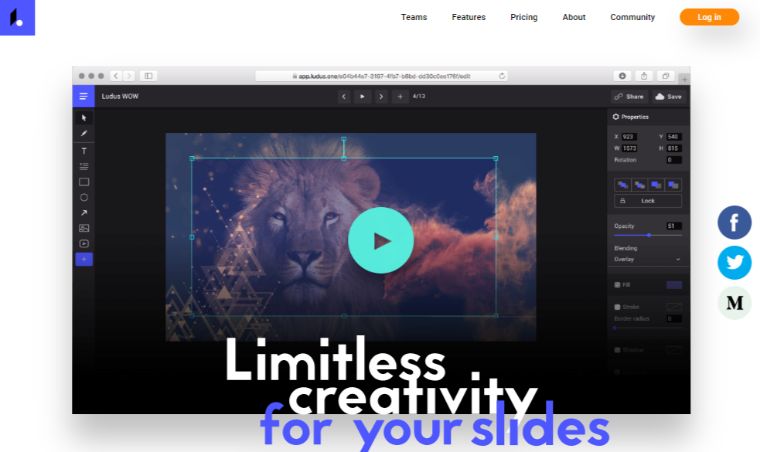
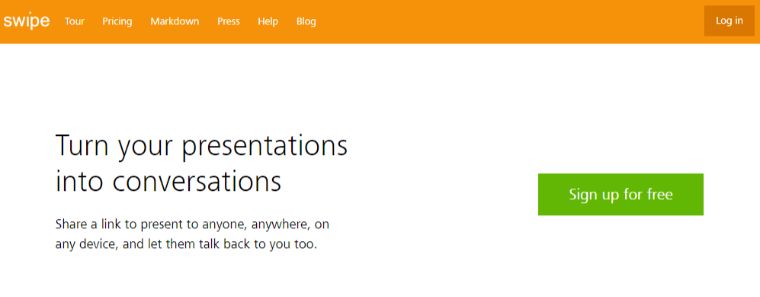
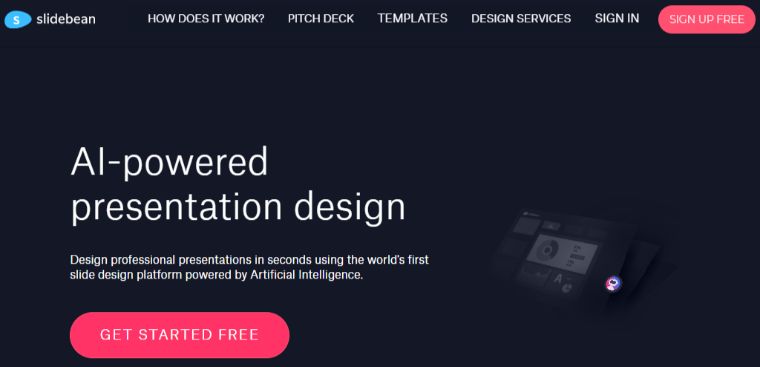
Leave a Reply
You must be logged in to post a comment.