Top 20 Most Incredible Science PowerPoint Templates 2020 | Essential Report Options
- Why do People Need Science PowerPoint Templates?
- Elements of Science PowerPoint Templates
- Scientific PowerPoint Backgrounds
- How to Choose Science PowerPoint Templates
- What may science PowerPoint templates include?
- Customizing science PowerPoint templates
- Showcase of Science PowerPoint Templates
Science powerpoint templates. Are you working in the scientific sphere? Or do you simply have homework on the same topic? We are here to help you select the most incredible science PowerPoint templates that you can find on the internet. Every template contains multiple features and extras that you can use to excite your viewers. Each one of them has adjustable pre-built slides and will get you rolling on making one of the best presentations.
Science presentations have to contain multiple charts and graphs in order to keep the people entertained, similar to the tech topic. You will find thousands of free or extremely affordable templates here to get you started on creating your own unique showcase! You can find many more all around the internet but we bet that the ones you find here are going to be the most suitable for you — all templates here are made by professionals who have years of experience designing scientific PowerPoint backgrounds and many other topics as well!
Why do People Need Science PowerPoint Templates?
Here’s what you can create using science PPT templates:
- company business card and slides for a large clinic and small laboratory
- report on scientific topics
- school essays in chemistry, physics, biology, and other sciences
- portfolio (health worker, doctor, and other professionals); as a last resort, you can create a patient summary
- landings
- personal galleries and pages of resumes and accompanying text
- blogs
- forums
- social network posts and more
In general, different impulses, both scientific and spiritual, can move people. There are many reasons to create a scientific PowerPoint template. You also probably have at least one.

Elements of Science PowerPoint Templates
All of our work here contains multiple elements and adjustments that you can use to perfect your work and reach the ultimate presentation that you have been aiming for the whole time. Our templates carry shapes, charts, infographics, casual graphics, pie charts, and many suitable images that you can use in order to personalize every part of your assignment the way you like it to be. You are also always able to add additional pieces using the PowerPoint insert tool to draw additional charts and spheres to put a unique look on all of your work.
Getting creative is an important aspect and may be the difference between a loss and a failure, a missed or a successful business deal. This is exactly the reason why we are being so informative and keen on trying to teach you how to max out your abilities in order to be absolutely successful in each department.

Scientific PowerPoint Backgrounds
A proper background will be a nice touch. It may be a good idea to use a background image that’s somehow related to your subject. If you tell about something chemistry-related, then a photo or an illustration of a flask may be a good option. However, you still may need to edit the background image beforehand.
It’s important to make the background image less visible. It should be a secondary element, not the only thing the audience can focus on. It’s added to make a slide look complete, not to make people pay attention to it instead of the data. You can adjust the transparency to find the right balance.
Picking the right PowerPoint background is one of the most important things here. In order to achieve a professional look, you must have a perfect template. A considerable amount of the image goes to the background. In order to select the right one, you need to keep the theme topic on point, which in our case is science. Medical related and other types of backgrounds with that view should also be just fine to use.
The images you can make backgrounds out of are vast. It could be pictures of molecules, bacteria, chemical formulas, lungs, body images, bones, and many more. It’s all up to your imagination on what images to use as the topic we’re talking about here is huge. Biology and scientology is an amazing subject with years’ worth of information to write, if not even whole generations.

How to Choose Science PowerPoint Templates
Selecting the proper PowerPoint template is another relatively easy task, but it’s also often underestimated. You need to pick the correct one that is the most suitable for your task. Look for the important things — the font size, font type, bold lettering, underlining, colors, and much more. There should be enough design to be able to fit in your whole text and important aspects there on each slide. Think of the general look of the template and decide which one will fit best with your assignment.
The choice of the topic really depends on you. Your specialization is important here when it comes to choosing the right format — maybe you are a biologist, a doctor, or even a PhD in psychology? In this case, all these slides may be right for you.

What may science PowerPoint templates include?
It already includes everything you may need. There are many all-in-one options. You can have numerous layouts optimized for certain tasks. For example, you want to add a slide that includes a diagram. You can take a template slide, modify it, and use it.
Science PowerPoint templates should include various charts, diagrams, images, etc. Such elements are especially important. They help to show how various processes are going, or how values are changed, etc. Images are great when you want to add a scheme.
A well-designed science PowerPoint template should also have some space where you can add text. However, it’s not recommended to use too many words. There are some cases when you need to include a definition.
Another important factor to consider is that the presentation should be designed properly. There shouldn’t be any elements (shapes or images) that distract people. Shapes and images can be added to fill space. It helps to make a slide look balanced visually. It’s also necessary to use colors properly. There’s no need to use many colors. Colors can be used to mark certain words that people need to pay attention to. Designing a science PowerPoint template can be quite challenging. Of course, PowerPoint is user-friendly and you can easily add the necessary elements and place them wherever you want. It may be challenging to make everything look elegant and informative.
Customizing science PowerPoint templates
Any template is super flexible, so it’s a great starting point. However, when you work on your slides, you need to consider several factors:
- Slides shouldn’t have too many words. Of course, when you customize a science PowerPoint template, you may need to include some definitions which may be a bit wordy. However, you should try to minimize the number of slides that have too many words. It’s also recommended to add images or icons to replace words.
- The font size should be consistent. It will be difficult for your audience if some slides have large easy-to-read fonts, and others are too small to see clearly.
- Don’t use too many colors. It would be great to use no more than 2-3 colors besides the main theme color.
- Avoid adding too many elements – they will distract people.
- If you have bullets – reveal them one by one.
- Avoid using complex animation transition – everything should be elegant and clean.
- Focus on the most important factors only. A slide is a great option to demonstrate something that’s difficult to remember, like a diagram or a chart.
- Check all the included information several times. There should be no mistakes.
- Keep in mind that the entire presentation shouldn’t be too long. About 20 minutes should be enough time to tell everything you need. The longer it takes, the harder it is to stay focused.
Professionally-designed PowerPoint templates come with numerous placeholders. Therefore, you just need to add the content you have.
Showcase of Science PowerPoint Templates
Here we have picked some of the most amazing science PowerPoint presentations for you. Considering each one of them will be an easy task. All of them are made professionally from amazing creators with unique content and a lot of online followers. Simplifying all of this for you is a big bonus to your time and you can always come back here to find another good template later when you have a new project. More amazing templates can be found here. All scientific PPT slides are equally good, and you have the opportunity to compare them.
Green car PowerPoint Template

If you are looking for science PowerPoint templates that come with everything you may ever need, then this product is right for you. It’s clean and elegant. It has several color themes, so you can choose one you like. All the included elements are easy to customize – it has some charts, diagrams, graphs, etc. Moreover, you don’t need to use any third-party software. You can do everything using PowerPoint. All the included elements are clean and you can be sure that your presentation will look great. The features of this product are:
- 120 slides included – there are different layouts
- PPTX files
- 4:3 and 16:9 ratios optimized
Abel-Education & Multipurpose PowerPoint Template

Here’s a fresh science PowerPoint template that’s a great starting point. It doesn’t have any unnecessary elements. Every slide is designed to make people focus on the most important parts. You can easily modify it. It has some premade color themes, but you can change them to make your presentation look as you want it to. It’s super flexible and you can change everything to customize it. Some of the product features include:
- Several templates – each one includes more than 82 slides
- The total number of slides is more than 1600
- Single color option
- Vector shapes
- Master slide options
- Animation
- Widescreen-optimized
Medical and Healthcare PowerPoint Template

It’s a great option for business projects. It’s elegant – certain templates are separated to deliver your message the best way possible. By default, it uses various tints of cyan color (which is associated with healthcare in some countries), but you can change the used colors easily. It comes with everything you may need. Moreover, everything can be changed. Some of the features of this product are:
- 70 creative slides
- The total number of slides is 1400
- Standard and widescreen ratio optimized
- 10 premade templates
- 80 themes
- Vector objects are used
- Icons are included
Education - Presentation PowerPoint Template
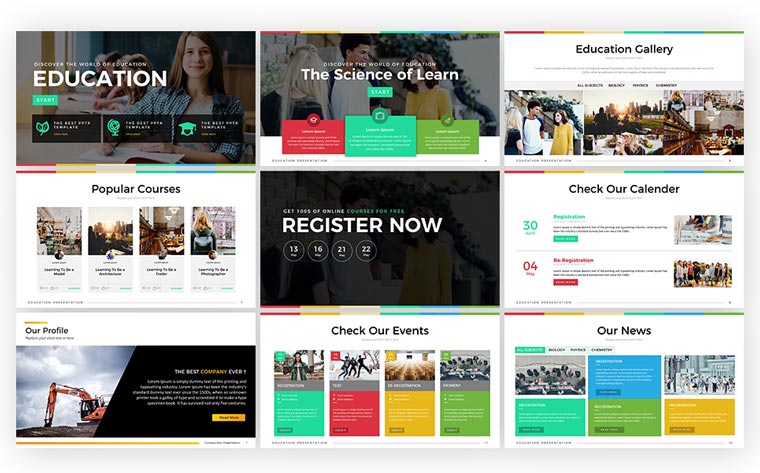
Here’s a good option for people who prefer something colorful. Some slides include various elements, but they don’t look too complex. Those elements help dividing slides into several sections, where you can add the necessary information. It’s a multipurpose product – it has everything you need for personal or business projects. It’s very easy to customize – you can add new elements or change the colors. Some of the product's features are:
- Each template includes more than 35 slides
- Widescreen-optimized
- Dark background
- Vector elements are used
- Master slide options make the customization process fast and easy
- Vector icons are included
- Various layouts – “Price table”, “Data chart”, “Team”, etc.
Hubotc Technology Presentation Fully Animated PowerPoint Template

This product uses vivid colors, which will make your presentation stand out. It has various layouts, so you have limitless possibilities. It’s elegant and clean, so it would be great when you want to tell about your project. Slides have some additional elements that fill space and make every slide look complete visual-wise. However, those elements don’t distract. It would be perfect if you prefer the futuristic style. Some of the features of this product are:
- More than 50 slides
- XML files (to make customization easier)
- Icons are included
- More than 50 Master Slide layouts
- Animated slides
- Light and dark background
- Widescreen ratio optimized
- Free fonts are used
LEAFY PowerPoint Template

Here’s a clean elegant template that you can use for business and personal projects. It doesn’t use any shapes, but slides have various sections where you can put the necessary content. Slides don’t include many elements, so people can focus on the main idea. It’s also super flexible and you can modify it easily. You can add various elements, change the colors, etc. Some of the product features include:
- The total number of slides is 30
- Free web fonts are used
- Master Slides are used
- Widescreen ratio optimized
- PPTX files
Omega - Networking PowerPoint Template
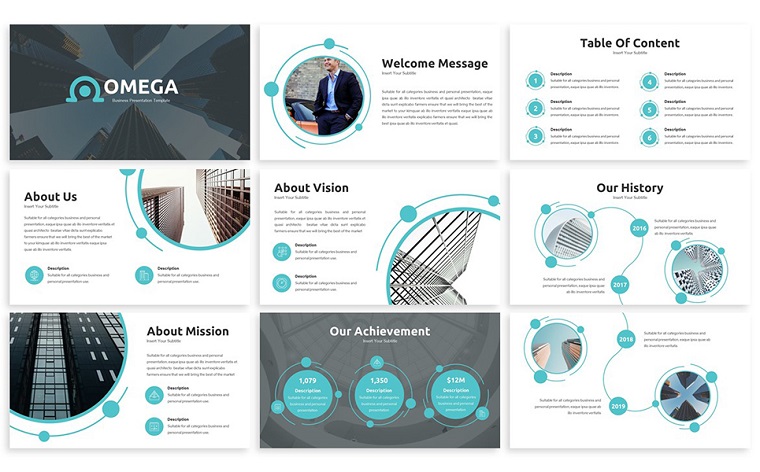
This is a modern clean template, which is a great option when you want to tell more about your project. By default, it uses cyan color. However, you can change everything easily. It uses some smooth shapes, like circles and curves to make slides look elegant. It comes with various layouts, so it’s a universal option and you can create whatever you need. Some of the features of this product are:
- 12 PPTX files and PPT files (to guarantee compatibility with older versions of software)
- 3 premade color themes
- Colors can be changed easily – themes colors are used
- Dark and light background
- Widescreen and standard ratio optimized
- Various layouts – “Cover”, “Mockup”, “Section break”, etc.
Libraro | PowerPoint Template
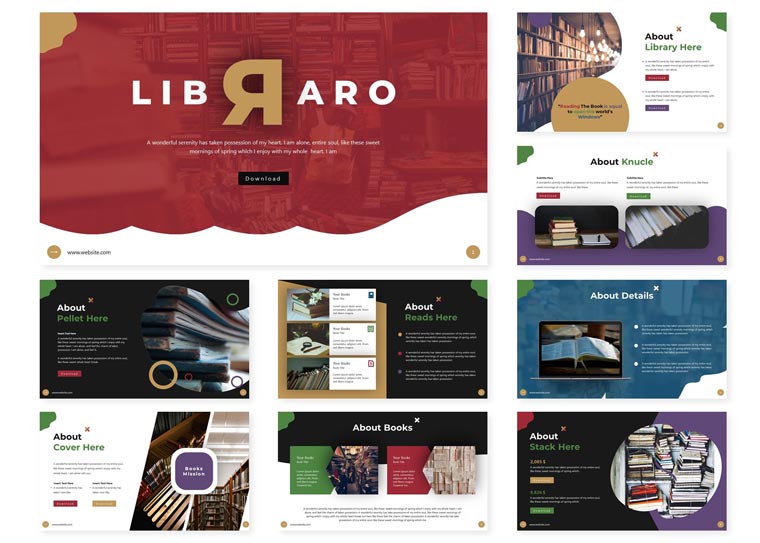
This is a theme for creating slides depicting a library room and books on shelves. They are all different, but they are united by the fact that they have the same design of corners.
How many slides: 150
How many colors: 5
Features:
- section break slides
- pixel-perfect illustrations
- gallery and portfolio on hand
For what purposes:
- to create presentations for librarians
- to describe the library stock of a school, college, or university
- for student reports on librarianship
- for promotion of electronic libraries
Graph elements used:
- light bulb of knowledge
- fast flying rocket
- folder with papers
- libra
- notebook, glasses, pencil
Despite the rapid development of digital technology, the library remains relevant to this day. Writers do not stop publishing books and selling them. Libraro aims to help people talk about this.
Science Experiment PowerPoint Template

Here’s a set of slides that are easy to use and have advanced features suitable for creating presentations of laboratories, pharmaceutical companies, engineering centers, etc.
How many slides: 245
How many colors: 3
Features:
- you will receive all pictures for personal use
- animated pages
- primary background color: the first page on a dark background with laboratory assistants, the rest have a white backing
- two options for changing the frame: 4:3 and 16:9
For what purposes:
- to prepare the tables and diagrams necessary for the report
- in the preparation of reports related to research and medicine as a whole
- to create presentations for a biology lesson
Graphic elements used:
- test tubes and flasks
- sign of science
- microscope
- map
- molecules
- hexagrams
The Science Experiment template has all the business functions needed by laboratories and pharmaceutical companies to expand their capabilities with slides.
LA BI CO | PowerPoint Template

Today we will talk about those who want to make a presentation about their laboratory. That is, medical slides. If this is what you need to do, we recommend that you use LA BI CO for these purposes.
LA BI CO has a wonderful design, which was specially created to demonstrate various scientific projects, as well as to create a professional report on a medical or innovative company, a center for physical research, or a clinic. Also, the topic is suitable for a report on a scientific bureau, laboratory, research agency, and even a breakthrough technology corporation. It is replete with functionalities that expand the boundaries of its application.
How many slides: 150
How many colors: 30
Features:
- primary background color: white, but there are also dark versions of pages
- images: flasks, beakers and other containers for laboratories
- includes demo slides, as well as text elements and infographics
For what purposes:
- for writing a school essay or thesis
- to create a training manual and teaching materials
- for a visual description of the results of laboratory tests and the formation of a report
- to represent a private laboratory and attract investors
Graphic elements used:
- gear icons, inside of which is a jar of medicine, DNA and the brain
- the silhouette of a man divided into equal puzzle pieces
- laboratory flasks with puff diagrams inside
- arrows, blocks, explosions from a flask
Use it to create a presentation for a chemistry lesson. A teacher can use it to prepare a presentation for the lesson. The student can also find uses for this pattern. For example, when performing creative work or homework related to the preparation of a scientific report.
The template consists of several slides. All objects placed on them are editable.
It is equally well suited to individual health professionals, as well as public medical institutions and private laboratories.
Education & Science Infographic PowerPoint Template

Templates for education are one of the most diverse. Here you can use various attributes as background images. These may include school uniforms, textbooks, chalk boards, globes, posters, and more. Themes from the category “Education” will be useful to teachers and students of secondary and higher education. That is, for all categories of people who are somehow invested in learning.
How many slides: 20
How many colors: as you wish
Features:
- contains exclusively science PPT infographics
- all pictures are presented on a white background
- the ability to enter digital indicators and visualize them using various charts
For what purposes:
- to visualize report data
- to clearly demonstrate the comparative characteristics of the studied objects
- to summarize the activities of the scientific circle
Graphic elements used:
- books that flow smoothly into stripes (by the way, you can write your own text on them or give percent numbers)
- bulb filled with links to social networks
- puzzle ball
- DNA molecule
- the pencils
- cerebral hemispheres
Many people absolutely dislike reading. If your audience is one of them, then these slides will come in handy for you.
Universe | PowerPoint Template

The developers have carefully worked through each demonstration to ensure a fully fresh design. Great framework and efficient features make this template a universal and powerful decision for creating stunning slides. You can also create powerful portfolios using all the same numerous pages that will be available to you when you purchase this layout.
How many slides: 150
How many colors: 5
Features:
- consists of several demonstration slides, including text and graphic elements
- primary background color: white, but purple pages replace it
- background images: planets of the solar system, moon, starry sky
For what purposes:
- in the preparation of reports related to astronomy
- in the preparation of reports on the study of the universe
- to create presentations for an astronomy lesson
- in the preparation of educational materials on the study of space
Graphic elements used:
- month
- the sun behind the clouds
- Earth
- cup with a strong drink
- multi-colored puzzles assembled in a row
Design, including planets and other objects in outer space, can appear as just an accompanying theme.
Robotix | PowerPoint Template

Cybernetics is the progenitor of modern information technology and robotics. Despite the fact that science has transformed into new directions, reports, and, accordingly, presentations related to robotics, this topic will be relevant for many decades.
How many slides: 150
How many colors: 5
Features:
- gallery and portfolio included
- handcrafted infographic
- pixel-perfect illustrations with robot
For what purposes:
- for the preparation of presentations related to presentations on the topics cybernetics and robotics
- for direct sale of toys
- to describe and disseminate modern information and communication technologies
Graphic elements used:
- robots of various shapes and colors
- chart arrows
- gears
Here you can find images of various attributes from the sphere of technology in a broad sense of the word. All slides can be used in educational institutions for subjects related to computers and technologies, as well as in IT organizations.
Feel the Science PowerPoint Template

How many slides: enough to create a better report
How many colors: as much as you like
Features:
- can be opened and edited in Mac Book 2011 and even in MS PowerPoint for Windows 2007 or later
- can change all the elements of the slide by simply dragging them
For what purposes:
- to introduce yourself and your scientific report
- to share your ideas in the scientific community
- to provide a progress report
Graphic elements used:
- books, documents, light bulbs above a person’s head
- globe and rocket
- skyscraper, trophy, laptop, glass with coffee
- faces in round frames that are visible through a magnifier
You can replace infographics and stock images. Just put a photo from your personal collection on the slide.
Brain Structure PowerPoint Template

This animated widescreen pattern shows a stylized outline of the brain. There are different page options for this template. Slides contain timelines, comparisons, points, and percentage layouts designed around the theme of brain contour.
How many slides: 120
How many colors: 3
Features:
- two options for changing the frame: 4:3 and 16:9
- Bebas Neue font is included
- has permission Full HD
For what purposes:
- for a report on neurosurgery
- you can imagine your company in the form of a brain and talk about it
- can explain the nature of the origin of neural networks
Graph elements used:
- brain
- graphs, charts
- circles with insides
These science PPT templates are suitable for visualizing a report on anatomy and medical psychology. With them, you can display various statistics on indicators of the level of intelligence.
Labia | PowerPoint Template

Any business that wants to achieve serious success and increase its customer base, of course, needs to organize some presentations. These are lively and informative finished pages; they are needed to talk about the medical laboratory. The design is dominated by a light color scheme, but also many blocks, objects, and icons using green and blue colors.
It will help not only ensure a reliable online presence, but also help you outperform your competitors. In the end, this could be your calling card. It will allow you to keep up to date.
You will receive 150 slides dedicated to laboratories, research, and medicine in general. This science PowerPoint template has a responsive design that shows excellent performance on all types of devices, from PC and laptops to mobile gadgets.
How many slides: 150
How many colors: 5
Features:
- primary background color: white, but on some slides it is dark
- Images: test tubes, beakers, and blood containers
- Includes demo slides, as well as text elements and infographics.
For what purposes:
- for writing a school essay or thesis
- to create a training manual and teaching materials
- for a visual description of the results of laboratory tests and the formation of a report
- to represent a private laboratory and attract investors
Graphic elements used:
- gear icons, inside of which is a jar of medicine, DNA and the brain
- the silhouette of a man divided into equal puzzle pieces
- laboratory flasks with puff diagrams inside
- arrows, stripes, explosions in a flask
With these pages for the laboratory, your business will quickly reach a whole new level!
Medicaz | PowerPoint Template

Medicine is a very serious industry, so the creation of a presentation must be of high quality and dependable. One of the easiest ways is to use Medicaz.
This scientific PowerPoint template can be used to create scientific or educational slides on biology. Information slides are supplemented by demonstration drawings and texts. All this data can be edited. The science PPT template can be used by students or teachers in preparation for biology classes. As a background, it uses the attributes of a research biologist.
How many slides: 150
How many colors: 5
Features:
- includes slides with profiles of leading experts in the field of science
- includes graphic and text elements
- white background color, however, some pages have a radically different support, without deviating from the general science PPT template
- background images: doctors and patients
For what purposes:
- to talk about yourself and the company you represent
- to prepare reports
- to introduce a new discovery to colleagues
- to participate in the conference
Graphic elements used:
- diagrams: pie, dot and others
- tapes for displaying sequences
It installs and starts in just a few minutes. At the same time, you will have the opportunity to configure all the objects, so that even template slides will become completely unique under your strict control. You no longer have to hire a specialist and spend extra time on development.
Top 5 science PowerPoint template for your project
Please consider checking this site. That’s a great place to start. TemplateMonster has many products, so you will surely find the one you like. It has a search bar, so you can specify what topic you need. You need to take some time to find something that meets your requirements. Some products come with everything you may need to create a perfect presentation. It’s better to check out everything before choosing one. Here are some of the products you can choose from:
| Name | Short description | Price | Sales |
| Business | This is a clean science PowerPoint template. It includes all the elements you need to create a stunning presentation. By default, it uses a nice combination of blue and violet colors. There are some elements that fill space and make all the slides look balanced. It includes 36 slides (16:9 optimized). It uses Master Slides, so you can customize it very fast and easily. It comes with illustrations as well. | From $17 | 4 |
| Medicaz | This product is also clean and elegant. It has some small additional elements, so slides don’t look too simple. It has numerous layouts, so you can create a truly informative and stunning presentation. Each template includes 30 slides and the total number of them is more than 150. There are 5 color themes. It includes clean illustrations. You will get 5 PPTX files. This product is 16:9 ratio optimized. | From $17 | 10 |
| Education & science | Here’s a great colorful science PowerPoint template that’s great for your projects. It also has charts which can be edited in PowerPoint. It includes 20 slides. You will get PPTX and PPT (to guarantee compatibility with older versions of software) files. | From $17 | 7 |
| Universe | Here’s a good option for personal and business projects. It’s quite colorful. It uses a violet-yellow combination and it looks interesting. It has some simple background shapes that make slides look complete. It has several templates – each one includes 30 slides. The total number of slides is more than 150. It comes with 5 color themes. It uses Master Slides, so you can customize it easily. It’s provided with illustrations. You will get 5 PPTX files. This theme is 16:9 ratio optimized. | From $17 | 2 |
| Medical | This product is clean and elegant. It uses various tints of cyan color. Slides don’t have any complex shapes. It’s great for business and personal projects. There are 20 slides included. You will get 4 PPTX and PPT files. It comes with light and dark backgrounds. It includes 10 color themes. | From $17 | 5 |
Now you know why people need science PowerPoint templates. They are attractive, very useful, easy to use, and simply amazing. If you decide to use some of the templates we have suggested here, you can be assured that you’ve taken the right path. All of the templates are made by highly skilled professionals who only use unique, professional content from private sources.
Science PowerPoint Templates FAQ
When using science PPT templates, you can create business cards or slides for both large clinics and small laboratories, scientific reports, school essays, portfolio or patient summary, landings, posts on social networks, and more.
PowerPoint slideshow has become a must in presenting your working process and the services you offer. That is a great tool to engage more patients and help them. Yet, the slideshow should be professional-looking and convincing. For this, you can use PPT templates that provide many advantages. When using them, you can represent the necessary information in a concise and to the point manner, draw the audience’s attention with visuals, and convey your message quickly.
Here are a few helpful approaches to building an informative slideshow. Each slide should be a single message unit, while the message should be obvious enough. Prefer Word tables to bullet points and use simple diagrams. Set the signal steps in biological processes, as well as annotating core biological structures and data in tables and graphs. Consider using builds. And remember — the less, the more — your audience should not get bored during the presentation because of long reads.
You are welcome to browse TemplateMonster. That is one of the largest marketplaces that offers thousands of digital products in one place. Here you can find everything from vector graphics and resume templates to website and PowerPoint templates. To find the science-related products, you only need to filter them by categories and get what you want shortly.
Read Also
The Magnificent 50 Free PowerPoint Templates
25+ Best Business Powerpoint Templates of 2020
Finance PowerPoint Templates: Fast and Budget Solution to Create a Mind-Blowing Presentation
100 Best Business Presentation Templates 2020. Cool! Great! Awesome!
Get more to your email
Subscribe to our newsletter and access exclusive content and offers available only to MonsterPost subscribers.

Leave a Reply
You must be logged in to post a comment.