Finance PowerPoint Templates: Fast and Budget Solution to Create a Mind-Blowing Presentation
- How to Create a Finance PowerPointPresentation
- Finance PPT Template Must-Haves
- How to Choose a Finance PowerPoint Template
- Free vs Premium Financial Presentation Templates
- Free or Premium Financing PPT Templates: The Verdict
- A Showcase of Financial PowerPoint Templates
Top 5 Finance PowerPoint Templates
| Template Name | Category | Price | |
| Fianaca | PowerPoint Template | Finance | $17 | Buy Now |
| Multi Profit Financial Company Presentation PPT PowerPoint Template | Financial Advisor Templates | $21 | Buy Now |
| Business Infographic Presentation - PowerPoint Template | Financial Advisor Templates | $20 | Buy Now |
| Cash Bond - Financial Presentation PowerPoint Template | Financial Advisor Templates | $21 | Buy Now |
| Finanza - Finance Presentation PowerPoint Template | Finance | $20 | Buy Now |
People chit-chat about money every day but what if you have to talk in front of a large audience? What if you have to present a business plan or report about the company’s quarterly earnings? In case, when words aren’t enough, a PowerPoint presentation comes in handy and finance PowerPoint templates speed up the process of turning the words into a structured, visually appealing message.

It might seem that you already know everything about PPT presentations. Filling the ready-made templates with content doesn’t seem like a big deal, right?
In fact, it is. The more convincing and comprehensible you want a speech to be, the more factors you must consider.
Fortunately, experienced designers already created financial presentation templates with:
- logically structured editable blocks
- high-resolution illustrations & graphics
- useful customizable slide elements
- colors that mix well.
So, keep on reading to learn about tips and tricks of the efficient PowerPoint financial presentation and familiarize yourself with awesome templates to create one in a matter of hours!
How to Create a Finance PowerPoint Presentation
Nowadays, you have enough options to create a finance presentation and Microsoft Office isn’t necessarily the first one to consider. At least, Google Slides and Keynote might also come to mind.
So, how you know which one is better?
Of course, everything comes with experience and that’s a matter of tastes, after all. Still, each software has weak and strong sides, so let’s consider them!
| PowerPoint | Google Slides | Keynote | |
| Required Software | Microsoft Office 365 | No software required (only Google account) | iWork office suite |
| Platform | PC & Mac (with MS Office 365 subscription) | PC & Mac | Mac |
| Price | MS Office 365 subscription starts with $69.99/a year or $149.99 one time | Free | Free (advanced features cost starting with $5/a month) |
| Online Performance | Full functionality is available for a desktop version. PowerPoint Online has fewer features | Accessible from all devices. Online performance depends on the Internet connection | Works well on mobile devices. Online performance depends on the Internet connection |
| Automatic Backups | Automatic backups are available in PowerPoint 2016 and later versions + AutoRecover to restore a presentation in case of crash | All changes are saved immediately and automatically + a history review for recovering previous presentation versions | Automatic backups are available in Mac OS X Lion and later versions |
| Offline Performance | Perfect offline performance | An offline mode is possible | An offline mode is possible for files saved on a local device |
| Effects | More than 50 effects and animations | Roughly 15 effects | 30 animations and 40 transition effects |
| Team Collaboration | Teamwork is possible with SkyDrive integration (personal and corporate use) | Real-time teamwork is super easy and flexible | Teamwork is possible and flexible with iCloud |
| Pre-Made Templates | A great number of default and third-party templates | A small gallery with default templates but a solid number of the third-party ones | A solid number of the default and third-party templates |
| Export File Types | .pdf, .xps, .mp4, .wmv, .odp, .gif, .jpg, .png, .gif, .bmp, .tif, .wmf, .emf, and .rtf + various MS Office formats | .pptx, .pdf, .txt, .jpg, png, .svg (might appear problems with formatting) | .pdf, various PowerPoint files, QuickTime, HTML, Images, and Keynote 2009 |
| Embedding | Super flexible:various images, graphics, animations, drawings, videos, including YouTube, audios | Images from PC, Drive, URL, Camera, or Internet, YouTube video (no audio import) | Various media types, including images, videos, and audios |
You can learn more about each software in the detailed comparative review.
On the surface, each software offers more or less the same functionality but the devil is in the details. Plus, the choice depends on your needs.
Thereby, Google Slides is awesome for team collaboration and online usage but it definitely steps aside in terms of design. If you are a Mac user, then Keynote with its amazing design features is undoubtedly the best choice. PowerPoint stood a test of time and is perfect for complex and creative projects. Perhaps, it’s also an unrivaled leader in terms of design.
Regardless of the choice, there are some universal tips and tricks to create a jaw-dropping finance presentation.
Finance PPT Template Must-Haves
The ultimate list of must-haves depends on your needs. So, while searching for a finance PowerPoint template, proceed from the goal of the presentation: audit, storytelling, analyzing the company’s or market’s performance, etc.
For example, pricing tables and placeholders are must-haves for presenting a new product but they might not be necessary for a profit and loss forecast.
Still, since it’s not easy to foresee which tools will come in handy while creating a jaw-dropping finance PPT presentation, here is a ballpark list with some useful features:
- infographics – detailed market research, audit, performance analysis;
- diagrams – strategic planning, analysis reports, comparison analysis;
- list diagrams (instead of bullet points – better for perception);
- Fishbone diagrams – for problem-solving and cause analysis;
- mind maps – super useful for organization and clear structure;
- charts and graphs – powerful data visualization tools;
- pyramid charts – to show hierarchial structures;
- arrows and process flowcharts – to show the sequences and steps of a project or process;
- comparison charts – for comparison analysis;

- timelines – to understand the chronology of events and trends;
- checklists – for planning and scheduling;
- pricing tables
- section breaks – for separating different subject matters;
- placeholder slides – for fast and easy work with content;
- Meet the team slide (especially useful for a pitch deck);
- various fonts – for a unified style and readability.
While choosing a PowerPoint financial template, make sure that all elements are editable and resizable. Not all providers are conscientious. And in the hunt for quantity, some of them forget about quality.
Thereby, you might buy a pig in a poke and find out that instead of customizable infographics, you've got uneditable screenshots. How to avoid it? Let’s figure it out in a while!

How to Choose a Finance PowerPoint Template
Perhaps, no surefire way to avoid disappointments in life exists but there are some “precautions” that will help to minimize those risks.
- Define the goal and the style of your presentation.
A precise definition of the goal of the presentation might help to determine its style and must-have features. It’s way easier to pick out an outfit when you have dress code, right? 🙂
- Make a list of must-have features.
With a definite goal of the speech, it’s easier to pick the right tools to reach it. So, if you present a sales forecast, you might need balance sheets, some types of diagrams and charts.
This information will help you to narrow the choice and focus on the design, for instance.
- Search among trustworthy providers.
If you google, you will see plenty of resources with financial PowerPoint templates but all of them offer products of different quality. To avoid deceiving and confusion, research the market of template providers first.
Pay attention to the customer’s reviews, reputation, expertise on the market, support, detailed product review, and showcase, etc.
One of the most reliable providers of the pre-made templates are TemplateMonster, SlideCow, and SlidesCarnival with free finance PowerPoint templates.
- Сheck out features and hidden costs.
Before making a purchase, check out a product demo/showcase, the list of features, all costs and hidden costs. It’s awesome if there is a pre-sales chat or customer support.
Free vs Premium Financial Presentation Templates
We gradually reached one of the most controversial questions but since we're talking about money, let’s figure out which products are better to choose: free or premium?
Unfortunately, free products are still often associated with poor quality, like they were created with minimal effort by laymen but what for? To get bad feedback and eventually, a bad reputation? No, that’s not a recipe for the provider’s success.
Free financial presentation templates exist for a bunch of reasons:
- as a magnet for new clients;
- as a sign of gratitude to regulars;
- as a temporary special offer;
- as indeed high-quality oldies that for some reasons gather dust on the shelf;
- as super niche products with weak demand.
Plus, usually, freebies just come with fewer features and no customer support compared to the premium ones. But they are still carefully designed and have high-quality illustrations, infographics, and graphics.
Free or Premium Financing PPT Templates: The Verdict
Nowadays, the borders between premium and free finance PowerPoint templates are disappearing. Yes, you won’t get a full-fledged functionality with a free product – something unique, cool, and multi-functional will cost money.
But let’s be honest, sometimes we make do with a super tasty cheesy three-dollar hot dog, instead of going to a luxurious restaurant, because it’s still good.
In this case, the expertise and integrity of the provider matter more. So, if you stumble upon a free financing PPT presentation template, don’t write it off immediately. Check out the previous “How to Choose a Finance PowerPoint Template” paragraph and make a decision 🙂
A Showcase of Financial PowerPoint Templates
A Free for Business PowerPoint Template

This first freebie has indeed a lot to offer for a personal finance PowerPoint presentation.
At your disposal, there are 100+ unique slides with resizable and editable graphics, shapes, vectors, scales, infographics, maps, tables, charts, smart objects, devices, and text slides. All slides are based on Master Slides, so you can easily fill your data to all layouts.
Besides, it has 150 color options and two backgrounds: light and dark. Switching the color schemes is not a big deal due to the one-click color changer.
Another cool thing is an image placeholder and an option that makes the images fit the shape automatically. There are also 500+ vector font icons.
Balthasar presentation template

Here is another free template for a finance PowerPoint presentation with a dark color scheme that takes us back to The Matrix. Still, you can easily change colors as well as text, fonts, and other elements.
Key features:
- 25 different slides
- serif typographies
- resizable graphs, charts, and tables
- 80 different icons
- a world map
- 16:9 or 4:3 screen layout
- export to Google Slides, PDF, JPG
Pricing Table PowerPoint Template
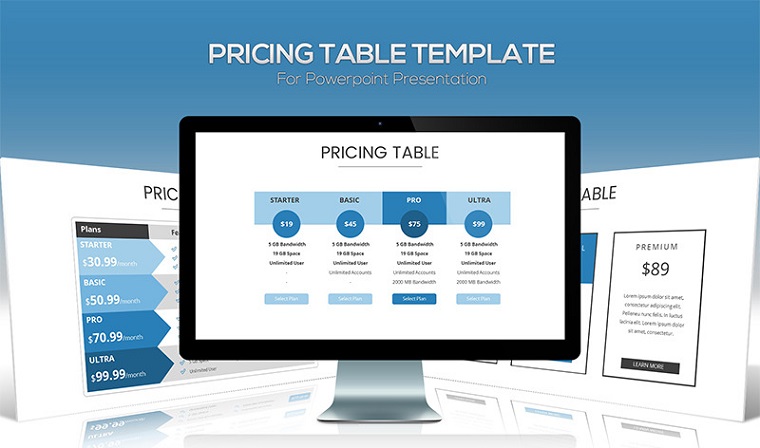
Download | Get for Free in ONE Membership
As mentioned, presentations serve one hundred purposes and comparing prices is one of them. In this template, you will find 20 pricing table options in different color schemes, with various layouts. All of them are customizable – you can adjust every table, change colors, fonts, borders, and change content easily.
There are also awesome layouts to present different subscription plans, for instance.
Fianaca | PowerPoint Template

Download | Get for Free in ONE Membership
This template for a PowerPoint financial presentation is suitable in case you like place bright emphasizes. It’s anything but minimalistic – it has complex layouts framed by a juicy orange color scheme. Still, there are 4 more color variations in case orange is not your favorite.
Key features:
- 150+ slides in total + 30 slides for each template
- section break slides
- editable infographics
- resizable graphic
- Portfolio and Gallery slide
- drag & drop image placeholder
- 5 widescreen PPTX files + the main file
- Readme First with font and image information
Zuan - Modern PowerPoint Template

Download | Get for Free in ONE Membership
In case you look for something colorful but also calm, pay your attention to this template for personal finance PowerPoint presentations. It has a super stylish color scheme: grey, yellow, and white. But you can also switch the colors in a matter of one click – there are 3 pre-made colors.
At your disposal, there are editable slides with infographics, illustrations, charts, tables, graphics, process and flowcharts, cover, section break, and team slides, various mockups. All the elements are customizable – simply fill the layout with your data.
Key features:
- 12 PPTX files
- 12 PPT files
- dark & light versions
- standard and widescreen resolutions
- drag and drop picture placeholder
- documentation and contact support
Finanza - Finance Presentation PowerPoint Template

This template for a personal finance PowerPoint presentation is elegant and modern. It’s far from being minimalistic but the complex layouts are organized in a super user-friendly way. The mockups contain high-resolution illustrations and resizable graphics which can help to deliver facts and numbers.
Finanza is suitable for finance, corporate purposes, reporting, accounting, consultant, bank, and economic purposes. You can transform it into a portfolio due to the default Portfolio and Gallery slides.
Key features:
- 36 total slides
- free web fonts
- editable charts and diagrams
- drag & drop picture placeholder
- 16:9 widescreen ratio
- based on Master Slides
Gain Bank Intuitive Banking PowerPoint Template

If you mean business, this economic PPT template is for you! Simple on the surface, it hides an impressive functionality from the editable world maps to charts, diagrams, graphs. and infographics of different types.
With this template, figures and statistics become comprehensible because the visual part is the strongest part of the template.
Itzy - Dark PowerPoint Template
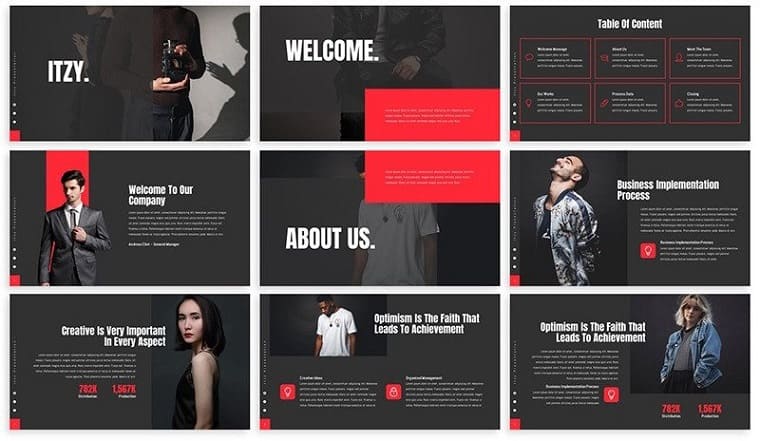
Download | Get for Free in ONE Membership
Itzy is an embodiment of coolness and power. It suits indeed perfect for a financial analysis presentation. A dark color scheme makes it possible to focus on the main point – finances. For this purpose, you can use charts, diagrams, graphs, infographics, section breaks, icons, and other editable elements.
Moreover, you can switch to a light color scheme – just replace dark background with the white one in a click.
Key features:
- 12 PPTX files + 12 PPT files
- 3 pre-made color schemes
- widescreen and standard resolutions
- Cover, Section Break, Team, Thank You slides
- image layouts
- drag & drop image placeholders
- documentation & contact support
Agilia - Business PowerPoint Template
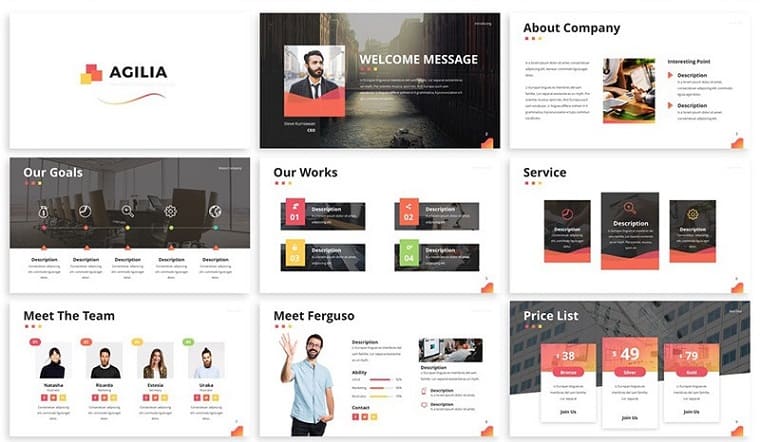
Download | Get for Free in ONE Membership
Meet the multipurpose PPT template suitable for a pitch deck, financial purposes, and any kind of business. Its multipurpose nature defines the design – it’s quite simple but you can play with the features and create something complex. All elements are editable from shapes to colors and you don’t need any special software.
Key features:
- 360 total slides + 30 unique slides for each template
- 12 PPTX + 12 PPT files
- 3 pre-made color schemes
- Cover, Welcome, Team, Thank You slides
- image layouts
- drag & drop image placeholder
- process, flowcharts, maps, and other mockups
- widescreen and standard resolutions
- documentation & contact support
Logia - Logistics PowerPoint Template
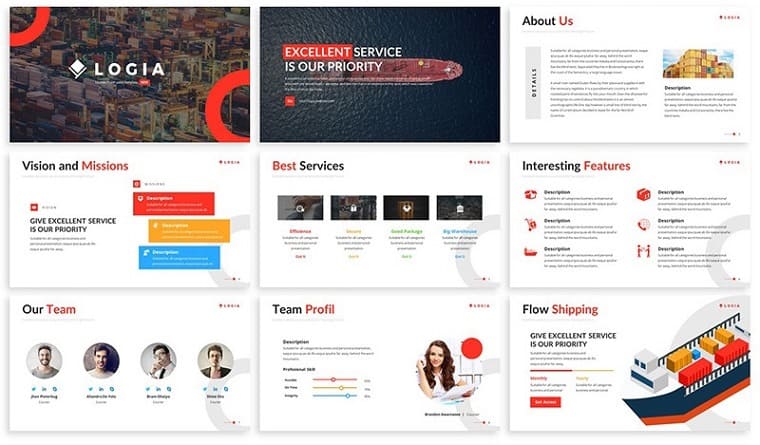
Download | Get for Free in ONE Membership
Logia is another pretty simple personal finance PowerPoint template with well-organized layouts and high-resolution illustrations.
You can use it for business, economic, financial, technology, logistics presentations. As it’s super customizable, you can sculpt whatever you want. For this purpose, you have various layouts for cover, section break, team, and welcome slides. There are tons of mockups, image layouts, charts, diagrams, illustrations, and icons.
Key features:
- 30 unique slides for each template
- 4 PPTX + 4 PPT files
- 10 pre-made colors
- dark and light versions
- widescreen and standard resolutions
- documentation
Redbiz - Biz PowerPoint Template

Download | Get for Free in ONE Membership
Redbiz is a minimalistic template for a personal finance PowerPoint presentation. You can also use it for any other kind of business or even a tech company.
It has clean and well-organized layouts. You can not only fill them with content and slide elements but also customize everything from fonts to shapes and colors. Despite its simple design, it has good functionality.
Key features:
- 12 PPTX + 12 PPT files
- 3 pre-made color schemes
- image layouts
- drag & drop image placeholder
- dark and light versions
- widescreen and standard resolutions
- various mockups
- Cover, Contact Us, Thank You, Section Break slides
Bitro - Cryptocurrency Presentation PowerPoint Template
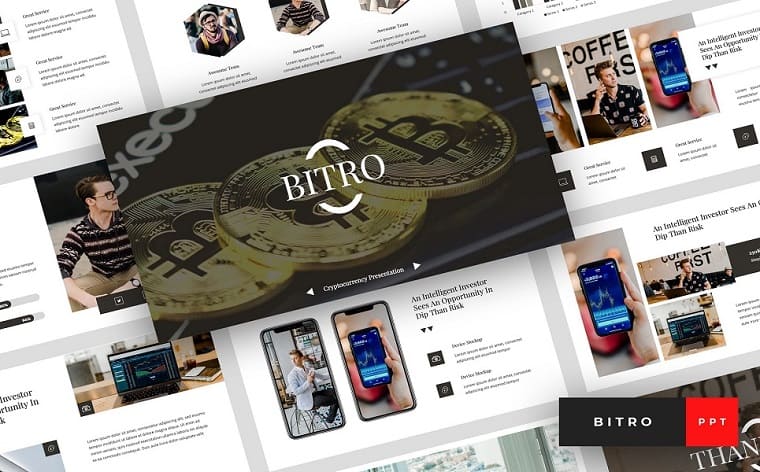
Dealing with cryptocurrency trading? With this economic PPT template, you will be able to spread a word about your activity.
For this purpose, you can use resizable theme-based graphics, icons, high-resolution illustrations, charts, and infographics. Add, remove, edit, relocate all elements right in PowerPoint!
Key features:
- elegant and simple design
- 36 slides
- free web fonts
- 16:9 widescreen ratio
- based on Master Slides
- documentation and PPTX files
Multi Profit Financial Company Presentation

Download | Get for Free in ONE Membership
We are wrapping up the selection of the best PowerPoint templates with a multipurpose giant.
Multi Profit combines simplicity with great functionality. You get an enormous number of infographics, comparison maps, charts, diagrams, timelines, pricing tables, graphs, and mind maps. The variety of such editable elements amuses.

Besides, there are 10 color schemes!
With such functionality, there is indeed no way for creating a poor presentation.
It was the last PPT finance template but you can find more in the marketplace. If you have any other tips and tricks for a winning presentation, feel free to share them in comments 🙂
Read Also
25+ Best Business Powerpoint Templates of 2020
The Magnificent 50 Free PowerPoint Templates
Real Estate PowerPoint Templates: How to Succeed in Selling Property?
15 Purple PowerPoint Templates 2020 as a Way to Appeal to Your Audience’s Emotions
Get more to your email
Subscribe to our newsletter and access exclusive content and offers available only to MonsterPost subscribers.

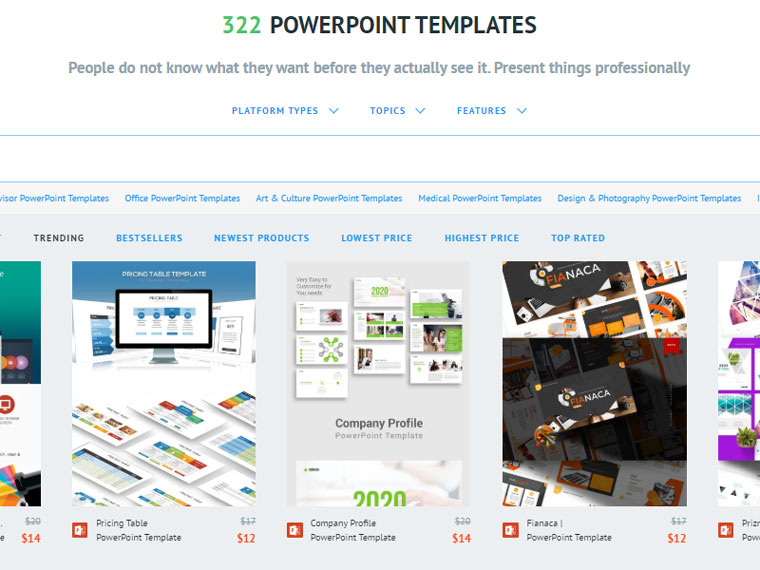
Leave a Reply
You must be logged in to post a comment.