Best Practices to Sell Stock Photos with a WooCommerce Photography Website
- How to Launch a Website to Sell Stock Photos Online
- Short Tips to Promote Your Photo Stock Website
- Best Plugins to Use for Your WooCommerce Photography Website
- How You Can Sell Stock Photos with WooCommerce| Best WooCommerce Themes Review
When you decide that grapevine and publications on different social networking platforms are enough for your brand awareness, you are just halfway there. Promoting any kind of business requires a variety of instruments and one of them is a website. Building a website will not only spread the word about your project but also drive more traffic and increase engagement.
A WooCommerce photography website, in its part, will give you an opportunity to sell your photos and photo related services online, as well as increase the average revenue. In this article you will find the answer to different questions.
How to Launch a Website to Sell Stock Photos Online

Not having a website these days literally means your project doesn’t exist for many of your prospective customers who search for businesses online. So, if you still can’t boast an online presence, it’s high time to launch your first website. Fortunately, we have prepared handy instructions on how to build a killer WordPress photo gallery website with just a few clicks. By the end, you’ll have the full guide to action (or rather website setup).
- Opt for a domain name and purchase a reliable hosting provider. We recommend Bluehost for hosting.
- Install the WordPress open-source CMS platform. You can find instructions for installing WordPress through Bluehost here.
- Select the appropriate WordPress theme. You can come with default ones or choose the pre-designed, premium templates on different marketplaces like TemplateMonster. If you plan to launch an e-commerce website, make sure to choose the theme with WooCommerce plugin included in the pack.
- Select an effective WordPress photo seller plugin that can boast integration with WooCommerce. Further, you may find a list of top extensions for WooCommerce photography websites.
- Start selling your photographs online. Third-party extensions like the Sell Media plugin may be a great help.
Short Tips to Promote Your Stock Photo Website
Standing out among other photographers and their websites requires that you remain active online. While building the site based on WordPress seems quite simple, this is just a drop in the bucket. What’s even more important is to design your resource the way it would attract people to your photo gallery website. Let’s find out what you can do to promote and grow your photo blog.
- Work on fast hosting strategy and set up proper caching.
- Opt for aesthetic, eye-catching WordPress theme.
- Update your site with a blog to share expertise.
- Decide on the proper photo gallery plugin to attach images to posts.
- Add a commenting system to keep the visitors engaged with your photo blog.
- Link your website with your social media platforms to enhance your digital presence.
- Go with Google Analytics and manage an SEO campaign (optional plugins like Yoast SEO might be needed).
The truth is that there is no concrete formula for success — everyone has their own formula that will work for their specific project. However, you should follow the above-mentioned tips to start building a solid online presence. Also, while being the most attentive to analytics, you can analyze what’s working perfectly for your online business.

Best Plugins to Use for Your WooCommerce Photography Website
There are different ways to sell your pictures online and launching a website is not the only solution. You can use a myriad of plugins specifically developed to help you showcase your photos in the best light. We’ve combed through many of them and selected the five best WordPress add-ons that will bring advantages to your photo gallery. Let’s get to them.
1. Envira Gallery
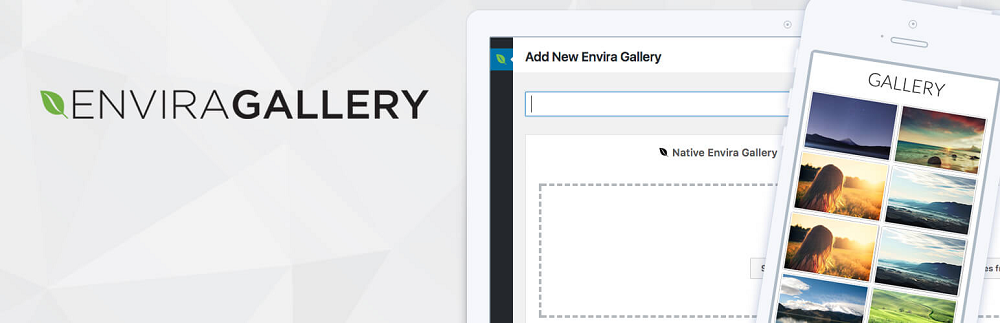
With no doubts, Envira Gallery is the best WordPress photo gallery plugin. With a bulk of helpful features, it is considered to be the most user-friendly add-on on the market. Drag-and-drop builder, gallery templates, e-commerce store, and social media integration are available at your disposal. With Envira, you can create beautiful galleries quickly, optimize them for SEO, and then share and sell the photos with ease.
2. WooCommerce Photography

Another plugin that will bring value to professional photographers belongs to WooCommerce Photography. As long as it comes as an extension for WooCommerce package, make sure you have the latter installed on your website. Once the extension is integrated, feel free to upload your photos and set them up for sale allowing the visitors to purchase the most appropriate. In short, the WooCommerce Photography plugin is meant to provide assistance to both photographers and consumers.
3. Sell Media
Another e-commerce photography plugin developed for WordPress refers to Sell Media. It comes with an advanced set of features comprising quick photo uploader, photo import from Lightroom and Aperture apps, and more. While using the Sell Media plugin, you can set up magnificent image galleries for clients or events in the blink of an eye.
4. Soliloquy

Soliloquy is a fully responsive WordPress slider plugin. Showcasing photo works through sliders creates genuine interest and encourages visitors to stay at your website for a while. The features that make the plugin so much powerful include drag-and-drop builder, integration with WooCommerce, full screen lightbox, slider templates, and dynamic sliders. Soliloquy is an option you can greatly benefit from.
5. Easy Digital Downloads

Easy Digital Downloads is a user-friendly e-commerce plugin for WordPress that allows selling digital products. By integrating it with your WooCommerce store, you’ll get a whole new set of instruments for trading images, artworks, and other goods. With this plugin, you let your customers purchase multiple items at once with the help of a shopping cart feature. Apart from that, EDD integrates with different payment systems which allow your clients to choose the one that would perfectly suit them. In short, this is a perfect solution if you want to sell your photographs without any hassle.
How You Can Sell Stock Photos with WooCommerce| Best WooCommerce Themes Review
In case you are limited on budget or want to set up a website on your own, pre-designed WooCommerce Photography themes would be welcome. Every single template we’ve picked for this top-5 list has a clean, responsive design as well as the extensive functionality. The setup process will be smooth and fast and in the event that you face some issues, you can communicate them to a support line. Do you already feel excited about the templates? Then, let’s consider each of them.
Photostream - Photo Stock WooCommerce Theme

Considering the different stock photo websites, we may come to the conclusion that black and white design is actually not very common among these kinds of resources. Although, you have to admit that it looks super elegant and impressive for a website. If you choose it for your WooCommerce photography site, you’ll see how much it attracts people.
But, aside from the outstanding appearance, this WooCommerce photo gallery theme also boasts extensive functionality. With the main focus on the visual content, it comes with featured products, hot deals, and the latest work arranged in a grid format. This ensures convenient browsing which allows discovering the necessary items quickly and easily. Under each of the thumbnails, the user will be able to find price tags and short photo descriptions.
Apart from the responsive layout and easy setup, you can also expect:
Stock Photo - Photo and Video WooCommerce Theme
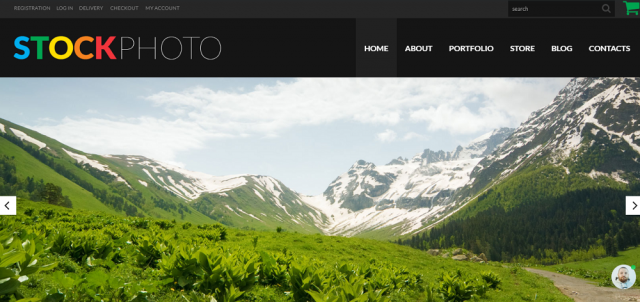
This WordPress e-commerce theme looks more typical for photo stock websites. Those preferring the more vivid and bright design will find this template perfect for their projects. The WooCommerce theme contains a variety of blocks and an amazing gallery aimed to make your site eye-catching. Apart from that, the template is supplied with a blurred background which adds perspective to the layout.
When using this WooCommerce photography theme, you’ll ensure flawless navigation and top-notch on-site experience on the whole. Colored banners for Services block, New Product details under hovering, and other elements absolutely focus on content and essential information. In the event that you want to gain customers’ loyalty, implement Testimonials blocks to your site. Not only can they leave feedback, but also see that it’s important for you to know what they are thinking about your service.
As for the other features available right out of the box, we recommend considering the following:
iMages - Stock Images WooCommerce Theme

Whether you are a photographer who plans to launch a portfolio website or a web resource for stock photos, consider iMages template. While ensuring a catchy and vivid design, this WooCommerce theme is meant to help you sell your pictures online with ease. Thanks to dark gray header and footer blocks which emphasize the central part, you ensure the visitors will focus on the featured photos.
Implement blog results in the increased traffic and engagement at your portfolio website. People feel more confident about you and your project when they get more personalized experience at your site. Additionally, blog posts have already proven to be an effective instrument for better ranking. So, you cannot ignore this fact if you want to reach as many prospects as possible. For more helpful features available in the package, please see the list below:
Vision - Stock Photo Responsive WooCommerce Theme

Vision is a WooCommerce photo gallery theme that will bring much value to those preferring a minimalist design. The thing is, it helps to focus on content and makes navigation easy and intuitive. In the meantime, the responsive layout ensures high adaptability of your site to different devices. Regardless of the screen and resolution, the website will look and perform flawlessly in any case.
Don’t worry if you have insignificant technical knowledge. This WooCommerce theme is equipped with extensive documentation and offers professional support. So, you can communicate any issues to the support line at any time and rely on prompt assistance. The other features available include the following:
Photobank - Stock Photo Responsive WooCommerce Theme
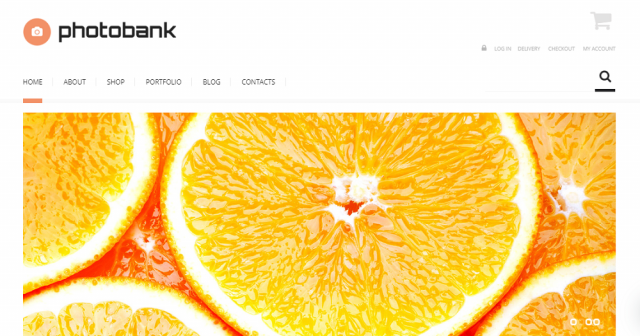
Do you want to keep your visitors engaged while browsing your photo stock website? If so, you’ll need a ready-made solution with a bright and catchy gallery like Photobank WooCommerce theme. Aside from appealing and responsive design, the template boasts impressive functionality. It comes with everything needed for building a user-friendly store: drop-down cart, user account, and other elements.
Within the portfolio section, you can share your high quality gallery to attract as many prospective customers as possible. Apart from that, you have a chance to apply the blog page to your website. Sharing helpful information, the latest news in the world of photography allows building strong communication with your clients. By going over the following list, you can find even more useful features:
Summing-Up
Establishing a stock photography website allows you to unite your passion for photography and a good source of income. If you want to sell your photographs at a good valued cost, you definitely need a fully-fledged website.
WordPress with WooCommerce plugin on board, e-commerce photo blog plugins, Sell Media add-on, and other instruments can help you grow your business in the future. So, if you’ve hesitated before, we hope this article will inspire you to start creating a website right away.
Read Also
50 Best Photography Website Templates 2019
30 Free Stock Photo Sources Providing Quality Images for Personal & Commercial Use
Get more to your email
Subscribe to our newsletter and access exclusive content and offers available only to MonsterPost subscribers.


Leave a Reply
You must be logged in to post a comment.