Top 10 Alluring Space PowerPoint Templates 2020 | How to Create a Better Presentation
- Space PowerPoint Backgrounds
- Space PowerPoint Templates vs. Space Themed Google Slides
- Showcase of Space PPT Templates
- Are you going to make an important presentation in the near future?
- Does your brain boil from a myriad of ideas?
- Are you ready to start planning and creating your new presentation?
Space Powerpoint Template. If you answered “Yes” to at least one of these questions, then this article will definitely be useful to you.
Every person has had to make a presentation at least once in their life. Otherwise, they would have a lot to lose without using such a great tool to introduce their ideas. TemplateMonster allows you to choose a ready-to-use PPT file with a suitable outer space background for PowerPoint. We suggest first of all defining how the background, theme, and layout differ from each other.
Space PowerPoint Backgrounds
Space backgrounds can be used to prepare slides for presentations at school in physics and astronomy lessons. All outer space PowerPoint templates can be useful to teachers and students, as well as to scientists.
Find ideal images of space, where you can see high-quality computer graphics. These could be images or planets, galaxies, star clusters, and the Milky Way. Also, a rocket or UFO can be added to the background wandering in the open spaces. You can add glitter to the space background for PowerPoint. If you used stars, you could use them to enhance brilliance and glow in your design.
In order to use a single style for the font, it is better to use an integrated approach and download the PowerPoint space theme.
Space PowerPoint Templates vs. Space Themed Google Slides
First, we must sort out how themed Google slides differ from space templates. This will allow you to understand that you need to create a bright, exciting, and unforgettable presentation.
What is a Theme?
The theme is a specific set of visual effects that operate according to a pre-recorded algorithm. These effects include:
- structure
- color
- font
- watermarks
- substrate and others
All of them apply to slides to follow the same corporate style.
This will reduce the time for presentation design and at the same time make it stylish, emphasizing the professionalism of the creator. There are several finished themes in PowerPoint. They are located on the left side of the “constructor” tab on the ribbon.
What is the Template?
The template is a package that contains a theme and design elements that work together. Content is also predefined here. This could be, for example, a sales presentation, a business plan, a lecture, or other material for a presentation. All space templates presented here can be used for this purpose.
How to Create Space Themed Google Slides
Google Slides is the leading application of one of the most famous companies in the world. It can be found in the browser as part of Google Docs. The only requirement to use this is availability of a Google account.
To create a Google Slides space theme, you should immediately select the appropriate setting. Here you can import materials prepared in advance. Keep in mind, Google is able to download up to 50 MB. You can download following file formats:
- PPT
- PPTX
- PPTM
- PPSX
- POT
- POTX
- ODP
- Google Slides
The navigation of the site is easy, because it has an intuitive interface like the presentation software. The left side panel of Google Slides displays the pages that you have created, and the screen displays them. Each Google Slides space theme can be changed even in the middle of the presentation design process.
To make the report memorable, it is recommended to attach several animations. You can use them both inside each page and between slides. To do this, select an appropriate option in the toolbar. Space Google Slides theme can contain animation that moves quickly or slowly, and in the style you want. The time of motion can be set manually. For example, you can make the second slide cover the first circular frame during the animation, simulating a solar or lunar eclipse. Such space Google slides theme will give 3D effect and will focus on visual design.
How to Create a Space Theme for PowerPoint
Every MS Office user must be familiar with PowerPoint and have experience creating at least one slide. If it’s your first time, don’t panic everything will pass quickly and painlessly. PowerPoint space theme will make your presentation unforgettable.
How do you create a suitable set of slides and upload them to your folder?
To do this, you need to change default Office theme after you log in, replacing the current colors, animations, fonts, and other effects. Don't forget to save new settings as a new theme in the collection.
If you have downloaded finished themes, simply download them in the current window of the program and use them at your pleasure.
Now consider all options that the space PowerPoint theme offers with illustrations of galaxy and celestial bodies:
- easily customizable layouts
- wide selection of design elements
- the ability to edit illustrations of spaceships, astronauts, and planets
- World map availability, etc.
Briefly spell out your predictions of extraterrestrial life using space PowerPoint backgrounds in free space. These are the right topics for informational presentations to be used at astrological seminars or any other educational events. Add purple and blue backgrounds to animate these slides.
Horizontal presentations are a common standard, but with an increasing popularity of Instagram, vertical stories have come into our lives. Why not start creating presentations with book orientation? A vertical template is just one of the techniques available, and you can combine it with other design ideas.
Do not forget about animations. The same transitions between slides can create a sense of integrity and smoothness, and if you adjust the horizontal transitions, this effect will be even stronger. When all the slides are moving in the same direction, it not only looks cool, it also becomes engaging. It’s not necessary to set up transitions for all slides: sometimes it’s enough to add an animation to some title or picture. The important thing is that all the elements should move in the same direction.
Showcase of Space PPT Templates
Of course, you can always download a free outer space PowerPoint template, but you will never find exclusive features, such as those here. This is a unique, clean, modern, multi-purpose design created by real professionals.
Space PowerPoint Template

Space Cadet PowerPoint Template

Download | Get for Free in ONE Membership
These slides are filled with dark blue shades. Monochrome colors create peace and increase the confidence of the audience. Any kind of diagram will be appropriate here, sections of which can be made white, pink, red, and yellow for contrast. The background set allows you to create a business card where you can specify your contacts using special icons:
- bird — for Twitter
- f — for Facebook
- in — for LinkedIn
Of course, you can always add other social networks using icons.
A great way to make a presentation deeper is to tell a story from real life. It could be a touching, fun story or just a couple of facts or experiences that have happened to you personally.
Don’t forget to attach your photo. It is possible to create a space themed schedule using this template. Then you will be able to easily navigate your booked days, as well as send your missiles to the right place.
A large, wide font will draw attention to the title. If you want to enhance the effect, you can place the captions vertically or push the title slightly behind the edges of the slide. A bit of advice for you: the bold font itself has a strong accent, so don’t overload it with a bunch of extra decorations and effects.
You can play with different types of fonts. Which ones are right for you: angular and strict or rounded and cute? And remember, if you use large, bold types, try to make the text as short as possible.
Apply circles. They represent integrity and a natural sense of closure. Circles can also mean eternity and constant motion. They can make the presentation design friendlier and emotionally appealing. You can use these geometric shapes for decoration or, for example, as frames for photos.
A timeline is a great way to visualize a series of events or an action plan. You can place this kind of scale on a separate slide or add it through the entire presentation.
Brain Structure PowerPoint Template
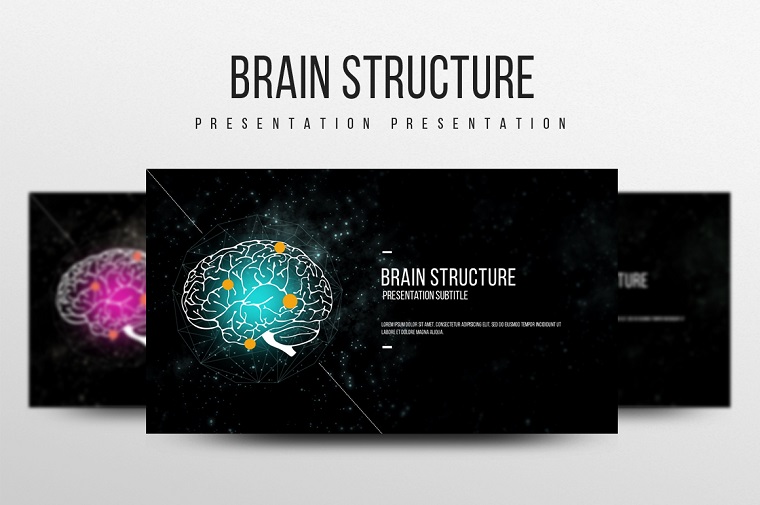
For good reason this template contains a picture of the brain. It’s intended to show that its creator is a really smart and motivated person. When you download this template, you will receive 120 slides in PPTX format. You can change the color palette by choosing blue, green, or pink. The standard size of each page is 4:3, but you can extend it to 16:9.
Some circular diagrams look like planets rotating in the solar system. They all form mental maps that help to visually explain difficult concepts. This is another way to visualize data.
There are many types of mental maps: circular diagram, tree, block diagram, structure, and process. Each of them solves its own set of tasks: for example, «process» helps to visualize the step-by-step plan, and with the help of «tree» it is possible to show the structure of the unit.
There are both ordinary and complex patterns drawn simply and stylishly. All communications and interactions in them are clearly reflected. The main font with which all the inscriptions are made is Bebas Neue.
Although the highlight of the template is the image of the brain, the space PowerPoint background also plays an important role. Here it is represented as a blurred black star sky. Against this background, all colors look brighter. The white font will be perfectly readable and bright colors will be useful for accents. When choosing a color palette, make sure that colors do not conflict with each other and with the black background. To further highlight color accents, add white and pastel colors to the composition.
Most of NASA’s photos are in the public domain, which means they can be freely used in the presentation if you feel you do not have enough. Even if your theme is far from space, bright, abstract photos of galaxies and nebulae will serve as an excellent background. Making your presentation using this template, you will forever remain in the memory of the audience.
Spaces - Apartment PowerPoint Template

In this template, an apartment acts as outer space. This is a great idea for real estate professionals. Regardless of whether it is a rental or a sale property, this template will be relevant. You will receive 36 PPTX files with vector images are already included. Just drag them to the right place and don’t forget to add the desired text.
By the way, you can use free fonts for this. Perhaps you are the designer of a space capsule which is intend to go to Mars, so this template would be perfect for selling the available space in it.
This new set of infographics can be very useful in different ways and in many kinds of presentations. Indeed, they will add a creative touch to your slides and portray your message in its best light. Even if your presentation is not necessarily about space or the universe, they can still meet multiple objectives. Infographics always give your slides a special visual effect, breaking all stereotypes.
All images are represented in a 16:9 wide screen ratio. You can easily make an effective presentation. If you really want to, you can fly into space!
SPACE Presentation PowerPoint Template
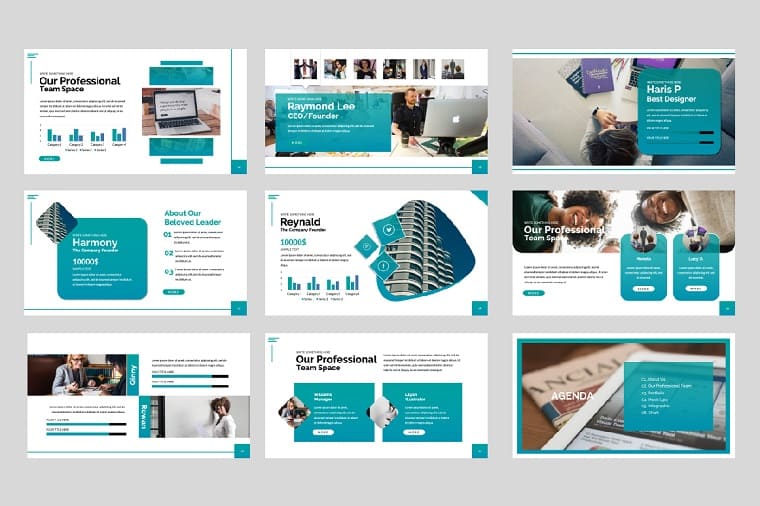
Here’s a package of 50 slides. They are all different. The wide-format aspect ratio will allow all viewers to consider even the smallest elements, such as the figures on the diagram.
This template is executed not only with the same corporate style, but also in the same color scheme. Thus, there are blue, green, and purple colors. There is yellow, red, and black on some pages. You have to do something about people! There is a puzzle lamp, the components of which contain micro-pictures.
You can also use geometric shapes, histograms, and arrows. All this will allow you to visualize textual content. The arrows symbolize the direction. They will be a great addition to your charts, diagrams, and graphs. Arrows can even be the basis of your design. Depending on their color, size and thickness, they carry different messages.
Loonar | PowerPoint Template

Download | Get for Free in ONE Membership
The slide design is full of different space elements. What is the full moon in the dark sky! You can see all its beauty in 30 widescreen slides. Each can be made in one of five color scales.
At the expense of contrasting colors, important details jump out of the slide - in a good way. In order to correctly match contrast of shades, you need to know the laws of color combination. Do not confuse contrasting and conflicting colors. Tools like Adobe Color will help you to choose a harmonious palette.
With Loonar, you can easily explain to your students how large the space around the Earth is. Tell them about the various steps that humanity has taken to get closer to the stars.
Here you can find not only a full moon, but also a young month. Maybe that’s what you need to make your point to the audience. It should be noted that the outer space theme is highlighted unobtrusively; that is, each element is succinctly inscribed in the overall structure of the page. Let us remember the famous saying, “The month is up, the stars are smiling.”
Space 1.2 PowerPoint Template

Made in pastel tones, this template contains contrasting blue stripes, squares, and other geometric shapes and elements. Each slide contains a high-quality image: it can be both vector pictures and photos. If you add a star sky as a background, this will accent some slides, because most of their mass is done using a white page.
Whatever your purpose for creating a presentation, try adding text to it. Do this with integral fonts. In order to make the audience more involved, many pictures contain images of people interacting. You can also find a hand that folds a puzzle here. This picture is perfect for summing up.
Thanks to bright neon colors, the presentation looks energetic and keeps the audience attentive. You can use neon as a background, or you can use it to highlight important elements in the presentation. The main thing is not to overly contrast the elements; you do not need neon rainbows, but should use color to arrange accents.
Visualize your idea and be able to communicate it to the audience in a way that you can achieve your goals much faster.
Choose the most effective decoration to present yourself, your product, or your activity, thus showing your high level. Use purple and blue gradient backgrounds or choose brighter colors to make it even more exciting.
Even if you’re going to go into space like Yuri Gagarin, all the templates you’ve proposed will be useful to you in presenting your idea in a presentation. Do not pass it by. Learn to present yourself to the world right now, because digital technologies are developing rapidly. Soon, such slides will be an integral part of every executive summary. Each person needs a business card, either to find a job, to order and buy, or to present themselves. In addition, it is always easier to communicate the essence of the subject by visualizing your thoughts and dressing them in the presentation.
Read Also
PowerPoint Design: Basis and 2020 Trends
25+ Best Business Powerpoint Templates of 2020
The Magnificent 50 Free PowerPoint Templates
15 Purple PowerPoint Templates 2020 as a Way to Appeal to Your Audience’s Emotions
Get more to your email
Subscribe to our newsletter and access exclusive content and offers available only to MonsterPost subscribers.

Leave a Reply
You must be logged in to post a comment.