How to Use LinkedIn to Win New Clients and Become an Industry Influencer
LinkedIn has 500 m users, and 40% of them use it daily.
Regarding the number of users, it occupies the fourth position after Facebook (2.072 bn), Twitter (330 bn), and Instagram (800 m).
Not in the first three? Then why should I even bother?
That’s a good question. I have a small checklist that will help you understand whether your business needs to be present on LinkedIn.
If you can relate to one or more of these statements, the platform has a lot to offer you.
- You work B2B. 80% of social B2B leads come from LinkedIn.
- You are launching a new product. LinkedIn will allow you to establish connections with other businesses and their loyal customers so that you can shortcut the first phases of the sales cycle.
- You are recruiting. LinkedIn makes it easier to find the right candidates based on recommendations, professional connections, and verifiable career history.
- You want to improve lead generation and conversion. I know you do. Read on to learn how to target the right prospects and generate highly convertible leads with LinkedIn
- You want to be recognized as an influencer in your industry. LinkedIn gives you access to targeted audiences, so your expert content stands a higher chance to be appreciated and shared.
Table of Contents:
- Where to Start?
- Create a Personal Profile and a Company Page
- Expand Your Network
- Convert Your LinkedIn Audience into Leads
- Choose a Level of Membership
- Choose an Advertising Method
Where to Start?
If you’ve made up your mind to give LinkedIn a shot, don’t rush to create a profile. I suggest you take time to draft a LinkedIn marketing strategy.
Start by thinking about your audience:
- Who are they?
- Where can you reach them? What would they want to know about your company?
- What do YOU want to tell them about your business?
- What problems do they have? At what point can your business help them?
- What kind of content do they need?
Also, you will have to make a decision:
Do you want to use your LinkedIn profile just as an extension of your business website or do you want to turn it into a tool for social selling?
If you prefer the second option, you will need to:
- Create a profile that lures prospects and convinces partners.
- Make smart and consistent efforts to expand your network and engage it.
- Convert your LinkedIn audience into leads.
When moving through these points, follow the LinkedIn guidelines and make use of our unique tips to ensure maximum effectiveness.
Create a Personal Profile and a Company Page
What makes LinkedIn so unique among other social networks is that it gives you the opportunity to tell your brand’s story and have it verified by your business partners. You will create a personal image of yourself as a professional and a strong company brand because successful LinkedIn marketing requires both.
There are things you need to pay attention to when creating a personal and company profile:
| YOUR AIM | TIPS |
| Establish a strong brand on LinkedIn | On a company page, you need to tell the business world what your company is all about. Share your mission, key values, and ambitions. Make the “About us” section your perfect elevator pitch. |
| Create showcase pages for your main products and business initiatives. Target specific audiences with these pages and introduce particular aspects of your business to them. | |
| Ask your connections for recommendations and display them on your profile. For your 1-st degree connections, you can write an impressive recommendation on your own initiative, and it will be showcased on their page if accepted. LinkedIn is all about social proof, make sure you leverage it to the fullest! | |
| Similarly, list all the skills you possess in your profile to get them endorsed by your 1-st degree connections. Note that when someone wants to add an endorsed skill to your profile, you will receive a notification. Consider whether you want a recommendation from that particular person about this skill before accepting. You need your list of skills to be not only full but consistent with your resume. | |
| Create a personalized URL for your personal profile and the company page. If available, use your full name and company name in the URL’s to make them searchable. | |
| Use a professional photo as an avatar on your personal account and add a logo to the company’s page. If your business doesn't have brand visuals yet, think about getting a logo and a social media bundle from our library. Choose smart background images. Make sure their design is consistent with all your social media accounts. | |
| Share links to your company’s website using keyword anchor text and to social media accounts. | |
| Optimize your account for SEO | If possible, fill out ALL sections in the personal profile description and the “About us” section of the company page. Saturate the copy with relevant keywords. Make sure your choice of keywords is not accidental but guided by research. |
| Insert your keywords of choice into the headline. Make sure it sounds compelling and resonates with your target audience. | |
| Use keywords when listing past and present job titles, skills, and specialties. | |
| Earn backlinks to your LinkedIn profile by guest-posting on popular industry-relevant resources. | |
| Use relevant keywords when naming your photos and images. | |
| Open doors for connections | Update your profile regularly and make sure you tick “Let people know when you are changing profile” in the settings. |
| List your education and at least three of your past employers. You need these details as potential connection points. | |
| Keep your style human, conversational, and respectful. You will not impress anyone by using upselling copy or too much of industry slang. |
Expand Your Network
When it comes to building connections, LinkedIn values quality over quantity. Several networking techniques will help you reach prospects, potential partners, and influencers without looking like a spammer.
| YOUR AIM | TIPS |
| Reach out to the professional community and get new quality leads | First of all, connect to all people and companies that you know and worked with. They will be your 1-st degree connections. When sending out invites to connect, do not use default messages but remind the person where you got to know each other. |
| Don’t connect to someone just to share your promotional content in the next message! You need to cultivate a reciprocal relationship first, or your respondent will not want to waste their time reading about your business. | |
If you want to expand your influence in your closest circle, there’s a trick you can do:
|
|
| If you are already into e-mail marketing, you can export your contact list from LinkedIn into Mailchimp or other program and send out promotional content.
However, many people will consider this spammy and a pest. Better ways to communicate something to your connections are:
|
|
| Group participation allows you to communicate through messages with participants and see their profiles without being connected. | |
| You can also segment your connections on LinkedIn by tagging them.
Then, design a useful and relevant piece of content for each group (a whitepaper, eBook, webinar, etc.) and send it out. The primary aim of this tactic is to establish you as an expert in your niche and nurture relationships with your base of connections. |
|
| LinkedIn is a networking heaven on Earth. Make sure you do your research and find influencers in your niche. Next, you need to know which groups they participate in and join them. Become an active member of these groups, share quality content, join discussions, and you will gain the opportunity to connect with the best people in your niche. |
|
| If your business has employees, encourage them to sign up for LinkedIn and act as your brand ambassadors. |
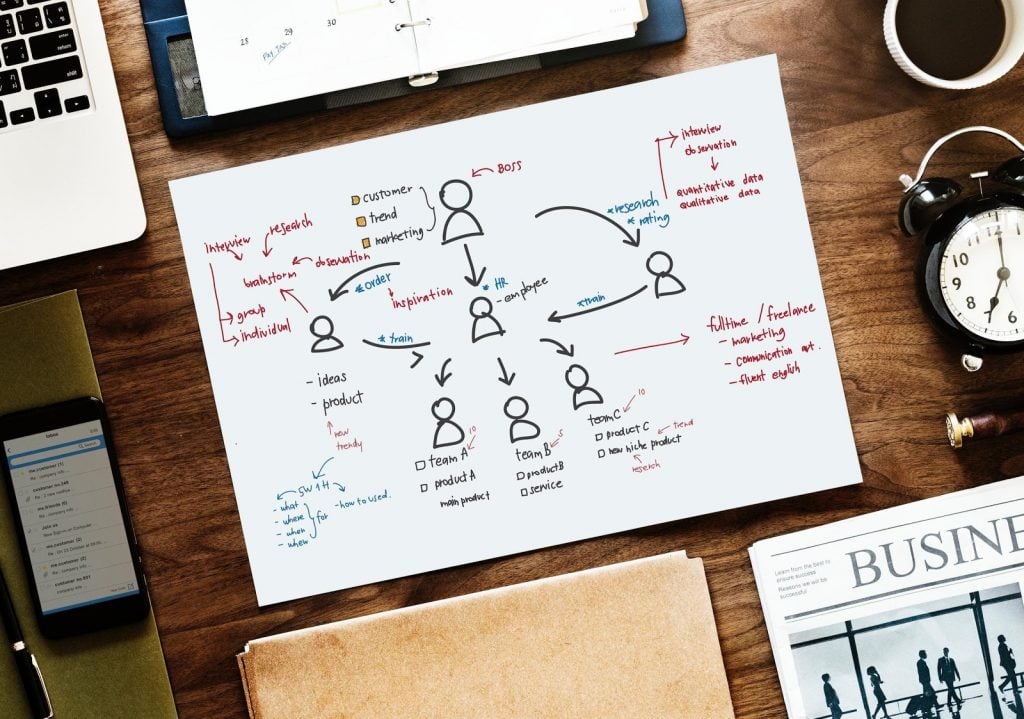
Convert your LinkedIn Audience into Leads
A significant number of brands use LinkedIn to build up their reputation and a loyal community of customers around the world. Among other marketing methods, publishing useful and shareable content has proved to be effective. Let’s find out how LinkedIn can become your primary venue for sharing expertise and getting professional recognition.
| YOUR AIM | TIPS |
| Boost conversions by gaining influence in the niche | Draw traffic to your website by creating an article and posting half off it on LinkedIn with a link to the full version on your website. |
| You can measure the referral traffic from LinkedIn to your website in Google Analytics by selecting Acquisition => All Traffic => Referrals => LinkedIn.
Track conversions with Acquisition => Social =>Conversions=>LinkedIn To know how many times your content was shared, go to LinkedIn analytics, select Updates and move to Shares. |
|
| Repurpose and recycle your best blog posts and other content for LinkedIn. | |
| Learn to create content that educates and informs rather than annoys and upsells. Post on LinkedIn Pulse regularly, up to 20 posts per month, and you will be noticed and appreciated by 75% of your audience.
Pay attention to those who like and comment on your content. These are the people you can reach personally without becoming a nuisance. |
|
There are types of material you should not publish on LinkedIn:
|
|
What should you post?
|
|
| Make sure you study the demographics, location, jobs, and interests of the people who read your content with your page analytics. Use this information to predict what kind of content your connections will appreciate most. |
Choose a Level of Membership
If you take your business and LinkedIn seriously, sooner all later you will consider upgrading your membership. Below, I will compare the features available with a free account, Business Premium, and Sales Navigator packages because they are most useful for promoting businesses through LinkedIn.
| FREE | PREMIUM BUSINESS | SALES NAVIGATOR |
| $ 0 | $ 47.99 | $ 64.99 |
|
All the free functionality plus:
|
All the Premium Business functionality plus:
|
Choose an Advertising Method
LinkedIn is a unique platform focused on business connections. If you invest in reaching this highly targeted audience with your ads, the results could be excellent. Let’s look closely at different types of LinkedIn ads.
Sponsored Content |
Text Ads |
Sponsored InMail |
LinkedIn Dynamic Ads |
| Create and schedule ad campaigns on a budget. Reach a targeted audience with your content. Draw more company page followers. Make use of lead generation forms. |
Select your audiences. Create ads and set budgets. Pay for each click or impression. Track the number of leads gained by conversion tracking. |
Send out personalized ad messages with responsive designs and CTA buttons through InMail. Messages are delivered only when respondents are online and active. |
Create ultra-customizable ads that will be shown to members based on their activity and profile information. Connect with influencers and major prospects and send out personalized messages to them. |
Tips:
|
Tips:
|
Tips:
|
Tips:
|
Was this article useful? Please let me know in the comments!
Don’t be shy - let’s talk!
Read Also
- Facebook, LinkedIn, Google Ads? Which Advertising Platform is Better for Business Specific Objectives?
- Twitter, Facebook & Linkedin Free Targeting and Segmentation Tricks
- LinkedIn Basics: Promotion, Tips, and Possible Pitfalls
- How to Drive Traffic to Your New Website? A Comprehensive Guide
- Make Your Blog Posts Go Viral On Social Media
Get more to your email
Subscribe to our newsletter and access exclusive content and offers available only to MonsterPost subscribers.






Leave a Reply
You must be logged in to post a comment.